MantisBT Project Management: A Comprehensive Guide


Intro
MantisBT is a widely recognized open-source project management tool tailored for effective tracking and management of software development projects. At its core, MantisBT is designed to streamline the bug tracking process, making it an essential asset not only for developers but also for project managers and team leads in small to medium-sized businesses (SMBs). Understanding its full potential can significantly enhance project oversight and operational efficiency.
This guide will delve into multiple aspects of MantisBT, starting from its key functionalities to its unique selling points. The purpose is to provide a clear overview of how MantisBT can be integrated into businesses to facilitate better project management. By exploring the various features and benefits, decision-makers can make informed choices when selecting this software to enhance their workflow.
Overview of Features
MantisBT offers a variety of features that contribute to its effectiveness as a project management tool. Here are some significant functionalities:
- User-Friendly Interface: MantisBT boasts an intuitive interface that allows users, regardless of their technical expertise, to navigate effortlessly. This usability ensures that teams can quickly adapt to the platform.
- Issue Tracking: At the heart of MantisBT lies its robust issue tracking system. Users can create, update, and manage issues with ease, allowing for comprehensive tracking throughout the project lifecycle.
- Customizable Workflow: MantisBT offers options for customizing workflows to fit the specific processes of a business. Organizations can define the lifecycle stages of an issue, adapt statuses, and assign tasks to team members accordingly.
- Email Notifications: Automated email notifications keep team members informed about changes or updates in real-time, fostering effective communication and collaboration within teams.
- Role-Based Access Control: This feature provides a structured approach to user permissions, ensuring that sensitive data is only accessible by authorized personnel.
Each of these functionalities supports users by simplifying project management tasks, improving team collaboration, and ultimately enhancing productivity.
Unique Selling Points
MantisBT differentiates itself from other project management software through several unique attributes:
- Open-Source Model: Being an open-source platform, MantisBT offers flexibility for customization. Users can modify the software according to their precise business needs, significantly reducing long-term costs associated with proprietary software licenses.
- Strong Community Support: MantisBT benefits from a vibrant community of developers and users who contribute to continuous improvements and updates. This collective input ensures that the tool evolves to meet modern demands.
- Integration Capabilities: MantisBT can integrate easily with several third-party applications and tools, enhancing its functionality. This connectivity allows businesses to utilize MantisBT alongside their existing tools seamlessly.
MantisBT positions itself as not just a bug tracking tool but a comprehensive project management solution for SMBs aiming for optimized operational workflows.
This guide aims to thoroughly explore MantisBT’s potential, providing insights into its operational effectiveness for business decision-makers and IT professionals. Understanding where MantisBT stands in the realm of project management tools can empower users to leverage its full capabilities.
Preface to MantisBT
In the realm of project management, tools can significantly affect productivity and team dynamics. MantisBT stands out as a pivotal software for managing project workflows, specifically in bug tracking and task monitoring. Understanding MantisBT is essential for businesses aiming to streamline their operations and enhance their collaborative efforts.
This section introduces readers to MantisBT, elucidating its core function as an issue tracker and project management tool. With its open-source framework, MantisBT caters to small and medium-sized enterprises, offering a customizable approach to project management. Users can tailor the platform to their unique workflows, which is crucial for businesses that require flexibility to adapt to various project demands.
By exploring MantisBT's features and capabilities, decision-makers can appreciate its relevance. Companies looking to improve operational efficiency will find this guide helpful in selecting software that can support their project tracking and management challenges.
What is MantisBT?
MantisBT is an open-source issue tracking system designed for software development. However, its functionalities extend beyond merely tracking bugs. It provides a comprehensive platform to manage project tasks, streamline communication within teams, and monitor project progress. MantisBT supports multiple projects, which is vital for businesses handling diverse endeavors simultaneously.
Some key features include:
- User Management: Allows for different access levels, ensuring that sensitive information is protected.
- Email Notifications: Keeps team members informed about project updates in real-time.
- Custom Fields: Enables users to define specific information crucial for their projects.
This robust functionality makes MantisBT a valuable asset for teams seeking to centralize their project management efforts.
The Evolution of MantisBT
Since its inception in 2000, MantisBT has undergone significant transformations. Initially developed as a simple bug tracking tool, it has evolved into a full-fledged project management solution. The software has seen continuous updates and improvements, driven by a vibrant community of developers.
- 2000: MantisBT is first released, focusing mainly on bug tracking for software development.
- 2007: Introduction of version 1.0, incorporating user management features and plug-in support.
- Present: MantisBT includes advanced features such as customizable workflows, reporting capabilities, and integration options.
This evolution reflects not only advancements in technology but also a response to the changing needs of its users. Today, MantisBT caters to a diverse range of industries, proving its versatility and relevance in the field of project management.
Core Features of MantisBT
MantisBT serves as a robust platform for project management, particularly emphasizing its core features. Understanding these features is essential for small to medium-sized businesses that wish to streamline their project tracking and enhance team productivity. The following sections delve deeper into the critical components that define MantisBT's capability.
Issue Tracking
One of the standout components of MantisBT is its issue tracking system. This feature is fundamental for any business needing to manage tasks effectively. With MantisBT, users can document bugs, tasks, and feature requests systematically. Each issue contains necessary details such as priority level, status, and assignment information. This clarity allows teams to focus on specific issues without losing sight of broader project goals.
MantisBT’s issue tracking fosters transparency. Each team member can view and understand the status of various tasks in real time.
Notably, the interface allows for easy filtering and searching of issues. As projects evolve, the ability to access past and current issues becomes crucial for maintaining project integrity and avoiding repeated efforts.
Customizable Workflows
Another vital feature is the customizable workflows that MantisBT offers. Businesses are not one-size-fits-all, and the flexibility in workflow directly relates to effectiveness. MantisBT permits organizations to establish tailored processes depending on their specific needs. This customization can involve multiple statuses, transitions, and user roles.
By defining workflows, teams can streamline how tasks progress from one stage to another. This efficiency can lead to quicker resolution times and ultimately contribute to a project’s success.
Some possible workflow customizations include:
- Defining states like New, Feedback, Resolved, and Closed.
- Gating changes based on user permissions to maintain integrity.
- Automating notifications to relevant team members on status updates.
Reporting Capabilities
The reporting capabilities within MantisBT further enhance its position as a valuable project management tool. Clear reporting allows businesses to analyze data effectively, which can inform future strategies and tactics. Reports can include detailed views of issues, grouped by various metrics like severity, resolution time, or assignation.
MantisBT supports customizable reports, making it easier for teams to focus on the specific metrics that matter most. These reports can be presented in various formats, providing versatility in how data can be viewed and interpreted.
Key benefits of MantisBT's reporting capabilities include:
- Insightful data analysis that supports decision-making.
- Visual representations of performance indicators.
- Historical tracking to identify patterns and make adjustments as needed.
In summary, understanding the core features of MantisBT helps businesses assess how this tool can align with their project management needs. These features are not merely functional; they form the backbone of effective project tracking and communication, fundamental for the success of any organization.
Benefits of Using MantisBT
Using MantisBT as a project management tool brings several advantages to small and medium-sized businesses. These benefits are pertinent because they contribute to smooth workflow and overall project success. With MantisBT, teams can manage issues efficiently, improve communication, and foster a more transparent working environment. This section will explore three primary benefits: enhanced collaboration, increased transparency, and cost-effectiveness.
Enhanced Collaboration
One of the key benefits of MantisBT is its ability to enhance collaboration among team members. The platform allows for real-time updates on issues, making it easy for everyone to stay informed. When team members can see the same information simultaneously, misunderstandings diminish. MantisBT enables comments and discussions within issues, fostering open communication.
Moreover, users can assign tasks to specific individuals, ensuring accountability. When tasks are clearly defined and assigned, teams can work together more effectively.
Key Features of Collaboration in MantisBT:
- Real-time updates on project status
- Comment threads within issues
- Task assignments for accountability
- Central repository for project documentation
This collective effort results in a streamlined approach to projects, reducing the risk of miscommunication and delays.
Increased Transparency
Transparency is a critical aspect of successful project management. MantisBT provides a clear and organized view of all project-related tasks. Stakeholders can easily track progress and identify any roadblocks.
This visibility helps everyone understand the current status of the project. When issues are logged and tracked openly, teams can quickly respond to complications. The organized nature of MantisBT’s dashboard keeps everyone on the same page regarding deadlines and deliverables.
Advantages of Transparency Using MantisBT:
- Clear overview of project tasks
- Easy tracking of project status
- Quick identification of roadblocks
- Informed stakeholders
Increased transparency builds trust among team members and stakeholders, ensuring that everyone is committed to the project's goals.
Cost-Effectiveness
Small and medium-sized businesses are often budget-conscious. MantisBT stands out for its cost-effective solutions. The platform is open-source, which allows organizations to use many of its features without a hefty price tag.
By adopting MantisBT, companies can save on costs related to software licensing and subscription fees. Furthermore, the efficiency gained from using a structured project management tool can result in time savings, which ultimately translates into monetary savings.
Financial Benefits of MantisBT:
- No software licensing costs
- Potential savings on project delays
- Better resource allocation
This cost-effectiveness, when paired with the other benefits, makes MantisBT an attractive option for businesses seeking to optimize their project management without incurring significant expenses.
"MantisBT not only improves the efficiency of project management tasks but also ensures that businesses can allocate their resources wisely, making it an essential tool for small and medium-sized enterprises."
Overall, the benefits of using MantisBT are compelling. They address essential aspects of project management that can significantly impact overall productivity and success.
Integrating MantisBT with Existing Systems
Integrating MantisBT with existing systems is a crucial dimension to consider for any organization aiming to optimize its project management processes. When tailored properly, integration allows for seamless operation across different tools, which fosters better data flow and enhances overall efficiency. This section delves into the significance of this integration, with a focus on API and plugin support, and selecting compatible tools. Understanding these elements is essential for maximizing MantisBT's value in your project management strategy.
API and Plugin Support
MantisBT offers robust API and plugin support, which are key in enhancing its functionality. An API, or Application Programming Interface, allows different software systems to communicate with each other, sharing data and functionalities. With MantisBT's API, businesses can automate routine tasks, reduce manual errors, and improve the accuracy of information across platforms.
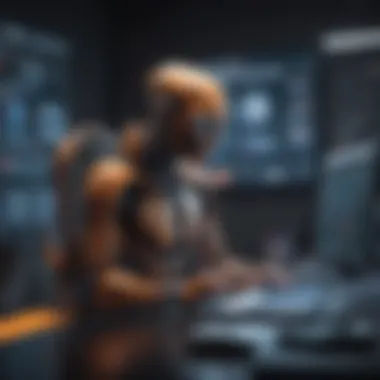

Integrating third-party applications through plugins extends MantisBT's core capabilities. For instance, teams can connect tools for development, customer service, or reporting, creating a unified environment. Popular plugins include those for GitHub integration, time tracking, and reporting enhancements. These plugins can help businesses tailor MantisBT according to their specific needs, thereby optimizing workflows.
Benefits of API and Plugin Support:
- Automation: Reduces the need for manual data entry.
- Flexibility: Adapts to diverse project requirements.
- Improved Collaboration: Enables various tools to work together seamlessly.
- Higher Accuracy: Diminishes human error.
Implementing these integrations should involve thorough testing and validation to ensure functionality. It is necessary to confirm that the plugins and APIs work well with existing software to avoid complications down the line.
Choosing Compatible Tools
Selecting compatible tools that can easily integrate with MantisBT is equally important. Not all software will work harmoniously with MantisBT, so careful evaluation is necessary. Organizations should look for tools that are known for their reliability and are widely used in the industry. For example, tools like Slack for communication, and GitLab for code repositories, are commonly paired with MantisBT due to their compatibility and utility.
Key Considerations:
- Integration Feasibility: Check if MantisBT can connect easily with the tool in question.
- User Feedback: Seek reviews from other users regarding compatibility.
- Support and Documentation: Ensure the tool has sufficient support and guides for integration.
This careful selection process can significantly impact the efficiency of project management, as the right tools enhance the capabilities of MantisBT.
By prioritizing API and plugin support alongside thoughtful tool selection, organizations can ensure MantisBT serves as a powerful hub within their project management ecosystem, streamlining operations and enhancing productivity.
User Experience and Interface
User experience (UX) and interface design are crucial in the context of MantisBT. A well-designed user interface enhances overall usability and accessibility. This is important for small to medium-sized businesses that often rely on efficient tools to maximize their limited resources. Therefore, understanding how users interact with MantisBT can lead to better project management outcomes.
Navigating the Dashboard
The MantisBT dashboard serves as the central hub for users. A clean layout allows for intuitive navigation. Users can quickly locate essential features like issue tracking, reporting, and project metrics. MantisBT utilizes a minimalist design approach, reducing cognitive overload, which is especially beneficial for new users who may find project management tools overwhelming.
To navigate effectively:
- Familiarize with Key Features: The dashboard prominently displays features such as open issues, project statistics, and recent activity, offering at-a-glance insights.
- Use Filters: Users can filter issues by status, priority, or assigned user. This can streamline workflows and help in addressing urgent tasks first.
- Accessing Project-specific Information: Each project has its dedicated section, which allows users to switch focus easily. This promotes clarity of purpose, aiding in better decision-making.
"An effective dashboard is essential for user productivity and satisfaction."
Customization Options
Customization is one of MantisBT's strengths. It enables organizations to tailor the software to their workflow and preferences. A customizable environment can significantly improve user satisfaction and the overall effectiveness of project management. By aligning MantisBT with specific business requirements, teams can optimize their processes.
Some key customization options include:
- User Profiles: Different levels of access can be set for various users, ensuring that sensitive information is protected while still allowing collaboration.
- Issue Types: Users can define different issue types that are relevant to their projects, enhancing clarity in tracking progress.
- Field Adjustments: Fields can be added or removed to fit the project context, allowing teams to capture all necessary information without clutter.
In summary, the user experience and interface of MantisBT significantly shape how effectively teams manage their projects. A well-structured dashboard streamlines essential functions, while customization options provide flexibility. This blend of usability and adaptability is particularly valuable for smaller organizations looking to maximize their efficiency through effective software utilization.
Challenges of Implementing MantisBT
Implementing MantisBT can yield significant advantages, but it is necessary to recognize and address the challenges that may arise. Understanding these obstacles is crucial for small to medium-sized businesses and IT professionals who want to optimize their project management efforts. Two primary challenges that organizations often face are the initial learning curve for new users and ongoing maintenance and support issues.
Learning Curve for New Users
One of the most common challenges with MantisBT is the learning curve associated with its interface and functionalities. New users might find it difficult to navigate the platform initially. Since MantisBT offers a range of features to manage issues, customize workflows, and generate reports, familiarizing oneself with these capabilities can be time-consuming. This can cause frustration for users who are not technically inclined or who come from less complex project management systems.
To smooth this transition, organizations can consider the following strategies:
- Training Sessions: Conduct regular training sessions for teams to help them learn the system effectively.
- Documentation: Provide clear and concise documentation that outlines how to use the different features in MantisBT.
- Mentorship: Assign experienced users to mentor new members, offering guidance and answering questions as they start.
By investing in comprehensive training and resources, businesses can significantly reduce the learning curve and improve user proficiency.
Maintenance and Support Issues
Another challenge of using MantisBT is related to maintenance and support. Like any software, MantisBT requires regular updates to function correctly and securely. If proper maintenance is overlooked, users may encounter bugs or performance issues, which can hinder project management processes.
Furthermore, MantisBT relies on community support for troubleshooting and updates. While a community-driven platform can be beneficial, the reliance on forums and user-generated content may lead to inconsistent support experience. Some users might find that answers to their specific questions are difficult to locate or that solutions take time to emerge.
Here are several considerations too reduce maintenance issues:
- Regular Backups: Ensure that data is regularly backed up to prevent data loss due to unforeseen circumstances.
- Active Update Strategy: Stay informed about the latest MantisBT updates and patches to keep the system running smoothly.
- External Support Options: Consider engaging third-party support for more complex integration or customization issues, allowing for more efficient problem resolution.
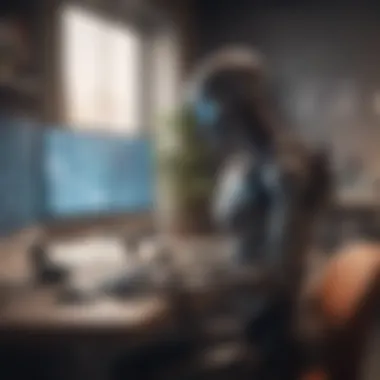

Best Practices for Effective Project Management with MantisBT
Effective project management is crucial for the success of any organization, especially within small to medium-sized businesses. Having a solid understanding of how to utilize MantisBT can significantly enhance productivity, streamline communication, and contribute to the timely completion of projects. Establishing a clear framework and adhering to best practices can prevent common pitfalls and facilitate a smoother workflow.
Establishing Clear Goals
One of the initial steps in effective project management with MantisBT is the establishment of clear and measurable goals. Goals should be specific, achievable, and aligned with the overall business objectives. When teams have a precise understanding of what they need to accomplish, it helps in keeping every member focused and motivated. Utilizing MantisBT, project managers can set these goals as issues within the platform, thus making them easily accessible and transparent.
When you define these goals within MantisBT, consider the following elements:
- Specificity: Clearly outline what is expected. For example, instead of aiming to "increase sales," set a target of "increasing sales by 20% in the next quarter."
- Measurable Milestones: Break down goals into smaller, trackable milestones to monitor progress. This could include deadlines for individual tasks or deliverables.
- Alignment with Team Strengths: Assign tasks based on team members' skills to optimize efficiency.
By using the issue tracker in MantisBT, teams can regularly review the progress towards these goals, helping to maintain clarity and direction throughout the project lifecycle.
Regular Updates and Reviews
Another essential practice in managing projects with MantisBT is conducting regular updates and reviews. This not only helps in tracking progress but also aids in identifying potential issues early on. MantisBT provides features for updating statuses and commenting on specific tasks, which help create a culture of continuous feedback.
To implement regular updates effectively, teams should consider the following practices:
- Weekly Review Meetings: Schedule brief meetings to assess the status of each task. Utilize reports generated by MantisBT for data-driven discussions.
- Daily Stand-Ups: Quick daily meetings can help adjust any immediate roadblocks and foster communication among team members.
- End-of-Project Reviews: After project completion, conduct a comprehensive review of what went well and what could be improved for future projects. This documentation becomes valuable for continuous improvement.
By adhering to these regular updates, teams can ensure that they remain on-target and address any concerns proactively, leading to a successful project outcome.
"Regular updates ensure that all team members are on the same page, leading to enhanced collaboration and productivity."
Implementing these best practices when using MantisBT can pave the way for effective project management, helping organizations to achieve their goals efficiently.
Case Studies: Success Stories Utilizing MantisBT
Understanding the practical application of MantisBT through case studies is essential for decision-makers. These examples provide clear insights into how businesses leverage the tool to improve project management processes. They showcase not only the versatility of MantisBT but also the measurable impact on productivity and efficiency. By examining case studies, small to medium-sized business owners can identify best practices, gauge potential ROI, and recognize challenges faced during implementation.
Small Business Implementations
Many small businesses have successfully adopted MantisBT to manage their projects effectively. One example is a local software development firm that utilized MantisBT for issue tracking and team collaboration. By implementing this tool, the company was able to centralize project information, making it easier for team members to identify and resolve issues.
The firm customized MantisBT's workflows to match their business processes, which resulted in smoother task management. They found that the real-time tracking feature allowed for timely updates on project progress, which enhanced accountability among team members. As a result, they completed their projects ahead of schedule, leading to increased client satisfaction and repeat business.
Key Takeaways:
- Customized workflows align with specific business needs.
- Centralized tracking fosters accountability.
- Timely updates improve client communication.
Corporate Applications
On a larger scale, corporate environments have also benefitted from MantisBT. A mid-sized technology company integrated MantisBT with their existing CRM and project management tools. This integration allowed for a more holistic view of their projects and customer interactions. They employed MantisBT for tracking bugs and feature requests while simultaneously managing project tasks.
The corporate team highlighted the reporting capabilities of MantisBT as particularly valuable. They were able to generate detailed reports to analyze team performance and project timelines. This data was crucial for strategic decision-making and resource allocation, ensuring that projects stayed within budget while meeting deadlines.
Key Takeaways:
- Integration with other tools enhances project oversight.
- Detailed reporting assists in strategic planning.
- Improved resource allocation leads to cost efficiency.
"These case studies illustrate MantisBT's flexibility and effectiveness, making it suitable for both small enterprises and larger corporations." - Project Management Expert
By examining these case studies, it becomes clear that MantisBT serves diverse business needs. Whether implementing it in a small team or as part of a larger organizational structure, MantisBT can significantly enhance project management processes.
Finale
The conclusion of this article highlights the significance of MantisBT in managing projects effectively. As businesses confront increasing complexities in their operations, the choice of project management tools becomes crucial. MantisBT provides versatile features that can adapt to various project requirements. Understanding and utilizing these tools can enable businesses to streamline their processes and yield better outcomes.
Evaluating MantisBT for Your Needs
When deciding on MantisBT, it’s essential to assess its compatibility with your current workflows. Analyzing your project requirements will guide you in determining if MantisBT's features align with your objectives. Consider elements such as issue tracking, customization options, and integration capabilities with other systems.
Additionally, exploring user reviews and case studies may offer insights into how others have successfully utilized MantisBT. Remember, it's important to identify how MantisBT can enhance your team's collaboration and transparency in project management. Using a tool that matches your needs fosters a better working environment and can improve overall efficiency.
Future Trends in Project Management Tools
In the rapidly evolving landscape of project management software, several trends are emerging that may influence the future of tools like MantisBT. One significant trend is the increasing integration of Artificial Intelligence. AI can enhance decision-making and automate mundane tasks, allowing teams to focus on more strategic elements of their projects.
Another trend is the rise of remote teamwork tools. As more organizations adopt flexible working arrangements, the need for software that supports collaboration across distances will remain vital. This shift indicates a growing necessity for tools that not only manage tasks but also facilitate communication in diverse teams.
Furthermore, the demand for enhanced data analytics capabilities is rising. Projects generate vast amounts of data, and the ability to analyze this data in real-time can lead to better insights and project adjustments throughout the lifecycle.
In summary, MantisBT's relevance may be shaped by these trends, making it imperative for businesses to remain informed about innovations in project management. By doing so, you can ensure that your choice of software not only meets current needs but is also adaptable to future demands.



