Mastering 1Password Recovery: A Strategic Approach

Intro
In today's digital landscape, password management is a priority for businesses and individuals alike. 1Password is a prominent player in this field, offering robust security and ease of use. However, users may encounter situations where accessing their accounts becomes a challenge. Recovering access to a 1Password account can seem complicated, but understanding its features and recovery options can simplify the process significantly. This guide aims to provide a detailed overview of how to recover a 1Password account, addressing the potential hurdles and recommending best practices along the way.
Overview of Features
1Password offers a suite of functionalities designed to enhance user experience and security. Below are some of the significant features:
- Secure Password Storage: 1Password allows users to store passwords securely, ensuring that sensitive information is protected with encryption.
- Password Generator: This feature helps users create complex and unique passwords, mitigating the risk of unauthorized access.
- Cross-Platform Availability: Users can access their vaults across multiple devices, including Windows, macOS, iOS, and Android.
- Two-Factor Authentication (2FA): 1Password supports 2FA as an additional layer of security, allowing users to safeguard their accounts further.
These features not only provide robust security but also enhance user efficiency by simplifying the password management process. Users can focus on their tasks without worrying excessively about the security of their credentials.
Unique Selling Points
What distinguishes 1Password from other password management solutions? Here are some unique aspects:
- User-Friendly Interface: 1Password's design is intuitive, allowing users to navigate features effortlessly.
- Family and Team Plans: 1Password caters to families and organizations, offering tailored plans that address the needs of multiple users.
- Strong Encryption Standards: The software utilizes industry-leading encryption techniques, ensuring the utmost protection of user data.
- Seamless Integration: 1Password integrates well with browsers and other applications, making the autofill process smooth and efficient.
These unique selling points make 1Password an appealing choice for both individuals and organizations seeking reliable password management solutions.
The combination of user-friendly features and strong security makes 1Password a leader in password management.
Culmination
Understanding how to recover a 1Password account is essential for users wanting to maintain access to their critical data. The comprehensive features and unique capabilities not only enhance user experience but also ensure security is not compromised. In the following sections, we will delve deeper into the recovery process, discuss common challenges, and provide actionable insights to facilitate a smoother experience.
Preface to 1Password Account Recovery
Recovering access to your 1Password account is a crucial aspect of managing digital security. With the growing incidence of data breaches and cyber threats, understanding the recovery process is not just beneficial; it is essential. This section serves as a gateway into the intricacies of account recovery, particularly for those who rely on 1Password as their primary password manager. The efficacy of 1Password lies in its robust encryption and intuitive design, but these features are only as good as the user's ability to regain access when needed.
Account recovery is vital because it ensures continuity in managing credentials without compromising security. Losing access can lead to a cascade of challenges, from disrupted business operations to potential security vulnerabilities. Grasping the nuances of recovery can help users minimize downtime and safeguard against unauthorized access. This guide aims to furnish readers with the necessary steps and knowledge, reinforcing the significance of preparedness in digital account management.
Understanding 1Password’s Importance
1Password is more than just a tool for storing passwords; it is a comprehensive solution for safeguarding sensitive data. It offers features like secure password generation, encrypted storage, and robust two-factor authentication. These elements collectively reduce the risk of password-related issues, such as reuse or predictable patterns. For small and medium-sized businesses, having a dependable password manager is indispensable for protecting valuable information.
Moreover, 1Password's seamless integration with various platforms enhances efficacy. Users can access their passwords across devices, ensuring they are never locked out of critical accounts. The significance of 1Password extends beyond individual usage; it embodies a strategic approach to organizational security. Teams utilizing 1Password benefit from improved collaboration and reduced password fatigue, making it a preferred choice for entrepreneurs and IT professionals alike.
Who Needs Account Recovery?
Anyone using 1Password may eventually find themselves needing account recovery. This can include individual users who might forget their master password, businesses dealing with employee transitions, or IT managers responsible for maintaining access for the entire team. Each group has unique needs and challenges, making it imperative to understand when and how to initiate recovery.
Here are some common situations requiring account recovery:
- Forgotten Master Password: Users who misplace or forget their master password can lose access to their vault.
- Lost Account Access: Circumstances such as a device crash, forgotten credentials, or expired authentication methods may necessitate recovery.
- Device Changes or Failures: Transitioning to a new device or addressing hardware malfunctions is another scenario in which recovery is indispensable.
Each of these situations underscores the importance of account recovery and readiness to address potential losses. Incorporating recovery elements into overall security practices can significantly mitigate risks.
Common Reasons for Account Recovery
Understanding the common reasons for needing an account recovery is essential for any user of 1Password. This knowledge can guide individuals and organizations through potential obstacles, allowing for a more straightforward recovery experience. These challenges include forgotten master passwords, loss of access to the account, and issues related to device changes or failures. Each of these scenarios presents unique complications, affecting how users can regain control over their password management.
Forgotten Master Password
One of the primary reasons users seek recovery is a forgotten master password. The master password serves as a crucial gateway to one’s vault of sensitive information. Unlike many applications that may provide password reset mechanisms, 1Password prioritizes security, making the master password sacrosanct. Users sometimes misplace or forget this password, especially if they do not frequently log into their account. Without it, gaining access becomes an arduous task, potentially leading to data loss. Therefore, users must consider storing their master password in a secure location or using a password manager with recovery options that do not compromise their security.
Lost Account Access
Another significant issue involves lost account access. This can occur for various reasons, such as changes in account settings, failure to remember login credentials, or more complex issues like account deletion or service provider complications. For businesses, the stakes are higher since losing account access can impede operational efficiency. Individuals need to be aware of the specific recovery processes in place for their situation. 1Password provides recovery steps, such as using a recovery key or verifying account ownership, but realizing that such losses can happen underscores the importance of maintaining detailed records of account information.


Device Changes or Failures
Device changes or hardware failures can lead to unintended account recovery scenarios. Users often install 1Password on multiple devices, and a change in primary devices can complicate access. Incompatible or outdated versions of the app or losing access to a device without proper synchronization can lead to challenges. Moreover, in cases of device failure due to malfunctions or damage, retrieving information stored on 1Password requires foresight and a proper recovery plan. Users should always back up their recovery keys and ensure they have clear methods to restore account access, regardless of device circumstances.
Understanding these common reasons for account recovery in 1Password empowers users to adopt preventive measures. By being aware of these crucial factors, businesses and individuals can enhance their password management strategies, ensuring they remain capable of accessing their accounts with minimal disruption.
Preparation for Recovery
Preparing for the recovery of your 1Password account is a critical step that ensures a smooth process when issues arise. Understanding what is needed for recovery can minimize the time and stress involved. This preparation addresses the importance of having the necessary tools and information at hand before attempting to regain access.
A well-prepared individual can navigate the recovery process efficiently, reducing frustration and potential errors. Being ready helps users focus on the actual recovery steps rather than scrambling for missing pieces of information.
Gathering Necessary Information
Before you initiate the recovery process, gather all relevant information. This includes your account details, any associated email addresses, and the last known master password. The more you have, the easier it is to authenticate your identity. Here are some items to have ready:
- Account Email: The email linked to your 1Password account is crucial. It is often the first point of verification.
- Master Password Clues: If you have hints or approximations of your master password, jot them down. These might jog your memory during the reset process.
- Recovery Key: If you saved your recovery key when setting up 1Password, ensure it’s accessible. This key provides another layer of access.
Taking these steps helps to create a structured approach for recovery, aiding both individual users and teams in businesses that rely on this vital tool.
Verifying Account Ownership
Verifying your account ownership is an essential part of the recovery process. This step safeguards your account against unauthorized access, making sure that only legitimate users can regain entry. Account verification typically involves confirming the email address and potentially answering security questions if set previously.
When verifying ownership, consider the following actions:
- Check Your Email: Look for any previous communications from 1Password. This might include setup instructions or promotions. This information can be valuable.
- Check Security Questions: If you configured challenges, answer those questions thoughtfully. Incorrect answers can lead to further complications.
- Two-Factor Authentication: If enabled, be ready to complete this step. Recovery may require access to your authentication device or app.
Being prepared in this way not only expedites the recovery process but also enhances overall security for your accounts. By gathering necessary information and verifying ownership thoroughly, users of 1Password can set a strong foundation for a successful recovery.
Step-by-Step Recovery Process
The Step-by-Step Recovery Process is critical for users needing to regain access to their 1Password accounts. This methodical approach ensures no detail is overlooked, which improves the chances of successful recovery. In a landscape where security is paramount, each step you follow can save time and reduce frustration.
Using the Account Recovery Key
The Account Recovery Key is a vital component of the recovery process. It acts as a safeguard, allowing users to regain access even when the master password is forgotten. To use this key effectively, locate it first. It is usually stored in a safe place, often as a physical printout. When prompted during the recovery process, enter it exactly as displayed. If entered incorrectly, access to your vault will remain blocked.
Key Considerations:
- Storage: Ensure this key is kept in a secure yet accessible location.
- Format: Always enter the key in the format shown.
This step is crucial, as it directly connects you to your account recovery. Without the recovery key, the chances of retrieving your account decrease significantly.
Resetting Your Master Password
Resetting your master password is essential if you cannot remember the original one. After successfully entering the recovery key, you will be guided to reset your master password. Make sure to choose a strong, memorable password. Ideally, this password should include a mix of upper and lower case letters, numbers, and symbols. This practice elevates security.
When deciding on a new password:
- Test its strength using online tools.
- Avoid easily guessable words or sequences.
- Document it in a password manager or another safe method.
After resetting, ensure you save the new password in a secure spot. This adds another layer of protection against forgotten credentials in the future.
Completing the Recovery
Completing the recovery is the final step in gaining back access to your account. After resetting your master password, you will be prompted to log in with your new credentials. Look for any additional prompts or verification steps, as they may enhance your account's security profile.
Once logged in:
- Verify that all your data is intact.
- Check settings and preferences to ensure they align with your needs.
- Consider updating any additional security features like two-factor authentication.


This final step is vital in solidifying your account recovery. Ensuring everything works as expected minimizes the risks of encountering issues later.
Tip: Always document the steps taken to recover your account. This record can serve as a guide for any future incidents.
Troubleshooting Common Issues
In the realm of password management, encountering difficulties during account recovery can be frustrating. Yet, understanding how to troubleshoot these common issues is essential. This section discusses specific problems that users may face, such as account not found errors and recovery key problems. Knowing how to address these challenges can help streamline the recovery process, ensuring quicker access to your 1Password account.
Account Not Found Errors
One of the most prevalent issues faced by users is the "Account Not Found" error. This typically occurs when an individual attempts to log in but cannot find their account. Such situations arise due to a variety of reasons.
- Incorrect Email: Verify that the email address used is accurate. A small typo can lead to this error.
- Account Deletion: If the account was deleted by the user or an administrator, recovery becomes more challenging. In this case, the data associated with the account is lost and usually cannot be retrieved.
- Multiple Accounts: Users with multiple 1Password accounts should ensure they are trying to access the correct account by using appropriate credentials.
To resolve account not found errors, users should follow these clear steps:
- Double-check the email address.
- Ensure no additional accounts were created under different emails.
- If an account was deleted, review if a subscription or data backup is available in another account.
Addressing these specifics can lead to regaining access more smoothly, minimizing stress during the recovery process.
Recovery Key Problems
Another frequent hurdle is challenges related to recovery keys. The recovery key acts as a critical line of defense, helping users regain access to their password vault if they forget their master password. However, problems can occur with the recovery key itself.
- Lost Recovery Key: If a user has misplaced their recovery key, regaining access to their account may be impossible. Keeping this key secure and retrievable is fundamental for maintaining account access.
- Incorrect Recovery Key: Entering a wrong recovery key will trigger a failure in the recovery attempt. This highlights the need for careful data entry.
- Expired Key: Depending on the settings, some recovery keys may have a validity period. Always check the settings to ensure that the key is still valid.
To troubleshoot recovery key issues, users should:
- Locate the recovery key in their backup documentation or password manager.
- Input the key carefully, double-checking for accuracy.
- Consult the 1Password support documentation if they suspect the key is expired or needs renewal.
Being aware of these common recovery key issues can enhance a user’s confidence while attempting to recover their accounts. Through diligent attention to these aspects, one can facilitate a smoother recovery process.
Best Practices for Future Password Management
Establishing effective strategies for password management is critical for maintaining the security and integrity of your 1Password account. The complexity of managing multiple passwords and accounts can be overwhelming. However, implementing a set of best practices leads to streamlined processes and enhanced security. These strategies not only provide immediate benefits in terms of access recovery, but they also safeguard digital assets against future vulnerabilities.
Regular Backups of Recovery Keys
Backups of recovery keys are vital. A recovery key serves as a lifeline in case you forget your master password or lose access for any reason. It’s recommended to keep your recovery key in multiple secured locations. This might include:
- A secure cloud storage service with strong encryption
- A physical copy kept in a safe location
Taking these precautions ensures that you can always regain access even when conditions appear dire. Furthermore, it is wise to review the backup process regularly to make sure everything is up-to-date.
Utilizing Strong Passwords
Generating strong passwords is a cornerstone of password management. Weak passwords can be easily compromised, allowing unauthorized access to sensitive information. The following guidelines can be helpful when creating strong passwords:
- Use a mix of uppercase and lowercase letters.
- Include numbers and symbols.
- Aim for a length of at least 12 characters.
- Avoid using easily guessed information, like birthdays or common words.
Tools within 1Password can assist in generating strong passwords. Regularly updating these passwords, particularly after any suspected security breach, is also advisable.
Keeping Software Updated
Keeping your software updated is another significant factor in maintaining security. Software updates often contain patches for vulnerabilities that could be exploited by attackers. Here are a few practices:
- Enable automatic updates when possible. This ensures that your systems are always running the latest version.
- Regularly check for updates on apps and tools, including 1Password itself.
Running outdated software can expose your accounts and sensitive data to unnecessary risks. Staying informed about updates not only protects your information but also enhances the performance of the software.
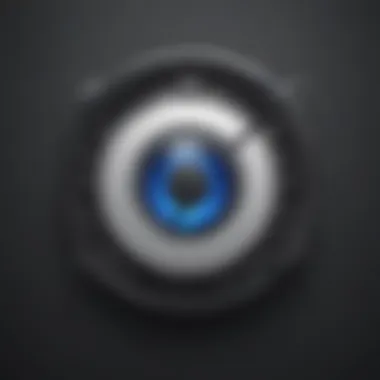

"Being proactive in password management means you can focus on your work without the persistent worry of a potential breach."
Incorporating these practices into your routine will reinforce your overall security posture, making future account recovery easier and less daunting.
When to Seek Professional Help
Recovering a 1Password account can often be a straightforward process if you follow the right steps. However, there are instances when the situation becomes too complex or when user efforts might not yield the desired outcomes. Seeking professional help is a critical consideration for ensuring that recovery attempts do not cause further complications or data loss. In this section, we will discuss key indicators that suggest you may need expert support, as well as the appropriate ways to contact customer support for assistance.
Indicators of Severe Account Issues
Some situations are signals that the issues with your 1Password account are significant enough that you should seriously consider professional help. These indicators include:
- Loss of Account Access Across All Devices: If you can’t access your account on any device, it is a troubling sign. This indicates a potential issue with your account credentials or a service interruption.
- Inability to Use Recovery Keys: If attempts to use your recovery key fail continuously without a clear reason, it may denote deeper issues that could require expert intervention.
- Multiple Failed Login Attempts: Consistently failing to log in signals either forgotten credentials or a more serious concern, such as account manipulation or security issues.
- Unusual Account Activity: If you observe strange behavior such as unauthorized entries or unfamiliar changes to your vault, immediate action is necessary. This may require professional evaluation due to possible security breaches.
- Technical Malfunctions During Recovery Attempts: Encountering persistent software glitches or failures during recovery processes can hamper your chances to regain access, making professional oversight essential.
Contacting Customer Support
When you identify any of the indicators mentioned, contacting 1Password customer support should be your next step. Their trained professionals can provide guidance tailored to your specific situation. Here are some considerations:
- Prepare Relevant Information: Before reaching out, gather important details such as your account email, any recovery keys, and specifics regarding the problems encountered. This information streamlines the support process and expedites assistance.
- Choose the Right Communication Channel: 1Password offers several ways to contact support, including email, live chat, or via an online form. Opt for the one that you feel comfortable with and that best suits your urgency.
- Detail the Problem Clearly: When contacting support, describe your issue concisely but thoroughly. Include any steps you have already taken to recover your account. This helps the support team understand your situation and provide informed support.
- Follow Up if Necessary: If you do not receive a timely response, do not hesitate to follow up. Keeping a record of your correspondence can help in expediting the resolution.
"In urgent cases, do not delay reaching out for help. Addressing issues promptly can prevent data loss and strengthen account security in the long run."
Comparing 1Password with Other Password Managers
In an era where digital security is paramount, comparing 1Password with other password managers is vital. This involves assessing features, functionalities, pricing, and ease of use to find a solution that best fits your needs. Organizations must evaluate multiple offerings to ensure that they choose a password management system that meets their security, compliance, and usability standards.
When examining password managers, it is essential to consider how 1Password stacks up against other popular solutions like LastPass and Dashlane. Each of these tools has unique strengths and weaknesses, which can significantly influence your decision. This analysis can make a difference in protecting sensitive data and streamlining access management for employees and business owners alike.
Similarities and Differences
1Password shares numerous features with other password managers, but it also showcases distinctive characteristics that set it apart.
Similarities:
- End-to-end encryption: Most password managers, including 1Password, implement strong encryption methods to keep user data safe from unauthorized access.
- Cross-device synchronization: The ability to access passwords across devices is common among password managers, enhancing user convenience.
- Password generation tools: All reputable password managers offer secure password generation features to aid users in creating strong passwords effortlessly.
Differences:
- User Interface: 1Password has a clean and user-friendly interface, making it easy for both tech-savvy users and novices to navigate. Other tools may have more cluttered layouts.
- Family and Team Features: 1Password provides robust options for families and teams, allowing shared access to certain passwords while maintaining privacy for others. Some competitors may lack this level of detailed control.
- Advanced security features: 1Password includes travel mode, which protects sensitive data when crossing borders.
Choosing the Right Tool for Your Needs
Selecting the right password manager requires careful consideration of various factors. Here are some specific elements to bear in mind:
- Usability: Ensure that the tool you choose offers a user interface suited to your team's skill levels. It shouldn’t be overly complicated.
- Security Features: Consider what security features are critical for your operations. Features like two-factor authentication and password sharing control are important.
- Pricing Structure: Assess the cost relative to the features provided. Some password managers might seem cheaper but could lack essential functionalities.
- Compatibility: Make sure the password manager is compatible with the devices and platforms your team uses. This is crucial to maintain accessibility.
- Customer Support: Good customer support can be a lifesaver during urgent situations, so consider the accessibility and responsiveness of the support teams.
Choosing the right password manager is more than just functionality; it's about aligning with your organization's specific needs and ensuring the long-term security of digital assets.
Culmination
Recovering your 1Password account is not just about regaining access; it is an essential skill in today’s digital age. This article emphasizes the importance of understanding the recovery process, which can often seem daunting for many users. With the right knowledge, individuals can effectively navigate through the complexities associated with account recoveries and enhance their digital security.
Recap of Recovery Steps
To summarize, the recovery process involves several critical steps:
- Gathering Necessary Information: Collect essential details such as your email address linked to the account and any recovery keys you may have saved.
- Verifying Account Ownership: Ensure you can demonstrate that you are the rightful account owner.
- Using the Recovery Key: Utilize the recovery key to access your account settings, which is crucial if your master password is forgotten.
- Resetting Your Master Password: Take the necessary steps to change your master password, securing your account against future access issues.
- Completing the Recovery: Follow any additional prompts provided by 1Password to finalize your recovery process.
These steps, although straightforward, require a degree of caution. Each detail matters when recovering sensitive data.
Encouragement to Implement Best Practices
It cannot be stressed enough how vital it is to implement best practices after recovery. Regular backups of your recovery keys ensure you have a plan should you encounter issues again. Furthermore, using strong, unique passwords for each account greatly reduces the risk of unauthorized access. Keeping your software, including 1Password, regularly updated allows you to benefit from improved security measures and fixes.
Finally, always remain cautious about your password management strategies. Incorporating these practices will not only help in maintaining secure accounts but will also cultivate a more robust understanding of digital security.
"An ounce of prevention is worth a pound of cure." - Benjamin Franklin. This wisdom applies perfectly in the context of digital security; taking proactive steps can save users from future headaches.



