Mastering Netsparker Support: A User’s Guide
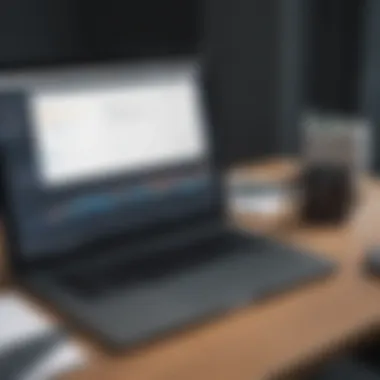

Intro
Navigating the world of web application security is no small feat, especially for small to medium-sized businesses and IT professionals. With the constant threat of cyberattacks, having the right tools and support can make or break your security efforts. That's where Netsparker enters the scene. It’s not just a tool for identifying vulnerabilities; it’s backed by a robust support system designed to help users maximize its efficacy. In this exploration, we'll dive into how you can make the most out of Netsparker's support to enhance your web security.
Overview of Features
Netsparker offers a suite of features designed to streamline the process of vulnerability identification and management. Here’s a closer look at some of these significant functionalities:
- Automated Scanning: One of Netsparker’s crown jewels, automated scanning allows users to easily identify security vulnerabilities in their web applications without extensive manual work.
- Authentication Support: Whether you're dealing with basic authentication or OAuth, Netsparker has you covered. This means that even the more complex setups can be scanned without breaking a sweat.
- Detailed Reporting: The tool doesn’t just find vulnerabilities; it also provides clear reports that include remediation advice. This is invaluable for IT teams who need actionable insights without wading through jargon.
These features are designed to benefit users by making their security checks not only more efficient but also effective. Automated scanning alone can save countless hours, allowing teams to focus on what really matters: securing their applications.
Unique Selling Points
Netsparker isn't simply another player in the crowded field of security solutions. Here’s what sets this software apart from its competitors:
- Support for Dynamic Content: Many web applications involve dynamic content. Netsparker excels at scanning such applications, ensuring that vulnerabilities are identified irrespective of how the content is generated.
- Proof-Based Scanning: Unlike some tools that just flag potential vulnerabilities, Netsparker verifies the existence of vulnerabilities, providing proof of detection. This means that security teams can trust their findings.
- Integration with DevOps Tools: As organizations are increasingly embracing agile methods, Netsparker’s compatibility with platforms such as Jira and CI/CD pipelines makes it a go-to solution for teams looking to integrate security into their workflows.
These innovations highlight Netsparker's commitment to providing a cutting-edge solution for web security, making it a top choice for those serious about protecting their digital assets.
"Investing in solid security practices today can prevent larger headaches tomorrow."
This mantra should resonate with any business stakeholder or IT manager as they consider adopting a tool like Netsparker.
Through this exploration of Netsparker's features and its unique value propositions, it’s clear that the tool not only addresses the needs of its users but does so in a way that empowers them to take control of their web security. No corner of vulnerability detection is left unexamined, allowing businesses to bolster their defenses against increasingly sophisticated cyber threats.
Understanding Netsparker
Grappling with the nuances of web security is no small feat, especially for business stakeholders trying to protect sensitive data. Here, Understanding Netsparker becomes a pivotal element in navigating the support landscape comfortably. This section lays the groundwork for whether you're a seasoned IT manager or an entrepreneur stepping into the cyber security realm, it's crucial to grasp what Netsparker brings to the table.
Netsparker operates as an automated web application security scanner, designed to find vulnerabilities in web applications and APIs. The importance of using this tool is often understated; without such rigorous vetting, security gaps can lead to devastating outcomes for businesses. Think of Netsparker as your digital watchdog, relentlessly hunting for potential threats while you focus on scaling your operations.
Overview of Netsparker
At its core, Netsparker is more than just a scanner. It's a comprehensive platform that allows organizations to maintain a proactive stance towards their web application security. By automating the detection of vulnerabilities, such as SQL injection, Cross-Site Scripting (XSS), and security misconfigurations, it drastically reduces the workload on development teams.
Moreover, the cloud-based and on-premises options make it flexible and adaptable, catering to the diverse needs of various businesses. It's sophisticated enough to meet the demands of large enterprises but also nimble enough for small and medium-sized businesses looking to make an impact without a vast army of resources.
Key Features of Netsparker
Interestingly, Netsparker packs in a variety of features tailored for different user air. Here are several noteworthy ones:
- Automatic Vulnerability Scanning: Netsparker can run scans without constant manual input, identifying issues quickly and efficiently.
- Proof-Based Scanning: This unique feature confirms detected vulnerabilities by attempting to exploit them in a safe manner. This reduces false positives, which greatly aids in prioritizing issues effectively.
- Reporting Capabilities: With customizable reports, stakeholders can present findings to team members or upper management, aligning security with business objectives.
- Integrations: It seamlessly integrates with popular tools like JIRA, DevOps platforms, and CI/CD pipelines, smoothing out workflows and enabling consistent secure coding practices.
The integration of these features serves not just to fortify security but also to foster a culture of security awareness throughout your organization.
Benefits of Using Netsparker
Utilizing Netsparker brings forth a host of benefits that help businesses uncover vulnerabilities before they become a problem.
- Cost Efficiency: Investing in Netsparker can save money in the long run by preventing data breaches that could lead to legal fines, not to mention damage control expenses.
- Enhanced Security Posture: Regular scans keep your web applications secure, ensuring compliance with industry standards and regulations.
- User-Friendly Interface: Its intuitive design means that even those who aren’t cybersecurity experts can get the hang of it quickly, making it easier for teams to adopt security best practices.
- Focused Development Efforts: By identifying security issues early in the software development lifecycle, teams can focus their efforts on building and improving rather than scrambling to fix things post-deployment.
As evidenced, understanding and utilizing Netsparker effectively puts businesses in a prime position to safeguard their web environments from evolving threats.
The Importance of Support for Users
Accessing quality support can make or break the experience of using a sophisticated security tool like Netsparker. In the realm of web application security, effective support is not just a luxury but a necessity. Users often find themselves at different levels of understanding and expertise. This variance makes having robust support essential, as it enables users to navigate the complexities of vulnerability scanning with confidence.
When a user runs into questions or roadblocks, the presence of support can alleviate frustration and streamline the process. Consider that time spent treading water in confusion is time not spent securing web applications, which ultimately poses risks to the integrity of the business. In this context, support serves as a safety net, ensuring that users do not drown in their challenges.
Moreover, good support reflects on the quality of the product itself. It cultivates trust and provides a foundation upon which users can build their skills. The hesitation to adopt a powerful tool like Netsparker can stem from uncertainty regarding assistance availability. Thus, emphasizing the importance of support is crucial to encourage a broader adoption among businesses, especially small and medium-sized enterprises who might feel overwhelmed by the technicalities of web security.
Why Support Matters
Support is often the backbone of successful software application use. It ensures that users can effectively implement the tool to its full potential. In the context of Netsparker, there might be times a user encounters an unexpected hurdle during a scan or when interpreting a report. The reassurance of having a knowledgeable support system gives users the confidence to tackle such issues head-on.
Often, the benefits of support stretch beyond immediate technical help. When users feel supported, they are more likely to explore advanced features and utilize the tool to mitigate risks that can harm their organization. Lack of support, on the other hand, can result in a half-hearted effort, missing valuable functionalities that could enhance web security. A strong support system can empower users not only to troubleshoot issues but to also optimize their security protocols effectively.
Different Types of Support Options
The landscape of support options for Netsparker users is diverse, catering to varied preferences and needs:
- Email Support
Users can reach out anytime with their concerns. This option is particularly convenient for complex queries that require detailed explanations or attachments. - Live Chat Support
For more instantaneous help, live chat provides real-time assistance. It’s designed for quick questions or troubleshooting, allowing users to communicate directly with support agents. - Phone Support
For those who prefer one-on-one interaction, phone support can be a reassuring choice. It can clarify complex issues through direct dialogue.
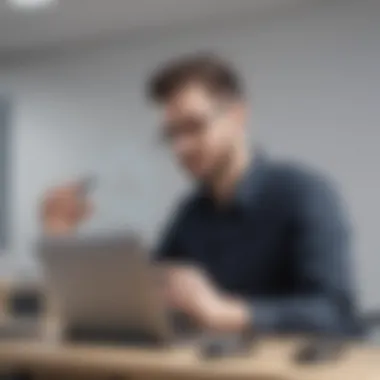

Accessing the right kind of support can greatly influence the overall user experience. Understanding these options allows users to choose the assistance that best suits their needs and operational circumstances.
Accessing Netsparker Support
Navigating the support provided by Netsparker is crucial for any organization that utilizes its capabilities for web application security. Knowing how to effectively access this support can mean the difference between a minor inconvenience and a serious security issue. This section offers insights into the official channels provided by Netsparker, and how leveraging these can streamline your resolution processes. By understanding the available resources, users can minimize downtime and ensure that any concerns are addressed swiftly.
Official Support Channels
From direct communication to community interactions, Netsparker offers various channels through which users can obtain support. Let’s delve into the specifics of each:
Email Support
Email support serves as a foundation for many users looking to resolve their issues with Netsparker. It allows for detailed explanations to be shared, making it a reliable option for more complex queries. One key characteristic of this option is its asynchronous nature—users submit their questions at any time and receive responses whenever the support team can address them.
Here’s why email support is often a go-to choice for many:
- Detailed Documentation: Users can provide comprehensive context and screenshots, leading to informed responses.
- Time Management: You are not bound by immediate wait times, allowing users to focus on other tasks.
However, this support option has a downside. Response times can vary significantly, occasionally leaving users hanging:
"Great support, but waiting a few days for a response can be a bit of a nail-biter, especially if there’s a pressing issue."
Live Chat Support
Live chat support, on the other hand, allows for real-time interactions. This proves beneficial for users who need quick answers or are wrestling with time-sensitive matters. The immediacy of this form of support is its main selling point, as it bridges the gap between problem and solution faster than email.
Key characteristics why many find live chat to be advantageous include:
- Instant Feedback: Users can clarify misunderstandings on the spot, shaping the conversation directly.
- Guided Help: Netsparker support agents often walk users through troubleshooting steps interactively.
But there are unique features that merit attention. For instance, while it fosters a quicker resolution, it may lack the ability to provide in-depth follow-ups or document resolution as thoroughly as email does.
Phone Support
Phone support stands out as a personalized approach to assistance. Speaking directly with a support agent enables a different level of clarity, often solving misunderstandings or complex problems swiftly. It is particularly useful for high-stakes issues that require immediate attention.
The personal touch is a key characteristic here—communication flows freely, making conversations less prone to misinterpretation. Additionally:
- Immediate Engagement: You can voice your concerns and ask clarifying questions in real time.
- Expert Knowledge: Often, phone support connects users with seasoned professionals who may have extensive experience with specific problems.
However, a couple of downsides exist. A busy support line may lead to long hold times and not all issues can be resolved instantly. For those who prefer written records of their discussions, this method might not suffice.
Utilizing Community Forums
Tap into the richness of collective knowledge through community forums. Engaging with a wider audience can provide alternative solutions that you may not have considered. It also allows users to share their own experiences, contributing to a pool of resources that enhance Netsparker's overall user experience.
Troubleshooting Common Issues
Troubleshooting common issues is a pivotal aspect in harnessing the full potential of Netsparker. When businesses scale their operations or integrate new technologies, hurdles can occasionally arise. Recognizing these challenges early on not only mitigates frustration but also preserves the security integrity that Netsparker offers. This section is intended to guide users in pinpointing recurring complications and provide practical methods to address them. A comprehensive approach ensures minimal downtime and maximizes productivity across the board.
Identifying Frequent Problems
In the realm of web application security, users often encounter various challenges, some more prevalent than others. Below are some of the commonly faced issues:
- False Positives: Netsparker is known for its thorough scanning processes, but sometimes it flags vulnerabilities that do not exist. This can lead to wasted time investigating non-issues.
- Configuration Errors: Improperly configured settings can impede performance. This might include complications with security policies or network configurations that don’t align with organizational needs.
- Integration Challenges: As technology evolves, integration with other tools or services may not work as seamlessly. Users might face difficulties when connecting Netsparker with Continuous Integration/Continuous Deployment (CI/CD) pipelines.
- Lack of User Training: Sometimes, the issue is not the tool but the user’s understanding of it. Insufficient training or unfamiliarity with features can lead to inefficient usage.
Recognizing these problems is the first step towards effective troubleshooting. By being aware of the common pitfalls, users can prepare themselves or their teams to address them head-on.
Step-by-Step Solutions
Once a common issue is identified, a structured approach to resolving it often proves helpful. Here are some recommended step-by-step solutions for the issues mentioned:
- Addressing False Positives:
- Resolving Configuration Errors:
- Tackling Integration Challenges:
- Enhancing User Knowledge:
- Review the scan reports thoroughly.
- Cross-check with other vulnerability assessment tools.
- Adjust the scanning parameters if needed; perhaps lessen sensitivity.
- Navigate to the configuration settings within Netsparker.
- Audit the current settings against best practices documents available at Wikipedia.
- Implement necessary adjustments and run a new scan to check for resolution.
- Identify the source of integration problems. Is it a configuration issue, or is there missing documentation from a third-party service?
- Refer to integration guidelines provided by Netsparker or seek assistance from community forums such as Reddit.
- Schedule training sessions focusing on Netsparker features.
- Encourage team members to explore the available user guides.
- Consider enrolling in webinars led by industry professionals.
Following these structured solutions can significantly decrease resolution time and boost the confidence of users facing challenges. When tackling troubleshooting, it's always smart to maintain a logical, methodical mindset, ensuring that every angle is assessed before conclusions are drawn. In essence, the more equipped users are with knowledge and tactics for remedying issues, the smoother their operational journey will be.
Documentation and Resources


Navigating the ins and outs of any software often begins with a solid foundation of documentation and resources. This segment of the article underlines the indispensable role that comprehensive guidance plays in maximizing the benefits of Netsparker. For users, especially those new to the platform, understanding how to access and utilize these materials can significantly streamline their experience.
Such documentation aids not only in troubleshooting but also in enhancing overall security practices. In a field like web application security, having the right resources at one’s fingertips can mean the difference between a minor oversight and a major vulnerability.
User Guides and Manuals
User guides and manuals stand as essential cornerstones for anyone engaging with Netsparker. They offer step-by-step instructions that demystify the complexities of the platform, allowing users to jump in without feeling overwhelmed.
These guides typically cover various facets of Netsparker, from installation procedures to advanced configuration settings. Most importantly, they often contain troubleshooting tips that can prove invaluable during the initial stages of deployment. Imagine diving into a new piece of software without any pointers—it’s akin to sailing a ship without a map.
Benefits of User Guides
- Clarity: Simplifies intricate processes, making them approachable for users at all skill levels.
- Efficiency: Saves time by providing direct answers to common questions and problems.
- Confidence: Users gain assurance in their ability to navigate the tool effectively, which can be critical in high-stakes environments like IT security.
It’s often smart to keep these manuals handy. You never know when an unexpected hiccup may arise, and having a trusty guide nearby can save both time and anxiety.
Knowledge Base Articles
Another key resource is the array of knowledge base articles that accompany Netsparker. These articles function as a living repository of information, frequently updated to reflect the latest features or common user grievances. They address frequently asked questions, technical workflows, and may even delve into deeper subjects like integrating Netsparker with existing security frameworks.
The Value of Knowledge Base Articles
- Accessibility: Articles are generally easy to find and reference, making it simple to locate specific information when you need it.
- Community-driven: Many issue resolutions stem from user reports and solutions shared within this collective knowledge space, thus fostering a collaborative environment.
- Continual learning: New articles and updates prompt ongoing education, keeping all users informed about recent developments and changes in security protocols.
The importance of both user guides and knowledge base articles cannot be overstated. They not only equip users with necessary skills and insights but also promote a culture of shared knowledge that is crucial within the security community.
"Documentation is a love letter that we write to our future selves."
By thoroughly engaging with these resources, small to medium-sized enterprises can look forward to efficiently utilizing Netsparker while enhancing their security postures. Having this structure in place allows organizations to foster environments where they feel empowered to tackle security challenges head-on.
Training and Webinars
Training and webinars play a pivotal role for users of Netsparker. These resources are specifically designed to empower users, aiding them in navigating the complexities of web application security. When it comes to implementing Netsparker effectively, the insights gained from training can be a game changer. Rather than just playing it by ear, structured training sessions help users understand the full potential of Netsparker's features.
Moreover, webinars often cover current trends, application updates, and best practices, making them a good source of learning for everyone—from rookies just getting their feet wet to seasoned professionals looking to sharpen their skills. Whether your goal is to enhance your security posture or to train your teams, these instructional formats are tailor-made to equip users with necessary knowledge.
Training Opportunities Available
Netsparker provides several training opportunities aimed at users of all levels. Here’s a rundown of what you can expect:
- Online Courses: These are designed to let you learn at your own pace. You can dip into specific modules that cover distinct features or best practices.
- Hands-On Workshops: Engaging in practical sessions lets you tackle real-world scenarios, giving you actionable insights.
- In-Person Events: Occasionally, Netsparker organizes workshops in select locations where users can network and learn directly from experts.
- Certification Programs: For those investing in their careers, certification validates your knowledge and skills in utilizing Netsparker effectively.
These training opportunities ensure that you’re not just using a tool but truly grasping how to maximize its benefits in the long run.
Upcoming Webinars
Keeping up with the changes and updates in cybersecurity is critical, and Netsparker regularly hosts webinars that address the latest themes. Here are a few types of upcoming webinars to keep an eye on:
- Feature Spotlight: These sessions highlight new features or updates in Netsparker, helping you stay current and make informed decisions.
- Security Best Practices: Focusing on domain best practices, these webinars dive deeper into strategies that safeguard your applications more effectively.
- User Experiences: Past attendees often share their use cases, providing realistic perspectives on how to navigate common challenges.
Most of these webinars are quite interactive, allowing participants to ask questions and participate in discussions. Registering for these sessions can serve as an excellent investment in your skill set, giving you first-hand knowledge from experts in the field.
"Investing time in training and attending webinars not only enhances your understanding of Netsparker but can also amplify the security of your business operations."
Utilizing these educational resources ensures that you're poised to tackle the evolving landscapes in web security with confidence.
Engaging with the Netsparker Community
Engaging with the Netsparker community is more than just an avenue for getting help; it is a cornerstone option for users aiming to maximize their Netsparker experience. Having access to a vivid community means being part of a collective that is as invested in the product as you are. Users can share insights, troubleshoot problems, and collaborate on solutions that address real-world challenges.
When one taps into the community, they gain access to a wealth of knowledge. This may include tips on best practices, personal experiences, and even the sharing of resources. It creates a dynamic learning environment where both new and seasoned users can benefit. Participants can often find discussions that offer unique insights that may not be covered in official documentation. This organic flow of information is particularly beneficial as businesses evolve and the cybersecurity landscape shifts.
In addition, engaging in community discussions fosters connections with fellow users and experts. Having a network can be invaluable, especially for small to medium-sized enterprises where finding specialized knowledge can be challenging. Thus, participating in forums and contributing resources become vital activities in not just solving immediate issues but building long-term relationships that encourage a richer understanding of Netsparker.
"Communities provide not just answers; they provide a sense of belonging and support in a complex world of cybersecurity."
Participating in Forums
Participating in forums is one of the most straightforward yet effective ways of engaging with the Netsparker community. Platforms such as Reddit and specialized forums allow users to post queries, share experiences, or provide insights on Netsparker’s features. When posting a question, it’s helpful to articulate the issue clearly. A well-structured query can attract informed responses much quicker than a vague one.
- Search Before Asking: Before jumping into a discussion, it’s wise to search for your question first. There's a good chance someone else faced the same issue as you.
- Details Matter: When crafting your post, share relevant details. For example, include your Netsparker version, the environment you are working in, and any steps you've already taken to resolve the issue.
- Engagement Etiquette: If a fellow user takes the time to answer your query, acknowledge their effort, and update them on the outcome of their suggestions. This not only promotes goodwill but reinforces a culture of helping each other out.
By actively participating in discussions, users can keep up with the latest features and common workarounds, making their day-to-day operations easier. Moreover, it creates a platform where users can voice concerns, showcasing what aspects of Netsparker need improvement or additional support.
Contributing Resources


Contributing resources to the Netsparker community is another impactful way to engage. Users can share guides, tips, and even FAQs that they compile based on their experiences. This adds immense value as it creates a repository of information that will benefit a wider audience.
- Create How-To Guides: If you’ve mastered a specific feature of Netsparker or found an innovative solution to a common problem, document it. How-to guides are particularly helpful for novices who might be struggling with certain functionalities. They can bridge the gap between beginner and expert.
- Share Toolkits and Templates: If you've created templates for reports or checklists that enhance Netsparker’s functionality, don’t hesitate to share. Other users will appreciate having ready-made resources that can be utilized immediately.
- Engage in Feedback Loops: When you contribute, you should invite feedback. Motivating others to critique your resources not only improves your work but also enhances the material available to the community.
By actively contributing, users can shape the narrative around Netsparker, guiding new users on best practices while also generating discussion around advanced topics and improvements in tools like Netsparker.
Best Practices for Utilizing Support
Making the most of Netsparker support requires a thoughtful approach. Users often encounter a variety of issues that can be resolved through effective utilization of support channels. Understanding best practices not only enhances the overall support experience but also ensures that issues are addressed promptly and efficiently. Here, we delve into two primary practices: effective communication with support teams and documenting issues and solutions.
Effective Communication with Support Teams
When reaching out to a support team, clarity is key. Providing clear and detailed information is crucial to expedite the resolution of any issue. For instance, if you encounter an error, be sure to include:
- A description of the problem
- Steps you took leading up to the issue
- Any relevant screenshots or error messages
By laying all this out, you're not leaving the support team guessing. They're more likely to pinpoint the problem quickly.
Another aspect of effective communication is tone. While it's important to remain professional, it's also beneficial to be approachable. Avoid jargon that may not be familiar to the support staff. Instead, use straightforward language to articulate your concerns, so that the dialogue remains productive.
"Good communication is the bridge between confusion and clarity."
Last but not least, patience can go a long way. Support teams are often handling multiple queries simultaneously. A little patience, coupled with respectful follow-up inquiries, can pave the way for better service.
Documenting Issues and Solutions
Keeping a detailed record of issues and their resolutions can be immensely beneficial, not just for you but also for the team you'll work with in the future. Documenting your experiences helps you track recurring problems and can serve as a guide for others encountering similar situations.
Here's how to effectively document issues and their solutions:
- Create a Dedicate Document: Whether it's a Word file, a Google Doc, or a project management tool, maintain a dedicated document where you can log problems as they arise.
- Record Key Details: For each issue, note down essential data such as the date, the problem description, steps taken to resolve it, and, importantly, the solution. For instance, if a specific configuration led to an error, highlight that configuration.
- Categorize Issues: If you're managing multiple types of issues, consider categorizing them. Organizing problems by frequency or project relevance can make it easier when you have to revisit those cases later.
By investing a small amount of time into documentation, you can save yourself a considerable amount of time in the long run. This practice doesn't just help you but can also aid colleagues or future team members who may find themselves facing similar challenges.
Feedback and Continuous Improvement
In any support system, feedback plays a critical role in shaping the overall experience for users. For Netsparker, the process of collecting and implementing feedback is a vital component that propels not just customer satisfaction, but also the evolution of the product itself. Organizations that prioritize feedback demonstrate a commitment to aligning their services with user needs. This dedication ultimately enhances the effectiveness of Netsparker as a web application security tool.
The benefits of facilitating avenues for feedback are substantial. They not only empower users, but also allow for a more tailored approach to support. As issues are reported more frequently, a pattern becomes evident, enabling Netsparker to address common pitfalls and refine their tools accordingly. Users gain confidence knowing their voices contribute directly to the improvement of the services they rely on.
Moreover, feedback fosters a culture of engagement. When users feel heard, they are more likely to engage proactively with the support system. This connection significantly boosts the likelihood of users reaching out for assistance before problems escalate. Consequently, firms can maintain a smoother operational flow, allowing IT departments to focus on their tasks without unnecessary disruptions.
Providing Feedback on Support
Delivering feedback on the support system of Netsparker is not just about voicing complaints or suggestions; it’s about collaboration. Users can submit feedback through various channels such as community forums, support tickets, or even direct email correspondence. Each method has its advantages:
- Community Forums: Here, users can share experiences and solutions. Participation can lead to a rich exchange of ideas and strategies.
- Support Tickets: These formal messages ensure that specific issues are tracked, documented, and monitored for timely resolution. This method can serve as a direct line to Netsparker's support team.
- Email Correspondence: A more personal touch, allowing users to express their thoughts directly, fostering an open dialogue.
Giving feedback isn't just a one-way street; it's mutually beneficial. Netsparker teams usually analyze incoming suggestions and capture insights that inform their next support initiatives.
How Feedback Shapes Future Development
Feedback does more than just address immediate concerns; it shapes the future direction of Netsparker. Every comment and suggestion provides invaluable data that developers and decision-makers use to enhance features or correct deficiencies, guiding the roadmap for updates.
"User feedback transforms mere thoughts into strategic plans."
When users report persistent problems or highlight desirable features, Netsparker's development team can prioritize these requests. Common trends in feedback might include a demand for improved user interface design, faster response times, or enhanced integration capabilities with other tools. By concentrating on areas highlighted by users, Netsparker ensures that its software evolves in alignment with market needs.
Summary
In essence, the feedback mechanism is the lifeblood of both support and product development for Netsparker. It is essential for fostering an environment where users feel valued, and their input is considered vital in shaping the tools they use to ensure web security. This continuous cycle of collecting, analyzing, and implementing feedback ensures that Netsparker remains relevant in an ever-evolving technological landscape.
Epilogue
In the fast-paced world of web application security, understanding how to navigate the support resources provided by Netsparker is crucial. Users often find themselves in a maze of information, and without proper guidance, it can feel overwhelming. This section highlights the significance of a well-structured support system and the benefits it can bring not only to individual users but also to organizations as a whole.
Summarizing Essential Points
To wrap up the key insights discussed throughout the article, it's worth emphasizing a few core aspects that stand out:
- Diverse Support Channels: Netsparker's assorted support avenues—be it through email, live chat, or community forums—offer flexibility for users to seek assistance in a manner that suits their needs.
- Community Engagement: Utilizing user forums not only allows for real-time feedback but also fosters a collaborative environment where shared knowledge thrives. Many users have found solutions by simply engaging with others facing similar issues.
- Importance of Documentation: Comprehensive user guides and knowledge base articles provide essential information that can save time and reduce the frequency of support inquiries. Familiarity with these resources enables users to address common problems proactively.
These points illustrate that an efficient support system is not just about answering questions quickly; it’s about building a foundation that empowers users to take charge of their web security needs.
Encouraging Proactive Support Engagement
Encouraging businesses and users to engage proactively with Netsparker’s support can lead to a significant increase in effectiveness. When users anticipate and address potential problems before they escalate, they can save valuable time and resources. Here are some strategies to foster such proactive engagement:
- Be Informed: Stay updated with the latest documentation and user guides. Make it a point to review new releases and how they may impact your current setup.
- Network with Peers: Participating in community forums and discussions can help you learn from others' experiences. Joining platforms such as Reddit or dedicated Facebook groups can open up new perspectives and solutions.
- Feedback Loop: Always offer feedback on your experiences with the support services. This helps improve the overall support system and ensures that it evolves to meet user needs better.
- Regular Training: Take advantage of the training sessions and webinars offered by Netsparker. Knowledge is power, and understanding the tool better equips users to tackle their security challenges.
Taking these steps enhances not only personal competence in using Netsparker tools but also contributes to a collective improvement in security practices across the board.



