Maximize Your Design Potential with Floorplanner
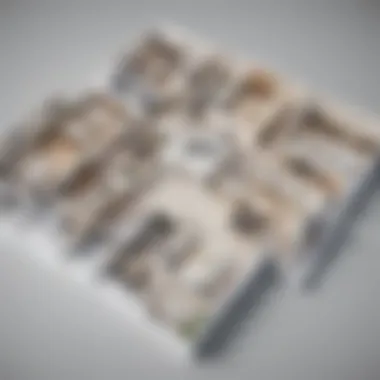

Intro
In the realm of interior design, having the right tools can significantly influence the outcome of a project. Floorplanner emerges as a potent platform that empowers users to craft precise floor plans and enhance interior designs smoothly. Whether you are a business owner, an entrepreneur, or an IT professional, understanding how to harness this software can unlock new possibilities in your design ventures.
Overview of Features
Significant Functionalities
Floorplanner boasts an array of features tailored for both novice and experienced designers. The primary function is, of course, the creation of detailed floor plans. Users can select from a vast library of objects and fixtures to populate their designs. This library includes furniture, appliances, and structural elements, allowing for a realistic representation of the space.
Additionally, there is the 3D visualization feature which enables users to view their designs from multiple angles. This function provides a better understanding of spatial relationships and aesthetics, crucial for effective presentation and client approvals. Another notable feature is the real-time collaboration tools that enable teams to work together seamlessly. This is particularly beneficial for small to medium-sized businesses looking to optimize design processes.
User Benefits
These functionalities lead to numerous benefits. For instance, the intuitive interface facilitates learning, meaning users can quickly get up to speed and start designing without extensive training. The collaborative features enhance team dynamics. Furthermore, businesses can save time and resources by utilizing a single platform for design creation and client presentations.
Unique Selling Points
What Sets Floorplanner Apart
In a competitive software landscape, Floorplanner distinguishes itself through its user-centric design. Unlike many other tools that require steep learning curves, Floorplanner prioritizes accessibility. This is critical for users who may not have extensive design experience but seek to create professional-grade plans.
The focus on client collaboration further sets it apart. Allowing clients to visualize their projects in real-time fosters better communication between designers and their clients. Moreover, its web-based nature means that updates and changes can be made instantly, without the need for complex installations or updates.
Emphasis on Innovation
Innovation is at the heart of Floorplanner. Their continual updates include new features based on user feedback, ensuring the tool evolves with the needs of its users. This adaptability is essential in today’s fast-paced business environment, where efficiency and versatility often dictate success.
"In the competitive world of design, the ability to adapt and innovate can make all the difference."
End
Embracing Floorplanner can significantly enhance your design potential. By leveraging its features and unique qualities, professionals can improve workflow, meet client expectations more efficiently, and ultimately, elevate their design game. Understanding and utilizing this tool represents not just an investment in software, but in a more structured, effective approach to interior design.
Prelude to Floorplanner
Understanding the role of Floorplanner in modern design practices is essential for small to medium-sized businesses, entrepreneurs, and IT professionals. This software serves as a powerful tool that translates complex design concepts into accessible and engaging visual formats. Using Floorplanner, users can create detailed floor plans and interior designs without the need for extensive architectural knowledge.
The importance of this software lies in its ability to streamline the design process, making it easier and quicker for professionals to visualize their ideas. The intuitive interface allows users to manipulate space efficiently and make real-time adjustments. This adaptability is especially vital in today’s fast-paced environment where timely responses to client needs can distinguish a successful venture from its competitors.
As we delve into the various functionalities offered by Floorplanner, we will outline its key features, how to navigate the software, and its potential benefits for businesses. Our goal is to enable users to harness the power of Floorplanner, thus maximizing their design potential.
Understanding the Software
Floorplanner stands out due to its versatility and user-friendly design. It offers more than just a floor plan creation tool; it serves as a comprehensive solution for anyone interested in generating detailed and engaging visual content.
The software allows significant flexibility in customizing layouts. Users can input accurate measurements, choose from numerous styles, and even visualize spaces in 3D. Moreover, the cloud-based system ensures that files can be accessed from anywhere. This means that teams working remotely can collaborate without barriers. The drag-and-drop functionality simplifies the design process, enabling users to focus more on creativity rather than technical challenges.
It is essential to grasp the basic functions of this software to ensure optimal usage. Familiarization with keys aspects like layering, object placement, and environmental settings will go a long way in making the most out of Floorplanner. Resources such as official tutorials and user manuals complement this learning curve.
Key Features Overview
When evaluating the significance of Floorplanner, several key features come to the forefront:
- User-Friendly Interface: The interface is designed for ease-of-use, enabling users to navigate smoothly and intuitively.
- 3D Visualization Options: This feature allows users to see their designs in three-dimensional perspective, providing a more realistic sense of space.
- Real-Time Collaboration: Floorplanner supports multiple users, which is crucial for project teams requiring efficient communication.
- Wide Selection of Furnishings and Materials: Users can select from a vast library of items to incorporate into their designs, adding depth and realism to their projects.
- Export Options: Finished designs can be exported in various formats for presentations or documentation.
"Understanding and leveraging the full range of Floorplanner features can significantly enhance design capabilities, resulting in improved client engagement and satisfaction."
These features collectively contribute to creating a highly functional design environment that addresses the varied needs of today’s professionals. Moreover, exploiting these functionalities strategically can lead to a competitive edge in the market.
User Experience and Interface Design
User experience (UX) and interface design are pivotal in leveraging Floorplanner’s capabilities. A well-designed interface not only enhances ease of use but also significantly impacts workflow efficiency. Understanding how to navigate the software effectively can lead to quick realization of design ideas and improvements in project delivery timelines. An optimal user experience reduces frustration and enhances creativity, making it essential for business owners, entrepreneurs, and IT professionals.
Navigating the User Interface
The user interface of Floorplanner is designed with simplicity in mind. Upon logging in, users are presented with a clean layout that prioritizes usability. Navigation is intuitive, allowing users to access the main features promptly. The dashboard serves as a central hub where design projects can be initiated or existing projects can be modified.
Key components of the navigation include:
- Main Toolbar: Offers quick access to drawing tools, shapes, and furniture items.
- Side Panels: These sections contain layers, property settings, and additional resources such as help guides and tutorials.
- Zoom and Pan Tools: These tools are particularly useful for detailed work. Users can zoom in for precision and pan across the layout seamlessly.
Understanding how to utilize these elements enhances the overall experience. By leveraging the simplicity of the UI, users can focus more on their designs rather than struggling with navigation.
Customizable Design Options
Customization is at the heart of Floorplanner. It allows users to tailor their design environment to fit their unique needs and preferences. From adjusting grid settings to selecting colors for walls, the software provides a range of options that cater to individual styles.
Some notable customizable features include:
- Drag-and-Drop Functionality: This feature simplifies the process of placing furniture and fixtures. Users can easily drag items into their layout without hassle.
- Realistic Textures and Materials: Floorplanner offers a variety of texture options for floors, walls, and furnishings. Users can apply these to create a more authentic representation of their designs.
- Scale Adjustments: Users have the ability to set their own scale, which enhances accuracy in floor plans.
Customizability not only elevates the design process but also empowers users to present their ideas authentically. This is crucial, especially for professionals in architecture and real estate, where visual clarity can influence decision-making.
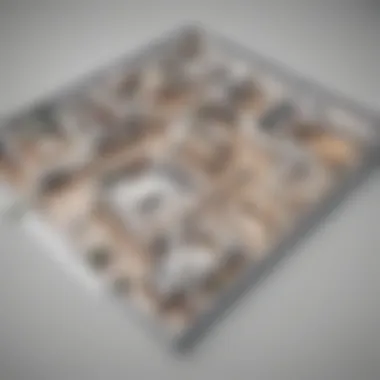

"A seamless user experience in design tools leads to elevated creativity and productivity."
By understanding the importance of both navigating the user interface and utilizing customizable design options, users can maximize their potential with Floorplanner effectively.
Creating Your First Floor Plan
Creating your first floor plan is a fundamental step for anyone wanting to leverage the capabilities of Floorplanner. This stage allows users to translate their design ideas into a structured visual representation. Not only does it aid in better space management, but it also provides clarity on how different elements work together within a specific area. For business owners and entrepreneurs especially, an effective floor plan can enhance productivity, facilitate excellent customer experiences, and optimize employee workflows.
As you embark on this journey, it’s essential to understand both the technical and creative aspects involved in developing a floor plan. From selecting dimensions to placing furniture, each choice has implications for functionality and design aesthetics. Therefore, grasping the vital processes involved is crucial.
Step-by-Step Guide
To create your first floor plan, follow these simple steps:
- Set Up an Account: Register on Floorplanner and log in to the platform.
- Choose a Template: Select a project template that best suits your needs. You can also choose to create a plan from scratch.
- Define Dimensions: Measure the space accurately and input those dimensions into the software. This ensures your design reflects the actual area.
- Add Walls: Drag and drop wall elements into the area. Adjust their lengths and orientations to fit your layout.
- Insert Doors and Windows: Use the tool options to place doors and windows strategically. Their positioning can influence how the area is perceived, affecting light and flow.
- Furnish the Space: Choose from the various furniture options available within the software. Layout the room as you envision it to ensure functionality.
- Review and Save: Once satisfied with the arrangement, review your floor plan and save your work for future revisions.
"The structure of a floor plan is paramount; it lays the groundwork for effective interior design."
Common Pitfalls to Avoid
When creating a floor plan for the first time, be aware of these frequent mistakes:
- Inaccurate Measurements: Always double-check your measurements. An inaccurate dimension can significantly distort the finished product.
- Overcrowding the Space: Ensure there is enough room for movement. Avoid placing too much furniture, as it can make a space feel cramped.
- Neglecting Natural Light Sources: Consider the location of windows and doors. Design elements influenced by natural light can enhance the space’s ambiance.
- Ignoring Building Codes: Sometimes, local regulations dictate specific dimensions for rooms and design elements. Familiarize yourself with these requirements prior to finalizing your plan.
- Skipping the Review Process: Before moving on, take time to thoroughly review and revise your design. This helps catch errors that may compromise the functionality of your layout.
Advanced Features of Floorplanner
Understanding the advanced features of Floorplanner is crucial for anyone looking to leverage this software for optimal design outcomes. These capabilities extend far beyond basic floor planning and can significantly enhance the creative process. Users can access tools that not only simplify design creation but also enrich collaboration and visualization, which are essential in a competitive business environment.
3D Visualization Tools
Floorplanner's 3D visualization tools stand out as a key strength. This feature allows users to transform their 2D floor plans into immersive 3D representations. This is important because it helps in visualizing how spaces will actually look and feel. Users are able to make informed decisions regarding layout and design elements while seeing them in real-time.
- Enhanced Perspectives: Users can rotate, zoom, and walk through designs to understand spatial relationships better. This perspective is particularly useful for clients or team members who may find it hard to interpret standard blueprints.
- Material and Finish Simulation: Interior designers can experiment with different materials, colors, and textures in a virtual setting. This interactive manipulation enhances creativity while also saving time in revisions.
In short, these visualization tools are essential for revealing the potential of a space. They foster a deeper understanding of design elements, which can align client expectations with the actual outcome.
Collaborative Design Features
Collaboration is key in any design process, and Floorplanner excels in this area. The collaborative design features enable multiple users to work together seamlessly, which is especially beneficial for architectural teams or businesses involving a variety of stakeholders.
- Multi-user Access: Floorplanner allows multiple users to access the same project. This collaborative nature not only boosts productivity but also ensures that various perspectives can be integrated into the design.
- Commenting and Feedback Tools: Users can leave comments, suggestions, or questions directly on the design. This fosters clear communication, reducing the chances of misconceptions that can lead to costly mistakes.
- Version Control: The platform also maintains a history of changes so that teams can track revisions over time. This feature ensures that designers can revert to earlier versions if a new idea does not meet expectations.
These features are not just beneficial—they are transformative. They ensure that design processes are streamlined and that all voices are heard. In practical terms, this means increased efficiency and output quality, which ultimately serves the business's bottom line.
Integration with Other Tools
Integration with other software tools is critical for maximizing the potential of Floorplanner. This cohesiveness enhances workflow efficiencies and captures the diverse needs of users. Small to medium-sized businesses, entrepreneurs, and IT professionals benefit immensely when design tools can mesh seamlessly with their established systems. Here, we explore specific integrations and their advantages.
Compatibility with Project Management Software
Project management software plays a vital role in tracking progress and maintain quality in design projects. Floorplanner’s compatibility with such tools allows users to manage timelines effectively. By linking Floorplanner with popular project management platforms like Trello or Asana, users can assign tasks related to design outputs and monitor progress. This integration facilitates an organized approach to design, helping teams stay aligned.
- Benefits of such integration include:
- Improved collaboration: Team members can easily see changes made to floor plans and updates on tasks.
- Time-saving features: Automatically sync timelines and deadlines, assuring that all product deliveries are met.
- Comprehensive tracking: Utilize project timelines alongside design timelines to ensure holistic project oversight.
This harmonious relationship between Floorplanner and project management software is essential for a productive workflow.
Linking with CRM Systems
Customer Relationship Management (CRM) systems are increasingly important for businesses that need to maintain effective client communication. Linking Floorplanner with CRMs like Salesforce or HubSpot can streamline the design process.
When a design proposal is created using Floorplanner, it can be easily transmitted to the CRM, where client interactions and feedback can be stored. This ensures that all client requirements are prioritized in design iterations.
- Specific advantages of such a link include:
- Holistic client view: Access to comprehensive client information and previous interactions aids in crafting designs that resonate with client expectations.
- Lead tracking: By linking designs to prospects, sales teams can track potential customers effectively.
- Enhanced follow-ups: Scheduled alerts for design updates foster a proactive client engagement.
"The right integration can redefine the efficiency of design processes, leading to demonstrable improvements in satisfaction for both users and clients."
By understanding these integrations, users can make well-informed decisions that align with their business goals.
Floorplanner for Business Applications
The utilization of Floorplanner in business applications holds significant value for a range of sectors including architecture, real estate, and interior design. It streamlines essential processes, ensuring that businesses can operate more efficiently and effectively. The key aspects to consider include enhancing workflows, maximizing marketing strategies, and improving client satisfaction.
Enhancing Architectural Workflows


Architects and designers often face time constraints and high client expectations. Floorplanner addresses these challenges directly. By offering a user-friendly interface and powerful design tools, it enables professionals to produce accurate floor plans swiftly. Utilization of 3D visualization aids in understanding how a design will look in reality. With easy adjustments and modifications possible, teams can collaborate on the same project seamlessly. This reduces errors and accelerates project completion.
Some of the specific benefits include:
- Efficient Design Process: Architects can quickly transform concepts into visual representations.
- Time-Saving Features: Automated tools assist in repetitive tasks, allowing professionals to focus on creativity rather than clerical work.
- Real-Time Collaboration: Multiple stakeholders can access the same project file, enabling instant feedback and changes.
These improvements contribute to better project management, reducing delays and increasing client satisfaction.
Real Estate Marketing Strategies
For real estate professionals, standing out in a competitive market is crucial. Floorplanner provides tools that enhance property listings. By using realistic 3D models and interactive floor plans, real estate agents can present properties far more effectively than static images. This immersive approach draws potential buyers' interest and helps them visualize their future home.
Key elements in using Floorplanner for marketing include:
- High-Quality Visuals: Potential clients can see the layout and flow of a space, improving their interest in the property.
- Customizable Tours: Agents can create personalized tours to showcase unique features of homes, setting their listings apart.
- Targeted Advertising Integration: Linking designs directly with marketing campaigns makes outreach more effective.
In essence, Floorplanner not only aids in designing but also plays a pivotal role in the marketing strategy of real estate businesses. This combined functionality ultimately leads to increased sales and business growth.
Educating Users Through Resources
Educating users is vital for maximizing the design potential with Floorplanner. Having access to the right resources can significantly enhance user experience and proficiency. It allows users to navigate the software effectively, understand features, and apply them practically. When users are well-informed about the tools available, they can optimize their design workflows and achieve better results.
The two primary forms of resources available are tutorial videos and user manuals. Each of these resources plays a fundamental role in aiding users to familiarize themselves with the platform and its capabilities. Below, we will explore both in detail.
Comprehensive Tutorial Videos
Tutorial videos are an essential component for educating users. They provide visual learning opportunities, which can often be more effective than written instructions alone. These videos cover a broad range of topics, from basic setup to advanced features. By watching these tutorials, users can see the application of the concepts in real-time.
Some key benefits of tutorial videos include:
- Visual learning: Users can see step-by-step processes.
- Time-efficient: Watching a video can be quicker than reading a manual.
- Engagement: Videos are often more engaging, holding users’ attention better.
Users can find these videos hosted on the Floorplanner website or popular platforms like YouTube. They range from short clips covering specific tools to longer, comprehensive sessions that explain various functionalities in-depth. Effective tutorial videos encourage users to explore more and experiment with the features, fostering a hands-on approach to learning.
User Manuals and Documentation
User manuals and documentation serve as a reference point for users. They are typically more comprehensive than tutorial videos and offer detailed explanations of features and functions. Well-structured user manuals can help solve specific problems or provide clarity on a function that a user might not fully understand.
The importance of user manuals includes:
- Thorough coverage: Manuals often explain the software’s entire functionality in detail.
- Accessibility: Users can access manuals at any time for quick reference.
- Enhanced troubleshooting: When users encounter issues, manuals can provide troubleshooting steps and solutions.
Documentation can often be found directly on the Floorplanner website, ensuring that users have the latest information. Having a well-structured manual readily available not only builds confidence in using the software but also reduces frustration when faced with challenges.
"Investing time in understanding resources will always pay off when using design software. The more knowledgeable you become, the more proficient you will be."
Customer Support and Community Forums
Customer support and community forums are vital components of using Floorplanner. These elements ensure that users can easily find assistance, share experiences, and learn from each other. Understanding how to effectively utilize these resources can significantly enhance the user experience and improve the outcome of design projects.
Engaging with customer support can solve many issues that may arise during the planning process. Users can rely on expert guidance to clarify software functions, troubleshoot problems, or navigate unexpected challenges. Additionally, quick access to support can save precious time, allowing professionals to focus on their design tasks rather than getting stuck on technical difficulties.
Contacting Floorplanner Support
When issues occur, knowing how to contact Floorplanner support effectively is crucial. Users can reach out via several channels, including:
- Email Support: Send inquiries directly to Floorplanner's support team. This method is beneficial for in-depth issues that require detailed explanations.
- Live Chat: Engaging in live chat can provide faster responses to urgent queries. This option is ideal for quick resolutions.
- Help Center: The help center has a wealth of resources, including FAQs and guides on various features.
It's essential to detail the problem when contacting support. Providing screenshots or a clear description of the issue will lead to quicker solutions. Users should also check the help center before reaching out to see if their question has already been answered.
"Understanding how to utilize customer support effectively can dramatically impact your overall experience with Floorplanner."
Participating in User Communities
User communities are an excellent way for users to learn from each other. Engaging in forums or social media groups allows users to share tips, showcase their work, and seek advice. Common platforms include:
- Reddit: Subreddits focus on design and software tips can provide diverse perspectives.
- Facebook Groups: Many groups promote collaboration and networking among Floorplanner users.
Being active in these communities can enhance learning and inspire creativity. Members often share their projects and techniques, leading to innovative design ideas. Furthermore, these platforms allow users to ask questions and receive feedback from experienced professionals.
In summary, user communities offer an informal educational experience. They enhance the learning curve and help users get the most out of Floorplanner. Engaging with other users fosters a sense of belonging and encourages continuous improvement in design skills.
Cost Considerations for Using Floorplanner
When exploring software like Floorplanner, understanding the cost is crucial. Small to medium-sized businesses, entrepreneurs, and IT professionals need to assess their budget and how software aligns with their needs. The costs associated with Floorplanner are not just about purchasing the software; they also involve evaluating the return on investment and understanding your different subscription options.
Evaluating Subscription Plans


Floorplanner offers various subscription plans designed to cater to diverse needs. Analyzing these plans can help you make informed decisions. Each plan usually provides different features and levels of access. For instance, a basic plan may include essential features for casual users, while premium plans could offer advanced tools, more extensive templates, and 3D visualization capabilities.
Some of the key elements to consider while evaluating these subscription plans include:
- Feature Set: Higher tier plans often come with more features. These can include additional storage, professional-grade design tools, and client collaboration options.
- User Access: Determine how many team members will need to use the software. Some plans limit the number of users.
- Budget Flexibility: Calculate whether the plan fits your budget without sacrificing essential features. Often, paying annually might offer savings compared to monthly payments.
By thoroughly evaluating these plans, businesses can align their selection with their design requirements.
Return on Investment
Return on investment (ROI) is a crucial factor in any business decision. Understanding how Floorplanner can yield a positive ROI is essential. The tool enhances design efficiency, which can significantly impact productivity.
Investing in Floorplanner can improve workflow in various ways:
- Time Savings: The intuitive interface and tools allow for quicker designs, reducing time spent on projects. This can enable staff to focus on additional tasks.
- Enhanced Quality: Better design tools lead to improved quality in project outcomes. Higher-quality designs can attract more clients and potentially lead to higher sales.
- Client Satisfaction: When clients see professional-grade designs, their satisfaction levels increase, leading to repeat business.
Ultimately, ensuring that the costs associated with Floorplanner align with the design benefits can assure a good return on investment. It’s important to monitor your usage and outcomes regularly. Adjustments can be made if you see that your design goals are not being met.
"Investing in the right tools is key for enhancing productivity and quality in design work."
By integrating Floorplanner into your operations, you stand to realize both short-term and long-term gains, making the financial commitment worthwhile.
Comparative Analysis of Floorplanner with Other Tools
In evaluating design software, a comparative analysis serves as a vital tool for understanding various options available in the market. It not only highlights Floorplanner’s strengths but also positions it against competitors in a clear context. This section will dissect the fundamental aspects of Floorplanner and how they stack up against other design tools. By doing this, small to medium-sized businesses, entrepreneurs, and IT professionals can make informed decisions about integrating this software into their workflows.
A key element to consider is the user interface. Floorplanner is known for its intuitive design, which allows users to create floor plans with ease. In contrast, other tools may have excessive complexities and features that could overwhelm a new user. Therefore, simplicity and usability can be significant benefits that Floorplanner offers.
Benchmarking Against Competitors
When comparing Floorplanner to other industry tools like SketchUp or AutoCAD, it's crucial to focus on several criteria. First, cost-effectiveness comes into play. Floorplanner offers various subscription plans that cater to different business sizes and needs, making it accessible for users on a budget.
- Key Comparisons:
- Pricing: Floorplanner’s plans are typically lower than those of AutoCAD, making it more appealing for startups.
- Learning Curve: While SketchUp is also user-friendly, Floorplanner's drag-and-drop functionalities often yield quicker results.
- Collaboration Features: Some design software offers strong collaboration features, but Floorplanner simplifies sharing designs with clients and team members, enhancing real-time feedback.
This benchmarking against other tools allows users to identify where Floorplanner excels, especially for those focused on speed and cost.
User Preference Insights
Understanding user preferences is essential for assessing tools like Floorplanner. Feedback gathered from the user community provides valuable insights and helps identify the specific needs of the target demographic. Surveys and discussions in platforms like Reddit frequently showcase user opinions on Floorplanner compared to alternatives.
- Functionality Preference: Users often cite Floorplanner’s 3D visualization and ease of use as primary reasons for their choice, especially when crafting interior designs.
- Customer Support: The availability of customer service and community forums is another important factor. Floorplanner users appreciate the active community that supports troubleshooting and sharing tips, which can sometimes be lacking in competitor software.
- Integration Ease: Users also favor Floorplanner's ability to integrate seamlessly with other tools, enhancing functionality without involving complicated adjustments.
"A tool's adaptability and user experience can greatly impact its effectiveness. Feedback from existing users plays a crucial role in this decision-making process."
Future Developments and Improvements
The future of Floorplanner holds significant potential for existing and new users. As with any tool, continuous improvement is crucial for maintaining relevance in a competitive landscape. Innovations not only enhance usability but also expand the scope of design possibilities. In this section, we will explore anticipated feature updates as well as how user feedback plays a critical role in shaping those developments.
Anticipated Feature Updates
Anticipated updates can often signal what users may expect next. From previous trends, Floorplanner might focus on several key areas to bolster its offerings:
- Enhanced 3D Visualization: As technology evolves, improvements in 3D rendering capabilities are likely. This may allow for more realistic representations of designs, enhancing client presentations.
- Mobile Compatibility: During recent times, mobile access has become essential. Future updates could prioritize mobile app functionalities for ease of access on various devices.
- Integration with Advanced AI Tools: As artificial intelligence grows, integrating it into Floorplanner could help automate aspects of design recommendations based on user preferences.
These updates not only enhance the overall experience but also increase productivity. Users will find themselves with improved customization options at their fingertips.
User Feedback and Enhancements
Listening to users is crucial in the continuous evolution of any software. Floorplanner actively seeks user feedback, which provides insights that drive enhancements. A few outcomes of effective user feedback could include:
- Feature Requests: Users might suggest new functionalities based on their experiences. These requests can address gaps that current features do not fill.
- Usability Improvements: User reports might reveal challenges faced when navigating the interface or using specific tools, leading to design adjustments that enhance overall user-friendliness.
- Performance Optimization: Users may point out lagging issues or crashes that can hinder their work. Addressing these concerns can improve software reliability significantly.
Engaging with the community through surveys or forums allows Floorplanner to invest in features that truly reflect the needs of its users.
In summary, the path ahead for Floorplanner looks promising. By prioritizing anticipated feature updates and actively incorporating user feedback, the platform aims to remain at the forefront of design technology.
Finale
In examining the potential of Floorplanner, it becomes evident that this software is an essential asset for any design professional or business owner. As the world of design continues to evolve, having the right tools to visualize and implement ideas is crucial. Floorplanner offers a user-friendly interface and advanced functionalities, enabling users to create detailed floor plans efficiently. The focal points discussed throughout this article include the software's adaptability, its integration with other systems, and its extensive support resources.
Recap of Key Insights
The discussion has highlighted several important elements. First, Floorplanner's 3D visualization tools significantly enhance the planning process. Users are equipped to view their designs from multiple angles, which fosters a more comprehensive understanding of space utilization.
Second, the software supports collaborative design features, allowing teams to work together effectively regardless of location. This is particularly beneficial for businesses that rely on team synergy in their projects.
Lastly, the value of educational resources, such as tutorial videos and user manuals, cannot be overstated. They empower users to expand their skills, ensuring that they can utilize the software to its full potential.
Final Thoughts on Floorplanner Integration
Integrating Floorplanner into daily operations might seem daunting at first, but its long-term benefits clearly outweigh the initial learning curve. The ability to create and manipulate floor plans efficiently aids in making informed decisions quickly. Additionally, the software’s compatibility with project management tools adds a layer of sophistication to the workflow, facilitating better project tracking and execution. For small to medium-sized business owners, this functionality is invaluable. Investing time in learning Floorplanner will likely result in a significant return on investment, reflected in improved design processes and enhanced client satisfaction.



