Maximizing Efficiency with Asana Custom Branding


Intro
In today's increasingly digital work environment, brand consistency plays a crucial role in defining a company's identity. Custom branding features within tools like Asana provide businesses with the opportunity to reinforce their brand's visual identity and enhance user engagement. This article aims to dissect the essential components of Asana's custom branding functionality, linking them directly to business efficiency and operational cohesion. By engaging with this content, small to medium-sized businesses, entrepreneurs, and IT professionals will uncover how to optimize their experience with Asana while aligning their branding with overarching business objectives.
Overview of Features
Asana's custom branding options are designed to enhance user experience while fostering a strong sense of identity within teams. A few of the significant functionalities include:
- Logo Uploading: Businesses can upload their unique logos, allowing every project and task to reflect the company’s identity.
- Custom Color Palettes: Users can select colors that align with their brand guidelines, ensuring visual consistency across all platforms.
- Custom Backgrounds: Teams can create a visually appealing workspace tailored to their brand, enhancing user satisfaction.
These features offer several benefits for users:
- Enhanced Recognition: By incorporating a consistent brand image, businesses can improve their recognition among clients and stakeholders.
- Fostering Team Spirit: Having a unique workspace that reflects the team's brand can promote a sense of belonging and enhance collaboration.
- Personalized Experience: Custom branding allows users to tailor Asana to their preference, improving overall engagement with the platform.
Unique Selling Points
Asana distinguishes itself from other project management tools through its innovative branding capabilities. Several factors set it apart:
- Comprehensive Customization: Unlike many competitors, Asana's diverse range of branding options enables deeper alignment with specific visual identities, making it easier for teams to maintain brand standards.
- User-Friendly Interface: The ease of implementation makes it accessible for teams to curate their experience, facilitating engagement without steep learning curves.
- Integration with Business Tools: Asana seamlessly integrates with various other software solutions, complementing the branding strategy across all business operations.
Incorporating Asana's branding features into daily operations creates an environment where team members feel aligned and engaged, leading to greater productivity. Understanding how to effectively utilize these tools is essential for businesses striving for cohesion between their branding and operational efficiency.
Prelims to Asana Custom Branding
In today's competitive business environment, the significance of having a strong brand presence cannot be overstated. Asana's custom branding options provide an essential lever for organizations aiming to create a cohesive and professional identity within their project management framework. Custom branding allows companies to tailor their Asana interface, aligning it with their unique aesthetic and operational ethos. This alignment fosters brand recognition and enhances user engagement, crucial aspects for small to medium-sized businesses seeking to maintain an edge in their respective markets.
Overview of Asana's Capabilities
Asana is a versatile project management platform widely adopted for its intuitive design and rich feature set. It facilitates task assignment, progress tracking, and team collaboration. Among its myriad capabilities, Asana enables businesses to streamline workflows and improve productivity. Each project can be broken down into manageable tasks and subtasks, with deadlines and priorities clearly outlined. Additionally, integration with various third-party applications enriches its functionality, making Asana a powerful tool for teams.
A standout feature of Asana is its customization potential. Users can modify their workspace to suit their team's needs. This is where custom branding comes into play. With options to personalize visuals, Asana allows businesses to create an environment that reflects their brand identity. Whether through logo uploads or color scheme selections, companies can maintain consistent branding across all client interactions and employee engagements in the platform.
Importance of Custom Branding in Project Management
Project management tools like Asana are not just about functionality. They also play a significant role in shaping a company’s brand image. Custom branding contributes to a familiar and professional atmosphere. When team members log into Asana, they are greeted by elements that resonate with their company’s values and mission. This not only boosts morale but also reinforces a collective identity among the team.
Furthermore, having a branded workspace fosters a sense of pride and belonging. Team members are likelier to engage and contribute positively when they see their values represented visually. It can also enhance interactions with clients and stakeholders. A professional and cohesive branding experience signals reliability and attention to detail, crucial for building trust. In a competitive landscape, these subtleties can make a significant difference in how a business is perceived by others.
Custom branding in Asana is an investment in both brand identity and employee engagement, leading to a more productive work environment.
In summary, Asana's capabilities extend beyond task management. Custom branding is essential for businesses wishing to foster a strong identity, uphold team morale, and enhance client relationships. As organizations explore these features, they position themselves to not only maximize efficiency but also craft a memorable brand experience.
Defining Custom Branding in Asana
Defining custom branding in Asana is crucial for businesses that want to establish a recognizable identity within their project management tools. Custom branding allows organizations to infuse their unique branding elements directly into the Asana platform. This not only shapes how clients view the business but also enhances the overall user experience for team members. By defining how custom branding is applied, businesses can align their project management practices with their broader branding strategy.
What does Custom Branding Include?
Custom branding in Asana includes various elements essential for creating a unified visual identity. The main components are:
- Logo Upload: Uploading a company logo allows businesses to reinforce their brand presence. The logo serves as an immediate visual cue for team members and clients alike.
- Color Palette: Selecting specific colors that represent the brand helps maintain consistency throughout the platform. This can involve custom color codes for headers, backgrounds, and buttons.
- Custom URLs: Businesses can use personalized URLs under their domain. This not only adds a layer of professionalism but also strengthens brand recall.
These components work together to ensure that Asana feels like an extension of the company's brand rather than a third-party tool.
Differences between Standard and Custom Branding Options
Understanding the differences between standard and custom branding options in Asana is important for making informed decisions about branding strategies.
- Standard Branding Options: This typically involves default configurations offered by Asana. Companies using standard branding will have limited options for customization, relying on generic themes and settings.
- Custom Branding Options: In contrast, custom branding allows businesses to manipulate the platform’s aesthetics fully. This includes logo, colors, and URLs tailored to align precisely with pre-existing corporate identities. The flexibility of custom branding can lead to a more engaging and familiar user interface.
"With custom branding, organizations can transform Asana into a space that genuinely reflects their brand ethos, driving both engagement and loyalty."
Understanding these differences enables businesses to assess what best suits their needs and enhances their project management experience.
Benefits of Custom Branding in Asana
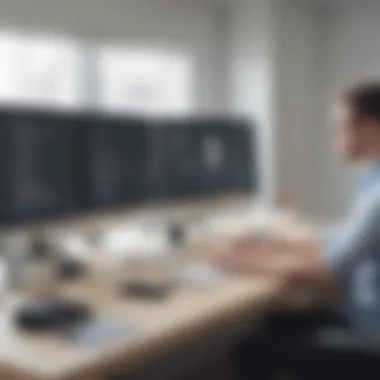

Custom branding in Asana offers significant advantages for businesses aiming to strengthen their identity in the digital workspace. Successful branding not only enhances recognition but also fosters internal cohesion among team members. The specific elements involved in customizing Asana play a pivotal role in achieving these benefits. In an era where remote work and collaboration have become prominent, the value of a consistent brand presence cannot be understated.
Enhancing Brand Recognition
Brand recognition is crucial for any organization. When teams use Asana, the ability to integrate logos and colors creates a visual identity that aligns with the overall branding strategy. This consistency allows both team members and clients to identify the business easily, reinforcing its values and mission.
- Visual Cohesion: Utilizing the same colors and logos across all platforms ensures a unified appearance.
- Instant Acknowledgment: Custom branding creates an immediate association with the company, which builds familiarity.
Monitoring brand appearance through Asana ensures that every interaction reinforces what the brand stands for. This isn't merely about aesthetics; it is about strengthening the company's perception in the marketplace.
Improving Team Morale and Cohesion
Custom branding in Asana can significantly improve team morale. When employees see their company’s brand represented in tools they use daily, it cultivates a sense of belonging and pride.
- Sense of Ownership: A personalized Asana experience makes team members feel more connected to the organization's goals.
- Increased Engagement: Teams are more likely to engage with a product that reflects their company’s culture and identity.
Creating a familiar environment can positively affect productivity as well. Team members who feel that their brand is represented in the tools they use are likely to collaborate more effectively.
Facilitating Client Trust and Engagement
A strong brand presence increases clients' trust, leading to deeper engagements. When clients interact with custom-branded elements in Asana, they are more inclined to feel confident in the professionalism of the company.
- Professional Appearance: A well-branded workspace projects competence and reliability.
- Enhanced Client Interactions: When clients see a consistent identity throughout their interaction in Asana, it reinforces a positive perception of the business.
The overall result is a better relationship between the company and its clients, which can lead to increased retention and satisfaction.
"Consistent custom branding is not just about aesthetics; it’s about creating connections and trust that ultimately drive business success."
Investing time into customizing Asana reinforces a brand’s identity. This reflects a commitment to professionalism that both internal and external stakeholders notice.
Implementation of Custom Branding
The implementation of custom branding within Asana is a critical element for businesses seeking to optimize their project management tools. This process does not just enhance the appearance of the workspace; it also aligns the platform with the company's identity. Custom branding ensures that every stakeholder recognizes and connects with the visual identity of the brand, which can lead to better engagement and efficacy.
Moreover, employing custom branding reinforces the corporate culture by instilling a sense of belonging among team members. When employees see their brand represented in the tools they use daily, it fosters a stronger emotional connection to their work. This emotional connection can, in turn, enhance productivity.
Steps to Create a Customized Asana Experience
Creating a customized Asana experience involves several key steps:
- Identify Brand Elements: Establish which features or elements of your brand will be represented. This could include logos, color schemes, fonts, or any other visual aspects that define your brand.
- Access Asana's Custom Branding Settings: Navigate to the admin dashboard where custom branding options are located. Ensure that you have the necessary permissions to make these changes.
- Upload Your Logo: The logo should be uploaded into the designated field within Asana. It needs to be optimized for clarity and visibility, which can impact how well it is perceived on various screens.
- Select Color Palette: Choose a color palette that complements your brand's existing colors. Asana allows for customization of UI elements to reflect your chosen colors.
- Test the Customization: After implementing the changes, test how these elements look across different parts of the platform. Adjust as necessary to ensure everything appears coherent.
- Gather Feedback: Encourage team members to provide feedback regarding the customizations. This input can be valuable for making further refinements.
Integration with Existing Brand Guidelines
Integrating custom branding in Asana needs to happen in a way that is coherent with existing brand guidelines. This practice ensures that your brand maintains a unified presence across all platforms and communications. Here are some considerations:
- Consistency in Design: Make sure that the colors and logos used in Asana match those used in other marketing materials. Consistency reinforces brand identity.
- Documentation and Accessibility: Distribute a guide that outlines your brand's vision and rules to all users. This document should be a reference point for maintaining brand standards.
- Align Project Management with Brand Messaging: When setting up projects or tasks within Asana, ensure that language and themes echo the brand’s core messaging.
Adhering to these guidelines during the integration of custom branding not only prevents misalignment but also strengthens the overall brand image in the minds of teams and clients.
"The impact of personalized project management tools cannot be overstated; they shape the way teams perceive and interact with their brand."
Maintaining this alignment allows businesses to maximize their investment in custom branding and ensures a cohesive experience for all users.
Exploring the Customization Features
When businesses adopt Asana for project management, the ability to customize the platform is crucial for aligning it with their branding strategies. Customization features within Asana enhance user experience and brand visibility, promoting a seamless integration of organizational identity into daily workflows. As teams interact with a personalized interface, they can better connect with the values and aesthetics of their brand. This section discusses specific customization aspects that can significantly impact business efficiency and employee satisfaction.
Logo Upload and Management
Uploading and managing a company's logo is a straightforward yet powerful feature in Asana. By incorporating a logo, businesses can reinforce their brand presence inside the platform. This simple act is an effective way to instill a sense of ownership and pride among team members. Users can see their brand visually represented in their project management tools, making the workflow feel more cohesive and less generic.
Key considerations for logo management include:
- File Format: Ensure that the logo is in a compatible format, such as PNG or JPEG, for optimal quality.
- Size Limitations: Be aware of any size restrictions to avoid compression that diminishes clarity.
- Positioning: The logo should be placed prominently but ensure it does not obstruct navigation or functionality.


The logo's role transcends mere aesthetics; it symbolizes credibility and professionalism. Teams must pay attention to how the logo appears in different views and devices, ensuring it maintains its integrity across various platforms.
Color Palette Selection and Application
Color is a powerful element in branding and can significantly affect user perception. Asana allows users to select and apply a color palette that reflects their brand identity. The color choices can influence team morale and engagement, setting the tone for collaboration. Color also enhances visual hierarchy and clarity in task management.
Essential aspects of color palette selection include:
- Brand Alignment: Ensure chosen colors are consistent with existing brand guidelines.
- Accessibility: Consider color contrast for readability among team members with visual impairments.
Application of a cohesive color scheme can improve organizational branding and helps team members feel more connected to their work environment. When users see familiar colors associated with their brand, it fosters a sense of belonging and reinforces company values.
Custom URLs and Branding Elements
Using custom URLs is another vital customization aspect in Asana. Custom URLs not only streamline team access to projects but also strengthen the brand presence. This feature allows businesses to create memorable links that can be easily shared internally or with clients.
Benefits of custom URLs include:
- Memorability: Short and unique URLs are easier for team members to recall.
- Professional Appearance: Custom URLs look more professional, enhancing client trust.
- SEO Contribution: Though Asana links do not influence traditional SEO, having consistent naming conventions can enhance internal searchability.
Additionally, Including branding elements like taglines or unique identifiers can provide context for users engaging with different aspects of the platform. Overall, thoughtful application of custom branding features not only enhances business efficiency but also creates a unified brand experience that resonates with both teams and clients.
Best Practices for Custom Branding in Asana
Establishing an effective custom branding strategy within Asana is crucial for reinforcing your organization’s identity and enhancing user experience. This section discusses essential practices businesses should consider when implementing branding in Asana. By doing so, companies can ensure that their branding efforts are not only visually appealing but also strategically aligned with their business goals.
Consistency Across Platforms
Maintaining consistency across various platforms is key in reinforcing brand identity. All branding elements such as logos, colors, and fonts should be uniform in Asana and across other channels that your team interacts with. This congruity helps build a strong visual identity that stakeholders easily recognize.
- Choose a primary color that aligns with your brand’s color palette and use it consistently.
- Upload high-resolution logos to avoid pixelation in different devices or screen sizes.
- Use similar typefaces in all documentation, presentations, and Asana tasks.
When branding is cohesive, it communicates professionalism and reliability, thus strengthening client trust.
Regular Updates and Reassessments
Custom branding is not a one-time task. It requires regular updates and reassessments to ensure that it stays relevant, especially as company goals evolve or as market trends change. Set aside time to review your branding elements periodically.
- Review your brand visuals every six months to ensure they reflect any shifts in company direction or values.
- Solicit input from team members regarding the effectiveness of current branding strategies. This can reveal insights into how the team's perception aligns with intended branding.
- Implement changes based on these reviews to maintain a fresh and engaging environment.
By keeping brand elements up-to-date, you ensure that your Asana workspace reflects your newest initiatives and goals.
Soliciting Feedback from Team Members
Engaging team members in the branding process can lead to a more harmonious and effective branding strategy. Each person’s perspective can help refine your branding approach and enhance overall team morale.
- Conduct regular surveys to gather feedback about the branding elements in Asana. Understanding what resonates with your team enables better alignment with their perceptions.
- Organize brainstorming sessions where team members can contribute ideas on how to improve the branding experience.
- Consider design workshops where team members partake in updating elements, ensuring they feel included in the process.
Feedback not only adds to the quality of the branding but also instills a sense of ownership among the team. This unity generates better engagement and productivity.
"The best branding strategies emerge when teams collectively engage in the creation process."
Challenges of Custom Branding in Asana
Custom branding in Asana can provide significant value, but its implementation is not without challenges. Organizations looking to enhance their project management with customized branding must be aware of potential limitations and the risk of misalignment with their brand identity. Understanding these challenges is crucial for ensuring that the custom branding process is effective and aligns with the broader business objectives.
Limitations of Branding Customization
Asana's customization options offer various features, but they come with inherent limitations. These constraints can affect a company's ability to fully express its brand identity. Some of the common limitations include:
- Restricted design flexibility: While logo uploads and color palette adjustments are possible, the scope of custom branding is not limitless. Users may find that certain desired features or design elements are unsupported.
- User experience consistency: Custom branding should not compromise usability. Users might struggle if the interface is overloaded with branding elements, distracting from core functionalities. Striking a balance is essential.
- Technical constraints: The technical specifications of branding elements, such as image resolution or color contrast, may further limit what can be practically implemented. Companies need to ensure that their chosen designs adhere to Asana’s guidelines and render well on different devices.
The limitations present in Asana’s branding options can make it challenging to create a distinct brand image that resonates across digital platforms. Recognizing and navigating these limitations is vital in the branding process.
Potential Misalignment with Brand Identity
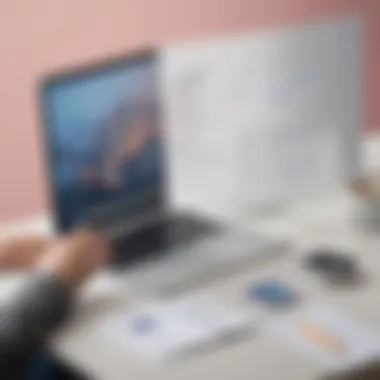

Potential misalignment between Asana's customization features and a company's established brand identity is another noteworthy challenge. This misalignment can lead to a diluted brand presence, rather than the enhanced visibility that businesses aim for.
Consider the following aspects:
- Brand identity inconsistency: If branding elements in Asana do not reflect the broader brand strategy, the result can be a disjointed experience for users. For instance, using clash colors or incompatible fonts could create confusion about the brand’s message.
- Target audience misunderstanding: The motivation behind branding is typically to appeal to a specific audience. Custom branding elements that do not connect with the target audience can undermine engagement and loyalty, reducing the overall impact.
- Evolving brand strategies: As companies grow and evolve, their branding should adapt too. When using static branding in Asana, it is essential to regularly reassess and align with new brand strategies to avoid conflict.
"The essence of branding lies in consistent and coherent expression across all platforms. Any misalignment in this area not only jeopardizes brand integrity but can alienate potential clients."
Addressing potential misalignment requires constant evaluation and adjustment of branding elements to ensure a seamless connection between the branding in Asana and a company's identity. By understanding and overcoming these challenges, organizations can better leverage Asana's capabilities for effective project management.
Case Studies of Successful Custom Branding Experiences
The examination of case studies related to custom branding in Asana provides a vivid perspective on its significance. Such studies illustrate real-world applications, showcasing how businesses harnessed branding customization to enhance both efficiency and team dynamics. By analyzing these experiences, firms can glean insights on practical strategies and potential pitfalls in adopting custom branding features.
Exploring Various Industries
Custom branding has found applications across diverse industries, each adapting Asana's tools to meet specific needs. For instance, marketing agencies often emphasize visual elements to create a strong brand impression; they might prioritize logo placement and color schemes to align Asana's interface with their identity. Additionally, tech companies may focus on custom URLs and user interface modifications to reinforce their brand in every interaction.
In the non-profit sector, the emphasis might shift slightly. These organizations utilize Asana's branding features to establish trust and visibility with stakeholders. By employing consistent branding elements, they can effectively communicate their mission and values, thus enhancing engagement and support from the community. Each industry showcases unique tactics for implementing custom branding, positioning the branding experience as a critical component of operational success.
Lessons Learned from Implementation
The evaluation of lessons learned from custom branding implementation in Asana reveals both successes and challenges. First, organizations stress the role of employee feedback in shaping their branding journeys. Engaging team members early in the process fosters ownership and assures the final product resonates well with the intended audience.
Furthermore, many businesses highlight the importance of aligning Asana's branding capabilities with larger strategic goals. For instance, a company might aim to enhance collaboration or project visibility and leverage Asana's features like color customization to support these objectives. This level of alignment not only streamlines workflows but also fosters a greater sense of brand loyalty among employees.
Moreover, some companies faced hurdles related to technological limitations. Scott's Landscaping, for example, initially struggled with integrating existing brand guidelines into Asana. However, through iterative updates and persistent reassessment, they achieved greater success. Hence, adapting to the intricacies of Asana's customization options demands both patience and persistence. Top-performing firms learn to navigate these challenges effectively, paving the way for sustainable branding practices.
By studying these case studies, businesses can extract valuable insights that may inform their own journeys towards effective branding within Asana.
Future Trends of Custom Branding in Project Management Tools
As the landscape of project management tools evolves, custom branding emerges as a critical component for businesses aiming to enhance efficiency and user experience. In this section, we will explore several future trends that are likely to shape custom branding in project management, specifically Asana. Understanding these trends helps businesses align their branding strategies with burgeoning technologies and user expectations, ultimately improving engagement and productivity.
Emerging Technologies and Their Impact
New technologies are influencing how businesses implement custom branding in their project management tools. Artificial intelligence, machine learning, and automation are notable examples. These technologies enable more personalized experiences, allowing brands to tailor their tools to not only reflect their visual identity but also to resonate with user preferences, enhancing interaction.
- Artificial Intelligence: AI can curate content based on user behavior, creating customized interfaces that adapt over time. For instance, Asana might use AI to suggest branding elements that align with user patterns.
- Machine Learning: With machine learning, Asana can analyze data from client interactions to suggest optimal branding configurations. This ensures consistency while enhancing efficiency.
- Automation: Automation tools can streamline updates to branding elements across platforms. By integrating this tech within Asana, users can automate changes to logos, colors, and other design aspects, saving time and reducing manual errors.
"Embracing emerging technologies will not only enhance user experience but also keep businesses competitive in a fast-paced market."
Predictions for Asana’s Branding Capabilities
Asana’s future branding capabilities are likely to reflect broader trends in project management tools as well as its commitment to user engagement. Some potential developments include:
- Enhanced Customization Options: Asana may introduce more granular controls for users to customize their workspaces. This can include adjustments to layout, widget placements, and even theme settings.
- Integration with Other Platforms: Collaborative tools and social media platforms may intersect more with project management tools. Asana could provide seamless branding integration, allowing users to reflect their brands consistently across all platforms.
- User-Driven Design: Incorporating user feedback more prominently in branding decisions could lead to a more relatable and practical approach in Asana’s developments. Users might be able to submit design proposals or tweaks based on their branding ambitions.
These predictive elements highlight the significance of maintaining a flexible approach to custom branding strategies. By being proactive, businesses can ensure that their branding remains relevant and effective in a rapidly changing digital landscape.
Ending
As we reach the conclusion of this article, it is crucial to recognize the significance of custom branding within Asana, especially for small to medium-sized businesses. Custom branding facilitates a seamless integration of an organization's identity into its project management tools, allowing for greater recognition and engagement among teams and clients. This section emphasizes several key elements that contribute to the overall efficacy of branding in Asana.
Recap of Custom Branding Benefits
In summary, the benefits of custom branding in Asana are multi-faceted. Firstly, it enhances brand recognition, ensuring that the company's identity is consistently represented across all interactions. Secondly, it plays a key role in improving team morale; when team members see their organization’s branding, it fosters a sense of belonging and pride. Lastly, it facilitates client trust and engagement, as clients often feel more comfortable when they see a unified brand presence.
- Consistent representation of brand elements fosters recognition.
- Improved morale amongst teams can boost productivity.
- Increased trust from clients helps in maintaining relationships.
These elements together highlight why investing in custom branding within Asana is not only beneficial but necessary for modern organizations aiming for efficiency and cohesion in their project management approaches.
Encouragement to Explore Custom Options
As we conclude, it is imperative to urge businesses to explore the custom branding options available in Asana. Each feature is designed to align a company’s unique identity with the digital tools they utilize for project management. By doing so, businesses can ensure that their branding is not an afterthought but an integral part of their operational strategy.
Organizations are encouraged to:
- Take the time to assess their specific branding needs.
- Engage team members to ensure that the branding reflects the organizational culture.
- Review and adapt branding strategies as the business evolves.
Incorporating custom branding in Asana can significantly streamline operations and enhance user engagement. As such, it serves not just as a branding tool but as a mechanism for improving overall business efficiency. Embracing these options enables businesses to cultivate a work environment that reflects their core values and goals, ultimately driving success.



