Microsoft 365 Help Desk Software: A Complete Guide

Intro
In today's fast-evolving digital landscape, small to medium-sized businesses face a myriad of challenges, especially when it comes to managing customer service and support. Microsoft 365 Help Desk software has emerged as a game changer, providing tools not just for troubleshooting, but for enhancing user engagement and streamlining operations. As more businesses pivot to hybrid models, the demand for efficient help desk solutions has skyrocketed. This guide intends to dissect the functionalities, benefits, and applications of Microsoft 365 Help Desk software. By the end, decision-makers will have a clearer view of whether this software meets their operational needs and can elevate their customer support services.
Overview of Features
When diving into the nitty-gritty of Microsoft 365 Help Desk software, one cannot overlook its robust suite of features. Here’s a closer look at some of its significant functionalities:
- Integration capabilities: The ability to seamlessly integrate with existing Microsoft applications like Teams, SharePoint, and Outlook means users can access support tickets right where they work. This reduces the time lost in switching between different platforms.
- Automation tools: Routine tasks like ticket creation, assigning, and updates can be automated. This feature helps free up precious time for support staff, allowing them to focus on more complex issues that genuinely require human intervention.
- Customizable dashboards: Users can tailor their dashboard to show relevant metrics. Tracking performance indicators like ticket resolution times or user satisfaction scores becomes straightforward, enabling data-driven decisions.
- Self-service options: Customers can find answers on their own, using a comprehensive knowledge base or FAQs. This not only eases the workload on support teams but also empowers users to resolve issues swiftly.
- Reporting and analytics: Access to detailed analytics helps businesses measure support performance and identify areas of improvement. This feature is vital for making informed strategic decisions in streamlining operations.
The blend of these functionalities offers a layered approach to customer interaction, giving businesses the tools to enhance user experience and satisfaction significantly.
Unique Selling Points
What really sets Microsoft 365 Help Desk software apart from its competitors? Here are a few standout features that underscore its distinctiveness:
- Blending with Microsoft Ecosystem: Being part of Microsoft 365 means one gains access to a vast suite of tools that enhance productivity. The compatibility with other Microsoft products isn’t just rare—it’s a significant asset for businesses already entrenched in this ecosystem.
- Security and compliance: Microsoft has a solid track record when it comes to security. The help desk software benefits from this robust security infrastructure, making it particularly appealing for businesses that prioritize data protection and regulatory compliance.
- Scalability: As businesses grow and expand, their software needs deepen. This software scales effortlessly, accommodating growing demands without a hiccup. Companies can easily add new users and features, aligning perfectly with their growth trajectory.
- User-friendly interface: Many help desk solutions can feel overwhelming, but Microsoft’s design ethos of simplicity shines through. The user-friendly interface reduces the learning curve for new employees and encourages widespread adoption.
In a nutshell, the innovative capabilities and integration finesse of Microsoft 365 Help Desk software provide a compelling case for businesses contemplating their options. It’s not merely about fixing problems; it’s about enhancing the entire customer support journey.
"The right help desk solution doesn’t just solve issues; it transforms customer service into a strategic advantage."
By closely examining its features and unique selling points, organizations can better appreciate how this software can fundamentally reshape their support operations.
Intro to Microsoft Help Desk Software
Navigating the complexities of modern business demands a proper strategy, particularly in managing customer inquiries and support. Microsoft 365 Help Desk Software emerges as a pivotal element in this landscape, providing organizations with tools that streamline support operations. For small to medium-sized businesses, this type of software is not just beneficial; it's essential. It allows these organizations to maintain a competitive edge while ensuring that customer satisfaction remains at the forefront.
Defining Help Desk Software
At its core, help desk software serves as a bridge between businesses and their customers. It enables teams to track and resolve issues efficiently, thus improving overall customer experience. This software typically includes an array of functionalities, such as ticket management, user inquiries tracking, and reporting tools. By automating tasks that would otherwise consume significant time and resources, help desk software makes it easier for teams to focus on what truly matters: addressing customer needs.
Moreover, the definition of help desk software transcends mere issue resolution. It encapsulates the philosophy of proactive customer engagement. For instance, some platforms incorporate features that allow for predictive analytics. This means that businesses can anticipate issues before they escalate, effectively transforming the support experience from reactive to proactive.
Overview of Microsoft Ecosystem
Microsoft 365 goes beyond basic applications like Word and Excel. The ecosystem integrates a comprehensive suite of tools designed to enhance productivity, collaboration, and connectivity within teams. Features such as Microsoft Teams, SharePoint, and Power Automate provide a seamless environment where communication and tasks intertwine. The adaptability of Microsoft 365 ensures it can meet the unique needs of diverse industries, from healthcare to finance.
Understanding the ecosystem is crucial for businesses exploring help desk options. Since many organizations are already using Microsoft solutions, integrating help desk software within this framework simplifies processes. For example, a help desk software that links directly with Teams allows support teams to respond to queries without leaving their primary communication platform.
In summary, as organizations strive for improvement in customer support, understanding both the purpose of help desk software and the framework of the Microsoft 365 ecosystem is invaluable. With these insights, businesses can tailor their approach to customer service by leveraging technology in a way that aligns with their strategic goals.
"The real test of a business is not how it prepares for success, but how it responds to challenges and customer needs."
Harnessing Microsoft 365 Help Desk Software is a step in the right direction for businesses committed to not only meeting but exceeding customer expectations.
Key Features of Microsoft Help Desk Software
In the ever-evolving landscape of technology, businesses need tools that streamline operations and enhance customer service. Microsoft 365 Help Desk software stands out as a comprehensive solution, offering various key features that cater to the unique needs of small to medium-sized enterprises. Understanding these features is crucial for businesses looking to optimize their help desk operations. They not only improve efficiency but also elevate the overall customer experience. Let's delve into the specific elements that define this software.
Ticketing System and Management
A robust ticketing system is at the heart of effective help desk software. It converts customer requests into "tickets" that can be assigned, tracked, and resolved methodically. Here are some pointers to consider:
- Intuitive Interface: A clean and user-friendly interface can drastically reduce the time spent training staff. With Microsoft 365 Help Desk, users can easily navigate through tickets, making the whole process seamless.
- Prioritization: The system allows users to prioritize tickets based on urgency or complexity. This feature is essential for ensuring that critical issues are addressed promptly.
- Automation: Automated workflows can significantly speed up the ticket management process. For instance, when a ticket is created, automated responses can acknowledge receipt, providing customers with immediate feedback while staff address the issue.
This system not only helps in organizing tasks but also boosts service levels, ensuring no ticket is overlooked. Employees can focus on resolving issues rather than getting bogged down by administrative tasks.
Collaboration Tools Integration
An often-overlooked aspect of help desk functionality is how well it integrates with collaboration tools. Microsoft 365 Help Desk software seamlessly connects with applications like Microsoft Teams and SharePoint. This integration offers multiple advantages:
- Real-time Collaboration: Agents can collaborate in real time, sharing insights or updates on customer issues directly through Teams. This immediacy helps in tackling problems faster.
- Document Sharing: Integration with SharePoint allows for easy document sharing among team members. This ensures everyone has access to helpful resources and can contribute to resolving tickets more effectively.
- Unified Communication: Utilizing these tools fosters a culture of communication within teams. Rather than jumping between platforms, everything is accessible from one ecosystem, enhancing productivity.
For businesses, especially those with remote or hybrid models, such integration is invaluable. It enhances teamwork and leads to quicker solutions, directly benefiting customer satisfaction.
Reporting and Analytics Capabilities
To make informed decisions, businesses need data—not only for real-time insights but for long-term strategic planning. Microsoft 365 Help Desk incorporates powerful reporting and analytics features:
- Performance Metrics: It tracks key performance indicators like response time, resolution time, and customer satisfaction scores. This data helps businesses gauge their support effectiveness and areas needing improvement.
- Customizable Reports: Users can create reports that suit their specific needs, allowing businesses to analyze trends over time. This flexibility means that management can pinpoint areas to focus on for better service delivery.
- Visual Dashboards: With visual representations of data, teams can quickly understand their performance at a glance. Mobilizing resources effectively depends on comprehending what the numbers are saying.
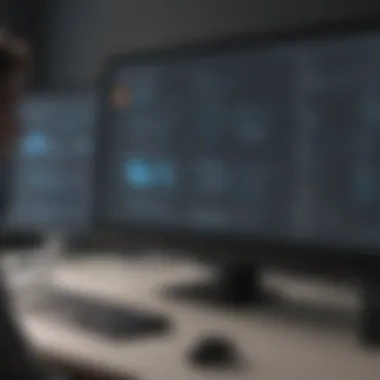

Effective analytics turn data into actionable insights. By regularly reviewing these metrics, businesses can adapt their strategies to meet evolving customer needs.
"In a world where every interaction counts, leveraging the right tools can make all the difference in customer satisfaction and business success."
In summary, the key features of Microsoft 365 Help Desk software play a crucial role in shaping an effective support framework for modern businesses. From a responsive ticketing system and integrated collaboration tools to robust analytics, each aspect contributes to improved service quality, operational efficiency, and scalable growth.
Benefits of Implementing Microsoft Help Desk Software
Implementing Microsoft 365 Help Desk software is not merely an operational upgrade; it’s a substantial move toward enhancing the overall workflow of a business. As the digital landscape continues to evolve, organizations are pressed to keep their customer service and internal communications sharp. The benefits of adopting this software extend beyond basic functionality, touching on communication improvements, operational efficiency, and scalability—crucial for businesses aiming to keep pace with growing demands.
Enhanced Communication Among Teams
Effective communication is the life-blood of any organization, particularly in customer service settings. Microsoft 365 Help Desk software leverages tools such as Teams and Outlook, seamlessly integrating them into daily operations. This integration helps ensure that everyone—including customer support, technical staff, and management— is in the loop.
For instance, when a ticket is raised, it becomes visible to all relevant parties instantaneously. This visibility cuts down on back-and-forth emails and minimizes the risk of miscommunication. Moreover, automatic notifications keep teams updated on ticket progress, reducing response times and enhancing accountability.
"A system without communication tools is like a ship without a compass; it may travel, but it won't navigate the waters successfully."
Trust me, when the lines of communication are clear, teams coordinate better, share knowledge quickly, and resolve issues efficiently. By fostering a culture of collaboration, this software lays the cornerstone for a more responsive customer service environment.
Increased Operational Efficiency
In the hustle and bustle of day-to-day operations, efficiency becomes pivotal. Microsoft 365 Help Desk software helps streamline processes that might have previously been cumbersome. Think about it: instead of juggling multiple platforms to track customer inquiries, this software centralizes everything into one easy-to-navigate interface. This means less time spent searching for emails or past conversations, and more time dedicated to actually solving problems.
Key benefits include:
- Automated Workflows: Repetitive tasks are automated, reducing the necessary manual input. For example, assigning tickets to team members can occur automatically based on their availability.
- Centralized Information: All relevant customer data and ticket history are stored in one place, making it easier to identify recurring issues and track resolution trends.
- Real-time Reporting: Access to analytics allows management to gauge performance metrics and identify areas for improvement in real-time.
As teams can address issues faster, customer satisfaction rates improve. You effectively turn inquiries into resolutions, creating a loop of positive feedback that reinforces your service commitment.
Scalable Solution for Growing Businesses
For small to medium-sized businesses, growth is often a double-edged sword. While expansion brings new clients and opportunities, it also demands more from teams. Microsoft 365 Help Desk software is designed to grow along with your business without requiring a complete overhaul of your systems.
Scalability is achieved in various ways:
- Flexible User Licensing: Increase the number of users as needed without incurring steep upfront costs. It’s easy to scale up or down based on your team's needs.
- Integration with Additional Tools: As your operations expand, you can easily integrate other Microsoft tools or third-party software, ensuring you always have the right functionalities at your fingertips.
- Resource Management: Spreading your resources efficiently across increased workload becomes simple with customizable features that adapt to your specific requirements.
This scalability allows businesses to make strategic decisions. You’re equipped to handle more clients without a drop in service quality, reducing the risk of overwhelming your team and missing out on potential revenue.
Integration and Compatibility
When it comes to help desk software, integration and compatibility are not just buzzwords, they are crucial components that can greatly enhance a business's operational capabilities. Microsoft 365 Help Desk Software thrives on its ability to integrate seamlessly with other platforms, thereby creating a cohesive ecosystem that employees can navigate effortlessly. This interconnectedness ensures that teams don't waste time switching between disparate applications; instead, they can focus on addressing customer issues more efficiently. Businesses that implement solutions with robust integration capabilities often find themselves with improved workflows and better communication across departments.
Integration with Office Applications
Microsoft 365 Help Desk Software boasts impressive integration with various Office 365 applications. This integration allows support teams to harness the functionality of tools they are likely already using, such as Outlook, Teams, and SharePoint. For instance, customer inquiries received through Outlook can be converted directly into support tickets, thus eliminating the manual entry that often leads to errors and delays.
Moreover, using Microsoft Teams for immediate collaboration on cases can expedite resolutions. Support agents can create task lists, share files, and even consult with colleagues in real-time without stepping outside the platform. Such capabilities support the idea that the help desk should enhance—not hinder—team productivity.
Additionally, implementing these integrations is generally straightforward, given that the software is designed with user-friendliness in mind. By capitalizing on these familiar tools, businesses can ensure a smoother transition and reduce the learning curve for staff.
Third-party Software Compatibility
While integration with native Office 365 applications is exceptional, compatibility with third-party software needs to be understood as well. In today's business environment, many organizations rely on a variety of tools to meet their needs. This is where the versatility of Microsoft 365 Help Desk Software shines through.
Having options to connect with popular third-party solutions—such as Slack, Zendesk, or Salesforce—means that businesses can tailor their help desk solutions according to specific workflows and processes. Each business has unique requirements, and the ability for your help desk software to adapt to other preferred tools can make a significant difference.
This adaptability doesn’t come without considerations, though. It’s essential to ensure that these integrations function effectively without excessive lag or data silos. Poor compatibility can lead to customer frustration, where support teams might struggle to find necessary information quickly. Therefore, it’s crucial to evaluate potential software to ensure the compatibility it offers aligns with what your organization values.
"A well-integrated system can be the difference between chaos and clear communication in customer support."
In summary, focusing on integration and compatibility opens up a world of opportunities for businesses leveraging Microsoft 365 Help Desk Software. It ensures that not only do teams have the tools they need at their fingertips, but it also enhances the overall productivity and satisfaction of both employees and clients.
User Experience of Microsoft Help Desk Software
The user experience (UX) of Microsoft 365 Help Desk Software is a critical element that often shapes the satisfaction and productivity of both support teams and end-users. A well-designed UX can improve not only how effectively issues are resolved but also the overall morale within the organization. When we talk about UX in this context, we’re essentially focusing on two main aspects: interface design and feedback loops.
User Interface Evaluation
The user interface (UI) of Microsoft 365 Help Desk Software is designed with simplicity in mind, providing a dashboard that is both intuitive and accessible. Users can navigate seamlessly through sections such as ticketing, analytics, and team collaboration tools without feeling lost.


The clarity of visual elements — buttons, fields, and menus — plays a pivotal role in how quickly users can adapt to the software. A clean layout minimizes cognitive load, allowing staff to resolve issues swiftly. Moreover, color coding for ticket priorities fosters an immediate recognition of urgent matters that need attention. This is crucial for small to medium-sized businesses that may not have dedicated help desk staff and rely on existing employees to wear many hats.
Some enhancements to the user interface include:
- Customization Options: Users can modify their dashboards according to their specific needs, making it easier to access commonly used features.
- Mobile Compatibility: The software's design is responsive, enabling users to manage tickets on the go. This flexibility is invaluable in today’s fast-paced work environment, where issues don’t halt because someone is out of the office.
- Integrated Search Features: A robust search function allows quick access to past tickets and solutions, saving valuable time in troubleshooting.
These elements collectively enhance usability, allowing support teams and end-users to interact with the system effectively.
Customer Feedback and Satisfaction
Customer feedback is essential for any help desk software to thrive and evolve. Microsoft 365 Help Desk Software has mechanisms in place to collect user insights, which help drive improvements over time. Engaging with customers and understanding their experiences provides actionable data that can shape future updates and features.
Satisfaction surveys and ticket resolution ratings can inform service teams about how effectively they are meeting end-user needs. High satisfaction rates typically correlate with streamlined operations and quick responses, creating a positive cycle of feedback and service improvement.
Additionally, Microsoft builds on feedback through:
- Regular Updates: Ensuring the software evolves with user needs by incorporating suggestions and resolving common pain points.
- Community Forums: Platforms like Reddit or dedicated Microsoft community spaces allow users to share experiences, tips, and tricks, further enhancing their relationship with the software.
- Training Resources: Offering tutorials, webinars, and help documentation to empower users and improve their overall competency with the software also plays a role in satisfaction.
Customer feedback is not just about metrics; it's about creating a dialogue that can lead to significant improvements.
In summary, a positive user experience within Microsoft 365 Help Desk Software is not just beneficial but essential. It promotes greater efficiency among support teams and enhances overall customer satisfaction, making it a worthwhile investment for any business.
Cost-effectiveness of Microsoft Help Desk Solutions
When it comes to adopting new software, especially help desk solutions, cost-effectiveness often stands as a determining factor for small to medium-sized businesses. It’s important for decision-makers to consider not just the initial investment, but also how well the software will perform in practical terms over time. Microsoft 365 Help Desk Solutions boast several attributes that can lead to noticeable cost savings if leveraged correctly.
One of the major advantages of using Microsoft 365 is its seamless integration with existing applications like Outlook, Teams, and SharePoint. This can save businesses from having to invest in multiple disparate tools and reduce the complexity of managing different software. The integration enhances collaboration and efficiency, which can lower operational costs significantly. By simplifying workflows, companies can utilize their resources more effectively, reducing wasted time and effort.
Pricing Models and Options
Microsoft 365 offers various pricing models that allow businesses to choose a plan that best fits their size and operational needs. The most common tiers include:
- Business Basic: Ideal for small teams needing basic functionalities. This plan includes essential tools and charges a monthly fee per user, making it affordable.
- Business Standard: This model provides a more comprehensive suite of services, including additional storage and features, which is suited for growing teams.
- Enterprise Plans: Tailored for larger organizations, offering advanced features and robust support. It comes at a higher price point but can deliver significant returns if utilized properly.
Businesses can often try these options on a trial basis, which is key to understanding if they are a good fit before making a long-term financial commitment. Many are surprised at how customizable these solutions can be, allowing for adjustments in features and services based on changing needs.
Cost vs. Benefit Analysis
Evaluating the cost versus benefits of Microsoft 365 Help Desk Solutions can provide critical insights into the financial viability of this software. It’s not just about what a business spends; rather, it’s about what they gain from that investment. When analyzing benefits, consider factors like:
- Increased Productivity: Users often report enhanced productivity after implementing help desk solutions. Tasks that were once time-consuming can be completed in a fraction of the time, freeing up resources for more strategic initiatives.
- Improved Customer Satisfaction: With an effective help desk system in place, response times can decrease significantly. Customers appreciate timely support, leading to greater loyalty and repeat business.
- Reduced Staff Workload: Automating support tasks helps lighten the load on staff, allowing them to focus on high-value activities. This can result in better morale and reduced turnover.
Conducting a thorough cost vs. benefit analysis ensures that businesses not only look at monetary input but also assess qualitative gains. The dividends paid by enhancing customer relations and operational efficiency can often outweigh the upfront costs.
"The best investment you can make is in yourself." – Warren Buffett
Comparative Analysis with Other Help Desk Software
Conducting a comparative analysis between Microsoft 365 Help Desk software and other solutions is critical for any business looking to optimize their customer support operations. By understanding the landscape of available tools, businesses can make informed decisions that align with their specific needs and objectives. This section will delve into two key aspects: benchmarking against traditional solutions and evaluating alternative software options.
Benchmarking Against Traditional Solutions
When contrasting Microsoft 365 Help Desk software with traditional help desk solutions, several elements come to the forefront. Traditional systems often rely heavily on localized software and may not integrate seamlessly with cloud-based applications. This can result in a disjointed user experience and increased operational overhead. In contrast, Microsoft 365 offers a cloud-first approach that promotes accessibility and flexibility. Businesses can access their help desk facilities from virtually anywhere, a crucial factor in the era of remote work.
However, it’s essential to delve deeper into the unique attributes of each solution:
- Infrastructure Costs: Traditional solutions often involve high upfront infrastructure costs, while Microsoft 365 helps mitigate these through subscription models.
- Integration Capability: Unlike many legacy systems that struggle to connect with other platforms, Microsoft 365 thrives on integration through tools like Power Automate and Microsoft Teams. This ensures fluid communication across different business units.
- Scalability: With traditional help desk software, scaling operations often means significant investments in hardware and software. Microsoft 365, however, allows businesses to scale effortlessly.
"The ease of integration and ongoing updates can turn a daunting support operation into a streamlined process."
This benchmarking exercise helps highlight not just the feature-set differences but also considers cost-effectiveness and user adaptability—elements critical to modern businesses.
Evaluating Alternative Software Options
In the quest for the most effective help desk solution, businesses should not only look at Microsoft 365 in isolation but also in relation to its competitors. Evaluating alternative software options requires reflection on various factors, such as functionality, support, and flexibility.
Here are some common alternatives to consider:
- Zendesk: Known for its robust ticketing system, Zendesk offers many customization features. However, some may find it disjointed when integrating with existing Microsoft tools.
- Freshdesk: A user-friendly solution cherished for its simplicity and functionality, particularly for small businesses. Yet, it may lack the deeper integration capabilities that Microsoft 365 provides.
- Jira Service Management: Highly favored in tech environments, it excels in project tracking but can be overly complex for businesses primarily seeking straightforward customer support.
When considering these alternatives, businesses should reflect on:


- Existing System Compatibility: Whether the alternative seamlessly blends into their current workflow.
- User Experience: How easily staff and customers can navigate the interface.
- Cost Implications: Scrutinizing both upfront and ongoing expenses linked with each platform.
The goal here is to gather specific, actionable insights that guide the purchase decision. By comparing features, costs, and user experiences among these alternatives with Microsoft 365 Help Desk software, businesses can ensure they choose a solution that aligns best with their operational style and customer expectations.
Implementing Microsoft Help Desk Software
Implementing Microsoft 365 Help Desk software marks a pivotal step for many businesses striving to enhance their operational capabilities. It’s not just about getting a new tool; it’s about transforming how support is provided across the organization. A well-executed implementation can lead to streamlined workflows, improved customer interactions, and boosted employee productivity. However, the path to successful implementation is laden with specific elements and considerations that need careful navigation.
When we talk about implementing this software, several key benefits arise. First, organizing help desk operations becomes easier, leading to improved response times. Second, employees feel more empowered with better tools at their disposal. Third, actionable insights gained from the analytics can guide future decisions. All in all, it can be a game-changer when done right.
Steps for Successful Implementation
Whether your business is large or humble, the steps for successful implementation of Microsoft 365 Help Desk software can mirror some essential practices.
- Assessment of Needs: Identify what your team specifically requires from a help desk software. Engaging stakeholders can provide varied insights that are crucial for building a strong foundation.
- Choosing the Right Plan: Understanding the various Microsoft 365 plans can help determine which features will best serve your business. This can truly determine the trajectory of your help desk effectiveness.
- Customizing Your Setup: The software should be tailored to reflect your organization’s unique processes. Make sure to adjust workflows to suit your team, not the other way around.
- Testing: Run trials with select team members before full deployment. This can highlight potential snags in the workflow or areas needing further enhancement.
- Launch Preparation: Set a date for going live, ensuring every involved party is briefed. Communication here cannot be overstated.
- Monitoring Performance: Post-launch, consistently gather feedback and monitor performance metrics. This helps ensure everything is functioning as intended and lays ground for future adjustments.
Training and Support Considerations
Once the decision to implement Microsoft 365 Help Desk software has been made, focusing on training and support is vital. This is the glue that keeps everything together.
- Employee Training: Equip your staff with the knowledge to fully utilize the software. Consider various training methods—hands-on demonstrations, webinars, or documentation. This facilitates a smoother transition and reduces frustration.
- Ongoing Support: Establish a robust support system where employees can get assistance when stumbling upon a snag. This could include an internal help section or direct access to IT personnel.
- Creating a Knowledge Base: Compile FAQs and troubleshooting guidelines to ease common concerns. This not only serves immediate needs but also promotes self-sufficiency within the team.
"A well-informed team is a productive team. Educating employees is as crucial as the implementation of the software itself."
Integrating Microsoft 365 Help Desk software isn’t merely a technical upgrade; it’s part of a broader strategy to enhance service delivery. Focusing on these core areas during implementation lays a strong groundwork, and ultimately translates to better service, happier customers and a more efficient organization.
Future Trends in Help Desk Software
As we look ahead, understanding the future trends in help desk software is not just a good idea but essential for businesses aiming to stay competitive. The increasing expectations from customers and rapid advancements in technology are pushing organizations to adapt and evolve. Additionally, team members are seeking solutions that effectively address their pain points while also providing seamless integration with existing systems. Therefore, recognizing these emerging trends in help desk software becomes crucial for driving success and improving customer satisfaction.
Artificial Intelligence and Automation
Artificial intelligence (AI) has been a major player in transforming help desk environments. Its ability to automate repetetive tasks has shown remarkable potential to enhance productivity. Businesses using AI chatbots, for example, can handle basic customer inquiries without human intervention. This leaves support teams free to focus on more complex issues that require a personal touch.
The effectiveness of AI also comes from its data-driven insights. For instance, AI can analyze customer interactions to highlight common problems. This information is priceless for refining products or services, ensuring that issues are resolved at their root.
"By employing AI, businesses can not only enhance their responsiveness but also improve their overall service quality," notes an industry expert.
Moreover, automation features within Microsoft 365 Help Desk Software allow firms to streamline ticketing systems, enhancing the speed at which issues are resolved. Features like automated email notifications and case assignment algorithms can reduce response times dramatically. As a result, more instances of quick resolutions lead to happier customers.
The Role of Cloud Computing
Cloud computing has revolutionized how help desk software operates. The flexibility and scalability offered by cloud solutions appeal significantly to small and medium-sized businesses. Gone are the days of expensive hardware and extensive IT infrastructure. Instead, businesses can leverage cloud computing for seamless updates and real-time collaboration among team members.
One of the standout benefits here is the ease of access. With cloud-based help desk systems, employees can assist customers from virtually anywhere, making remote support a breeze. This not only expands the support team’s operational capability but also meets modern expectations for accessibility.
Furthermore, the cloud facilitates data management and analytics. By centralizing all information in one platform, organizations can gain actionable insights that were previously hard to come by. This data democratization enables decision-makers to adapt quickly and effectively to changing customer needs.
Culmination: Making Informed Decisions
In the ever-evolving landscape of business technology, the need for effective help desk software cannot be overstated. As organizations strive to enhance customer service while maintaining streamlined internal operations, the choice of the right help desk software becomes a pivotal decision. Within this guide, we’ve unpacked the complexities of Microsoft 365 Help Desk software and emphasized the importance of being informed.
The discussion throughout this article underscores several key considerations that should influence decision-making. First and foremost, understanding the unique demands of your business is paramount. This software is not a one-size-fits-all solution. Each organization has distinct workflows, team structures, and customer interaction needs that demand tailored software features. By thoroughly analyzing your specific requirements, you set the stage for selecting a tool that genuinely meets your operational needs and aligns with future growth aspirations.
Moreover, weighing the pros and cons of Microsoft 365 Help Desk software is critical. By examining the benefits, such as improved team collaboration, integration with other Office 365 applications, and cost-effectiveness, against potential drawbacks, such as learning curves or the evolution of software updates, businesses can make well-rounded decisions. Remember, just because something seems appealing on paper doesn’t mean it’ll work smoothly in practice.
"The right decision is rarely the easy one."
This resonates deeply in the context of software selection. Taking the time to evaluate how Microsoft 365 Help Desk software can fit into your existing systems and enhance your operational capabilities is crucial for crafting a successful implementation strategy.
In summary, making informed decisions about Microsoft 365 Help Desk software goes beyond simply comparing features. It involves a thoughtful examination of how the software aligns with your business goals, the anticipated return on investment, and the long-term impact on customer satisfaction. With this knowledge base, decision-makers are equipped to select an optimal solution that not only meets today’s needs but also adapts to tomorrow’s challenges.
Weighing the Pros and Cons
Deciding on the software that serves as the backbone of your customer service operations extends beyond just a list of features. It's vital to reflect on both the advantages and challenges that can arise with adopting Microsoft 365 Help Desk software.
Pros:
- Integration with Existing Tools: Microsoft 365 seamlessly connects with tools like Teams and Outlook, ensuring communications flow naturally across channels.
- Cost Efficiency: Many businesses find that the bundled pricing of Microsoft 365 helps reduce overall software expenses as opposed to purchasing standalone solutions.
- Enhanced Collaboration: With a ticketing management system backed by collaboration tools, teams can resolve issues more efficiently, improving customer satisfaction.
Cons:
- Learning Curve: Employees used to different software might need time to adjust, leading to temporary hiccups in productivity.
- Dependence on Microsoft Ecosystem: For companies not fully embedded in Microsoft’s ecosystem, limitations may arise.
Final Thoughts on Microsoft Help Desk Software
Deciding if Microsoft 365 Help Desk software is the right fit isn't just about the software itself. It’s about how well it integrates into your larger business strategy and enhances the existing systems you have in place. With its focus on collaboration and efficiency, it offers a compelling proposition for businesses aiming to enhance their customer support functions.
Ultimately, the decision to adopt this software should align with your organization’s objectives. Recognizing that implementing any new tool demands strategic planning and ongoing evaluation will pave the way for a smoother transition. By focusing on both immediate and future advantages, companies can leverage the potential of Microsoft 365 Help Desk solutions to solidify their standing in the market and elevate their customer service game.



