Explore Microsoft Azure Free Tier: Your Ultimate Guide


Intro
Understanding cloud technology holds significant importance for small to medium-sized businesses, entrepreneurs, and IT professionals. Microsoft Azure, as one of the leading cloud service providers, offers a unique opportunity to explore its capabilities without incurring initial costs. This guide is designed to shed light on Azure's free offerings, elucidate key functionalities, and provide actionable insights for users aiming to leverage cloud computing efficiently.
Overview of Features
Microsoft Azure's free tier delivers an array of services that cater to various business needs. This segment highlights significant functionalities that users can take advantage of without a financial commitment.
Key Functionalities
- Virtual Machines: Users can deploy Windows and Linux virtual machines for various workloads.
- App Services: Build and host web applications in the programming language of your choice.
- Azure Functions: Run small pieces of code without needing to manage a full infrastructure.
These services exemplify Azure's robust infrastructure and flexibility, making it easier for businesses to start their cloud journey.
Benefits to Users
The functionality of Azure's free tier is aimed to provide several benefits:
- Cost Savings: Businesses can experiment and develop without financial stress.
- Scalability: Users can scale services as needed, promoting growth without overcommitting resources.
- Access to Microsoft Ecosystem: Integration with services like Office 365 enhances productivity and collaboration.
Unique Selling Points
What differentiates Microsoft Azure from its competitors is worth noting. The following aspects set it apart:
- Hybrid Capability: Azure supports a hybrid cloud environment, allowing businesses to mix on-premises infrastructure with the cloud. This flexibility meets diverse operational necessities.
- Comprehensive Documentation: Azure provides thorough guides, tutorials, and community forums, ensuring users have ample resources to resolve issues.
- Advanced Security: With built-in security features, Azure focuses on protecting data, ensuring compliance with industry standards.
"Microsoft Azure’s innovative solutions are designed to empower enterprises by providing them the freedom to choose how they want to manage their cloud computing environments."
These points illustrate Azure's commitment to convenience and security, giving it an edge as a cloud solution for various business models. By understanding these features, potential users can make informed decisions as they explore cloud technology, benefiting both their operations and overall business strategy.
Understanding Microsoft Azure
Understanding Microsoft Azure is vital for anyone interested in modern technology solutions, especially cloud computing. This section elucidates the core aspects of Azure and establishes a foundation for leveraging its services effectively. Familiarity with Azure not only empowers businesses to optimize their operations but also enhances the decision-making capabilities regarding cloud-based strategies.
Overview of Cloud Computing
Cloud computing represents a significant shift from traditional computing methods. It allows businesses to access computing resources over the internet rather than relying on local servers or personal computers. This approach offers scalability, flexibility, and cost-effectiveness.
Essentials of cloud computing include:
- Accessibility: Resources can be accessed from anywhere in the world.
- Scalability: Businesses can adjust their resource usage based on need.
- Cost-efficiency: Pay only for what is used, eliminating the need for large upfront investments.
Different models like Infrastructure as a Service (IaaS), Platform as a Service (PaaS), and Software as a Service (SaaS) each play a role in how organizations utilize cloud technology. Understanding these models can help small to medium-sized businesses maximize their potential in the digital landscape.
What is Microsoft Azure?
Microsoft Azure is a comprehensive cloud computing service offered by Microsoft. It provides a wide array of tools and services that cater to various needs, including analytics, storage, and networking solutions. Azure is designed to help businesses build, deploy, and manage applications through Microsoft-managed data centers.
Key features of Microsoft Azure include:
- Wide Range of Services: Supports various programming languages, frameworks, and tools.
- Integration: Seamlessly integrates with other Microsoft services such as Office 365 and Dynamics 365.
- Global Reach: Data centers across the globe ensure low-latency access.
By leveraging Microsoft Azure, organizations can improve their operational efficiency, enhance agility, and foster innovation. Understanding these attributes prepares firms to make informed decisions about their cloud strategy and resource management.
Microsoft Azure delivers a flexible platform for small to medium-sized businesses, enabling them to compete in a demanding digital economy.
The Free Tier of Azure
The Free Tier of Microsoft Azure allows businesses and individuals to explore the capabilities of cloud computing without incurring costs. This aspect is fundamental, especially for small to medium-sized companies and startups. Many such organizations often face budget constraints, and the Azure Free Tier enables them to test and utilize cloud services freely, fostering innovation and development without financial risk. This tier emphasizes the principle of accessibility in technology, offering users a chance to understand and leverage cloud solutions effectively.
The Free Tier serves as an entry point into Azure’s extensive offerings. It does not merely appeal to seasoned IT professionals but also to entrepreneurs, app developers, and businesses looking for practical solutions without monetery commitment. Users can experiment with different services, ultimately aiding informed decisions about future investments in paid Azure services. Moreover, starting with a free tier allows users to gain familiarity with the Azure ecosystem, an important step before transitioning to more complex applications.
Key Features of Azure Free Tier
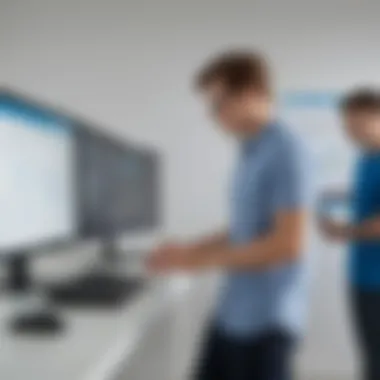

One of the highlights of the Azure Free Tier is that it provides a variety of resources without any charge. Here are some key features:
- Access to Popular Services: Users receive free access to services like Azure App Service, Azure Functions, and Azure Blob Storage, among others.
- Limited Usage Quotas: Many services have monthly limits on usage. For example, new users might access 750 hours of B1S Virtual Machine or 5 GB of Blob Storage each month at no cost.
- Free Tier Publication: Services included in the free tier are publicized clearly on Azure's website, making it easier for users to understand and choose the services they want.
- Additional Benefits: Users can also take advantage of offers like sample projects, free training resources, and community support, fostering a comprehensive learning environment.
This structure allows users to create and deploy applications while learning Azure efficiently.
Comparison with Paid Services
Although the benefits of the Azure Free Tier are significant, it is essential to understand how it compares with Azure's paid services.
- Resource Capacity: Paid services do not limit usage as significantly as the Free Tier. Once a business scales their endeavors, paid services become essential for accommodating larger workloads.
- Broader Access to Features: Certain advanced features, like enhanced security options and premium support, are often reserved for paid tiers. This distinction is vital for businesses that require robust security measures.
- Performance Levels: Users on paid plans generally enjoy better performance metrics, such as faster processing speeds and reduced latency. Free tier services might not meet the demands of high-traffic applications.
As a startup grows founded on the initial exploration of the Free Tier, transitioning to paid services becomes a logical next step. This shift allows for greater flexibility and an expanded range of capabilities.
"Understanding the difference between free and paid services on Azure ensures that users make informed decisions."
Accessing Microsoft Azure for Free
Accessing Microsoft Azure for free is a key focus of this article. For small to medium-sized businesses, entrepreneurs, and IT professionals, the ability to utilize cloud services without immediate cost can be a significant advantage. It provides an opportunity to explore Azure’s capabilities and evaluate its fit for various projects without financial commitment. Utilizing the free tier can not only enhance understanding of cloud technologies but also facilitate experimentation with services that might otherwise be inaccessible due to their cost.
Creating Your Azure Account
To access the free offerings of Microsoft Azure, creating an Azure account is required. This process is straightforward but needs attention to detail. Prospective users must visit the Azure website and click on the option to start for free. The sign-up form will ask for some personal information, including name, email address, and phone number.
It is critical to use a valid email address, as this will be used for communication and service updates. Users will also need to create a secure password. After filling in the necessary details, there will be an option to accept Azure's terms of service. Knowing that this account will be the gateway to a range of tools and services, careful thought should be given to the chosen credentials. Those embarking on this process should be aware that Azure may require a payment method for verification purposes, even though the initial use will be free. This can involve entering credit card details, but charges will not occur as long as free tier limits are adhered to.
Verification Process Explained
Once the account is created, the verification process begins. This step is essential for confirming the user's identity and ensuring compliance with Azure's regulations. Microsoft will typically send a verification link to the provided email address. Clicking this link confirms the account and allows access to the Azure portal.
Additionally, users may receive a verification call or text to their registered phone number. This process verifies the ownership of the provided contact details. During this phase, any issues with verification may arise if the information does not match existing records. Resolving these issues promptly is important to avoid delays in accessing services.
Using Azure without going through this verification process can limit functionality and potential access to various features.
The verification process may seem tedious, but it is a protective measure. Once finalized, users can confidently delve into Microsoft Azure's offerings. They can explore a range of tools available under the free tier, which allows for greater flexibility in experimenting with applications and services. Understanding this step is crucial as it lays the groundwork for a productive experience with Azure.
Services Available in Azure Free Tier
Understanding the services available in the Azure free tier is crucial for small to medium-sized businesses, entrepreneurs, and IT professionals. This knowledge helps them fully utilize the power of cloud services without incurring any costs upfront. Not all services may be necessary for every user, but the diversity offered allows for tailored solutions based on specific needs. In this section, we explore the key components available, providing insights into each category.
Compute Services Overview
Azure's compute services play a foundational role in cloud usage. They provide the resources needed to run applications and handle workloads in a scalable manner. For users in the free tier, services like Azure Virtual Machines and Azure Functions are front and center. These offerings support various workloads, from hosting websites to running complex applications.
Azure Virtual Machines allow users to create and manage virtual servers in the cloud. This service is invaluable for testing applications or running partial workloads without the commitment. Users can choose the size and specifications of the virtual machine based on their needs.
Azure Functions provide a serverless computing environment. This means users can run code in response to events without needing to manage infrastructure. This service is particularly appealing for developers looking to build applications that need to scale quickly without worrying about server management.
Storage Solutions Offered
Storage is another critical component of Azure's offerings. Businesses require secure, reliable storage solutions for their data. Azure provides a variety of storage services, such as Azure Blob Storage, Azure File Storage, and more.
- Azure Blob Storage is suited for unstructured data, such as images, videos, and backups. It offers a scalable and cost-effective solution for storing vast amounts of data.
- Azure File Storage delivers managed file shares in the cloud. It can be accessed via the SMB protocol, making it easy to integrate with existing applications. This service caters especially well to organizations needing shared access to files.
Understanding these storage options helps businesses manage their data efficiently and securely without incurring costs in the initial phase.
Networking Tools Accessible
Networking is often a neglected aspect of cloud services, yet it impacts performance and security. Azure offers a range of networking tools that facilitate connectivity for your applications.
One of the key features in the free tier is Azure Virtual Network. This service allows users to create private networks within Azure, offering a secure environment for applications to communicate.
Another important tool is Azure Load Balancer, which helps distribute traffic across multiple servers. This is important for enhancing application availability and reliability.
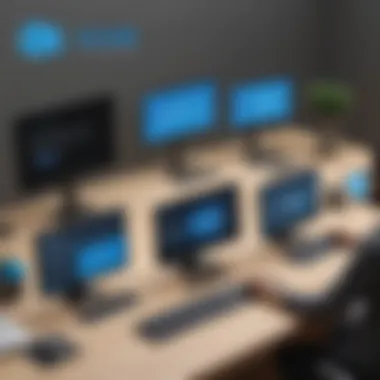

In addition, Azure VPN Gateway allows for secure, encrypted connections between on-premises networks and Azure, which is essential for hybrid cloud deployments.
Limitations of Azure's Free Tier
Understanding the limitations of Azure's free tier is crucial for businesses and individuals aiming to leverage cloud services without incurring costs. While Microsoft Azure offers a generous free tier, it is fundamental to be aware of various constraints that might impact how users can operate effectively within this environment. These limitations can affect project scalability, operational efficiency, and overall satisfaction with the services.
Usage Limits to Consider
Azure's free tier includes usage limits that vary across services. For example, while some compute services may allow a certain number of hours per month, others might limit the number of transactions or storage capacity available. Users should carefully review the specific quotas attached to their free resources.
- Compute Services Limit: Many compute instances are capped at a specific number of hours, typically around 750 hours.
- Storage Limits: The amount of free storage available is also restricted, often to a few gigabytes, which may not be sufficient for larger projects.
- Service-Specific Quotas: Each Azure service comes with its own allowance. For instance, Azure Functions might limit execution time or the number of events processed.
Failure to keep these limits in mind can lead to service interruptions or unexpected charges if users exceed their allotted usage. It is advisable to frequently monitor usage through the Azure portal to ensure compliance with these restrictions.
Duration of Free Services
The free tier often has a predefined duration for service availability, which users should be aware of. Generally, services are offered free for a limited time, typically 12 months after the account creation. After this period, users either need to upgrade to a paid tier or face the termination of some services.
- 12-Month Offer: Many services such as Azure Virtual Machines and databases are free for the first 12 months.
- Always Free Services: A selection of services such as Azure Functions may remain free, but these typically come with strict limits.
- Transitioning to Paid Services: Users should plan for what happens post-free period. Understanding the potential costs of scaling is key.
The free offering of Azure is valuable, yet users must prepare for the transition to paid services to avoid disruption in their operations.
Getting Started with Azure
Getting started with Microsoft Azure is a crucial step for businesses and individuals looking to harness the power of cloud computing. Understanding how to navigate and utilize Azure effectively can open doors to many opportunities. This section provides an overview of the initial steps and the Azure portal, guiding new users through the process while highlighting the benefits of using Azure.
Initial Steps for New Users
For individuals or organizations new to cloud computing, the journey begins with account creation. Follow these steps to set up your Microsoft Azure account:
- Visit the Azure Website: Start by going to the official Microsoft Azure website. Here, you will find options for signing up, including a free account on the homepage.
- Choose the Free Tier: When prompted, select the option for the free tier. This selection allows you to access various cloud services without immediate financial obligation.
- Provide Personal Information: Microsoft will require you to fill out a registration form. This usually includes your name, email address, and phone number. Make sure to provide accurate information, as it will be used for account verification.
- Set Up Payment Information: Although you are creating a free account, Azure asks for a payment method to ensure verification and prevent misuse of services. You will not be charged unless you exceed free tier limits.
- Verify Your Identity: A verification code will typically be sent to you via SMS or email. Enter this code to verify your identity and finalize your account setup.
Establishing your account is just the first step. Understanding how to make the most of Azure can significantly impact project outcomes.
Navigating the Azure Portal
Once you have created your Azure account, familiarizing yourself with the Azure portal is the next important step. The Azure portal is a web-based interface that allows users to manage their services, resources, and subscriptions. Here's how to navigate it:
- Access the Portal: Log in at https://portal.azure.com with your Microsoft account credentials.
- Dashboard Overview: The Azure portal's main dashboard provides a customizable overview of your resources. You can pin resources for quick access and arrange them to suit your workflow.
- Resource Groups: Organize resources into groups for better management. This helps keep related services together, making it easier to monitor and scale projects.
- Search Functionality: Use the search bar at the top of the portal to find services quickly. Typing keywords will display relevant Azure options, reducing navigation time.
- Explore Services: The left-hand menu lists all Azure services. Take time to explore different categories such as Compute, Networking, and Storage to understand what is available.
- Notifications and Help: Pay attention to notifications regarding your resource usage and any issues that might arise. The help option can guide you to documentation or community forums if you need additional assistance.
"Navigating the Azure portal effectively can greatly enhance your cloud management experience. It serves as the control center for all Azure features and environments."
By following these initial steps and learning how to navigate the Azure portal, users will be better prepared to leverage Microsoft Azure’s features efficiently. This foundation is essential as you explore the more complex offerings of Azure in the subsequent sections.
Best Practices for Using Azure Free Tier
When utilizing the Azure Free Tier, implementing best practices is crucial. These practices ensure users can optimize their experience and resources without incurring unexpected costs. Adhering to these principles can enhance productivity, maximize available services, and sustain business needs efficiently. Understanding how to navigate the free tier effectively can serve as a foundational step for businesses looking to leverage Azure’s capabilities.
Maximizing Resource Utilization
To get the most out of your Azure Free Tier, focus on maximizing resource utilization. This involves strategic planning and understanding the different services offered. Begin by evaluating the applications and workloads that are essential for your operations. Identify which Azure services align with your business goals. For instance, if your focus is on web development, make use of Azure App Services for hosting web applications.
Consider these tactics:
- Use Resources Wisely: Allocate resources to high-priority tasks. Evaluate what each service offers and use only what is necessary. For example, Azure Functions can help run code without provisioning servers, saving time and cost.
- Leverage Azure's Pricing Calculator: This tool helps anticipate costs when deciding to scale. It enables you to compare various services and their charges, even in the free tier.
- Assess Regularly: Regularly review which resources you use. This can help you decide if you still need certain services. Consolidating or discontinuing underused resources can free up capacity and maintain efficiency.
These strategies can lead to a more productive use of Azure resources.
Monitoring Usage Effectively
Monitoring your Azure usage is a key aspect of managing your account within the free tier. This practice helps prevent exceeding usage limits that can lead to unexpected costs. Azure provides tools to track your resource usage and expenditure.
Here is how to monitor effectively:
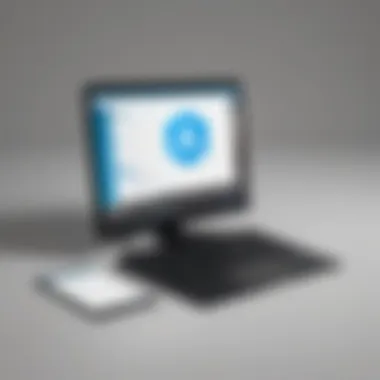

- Azure Cost Management and Billing: Use this tool to monitor spending and understand your Azure account usage. It gives insights into the free tier limits and alerts you when nearing those limits.
- Set Budgets: Establish budgets within Azure. Alerts can help you know when you approached certain thresholds. This proactive approach helps avoid incurring unnecessary charges.
- Utilize the Azure Portal: The Azure Portal dashboard offers a comprehensive view of your resources and their respective usage. Familiarizing yourself with the dashboard can streamline your monitoring process.
"Utilizing Azure's built-in tools for monitoring and management is essential in controlling costs in the free tier."
By adhering to these practices and tools, you will enhance your experience of Microsoft Azure's offerings. This not only improves efficiency but also aligns your operations with cloud technologies without overwhelming financial commitments.
Transitioning to Paid Azure Services
As organizations grow or as individual developers expand their projects, the need to transition from Microsoft Azure's free tier to a paid service can become a critical decision. This segment provides essential insights into the factors that influence this change and the benefits that accompany it. Understanding when and why to upgrade can significantly enhance the functionality and capabilities of any project that relies on Azure.
When to Upgrade Your Plan
Deciding to upgrade your Azure plan hinges on various indicators of demand and necessity. Here are some key factors to consider:
- Increased Usage: If you consistently reach the usage limits set by the free tier, such as compute hours or storage limitations, it is likely time to consider a paid plan. Continued reliance on free resources may result in service interruptions.
- Access to Advanced Features: Paid subscriptions unlock a range of features not available in the free tier, such as access to additional services, enhanced security features, and priority support from Microsoft. If your project requires these, an upgrade becomes essential.
- Scalability Needs: If your project is growing and attracting more users, having the ability to scale resources efficiently and quickly is crucial. Paid plans provide more flexibility in terms of resource allocation.
- Business Requirements: For businesses operating on Azure, compliance, security, and support in handling customer data may necessitate an upgrade. A paid plan often comes with more enterprise-focused features that ensure regulatory compliance and robust security measures.
Understanding Costs and Budgeting
As you approach the transition to a paid Azure service, it is imperative to understand cost structures and devise a budget. Here are some aspects to consider for effective financial planning:
- Pricing Models: Azure employs various pricing models including pay-as-you-go and reserved instances. Familiarize yourself with these models to choose the one that aligns best with your usage patterns.
- Cost Monitoring Tools: Microsoft Azure provides tools such as the Azure Cost Management and Billing dashboard, which allow you to monitor your consumption and forecast future costs. Leveraging these tools can help in maintaining budget adherence.
- Total Cost of Ownership: Analyze the total cost of ownership that includes not just subscription fees but also the costs associated with additional services, support, and possibly the need for personnel trained in Azure administration.
- Estimating Costs with Pricing Calculator: Utilize the Azure Pricing Calculator to estimate costs before committing. This tool allows you to configure various services and see potential monthly expenses.
Transitioning to a paid Azure service increases access to essential tools and capabilities for efficient cloud management. By understanding the indicators for upgrading and planning for costs effectively, users can make informed decisions that align with their business objectives and project goals.
Support and Resources for Azure Users
In the realm of cloud computing, users often face challenges that require comprehensive support and resources. For many users of Microsoft Azure, navigating this sophisticated platform can feel overwhelming. In this section, we will discuss why investing time in understanding available support systems is crucial for enhancing the user experience and ensuring a smooth operational flow. This is essential not just for large enterprises but also for small to medium-sized businesses and individual practitioners who are leveraging Azure for their projects.
Support resources can significantly influence the efficiency and effectiveness of using Azure. They allow users to troubleshoot issues, stay updated on feature releases, and seek advice from experienced professionals. Furthermore, a thriving community can provide peer support, which is invaluable for both novice and seasoned users. Let's delve deeper into the two critical avenues of support available: community forums and official Microsoft Support channels.
Community Forums and Online Resources
Community forums serve as a vibrant space where users can engage with one another, share knowledge, and solve problems collaboratively. Microsoft Azure boasts various platforms where users can seek advice and exchange ideas. Key forums include:
- Azure Developers on Reddit: A community open to all, where developers discuss specific challenges and solutions. Users often share code snippets and best practices.
- Microsoft Tech Community: This official forum allows users to connect directly with others using Azure. It includes discussions, blogs, and announcements focusing on various Azure services.
- Stack Overflow: Known for technical questions, this platform has an extensive section dedicated to Azure. Users can ask specific queries and find existing threads related to issues they face.
These forums not only offer answers but also provide a chance to learn from various user experiences. The information shared in community spaces often feels more relatable since it stems from real-world applications.
Official Microsoft Support Channels
While community platforms are beneficial, engaging with official Microsoft Support channels is equally essential for receiving expert guidance. These channels are designed to assist users at various levels and range from basic support to comprehensive training. Key components include:
- Azure Support Plans: Azure offers several support plans that cater to different needs—from development and testing environments to business-critical applications. Each plan has distinct features, including technical support response times and the severity levels of issues addressed.
- Documentation and Guides: Microsoft provides an extensive repository of documentation on Azure services. This includes step-by-step guides, implantation techniques, and best practices that are crucial for new users.
- Learning Paths and Videos: For those who prefer visual learning, there are numerous tutorials available on Microsoft Learn. These cover various topics, from basic introductions to Azure services to more advanced integration scenarios.
Utilizing official Microsoft support not only helps mitigate immediate issues but also aids in deeper understanding of Azure's capabilities.
"Engaging with both community forums and official channels maximizes your potential for success on the Azure platform."
When effectively harnessed, these resources empower users to get the most out of Azure, further enhancing their cloud computing journey.
Closure
In the context of this article, the conclusion serves as a crucial synthesis of the insights presented throughout the various sections. Understanding Microsoft Azure’s free tier is not merely about accessing the platform. It encompasses recognizing the potential benefits that it offers to users, especially for small to medium-sized businesses and entrepreneurs. The flexibility of Azure’s free tier allows users to experiment without immediate financial risks, thus enabling exploration and learning.
Moreover, the conclusion also highlights key considerations for potential users. Transitioning between free and paid services requires strategic foresight in budgeting and understanding one's own usage needs. Additionally, the importance of engaging with support resources is fundamental for smooth operation and problem-solving within Azure’s environment.
This section consolidates knowledge about Azure’s offerings, helping businesses navigate their options effectively. With a clear understanding of what Azure can provide for free, users are better positioned to make informed decisions regarding cloud technology adoption and investment.
Recap of Key Points
- Azure Free Tier Benefits: Access to various services without financial commitments.
- Service Utilization: Engage in testing and development needs effectively using free resources.
- Upgrade Timing: Knowing when to move to paid plans based on usage demands can save costs.
- Community Support: Utilize forums and official channels for assistance and learning.
Final Thoughts on Utilizing Azure Free Tier
The free tier of Microsoft Azure is a valuable resource for many. It presents a unique opportunity for users to harness cloud capabilities without financial strain. Small businesses and start-ups can particularly benefit from the scalability offered. Familiarity with Azure can lead to enhanced operational efficiency and innovation.
"Utilizing Azure's free services allows users to gain experience and confidence before committing to a paid service."
As organizations grow, extending beyond the free services may become necessary. It is essential to balance between maximizing free resources and understanding when additional investment is justified. Whether you are developing a new application, conducting research, or needing robust data storage options, Azure's free tier serves as an optimal starting ground.



