Exploring Microsoft Construction Project Management Software


Intro
As the construction industry continues to embrace technological advancements, Microsoft construction project management software stands out as a vital tool for enhancing operational efficiency. This software offers a range of features tailored to meet the complex demands of project management in construction. Understanding how these tools function and their applicability in real-world scenarios becomes essential. This article will delve deeply into the functionalities and advantages of Microsoft’s offerings, ultimately providing a roadmap for business owners and decision-makers to navigate this technological landscape effectively.
Overview of Features
Construction project management demands precision and collaboration. Microsoft’s software solutions integrate various functionalities that cater to these needs. Key features include:
- Scheduling and Planning: Microsoft Project allows users to create detailed project timelines with milestones and deadlines. This feature helps in allocating resources efficiently and tracking project progress in real time.
- Budget Management: The software's budgeting tools enable users to monitor expenses against estimated costs. This oversight assists in keeping projects within financial projections, thereby reducing the risk of budget overruns.
- Collaboration Tools: Integrating Microsoft Teams, users can communicate seamlessly with team members across different locations. This synergy enhances collaboration, as project stakeholders can share updates and documents instantly.
- Reporting and Analytics: The software offers powerful reporting capabilities, providing insights into project performance and identifying areas that need attention. This data-driven approach aids informed decision-making.
Each of these functionalities plays a crucial role in optimizing workflows within construction projects, ensuring that teams stay on track and deliver results.
Unique Selling Points
When it comes to choosing construction project management software, differentiation is vital. Here are what sets Microsoft’s offerings apart:
- Integration with Microsoft Ecosystem: Microsoft construction project management software works seamlessly with other Microsoft products like Excel and SharePoint. This connectivity ensures that data flows smoothly between applications, reducing redundancy and enhancing productivity.
- User-Friendly Interface: The software prides itself on a clean and intuitive interface. This design helps users adapt quickly, even those with limited technical expertise.
- Scalability: Microsoft’s solutions are scalable, making them suitable for small projects and large-scale endeavors alike. This versatility allows companies to grow without changing their project management tools.
"The ability to integrate various applications makes Microsoft solutions particularly beneficial for companies looking to streamline their workflows."
In summary, Microsoft construction project management software extends beyond basic functionalities. It offers a comprehensive suite of tools that enhances the overall project management experience, with unique selling points that resonate strongly in the construction sector. As companies consider adopting these software solutions, the focus on execution and efficiency cannot be overstated.
Prelims to Microsoft Construction Project Management Software
In the dynamic landscape of construction, effective project management is vital. With numerous moving parts, complexity increases significantly when coordinating teams, schedules, and budgets. This is where Microsoft construction project management software comes into play. It encompasses several tools designed to streamline tasks and enhance overall efficiency in the construction process. Understanding its importance and functionality allows businesses to optimize their operations and remain competitive.
Importance of Project Management in Construction
Project management holds a crucial place in construction. As projects often involve tight deadlines, skilled labor management, and large budgets, overseeing each aspect becomes necessary. Efficient project management can lead to the following benefits:
- Improved Time Management: Utilizing proper tools helps keep the project on schedule. Tasks can be allocated effectively, ensuring deadlines are met.
- Enhanced Resource Allocation: Microsoft software aids in distributing resources wisely, minimizing wastage while maximizing output.
- Increased Quality Control: Through standardized processes, quality assurance checks can be integrated into the workflow, reducing errors and rework.
By embracing project management practices, construction leaders can foster a more organized environment that allows for innovative approaches and solutions.
Overview of Microsoft’s Role in Project Management
Microsoft has positioned itself as a prominent player in the project management arena, particularly with its suite of tools designed for construction. This includes Microsoft Project, Microsoft Teams, and Microsoft SharePoint. Each tool complements the others by contributing unique functionalities:
- Microsoft Project focuses on scheduling and resource management, providing a structured framework for project timelines.
- Microsoft Teams enables effective collaboration, allowing team members to communicate in real time and share updates seamlessly.
- Microsoft SharePoint serves as a reliable document management system, ensuring that all project-related files are easily accessible and organized.
The integration of these tools fosters a cohesive project management experience, allowing construction professionals to streamline processes, enhance collaboration, and ultimately achieve their goals more effectively.
Key Features of Microsoft Construction Project Management Software
Microsoft Construction Project Management Software plays a vital role in modernizing how construction projects are handled. It offers tools that address the unique challenges of the construction industry, enabling better organization, monitoring, and completion of tasks. Understanding its key features is essential for businesses looking to enhance productivity and efficiency.
Task Management and Scheduling
Creating and Assigning Tasks
Creating and assigning tasks is a cornerstone of effective project management in construction. This feature allows project managers to define specific tasks needed to move a project forward. By assigning these tasks to team members, responsibilities are clear, ensuring accountability. Users can easily track what has been assigned and what is still pending. A unique aspect of creating tasks in Microsoft software is the ability to set deadlines and priority levels. This clarity not only enhances team performance but also helps in resource management. One potential disadvantage might be the time required for comprehensive training to ensure all team members understand how to utilize the task assignment tools effectively.
Timeline Visualization
Timeline visualization is crucial in construction project management. This feature provides a visual representation of the project schedule, making it easier to see the start and end dates of various tasks. Users appreciate this clear layout because it allows for quick assessments of project progress and adjustments if needed. The visualization tool stands out due to its interactive Gantt charts, which can help in identifying potential bottlenecks. However, for some users, the learning curve associated with mastering these tools can be a drawback, especially for those unfamiliar with project management software.
Resource Allocation
Effective resource allocation is key in the construction field to ensure optimal use of manpower and materials. This feature in Microsoft software helps managers assign resources wisely according to project needs and timelines. The standout characteristic of this functionality is its ability to track availability and utilization rates. This allows for a more dynamic approach to managing resources. Even with its advantages, some organizations might struggle with accurately forecasting resource requirements early in a project, leading to potential shortages or excesses later.
Budgeting and Cost Control
Budget Tracking
Budget tracking ensures that the project remains within financial constraints. This feature enables users to monitor expenses in real-time, comparing actual spending against the budgeted amounts. The significance of this tool cannot be overstated, as it directly impacts a project's profitability. Microsoft’s software includes intuitive dashboards that present this data clearly. However, an ongoing challenge is ensuring that all expenditures are entered consistently, as lapses can lead to misleading conclusions about budget status.


Expense Reporting
Expense reporting facilitates the analysis of costs incurred during a project. This feature streamlines the process of compiling expenses, providing timely insights that can inform future financial decisions. Users find value in automated reporting options within the Microsoft suite, which can save time and reduce errors. The downside, however, can be the amount of detail required, which may overwhelm smaller teams that lack dedicated financial resources.
Forecasting Costs
Forecasting costs is essential for long-term planning and project budgeting. This feature uses historical data and current trends to predict future project expenses. A key aspect of cost forecasting in Microsoft software is its analytical tools that can generate predictive insights. While this feature can greatly enhance financial planning, organizations must ensure data accuracy, as flawed inputs can lead to misguided forecasts and financial difficulties.
Collaboration Tools
Real-Time Communication
Real-time communication tools facilitate instant interaction among team members, which is crucial in a fast-paced construction environment. Microsoft’s platforms integrate chat functions and video calls, enabling immediate feedback and quick decision-making. The simplicity of connecting with colleagues directly correlates with increased project efficiency. However, reliance on digital communication might pose challenges for teams that are not technology-savvy.
Document Sharing
Document sharing tools enable teams to distribute project-related documents effortlessly. Leveraging cloud-based platforms, this feature promotes transparency and ensures that all stakeholders have access to the latest information. Users appreciate the ability to work on documents in real-time, which can lead to reduced revision cycles. Nevertheless, potential security issues regarding document sharing must be addressed to protect sensitive information.
Feedback Mechanisms
Feedback mechanisms are vital for continuous improvement. Microsoft construction management software encourages team members to provide feedback on processes, tasks, and team performance. This iterative approach fosters a culture of open communication and improvement. A beneficial aspect is the ease of gathering this feedback electronically. On the flip side, ensuring that feedback is constructive and actionable is crucial, as generic comments can lead to frustration or confusion.
Reporting and Analytics
Customizable Reports
Customizable reports empower users to generate tailored insights based on specific project needs. This flexibility allows project managers to focus on the most relevant data. Users find value in being able to adjust variables, which can highlight areas requiring attention. However, the extensive options available might confuse users who prefer straightforward reporting.
Performance Analysis
Performance analysis tools provide metrics that gauge project progress and efficiency. Using these insights allows teams to refine processes and enhance productivity. The ability to measure and compare performance is a significant benefit. Yet, reliance on these metrics can sometimes overshadow qualitative aspects of team dynamics, leading to an imbalanced approach.
Data Visualization
Data visualization transforms complex information into easily digestible formats. This feature helps stakeholders understand project metrics quickly, supporting informed decision-making. Microsoft software excels in offering various visualization formats, which can aid in presenting data to non-technical team members. Despite its strengths, some users may find that overly complex visualizations challenge their understanding of the core data insights.
Integrating Microsoft Solutions in Construction Management
Integrating Microsoft solutions into construction management is a pivotal step towards achieving enhanced efficiency and productivity. The construction industry faces unique challenges, such as tight schedules and budget constraints. Microsoft provides tools that streamline workflows, simplify communication, and improve project tracking. This integration can lead to significant improvements in project outcomes, enabling teams to collaborate effectively and keep all stakeholders informed.
Microsoft Project
Features and Use Cases
Microsoft Project offers features tailored for project management in the construction sector. Task management, timeline scheduling, and resource allocation are some critical attributes. Each of these features allows project managers to visualize projects in dynamic ways, ensuring all team members are aware of deadlines and deliverables. This clarity makes Microsoft Project a widely accepted choice among construction professionals for organizing complex projects.
One major characteristic is its Gantt chart functionality. It allows users to create a visual representation of project timelines, which simplifies understanding of project phases and dependencies. However, some may find that it can become overwhelming for very large projects with many tasks.
Integration with Other Tools
Integration with other tools is a key characteristic of Microsoft Project, adding to its utility in construction management. It seamlessly integrates with Microsoft Teams, SharePoint, and Excel. This connectivity enhances communication and data-sharing capabilities, fostering a more collaborative environment.
For example, using Excel for financial tracking alongside Microsoft Project allows for efficient budget management. Yet, care should be taken; improper integration can lead to data discrepancies, which complicates project oversight.
Best Practices
Understanding best practices in utilizing Microsoft Project can greatly enhance its effectiveness. Regularly updating project plans and maintaining transparency with team members are crucial tactics. This practice ensures that everyone involved is on the same page and minimizes miscommunication. Another best practice includes leveraging templates that Microsoft offers, which can save time and ensure consistency across projects.
Additionally, setting milestones improves motivation for the team but can add complexity if not managed properly. A balanced approach to using these best practices is vital for maximizing the tool's benefits.
Microsoft Teams
Enhancing Team Collaboration
Microsoft Teams is fundamental in enhancing collaboration among teams working in construction management. The platform allows instant messaging, video calls, and file sharing in one place. This capability removes barriers to communication, ensuring that project updates and discussions happen in real time.


A standout feature is the ability to create dedicated channels for specific projects or topics. This structure keeps discussions organized and makes it easier for teams to focus on relevant information. If channels are not utilized correctly, however, valuable information may become buried.
Combining Meetings and Project Tasks
Combining meetings with project tasks is another strong point of Microsoft Teams. This integration means users can schedule meetings connected directly to tasks in Microsoft Project. This increases accountability, as team members can easily see how meeting discussions relate to ongoing work.
One specific benefit here is the ability to share screens during meetings, which reinforces understanding of complex issues. Nonetheless, excessive meetings can lead to fatigue and may distract from actual work, so balance is important.
Utilizing Channels Effectively
Utilizing channels effectively can streamline team communication. Each channel serves a designated purpose, making it easier for teams to access information. Maintaining clarity in channel names and topics fosters engagement.
The unique feature of message threads within channels allows for organized discussions around specific topics. However, over-segmentation can limit collaboration if teams start to isolate themselves instead of sharing knowledge.
Microsoft SharePoint
Document Management
Document management in Microsoft SharePoint is essential for construction project management. SharePoint provides a centralized repository for documents, making it easier to manage versions and track changes made by team members. This feature is vital in an industry where documentation is crucial for compliance and record-keeping.
A significant characteristic is its ability to automate document approval processes, which reduces the time spent on manual tasks. If not used carefully, however, permissions can become complicated, leading to unauthorized access or loss of important documents.
Workflow Automation
Workflow automation offered by SharePoint minimizes repetitive tasks. This functionality enhances visibility into project processes and allows teams to focus on their core responsibilities.
One unique aspect is the ability to create custom workflows tailored to specific project needs. This flexibility does come with a learning curve, and teams may need time to adapt their workflows effectively.
Improving Accessibility
Improving accessibility is another benefit of using SharePoint. It enables team members to access documents and data from anywhere, which is particularly useful in construction sites where internet connectivity may vary.
The platform's mobile application ensures that project details are always within reach. On the downside, reliance on technology means that teams must be comfortable using digital tools, or they may encounter challenges in accessing necessary information.
Benefits of Using Microsoft Construction Project Management Software
The benefits of using Microsoft construction project management software are critical. Effective management in construction leads to successful project delivery. Not only does it enhance efficiency, but it also ensures better collaboration and communication among teams. The software integrates various functionalities, making it easier for project managers to oversee different aspects of construction projects. The features provided by Microsoft solutions directly address common pain points in the industry.
Enhancing Productivity
Streamlined Processes
Streamlined processes are at the core of Microsoft construction project management software. This aspect simplifies project execution, which is vital in construction. By using well-defined workflows, teams can eliminate redundancies and enhance efficiency. Task automation allows project managers to focus on important issues. The benefit of a streamlined process is that it reduces the chances of errors drastically. A unique feature is the workflow automation tool that ensures every step of the project flows smoothly.
Time Savings
Time savings is another significant aspect of Microsoft tools. In a field where every minute counts, reducing time spent on non-essential tasks increases overall project efficiency. Microsoft solutions help in prioritizing tasks effectively. By enabling project managers to set deadlines and reminders, they keep everyone accountable. A unique feature here is the smart scheduling that adjusts timelines based on real-time data. However, over-reliance on automation might lead to oversight of complex issues.
Focus on Core Tasks
Focusing on core tasks is essential for project success. Microsoft construction software allows teams to delegate minor tasks, freeing up time for strategic planning and problem-solving. This characteristic ensures that project managers give attention to critical decisions. A unique feature is the dashboard that provides an overview of ongoing tasks. While this promotes focus, some may find the information overwhelming if not tailored correctly.
Improving Communication
Fostering Team Interaction
Fostering team interaction is crucial in the construction industry. Microsoft construction tools allow easy communication between teams and stakeholders. This connectivity helps avoid confusion. Real-time sharing of updates keeps everyone informed. A key characteristic is the integration of chat features within project management software. However, teams must ensure that communication remains effective, as over-communication can lead to misunderstandings.
Minimizing Misunderstandings
Minimizing misunderstandings is a primary benefit of robust communication tools. Clear channels facilitate accurate exchange of information, mitigating risks of errors. The emphasis on visibility allows every team member to stay on the same page. An important characteristic is the documentation feature that archives all conversations and decisions. This can serve as a reference to resolve disputes, but it requires consistent usage to be effective.
Facilitating Remote Work
Facilitating remote work is increasingly vital. With teams often dispersed, efficient tools support collaboration from various locations. Microsoft solutions are designed to function smoothly across devices. This enhances accessibility and productivity. A defining characteristic is the use of cloud technology, allowing real-time updates. However, relying on technology places emphasis on internet connectivity, which can pose issues in some regions.

Increasing Project Transparency
Accessible Information
Accessible information is fundamental for making informed decisions. Microsoft construction project management software centralizes data, making it available to all stakeholders. This clarity fosters trust among team members and clients. A beneficial characteristic is the user-friendly interface that simplifies navigation for all users. However, if users do not engage with the tools consistently, the utility of this accessibility may diminish.
Stakeholder Insights
Stakeholder insights are crucial for project alignment. Microsoft tools provide analytics that help track project progress. This transparency allows stakeholders to understand performance and address issues promptly. A key feature is the reporting tools that generate visual representations of data. This aids quick assessments but can also contribute to data overload if not well curated.
Performance Tracking
Performance tracking helps in assessing project health. Microsoft tools offer metrics and KPIs that project managers can analyze. This contributes to timely adjustments in strategy. A key characteristic is the real-time performance dashboard integrating various data points. While it provides valuable insights, an excessive focus on metrics might shift attention from larger project goals.
Challenges and Considerations
In using Microsoft Construction Project Management Software, challenges and considerations play a crucial role. Understanding these factors can help businesses prepare for potential pitfalls. Moreover, it ensures a smoother transition to these modern tools, leading to better project outcomes.
Learning Curve and Adoption
Employee Training
Implementing new software requires comprehensive employee training. This training is essential to familiarize staff with the software's features. A well-structured program helps in reducing confusion and promotes efficiency. Furthermore, employees gain confidence in using the new tool.
Some training programs are tailored for different skill levels. This allows all employees, whether novice or advanced, to engage fully with the software. However, training sessions might require significant time investment, which could disrupt work schedules.
Resistance to Change
Resistance to change is a common issue during software implementation. Employees may feel comfortable with familiar systems. Transitioning to new software can lead to anxiety, impacting morale. Addressing these concerns is important for a smooth adoption process.
Open discussions about the advantages of the new software can minimize resistance. Highlighting improvements in productivity and efficiency reinforces the benefits. However, even with solid management, some might still resist change, delaying progress.
Support and Resources
Adequate support and resources are necessary during the adoption phase. Companies should provide adequate help through technical support and documentation. This guidance ensures employees can navigate challenges as they arise.
Having a dedicated team to assist can enhance the user experience. Additionally, detailed resources, such as manuals and online tutorials, can facilitate learning. On the downside, arranging ongoing support may become costly, affecting the budget.
Integration with Existing Systems
Compatibility Issues
When incorporating Microsoft Construction Project Management Software, compatibility issues can arise. This refers to how well the new system interacts with current software. It is essential for maintaining workflows without disruption.
Ensuring compatibility with existing tools avoids data loss and supports seamless integration. However, rigorous testing is often needed, which can prolong the implementation timeline. If overlooked, businesses can face downtime or errors that lead to frustration.
Data Migration
Data migration is the process of transferring existing data into the new system. This step is critical because accurate data ensures efficiency. However, it typically involves many complexities.
Setting up effective migration strategies is necessary to avoid data corruption. It's vital to check data for integrity before and after this process. That said, unsuccessful migrations may result in incomplete data, which can challenge business operations.
System Downtime
System downtime is another consideration during implementation. This refers to periods when the software might be unavailable. Ensuring that downtime is minimized is crucial for ongoing projects.
Planning into the schedule for gradual rollouts can alleviate this issue. Yet, unforeseen challenges can lead to extended downtime, disrupting project management. Clear communication can help manage both employee and client expectations during such periods.
"Successful adoption of Microsoft construction management tools hinges on a candid assessment of challenges and effective strategies to mitigate them."
By addressing these challenges, companies can maximize the benefits offered by Microsoft's software solutions. Proper planning and execution will position the organization for success in enhancing their project management capabilities.
Culmination: The Future of Project Management in Construction
The landscape of project management in the construction industry is continually changing. Given the complexities of modern construction projects, software that supports planning, execution, and monitoring has become paramount. The conclusion of this article offers insight into how these changes will shape the future of construction management, particularly focusing on software solutions like those from Microsoft.
Trends in Construction Technology
Several key trends are emerging in construction technology. One significant trend is the growing use of Building Information Modeling (BIM). This method allows for 3D visualization of projects, enhancing planning and collaboration. Additionally, increasing adoption of mobile tools is transforming how professionals communicate on-site. Project managers can review documents and update schedules from their smartphones, leading to real-time decision-making.
Furthermore, IoT is playing a more prominent role. Construction equipment is now often equipped with sensors that monitor usage and performance, which helps in predictive maintenance. This can reduce downtime dramatically. Drones are also being utilized for surveying and monitoring construction sites, providing valuable data without the need for extensive manual labor.
Finally, there is a growing focus on sustainability. Smart building practices are becoming more commonplace as companies recognize the benefits of energy efficiency and reduced waste. All these trends signal a move towards a more integrated and technologically advanced approach in the construction industry.
The Role of Microsoft Software in Evolving Industry Needs
Microsoft constructs software solutions that adapt alongside the industry. Their tools are designed to support not just project management tasks, but also to facilitate team collaboration and data analysis. Microsoft Project, for example, provides robust scheduling features that are essential for meeting project timelines. Additionally, Microsoft Teams enhances communication, ensuring that team members are always connected, anywhere they happen to be.
The integration capabilities of Microsoft software cannot be overlooked. By allowing seamless interaction with other platforms, businesses can create an ecosystem that enhances productivity. This integration helps in bridging traditional project management with new technologies like IoT and BIM.
Moreover, Microsoft SharePoint is key for document management and accessibility. As construction projects are often collaborative efforts involving numerous stakeholders, having a secure and efficient way to share files and information is critical.
"The integration of technology in construction project management isn’t just a trend; it’s the future."
As the industry continues to evolve, staying informed about these changes is vital. Embracing Microsoft’s construction project management software will undoubtedly prepare organizations for upcoming challenges and opportunities.



