Comprehensive Review of Microsoft OneDrive Pricing


Intro
Microsoft OneDrive represents a significant player in the cloud storage arena. With the increasing reliance on digital solutions for data management, understanding its pricing and features is essential for businesses and individuals alike. This article delves into the pricing structure of Microsoft OneDrive, analyzing various subscription plans tailored for both individual and business needs.
As organizations and entrepreneurs assess their digital storage options, it is crucial to evaluate OneDrive’s offerings. Understanding the nuances between plans can aid in making informed decisions. Furthermore, by examining the comparative value and usage scenarios, we aim to present a comprehensive guide that addresses the storage needs of today’s users.
Overview of Features
Microsoft OneDrive boasts a variety of features designed to enhance user experience and improve data management efficiency. Its integration with other Microsoft products, particularly Microsoft 365, stands out as a notable advantage. Users can access files across devices, ensuring flexibility in both personal and professional settings.
- File Sharing: OneDrive allows users to share files easily. This feature not only boosts collaboration but also secures sharing through customizable permissions.
- Real-time Collaboration: With OneDrive, multiple users can work on documents simultaneously. This reduces delays and promotes teamwork.
- Version History: The version history feature tracks changes, enabling users to review and restore older versions of files as necessary.
- Automatic Backup: The software can automatically sync files from devices, providing users peace of mind regarding data loss and ensuring that critical documents are always up to date.
The significance of these functionalities lies in their ability to enhance productivity. Users benefit from simplified file management processes and improved collaboration. Therefore, understanding how these features function under various plans can guide users in selecting the option that best suits their needs.
Unique Selling Points
What differentiates OneDrive from other cloud storage services such as Google Drive or Dropbox? Several key aspects contribute to its unique position in the market.
- Integration with Microsoft Products: OneDrive’s seamless integration into the Microsoft ecosystem facilitates organizational efficiency, particularly for businesses already using Microsoft tools.
- Competitive Pricing: OneDrive offers value for money with its tiered pricing structure, catering to both individual users and larger organizations looking for enterprise-level efficiency.
- Privacy and Security Features: The platform employs impressive security measures, such as advanced encryption protocols, safeguarding sensitive information from potential breaches.
- File Restoration Features: Users can recover files affected by ransomware attacks, highlighting OneDrive's emphasis on security and user data protection.
Choosing the right cloud storage plan can significantly impact a business’s operational effectiveness and data security.
In summary, Microsoft OneDrive presents a compelling option for those seeking reliable cloud storage solutions. By examining its pricing model and features, stakeholders can make decisions that align with their operational and financial goals.
Prolusion to Microsoft OneDrive
In today's digital landscape, effective storage solutions are critical for both individuals and organizations. Microsoft OneDrive stands out as a crucial player in the cloud storage arena. Its integration with other Microsoft products enhances its attractiveness, especially for businesses already utilizing software like Microsoft 365. The importance of discussing OneDrive lies in its ability to provide an organized, accessible, and collaborative environment for users.
The focus here is to unpack OneDrive's capabilities and pricing strategies, helping users make informed choices. Understanding OneDrive can lead to smarter investment decisions in cloud solutions, ultimately impacting productivity and data management strategies.
Overview of OneDrive Features
Microsoft OneDrive offers a variety of features that cater to different storage needs. Key functionalities include:
- Seamless Integration: OneDrive integrates well with Microsoft Office applications, allowing for smooth workflows.
- File Sharing and Collaboration: Users can easily share files with others and collaborate in real-time, making it ideal for teamwork.
- Accessibility: As a cloud service, OneDrive allows access from multiple devices, enabling users to work from anywhere.
- Version History: This feature allows users to revert to previous versions of their files, providing security against unwanted changes or deletions.
- Secure Storage: It provides encryption and compliance with various regulations, ensuring data protection and privacy.
These features illustrate how OneDrive meets both personal and business needs, enhancing efficiency through reliable cloud storage.
Target Audience and Use Cases
OneDrive appeals to a broad range of users, particularly:
- Small to Medium-Sized Businesses: These entities benefit from the collaborative features and cost-effective pricing.
- Entrepreneurs: Individuals starting their businesses require flexible solutions for document storage and sharing.
- IT Professionals: Those responsible for maintaining secure and efficient storage systems will find OneDrive's integration capabilities beneficial.
Common use cases include:
- Documentation and Data Storage: Keeping business documents secure and organized.
- Collaborative Projects: Allowing teams to work on shared documents seamlessly.
- Backup Solutions: Safeguarding important data against loss due to system failures.
Understanding the targeted user groups and their specific needs emphasizes the importance of evaluating OneDrive not just on its pricing, but on how well it fits into their operational frameworks.
Understanding OneDrive Storage Pricing
Understanding the pricing structure of Microsoft OneDrive is critical for both personal users and businesses. Navigating the myriad of options available is essential for making informed choices about data storage. Proper grasp of OneDrive's pricing can help avoid unnecessary expenses while ensuring that the user gets the most suitable plan for their storage requirements.
Microsoft OneDrive offers various plans, each tailored to specific needs, whether for individuals or businesses. Understanding these plans entails examining storage capacity, features included, and overall costs. By getting familiar with average pricing across different markets, one can better assess value for money. A focus on storage pricing also aids decision-makers in not only maximizing the effectiveness of their investments but also aligning their storage solutions with operational requirements. Let’s delve deeper into the specific elements related to the pricing structure.
Basic Pricing Structure
The basic pricing structure of Microsoft OneDrive is organized around different plans that cater to various user needs. At the forefront are individual plans, which provide personal users with a few different options. These plans are generally straightforward, designed to offer specific amounts of storage for fixed monthly or yearly fees.
- Free Tier: Microsoft allows users to start with a free tier, providing 5 GB of cloud storage with no charge. This option is aimed primarily at casual users who need limited storage space.
- Personal Plans: For those requiring more storage, Microsoft 365 Personal offers 1 TB of space along with access to additional applications. The price point for this plan is competitive, around $69.99 per year.
- Family Plan: The Family plan includes 1 TB of cloud storage that can be shared among up to six users for about $99.99 per year. This option is favorable for families or household units needing collective storage.
The clear categorization in OneDrive's pricing structure makes it easier for users to identify what suits their needs best without getting lost in complex pricing tiers.
Comparison of Individual Plans


When evaluating OneDrive's individual plans, it is crucial to weigh the benefits and limitations of each. Understanding what is included in the plans can greatly influence the decision-making process.
- Microsoft 365 Personal:
- Microsoft 365 Family:
- Storage: 1 TB.
- Features: Includes full access to Office applications like Word, Excel, and PowerPoint.
- Cost: Approximately $69.99 per year.
- Storage: 1 TB shared across six users.
- Features: All the perks of the Personal plan, plus shared access for family members.
- Cost: Roughly $99.99 per year.
These plans offer value for users who leverage the full scope of Microsoft’s productivity tools. Understanding these differences assists customers in choosing wisely. Users need to consider how much storage they genuinely require, and if they can benefit from the additional applications.
Overview of Business Plans
For businesses, OneDrive provides tailored plans with features designed to address more stringent requirements. The business plans generally offer enhanced storage, better security options, and advanced collaboration features, vital for teams working together.
- OneDrive for Business Plan 1:
- OneDrive for Business Plan 2:
- Storage: 1 TB per user with additional options as needed.
- Features: Includes file versioning, advanced sharing capabilities, and security compliance tools.
- Cost: Around $5 per user per month.
- Storage: Unlimited storage, with the first 1 TB allocated. Further storage available based on needs.
- Features: All features of Plan 1, plus advanced compliance solutions and integration with Microsoft Teams.
- Cost: Approximately $10 per user per month.
Both plans allow scaling based on the company size. Understanding these options makes it easier for business leaders to choose a plan that aligns with their operational needs while remaining budget-conscious.
A well-informed choice in storage pricing can lead to significant cost savings and increased efficiency for any organization.
Detailed Analysis of Subscription Options
The section on subscription options holds significant relevance in understanding the various ways Microsoft OneDrive caters to its users. Here, we explore different plans available, ensuring a clear view of which fits specific needs. The major consideration is how each option serves the distinct desires of individual users, families, or businesses. Understanding these details ensures informed decisions, optimizing storage investment.
Microsoft Personal
Storage Capacity
The storage capacity in the Microsoft 365 Personal plan is crucial for individuals. Users receive 1 TB of storage, which is ample for personal use like photos, documents, and backups. This substantial capacity makes it a popular choice among users who need reliable cloud storage without overcommitting financially. An important consideration is how much space is actually needed. For many, 1 TB is sufficient, but for heavy multimedia users, this may seem limited. Overall, this clear storage offering ensures users know what to expect, streamlining choices for personal use.
Key Features
Key features of the Microsoft 365 Personal plan enhance its attractiveness. Users enjoy full access to Microsoft Office applications, including Word and Excel, which provide seamless integration with OneDrive. This integration allows for efficient file saving and sharing directly from the apps. Another significant feature is the advanced security measures in place, providing peace of mind regarding data safety. While the features are beneficial, some users may not need the full suite of Office apps, making this option less appealing to them.
Cost Analysis
Cost analysis is vital when assessing the Microsoft 365 Personal plan. Priced competitively, it offers high value considering the included features and storage. The subscription also offers a monthly or annual payment option, providing flexibility according to financial situations. However, potential drawbacks include the continuous expenses associated with subscription services. While it may seem reasonable over time, some users might consider alternatives for long-term storage needs.
Microsoft Family
Benefits of Family Plans
The benefits of family plans extend Microsoft 365 capabilities to multiple users. This plan allows up to six users to share a single subscription. It simplifies the process of file sharing and collaboration among family members. It can also promote productivity for families who work or study together. This cooperative capacity makes it an appealing option for families. However, there might be instances where not all family members use the plan actively, leading to some inefficiency.
Storage Capacity
Similar to the Microsoft 365 Personal plan, the Family plan also provides 1 TB of storage per person for up to six users. This totals to an impressive 6 TB of storage potential, which is beneficial for families with varying storage needs, from children’s school projects to shared family photos. This flexibility addresses different usage scenarios that arise in family settings. Managing shared storage can be complex, though, as organization becomes paramount to avoid clutter and confusion.
Cost Considerations
Cost considerations for the Microsoft 365 Family plan are favorable when divided among users. The subscription can be a cost-effective solution for households that support multiple users. Although upfront costs seem higher, splitting that across six people lowers individual expenses significantly. On the downside, the subscription is only economical if all users actively utilize the plan. Otherwise, some might feel they are paying more than necessary without full usage.
OneDrive Basic Plan
Overview of Features
The OneDrive Basic plan primarily targets users looking for free or low-cost options. It offers 5 GB of storage at no charge, which is a basic entry for users unfamiliar with cloud services. This free offering enables users to test the service with minimal risk. However, the limitations in features compared to paid plans can discourage more serious users from adopting this option. Users should be aware that this plan lacks integration with Microsoft Office apps, limiting overall functionality.
Storage Limitations
Storage limitations in the OneDrive Basic plan are a key drawback. The 5 GB offered is insufficient for many users, especially those who handle a considerable amount of data. As a result, users may quickly find themselves needing more space and could have to upgrade sooner than anticipated. For those primarily looking for photo storage or document backup, the limitations may prove frustrating. It is an excellent choice for light users but poses challenges for more demanding needs.
Pricing Details


The OneDrive Basic plan is attractive primarily due to its pricing—free. As such, it appeals to individuals exploring cloud storage without investment. While cost-free options are appealing, the lack of features can make users realize the importance of investing in a paid plan if storage needs grow. Ultimately, the pricing details make the plan accessible but not necessarily practical for long-term users who need robust storage solutions.
OneDrive for Business Plans
Plan Comparison
Comparing the OneDrive for Business plans reveals a range of options tailored for various organizational needs. Businesses can choose from different plans that offer robust storage solutions alongside advanced management capabilities. For small to medium-sized businesses, understanding the differences can lead to better-suited investments in cloud storage. Each plan differs in storage capacity, collaboration features, and administrative controls.
Storage Options
Storage options in the OneDrive for Business plans cater to varying workloads. Depending on the chosen plan, users can receive storage starting from 1 TB per user. Some plans even offer unlimited storage as usage increases, which provides excellent scalability as businesses expand. This accommodating storage approach is a core component for business users who anticipate growth. However, differing storage amounts can complicate choices for businesses wih more immediate, simpler needs.
Target Users
The target users for OneDrive for Business are small to medium enterprises that require effective file sharing and collaboration tools. Organizations with remote workers or those emphasizing team projects can benefit significantly from this cloud service. Understanding the target user group ensures that Microsoft is meeting the distinct needs of businesses, allowing tailored solutions to arise. Notably, if a company's needs change, transitioning between plans can be more complex, potentially leading to temporary disruptions.
Factors Influencing Pricing Models
Understanding the pricing models utilized by Microsoft OneDrive is crucial for anyone making decisions regarding their storage needs. Various factors play a significant role in shaping these pricing structures. Individuals or businesses considering OneDrive must take these aspects into account to ensure they are getting a solution that fits their specific requirements.
Market Trends in Cloud Storage
The cloud storage market is rapidly evolving. Demand for online storage has increased significantly over recent years. This represents both an opportunity and a challenge for providers like Microsoft. Current trends indicate a strong push towards offering flexible, scalable storage solutions. Companies are increasingly looking for pay-as-you-go models, which provides them with the agility to only pay for the storage they actually need. OneDrive has adapted to these trends by introducing tiered pricing structures that cater to various user needs.
Some key trends affecting cloud storage include:
- Data Security Concerns: Customers want assurance that their data is safe. Providers invest more in security features, affecting overall pricing.
- Collaboration Features: Increased demand for collaborative tools influences how storage is packaged and priced.
- Integration with Workflow: Users prefer solutions that seamlessly integrate with their existing tools, which can change how value is perceived and thus pricing.
Technological Advancements Impacting Cost
Advancements in technology heavily influence pricing models in cloud storage. As technology improves, providers can lower costs by utilizing more efficient data management techniques. For example, developments in data compression, virtualization, and artificial intelligence can lead to significant savings.
Furthermore, the use of artificial intelligence for automated data management reduces manual labor costs. This efficiency can potentially lower the end-user prices. OneDrive, being part of Microsoft's extensive ecosystem, benefits from these technological advancements, which allows it to provide high-quality services at competitive rates while maintaining profitability.
Competitive Landscape Analysis
The competitive landscape for cloud storage services is quite dense. Users have a variety of options available, including Google Drive, Dropbox, and Box. Each of these platforms offers unique features and pricing structures. To remain competitive, OneDrive must continually adjust its pricing strategy. This includes monitoring its competitors' offerings and making necessary adaptations to meet or exceed market expectations.
In this context, key factors include:
- Feature Comparison: Users often evaluate storage plans based on features like shareability, collaboration tools, and integration capabilities.
- User Base: Understanding target demographics helps in designing plans that appeal specifically to certain business sizes or individual users.
- Geographic Influence: Pricing can vary by location due to different regulatory requirements and market conditions, which is important for a global provider like Microsoft.
"Cloud storage pricing structures are frequently shaped by technological advancements, user demands, and competitive pressures."
This interconnection between technology, user needs, and competition creates a dynamic environment. Therefore, being aware of these factors is essential for making informed decisions about OneDrive or any similar service. The examination of these elements ultimately contributes to a more comprehensive understanding of OneDrive's pricing models, addressing the practical needs of potential users.
Evaluation of Value for Money
Evaluating the value for money in Microsoft OneDrive is crucial for both individuals and businesses considering their storage solutions. The concept of value for money extends beyond simply assessing the monetary cost of subscription plans. It encompasses the benefits derived from using the service, how it integrates within existing workflows, and the overall satisfaction that users experience.
Understanding the value for money involves several key elements. First, it is essential to compare costs against the functionalities provided by OneDrive. This includes evaluating features like collaborative tools, integrations with Microsoft applications, and security measures. Additionally, prospective users must consider their own storage needs and whether the delivered solutions meet those requirements efficiently.
For small to medium-sized businesses, especially, weighing costs against productivity gains is vital. A solution that increases efficiency or provides reliable data access can justify a higher cost compared to cheaper alternatives. Furthermore, the flexibility in terms of scaling storage solutions as business needs change can also be an essential factor in determining overall value.
In this context, thorough analysis becomes pivotal, allowing decision-makers to ascertain whether OneDrive's pricing aligns with their expected return on investment and operational goals.
Cost-Benefit Analysis
A cost-benefit analysis provides a concrete framework for assessing the financial investment in OneDrive against the anticipated return. This analysis begins with a straightforward computation of direct costs, including monthly or annual fees associated with various subscription plans.
However, costs also extend to hidden expenses that can arise from inadequate storage solutions, such as lost productivity, time wasted due to bottlenecks, and potential data security risks.
Consider the following points during cost-benefit analysis:
- Direct Costs: Monthly subscription fees can vary based on selected plans. Higher tiers often provide additional features and increased storage.
- Indirect Costs: Assess any costs related to staff training, integration issues, or operational disruptions when migrating to OneDrive.
- Potential Savings: Evaluate how OneDrive can minimize data loss, which could lead to significant savings in recovery efforts.
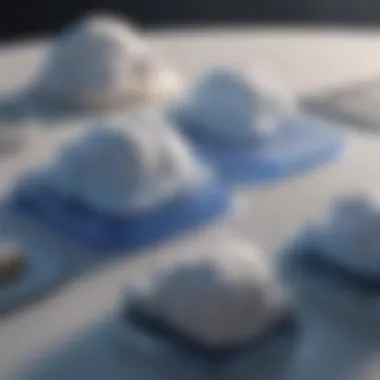

In this regard, a comprehensive overview of benefits should include aspects such as ease of use, accessibility, and collaborative capabilities that foster teamwork and improve overall productivity.
Integrating OneDrive with Business Operations
Integration of OneDrive with existing business operations is paramount. For many organizations, especially SMEs, leveraging tools that enhance workflow is a priority. OneDrive does not exist in isolation; it participates in a broader ecosystem that includes Microsoft Office applications and tools like Microsoft Teams.
The following factors highlight how OneDrive can seamlessly integrate into business operations:
- Collaboration Enhancements: OneDrive allows teams to work on documents simultaneously, eliminating version control issues and streamlining project management.
- Accessibility: Cloud storage enables employees to access files from any device, ensuring flexibility in remote work scenarios.
- Synchronization with Microsoft 365: For businesses already invested in Microsoft services, OneDrive offers reliable synchronization across platforms, which reduces friction in daily operations.
Establishing a well-developed integration strategy can amplify the value derived from using OneDrive, setting up organizations for long-term success.
User Experience and Satisfaction
User experience is an overarching determinant of satisfaction when it comes to any software service, including OneDrive. An effective user experience can lead to greater adoption rates and ultimately higher retention.
Key components of user experience in OneDrive include:
- Ease of Use: A straightforward interface allows users to navigate and utilize features without extensive training.
- Performance Reliability: Fast upload and download speeds are essential for maintaining user satisfaction, especially for teams that work with large files.
- Support Resources: Availability of robust customer support is critical. Users should have access to tutorials, guides, and responsive support services to resolve issues quickly.
Feedback from current users can also provide valuable insights into potential areas for improvement. Gathering such data can help inform ongoing development and adjustments within the platform, reinforcing Microsoft's commitment to user satisfaction.
Ultimately, evaluating the value for money in OneDrive involves multifaceted analysis that transcends basic monetary assessment. By dissecting costs, benefit potential, integration aspects, and user experience, organizations can make informed decisions that position them favorably in today's competitive landscape.
Alternatives to OneDrive
Exploring alternatives to OneDrive is crucial for decision-makers looking to optimize storage solutions. Different cloud storage services offer varying features, pricing models, and user experiences. This section will analyze options available and the overall benefits of considering alternatives. Moreover, knowing about other services helps in making a more informed decision regarding operational needs. It can also catalyze better deals or exclusive features that may improve workflow.
Comparative Overview of Other Services
Many cloud storage solutions compete with Microsoft OneDrive. Notable options include Google Drive, Dropbox, and Box. Each service has its unique strengths and weaknesses that can cater to different requirements:
- Google Drive:
- Dropbox:
- Box:
- Allows for seamless integration with Google Workspace programs like Docs and Sheets.
- Free tier offers 15 GB of storage.
- Cost-effective paid plans for individuals and businesses.
- Highly regarded for its sharing capabilities, particularly for teamwork.
- Offers 2 GB of free storage, with additional space available through referrals.
- Particularly strong in file synchronization across devices.
- Tailored towards businesses with advanced security and compliance features.
- Initial free tier provides 10 GB of storage.
- Supports numerous third-party integrations.
In summary, each alternative can satisfy distinct quality needs. Overall, a thorough comparison may yield a better fit for small and medium-sized businesses, depending on their specific storage demands.
Considerations for Switching Providers
Switching from OneDrive to an alternative provider is a significant decision. Here are some considerations to keep in mind:
- Cost Analysis: Assess if alternatives offer better pricing structures for the storage you require. Make sure to consider hidden costs, such as excess storage fees or additional features.
- Feature Set: Evaluate the features that are essential for your business. For example, does the provider offer collaborative tools, advanced security, or third-party integration?
- User Experience: Gather feedback from team members about their experiences. A user-friendly interface can enhance productivity.
- Data Migration: Understand the implications of data transfer. Some services might complicate this, and potential downtime should be accounted for.
- Trial Period: Many providers offer a free trial. Utilize this period to test functionality and compatibility before finalizing any commitment.
"The right cloud storage provider can greatly enhance workflow and data security. Choosing alternatives can sometimes reveal better options suited for unique business needs."
Ultimately, analyzing alternatives goes beyond pricing. It's about finding a storage solution that aligns with your business strategy while providing the necessary tools for growth and efficiency.
Finale and Recommendations
In the context of evaluating Microsoft OneDrive's storage pricing, the section on Conclusion and Recommendations serves a pivotal role. It synthesizes the comprehensive analyses conducted throughout the article, providing a distilled understanding of OneDrive's offerings. This overview is critical for business owners and decision-makers, as it encapsulates the benefits and drawbacks of various plans, helping them arrive at prudent choices suited to their needs. The importance lies in drawing connections between the pricing models and the real-world applications of storage solutions that can significantly affect operational efficiency and cost management.
Summary of Findings
The investigation into Microsoft OneDrive's storage pricing reveals several key insights:
- Versatile Plans: OneDrive offers a variety of plans, accommodating both individual users and businesses. The flexibility this provides is crucial for adapting to different scales of operation.
- Comparative Value: When compared to competitors like Google Drive and Dropbox, OneDrive's integration with Microsoft 365 delivers unique advantages, particularly in how it serves existing users of Microsoft's ecosystem.
- Cost Structure: The analysis highlights that while OneDrive's pricing is competitive, it is essential to consider the specific features included in each plan. This focus aids in determining whether the costs align with user needs.
- Usage Scenarios: Real-world case studies indicate that businesses utilizing OneDrive benefit from enhanced collaboration tools and better data management possibilities, reinforcing its value for small to medium-sized enterprises.
Final Thoughts on OneDrive Storage Pricing
The final reflections on OneDrive’s storage pricing underline its relevance in today’s digital landscape. As businesses increasingly transition to cloud-based solutions, understanding the intricacies of pricing models and features is vital. OneDrive stands out with its integration capabilities and diverse plan options.
In summary, OneDrive could be a worthy consideration for many small to medium-sized businesses.
"Choosing the right storage solution is not just about cost, but about value, accessibility, and the potential for collaboration."
Ultimately, the decision should incorporate a thorough assessment of organizational needs, anticipated growth, and existing tools. Engaging with Microsoft's offerings may yield not only an effective storage solution but also strategic benefits through seamless integration.
As you navigate the complexities of cloud storage pricing, remember that informed choices can lead to substantial long-term advantages.



