Exploring Microsoft Publisher Pricing and Financial Impact
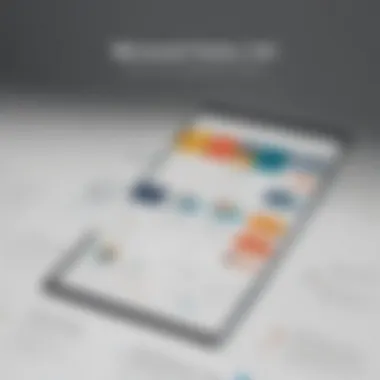

Intro
Microsoft Publisher, part of the Microsoft Office suite, serves as a powerful tool tailored for businesses, freelancers, and marketers alike. Its dynamic capabilities for designing marketing materials bring ease and creativity into the workspace. But as with any software, the associated costs and pricing structures raise critical questions regarding its financial viability for small to medium-sized enterprises. This article aims to dissect Microsoft Publisher’s pricing strategies, showcasing its features, value for businesses, and how it positions itself against competitors.
Understanding the financial implications of Microsoft Publisher isn’t just about knowing what’s on the price tag. It dives deeper into the actual value derived from its functionalities, what unique features set it apart, and how efficiently it integrates into a business’s budget.
Overview of Features
Microsoft Publisher brings to the table a range of features that are designed to enhance the user experience and boost productivity.
- User-Friendly Interface: The clean and intuitive design makes it accessible for users of all skill levels. Anyone from a rookie to a seasoned professional can quickly navigate its functionalities.
- Templates Galore: The extensive library of customizable templates allows users to create brochures, newsletters, and flyers swiftly. This saves time and reduces the effort associated with design.
- Graphic Design Options: Users can access a variety of graphic design tools, enabling the incorporation of images, shapes, and styles. Its integration with other Microsoft tools further enhances its graphic capabilities.
- Collaboration Features: The software facilitates easy collaboration among team members, allowing simultaneous editing. This real-time interaction speeds up workflow and minimizes communication barriers, essential for teamwork.
Understanding these features highlights Microsoft Publisher as not just a layout tool but as an essential part of a business’s marketing toolkit. By streamlining the design process, it ultimately helps businesses save time, allowing them to focus more on their core activities.
Unique Selling Points
Recognizing what sets Microsoft Publisher apart from other publishing software is crucial when considering its financial implications.
- Integration with Microsoft Ecosystem: One of the standout characteristics of Publisher is its seamless integration with tools like Microsoft Word and Excel. The ability to pull data directly from spreadsheets or documents simplifies project management.
- Affordable Pricing Structure: Compared to competitors like Adobe InDesign, which often comes with a hefty price tag and steeper learning curve, Publisher offers a more accessible pricing model, making it favorable for startups and small businesses.
- Focused Targeting: Microsoft Publisher caters specifically to the needs of businesses looking for practical and functional design solutions. This niche focus allows it to innovate features that align closely with user requirements without unnecessary frills.
"Deciding on software involves understanding not just the upfront cost, but also the value it brings in terms of productivity and efficiency."
By analyzing these unique selling points, businesses can weigh the financial advantages of adopting Microsoft Publisher against the potential investment. The goal is to equip decision-makers with informed insights that could improve their bottom line, enabling a thoughtful approach to software acquisition.
Overview of Microsoft Publisher
When considering software for publishing tasks, understanding the overview of Microsoft Publisher is paramount. This section sets the stage for a thorough examination of its pricing implications by detailing its primary role in the publishing arena. From creating flyers to newsletters, Publisher serves as a versatile tool for various publishing needs, especially beneficial to small to medium-sized businesses and entrepreneurs.
Whe you grasp the foundational aspects of Microsoft Publisher, it becomes easier to analyze how its pricing structures align with its features and market position. Let's dive a little deeper into the specifics.
Prelims to Publisher
Microsoft Publisher is a desktop publishing application that is part of the Microsoft Office suite. Unlike more general office tools, Publisher focuses specifically on layout and design, making it a powerful option for users who require not just text processing but robust layout capabilities. Starting from simple documents to elaborate brochures and marketing materials, Publisher’s intuitive interface allows users, regardless of skill level, to create professional-looking publications.
Publisher stands out for its drag-and-drop functionality and pre-designed templates which can save users both time and effort. Often, its ease of use makes it a preferred choice for those who may not have formal training in graphic design. Furthermore, the application seamlessly integrates with other Microsoft products, thus enhancing overall productivity and connectivity within the Office ecosystem.
Key Features of Publisher
Digging into the key features of Microsoft Publisher further reveals its strengths that could justify its pricing. Some of these notable features include:
- Template Variety: Publisher provides hundreds of templates for different types of content, ranging from business cards to brochures. This abundance facilitates quick and effective publishing.
- Image Handling: Users can easily insert and manipulate images, including resizing and cropping, which is essential for creating visually appealing documents.
- Text and Object Tools: The application allows precise control over text layout, fonts, and effects, making it easier to create aesthetically pleasing publications.
- Collaboration Features: Integrating with cloud services like OneDrive enables users to collaborate in real-time, which is especially beneficial for teams working on marketing initiatives.
- Direct Printing and Exporting: Users can print right from the application or export documents to formats like PDF or XPS, providing flexibility based on distribution needs.
In summary, the overview category is not merely about understanding what Publisher does but also recognizing its context within the competitive landscape. Knowing these factors lays a critical framework for evaluating its pricing and overall value. As we transition into pricing models, consider how these features may influence business decisions regarding software investments.
Understanding Pricing Models
In the realm of software procurement, it’s crucial for businesses to grasp various pricing models, recognizing how these can affect both immediate and long-term financial health. Understanding these models enables organizations to make judicious choices tailored to their specific needs while ensuring they get the best bang for their buck.
The significance of comprehending pricing models extends beyond mere costs. It involves a careful assessment of how each structure aligns with business goals. For instance, consider how your company's growth trajectory might necessitate flexibility in acquiring software. Each model presents unique advantages and considerations.
Some aspects to keep in mind when evaluating Microsoft Publisher's pricing models include:
- Upfront costs vs. ongoing expenses: How much are you willing to pay at the outset? Is a larger initial outlay manageable if it reduces future costs?
- Scalability: Will this model support your business as it grows?
- Licensing restrictions: Are there any limitations that could pose hurdles down the road?
Understanding these factors will pave the way for more strategic decisions and potentially better budget allocation, ultimately benefiting your organization in the long run.
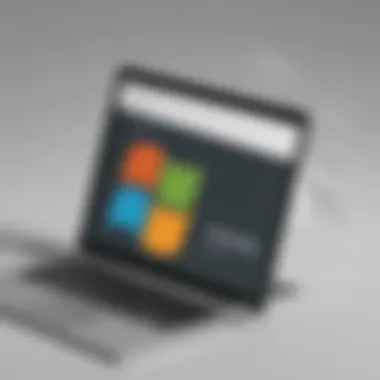

Single License Purchase
A single license purchase model implies paying a one-time fee to obtain Microsoft Publisher. This option can appeal to small businesses or entrepreneurs who prefer a straightforward model without strings attached. However, it's crucial to weigh the pros and cons.
- Pros:
- Cons:
- Ownership: Once the payment is made, the software is yours to use indefinitely.
- Predictable costs: Businesses can budget more effectively without worrying about recurring charges.
- Higher initial cost: The upfront investment can be substantial, which may be a hurdle for smaller projects.
- Limitations on updates: Without ongoing payments, upgrades may not be accessible, potentially leaving users with outdated features.
Some business owners find this model easy to grasp. But before committing, think about your long-term needs and whether you can remain content with static features over time.
Subscription-Based Pricing
Subscription-based pricing has become increasingly popular, especially among software providers. In this model, users pay a recurring fee—monthly or annually—to access Microsoft Publisher. This option is favorable for many small to medium-sized businesses.
The key benefits include:
- Lower upfront costs: Paying a smaller fee periodically can be easier to manage.
- Regular updates: Subscribers typically have access to the latest versions and features without additional charges.
- Flexibility: If the needs of a business change, companies can often adjust or cancel subscriptions more easily than selling software.
However, potential downsides exist:
- Long-term costs may accumulate: Over time, the fees could stack up compared to a one-time purchase.
- Commitment: Some businesses might struggle with the notion of ongoing payment, especially if cash flow is tight.
As businesses grow and adapt, weighing these factors is critical.
Volume Licensing Options
For those with larger needs, volume licensing options offered by Microsoft can be appealing. This model allows enterprises to purchase several licenses at a discounted rate, tailored for organizations that require multiple users to collaborate.
The advantages often include:
- Cost savings: Bulk purchases can lead to reduced prices per license, helping businesses save money in the long run.
- Customization: Firms can tailor their licenses to suit unique use cases, ensuring they pay for exactly what they need.
- Centralized management: Larger organizations can manage subscriptions effectively, reducing administrative burden.
On the flip side, there are some considerations:
- Complexity of arrangement: Understanding the details of volume licensing agreements can be challenging, especially for those unaccustomed to navigating such structures.
- Commitment level: Companies need to evaluate if they have sufficient need to justify the bulk purchase.
Ultimately, regardless of the model chosen, it’s wise for businesses to engage in careful evaluation, aligning their selection with the organization's specific trajectory and budget.
Comparative Pricing Analysis
When evaluating Microsoft Publisher's pricing, comparative pricing analysis takes center stage. This distinctive approach is not merely about comparing numbers; it speaks volumes about the software’s place in the market, illustrating how it stands against similar offerings. For small to medium-sized businesses and IT professionals, understanding these dynamics can pivot their decision-making process, helping them allocate their budgets in a manner that maximizes utility.
In this section, we will explore valuable elements and considerations surrounding the comparative pricing of Microsoft Publisher and its competitors.
Publisher vs. Competitors
Microsoft Publisher has cultivated a solid reputation in desktop publishing; however, it doesn't exist in a vacuum. When comparing its pricing and features against competitors like Adobe InDesign, Canva, and CorelDRAW, several factors come to light. Each of these tools presents a unique set of strengths and weaknesses, making the comparison quite nuanced.
- Pricing Structure: Adobe InDesign operates primarily on a subscription model. This can appear costly, particularly for a business that only needs basic publishing features. Conversely, Publisher provides a straightforward licensing model that can be perceived as more economically viable for occasional users.
- Feature Set: InDesign is often favored by professional designers, offering a more extensive array of advanced features and integrations. While Publisher is favored for its ease of use and simplicity, it may fall short in robust functionalities if high-end design is essential.
- User Accessibility: Publisher's intuitive interface affords a quicker learning curve. This could lead to reduced training costs since team members may adapt faster than they would to more complex platforms.
- Market Focus: Some tools cater to larger corporations, whereas Publisher has a loyal base among small business owners and independent entrepreneurs. That demographic might favor affordability over the exhaustive features that come with higher-priced alternatives.
Therefore, a thorough analysis of these aspects is vital in framing the cost-benefit discussion. The choice of tool heavily depends on the specific needs and usage patterns of the business in question, often leading to very different financial outcomes.
Value for Money Assessment
Value for money (VFM) assessments illuminate whether the financial outlay on Microsoft Publisher justifies its returns. This undertaking is particularly critical, considering the growing array of competing products that also vie for attention.
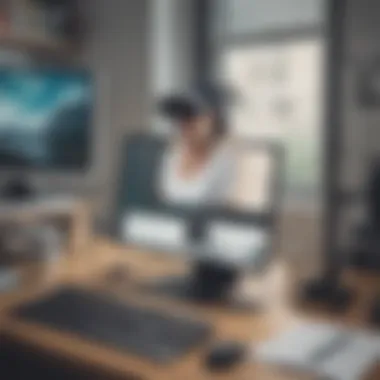

To break it down:
- Core Functionalities: Publisher makes it easy to design brochures, newsletters, and other marketing materials. If a business primarily focuses on creating these, the investment can be seen as inherently valuable.
- Cost Efficiency: By determining the functionality required from a publishing software, organizations can find out if Publisher aligns well with their budget, especially when contrasting it against potential productivity losses from using less suitable tools.
- Support and Upgrades: The long-term value of any software also lies in the quality of support and frequency of updates. Microsoft generally offers robust backup for its products, making it a reliable choice for ongoing usage.
- Return on Investment: Lastly, one must factor potential revenue generation tied to marketing efforts using Publisher. If the tools elevate business reach or improve branding, the initial costs become a fraction of the overall profits made.
Ultimately, the assessment of value for money entwines itself with every aspect of pricing structure analysis. As businesses weigh these contrasts, they can better understand how Microsoft Publisher enhances their productivity and aligns with their budgetary constraints.
Cost Breakdown of Microsoft Publisher
In the realm of software procurement, understanding the cost implications is vital, especially for businesses that need to allocate budgets wisely. The cost breakdown of Microsoft Publisher provides significant insights that aid decision-makers in weighing their options designatively. This section will take a closer look at the initial investment requirements, ongoing maintenance costs, and potential additional expenses related to Microsoft Publisher.
Initial Investment Requirements
When considering Microsoft Publisher, the initial financial outlay can vary widely based on the path you take toward acquiring the software. If you choose to purchase a standalone license, be prepared to confront a one-time fee that can yield quite the sting to your wallet depending on licensing options and whether you opt for a full edition or a stripped-down version with limited features.
For small to medium-sized businesses, it's paramount to assess the following facets when calculating initial costs:
- Choice of Version: Buying the full version should equip users with a comprehensive toolbox. In contrast, the basic edition may suffice for those with limited needs.
- Hardware Compatibility: Ensure the work environment meets the system requirements, as upgrading legacy systems might incur further costs.
- Bulk Purchase Discounts: If you're equipping multiple users, inquire about volume licensing options that might provide a worthwhile reduction.
To illustrate, suppose a business of ten employees opts for full licenses. The cumulative cost can be significant, making it essential to analyze ongoing utility and return.
Ongoing Maintenance Costs
Once the initial purchase is behind you, a new facet of expenses surfaces — ongoing maintenance costs. These costs can be less visible but play a critical role in the overall financial landscape. The most common expenses here include:
- Updates and Upgrades: While some updates may be rolled into the subscription model, others might require additional fees for major upgrades that enhance functionality and security.
- Technical Support: If your staff encounters issues or needs guidance, opting for premium customer support will add to your expenses, albeit providing peace of mind.
- Training Resources: With software carving new paths in workflow efficiency, investing in training can ensure the team leverages the tool fully. This could mean dedicating time or financial resources for professional training.
Neglecting these ongoing costs could lead businesses to make short-sighted decisions, leaving them vulnerable to obsolescence or inefficiency down the road.
Potential Additional Expenses
Lastly, businesses should remain vigilant about potential additional expenses that may arise once Microsoft Publisher is in use. Some factors to consider include:
- Add-Ons and Plugins: To enhance the functionality of Publisher, firms might find themselves purchasing third-party add-ons that further tailor the software to their unique needs.
- Integration Costs: If Publisher needs to work seamlessly with other software tools within the organization, there might be incidental costs for integration and potential modification of workflows to incorporate Publisher's features.
- Security Measures: As with any software, additional security measures might be necessary to safeguard sensitive publishing work, adding to the overall expense.
As businesses navigate these expenses, a comprehensive understanding of Microsoft Publisher's cost structure becomes a cornerstone of effective financial planning.
In summary, understanding the cost breakdown of Microsoft Publisher not only provides insight into the initial acquisition but also sheds light on potential ongoing and unforeseen expenses. These elements can play a big role in whether the investment ultimately pays off for a business in the long run.
Promotions and Discounts
In the realm of software procurement, promotions and discounts often play a pivotal role in the decision-making process. Small to medium-sized businesses, as well as individual entrepreneurs, are constantly on the lookout for ways to maximize their budgets while acquiring the tools necessary for success. With Microsoft Publisher, understanding the intricacies of its promotional opportunities can lead to significant savings and enhanced value.
Current Promotional Offers
Microsoft frequently rolls out promotional offers that can make a notable difference in the financial landscape for businesses looking to incorporate Publisher into their operations. These promotions may vary by time of year, often aligning with fiscal quarters, back-to-school seasons, or specific marketing campaigns.
Some examples of current promotional offers might include:
- Discounts on multi-user licenses: Businesses investing in multiple licenses can find significant savings, often scaling down the per-user cost dramatically.
- Bundled offers with Microsoft 365: Buying Publisher as part of a broader suite can lead to lower overall pricing while granting access to powerful collaboration tools.
- Trial periods: Allowing potential users to experience the software for free for a limited time helps illustrate its value, potentially easing the path to purchase.
It’s wise to stay updated on Microsoft’s promotional calendar. Regularly checking their official website and subscribing to newsletters can keep businesses informed about upcoming deals, ensuring they don’t miss out on valuable cost-saving opportunities.
Educational Discounts
For educational institutions and students, Microsoft Publisher offers attractive discounts that not only support learning but also promote software literacy. These educational discounts can significantly lower the entry costs associated with the software, making it more accessible to budding professionals and small educational enterprises.
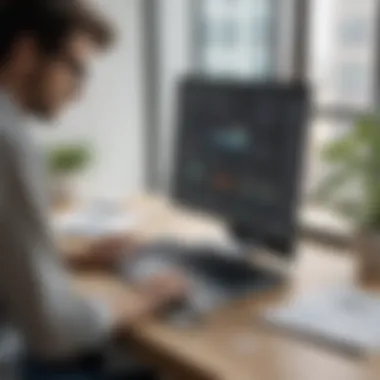

Key details regarding educational discounts include:
- Eligibility: Usually, students, faculty, and educational staff can access these benefits. Valid proof of status is typically required.
- Percentage Savings: Discounts can range from 10% to as high as 70% off the standard retail price, depending on the specific offers available.
- Bulk Purchase Benefits: Schools and universities purchasing multiple licenses may receive even deeper discounts, fostering a wider adoption of Publisher in academic settings.
For institutions aiming to cut costs while equipping students with industry-standard software, taking advantage of these educational discounts can represent a smart financial move. Businesses can leverage this same framework for training staff or developing programs that embrace digital literacy, ensuring their workforce remains competitive.
"Utilizing discounts thoughtfully can turn Microsoft Publisher from a significant expenditure into a wise investment for education and training."
In navigating the financial implications of Microsoft Publisher, discovering various discounts can paint a vivid picture of affordability, strategic use, and potential return on investment.
Long-Term Value Assessment
In a world that thrives on swift technological changes, evaluating the long-term financial implications of investing in software like Microsoft Publisher is paramount. For small to medium-sized businesses and entrepreneurs, making the right investment decisions can mean the difference between flourishing and floundering. The assessment of long-term value encapsulates various factors that contribute to overall financial sustainability, going beyond mere upfront costs. This process is not merely about figures; it encompasses the strategic alignment of Microsoft Publisher’s capabilities with organizational goals, the potential for productivity gains, and the enhancement of user skills over time.
When one considers long-term value, it's essential to look at how the software can be integrated into a business’s daily operations. The idea is to operate smarter, not just harder. One noteworthy benefit is the software's adaptability. Publisher can be molded to fit different roles within an organization, such as marketing materials, newsletters, or reports. This versatility can translate into using a single tool for various functions, this can lead to a streamlined approach that not only saves time but also reduces the company's reliance on multiple software products that may stack costs.
Similarly, a thorough long-term assessment involves forecasting future requirements. As companies grow, their needs often evolve. Microsoft Publisher’s ability to scale functionalities—a critical factor that shouldn’t be overlooked—allows a business to tailor its software to meet changing demands without needing a costly overhaul.
"The scope to adapt not just saves costs but aligns operational capabilities with strategic goals, bringing financial prudence to the forefront of decision-making."
Return on Investment Perspective
When delving into the return on investment (ROI) perspective, businesses can utilize a more analytical lens. The initial investment in Microsoft Publisher can yield dividends, especially when one considers the revenue-generating activities facilitated by the software. For instance, well-designed brochures or marketing materials created using Publisher can significantly enhance outreach efforts, translating into higher sales.
However, calculating ROI is not always straightforward. It necessitates a comprehensive approach: understanding not just direct revenue impacts but also improved efficiency and time savings. If the software saves an employee ten hours a month that can then be redirected to revenue-generating tasks, then the ROI begins to paint a more favorable picture. This perspective emphasizes that while the license costs money, the benefits reaped can far exceed those initial outlays.
User Adoption and Training Costs
User adoption presents another layer of complexity in evaluating the long-term value of Microsoft Publisher. Simply put, a tool is only as valuable as its users’ ability to leverage it effectively. Initial training costs can be a sticking point in the decision-making process. After all, if employees are hesitant or unable to navigate the tool, then the potential benefits might never manifest.
Investing in comprehensive training programs can significantly mitigate these challenges, leading to proficient users who can maximize the features of Publisher. Moreover, these training costs should be viewed as an investment rather than an expense. By equipping team members with the necessary skills to use the software to its fullest potential, businesses can expect enhanced productivity and stronger designs across all marketing and publishing materials.
Ultimately, the discussion surrounding user adoption spirals back to a golden rule of financial prudence: consider the long-term implications over short-term expenditures. A company may spend a significant amount on training initially, but the recurring benefits of efficient software use can certainly eclipse those costs in the long run.
Culmination and Final Considerations
The exploration of Microsoft Publisher's pricing reveals a multifaceted approach to its financial implications. It’s crucial to approach this section not just as a summary, but as a crucial reflection on what we've uncovered throughout the article. Understanding the various pricing models—whether it be through a single purchase, subscription, or volume licensing—equips decision-makers with the knowledge to align financial resources effectively. This can mean the difference between a smooth transition to a new publishing platform or a financial misstep that haunts a business budget for years to come.
The several layers of cost, from initial investments to ongoing maintenance and potential additional expenditures, play a pivotal role in ensuring businesses maintain healthy cash flows. Moreover, awareness about promotional offerings, particularly in understanding educational discounts, can translate into substantial savings, especially for smaller enterprises looking to maximize their budget. Consequently, those involved in purchasing decisions should not overlook the potential savings that can arise from timing their acquisition to coincide with promotional cycles.
Ultimately, this final section serves as a guidepost for leaders, offering insights that transcend mere numbers.
"In the end, it's not just about choosing the cheapest option, but rather about the value it brings in the long run."
Let’s break down the key points derived from our analysis that underscore why a comprehensive dive into Microsoft Publisher’s pricing is essential:
- Diverse Pricing Structures: Understanding the distinction between one-time purchases and subscription models can alter long-term budgeting strategies.
- Comparative Value: How Microsoft Publisher stands against its competitors can help justify costs, ensuring that businesses are making informed decisions rather than guessing in the dark.
- Investment in Human Capital: Beyond software costs, training expenses should also be a consideration. If employees can't leverage the features effectively, what’s the point of the software?
In these challenging economic times, every dollar counts. Decision-makers not only need to grasp the direct costs associated with software acquisitions but also evaluate the indirect impacts that these investments have on productivity and long-term growth. As they assess their options, having the insights provided in this discussion will lead to more informed and strategic decisions that can yield significant benefits in the future.
Summary of Key Findings
Through the analysis, several pivotal insights about Microsoft Publisher’s pricing came to light:
- Variable Pricing Models: Publisher allows businesses to choose between a one-time purchase and subscription options, offering flexibility based on financial capabilities.
- Competitor Landscape: When stacked against viable alternatives, Publisher holds its ground, particularly in its feature set relative to cost. It competes effectively, ensuring that users obtain a robust tool without breaking the bank.
- Cost Considerations: Initial purchase costs are only part of the equation. Ongoing costs, like support and potential upgrades, should be part of the full financial picture.
- Promotional Opportunities: Keeping an eye out for limited-time offers could provide significant savings, especially during peak seasons like back-to-school or year-end sales.
Guidance for Decision Makers
For those tasked with making the purchasing decision regarding Microsoft Publisher, understanding these insights is essential. Here are some actionable recommendations that can steer the decision-making process:
- Evaluate Business Needs: Align the software features with your specific requirements. Is Publisher meeting the core needs of your team, or are there other tools that are better suited?
- Estimate Total Cost of Ownership: Look beyond the sticker price. Include training, support, and potential upgrades in your total investment calculations.
- Conduct Regular Reviews: As your business evolves, so do your software needs. Regular evaluations can help ensure that you are still getting the best value from your investment.
- Leverage Promotions: Don’t just settle for the advertised price. Investigate current promotional offers or special discounts, particularly for educational institutions or bulk purchases.
Decision-makers must approach such purchases with a strategic mindset. Balancing cost against potential returns remains fundamental to ensuring your investment in Microsoft Publisher leads to lasting value.



