Unlocking the Power of Miro and Confluence Integration


Intro
In today's fast-paced business environment, effective collaboration and knowledge management tools are vital for success. Miro and Confluence stand out in this domain. Miro offers a visual collaboration platform that enhances project management and ideation. Confluence, on the other hand, is a robust knowledge management system that helps teams create and share documentation efficiently. When integrated, these tools provide a seamless workflow, fostering better communication and collaboration within teams.
This guide delves into the key features of the Miro and Confluence integration, outlining its unique benefits and practical applications for businesses. By understanding the potential of this integration, decision-makers can enhance team efficiency and optimize their software frameworks.
Overview of Features
Highlight Significant Functionalities
The integration of Miro and Confluence presents several significant functionalities:
- Embedded Miro Boards: Users can embed interactive Miro boards directly into Confluence pages, making it easy to visualize concepts while accessing relevant documentation.
- Real-Time Collaboration: Teams can work simultaneously on Miro boards, facilitating real-time brainstorming sessions. This feature promotes spontaneous creativity and helps capture ideas instantly.
- Synchronization of Updates: Changes made in Miro reflect in Confluence. This synchronization ensures all users have the latest information, enhancing transparency and communication.
Explain How They Benefit Users
These functionalities offer specific benefits:
- Improved visual communication enables teams to understand complex ideas better.
- Enhanced collaboration reduces time spent on back-and-forth communications, leading to faster decision-making.
- Centralized information makes it easier for users to find necessary resources swiftly, boosting productivity.
Unique Selling Points
What Sets This Software Apart from Competitors
The integration of Miro and Confluence is unique due to its focus on both visual collaboration and documentation. Many tools exist for either knowledge management or visual brainstorming, but the combination offers a dual advantage.
Emphasis on Innovation or Specific Capabilities
Key innovations include:
- Granular Permissions: Users can control who sees or edits specific boards, addressing privacy concerns.
- Customizable Templates: Miro provides various templates that help teams start their projects quickly, which is particularly useful for small to medium-sized businesses.
- Robust API Integrations: The integration allows connecting with other productivity tools like Slack, ensuring a cohesive workflow.
"Effective integration is not just about bringing tools together, but about enhancing the way teams collaborate and manage knowledge in their environment."
Understanding these features and selling points provides a solid foundation for implementing Miro and Confluence integration. It empowers businesses to leverage the capabilities for better team collaboration and project management.
Preface to Miro and Confluence Integration
Integrating Miro with Confluence is not just a technical endeavor; it signifies a crucial evolution in how teams collaborate, particularly in modern business environments. Miro provides a visual collaboration space that enhances brainstorming and project management, while Confluence serves as a knowledge management system that fosters organized documentation and clear communication. Together, they form a powerful synergy that can address many challenges faced by businesses today.
Importance of the Integration
In an era where remote work and distributed teams are commonplace, the need for effective collaboration tools has never been more pronounced. By linking Miro’s dynamic visual capabilities with Confluence's robust documentation features, organizations can achieve a more integrated workflow. This integration allows teams to visualize their ideas in Miro and seamlessly document and share these insights in Confluence.
Specific Elements and Benefits
- Enhanced Communication: Teams using Miro along with Confluence can engage in real-time discussions while working through visual brainstorming sessions, and later capture outcomes in Confluence. This flow improves communication and understanding among team members.
- Streamlined Processes: Integrating these platforms can reduce the friction of switching between tools. Information can flow more smoothly, enhancing productivity and ensuring that team efforts are aligned.
- Centralized Knowledge: The combination brings both visual and textual data into one accessible location. Content created in Miro can be easily linked and referred to in Confluence, creating a centralized knowledge repository that teams can rely on for future project phases.
Considerations for Integration
While the advantages are compelling, organizations must consider certain factors before diving into the integration. Understanding the specific needs of teams, evaluating current workflows, and gathering input from stakeholders will ensure a smoother implementation.
Moreover, training and support for personnel will be vital. Employees must feel comfortable utilizing both tools to maximize the benefits of the integration.
In summary, the integration of Miro with Confluence is a strategic move for businesses aiming to improve their collaboration efforts. It opens opportunities for teams to work more effectively, enhances the quality of outcomes, and fosters a culture of continuous improvement and learning.
Understanding Miro as a Collaborative Platform
Understanding Miro is crucial to grasping the integration potential with Confluence. Miro serves as a dynamic visual collaboration platform that uplifts team productivity. Its strong focus on visual engagement sets it apart from traditional communication tools. Businesses can harness its tools to streamline project management and enhance creativity. This marks Miro's role as a significant ally in the modern work environment, where collaboration is paramount.
Core Features of Miro
Visual collaboration tools
Miro's visual collaboration tools are at the core of its functionality. These tools package complex ideas into easily digestible visual formats. Users can simultaneously draw, annotate, and comment. This feature fosters creativity by breaking down barriers that hinder ideas. Notably, the infinite canvas allows for the development of concepts without space constraints. This is particularly beneficial during brainstorming sessions, where visual hierarchy matters.
Templates and frameworks
Miro offers a variety of templates and frameworks tailored for diverse needs. This characteristic simplifies the design and planning processes. Users do not need to start from scratch, which saves time and ensures consistency in output. The unique feature of these templates is their adaptability. Teams can customize them to fit unique projects, promoting efficiency. They are a popular choice because they decrease the learning curve for new users, allowing them to focus directly on content rather than format.
Real-time collaboration
Real-time collaboration is another standout feature of Miro. Teams can work simultaneously, with changes updating instantly on all screens. This immediacy fuels discussions and decisions. One key aspect is the ease of inviting collaborators, whether they are in-house or external. The advantage lies in reducing waiting times for feedback. However, the volume of simultaneous users can occasionally lead to performance challenges, which teams must manage effectively.
Target Users of Miro
Remote teams
Remote teams greatly benefit from Miro's capabilities. The platform allows for effective communication despite geographical distances. Each team member can participate in visual updates and brainstorming in real time. A key characteristic of remote teams is their need for flexibility, and Miro accommodates this well. The unique ability to create visual models fosters engagement. However, reliance on technology does sometimes lead to challenges in maintaining team cohesiveness.
Project managers
Project managers find Miro advantageous for planning and execution. The platform helps track project progress visually, providing a clear overview of tasks. This feature is key because it enhances transparency among stakeholders. They can see updates and changes as they happen. However, project managers must ensure that all team members are sufficiently trained in using Miro to avoid breakdowns in communication.
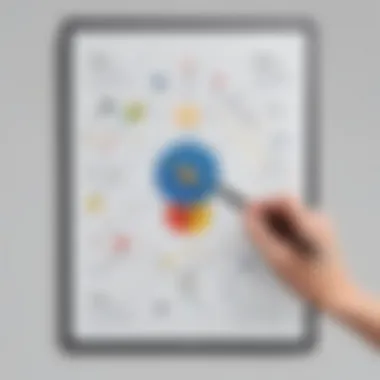

UX/UI designers
UX/UI designers utilize Miro for its rich visual tools. The platform supports sketching ideas and gathering feedback quickly. A distinguishing feature is the ability to integrate design workflows seamlessly. This is critical in maintaining project timelines. However, designers also face a learning curve when onboarding new members or tools. Miro’s rapid implementation can sometimes be outpaced by the team's transition to its deeper functionalities.
Overall, understanding Miro is essential for effective collaboration in any organization. It provides a robust scaffold for ideation and project management, aligning team efforts towards cohesive goals.
Decoding Confluence's Utility for Knowledge Management
Confluence plays a significant role in helping teams manage knowledge effectively. Businesses often struggle to find a balance between documentation and collaboration. Confluence addresses this by providing a unified platform where teams can create, share, and manage knowledge bases. This approach not only centralizes information but also promotes team cohesion and transparency, which are essential in today’s fast-paced work environment.
Features that Enhance Team Collaboration
Document sharing
Document sharing in Confluence allows teams to store, access, and edit documents in one central location. This is crucial for remote teams who need real-time access to the latest project files. The key characteristic of document sharing in Confluence is its built-in version control. This feature enables users to keep track of document changes and revert if necessary. This makes it a popular choice among businesses that require reliable documentation practices. A unique advantage of document sharing is the ability to integrate with various file types such as PDFs, images, and spreadsheets, facilitating diverse workflows. However, a potential drawback could be limitation on storage space based on subscription levels.
Team spaces
Team spaces in Confluence function as dedicated areas where specific teams can collaborate. This specificity allows team members to focus on relevant information without distractions from other projects. The main characteristic of team spaces is that they allow customization for different needs, fostering a tailored environment. Many organizations favor team spaces for their ability to create a sense of ownership and accountability within teams. Each team can develop its own processes and documentation styles. However, setting up these spaces might require time and initial configuration efforts from IT staff.
Integrative capabilities
Integrative capabilities of Confluence enhance its functionality to connect with other applications. For instance, it can be integrated with Jira for project tracking or Slack for real-time updates. The primary characteristic of these capabilities is that they enable seamless workflows across platforms, which is vital for modern teams relying on multiple tools. This integration promotes a more cohesive workspace, aligning different methodologies into a singular workflow. On the downside, constant updates and configurations may be required to maintain compatibility with integrated tools.
Key Advantages of Using Confluence
Centralized documentation
One of the leading advantages of using Confluence is centralized documentation. This aspect provides a single source of truth for teams, reducing the risk of misinformation. The distinctive feature of centralized documentation is its organized structure, where different pages and spaces can be linked, enabling easy navigation. A notable benefit is that it simplifies onboarding processes for new employees, allowing them to quickly get up to speed with company practices. The downside might involve the time needed to maintain and update the documentation regularly, ensuring it remains relevant.
Search functionality
Confluence's search functionality is designed to make information retrieval simple and efficient. The sophisticated search engine allows users to find documents quickly by typing in relevant keywords. One of the strengths of this functionality is its capacity to filter results based on various parameters such as date or author, which improves the chances of finding the right information. This makes it an invaluable tool for teams with extensive documentation. However, an occasional limitation could be that new or infrequently accessed documents may not rank very high in search results, making discovery harder.
Access control
Access control is essential for maintaining security and confidentiality within an organization. Confluence offers robust control mechanisms allowing administrators to determine who can view or edit content. This characteristic of access control helps prevent unauthorized changes or information leaks, which is critical for many businesses today. The unique advantage here is the granularity of control that allows permission settings at various levels, from individual pages to the entire space. On the other hand, overly strict access parameters might lead to frustration among employees who need access to resources to perform their work efficiently.
"A successful integration of tools like Confluence not only improves productivity but also helps in building a knowledge-driven culture within the teams."
By understanding Confluence's utility in knowledge management, businesses can make informed decisions about adopting it as a core part of their collaborative tools. In the next section, we will explore the importance of integrating Miro with Confluence to further enhance collaboration.
The Importance of Integration
In today's rapidly changing business environment, the integration of Miro and Confluence has emerged as a strategic necessity for many organizations. This integration plays a crucial role in optimizing workflows and enhancing team collaboration, which are essential for maintaining competitive advantage. With Miro's visual collaboration capabilities combined with Confluence's robust knowledge management features, businesses can create a cohesive ecosystem that promotes efficiency and clarity.
Rationale Behind Miro and Confluence Integration
Streamlining workflows
Streamlining workflows is one of the most essential benefits of integrating Miro and Confluence. This integration simplifies processes by allowing teams to manage ideas and documents within a single interface. As teams create visual boards in Miro, they can immediately link these to the relevant Confluence pages. This reduces the time spent switching between different tools, ensuring that all necessary resources are available in one place.
The key characteristic of streamlined workflows is the reduction of redundancies. With everything organized, team members can focus on their tasks rather than hunt for documents and updates across multiple platforms.
Enhancing communication
The integration enhances communication among team members. By combining Miro and Confluence, teams can share ideas and updates seamlessly. Miro's visual elements allow for clear representation of thoughts, while Confluence provides a text-based format for detailed discussions and documentation. This multifaceted approach allows teams to engage in meaningful conversations.
A unique feature of this integration is the ability to embed Miro boards directly into Confluence pages. It ensures that all members are on the same page, literally and figuratively. However, organizations must provide adequate training for team members to effectively use these features to maximize benefits.
Combining visual and textual data
Combining visual and textual data is another significant advantage of the Miro and Confluence integration. It supports the creation of rich, interactive documentation. Visuals in Miro can summarize complex ideas, while Confluence can house detailed explanations. This approach results in comprehensive documentation that appeals to different learning styles within the team. The main benefit is clarity; team members can grasp difficult concepts quickly through visual cues, leading to better comprehension overall. Importantly, though, this requires maintaining balance to ensure that text and visuals complement rather than overwhelm each other.
Expected Outcomes of Integration
Improved project outcomes
Improved project outcomes are the direct result of effective integration between Miro and Confluence. Teams can visualize goals and tasks in Miro while documenting progress in Confluence. Together, this leads to a clearer understanding of objectives and deliverables.
The main characteristic of this outcome is how it contributes to project timelines. When teams have visual cues to work with, they can track development in real-time, helping prevent bottlenecks.
Greater team alignment
Greater team alignment emerges as another significant benefit. When team members collaborate in Miro and document key conversations and decisions in Confluence, there is minimal miscommunication.
This alignment is crucial for ensuring that everyone understands their responsibilities and deadlines. A unique feature is the ability to maintain a centralized record of discussions linked with corresponding visual elements, simplifying project tracking.
Reduced operational silos
Reduced operational silos is an objective that many organizations aspire to achieve. The integration effectively breaks down barriers between departments. When teams from various functions use the same visual and documentation tools, knowledge sharing becomes more effective. This inclusiveness enhances creativity and innovation, as each department can contribute their insights. However, organizations still face challenges in regulating inter-departmental communication; effective strategies must be in place to foster open dialogue.
Implementation of Miro-Confluence Integration
The implementation of Miro-Confluence integration stands as a pivotal phase for organizations looking to enhance productivity and streamline workflows. This process is not just a technical task; it involves a strategic approach that encompasses understanding organizational dynamics, addressing user needs, and ensuring seamless software functionality. When businesses take the time to implement this integration properly, they position themselves to leverage the full advantages of both platforms. This leads to improved transparency, efficiency, and collaboration among team members.
Pre-Integration Considerations
Assessing organizational needs
Assessing organizational needs is fundamental to successful Miro-Confluence integration. This evaluation helps pinpoint specific areas where integration can provide the most value. By understanding the unique team structures, project demands, and workflow challenges, businesses can tailor their integration strategy effectively.
A key characteristic of assessing needs is its customized approach. Organizations can identify pain points and draft solutions that fit their context. This not only makes the integration more relevant but also drives greater adoption among team members. The main advantage here is that by focusing on real needs, the implementation can result in quicker wins and immediate improvements in collaboration.
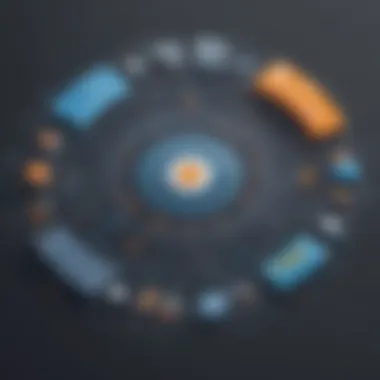

However, neglecting this step could lead to wasted resources on features that do not address actual team challenges.
Identifying key stakeholders
Identifying key stakeholders is another critical aspect of the pre-integration phase. This involves recognizing individuals who influence or are impacted by the integration. Engaging decision-makers, end-users, and team leads ensures that different perspectives are considered. This practice cultivates a sense of ownership and accountability among stakeholders, which often leads to better implementation outcomes.
The key characteristic of this process is its inclusivity, allowing for varying opinions and needs to shape the integration rollout. By doing this, stakeholders are more likely to support the integration, seeing it as a collective improvement rather than just an IT decision. A unique feature of identifying stakeholders is establishing a communication loop, allowing ongoing feedback that can inform adjustments during and post-implementation. However, one must be cautious not to involve too many voices, which could slow down decision-making.
Preparing existing content
Preparing existing content is essential before embarking on integration. This involves reviewing, organizing, and cleaning up current Miro boards and Confluence pages. A streamlined content base ensures that only relevant information transfers into the integrated system, preventing clutter and maintaining clarity.
The primary characteristic of this preparation is efficiency. When team members know that their tools contain only high-quality and pertinent information, productivity is likely to rise. This step is beneficial as it allows teams to reassess what is truly important in their documentation and collaborative efforts, leading to improved user experience.
However, this step can be time-intensive. If teams resist revising and updating, this could lead to operational inefficiencies later on.
Step-by-Step Integration Process
Connecting Miro to Confluence
Connecting Miro to Confluence is a key technical step that facilitates the integration. It usually involves using built-in integration capabilities or utilizing third-party tools. This connection allows visuals from Miro to be embedded directly into Confluence pages, providing a dynamic interface that bridges both platforms effectively.
The distinct characteristic of this step is its straightforwardness; once the connection is made, users can easily navigate between the two tools without losing context. The benefit here is that it fosters a more cohesive working environment, where visual and written information coexist seamlessly. However, setting this up incorrectly can lead to disruptions in workflow if the integration fails to sync properly.
Configuring settings
Configuring settings is crucial to ensure that the integrated systems function as intended. This may involve setting user permissions, establishing default views, and choosing data sync frequencies. The configuration needs to align with organizational needs established earlier in the process.
A hallmark of this aspect is adaptability. By customizing settings, organizations can ensure that the tools cater specifically to their workflows and team dynamics. This level of tailoring is particularly beneficial for different departments that may have unique criteria for using Miro and Confluence together. However, the complexity of settings can overwhelm users unfamiliar with these platforms, necessitating clear documentation and possibly training sessions.
Testing the integration
Testing the integration is the final step in the process that validates the entire effort. This involves running a series of checks to ensure that Miro boards display correctly in Confluence, and that data transfers happen smoothly. Rigorous testing helps to identify any issues or adjustments required, safeguarding against disruptions in team activities when going live.
A primary characteristic of this step is thoroughness. Testing requires a detailed examination of various scenarios to ensure every aspect works harmoniously. The unique benefit of comprehensive testing is risk mitigation; it helps prevent significant downtime or data loss in a live setting. However, this step may extend the timeline for overall integration if extensive issues arise, underscoring the importance of adequate planning.
Use Cases for Miro and Confluence Integration
Understanding the use cases for Miro and Confluence integration is essential for businesses seeking to enhance their collaborative efforts. This integration offers a framework where visual and textual elements converge, unleashing functions that improve project management and knowledge sharing. The primary advantage lies in its ability to streamline communication and foster efficient workflows.
Case Study: Agile Project Management
Visual sprint planning
Visual sprint planning is an important aspect of Agile project management. It offers a structure that enables teams to easily visualize tasks and goals for each sprint. The primary characteristic of visual sprint planning is its ability to present information in a clear and organized way. This method is beneficial because it allows team members to quickly grasp priorities and responsibilities for upcoming tasks. Miro provides diverse templates that support this process, making it a favorable choice for visual sprint planning. A unique feature is the ability to create interactive boards that transform static plans into dynamic planning tools. Although this method can enhance understanding, one must manage the potential for over-complexity if too many details are integrated at once.
Tracking progress in Confluence
Tracking progress in Confluence is a vital element for managing ongoing projects. This feature stands out because it allows teams to document progress in real-time, ensuring that everyone remains aligned with project timelines. The advantage of this method lies in its centralization of information, which prevents data loss and provides easy access to updates. Confluence’s integration with Miro enhances this function by merging visual insights with textual documentation. A distinctive aspect is the ability to link directly to Miro boards from Confluence pages, facilitating seamless transitions between platforms. Still, users might face challenges, such as discrepancies in user permissions, which can hinder transparency in tracking.
Collaborative feedback sessions
Collaborative feedback sessions play a crucial role in refining ideas and ensuring team engagement. This process is characterized by a participatory approach where team members contribute input on various project aspects. Such sessions are beneficial because they encourage diverse perspectives, leading to more informed decision-making. Utilizing both Miro and Confluence enables teams to document feedback visually and textually. Miro's capacity for real-time edits allows for immediate incorporation of suggestions, while Confluence ensures that all feedback is stored for future reference. The unique integration of both platforms offers comprehensive coverage but requires careful facilitation to manage differing opinions, which could slow down the process.
Exploring Collaborative Brainstorming
Mind mapping in Miro
Mind mapping in Miro serves as a powerful tool for brainstorming sessions. It enables teams to organize thoughts clearly and visually. The key characteristic of mind mapping is its flexibility, allowing users to adapt structures dynamically as new ideas emerge. This makes it a valuable option for fostering creativity and innovation. A unique feature lies in Miro's templates, which allow users to start brainstorming quickly without starting from scratch. However, the downside is that excessive complexity in mind maps can make them difficult to read and understand.
Documentation in Confluence
Documentation in Confluence is fundamental for maintaining a comprehensive record of project decisions and processes. This feature is critical for ensuring that all team members have access to needed information. The centralization aspect in Confluence allows for efficient document management - a beneficial trait for any project. A unique benefit of this documentation is the ability to cross-reference with live updates from Miro, creating a synergy between visual project elements and written context. One downside, however, is the potential to create documentation overload, where too much information can lead to confusion rather than clarity.
Linking ideas and resources
Linking ideas and resources is a significant task that enhances connectivity between different project elements. This integration allows teams to create a cohesive narrative that bridges disparate ideas into unified projects. It is characterized by its ability to provide context, making it easier for team members to understand how various elements interact. This practice is advantageous as it cultivates collaboration and mutual support among team members. A unique feature is that it permits both conceptual and practical connections, fostering a thorough understanding of relationships between resources. Nevertheless, teams must be wary of overwhelming users with links, as too many connections can lead to confusion and hinder the decision-making process.
Addressing Common Challenges
When implementing the Miro and Confluence integration, businesses may encounter varying challenges. Identifying and addressing these challenges early is crucial for a smooth integration experience. This section delves into technical issues as well as user adoption hurdles that often arise. Understanding these elements can support teams in navigating obstacles effectively, facilitating a more seamless transition and maximizing productivity across projects.
Technical Issues to Anticipate
Integration bugs
Integration bugs can pose significant barriers during the Miro and Confluence integration process. These bugs may arise due to incompatibilities between versions of the software or temporary glitches in the platform's API. A key characteristic of integration bugs is their unpredictability, which can lead to unexpected performance issues.
To mitigate their impact, organizations need to adopt robust testing frameworks. Identifying bugs early allows teams to address them swiftly, ensuring that the integration aligns with operational workflows. Though integration bugs may seem like mere inconveniences, they can disrupt collaborative efforts, making prompt resolution essential.
User permissions discrepancies
User permissions discrepancies represent another common challenge in the integration. These issues often stem from differences in the permission settings of Miro and Confluence. When users lack the appropriate access rights, it can hinder effective collaboration and project management efforts.
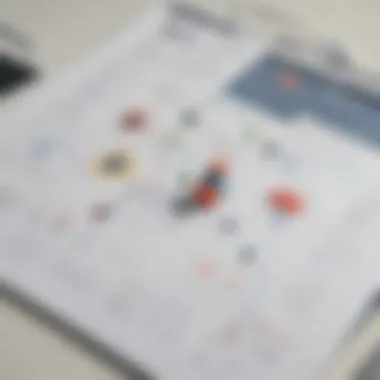

The key characteristic here is the potential for confusion. Users may not realize they cannot access certain features or documents. This leads to frustration and reduced productivity. Addressing these discrepancies is critical to maintain team morale and ensure that all members can contribute efficiently.
Performance issues
Performance issues can arise during or after the integration of Miro and Confluence. Slow load times, lagging features, or even crashes can occur during periods of high use. A significant aspect of performance concerns is resource allocation – both platforms drawing on the same resources may strain system capabilities.
Realizing the limits of system performance ahead of time can guide businesses in planning for necessary upgrades or adjustments. Learning how to monitor system performance regularly strengthens the overall user experience. By addressing performance issues proactively, teams can avoid the negative impacts on collaboration and workflow management.
User Adoption Hurdles
Training requirements
Training requirements present a notable challenge when integrating Miro with Confluence. Adequate training ensures that team members understand how to leverage both platforms. Without effective training, users are likely to struggle with new features, leading to underutilization of the tools.
A prominent characteristic of training needs is the varying skill levels among team members. Customized training sessions can help address diverse backgrounds and proficiency levels, fostering a more effective adoption process. Thus, investing in comprehensive training programs is essential for maximizing the advantages of the integration.
Resistance to change
Resistance to change is a natural human reaction, particularly in established teams. Employees accustomed to certain workflows may resist the introduction of new tools or processes. This resistance can severely impact user engagement and overall enthusiasm for the Miro and Confluence integration.
Recognizing this challenge is critical. One effective strategy to mitigate resistance involves actively involving employees in the change process. Encouraging open dialogue about the benefits and addressing concerns can invite buy-in from the team. Changing established habits takes time, but addressing this hurdle is essential for successful integration.
Ensuring effective communication
Ensuring effective communication remains vital throughout the integration process. Many challenges stem from discomfort or uncertainty about how to share insights regarding newly integrated tools. Effective communication builds a stronger foundation, facilitating better collaboration and knowledge sharing.
A key characteristic of this aspect is the need for transparent discussions among teams. Regular updates about integration progress, addressing queries, and promoting shared resources foster an environment of support. Establishing channels for communication can greatly ease the transition and encourage ongoing usage of the integrated tools.
"Effective communication is critical in overcoming obstacles during integration."
Addressing these common challenges is paramount to achieving successful Miro and Confluence integration. By proactively managing technical obstacles and fostering user adoption, teams can enhance collaboration and improve project management results.
Best Practices for Successful Integration
The integration of Miro and Confluence represents a strategic approach for businesses aiming to enhance collaboration and streamline workflows. To achieve success in this integration, certain best practices should be implemented. This segment focuses on engaging stakeholders and fostering continuous improvement, both of which are critical elements that drive effective use of these tools.
Engaging Stakeholders
Gathering feedback
Gathering feedback entails obtaining insights and opinions from users about their experiences with the integration. This process helps in understanding how well the integration serves their needs. One key characteristic of feedback gathering is its inclusive nature. It allows multiple voices to be heard, ensuring that no critical aspect is overlooked. This is a beneficial choice for this article as it emphasizes the importance of user input in refining integration strategies.
The unique feature of gathering feedback lies in its continuous loop model. This model enables organizations to iteratively improve their integration by addressing issues raised by users promptly. The advantages of this approach are significant, as it fosters a sense of ownership among users while enhancing the overall effectiveness of the integration.
Fostering collaboration
Fostering collaboration involves creating an environment where team members feel encouraged to work together seamlessly. This practice is crucial as it builds trust and promotes open communication among team members. The key characteristic of fostering collaboration is its focus on inclusivity, allowing team members from various departments to contribute equally. This makes it a popular choice for this article, emphasizing the collaborative capabilities of Miro and Confluence.
A unique feature of fostering collaboration is the implementation of collaborative tools and moments for discussion. Regular meetings and brainstorming sessions can enhance teamwork and lead to innovative solutions. One potential disadvantage could be the time commitment required, but the payoff in terms of improved team dynamics usually outweighs this concern.
Highlighting benefits
Highlighting benefits involves clearly communicating the advantages of the Miro-Confluence integration to all users. This aspect is critical as it helps in aligning team objectives and motivating users to engage with the system. The key characteristic of highlighting benefits is its emphasis on transparency, which builds trust not only in the tools but in the overall integration process.
A unique feature of this practice is the development of targeted communications detailing specific use cases. This approach can help users understand how integration can positively impact their daily tasks. The advantage here is significant: when users see tangible benefits, they are more likely to adopt the tools and engage fully in the integration process.
Continuous Improvement
Continuous improvement is vital for ensuring that the integration remains relevant and effective over time. This practice encourages organizations to constantly reassess their processes and make necessary adjustments to stay aligned with their goals.
Regular assessment
Regular assessment requires systematic evaluations of how well the integration is functioning. It is essential to identify areas needing improvement in real-time. The key characteristic of regular assessments is their structured approach. This enables businesses to gather relevant data effectively. This structured nature makes it a beneficial and focused choice for this article.
What sets regular assessment apart is that it should not be a one-time activity. Instead, it should be integrated into the organization's routine operations. The advantage is that it allows for timely interventions if challenges arise, ensuring sustained success of the Miro-Confluence integration.
Updating workflows
Updating workflows involves modifying existing processes to enhance efficiency and effectiveness. This practice is crucial as it helps eliminate bottlenecks and ensure that the integration supports evolving business needs. The key characteristic here is adaptability. Updating workflows makes it a preferred strategy for organizations looking to stay competitive.
A unique feature of updating workflows is that it often involves soliciting input from team members. This collaborative aspect allows employees to contribute their insights on how processes can be improved. One disadvantage can be potential disruption during the transition, but with careful planning, this can be managed effectively.
Adapting tools over time
Adapting tools over time means adjusting the usage of Miro and Confluence based on new requirements or feedback. This practice is essential to ensure that the tools continue to meet the needs of users. The key characteristic of this approach is its forward-thinking mindset. This forward-looking aspect not only ensures relevance but also enhances user satisfaction.
A unique feature here is the periodic training sessions that accompany tool adaptation. Regular updates can be shared with users, so they are informed of new functionalities or changes. The advantage is that this keeps the team agile and well-prepared for any updates, minimizing disruptions to work processes.
By adhering to these best practices, businesses can ensure that the Miro and Confluence integration is not only implemented effectively but continues to evolve to meet the changing needs of the organization.
Ending
The integration of Miro and Confluence offers vital benefits for businesses aiming to enhance collaboration and streamline project management. Recognizing the significance of this integration helps organizations leverage both tools effectively, ultimately leading to improved outcomes.
One key element is the enhanced communication between teams. By combining Miro's visual workspace with Confluence's robust documentation capabilities, teams can collaborate in real-time on visual projects and keep all necessary documentation organized. This synergy fosters creativity while ensuring that critical information is accessible.
Benefits include:
- Increased productivity: The combination provides a cohesive environment where teams can work without friction.
- Centralized information: Information resides in one place, reducing chaos and enhancing data retrieval.
- Boosted creativity: The visual aspect of Miro can spark innovative ideas, which can then be documented thoroughly in Confluence.
Another consideration is training. Ensuring that all team members are familiar with both platforms will maximize the integration's effectiveness. Organizations should invest in training sessions to cover how to navigate and utilize both platforms concurrently for optimal workflow.



