Miro for Wireframing: A Practical Guide
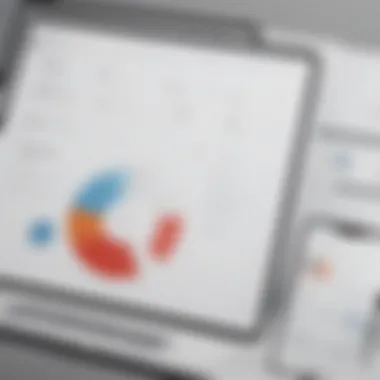

Intro
Miro has swiftly become a go-to platform for professionals and teams looking to streamline their design processes. When it comes to wireframing, it’s not just another tool in the shed; it’s like that Swiss Army knife you didn’t know you needed. By enabling clear visualization and collaboration, Miro allows users to bring their ideas to life with grace and efficiency. In this guide, we will embark on a thorough exploration of Miro's capabilities that can revolutionize how wireframes are created and shared.
Let’s lift the lid on what makes Miro such a compelling choice for wireframing, especially for small to medium-sized businesses, entrepreneurs, and IT professionals.
Overview of Features
Miro stands out thanks to a plethora of features that cater to the wireframing process. Understanding these functionalities can significantly enhance productivity and creativity.
Highlight Significant Functionalities
- Collaborative Canvas: Miro offers a vast canvas where team members can brainstorm and visualize ideas simultaneously. It's like a digital whiteboard, minus the messy markers.
- Pre-built Templates: New to wireframing? Miro presents a myriad of templates tailored for various design needs, from basic website layouts to user flow diagrams. Simply edit and customize to your heart’s content.
- Sticky Notes and Comments: Feedback can flow as freely as a flowing river with the ability to leave sticky notes and comments. This function is imperative for constructive discussions without leaving the platform.
- Integrations: Miro plays nicely with various other tools you might be using, such as Slack, Google Drive, and Jira. This level of integration ensures that work doesn't have to be fragmented across different applications.
Explain How They Benefit Users
The mentioned functionalities do not just spruce up the interface; they have tangible benefits. The collaborative canvas ensures that brainstorming doesn't happen in silos. Ideas can evolve as a group, fostering innovative thinking. Pre-built templates save time in laying out wireframes, allowing designers to concentrate on what truly matters—crafting a stellar user experience.
In essence, these features lay the groundwork for a more engaging and productive wireframing experience, streamlining workflows and expediting design timelines.
Unique Selling Points
While many tools exist to serve wireframing purposes, Miro holds its own in a crowded marketplace. Understanding its unique selling points can guide decision-makers toward making informed choices.
What Sets This Software Apart from Competitors
- User-centered Design: Miro prioritizes the user’s experience, making sure that navigation is intuitive from the get-go. Users don’t want to search for instructions; they want a repeatable and memorable experience.
- Real-time Collaboration: Unlike some platforms that are more static, Miro thrives on real-time collaboration. Team members can engage with each other’s ideas as they happen, rather than waiting for comments or changes.
- Visual Versatility: Miro isn't just for wireframes; it supports mind maps, flow charts, and a variety of visual aids that encourage a multi-dimensional approach to design.
Emphasis on Innovation or Specific Capabilities
Miro’s commitment to continuous innovation places it at the forefront of digital collaboration tools. With regular updates and a keen eye on user feedback, Miro consistently rolls out enhancements that optimize performance. The introduction of features like video chat within the platform exemplifies their dedication to improving user experience.
By keeping each feature relevant and timely, Miro ensures it remains indispensable in the modern digital workspace.
"Miro's features not only transcend traditional wireframing; they empower teams to think bigger and act faster."
Through this guide, the aim is to illuminate the pathway that Miro offers toward successful wireframing in diverse projects. Users will find themselves equipped with the knowledge to turn ideas into visual realities, while simultaneously enhancing collaboration across different teams.
Preface to Miro and Wireframing
In today’s fast-paced design landscape, wireframing has emerged as a vital step in the development of user interfaces and experiences. It acts as the skeletal framework that lays the groundwork for both functionality and aesthetics. Miro, a collaborative whiteboarding platform, plays a pivotal role in facilitating this process. It is increasingly recognized as an indispensable tool, especially for small to medium-sized businesses and entrepreneurs who are navigating the often complex waters of design.
Understanding the significance of integrating Miro into wireframing projects cannot be overstated. Miro enhances not just individual creativity but also team collaboration, ensuring that everyone involved in the project is on the same page. This coherence is crucial when working in diverse teams, particularly in environments where remote work is becoming the norm. Utilizing Miro’s features for wireframing leads to clearer communication, efficient sharing of ideas, and ultimately, more intuitive designs.
Defining Wireframing in Design
Wireframing can be thought of as the blueprint of a digital product. When a designer embarks on a project, they typically begin by sketching out ideas, which forms the foundation of the project. A wireframe serves that function in the digital arena. It outlines the essential components of a webpage or application—such as buttons, images, and text blocks—without delving into visual design specifics.
The value of wireframing cannot be underestimated; it allows teams to focus on layout and functionality without getting sidetracked by color choices or font pairings. It sets expectations, clarifies requirements, and helps identify potential flaws early in the process. A well-crafted wireframe serves as a visual communication tool that can streamline conversations between designers, developers, and stakeholders.
Overview of Miro as a Collaborative Tool
Miro stands out in the crowded software landscape for its robust focus on collaboration. This platform is like a blank canvas where brainstorming can flow freely. Team members can contribute in real-time, making it easier to brainstorm ideas, discuss feedback, and iterate on designs without the traditional limitations of physical or static digital environments.
Key aspects of Miro that make it a popular choice include its user-friendly interface, versatility in applications, and a diverse array of templates specifically aimed at wireframing.
- Real-time collaboration: Team members can see changes as they are made, which enhances productivity and reduces misunderstandings.
- Diverse templates: Miro offers pre-made templates that cater to various styles of projects, laying a groundwork that saves time.
- Integrations: It can connect seamlessly with other tools like Google Drive, Slack, and Asana, ensuring that workflows remain uninterrupted.
Miro's strength lies in its ability to break down barriers. It transforms the wireframing experience from a solitary endeavor into a shared project, fostering creativity and innovation.
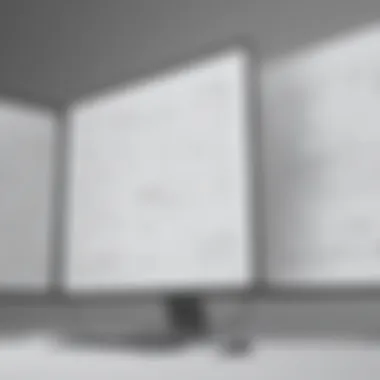

In essence, as we navigate deeper into how Miro serves as a reliable partner in the wireframing journey, it becomes evident that the combination of wireframing and collaborative tools can lead to more effective design outcomes.
Key Features of Miro for Wireframing
Wireframing serves as a foundational step in the design process, mapping out user experiences in a tangible way. In this section, we delve into Miro's pivotal features that cater specifically to wireframing needs, ensuring that teams can leverage its capabilities to create intuitive designs efficiently. Understanding these key features will empower users to elevate their wireframing process, whether they are a business owner looking to streamline product development or an IT professional needing to collaborate with various stakeholders.
User-Friendly Interface
Miro’s user-friendly interface stands out as one of its most significant strengths. Its layout is intuitive, allowing users, regardless of technical skill level, to navigate with ease. Little distractions from the tools help keep focus on the task at hand. The drag-and-drop functionality is smooth and lets users position elements quickly, making the whole process feel effortless.
Moreover, Miro’s wide array of tools and symbols for wireframing are easily accessible. This helps teams to jump right into their designs without a steep learning curve. Uncluttered menus allow quick transitions between tasks, keeping workflow uninterrupted.
Templates and Best Practices
Templates in Miro are a game changer for those embarking on wireframing. By offering a variety of pre-designed structures, Miro allows teams to start with a solid foundation rather than building from scratch every time. Whether you are sketching a mobile app or a web page layout, there are templates tailored to address different needs.
Using templates not only saves precious time but also aligns with best practices in wireframing. Here are a few key considerations:
- Ensure the template suits the project’s purpose. A mismatch can lead to unnecessary complications.
- Customize the templates. They are, after all, just starting points. Tweak them according to the unique requirements of your project.
- Familiarize your team with the best practices encapsulated in those templates. It’s not just about the layout; it’s about conveying user interaction effectively.
The seamless integration of these templates brings an element of professionalism to wireframes and ensures that the final design is user-oriented.
Collaboration Tools for Teams
The heart of Miro lies within its collaboration tools that cater specifically to team dynamics. In a landscape where teamwork is vital, especially in remote settings, Miro excels with features that facilitate real-time interaction. Teams can work on wireframes simultaneously, allowing instantaneous feedback and iterations.
Some valuable aspects of Miro’s collaboration features include:
- Comments: Team members can leave notes directly on the wireframes, making it easy to discuss specific elements without scattering context.
- Voting features: When multiple design options exist, teams can vote on preferred versions, streamlining decision-making.
- Integration with tools like Slack and Google Drive: These integrations allow you to bring conversations and resources directly into the workspace, reducing the number of scattered communication threads.
Collaboration is key; with Miro's tools, the entire team can contribute effectively, from wireframe inception to completion.
These elements not only enhance productivity but also promote a sense of unity among team members, creating a balanced and harmonious workspace.
Setting Up Miro for Wireframing Projects
Setting up Miro for wireframing projects is more than just opening an app; it’s laying down a solid foundation for effective collaboration and creativity. In an ever-evolving design landscape, small to medium-sized businesses, entrepreneurs, and IT professionals need tools that streamline processes while fostering innovation. Miro stands out as an ideal candidate for this, making the setup phase a crucial step in leveraging its full potential.
Creating Your First Wireframe
When you’re ready to create your first wireframe in Miro, there’s no need to feel overwhelmed. This process is designed to be intuitive, even for those new to wireframing. Start by selecting a blank template or using one of Miro's pre-built wireframe templates to kick things off. These templates can serve as your canvas, allowing you to visualize ideas without starting from scratch.
Here are some tips to help you get started:
- Choose the Right Template: Miro offers several wireframe templates tailored for different needs, whether for mobile apps, desktop applications, or web interfaces.
- Utilize the Toolbar: Familiarize yourself with the toolbar on the left side of the screen. You can drag and drop shapes, lines, and text boxes directly onto your workspace, allowing for quick adjustments as needed.
- Focus on Functionality First: It’s best to concentrate on the layout and functionality of your design before diving too deep into aesthetics. This approach helps you ensure usability and user experience.
One important aspect to remember is that wireframes are not meant to be perfect. They are sketches that communicate ideas, allowing for flexibility in your design process.
Inviting Team Members and Stakeholders
Once your preliminary wireframe is taking shape, involving your team and stakeholders becomes vital. Miro makes this collaborative phase smooth as butter.
To invite your colleagues, follow these simple steps:
- Use the Share Button: Click on the share button located at the top right corner of the screen. Miro offers several options for sharing, whether it’s via a link or through email invitations.
- Set Permissions: You can customize access levels, allowing team members to either view or edit the wireframe. This ensures that sensitive information remains secure while fostering constructive feedback.
- Encourage Real-time Collaboration: One of Miro’s standout features is its ability for real-time collaboration. Your team can jump into the wireframe simultaneously, making comments and suggestions on the fly. This capability is invaluable as it allows for immediate feedback and brainstorming.
By taking these steps, you not only facilitate clearer communication but also strengthen the contributions from all involved parties. Engaging others in early stages sets the stage for a more refined final product, aligning the vision across the board.
“Collaboration breeds creativity, and Miro ensures everyone’s voice is heard.”
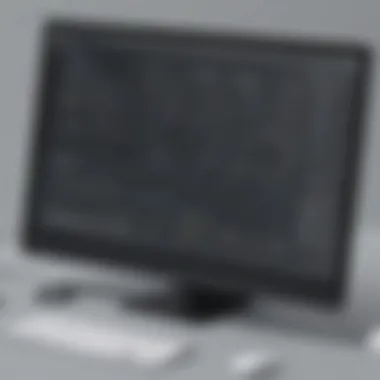

Best Practices for Effective Wireframing with Miro
Wireframing is a crucial step in the design process, serving as a visual blueprint for future development. Using Miro for wireframing brings a unique blend of features and collaboration potential to the table. To maximize these advantages, understanding best practices in organizing layouts, incorporating feedback, and maintaining an iterative design approach is essential. Let’s delve deeper into each of these areas to not just create a wireframe but to also cultivate an efficient, communicative design environment.
Organizing Your Wireframe Layout
A well-structured wireframe layout is like a compass that guides the design process. It helps to ensure that every element serves a purpose, avoiding clutter and confusion. When setting up your wireframe in Miro, consider these specific strategies:
- Grid Structure: Utilize Miro's grid feature to maintain uniformity across your design. This keeps elements aligned and visually appealing.
- Consistent Element Styles: Stick to a consistent style for buttons, text fields, and other UI components. This not only aids clarity but also reinforces your brand’s identity.
- Use Color Coding: Differentiate between types of content or functionality using color coding. For instance, use one color for call-to-action buttons and another for form inputs.
By thoughtfully organizing your layout, you can create a wireframe that not only looks good but also communicates functionality clearly.
Incorporating Feedback Efficiently
Incorporating feedback might bring to mind long meetings or back-and-forth emails. However, Miro allows for real-time collaboration that can streamline this process considerably. Here are a few tactics to manage feedback effectively:
- Commenting Features: Enable team members to leave comments directly on the wireframe. This keeps feedback contextualized, ensuring that everyone is on the same page.
- Version Control: Make use of Miro’s version history options. This allows teams to look back at previous iterations and understand the evolution of the wireframe.
- Feedback Sessions: Schedule regular feedback sessions where team members can discuss wireframe changes synchronously, whether they’re in the same room or scattered across different time zones.
By actively involving all relevant parties in the feedback loop, you can refine the wireframe more thoroughly and promptly.
Iterative Design in Wireframing
The best designs rarely come together in one go. They grow and improve through iterations. Miro encourages this iterative approach by providing tools that facilitate continuous improvement. Here’s how to effectively employ iterative design in your wireframing:
- Prototyping Features: Make use of the prototyping tools to create clickable wireframes. This allows stakeholders to engage with the design skillfully and provide informed feedback.
- Testing Different Versions: Create multiple variations of a specific section of the wireframe. A/B testing can reveal what resonates best with users, whether they are real or just team members in a review session.
- Foster a Culture of Experimentation: Encourage team members to suggest and try out different ideas. Miro’s flexibility makes it easy to sketch new concepts without starting from scratch.
Adopting an iterative design philosophy won’t just improve your wireframes; it can also enhance team morale as people feel involved and empowered throughout the process.
In summary, employing these best practices—clear organization, efficient feedback incorporation, and a commitment to iteration—will not only benefit the wireframing workflow but also contribute to the overall quality of the final design.
Integrating Miro with Other Tools
In today's fast-paced world, integrating Miro with other tools is not just a nice-to-have; it's becoming essential for teams looking to streamline their workflow and enhance productivity. Miro stands out as a collaborative platform, but when combined with robust project management and development tools, it transcends its initial capabilities. By addressing how Miro works in tandem with these software solutions, teams can foster clearer communication and more effective project tracking. This section will dive into the specific elements involved in this integration, exploring both the benefits and considerations that come with it.
Connecting Miro with Project Management Software
Integrating Miro with project management software can lead to a significant uplift in how teams plan and execute projects. This connection helps in synchronizing the creative and organizational aspects of project workflows. When a wireframe is created in Miro, it should not exist in isolation. Connecting it with tools like Trello or Asana allows team members to attach tasks, set deadlines, and monitor progress directly from their wireframe board.
For instance, if a designer lays out a wireframe for a new app feature in Miro, the project manager can immediately link this to a task in Asana that involves gathering feedback from stakeholders. This allows not only for better tracking but also highlights dependencies between designs and project milestones.
Benefits of Integration:
- Enhanced Visibility: Everyone involved can see the project’s visual layout alongside tasks and responsibilities, leading to better alignment.
- Centralized Communication: Comments and feedback can flow seamlessly between platforms, reducing miscommunication and setting clear expectations.
- Time Efficiency: By minimizing manual data entry and status updates across multiple platforms, teams can focus on what truly matters - delivery of quality work.
Using Miro alongside Development Platforms
Miro’s integration with development platforms, such as GitHub or Jira, can also enable a more agile approach to building products. This integration helps bridge the gap between design and development by ensuring that wireframes are kept in sync with actual coding and implementation.
When developers access wireframes within their development tool, it allows them to visualize how the intended design aligns with their coding efforts. They can even leave comments or raise queries right on the wireframe, making it easier to clarify any ambiguities. This is essential in agile environments, where iterative changes occur frequently.
Considerations:
- Consistency of Tools: Before integrating tools, ensure that teams are comfortable with both platforms and that they fit within the existing workflow.
- Training Needs: Some users may require time to adapt to new integrations. Adequate training can mitigate resistance and optimize the use of both Miro and the connected tool.
Integrating Miro with other essential tools does not just amplify its functionality; it's about creating a smoother operational flow that can ultimately lead to successful project outcomes. Whether for project management or development purposes, understanding how to bridge these platforms can empower teams to enhance collaboration and execution of design ideas in a more coherent manner.
Challenges and Limitations of Using Miro for Wireframing
Miro has become a favored tool in the world of wireframing due to its collaborative features and user-friendly interface. However, it’s essential to acknowledge that, like any tool, it isn’t without its drawbacks. Understanding these challenges is crucial for businesses, especially small to medium-sized ones, as they strive to optimize their design processes. Evaluating the limitations can lead to better decision-making and allow for the strategic use of Miro alongside other tools.
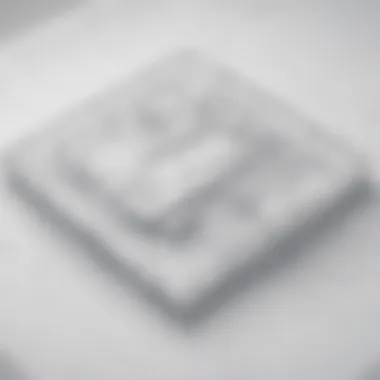

Understanding Miro's Limitations
Miro is certainly robust, but some constraints can hinder its effectiveness in wireframing. Firstly, many users have noted that it can become sluggish when handling larger projects or complex boards. This lag can frustrate team members, particularly during collaborative meetings where quick iterations are essential. Additionally, while Miro offers a plethora of templates, the customization options can feel limiting. For instance, if a digital product requires a very specific layout or design element, users might find themselves working around Miro’s preset capabilities instead of fully realizing their vision.
Another limitation lies in the platform’s dependency on internet connectivity. A poor connection can disrupt workflow, leading to lost progress or vital input from team members. Plus, users sometimes express difficulty with the learning curve associated with some advanced features. Without sufficient training or onboarding, teams may not utilize Miro’s full potential.
"While Miro has excellent capabilities, it’s important to weigh these against the specific needs of your project and team."
Addressing Common User Challenges
As with any tool, users encounter specific roadblocks when working in Miro for wireframing. Recognizing these issues is essential in navigating them effectively. Here are some common challenges and strategies to overcome them:
- Performance Issues: To mitigate slow performance, users can break large projects into smaller boards. This approach not only enhances speed but also makes it easier to manage the elements within each wireframe.
- Limited Customization: To creatively address the customization constraints, one could use Miro in conjunction with graphic design software like Adobe XD or Sketch. Wireframes can initially be drafted in Miro for collaboration, then exported to a more robust design environment for fine-tuning.
- Internet Dependency: Users may consider creating offline backups of their boards or maintaining a copy of important configurations, allowing for quick recovery in case of connectivity issues.
- Learning the Ropes: The steep learning curve can be tackled through structured training sessions or utilizing available tutorials. There are numerous resources available online, including community forums like Reddit and instructional pages on sites such as Facebook, where users share insights and tips.
By proactively addressing these challenges, teams can enhance their experience with Miro, ensuring that its collaborative power doesn’t go to waste.
Future of Wireframing with Miro
The future of wireframing with Miro is not just a continuation of existing practices; it signals a shift towards more integrated, collaborative approaches in digital design. As businesses become increasingly reliant on visual collaboration tools, understanding how Miro fits into this landscape becomes essential for strategic decision-making. With its powerful features, Miro enhances the wireframing experience, making it more agile and responsive to the needs of teams.
One of the most striking aspects of Miro is its commitment to keeping stride with industry trends. There is a growing emphasis on remote work and cross-functional teams. Designers and stakeholders are no longer confined to the same room; they often work from various locations. This shift has prompted Miro to evolve constantly, introducing capabilities that enhance connectivity and collaboration among distributed teams.
"In today’s fast-paced environment, the ability to adapt and collaborate is more crucial than ever."
Trends in Collaborative Design Tools
The future of wireframing is closely tied to the emerging trends in collaborative design tools. Collaboration isn't merely a feature; it's becoming a fundamental aspect of design processes. Miro represents a noteworthy example of this evolution. Various trends show how tools like Miro are reshaping the industry:
- Real-Time Collaboration: Team members can simultaneously work on a project, making modifications in real-time. This immediate input reduces bottlenecks and accelerates the decision-making process.
- Integration with Other Tools: Miro's ability to integrate seamlessly with project management and other design tools means teams have a centralized hub for all their collaboration needs. This level of integration enhances workflow efficiency.
- Mobile Accessibility: As remote work gains more traction, having a platform that can be accessed on-the-go is vital. Miro's mobile-friendliness ensures that team members can contribute, even when away from their main workstations.
These trends are indicative of a larger move towards ubiquitous collaboration. By adopting tools that encourage real-time input and streamline workflows, teams can foster an environment that prioritizes innovation and efficiency.
Evolving Features of Miro
Miro continuously introduces new features that align with the changing landscape of wireframing and collaboration. As the demands of users evolve, Miro is right there adapting to meet those needs.
- Enhanced Templates and Resources: Miro offers a widening array of templates, which help users jumpstart their wireframing projects. This simplifies the process for newcomers and saves time for seasoned professionals.
- Advanced Commenting and Feedback Tools: Feedback and iteration are vital in design. Miro is expanding its commenting features, allowing for more nuanced discussions about specific elements right on the canvas.
- AI-Driven Insights: With machines playing an ever-greater role, Miro is exploring how AI can assist users in making data-driven decisions during the design process. This could lead to more informed wireframes that better meet user needs.
Miro's ongoing innovations ensure that it remains at the forefront of wireframing tools. As design demands shift, having a tool that can adapt is a significant advantage for businesses aiming to maintain a competitive edge. Keeping an eye on these developing features is paramount for organizations seeking to leverage the full potential of their design teams.
The End
In the realm of design, the conclusion plays a pivotal role in tying together all the threads woven throughout this article. Here, we reflect on the invaluable insights garnered about Miro and its application in wireframing.
Well, to put it simply, wireframing is more than just a preliminary sketch; it’s the backbone that supports and structures the entire design process. Miro, with its intuitive canvas and collaborative capabilities, enhances this process significantly. Whether it's about establishing a clearer vision for a product or fostering better communication among team members, Miro provides tools to streamline those objectives.
Summarizing Key Insights
When discussing the core aspects of wireframing and how Miro shines in this area, a few key points emerge:
- Collaboration: Miro’s real-time editing features allow teams to brainstorm and share ideas effortlessly. With everyone on the same page, feedback can be integrated promptly.
- Templates and Flexibility: The myriad templates cater to diverse design needs, making it easier for the teams to jumpstart their projects without starting from scratch. It allows adjustments on the fly, adapting to project changes.
- Accessibility and Integration: Miro works well alongside other tools, enhancing workflow without causing unnecessary friction. Ideally, this means less time wasted in transitioning between platforms and more focus on design itself.
"Miro transforms the wireframing experience from a mere layout exercise into a collaborative endeavor where innovation can thrive."
It's this synergy among features that not only makes wireframing efficient but also enjoyable. By employing Miro, teams can concentrate on what truly matters—the product's evolution.
Final Considerations for Businesses
For small to medium-sized businesses and entrepreneurs, adopting Miro into daily operations is not merely a choice; it is becoming a necessity. As industries evolve and competition ramps up, having tools that boost creativity while ensuring clarity in processes is invaluable.
Here’s what to consider:
- Invest in Learning: Encourage teams to explore Miro’s offerings deeply. Knowledge of the platform directly correlates with productivity and innovation in designs.
- Foster a Culture of Feedback: Make feedback a part of the wireframing process. With Miro, it's seamless to integrate thoughts from various stakeholders, which can accelerate decision-making.
- Stay Updated: Miro continuously evolves, adding new features based on user feedback. Staying abreast of these changes ensures that your business can take full advantage of what Miro has to offer.
In summary, as challenges arise in the design landscape, leveraging a tool like Miro can position businesses far ahead, ensuring they not only meet client expectations but exceed them with polished, accurate wireframes.



