Morningstar Software: Essential Insights for Investment Success
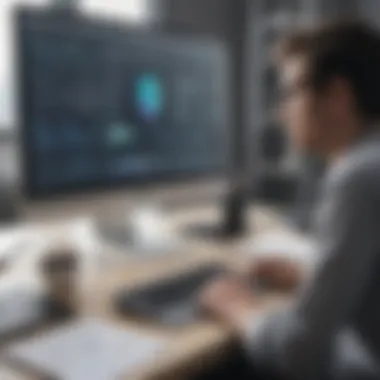

Intro
Morningstar Software plays a crucial role in the investment management sector. As financial markets become more complex, business owners and decision-makers need tools that can provide not only data but also actionable insights. This software is designed to help users make informed decisions about investments and performance analysis, enhancing their overall investment strategies. In this analysis, we delve into the features, uniqueness, and practical applications of Morningstar Software, making it a valuable resource for small to medium-sized businesses, entrepreneurs, and IT professionals.
Overview of Features
Morningstar Software offers a wide array of functionalities tailored to meet the needs of investment professionals.
Key features include:
- Comprehensive Investment Data: Users can access a vast database of mutual funds, ETFs, and stocks, allowing for informed decision-making.
- Portfolio Management Tools: The software provides robust tools for managing investment portfolios, including performance tracking and risk assessments.
- Research and Analytics: Morningstar includes research reports and analytical tools that help interpret data effectively, enhancing strategic planning.
- Customizable Dashboards: Users can tailor their dashboard to display vital metrics, making it easier to focus on critical information.
- Integration Capabilities: The software can be integrated with other financial systems, providing flexibility in data management.
These functionalities benefit users by improving their ability to analyze investment opportunities and monitor portfolio health. The easy-to-use interface allows for efficient navigation, making it accessible even for non-technical users.
Unique Selling Points
What distinguishes Morningstar Software from its competitors is its depth of data and focus on user experience.
Highlights include:
- Data Integrity: Morningstar is well-respected for its rigorous data collection processes, ensuring high-quality information.
- Expert Insights: Users have access to insights from financial experts, which add a layer of reliability to the available information.
- Custom Reporting: The ability to generate customized reports offers businesses the flexibility to present data in ways that meet their specific needs.
- Continuous Updates: The software is routinely updated with new data and features, ensuring users have the most current information to make decisions.
"The integration of expert insights with vast datasets sets Morningstar apart in a competitive landscape."
These unique selling points emphasize the innovative capabilities of Morningstar Software. As businesses strive for comprehensive data solutions, Morningstar's commitment to quality and usability positions it as a key player in the financial software market.
Overview of Morningstar Software
Understanding Morningstar Software is crucial for small to medium-sized businesses and entrepreneurs engaging in investment management. This software serves as a cornerstone for decision-making processes in the financial sector. It provides robust tools and insights that significantly enhance investment strategies, enabling users to make informed choices.
Fundamentals of Morningstar
Morningstar Software is primarily known for its investment research and analysis capabilities. It caters to finance professionals, helping them to evaluate securities, mutual funds, and ETFs thoroughly. The software includes features such as performance metrics, risk assessments, and comparative analysis tools that provide clear views of investment prospects. Each of these elements plays a vital role in guiding investors toward optimal choices, promoting financially sound decisions based on data-driven insights.
Moreover, the software offers a comprehensive platform where users can access extensive databases containing historical price data, analyst reports, and market analytics. Such information is invaluable for understanding market trends and making predictions. Many professionals find that having these resources at their fingertips streamlines their workflow and enhances productivity.
Historical Context and Development
The evolution of Morningstar Software reflects broader trends in financial technology and investment strategies. Founded in 1984, Morningstar began as a simple investment research firm. Over the years, it has transitioned into a leader in investment analysis and portfolio management software. This shift highlights the growing importance of data in financial decision-making.
As investment markets have advanced, so too has the software. It has integrated technological innovations such as cloud computing and artificial intelligence, allowing for real-time data analysis and personalized user experiences. By adapting to the changing landscape, Morningstar remains a relevant and essential tool for financial professionals.
"Morningstar has consistently evolved to meet the needs of its users, ensuring its tools are aligned with market demands and technological advancements."
Overall, understanding the fundamentals and historical background of Morningstar Software is essential for businesses aiming to leverage its full potential in investment management.
Key Features of Morningstar Software
Morningstar Software has emerged as a vital tool in the arsenal of investment management. Understanding its key features is essential for any business or entrepreneur looking to enhance their decision-making process. The inherent value of these features lies in their ability to provide investors with robust analytical tools, portfolio management capabilities, and comprehensive market insights. This section breaks down each aspect, showcasing how these features translate into practical benefits.
Investment Analysis Tools
Investment analysis tools within Morningstar Software are designed to empower users in making informed investment choices. These tools provide a layered approach to understanding investments, allowing for deep dives into performance metrics, risk assessments, and comparative analysis. Key functionalities include:
- Comprehensive Screening: Users can filter potential investments based on diverse criteria such as market cap, P/E ratios, and historical performance. This aids in narrowing down options tailored to individual investment strategies.
- Detailed Reports: Morningstar provides in-depth reports on various investment instruments. These reports often include qualitative insights alongside quantifiable data, presenting a well-rounded view of each asset.
- Performance Attribution: Understanding why a particular investment performed well or poorly is crucial. This tool helps in dissecting factors that influenced returns, whether they stem from market movements or intrinsic asset changes.
Utilizing these tools effectively can significantly enhance an investor's analytical capability, making them a cornerstone for businesses seeking to maximize their portfolios.
Portfolio Management Capabilities
The portfolio management capabilities of Morningstar Software are tailored to streamline investment oversight. Effective management ensures that a portfolio aligns with an investor's goals, risk tolerance, and market conditions. Notable features include:
- Diversification Analysis: This tool assesses the level of diversification within a portfolio, indicating areas where additional assets might be needed to mitigate risk.
- Rebalancing Alerts: Investors often need reminders to maintain their desired asset allocation. Morningstar provides alerts that prompt users to consider rebalancing strategies based on shifts in market conditions or portfolio performance.
- Performance Tracking: Users can monitor the ongoing performance of their investments against benchmarks and indices. This capability is crucial for making timely decisions based on real-time data.
These functionalities collectively enhance the ability to manage investments proactively, ensuring that portfolios remain aligned with strategic goals.
Market Research and Insights
Access to market research and insights is a distinguishing feature of Morningstar Software. Through its thorough analysis, users gain knowledge that shapes investment strategies effectively. Essential components include:


- Market Commentary: Morningstar regularly publishes expert analyses and projections based on current market trends. Users benefit from this expert opinion to inform their decision-making.
- Sector Analysis: The platform provides insights into various sectors, allowing users to gauge performance trends and identify emerging opportunities or potential pitfalls.
- Economic Indicators: Users can relate their investment decisions to broader economic indicators, providing context to market movements and enhancing overall strategic planning.
The insights gained from these research tools not only improve forecasting accuracy but also help businesses to respond swiftly to market developments.
"The combination of detailed investment analysis tools, comprehensive portfolio management features, and in-depth market research positions Morningstar Software as an essential resource for informed business decision-making.”
Benefits of Using Morningstar Software
Morningstar Software serves as an integral component for businesses aiming to make well-informed financial decisions. The platform offers several benefits that are particularly relevant to small to medium-sized businesses, entrepreneurs, and IT professionals. By utilizing this software, users can better navigate the complexities of investment management and enhance their overall business strategy. Here are key advantages that come with using Morningstar Software:
Improving Investment Decisions
The primary benefit of Morningstar Software is its ability to improve investment decisions significantly. The software provides robust investment analysis tools that empower users to evaluate various mutual funds, stocks, and ETFs. This evaluation is based on comprehensive research, historical data, and projection modeling, which helps users to make informed choices.
The platform's intuitive interface allows users to easily understand the research data and insights. Furthermore, Morningstar offers a proprietary star rating system that simplifies the assessment of an asset’s quality. This star rating helps in filtering investments that meet specific criteria, enabling businesses to focus on assets that align with their strategic goals. Ultimately, users are able to identify undervalued or overvalued securities and tailor their portfolios accordingly.
Enhancing Operational Efficiency
Another significant benefit of Morningstar Software is the enhancement of operational efficiency. For businesses with limited resources, streamlining operations is essential. Morningstar provides automated tools to assist with portfolio management, allowing users to allocate time and effort to more strategic finances tasks.
With features such as bulk trading and consolidated reporting, users can reduce manual processes and minimize errors. The software’s ability to integrate seamlessly with other financial systems means that it can save time and reduce the complexity of managing multiple platforms. This enhanced operational efficiency not only improves productivity but also results in cost savings, enabling businesses to allocate resources more effectively.
Facilitating Performance Tracking
Performance tracking is critical for maintaining a competitive edge in finance. Morningstar Software excels in this area by offering detailed analytics and tracking tools. Users can evaluate performance against benchmarks and assess the effectiveness of their investment strategies over time.
The reporting features enable businesses to generate customized performance reports which can be used for further analysis or presentations to stakeholders. By regularly tracking performance metrics, businesses can make data-driven decisions that reflect their evolving objectives. This ongoing evaluation helps in adjusting investment strategies proactively, ensuring that businesses remain adaptable in a dynamic market.
"Through systematic performance tracking, businesses can identify patterns and pivot strategies quickly, maintaining a strong stance against market fluctuations."
User Experience and Interface Design
User experience (UX) and interface design are crucial elements of any software, especially financial tools like Morningstar Software. These aspects directly affect how users interact with the program and their overall satisfaction. A well-designed interface can enhance usability, reduce the learning curve, and improve efficiency in performing necessary tasks.
Designing for optimal user experience involves understanding the needs of the users. For Morningstar users, this often includes financial analysts, portfolio managers, and entrepreneurs looking for reliable investment insights. The interface should facilitate easy navigation, enabling users to access essential features without unnecessary complications. A focus on UX ensures that users can make informed decisions quickly, a key factor in finance.
Another significant benefit of prioritizing user experience in design is the reduction of errors. An intuitive interface minimizes the chances of mistakes that could lead to poor investment choices or inefficient portfolio management. This aspect is especially important for small and medium-sized businesses that may lack extensive support teams.
Navigational Efficiency
Navigational efficiency in Morningstar Software refers to how easily users can move throughout the application and access its features. This aspect holds great significance because financial professionals often require quick access to data and tools. Therefore, the software should present information clearly to minimize the time spent searching for specific metrics or reports.
Morningstar provides a structured layout that enables users to go from one section to another with ease. Menu items, tabs, and buttons are logically organized, ensuring that professionals do not find themselves frustrated by a convoluted navigation process.
Furthermore, the search functionality in Morningstar is robust, allowing users to locate specific funds, reports, or analytics quickly. This feature is essential because timely access to information is a critical component of effective decision-making in finance.
Customization Options
Customization options in Morningstar Software allow users to tailor their experience according to specific needs. The ability to modify dashboard layouts, choose preferred metrics, and personalize report formats substantially enhances user satisfaction. By customizing their space, users can display information most relevant to their roles and responsibilities.
Personalization also plays a role in enhancing productivity. Financial professionals can set up their workspace to prioritize essential tools and data, reducing the amount of time spent navigating irrelevant features. For example, a portfolio manager might focus on performance analytics, while an investment analyst may customize their view to highlight risk metrics.
In addition to general customization, Morningstar offers flexibility in data visualization. Users can select from various chart types and report styles, allowing them to present data compellingly. This capability is vital for stakeholders who often need to present information to clients or board members.
Integrating a successful user experience with efficient navigation and ample customization options can lead to effective business decision-making. As the finance world becomes more complex, these elements become vital for professionals seeking to enhance performance and investment strategies.
Integration Capabilities
Integration capabilities are critical in today’s technology environment, especially in the realm of finance. Morningstar Software provides various integration options that facilitate seamless operation with other systems. With many businesses relying on multiple platforms for data, the ability to connect these disparate systems can enhance workflow efficiency. This section elaborates on the importance of integration within Morningstar, specifically focusing on its compatibility with other software and API accessibility.
Compatibility with Other Software
Morningstar Software shows strong compatibility with several other financial and analytical tools. This aspect is crucial for businesses aiming to streamline their operations. When Morningstar can function alongside products like Microsoft Excel or various CRM systems, users can leverage their existing infrastructure. The integration allows for easy data migration and reduces the likelihood of errors during data input, which can arise when switching between different applications. Moreover, the collective functionality of interconnected systems often leads to improved data analytics.
For small to medium-sized businesses, software compatibility can be a deciding factor when selecting tools. They need solutions that fit within their current ecosystems, minimizing disruption while maximizing efficiency. Ideally, a good integration capability will enable users to generate reports and make decisions based on comprehensive data views without needing to manually transfer data from one application to another.
API Accessibility and Usage
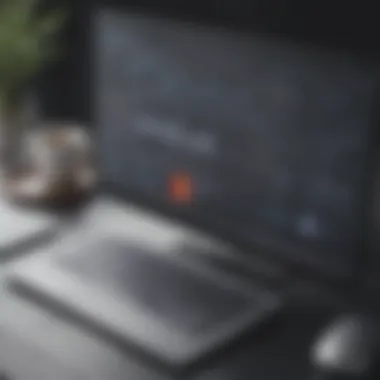

APIs, or application programming interfaces, play a significant role in the capability of Morningstar Software to integrate with other tools. An accessible API allows developers to create links between Morningstar and other applications, thus enhancing its functionality. Through effective API usage, businesses can automate tasks, retrieve data dynamically, and develop custom workflows that suit their specific needs.
The API allows for real-time data exchange, which is essential in the fast-paced world of finance. When considering data strategies, companies find that the flexibility offered by a well-structured API is pivotal. For example, a financial firm may automate its reporting processes to pull performance metrics from Morningstar directly into its client management system, positioning itself for quick decision-making based on up-to-date information.
Using the API can be as simple or complex as a business requires. Developers within the organization may work with the API to build integrations that serve their unique needs. This adaptability is crucial for ensuring that any changes in business strategy can be met with an equally responsive technological adjustment.
"Integrating Morningstar with our existing financial software simplified our reporting process, which has led to quicker insights and more informed investment decisions."
- Financial Analyst, Tech Solutions Inc.
Case Studies and User Testimonials
Case studies and user testimonials are vital components of any detailed analysis of software solutions like Morningstar. They offer concrete examples of how businesses utilize the software to address specific challenges, improve efficiency, and achieve noteworthy outcomes. Understanding these practical applications aids prospective users in visualizing the impact of Morningstar Software on their operations. Moreover, testimonials from users provide insights into real-world experiences, emphasizing the strengths and weaknesses of the software beyond theoretical analysis.
Real-World Applications
Morningstar Software serves various sectors within the financial landscape. For instance, a mid-sized investment firm could implement Morningstar's portfolio management capabilities to streamline their asset allocation processes. By utilizing its advanced analytics, they can assess historical performance and align their investment strategies accordingly. Furthermore, a wealth management advisory could deploy Morningstar to enhance client reporting. The software allows for customized reports, enabling personalized communication and fostering stronger client relationships.
Some notable applications include:
- Risk Analysis: Firms use the software to evaluate the risk factors associated with different investment options. This analysis helps in making informed decisions aligned with risk tolerance.
- Comparative Analysis: Investment teams can analyze multiple funds against benchmarks, creating data-driven strategies.
- Client Communication: Regular performance tracking enables financial advisors to maintain clear communication with clients regarding their investment growth.
These applications demonstrate the adaptability of Morningstar Software in addressing varying business needs, highlighting its role in effective decision-making.
Feedback from Financial Professionals
User feedback is a crucial element in assessing the capability of Morningstar Software. Financial professionals often highlight several aspects of the software that significantly impact their day-to-day operations.
"Morningstar provides the depth of data and analysis that we need for our clients. The tools are user-friendly, which allows us to focus on providing insights rather than spending hours deciphering complicated interfaces."
The positives frequently noted include the extensive database of funds and securities which gives professionals a well-rounded view of the market. The ease of integration with existing workflows is another strong point.
However, some users voice concerns regarding the learning curve associated with advanced features. They suggest that initial training sessions are essential to fully leverage the software's capabilities. This insight implies that while the software is powerful, proper onboarding and support can significantly enhance user satisfaction and efficiency.
Comparison with Other Financial Software
In the competitive landscape of financial software, understanding how Morningstar stacks up against its competitors is crucial for small to medium-sized businesses. This comparison not only highlights Morningstar's unique offerings but also assists decision-makers in evaluating their options based on specific needs. A critical assessment of Morningstar against other similar platforms can illuminate advantages such as investment analysis capabilities, user-friendliness, and integration potential with existing tools.
Morningstar vs. Competitors
Morningstar Software stands out for its depth in investment research and data analytics. Unlike some competitors, it specializes in providing comprehensive data on mutual funds, stocks, and ETFs. Software like Bloomberg Terminal offers extensive market data but at a much higher price point, making it less accessible for smaller firms. On the other hand, platforms such as E*TRADE may excel in trading but may lack the in-depth analytical capabilities that Morningstar provides.
Moreover, Morningstar's custom reports and portfolio management tools appeal specifically to those looking for a detailed analysis of their investments. Users often find that its intuitive interface facilitates both novice and experienced investors in navigating complex data with ease. Ultimately, these indicators suggest that Morningstar holds a distinctive position within financial software, emphasizing analysis over basic trading functions.
Feature Comparisons
The effectiveness of any financial software can often be judged by its features. In comparing Morningstar's functionalities with other platforms, several key aspects stand out:
- Investment Research: Morningstar's extensive database allows users to access invaluable insights into various investment vehicles, while competitors may offer limited data.
- Portfolio Management: Morningstar provides tools for tracking asset allocation and performance history, unlike some platforms that focus solely on transaction execution.
- User Experience: Morningstar’s user interface tends to be more straightforward, which can be crucial for businesses where time is of the essence.
- Cost-Effectiveness: Compared to premium platforms like FactSet, Morningstar is relatively affordable without compromising on key features.
"For businesses aiming to enhance their investment strategies, understanding the distinct features of Morningstar in contrast to its peers can lead to more informed decision-making."
When analyzing these dimensions, it’s crucial for businesses to outline which features align with their strategic goals. Factors such as the size of the investments, frequency of trade, and data reporting capabilities should guide the comparison.
In summary, the analysis presents a nuanced view of how Morningstar Software meets the needs of its user base, particularly compared to other offerings in the field. By strategically weighing these factors, businesses can make informed choices that align with their operational needs and investment strategies.
Limitations of Morningstar Software
Understanding the limitations of Morningstar Software is essential for making informed decisions about its application in investment management. Despite its robust features and benefits, like any tool, it has constraints that users must acknowledge. These limitations can impact usability and financial considerations for smaller businesses or entrepreneurs.
Challenges in Usability
Morningstar Software is known for its comprehensive functionalities. However, users often report challenges related to its usability. The interface may seem complex to some, and navigating through extensive features can be overwhelming. Training may be necessary for teams to use the software effectively. Small businesses, especially those without dedicated IT staff, may find this a significant hurdle.
Another aspect of usability is the learning curve involved. Users transitioning from simpler tools may need time to adapt to Morningstar's advanced features. This can lead to temporary inefficiencies as team members become familiar with the software. Additionally, there can be limitations in customization. Although some elements of the software can be tailored to fit specific needs, not all features may be adjustable, which can frustrate users who seek a highly personalized experience.
Cost Considerations


Cost is another notable limitation of Morningstar Software. While it offers a range of powerful tools, the subscription fees can be a deterrent for small to medium-sized businesses. The expense becomes particularly significant when considering additional costs for training and potential support services required for effective utilization.
Moreover, Morningstar’s pricing structure might not be transparent. Users often encounter various add-ons or tiers, which can complicate budgeting. For businesses with strict financial constraints, evaluating whether the software will deliver a return on investment is crucial. They must determine if the benefits indeed outweigh the costs involved in both subscription fees and supplementary services.
"Investing in software solutions should always be viewed through the lens of value versus cost, especially for smaller operations that need to stretch every dollar."
In summary, while Morningstar Software provides powerful investment analysis tools, its usability challenges and cost considerations play a significant role in the decision-making process for businesses. Understanding these limitations can help organizations make informed choices that align with their operational capabilities and financial goals.
Future Developments and Innovations
The realm of financial software is continually evolving. In this context, the future developments and innovations pertaining to Morningstar Software are critical for businesses that rely on accurate investment management tools. Understanding these advancements can provide insights into how businesses can maintain a competitive edge. Several elements contribute to the importance of this topic. Staying ahead in technology ensures that companies can respond to market changes effectively.
Predicted Trends in Financial Software
Emerging trends in financial software indicate a shift towards more holistic approaches in investment management. One prominent trend is the increased integration of artificial intelligence and machine learning. These technologies help to analyze vast amounts of data swiftly, providing deeper insights for investment decisions. Additionally, businesses are moving towards cloud-based solutions, which allows for greater scalability and remote accessibility.
Furthermore, the demand for real-time data analytics is rising. Financial institutions now require instant insights into market movements. Morningstar Software is evolving to meet these needs by enhancing its data processing capabilities. Other trends include a focus on regulatory compliance and risk management, where tools are being developed to ensure that portfolios adhere to evolving legal standards.
"The integration of AI represents a profound shift in how investment decisions can be made, leveraging technology to guide strategies more effectively."
Morningstar's Roadmap
Morningstar is committed to enhancing its software offerings. The company's roadmap reflects its goals in meeting future demands. First, we can expect expanded functionality that introduces features such as automated reporting and enhanced user interfaces. This makes the software not only more intuitive but also more powerful.
Moreover, Morningstar is focusing on customer feedback to drive its developments. They often engage with users to find out the features that matter most to them. This would potentially lead to community-based innovations that address specific financial needs.
Another aspect of the roadmap is integrating sustainability metrics into investment analysis. As more investors seek options that align with their values, Morningstar plans to track and report on the ESG (Environmental, Social, and Governance) criteria. This is becoming essential for attracting a broader base of investors, especially millennials and Gen Z.
Best Practices for Implementing Morningstar
Implementing Morningstar Software effectively can significantly enhance the investment decision-making process for small to medium-sized businesses and entrepreneurs. This section elaborates on best practices that can help maximize the benefits derived from the software. Recognizing these practices can guide users in optimizing their experience with Morningstar, tailoring the software's capabilities to meet unique business needs.
Evaluating Your Business Needs
Before diving into the intricate functionalities of Morningstar Software, it is crucial to take a step back and evaluate your specific business needs. Each organization operates within a distinct environment with unique challenges and objectives. Understanding these can lead to better utilization of the software’s tools.
- Identify Objectives: Determine what you want to achieve with the software. Are you focusing on portfolio management, performance analysis, or market research? Clearly defined goals will help you navigate Morningstar's features more efficiently.
- Assess Current Capabilities: Examine your existing systems and processes. Recognizing the gaps can highlight areas where Morningstar's tools can be most valuable. For example, if you lack robust portfolio tracking, leveraging Morningstar’s portfolio management capabilities is a worthwhile focus.
- Engage Stakeholders: Involve team members who will use the software regularly. Their insights can help identify essential tools and features that align with daily operations. Collaboration fosters a more comprehensive understanding of your needs and increases adoption rates.
The thoughtful evaluation of these elements sets a solid foundation for integrating Morningstar into your business operations.
Training and Support Requirements
After clearly defining your business needs, the next step involves establishing a training and support framework that promotes successful adoption of Morningstar Software.
- Develop a Training Program: Create a structured training program tailored to the varying proficiency levels of your team. New users may require intensive orientation on basic features, while more experienced users might benefit from advanced training sessions. This ensures that all users can navigate the software effectively.
- Utilize Available Resources: Morningstar offers numerous resources including user manuals, online tutorials, and dedicated customer support. Familiarize your team with these materials to enhance their learning and proficiency.
- Encourage Continuous Learning: The financial landscape evolves rapidly. Encourage your team to engage in ongoing education about Morningstar’s updates and new features. This can be achieved through regular workshops or webinars. Staying informed improves the use of the software and can lead to innovative applications within your business.
Implementing these training and support practices will ensure a smoother transition to using Morningstar Software.
Successful implementation of Morningstar Software is not merely about technology but the conscious alignment of software capabilities with business objectives and user needs.
By focusing on these best practices, organizations can fully leverage the extensive functionalities of Morningstar, ultimately streamlining their investment processes and enhancing decision-making efficiency.
Culmination and Recommendations
In the concluding part of this in-depth examination of Morningstar Software, it is essential to reflect on how the insights gained can serve as a valuable guide for small to medium-sized businesses and IT professionals. The analysis provided here delves deep into various facets of the software, emphasizing its critical role in business decision-making.
The key takeaway from this article is the ability of Morningstar Software to enhance investment strategies through robust data analytics. By allowing users to review performance metrics effectively, it aids in making informed decisions that directly impact profit margins. Furthermore, its efficient portfolio management capabilities streamline operations, which is particularly beneficial for businesses operating with limited resources.
One important consideration is to prioritize training for your team. With the software’s array of features, successful implementation requires a thorough understanding of its functionalities. Users who are well-versed in the system's navigation and tools are more likely to harness its full potential. Investing time in training can lead to significant long-term benefits, aligning with the overall business goals.
When utilizing Morningstar, businesses should also regularly revisit their operational needs. This ensures that the software is serving its intended purpose and evolving alongside business objectives. As the market changes, reassessing how the software tools align with new strategies can be crucial for maintaining a competitive edge.
Summarizing Key Takeaways
- Morningstar Software serves essential functions in investment management that directly benefit business decision-making.
- Emphasis on training ensures team members can utilize the software effectively, leading to better investment strategies.
- Regularly reassessing business needs relative to software capabilities maintains alignment with overall goals.
Final Verdict on Morningstar Software
In synthesizing the information presented throughout this article, the final verdict on Morningstar Software is generally positive, especially for small to medium-sized enterprises and entrepreneurs seeking robust financial tools. Its comprehensive features set, offering analytical tools and efficient portfolio management, makes it a compelling choice for businesses aiming for growth.
However, users must remain aware of its limitations. Cost considerations and usability challenges could prove significant flaws for some organizations. To mitigate these downsides, users should ensure that the investment in Morningstar aligns both strategically and financially with their operational objectives.
Overall, Morningstar Software positions itself as a formidable player in the financial software market, equipped to meet the needs of various stakeholders in the business ecosystem. For those prepared to navigate its complexities, the software offers the potential for significant gains in investment management.



