NetSuite OneWorld vs. NetSuite ERP: A Detailed Comparison
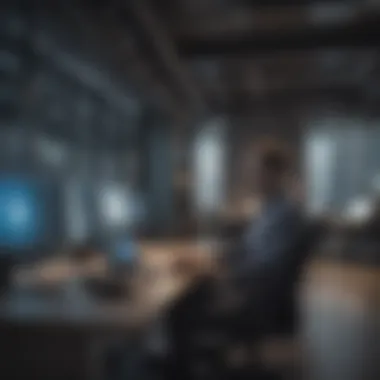

Intro
In the realm of enterprise resource planning (ERP), NetSuite stands out as a leader in providing comprehensive business management solutions. Among its offerings, NetSuite OneWorld and NetSuite ERP cater to different business needs, particularly for small to medium-sized enterprises. Given the growing demand for software that enables operational efficiency and customization, understanding the distinctions between these two platforms becomes essential for decision-makers and IT professionals.
This text aims to unravel the complex features of NetSuite OneWorld and NetSuite ERP, aligning them with the specific requirements of various businesses. The focus will be on the unique capabilities of each solution, while highlighting their strengths and weaknesses. By the end of this comparison, readers will be equipped to determine which option aligns most closely with their organizational strategies and operational goals.
Overview of Features
Understanding the features of NetSuite OneWorld and NetSuite ERP is crucial for making informed decisions. Both platforms offer a broad array of functionalities, but they serve diverse business models and international requirements.
NetSuite OneWorld is designed for businesses with multi-national operations. Its key features include:
- Global Business Management: Supports multiple currencies, taxes, and languages, enabling firms to operate seamlessly across various regions.
- Real-Time Data and Reporting: Provides visibility into global financials, enhancing decision-making processes.
- Multi-Subsidiary Management: Allows for the management of multiple subsidiaries under a single account, simplifying the oversight of complex corporate structures.
NetSuite ERP, on the other hand, is primarily focused on domestic business operations and is known for:
- Comprehensive Financial Management: Streamlines core financial processes with strong capabilities for reporting and compliance.
- Inventory and Order Management: Provides tools to optimize inventory levels and streamline order processing, crucial for business efficiency.
- Customizable Dashboards: Offers personalized insights into business performance, which allows for easier tracking of key performance indicators.
Each of these features delivers distinct benefits to users. For instance, OneWorld's ability to manage multiple subsidiaries makes it particularly valuable for businesses looking to expand globally. In contrast, ERP's strong financial management features suit companies focused on improving financial controls and operational efficiency domestically.
Unique Selling Points
Both NetSuite OneWorld and NetSuite ERP have unique selling points that differentiate them from competitors in the ERP market.
For NetSuite OneWorld, the standout feature is its ability to cater to organizations with complex, multi-national operations. Its ability to handle various currencies and tax regulations makes it appealing for companies aiming for global outreach.
On the flip side, NetSuite ERP is well-regarded for its user-friendly interface and robust customization options. This flexibility allows businesses of all sizes to tailor the solution to their specific operational requirements.
"NetSuite's flexibility and scalability are primal factors in favor of its widespread adoption among small to medium-sized businesses."
Preface to NetSuite
In today's competitive business environment, choosing the right software is crucial for the success of any organization. NetSuite, as a leading provider of cloud-based ERP solutions, offers several products tailored to different business needs. This article explores two major offerings: NetSuite OneWorld and NetSuite ERP. Understanding these solutions can help decision-makers determine which best fits their organizational requirements and goals.
Evaluating these systems requires looking at their features, functionalities, and potential benefits. Each has its strengths and weaknesses, making it essential to assess what best aligns with the company's vision and operational model. This comparison serves as a guide that clarifies the distinctions between OneWorld and ERP, focusing on their respective use cases and audience.
Overview of Cloud ERP Solutions
Cloud ERP solutions have transformed how businesses operate. They offer flexibility, scalability, and real-time data access. In essence, they allow companies to leverage technology without the burdens of traditional on-premise systems. This shift to cloud-based systems means less infrastructure to manage, reduced costs, and easier updates.
With cloud ERP, businesses gain the ability to integrate various operations, from finance to customer relationship management, into one unified platform. This promotes collaboration and enhances decision-making processes.
NetSuite's Position in the Market
NetSuite holds a prominent position in the market as a pioneer in cloud ERP solutions. Since its inception in 1998, it has appealed to a wide range of organizations, from startups to large enterprises. Its reputation for delivering comprehensive functionalities sets it apart from competitors.
In recent years, NetSuite has expanded its offerings to include industry-specific solutions. This shows the company's commitment to meeting diverse business needs effectively. The landscape of cloud ERP continues to evolve, but NetSuite’s consistent innovation and focus on user experience position it well for future growth.
"NetSuite remains a favorite for businesses seeking comprehensive and customizable cloud-based solutions."
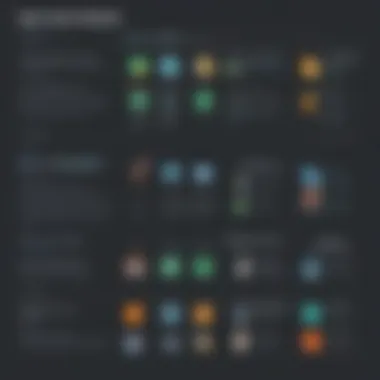

This ensures that NetSuite continues to be a valuable consideration for any organization looking to enhance its operational efficiency.
Understanding NetSuite OneWorld
NetSuite OneWorld is a powerful platform specifically designed to tackle the complex needs of global businesses. It's essential to understand this solution, as it offers unique capabilities that cater to companies operating in multiple regions with diverse currency, language, and regulatory requirements. Recognizing these elements helps decision-makers align their organizational needs with the right software solution.
Core Features of OneWorld
NetSuite OneWorld comes with several core features that distinguish it from standard ERP solutions. First is the comprehensive financial management functionality, enabling businesses to manage various entities within one single system. This integration offers significant advantages in visibility and control over financial performance across different locations.
Another essential feature is its real-time dashboards and reporting tools, which provide insights into operations, sales trends, and financial health. The adaptability of the platform with suite of modules allows businesses to customize their usage based on their specific operational demands. Moreover, OneWorld offers automated workflows that streamline business processes, enhancing overall efficiency.
Multi-Currency and Multi-Language Support
In the global marketplace, the ability to handle multiple currencies and languages becomes critical. NetSuite OneWorld excels in this area by supporting over 190 currencies and enabling businesses to conduct transactions in various languages. This capability not only simplifies transactions across borders but also localizes user interfaces to improve user experience. Companies can manage exchange rate fluctuations effectively through automated currency conversion features, enabling financial strategies that are informed and precise.
Target Audience for OneWorld
NetSuite OneWorld is primarily aimed at medium to large enterprises looking for robust, scalable solutions. It suits businesses that operate internationally or have multi-subsidiary structures. Companies in sectors such as manufacturing, wholesale distribution, and retail frequently benefit from OneWorld's functionalities. Decision-makers in these businesses, along with IT professionals, can leverage OneWorld to maintain compliance with local laws while effectively managing operations across regions. This understanding of the target audience highlights why the software is tailored to meet complex global requirements.
Exploring NetSuite ERP
Exploring NetSuite ERP is crucial for understanding how this software supports diverse business needs. It provides solutions that streamline processes, improve productivity, and enable better decision-making. Understanding its facets allows organizations to tailor their approach, optimizing how they function by utilizing various ERP functionalities. This section will illustrate key elements of NetSuite ERP and inform decision-makers about considerations related to deploying this software.
Key Features of NetSuite ERP
NetSuite ERP offers a broad array of features that cater to various aspects of business operation. These include:
- Financial Management: This module provides real-time financial data, allowing organizations to manage budgets, expenditures, and forecasts effectively.
- Order Management: Businesses can automate order fulfillment processes, reducing errors and procurement time while increasing customer satisfaction.
- Inventory Management: With advanced tracking capabilities, firms can maintain optimal inventory levels, manage stock flows, and reduce carrying costs.
- Customer Relationship Management (CRM): Integrated CRM functionality helps organizations manage customer interactions, enhancing sales and service efficiencies.
- eCommerce Capabilities: Companies can seamlessly manage online stores, providing customers with smooth purchasing experiences.
Incorporating these features fosters streamlined operations, ultimately contributing to enhanced efficiency and profitability.
Customization and Scalability
Customizability is a defining aspect of NetSuite ERP. Organizations can adjust the software to align with their specific requirements, creating tailored user experiences. Here are some important considerations regarding customization:
- Modular Approach: Companies can select features relevant to their operations, avoiding unnecessary complexity.
- User-Friendly Interface: Customization options do not require significant tech expertise, allowing users to modify layouts and workflows easily.
- Scalability: As businesses grow, NetSuite ERP can scale alongside them. It offers functionality for expanding operations, such as adding new users, integrating additional features, or accommodating new locations.
Therefore, this flexibility makes it an attractive option for small to medium-sized businesses that anticipate growth.
Intended User Base for ERP
NetSuite ERP serves a diverse array of industries, making it suitable for many businesses. The intended user base includes:
- Small to Medium-Sized Enterprises: Many such organizations seek comprehensive solutions that are not overly complex or costly.
- Nonprofits: Organizations can manage finances and resources while ensuring compliance with specific regulations.
- Manufacturers: Firms can optimize supply chain management and production processes, gaining a competitive edge.
- Retailers: Netsuite offers specific functionalities that cater to the needs of the retail industry, enhancing customer experience and inventory management.
By addressing these needs, NetSuite ERP demonstrates its versatility in meeting the varied demands of its user base. This emphasis on user-centric features aids in attracting customers across multiple sectors.
Comparative Analysis between OneWorld and ERP
The comparative analysis between NetSuite OneWorld and NetSuite ERP is vital for organizations wanting to make informed decisions about enterprise resource planning options. Both systems offer unique features and functionality tailored to different business requirements. Understanding these distinctions allows decision-makers to choose the best fit for their operational needs, ultimately impacting efficiency, cost, and scalability.


Evaluating the functional aspects of each solution helps highlight which software aligns more closely with specific business models. Factors such as usability, integration capabilities, and reporting features play crucial roles in supporting everyday operations. Consequently, a thorough comparative analysis not only clarifies strengths and weaknesses but also acknowledges the broader context in which these systems operate.
Functional Differences
NetSuite OneWorld and NetSuite ERP present distinct functional differences that can influence a company's choice. OneWorld primarily focuses on multinational companies and offers features optimized for complex organizational needs. It supports multi-currency, multi-language, and multi-subsidiary operations seamlessly. This is ideal for businesses operating in diverse markets. In contrast, NetSuite ERP is tailored for general mid-sized businesses and offers core functionalities that address basic accounting, supply chain management, and customer relationship management. Organizations should consider their unique requirements when assessing these functionalities.
Usability and User Experience
User experience plays an essential role in the effectiveness of any ERP solution. NetSuite OneWorld is designed for larger, more intricate operations, which could lead to a steeper learning curve for some users new to the system. However, it compensates with powerful capabilities. NetSuite ERP, on the other hand, tends to have a more user-friendly interface, making it easier for smaller teams to navigate and manage. Finding the right balance between powerful features and user experience is critical for ensuring successful adoption.
Integration Capabilities
Another fundamental aspect of comparison is integration capabilities. Both NetSuite OneWorld and NetSuite ERP are built to integrate with various third-party applications. Nonetheless, OneWorld's capabilities extend further, covering broader operational needs across different regions and subsidiaries. This is particularly beneficial for businesses requiring robust data interoperability across multiple platforms. NetSuite ERP also offers solid integration options but may be limited compared to the more expansive OneWorld features.
Reporting and Analytics Features
Reporting and analytics are crucial in decision-making processes. NetSuite OneWorld excels in providing comprehensive reporting capabilities across global operations. This allows businesses to gather insights from different subsidiaries and tailor their strategies accordingly. In contrast, NetSuite ERP focuses on standard reporting functions that suit smaller operations. While it may not cater to the complex reporting needs of multinational companies, it still delivers sufficient analytics to support operational goals for mid-sized businesses.
For businesses that operate across borders, understanding how each solution handles reporting can significantly impact strategic decisions and operational efficiency.
Cost Considerations
Cost is a critical factor when choosing between NetSuite OneWorld and NetSuite ERP. Understanding the financial implications can help businesses allocate their resources effectively and make informed decisions. Each option presents different models and pricing structures that can significantly affect the total cost of ownership.
As small to medium-sized businesses pivot towards digital solutions, evaluating costs becomes essential. Both products provide unique benefits that can justify their expenses; however, one might be more aligned with specific organizational goals. The cost breakdown includes not just initial outlays but also ongoing expenses, which can influence long-term budget planning.
Pricing Models for OneWorld
NetSuite OneWorld employs several pricing models tailored to address the diverse needs of its users. Generally, the pricing is based on a subscription model. Key factors influencing costs include:
- Number of Users: Pricing typically scales with the number of users accessing the platform. More users often lead to higher costs.
- Modules and Features: Organizations may choose to include additional modules like e-commerce or advanced analytics. Each module adds to the base price, creating a customized total based on specific needs.
- Implementation Costs: Initial setup and implementation can incur extra fees, which may vary by complexity and required services.
- Support and Maintenance: Post-implementation support often includes additional fees, with options for different levels of service based on organizational needs.
This flexible model allows companies to tailor their investment according to their size and growth projections, but it requires clear communication about needs and expected growth to manage costs effectively.
Pricing Structure for ERP
In contrast, NetSuite ERP also follows a subscription model but may have variations in its pricing structure. Similar to OneWorld, the pricing generally involves:
- Base Licensing Fees: Initial licensing shapes the foundation of costs, influenced by the features and the number of users.
- Customized Packages: ERP implementations offer customization options that can change overall costs. These may include choosing specific modules that fit the company’s operations.
- Maintenance and Update Costs: Unlike the OneWorld model, ERP solutions often include periodic updates in the base cost. However, some companies opt for additional services that can incur charges.
- Consultation Fees: Many organizations invest in consulting during the initial implementation. The consultation often brings with it additional costs, making it essential for decision-makers to factor these into their budget.
In both cases, businesses must consider the overall value gained against the costs incurred. Each model is structured to optimize functionality while managing expenses.
"Ensuring that the chosen solution aligns with both immediate and future needs is crucial in managing the total cost of ownership effectively."
Choosing between NetSuite OneWorld and ERP involves understanding these cost considerations comprehensively. A thoughtful approach helps businesses to align their financial capabilities with their operational goals.
Implementation Strategies
Implementation strategies are crucial in optimizing the deployment of software solutions like NetSuite OneWorld and NetSuite ERP. A well-structured implementation plan not only minimizes potential disruptions but also enhances the effectiveness of software features in meeting business needs. Organizations that underestimate the significance of these strategies often face challenges such as user resistance, failed project outcomes, or extended timelines. Therefore, understanding the implementation landscape and its nuances can lead to more successful project completion and better returns on investment.
Implementation Process for OneWorld


The implementation process for NetSuite OneWorld involves several key steps. First, a thorough assessment of existing business processes is essential. This step helps identify the gaps and needs for integration into OneWorld's functionalities. Organizations must then create a project plan, which should include timelines, resources, and responsibilities.
Next, data migration plays a crucial role. Current data needs to be carefully transferred and validated within the new system to ensure accuracy. Subsequently, customizing the OneWorld platform according to specific organizational requirements is vital. This customization can range from setting up unique workflows to configuring financial roles based on currency and language needs.
Training and testing follow customization. End-user training is imperative for ensuring a smooth transition. Continuous feedback loops during the testing phase can help identify any shortcomings before going live. Finally, the ongoing support post-implementation is necessary to address issues quickly and maintain system performance.
Deploying NetSuite ERP
Deploying NetSuite ERP involves a different set of strategies compared to OneWorld. The deployment process begins with understanding the scope, including what specific ERP functionalities the organization needs. It is relevant to prioritize features such as financial management, order processing, and inventory control based on business requirements.
The planning stage requires a well-defined timeline and resource allocation. Integrating ERP often means updating legacy systems or even abandoning them completely. Hence, organizations must prepare for possible data loss or integrity issues.
Customization for NetSuite ERP typically focuses on enhancing user experience and ensuring that the software adapts to unique business challenges. After setting these up, training sessions should be aligned not with just the software usage but also with the strategic goals of the organization.
Once the ERP solution is live, regular monitoring and support ensure operational continuity and performance optimization. Stakeholder involvement plays a significant role, as their input can refine ongoing adjustments in real-time.
Training and Support
Training and support are vital components of both NetSuite implementations. Effective training programs are intrinsically tied to user acceptance and satisfaction. First, assessing the specific training needs of various user groups will allow tailored training approaches. Different roles within the organization may require different levels of understanding about the system's capabilities.
Support should not end after the initial training complets. Ongoing support mechanisms, such as user forums or dedicated helpdesk services, can help organizations address challenges as they arise. User documentation, FAQs, and resource libraries can supplement training sessions, ensuring continuous learning. Through effective training and robust support systems, organizations are better equipped to leverage NetSuite solutions for maximum benefit.
Effective implementation, training, and support can significantly enhance the performance of NetSuite solutions, ensuring both user satisfaction and organizational success.
In summary, a thought-out strategy for implementation saves time and resources and creates a more responsive and agile organization. Thorough planning in the stages of implementation, deployment, and training can lead to material improvements in productivity, which is what every small to medium-sized business seeks.
Case Studies and Use Cases
Analyzing case studies and use cases is crucial to understanding the practical applications of NetSuite OneWorld and NetSuite ERP. These real-world examples provide insights into how businesses leverage these systems to drive efficiency and enhance operations. They help illuminate specific features and functionalities that may not be fully appreciated in a theoretical context.
By reviewing various implementations, organizations can learn valuable lessons and best practices. This understanding aids in decision-making for companies considering which ERP solution aligns with their specific requirements. Additionally, it showcases the tangible benefits that can be gained such as improved workflows, enhanced customer relationships, and better financial reporting.
Successful Implementations of OneWorld
NetSuite OneWorld has proven successful for many multinational enterprises looking to streamline operations across different regions. For instance, a global manufacturing company adopted OneWorld to manage its complex multi-currency transactions effectively. With OneWorld’s robust multi-currency support, the company could consolidate its financial data easily. This led to more accurate reporting and reduced time spent on manual reconciliations.
Another case involved a retail business with various subsidiaries in different countries. NetSuite OneWorld facilitated real-time visibility into inventory levels, allowing the company to optimize stock across locations. This not only enhanced customer satisfaction but also reduced excess stock and carrying costs. By deploying OneWorld, the organization achieved a coherent view of its operations, leading to improved decision-making and responsiveness to market changes.
Operational Improvements with ERP
NetSuite ERP is favored by numerous organizations for its flexibility and capacity for customization. A notable example is a medium-sized technology firm that transitioned to NetSuite ERP to enhance its project management. The firm integrated various departmental functions into a single platform. This integration enabled better collaboration among teams and provided more consistent updates on project progress.
With the aid of real-time reporting and analytics, the firm was able to identify bottlenecks in its processes quickly. As a result, they improved overall operational efficiency, reducing project delays by 30%. Furthermore, by automating routine tasks, employee productivity increased significantly, allowing the team to focus on strategic initiatives rather than clerical work.
These case studies illustrate that the deployment of NetSuite solutions can lead to meaningful operational improvements and measurable benefits. They emphasize the importance of selecting the right ERP system that aligns with the unique business needs of a company.
Closure
In this article, we have delved into the essential comparisons between NetSuite OneWorld and NetSuite ERP. Understanding the key differences and attributes of these two software solutions is crucial for businesses aiming to enhance their operational efficiency and productivity. The decision between OneWorld and ERP can significantly impact a company's financial health and organizational structure.
Final Thoughts on NetSuite Solutions
Both NetSuite OneWorld and NetSuite ERP offer unique advantages. OneWorld stands out for companies needing extensive multi-currency and multi-language capabilities, making it ideal for global enterprises. On the other hand, ERP caters to organizations seeking a more customizable solution tailored to their specific requirements.
Choosing the right system is not only about features; it encompasses support, usability, and integration. Therefore, a thorough assessment of organizational needs is vital. Each solution has its strengths and limitations, which can greatly influence the decision-making process.
Making an Informed Decision
When evaluating which solution meets your business needs, consider several factors:
- Scalability: Does the solution align with your future growth plans?
- Customization: How well does it adapt to your specific industry and workflows?
- Cost-efficiency: What are the long-term financial implications of adopting either solution?
- Support and training: How easily can your team get up to speed?
By weighing these elements, decision-makers can reach a more strategic conclusion that aligns with both current and future business objectives. Engaging in discussions with stakeholders, seeking feedback from current users, and perhaps conducting a trial can be beneficial steps in ensuring a well-informed choice.



