Comparing Notion and Slack for Enhanced Business Efficiency


Intro
In the contemporary landscape of business software, tools like Notion and Slack have emerged as essential platforms that redefine productivity and collaboration. As organizations transition towards digital workflows, these tools offer unique features that can greatly enhance operational efficiency. For both small to medium-sized businesses and entrepreneurs, selecting the right software can be a pivotal decision. Each platform brings its own set of functionalities and capabilities to the table, making it crucial to understand their differences and similarities.
Understanding how Notion and Slack can fit into an organization’s framework is fundamental for decision makers. This comparative analysis aims to shed light on their strengths and weaknesses, providing valuable insights into how each platform can affect productivity and facilitate teamwork. By focusing on critical factors like user interface, collaborations features, and integration with other essential tools, we can unveil the overarching benefits and potential pitfalls of each option.
Overview of Features
Highlight Significant Functionalities
Notion stands out as a comprehensive organizational tool, combining note-taking, task management, and database features. It allows users to create structured documents that can also serve as project management boards. This flexibility makes Notion suitable for various use cases, such as creating wikis, task lists, or even personal journals.
Slack, on the other hand, is primarily a communication platform. It enables real-time messaging among team members, supporting channels for discussions and direct messaging for quick exchanges. Its integrations with numerous other software apps enhance its functionality. Features like file sharing and voice/video calls further enrich the communication experience.
Explain How They Benefit Users
The benefits of Notion's approach to organization are multifaceted. Users appreciate its capacity to centralize information. With customizable templates, teams can create workflows that align closely with their processes. It reduces dependency on multiple platforms, thereby streamlining operations.
Slack simplifies communication within teams. Instant messaging cuts down on email clutter and accelerates response times. Group channels promote inclusive discussion, while the ability to integrate with tools like Google Drive and Trello enhances collaborative potential.
Unique Selling Points
What Sets This Software Apart From Competitors
Notion's versatility is one of its key differentiators. Unlike traditional project management tools, Notion combines multiple functionalities. It is not just a task manager but also a knowledge repository, making it unique among competitors.
Slack's real-time communication capabilities offer a refreshing alternative to email. The focus on creating a dialogue-driven environment allows teams to maintain a conversational flow, which can be critical for active collaboration. Its engaging user interface facilitates easy navigation through various channels and direct messages.
Emphasis on Innovation or Specific Capabilities
Both software platforms are continuously evolving. Notion frequently rolls out updates that enhance its usability and provide new functionalities. For instance, the integration of database capabilities allows for more advanced project tracking.
Slack focuses equally on innovation with features like thread management to reduce noise in conversations. Its emphasis on integrating external tools creates an ecosystem that supports various workflows. Users can customize their experience, making Slack a flexible option that augments both communication and productivity.
"Choosing the right software hinges on understanding both team needs and the specific strengths each tool offers."
In the modern business context, Notion and Slack each provide unique solutions aimed at fostering better workplace efficiency. Their distinctive features appeal to varied organizational demands, making a thorough comparative analysis essential for those seeking to enhance their operations.
Preamble to Notion and Slack
Understanding collaboration tools like Notion and Slack is essential for modern businesses. They enable teams to communicate effectively and manage tasks seamlessly. This section will highlight their importance in enhancing productivity and efficiency in day-to-day operations. Considering the rapid shift towards remote work, the right tools are crucial for maintaining organizational coherence.
Overview of Notion
Notion is a versatile tool that combines note-taking, task management, and database functionality within a single platform. It is designed to be highly customizable, allowing users to create and organize workflows that fit their unique needs. Notion’s interface supports various formats such as tables, lists, kanban boards, and calendars. This flexibility makes it an appealing choice for team collaboration and project management.
Furthermore, Notion encourages knowledge sharing and document creation. Users can create wikis, repositories, or other resourceful content, serving as a central hub for information within an organization. Its integration capabilities with platforms like Google Drive and Trello enhance its utility, making it a robust solution for businesses aiming to streamline their operations.
Overview of Slack
Slack, on the other hand, focuses primarily on communication. It offers a messaging platform designed to facilitate real-time conversations among team members. Organizations use Slack to create channels that can segregate discussions based on projects, teams, or topics. This organization helps keep conversations focused and relevant.
Additionally, Slack integrates with various applications, such as Google Workspace, Asana, and GitHub. This interoperability allows users to seamlessly work across different software in a single environment. The rich ecosystem of bots and apps further enhances its functionality, automating repetitive tasks and improving team efficiency. Overall, Slack emphasizes effective communication, making it an essential tool for busy teams.
Fundamental Features of Notion
Notion stands out in the crowded space of productivity tools due to its unique fundamental features. These features are designed not only to enhance individual work processes but also to facilitate collaborative efforts in teams. Understanding these elements is crucial for businesses aiming to improve operational efficiency. In this section, we will explore three core aspects of Notion: customization and flexibility, database capabilities, and integration with other tools.
Customization and Flexibility
Notion provides a highly customizable interface that allows users to tailor the workspace according to specific needs. Unlike many traditional tools, Notion enables individuals and teams to create pages, databases, and even entire workflows from scratch. This flexibility is a cornerstone of its usability. Users can choose from various layouts, such as kanban boards, calendars, and lists. This level of personalization helps businesses adapt the tool to their existing processes without overhauling their systems.
The option to combine different types of content—such as tasks, notes, and embeds—within the same platform also adds to its appeal. Users can develop a singular source of truth for their projects, keeping everything organized and accessible. This versatility can lead to increased productivity, as team members do not need to juggle between multiple applications to achieve their goals.
Database Capabilities
Another notable feature of Notion is its advanced database capabilities. Notion databases allow users to manage and manipulate information seamlessly. These databases can function as project trackers, meeting notes, knowledge bases, or any other structured data needs. Each database can have customizable properties, which offers an effective way of tailoring information management to fit business requirements.
For instance, users can create relational databases, linking different tables for a more interconnected data experience. This ability to relate various forms of information enhances collaboration and ensures that team members have access to the most relevant data. Therefore, organizations can track project progress, manage resources, and document critical knowledge efficiently, which saves time and minimizes errors.
Integration with Other Tools
Integration is crucial for any productivity platform in today's environment. Notion supports various integrations that connect it with other popular applications, thereby enhancing its utility. For example, users can integrate tools like Google Drive, Trello, and Slack, which allows for a more cohesive workflow.
By offering robust API support, Notion enables teams to build custom integrations that fit their specific needs. This feature is particularly beneficial for software developers and IT professionals who want to optimize business processes through automation. With these integrations, organizations can maintain consistency across tools and reduce the likelihood of data silos occurring.
Overall, the fundamental features of Notion play a significant role in helping businesses become more efficient. Customization enhances usability, database capabilities streamline information management, and integrations establish a connected ecosystem, all contributing to improved productivity.
Core Functionalities of Slack
Slack remains a critical tool in modern business for its core functionalities that enhance communication, organization, and productivity. Understanding these features can help organizations leverage the platform to drive teamwork. Each aspect of Slack works to create an efficient workflow, making it particularly vital for teams that operate in dynamic environments.
Communication and Messaging
Communication is the heart of Slack. The platform offers real-time messaging that allows teams to converse instantly. This immediacy helps in quick decision-making. Channels are the primary organizing feature here, where teams can create distinct spaces for different projects or topics. This not only keeps conversations relevant but also minimizes clutter.
Moreover, Slack supports direct messages, enabling private discussions between team members. Users can easily switch between group and private conversations, facilitating a seamless communication flow. With features like message threads, teams can also manage replies without overwhelming the main channel.


The ability to search through message histories is another strength. Every message, file, and link shared is indexed. This allows users to locate past discussions or documents quickly, supporting a faster workflow. Additionally, Slack's emoji reactions and mentions keep interactions engaging and user-friendly.
Channel Organization
Channel organization is central to how Slack manages communication. Each channel can be public or private. This is useful when sensitive topics arise that only require a select group’s input. Public channels encourage transparency and provide visibility on ongoing discussions for team cohesion.
Teams can also implement specific naming conventions for channels to make navigation intuitive. For instance, channels can be named based on projects, departments, or team initiatives. This clarity aids users in finding the correct channel without wasting time.
Furthermore, Slack allows users to pin important messages and files within a channel. Essential updates or resources are thus readily available, enhancing focus on current priorities. This organized framework fosters a conducive environment for collaboration and minimizes the chances of lost information.
App Integrations and Bots
Slack's strength further lies in its ability to integrate with a myriad of applications. The App Directory provides access to numerous compatible tools. From project management software like Trello to customer relationship management systems like Salesforce, integrations streamline workflows by bringing critical functions into a single interface.
Bots in Slack enhance task automation. For example, the Slackbot can assist with reminders and questions about the platform itself. Bots can respond to commands, reducing the time spent on repetitive tasks. This improves not only user experiences but also operational efficiencies across teams.
"Effective communication is a key component in driving team performance and achieving organizational goals." — Anonymous
By understanding these functions, businesses can harness Slack more effectively, ensuring that their teams not only stay connected but also work efficiently.
Usability and User Experience
Usability and user experience serve as critical determinants in selecting software tools for business. This section explores how user-centric design elements influence the effectiveness of Notion and Slack in enhancing productivity. An efficient user interface not only reduces the learning curve but also fosters a seamless interaction between the user and the tool. Understanding the usability of these applications can help businesses tailor their workflows and achieve smoother operations.
User Interface of Notion
Notion presents a minimalistic yet powerful interface, which many users find to be quite appealing. It emphasizes a clean workspace that minimizes distractions and facilitates focus. The sidebars are customizable, allowing users to arrange their workspace per their preferences. This customization is beneficial for individuals who may require specific layouts for different projects or tasks. Users can easily switch between pages, databases, and documents without losing track of their work. The drag-and-drop functionality provides a fluid experience when organizing content.
However, Notion can be somewhat overwhelming for new users due to its extensive features. The abundance of options may initially confuse users. Although the interface is designed to be straightforward, it may require some time for users to fully harness its capabilities, especially if they are not tech-savvy.
User Interface of Slack
In contrast, Slack's user interface focuses on communication. Its design employs a channel-centric approach, allowing users to navigate different discussions with ease. The layout is intuitive, with a main panel on the left to access channels, direct messages, and apps. Users can switch between channels simply by clicking, making real-time communication fluid and efficient.
One standout feature is the search functionality, which is prominent and easily accessible. Users can retrieve past conversations or files quickly, which can be advantageous in fast-paced environments. However, some users note that having too many channels can lead to clutter, making it harder to focus on specific discussions. This saturation might overwhelm new users, requiring some adjustment time to find key conversations amid the noise.
Learning Curve Analysis
The learning curve associated with Notion and Slack varies significantly. For Notion, while the core features are relatively easy to grasp, the depth of functionality can pose challenges. Users may require some time to fully utilize templates, databases, and other integrations available. With practice, proficiency increases, and users often find themselves unlocking more features beneficial for their organizational needs.
On the other hand, Slack tends to have a gentler learning curve. Most users can quickly familiarize themselves with basic functionalities, such as sending messages and replying to threads. However, tapping into more advanced features, like customizing notifications and using integrations, may require additional learning.
Collaboration Features Compared
Collaboration tools are essential in modern business environments, especially for small and medium-sized enterprises. Effective collaboration fosters productivity, improves communication, and leads to better project outcomes. In this section, we will analyze the collaboration features of Notion and Slack, focusing on how each platform supports teamwork. The examination will reveal specific elements that make each tool unique, the benefits they offer, and considerations for businesses when choosing between them.
Real-Time Collaboration in Notion
Notion enables users to work simultaneously on a shared document or project. This feature enhances teamwork by allowing multiple users to make changes and add comments in real-time. The interface is clean, and the updates appear almost instantly, making it easy for teams to coordinate efforts. Users can create pages, tables, and databases, all of which are editable in real-time. The ability to tag team members in comments increases focus and accountability. Users can also gather feedback directly within the platform, streamlining the discussion.
One significant benefit of Notion's real-time collaboration is its versatility. Teams can use it for various tasks such as managing projects, creating wikis, or brainstorming ideas. However, it's vital to note that the level of collaboration depends on the users' familiarity with Notion. There can be a learning curve, especially for those who are not tech-savvy or have limited experience with such tools.
Team Collaboration in Slack
Slack centers on communication. It provides a platform where teams can engage in discussions through channels that can be organized by projects, topics, or departments. This structure allows for focused conversations and ensures that team members can participate in relevant discussions without being overwhelmed by unrelated messages.
Slack supports collaboration through features like file sharing, direct messaging, and the ability to react to messages with emojis. The integration of various applications allows users to connect tools they frequently use, consolidating information in one place. For example, teams can incorporate Google Drive or Trello, making project management smoother.
The real-time messaging capability in Slack ensures that communication remains fluid. An interesting feature is the option to conduct voice or video calls directly within the app, which further enhances collaboration. Nevertheless, Slack can become cluttered if not organized properly, which may distract users from their main tasks.
Real-time communication and organized channels in Slack enhance productivity, making it easier for teams to stay aligned.
In summary, both Notion and Slack provide robust tools for collaboration, but they cater to different aspects of teamwork. Notion excels in document-oriented collaboration, while Slack focuses on communication and immediate interaction. Understanding these distinctions is crucial for businesses to choose the right tool that fits their specific collaboration needs.
Integration and Interoperability
In a landscape driven by technology, the ability of tools to integrate seamlessly with other software cannot be underestimated. Integration and interoperability define how well a platform like Notion or Slack can connect with various other systems to streamline processes. A strong integration framework enhances productivity by allowing teams to operate within a cohesive software environment. This is particularly crucial for small to medium-sized businesses that often rely on multiple tools for different functions.
For Notion and Slack, the integration capabilities offered by each platform can dramatically influence enterprise workflows. Notion's extensive database management features benefit significantly from third-party integrations, allowing users to bring in data from various sources. Conversely, Slack excels in real-time communication, and its interoperability with numerous applications can improve team communication efficiency.
The considerations to take into account regarding integration include:
- Scalability: Can the tool grow with your organization?
- Compatibility: How well does it work with existing systems?
- Ease of Use: Is it user-friendly for both technical and non-technical staff?
- Support: What level of customer support is available for integration issues?
By understanding these factors, businesses can make more informed decisions about which platform suits their needs.
Notion's API and Third-Party Integrations
Notion provides a powerful API that facilitates communication between its platform and other applications. This API enables developers to build custom integrations, which can automate repetitive tasks, sync data, and enhance productivity.
The flexibility of Notion's API allows for:
- Automation: Users can automate workflows, such as updating project statuses or pulling in necessary documents from other applications.
- Data Syncing: Integration with tools like Google Drive or Trello allows for unified data access and management.
- Custom Development: Businesses can create tailored solutions that meet specialized needs, enhancing usability.
Notion's capacity to integrate with various platforms makes it adaptable for many different use cases. For example, organizations leverage Notion alongside tools like Zapier to create complex workflows that pull in data or trigger actions across multiple services.
Slack's App Directory
Slack houses an extensive App Directory that enables users to connect their Slack workspace with hundreds of apps. This ecosystem empowers teams to compile their necessary tools in one location, simplifying workflow management.


The significance of Slack's App Directory includes:
- Wide Range of Applications: From project management tools to calendar integrations, Slack supports numerous applications that enhance its core messaging services.
- Customizable Workflows: Users can create tailored workflows through applications that allow for alerts, reminders, and notifications directly within Slack.
- Enhancing Communication: With integrations like Zoom for video calls or Google Drive for file sharing, Slack enhances the overall communication experience, ensuring that teams have access to everything they need without leaving the platform.
Slack's robust App Directory is particularly beneficial for teams looking to centralize operations and increase efficiency. By integrating various applications, teams remain focused on collaboration while ensuring tasks are completed more efficiently.
Cost Analysis
Cost analysis is a critical component in evaluating any business tool. It helps organizations understand the financial implications of adopting either Notion or Slack, ensuring budget allocation aligns with operational needs. As businesses increasingly seek tools that deliver a high return on investment, understanding pricing models becomes essential.
Effective cost analysis goes beyond simply comparing subscription prices. Businesses must also consider features, potential productivity gains, and integration costs with existing systems. Often, the cheapest option may not provide the best value in terms of capabilities and user experience, leading to further expenses down the line.
Lastly, conducting a comprehensive cost analysis allows leaders to project long-term expenses including potential upgrades, support services, and additional features as teams grow. This foresight can prevent budgetary overruns and optimize resource allocation.
Pricing Models for Notion
Notion offers a tiered pricing structure that can cater to different needs. The personal plan is free, making it an attractive option for individuals or small teams. This plan provides access to basic features and limits some advanced functionalities. Moving up to the Personal Pro plan incurs a monthly fee per user, unlocking unlimited file uploads and version history.
The Team pricing tier introduces cost considerations for small and medium-sized businesses. It includes enhanced collaboration features, seamless sharing, and integration capabilities. For larger organizations, the Enterprise plan provides custom pricing tailored to specific requirements, including advanced security features and dedicated support. Each pricing tier is designed to reflect varied user needs, whether for individual usage or enterprise-level management.
Pricing Models for Slack
Slack’s pricing model similarly develops around user tiers. The standard plan is budget-friendly and designed for small to medium-sized teams. It includes essential features like access to channels and apps but limits message history and support options.
For those needing more from the platform, the Plus plan provides enhanced capabilities and extended message retention, along with advanced security features. This tier, though pricier, can offer substantial enhancements for growing teams needing more resources. The Enterprise Grid represents Slack's highest offering. It is custom-priced, developed specifically for large organizations with comprehensive needs around compliance and security. Choosing the right plan depends on team size, project requirements, and desired functionality.
"Investing in the right collaboration tool is as much about understanding the costs as it is about evaluating functionalities."
Use Cases for Notion
Understanding the practical applications of Notion is vital for many businesses. This section aims to highlight how Notion can enhance productivity through its unique features. By exploring specific use cases, organizations can better assess how to implement Notion effectively within their workflows. Key considerations include organizational needs, the flexibility of the tool, and the potential for integration with existing processes.
Project Management with Notion
Notion serves as a powerful tool for project management tasks. Its intuitive interface allows teams to create detailed project plans that can be tailored to the specific needs of each project. With Notion, you can track deadlines, assign tasks, and monitor progress all in one platform. This approach eliminates the chaos often found in email or scattered documents. Here are some specific advantages of using Notion for project management:
- Centralized Information: All project-related documents, notes, and timelines are stored in one accessible location.
- Customizable Dashboards: Users can create boards or lists that reflect their project phase, making it easy to visualize progress.
- Integration: Notion's flexibility allows for integration with other tools, streamlining the project management process.
"Notion transforms how teams collaborate on projects, providing a clear overview of responsibilities and deadlines."
Implementing Notion for project management can lead to better communication among team members. Each participant can update their progress, ensuring everyone is on the same page. This level of transparency minimizes misunderstandings and potential roadblocks.
Knowledge Management in Organizations
Notion is also effective for knowledge management. Its organizational features allow users to create a centralized hub for information, making valuable resources available to employees. Here are some benefits of utilizing Notion for knowledge management purposes:
- Wiki Creation: Teams can create wikis that encompass company policies, procedures, and best practices.
- Collaborative Documentation: Employees can collaboratively edit documents, ensuring that the latest information is always available.
- Tagging System: The tagging feature allows users to categorize documents for easier retrieval.
In the era of information overload, having a robust knowledge management system like Notion can enhance understanding and retention of critical information. Organizations that prioritize knowledge-sharing exhibit higher productivity and innovation.
In summary, Notion offers diverse use cases, especially in project and knowledge management. By adopting these applications, organizations can achieve notable improvements in efficiency and collaborative efforts.
Use Cases for Slack
Slack has evolved into a central hub for team collaboration and communication. For small to medium-sized businesses and entrepreneurs, it serves not just as a messaging platform but as an integral part of workflow management. Understanding the various use cases for Slack can enhance the way businesses interact internally and externally.
Real-Time Communication for Teams
Real-time communication is foundational to modern business operations. Slack excels in this area by providing instant messaging capabilities, allowing teams to communicate swiftly and effectively. The platform supports direct messaging, group chats, and channels tailored to specific projects or topics.
The benefits of utilizing Slack for real-time communication include:
- Speed: Messages are delivered immediately, facilitating quicker decision-making.
- Accessibility: Slack's mobile and desktop versions ensure team members can stay connected wherever they are.
- Efficiency: The ability to search previous conversations allows users to find information easily.
Also, Slack’s integration with tools like Google Drive or Trello makes it easier to keep discussions relevant to ongoing projects. A team can resolve queries or share updates without switching between applications, streamlining communication and enhancing productivity.
Customer Support Implementation
Implementing Slack as a customer support tool can significantly improve response times and customer satisfaction. Through dedicated channels, customer support teams can address inquiries and issues directly.
Some key considerations for using Slack for customer support include:
- Organized Channels: Create specific channels for different types of inquiries (sales, technical support, general questions) to manage requests systematically.
- Integrations with Helpdesk Tools: Using Slack with tools like Zendesk or Help Scout can centralize support tickets, making it easier for teams to manage them.
- Real-Time Alerts: Set up notifications for urgent issues, ensuring critical matters are never overlooked.
Incorporating Slack into customer support protocols offers both the flexibility and speed necessary to enhance service quality in a competitive market.
The integration and use of Slack for customer service creates a seamless experience that can elevate how businesses handle customer inquiries.
Challenges and Limitations
Understanding the challenges and limitations of Notion and Slack is essential for any organization considering their adoption. Each tool has its unique strengths, but they also come with certain restrictions and usability concerns that can impact business efficiency.
For decision-makers, recognizing these limitations ensures a more informed selection process. Knowing the potential pitfalls allows businesses to plan around them and maximize their operational effectiveness. This section delves deeper into the specific limitations of Notion and the challenges faced by Slack users.
Limitations of Notion
Notion offers extensive features that can cater to diverse business needs. However, it is not without its drawbacks.
- Performance Issues: As teams grow and databases expand within Notion, users sometimes experience lag. Large pages with numerous blocks can lead to slower load times, especially during peak usage.
- Steep Learning Curve: Notion’s versatility can also result in complexity for new users. While customization is a strong point, the initial learning process can be overwhelming for those unfamiliar with such tools.
- Limited Export Options: Notion users may find frustration when trying to export their data. The platform does not always offer straightforward export formats, complicating data mobility if one considers switching platforms.
- Offline Functionality: Although Notion allows some offline access, functionality is significantly reduced. Users often cannot utilize collaborative features efficiently without an internet connection.
- Pricing Structure: While Notion provides free tiers, the limitations on usage can require teams to quickly move to paid plans. This can lead to unexpected costs as project demands increase.
Overall, these limitations can pose challenges, especially for small-to-medium-sized businesses that rely heavily on fluid and fast operations.
Challenges Faced by Slack Users
Slack is a powerful tool designed for communication. Yet, like any software, it is not without its issues.
- Information Overload: Users often report feeling overwhelmed by the sheer volume of messages and notifications. This can hinder productivity as important messages may get lost in the noise.
- Search Functionality: While Slack has a search feature, users have identified it as not particularly intuitive. Locating older messages or files can be tedious, which is not ideal when looking for specific content quickly.
- Integration Complexities: Although Slack has an extensive app directory, some integrations do not function seamlessly. Users might encounter limits in how effectively Slack communicates with other tools they use for their daily tasks.
- Cost Concerns: As teams expand, users may notice increased costs due to the tiered pricing model. Certain features are only available on higher tiers, which can be a barrier for budget-constrained teams.
- Customizability Limits: While Slack allows for some customization, it can fall short for companies needing specific tailored solutions. This can lead to an inability to adapt the environment fully to a team's workflow.
In summary, both Notion and Slack reveal challenges worth exploring in detail for any organization aiming to leverage their strengths.
Recognizing the limitations of these tools can save organizations time and resources, fostering a more efficient operational environment.
Comparison Summary
In any discussion about business efficiency tools, a comparison summary serves a pivotal role. It encapsulates the insights gained from an extensive analysis of Notion and Slack, allowing stakeholders to make informed choices. This section highlights key takeaways from the preliminary evaluations, emphasizing how these tools differ in capabilities and applications.
Selecting the right tool can lead to significant improvement in workflow and productivity. Therefore, understanding the strengths and weaknesses of Notion and Slack is essential. A structured comparison helps identify what each software excels at and also where it falls short.
Here are some critical aspects to consider:
- Functionality: Notion is recognized for its all-in-one workspace that combines note-taking, project management, and database functionalities. Slack, on the other hand, excels primarily in communication channels and real-time collaboration.
- User Experience: Each tool offers unique interfaces that can affect user adoption. Notion's customization and visual layout appeal to creative teams, whereas Slack's simplicity and chat-based interface cater to organizations focused on communication.
- Integration Capabilities: Both platforms enable integrations with numerous third-party applications. Notion’s API allows for custom builds, while Slack provides an extensive app directory for seamless integrations with other tools.
Understanding these elements is vital for businesses, especially small to medium-sized enterprises. A thoughtful comparison can lead to not just better individual productivity but also enhanced team dynamics and overall operational effectiveness.
"The right tool can transform collaboration, making it more productive and efficient."
With this context, deeper insights can be gleaned from examining the strengths of Notion compared to Slack.
Strengths of Notion vs. Slack
In contrasting the strengths of Notion and Slack, it becomes evident that their core competencies were developed to meet different needs.
- Notion's Strengths:
- Slack's Strengths:
- Notion allows for extensive customization of workspaces. Users can create tailored layouts that suit specific team needs, enabling a personalized approach to task management.
- Database functionalities enable users to build rich data structures integrated directly into their workflow. This is beneficial for teams that require structured information management.
- Slack’s primary advantage lies in its real-time messaging capabilities. It facilitates instant communication, making it easier for teams to collaborate effectively.
- The platform is also favored for its channel-based organization, which allows teams to keep topics distinct and accessible.
In summary, Notion shines in customizability and data management, while Slack excels in communication and organizational structures. Knowing these strengths can aid organizations in choosing the appropriate tool based on their operational focus and collaborative needs.
When to Use Each Tool
Determining when to use Notion or Slack is crucial in optimizing efficiency. Each tool aligns more naturally with certain organizational needs.
- Use Notion When:
- Use Slack When:
- Teams require a versatile workspace that combines project management, documentation, and knowledge sharing. Its adaptability is suitable for creative projects where visualization and customization are key.
- Organizations prioritize database management and need a comprehensive way to archive and retrieve information.
- The main requirement is effective communication across teams. Slack’s real-time messaging can significantly improve response times and inter-team communication.
- Quick updates and agile workflows are vital. The platform’s integrations facilitate timely updates without the need for extended meetings.
Future Trends in Collaboration Tools
The exploration of future trends in collaboration tools is crucial for businesses that aim to stay competitive. Understanding these trends helps organizations anticipate changes in technology and shifting workplace dynamics. Companies that adapt quickly to emerging tools can enhance productivity, improve communication, and ultimately foster a better work environment. This section will focus on specific elements such as the integration of AI in software solutions and the evolution of workplace communication strategies.
Integration of AI in Notion and Slack
Artificial Intelligence is reshaping how teams collaborate. In Notion, AI can augment the user experience through smart suggestions and automation. This makes creating databases or managing tasks more efficient. For Slack, the integration of AI can automate repetitive tasks, such as sorting messages or enhancing search capabilities. This means that employees can focus more on creative and strategic tasks rather than administrative ones.
Some benefits of AI in these platforms include:
- Enhanced Data Organization: AI suggests the best ways to organize notes or messages, cutting the time spent on structuring information.
- Intelligent Responses: AI chatbots can provide instant answers to common queries, improving response times.
- Predictive Analytics: AI can analyze user behavior and suggest actions, helping teams make informed decisions.
Evolution of Workplace Communication
Workplace communication is changing rapidly. The traditional methods of emails and face-to-face meetings are being supplemented by tools like Notion and Slack. These platforms promote asynchronous communication, allowing teams to operate across different time zones without losing context. This change is especially relevant for small to medium-sized businesses and entrepreneurs who may have remote teams.
Key aspects of this evolution include:
- Remote Work Normalization: More people are working from home, which necessitates effective digital communication tools.
- Focus on Collaboration: Teams are prioritizing tools that enhance collaboration rather than just communication. Integration across various tools becomes essential to streamline workflows.
- Real-Time Feedback: Instant messaging and collaborative documents allow for immediate feedback, which accelerates project timelines.
"The future of collaboration tools lies in their ability to integrate not just with other software but also with the evolving needs of the workforce."
By analyzing these trends, businesses can make informed choices about implementing and utilizing tools such as Notion and Slack. As technology evolves, those who leverage AI and embrace new communication styles will likely see enhancements in efficiency and productivity.
Closure and Recommendations
The conclusion serves as a vital aspect of this analysis, providing a final overview and practical guidance to readers. As businesses evolve and adapt to modern demands, understanding the unique benefits of tools like Notion and Slack becomes crucial. This section highlights the key elements that decision-makers need to consider. By synthesizing the analysis carried throughout the article, the recommendations aim to improve organizational efficiency through informed decision-making.
When contemplating the implementation of Notion or Slack, various factors should be weighed carefully. Each platform offers distinct advantages that cater to different organizational needs. Notion excels in project management and documentation, whereas Slack stands out in facilitating real-time communication. Understanding these differences helps organizations choose the right tool for their specific use case.
Key Takeaways for Decision-Makers
- Identify Specific Needs: Assess what areas of collaboration or project management require enhancement within your team. Targeted assessments can prevent over-investing in capabilities that are not essential.
- Evaluate Features: Both Notion and Slack have strong feature sets, but their strengths lie in different areas. Notion's customization capabilities allow for detailed project planning, while Slack's messaging features are geared toward instant communication.
- Scalability Considerations: As companies grow, their software needs will likely change. Evaluate how each tool can adapt as your team expands or pivots.
- Trial Periods: Utilize free trials for both platforms to gauge user experience and functionality. Feedback from the team during this phase can provide valuable insights into what might be the best fit for long-term use.
- Integration Potential: Consider how each tool integrates with existing software in your tech stack. Seamless integration can enhance efficiency by streamlining workflows that align with your business's operational processes.
"Informed choices backed by thorough analysis can significantly impact business efficiency, leading to streamlined workflows and improved collaboration."
Making an Informed Choice
Making an informed choice requires a clear understanding of organizational priorities and the evaluating each platform’s strengths. Here are considerations for decision-makers:
- Collaboration Dynamics: Think about how teams currently communicate and collaborate. If real-time discussions take precedence, Slack may be the better tool. Conversely, if documentation and task management are central, Notion may serve those needs more effectively.
- User Experience: Analyze which platform aligns better with your team’s workflow. Ease of use plays a significant role in adoption rates. Gather feedback to ensure that the selected tool enhances productivity rather than complicating processes.
- Long-term Objectives: Align the choice of tool with long-term business objectives. If knowledge management is a priority, Notion's advanced database features will be beneficial. For organizations focused on dynamic team interactions, Slack’s communication-focused design may prove advantageous.
- Cost-Benefit Analysis: Weigh the costs associated with each tool against the potential improvements in efficiency. Look beyond initial costs and consider the return on investment achieved through enhanced productivity.
By synthesizing these components, organizations can chart a clear course for utilizing Notion and Slack effectively. Taking the time to evaluate and analyze these tools ensures that choices made today will yield significant benefits for tomorrow's business environment.



