Open Source Alternatives to Jira and Confluence

Intro
A growing number of businesses are seeking ways to manage projects and collaborate efficiently without the hefty price tag that proprietary tools like Jira and Confluence often bring. The open source model presents a compelling alternative, offering solutions that are not only cost-effective but also customizable to the unique needs of any organization.
This article will guide you through the landscape of open source project management and collaboration tools. By focusing on their key features, benefits, and limitations, we aim to provide small to medium-sized businesses, entrepreneurs, and IT professionals with essential insights. In particular, we will cover how these tools can be integrated into existing workflows while also assessing their overall effectiveness.
Throughout this exploration, we will highlight significant software options, allowing decision-makers to choose the best fit for their operational needs. The goal is to optimize tasks, boost organizational efficiency, and foster teamwork through informed software selections.
Prelims to Jira and Confluence
Jira and Confluence are pivotal tools in the toolkit of many organizations. They serve to facilitate project management and collaboration within teams. Understanding these platforms is essential for businesses seeking efficient solutions to enhance productivity and streamline communication.
Jira, developed by Atlassian, is primarily known for its project tracking capabilities. It supports agile methodologies, making it a favorite among software development teams. Confluence, also by Atlassian, acts as a collaborative workspace that allows teams to create, share, and manage project documentation in real time. Together, they can create a comprehensive ecosystem for managing projects and knowledge.
Overview of Jira
Jira offers powerful features that support issue and project tracking. It enables users to create tasks, assign them to team members, and monitor progress through customizable workflows. Users can visualize their work using boards, such as Kanban or Scrum boards, which help in tracking team performance.
Jira provides integration capabilities with various tools, enhancing its functionality. This makes it easy to adapt Jira to different teams and projects. Its reporting features help in assessing productivity and identifying bottlenecks in workflows. This level of detail can be crucial for continuous improvement in project management.
Overview of Confluence
Confluence complements Jira by providing a platform for collaborative content creation. It allows teams to document processes, plans, and decisions all in one space. This creates a centralized repository of knowledge. Users can create rich content, including text, images, and attachments, facilitating effective communication among stakeholders.
The search functionality in Confluence makes it simple to find relevant information quickly. Additionally, its integration with Jira means that teams can link project-related documentation directly to tasks and issues. This ensures that everyone has context and can access vital information without lengthy searches.
Common Use Cases
Both Jira and Confluence have numerous use cases across various industries. For software development teams, Jira is often used to manage sprints, track bugs, and prioritize tasks. Its flexibility allows teams to adapt their project management styles according to their specific methodologies.
In contrast, Confluence serves as a knowledge base and collaboration space. Teams in areas like marketing or HR use it to create onboarding materials, share meeting notes, and draft reports collaboratively.
In summary, Jira and Confluence provide organizations with essential tools for project management and team collaboration. As businesses increasingly seek more cost-effective solutions that do not compromise on quality, exploring open source alternatives becomes not just relevant but necessary.
Challenges with Jira and Confluence
Both Jira and Confluence are powerful tools, but they are not without challenges. Understanding these challenges is key for businesses considering their options. Evaluating the drawbacks helps in making informed decisions when searching for alternatives. Businesses, especially small to medium-sized ones, need to weigh the downsides against the potential benefits. This section will delve into three specific challenges: cost implications, complexity of setup, and vendor lock-in concerns.
Cost Implications
Cost is often a critical consideration for businesses. Jira and Confluence can be quite expensive, particularly for small teams. The subscription fees vary significantly based on team size and features. Over time, the total costs can become burdensome. This reality prompts many organizations to reassess their current tools.
Additionally, the hidden costs associated with these platforms should not be neglected. These can include expenses related to training, onboarding, and potential upgrades. As teams grow, the need for additional features can lead to even higher costs. For startups or small businesses, these expenses can limit flexibility and innovation.
It's essential to explore open source alternatives that offer similar functionalities. These options typically come with lower or no licensing fees, making them more accessible for cost-conscious businesses.
Complexity of Setup
Another challenge with Jira and Confluence involves their complexity during initial setup. The configuration process can be intimidating. Many users find the learning curve steep, and this complexity can hinder productivity from the outset. Installation may involve intricate steps, integration with existing systems, and customization to meet specific needs.
Organizations lacking IT support may find this especially daunting. Moreover, teams need to invest time and resources to fully understand and utilize the platforms effectively. This investment could distract from core business functions, thus reducing overall productivity in the short term.
In contrast, many open source alternatives offer simpler installation processes. They often require less technical expertise, allowing teams to implement them more quickly and efficiently.
Vendor Lock-In Concerns
Vendor lock-in is a significant concern for many organizations using proprietary tools like Jira and Confluence. Once a business invests time and resources into these systems, switching to another tool can become complicated and costly. Often, users find themselves dependent on a single vendor for updates, support, and new features.
This dependency can stifle innovation and limit flexibility in choosing the best tools for specific tasks. Organizations may have to conform to the vendor's roadmap, which may not align with their own goals or needs. The inability to easily transition to alternative solutions can result in a lack of agility.
By opting for open source alternatives, businesses can mitigate vendor lock-in risks. These tools allow for greater customization and control, enabling organizations to adapt and evolve without being tied to a single provider.
"Assessing the challenges of established tools is vital for organizations to identify solutions that align with their strategic objectives."
Understanding these core challenges illuminates the path forward for businesses exploring alternatives to Jira and Confluence. Identifying pain points will guide organizations in selecting tools that truly meet their evolving needs.
The Rise of Open Source Solutions
The move towards open source solutions marks a significant trend in the software industry. Organizations are increasingly recognizing the value of these alternatives. Open source software offers a distinct advantage in flexibility and customization. This applies particularly to project management and collaboration tools, which have traditionally relied on proprietary models like Jira and Confluence. The relevance of open source is not merely about reducing costs; it is often about fostering greater control over software.

Definition and Characteristics of Open Source Software
Open source software is defined by its accessibility to users. This means that the source code is available for anyone to inspect, modify, and enhance. Key characteristics include:
- Transparency: Users can see the code and understand how the software operates. This helps in building trust among users regarding the functionality and security of the software.
- Community Collaboration: Open source projects typically benefit from contributions made by individuals and organizations. This enhances innovation and rapid improvement of the software.
- Licensing freedom: Users can usually deploy the software without fear of licensing fees. Thus, they can use it within their organizational limits without financial burden.
This open accessibility is often accompanied by communities that ensure the software remains up-to-date and relevant, offering users a dynamic alternative to traditional software.
Benefits of Open Source Software
The advantages of adopting open source solutions are manifold. Here are some key benefits:
- Cost Effectiveness: Open source tools typically do not involve the high fees associated with proprietary software. This can be a crucial factor for small to medium-sized businesses.
- Customizability: Due to access to source code, users can alter and customize applications according to specific needs. This enhances their ability to optimize workflows and increase productivity.
- Freedom from Vendor Lock-In: Businesses can avoid becoming overly dependent on a specific vendor for updates and support. The ability to modify and manage the software independently allows organizations greater flexibility.
The growing interest in open source reflects a changing mindset among businesses, emphasizing empowerment through technology rather than limitation.
Community Support and Collaborative Development
The strength of open source largely comes from its vibrant community support. This collaborative development model is crucial for sustainability. Here are some aspects of this support:
- Regular Updates: Open source software benefits from ongoing contributions from developers worldwide. This continuous input often results in more frequent updates and improvements compared to closed-source solutions.
- User Forums and Knowledge Sharing: Communities frequently create forums where users can share insights and strategies. These interactions improve skills and increase knowledge among users.
- Diverse Expertise: Contributors from various backgrounds enhance the adaptability of software to a wider range of applications and environments. This diversity fosters innovation and ensures that the software evolves to meet users' needs.
The community aspect cannot be overstated; a strong community often translates into enhanced software performance and support.
"Open source is a way of reaching out to the world, creating, and improving solutions rooted in collaboration and transparency."
Notable Open Source Alternatives to Jira
The exploration of open source alternatives is crucial for organizations looking to optimize their project management processes. These tools offer similar functionalities to that of Jira while often circumventing the limitations associated with proprietary software. Notable open source alternatives can reduce costs and provide flexibility to customize workflows.
Transitioning to open source solutions is often driven by the desire for enhanced control over software performance and ensuring that the tools fit organizational needs without extensive vendor limitations. The landscape is diverse, presenting options that cater specifically to project tracking, issue management, and collaborative efforts.
Redmine
Redmine is a flexible project management tool that supports multiple project handling and defines itself as a prominent alternative to Jira. It features a robust issue tracking system, allows you to create project wikis, forums, and integrates a time tracking functionality. Redmine's support for various version control systems, such as Git and Subversion, makes it appealing to development teams.
Key features of Redmine include:
- Customizable Issue Tracking: Users can customize issue status, categories, priorities, and can create user-defined fields to cater to specific needs.
- Plugin Availability: The plugin architecture enables users to expand functionalities, achieving greater adaptability.
- Multi-Language Support: This accessibility makes Redmine suitable for global teams.
However, users must consider that while Redmine provides a strong feature set, it may require additional configuration and setup to align with their unique processes.
Taiga
Taiga is another noteworthy alternative that caters to agile development. It provides tools such as Kanban boards, backlogs, and sprints, matching agile methodologies well. This platform focuses on simplicity and user experience, making it a suitable option for teams seeking to speed up their project management processes.
Key features of Taiga include:
- Intuitive Interface: The user-friendly design allows teams to adapt quickly without extensive training.
- Agile Management: Supports Scrum and Kanban methodologies seamlessly.
- Integration Capabilities: Connects easily with third-party tools, enhancing overall productivity.
Nevertheless, Taiga may lack some advanced reporting capabilities and needs further enhancement for those who desire extensive analytics.
OpenProject
OpenProject offers a wide array of project management functionalities, focusing on usability for teams of various sizes. It's suitable not only for software development projects but also for a broad range of industries due to its comprehensive feature set. OpenProject supports project planning, task management, and team collaboration effectively.
Key features of OpenProject include:
- Gantt Charts: Facilitate complex project scheduling and milestone tracking.
- Time Tracking: Helps monitor inherited time spent on tasks.
- Collaboration Tools: Includes project wikis and forums to promote effective communication among team members.
Like the other alternatives, OpenProject may have a learning curve for users unfamiliar with project management software but proves itself invaluable over time.
In summary, the notable open source alternatives to Jira provide distinct advantages for businesses wishing to streamline their operations and retain flexibility. Each tool, whether Redmine, Taiga, or OpenProject, presents features that align with various management styles and collaboration needs, making the transition to open source a practical consideration.
Notable Open Source Alternatives to Confluence
In the quest for collaboration and documentation solutions, small to medium-sized businesses often look for cost-effective tools. Confluence, while popular, may not always be the best fit. This section discusses notable open source alternatives to Confluence, underlining their key features and benefits. Open source solutions can enhance customization, flexibility, and community support, which are essential for many organizations.
MediaWiki


MediaWiki is among the most recognized open source alternatives to Confluence. Originally designed for Wikipedia, it has evolved into a powerful platform for document creation and management.
Key Features:
- Collaborative Editing: Enables multiple users to work on the same document simultaneously.
- Version Control: Maintains a history of edits, allowing users to view past versions and tracking changes.
- Extensible with Extensions: Users can add features as needed through a wide range of extensions.
Benefits:
- Wide Adoption and Community Support: A strong user base means extensive resources and help through forums and documentation.
- High Customizability: Users can tailor the software to meet unique organizational needs.
Considerations:
- Steeper Learning Curve: Users may find it complex initially. Training may be necessary to maximize its capabilities.
BookStack
BookStack is a user-friendly platform designed for creating documentation and knowledge bases. It stands out for its simplicity and straightforward layout.
Key Features:
- Structured Organization: Allows content to be organized into books, chapters, and pages.
- What-You-See-Is-What-You-Get (WYSIWYG) Editor: Users can create and format content easily without needing to understand complex coding.
- Search Functionality: Facilitates quick navigation through a large volume of content.
Benefits:
- Easy to Use: Intuitive interface suitable for users who may lack technical expertise.
- Focused on Documentation: Tailor-made for documentation purposes rather than a general collaboration tool.
Considerations:
- Limited Features Compared to Full-Fledged Tools: While great for documentation, it may lack some advanced functionalities found in other platforms.
Wiki.js
Wiki.js is a modern and powerful wiki software that utilizes the latest web technologies. Its design focuses on ease of use and rich editing capabilities.
Key Features:
- Real-time Collaboration: Facilitates teamwork through seamless editing and discussions.
- Built-in Authentication Systems: Provides security and user management.
Benefits:
- Responsive Interface: Works well across devices, supporting mobile and desktop users.
- Customizability: Users can modify the interface and features based on their specific workflow.
Considerations:
- Dependency on Node.js: Requires a technical understanding of server management to set up and maintain.
Comparative Analysis of Selected Tools
In the landscape of project management and collaboration software, selecting the right tools can significantly influence productivity and efficiency for businesses. A comparative analysis of selected tools like Redmine, MediaWiki, and others helps organizations identify solutions that closely align with their needs. This analysis sheds light on various distinctive features, usability, and overall compatibility within existing infrastructures. By systematically evaluating these aspects, businesses can better understand which open source alternatives to Jira and Confluence might serve them best.
Feature Set Comparison
When comparing open source project management tools, a focus on features is vital. Different tools offer varying functionalities that can cater to unique aspects of project management, documentation, and collaboration. For example, Redmine stands out due to its robust issue tracking and customizable workflows. In contrast, MediaWiki shines with its extensive capabilities for creating and managing collaborative documentation.
Consider the following comparison criteria when evaluating features:
- Core functionalities: What specific functionalities does each tool offer? For instance, does it provide task management, team collaboration, or resource scheduling?
- Customization options: How adaptable is the tool to specific organizational workflows? Tools like Wiki.js allow significant customization to match individual requirements.
- Integration capabilities: Can the software easily integrate with other tools already in use within the organization? This factor enhances overall efficiency and adoption.
A thorough assessment of feature sets ultimately helps identify if a tool can cater to varying demands of users ranging from project managers to developers, ensuring it meets performance expectations.
User Experience Assessment
The effectiveness of a tool largely depends on its usability. A complex user interface can hinder productivity and lead to frustration among team members. Therefore, user experience is an essential component in the comparative analysis. Evaluate the following aspects:
- Interface simplicity: Is the interface intuitive? Tools like Taiga are designed with user-friendly interfaces that enable even inexperienced users to operate efficiently.
- Learning curve: How steep is the learning process? Consideration of this can influence adoption rates.
- Feedback mechanisms: Does the platform solicit user feedback to improve? Continuous enhancements based on user input can make or break a tool's acceptance in a company.
Recognizing these user experience attributes enables organizations to select solutions that not only fit technical requirements but also enhance user satisfaction.
Integration Options and API Availability


Compatibility with existing systems is another cornerstone when evaluating open source tools. Seamless integration ensures that workflows remain unhindered, allowing employees to access resources across various platforms. Key considerations for integration and API availability include:
- Existing software compatibility: Assess whether the new tools can connect with current software stack like CRMs or email services.
- API documentation: Well-documented APIs ease the integration process, allowing developers to customize interactions as needed. Tools with robust API options, such as OpenProject, can be advantageous in this regard.
- Support for third-party plugins: The flexibility to add plugins expands the tool’s capabilities, which can mitigate shortcomings in base functions.
A proper assessment ensures that the selected tool will fit seamlessly within the organization's technological ecosystem, contributing to sustained productivity.
"The right tool can often be the cornerstone of organizational efficiency, especially in dynamic environments that demand responsiveness and adaptability."
Through meticulous comparative analysis, organizations can make informed choices that enhance their project management and collaborative endeavors. As they explore options beyond Jira and Confluence, keeping these considerations in mind will guide them toward suitable open source alternatives.
Implementation Considerations
Implementation considerations are crucial when it comes to switching from proprietary tools like Jira and Confluence to open source alternatives. These tools often demand a strategic approach for effective integration within an organization. Understanding the specifics of implementation helps secure optimal use of the new systems, ensuring they align with the existing workflows and organizational goals. There are several elements to consider to achieve a successful transition that meets both operational and user needs.
Assessing Organizational Needs
Before initiating a switch, it is imperative to assess the particular needs of the organization. This can include identifying the primary pain points that the current system is causing. For example, small to medium-sized businesses might struggle with the cost of licenses or the complexity of existing tools. A thorough analysis of the processes that need streamlining can help form clear objectives. Stakeholder interviews, surveys, and analytical data can provide useful insights into user requirements and expectations. This information aids in selecting an open source solution that closely aligns with the demand of the organization, thus ensuring a smoother transition.
Migration Strategies
Once needs are clearly defined, developing an effective migration strategy is the next step. This involves planning how data and workflows will transfer from the current platform to the open source alternative. A few approaches can be considered:
- Phased Migration: Gradually transitioning teams or departments to the new tool can help minimize disruption.
- Data Mapping: Clearly defining how existing data aligns with the new platform is essential. This can often include export and import processes that need to be verified before full implementation.
- Back-up Plans: Since unforeseen issues can arise, having a robust backup plan ensures crucial data isn't lost during the migration.
A well-thought-out migration strategy not only prevents complications but also enhances user buy-in.
Training and User Adaptation
Lastly, ongoing training and support is vital for ensuring that users can effectively navigate the new system. Open source tools may differ significantly from Jira and Confluence in terms of interface and functionality. Providing tailored training sessions can bridge the gap between different systems. Key elements of a successful training initiative include:
- Workshops and hands-on sessions: Engaging users through practical exercises can improve familiarity with the tool.
- Documentation and resources: Comprehensive guides and help articles can support self-learning among employees.
- Feedback loops: Encouraging users to provide feedback during the adaptation phase can highlight areas needing further support or adjustment.
Training and user adaptation strategies are essential to ensure the chosen open source tool becomes an integral part of the organizational culture. Addressing these implementation considerations creates a solid foundation for successful software usage, paving the way for improved collaboration and management.
Longitudinal Analysis of Open Source Performance
A longitudinal analysis of open source performance is essential for organizations considering alternatives to proprietary solutions like Jira and Confluence. This examination focuses on the sustained effectiveness and adaptability of these tools over time. By evaluating how these systems evolve, businesses can make well-informed decisions regarding their project management and collaboration needs. The analysis emphasizes several specific elements, benefits, and considerations that impact an organization's choice of software.
Scalability and Future-Proofing
Scalability is a crucial factor when assessing open source project management software. As businesses grow, their requirements change, and they need tools that can handle increased workloads. Open source platforms like Taiga and OpenProject are designed with scalability in mind. They allow users to adjust resources, add features, or expand functionalities as necessary. This flexibility is vital for companies that expect to evolve and expand over time.
Future-proofing is also an integral part of this discussion. Maintaining compatibility with emerging technologies helps organizations save time and resources. Open source alternatives generally have communities dedicated to continuous development, ensuring that features and integrations remain relevant. The robust nature of collaborative development means any potential limitations identified in early versions are often rectified over time.
Security and Compliance Considerations
Security is always a concern in software adoption. The open source nature allows for transparency in code review, enabling organizations to identify vulnerabilities more rapidly than with proprietary systems. Tools like MediaWiki and Wiki.js come with security configurations that can be tailored to individual organizational needs. As businesses grow, so do compliance requirements with various regulations, including GDPR and HIPAA. Open source solutions provide the leeway for customization, making it easier to implement necessary security measures and compliance protocols.
For example, organizations can modify the software to incorporate encryption, access controls, and audit trails to ensure they meet legal obligations. Open source tools foster a more adaptive security posture, allowing teams to respond quickly to both internal and external threats.
Community Longevity and Support Landscape
Community longevity is a pivotal aspect of choosing an open source tool. A vibrant community indicates ongoing support, documentation, and resources for users. Tools like Redmine showcase how passionate contributors can keep software alive for many years. Organizations benefit from shared insights and collective troubleshooting efforts, which can significantly reduce downtime.
Moreover, the support landscape for open source platforms varies widely. Some projects are backed by nonprofit organizations or have established companies providing paid support. This dual model offers companies the opportunity to receive both community-driven knowledge and professional assistance when needed. Opting for a well-supported community can significantly enhance user experience, both during the adoption phase and in ongoing operations.
"A strong community not only amplifies the longevity of a project but also enriches the entire ecosystem through shared knowledge and experiences."
Ending and Final Recommendations
In this comprehensive exploration of open source alternatives to Jira and Confluence, it is clear that businesses today must be equipped to make strategic software decisions. The conclusions drawn from this analysis underscore several important factors that companies should consider when evaluating options. Open source solutions represent both flexibility and viability for project management and collaboration, appealing to numerous organizational requirements. They not only offer cost savings, but also avoid the pitfalls associated with vendor lock-in and excessive complexity.
Summary of Key Insights
Throughout this article, we have examined various facets of open source tools, starting from defining what constitutes open source software to discussing notable alternatives for both Jira and Confluence. Key insights include:
- Cost Efficiency: Open source tools often come with no licensing fees, which can result in significant savings, especially for small to medium-sized businesses.
- Flexibility and Customization: Organizations can tailor these solutions to their specific needs, something that is often limited in proprietary software.
- Community Development: Active communities can provide vital support and updates, ensuring that software stays relevant and secure.
- Scalability: Many open source alternatives can grow with an organization, adapting to increased demands without necessitating expensive upgrades.
"Being strategic about software adoption can lead to improved efficiency and performance across teams."
This encapsulation emphasizes the balancing act between resource allocation and the need for effective project management tools. For decision-makers, understanding the landscape is critical in order to implement solutions that not only meet current needs but also future-proof their operations.
Recommendations for Further Exploration
As businesses delve deeper into the open source realm, the following steps can facilitate an informed decision-making process:
- Conduct Thorough Assessments: Determine the specific project management and collaboration needs of the organization to select the most suitable tools.
- Trial Implementations: Consider testing several open source options in a controlled environment to observe their functionalities and correspond with organizational workflows before full implementation.
- Engage with the Community: Participate in forums such as Reddit or specialized groups on platforms like Facebook to gain insights and shared experiences from other users.
- Training Programs: Ensure that employees receive adequate training on the selected tools to maximize engagement and efficiency.
- Continuous Evaluation: Regularly assess the effectiveness of chosen solutions to ensure they continue to meet evolving business needs.



