Evaluating Open Source Options Beyond TinyMCE
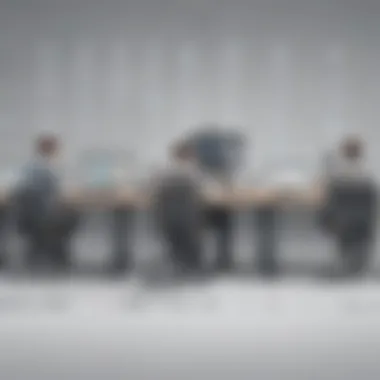

Intro
In the realm of content creation, WYSIWYG editors have carved out a significant niche. They provide users with an intuitive way to format text, insert images, and publish content without needing to dive into the complexities of HTML or CSS. TinyMCE has been a mainstay in this field, yet the landscape of software is ever-evolving. With the increasing demand for tailored solutions, many businesses are exploring open source alternatives that not only offer versatility but also community-driven innovations.
This article explores a variety of open source editors, diving into their functionalities and identifying how they can cater to the diverse needs of small and medium-sized enterprises. By examining these alternatives, we aim to inform business owners and technical professionals of all the options at their disposal, emphasizing usability, performance, and crucially, the benefits that come from opting for open source software.
Overview of Features
When evaluating open source alternatives to TinyMCE, an understanding of the features they offer is essential. Each editor comes with a unique set of functionalities. Let’s delve into some significant offerings:
- User Interface Customization: Many editors allow for personalized UI tweaks, enabling businesses to maintain brand consistency.
- Plugin Ecosystem: Numerous options come with robust plugin support, expanding their functionality without major coding efforts. This means users can add features like SEO tools or content analytics with just a few clicks.
- Rich Media Integration: Ability to seamlessly integrate images, videos, and other media types enhances user engagement. A good editor manages these elements without compromising load speed, making for a smooth user experience.
- Version Control: This feature is critical for teams who often collaborate on content. It provides control and oversight, ensuring any changes can be traced back and rolled back if necessary.
Users benefit from these functionalities in multiple ways. With greater control over design and content, they are more likely to produce engaging, high-quality material. Additionally, open source platforms often offer ongoing updates and support from their communities, meaning businesses can stay at the forefront of technological advancements without financial constraints.
Unique Selling Points
As we delve deeper into the world of open source editors, it’s vital to highlight what sets these platforms apart from their competitors. Here are some notable points:
- Cost-Effective Solutions: Unlike proprietary software, these options often come with zero licensing fees, allowing companies to allocate resources elsewhere.
- Community Support: The collective intelligence of users contributes to quicker bug fixes and feature enhancements. This can be especially beneficial for businesses that require rapid updates.
- Flexibility and Control: Open source editors allow customization at a granular level. Users who possess technical know-how can modify the software to fit the precise needs of their projects. This freedom is not readily available in many commercial products.
- Transparency: The open-source nature means that users can inspect the code for vulnerabilities or inefficiencies, which instills a level of trust in their chosen tools.
As the market for digital content creation continues to grow, organizations that choose open source software do so not only for the cost-saving benefits but for the enhancement of their operational capabilities. With exploration and understanding, the right choice can lead to substantial long-term advantages in both productivity and engagement.
Preface to WYSIWYG Editors
WYSIWYG editors are a significant player in the realm of content creation and management, especially for small and medium-sized businesses looking to simplify their workflows. The term "What You See Is What You Get" underscores the intuitive design of these editors, allowing users to create and edit content while seeing precisely how it will appear in its final format. This immediate feedback is crucial for maintaining quality and coherence in documents without the hassle of coding or relying on technical teams.
The growing reliance on digital platforms for marketing, communication, and information dissemination highlights the importance of WYSIWYG editors. They are not just a tool for content creators but also a bridge that enables non-technical users to engage meaningfully with digital content.
Definition and Purpose
At its core, a WYSIWYG editor serves a straightforward purpose: to provide an interface that allows users to craft and format text, images, and multimedia elements without needing to understand HTML or other coding languages. Instead of writing raw code, users can manipulate elements via a graphical interface, which significantly lowers the barrier to entry for many. This serves a dual benefit of both enhancing productivity and reducing errors due to manual coding.
In practical terms, a typical WYSIWYG editor might include simple functions like changing font styles, embedding videos, creating tables, and inserting links. These functionalities ensure that businesses can produce professional-quality content swiftly and efficiently.
Historical Context and Evolution
The journey of WYSIWYG editors is rich and varied, reflecting shifts in technology and user needs. The earliest iterations appeared in the late 1980s with the advent of graphical user interfaces that moved away from command-line interactions. Software like MacWrite made it possible for users to visually format text, paving the way for more advanced content editing tools.
Over the years, as computing power increased and internet usage proliferated, the functionality of WYSIWYG editors advanced significantly. By the time Microsoft FrontPage hit the scene in the mid-1990s, users could create complex web pages without needing to touch a line of code. This evolution continued into the modern age, culminating in sophisticated, open-source options that cater to the needs of diverse audiences today.
Significantly, modern WYSIWYG editors have evolved to accommodate editing across various platforms, including web-based applications and traditional desktop software, reflecting the growing demand for flexibility and compatibility.
"The ability to see how content will look and interact with users remains a game changer for many businesses."
In essence, the development of WYSIWYG editors represents not just a technological advancement but a paradigm shift in how content is created and consumed, setting the stage for innovations like TinyMCE and its competitors.
Understanding TinyMCE
Understanding TinyMCE is essential for anyone looking to grasp the full landscape of WYSIWYG (What You See Is What You Get) editors. This knowledge isn't just academic; it serves businesses, developers, and content creators who rely on these tools for various tasks, from website management to document editing. TinyMCE stands out amid an array of alternatives, but knowing its ins and outs helps in evaluating how well it fits specific needs and when it might be beneficial to explore alternatives.
Overview of Functionality
TinyMCE is a rich text editor that enables users to create and format content seamlessly, much like word processors do. Its strengths lie in versatility and extensive plugin support, allowing users to enhance functionality dramatically.
Some key features include:
- Rich text formatting: Provides options for bold, italics, lists, headings, and more.
- Media embedding: Users can easily add images, videos, and other media types without any technical fuss.
- Customizability: Developers can tweak the editor to suit specific requirements, making it adaptable to various environments.
However, the editor does have its complexities. For instance, while it offers numerous features, getting to know them may demand a steep learning curve for new users.
Common Use Cases
TinyMCE is employed in a variety of settings, illustrating its adaptability:
- Content Management Systems (CMS): Many platforms utilize TinyMCE for its ease of embedding rich text directly into web pages.
- Education: It is often seen in e-learning platforms, allowing both students and teachers to write and format documents without needing specialized coding skills.
- Blogs and news sites: Easily facilitates article creation, enabling writers to focus on content rather than design.
These use cases reveal TinyMCE's ability to cater to diverse demands, making it a common choice amongst content creators.
Strengths and Limitations
When evaluating TinyMCE, examining both its strengths and limitations sheds light on why some users gravitate towards alternatives.
Strengths
- Compatibility: Works well across different browsers and devices, ensuring a consistent experience for end users.
- Plugin Ecosystem: An extensive library of plugins adds considerable functionalities ranging from spell checks to advanced text formatting tools.
- Strong Community Support: With a large user base, finding solutions to issues is generally easier through forums and documentation.


Limitations
- Performance: For projects requiring speed and optimization, TinyMCE's performance can sometimes lag with extensive features.
- Resource Intensive: The richness of the editor can result in higher resource use, which may not be optimal for every application.
The ability to balance functionality with performance is critical when selecting the right WYSIWYG editor for specific business objectives.
The Case for Open Source Alternatives
When it comes to choosing a rich text editor, open source alternatives to TinyMCE present compelling benefits that are worthy of close examination. In today’s tech landscape, flexibility and customization can make or break a project. This section digs into why opting for open source solutions makes business sense, especially for small to medium-sized companies and entrepreneurs.
Advantages of Open Source Software
Open source software offers several advantages that proprietary options simply can't match. Here are some considered aspects:
- Cost-Effective: One of the most significant benefits is the zero or minimal cost associated with open source software. There are no hefty licensing fees that often accompany commercial editors. This is particularly advantageous for startups and small firms where budgets can be tight.
- Customization: Each business has unique requirements and open source editors allow for tailor-made solutions. Whether it’s changing the editor’s interface or tweaking functionalities, you can adapt software to fit your needs.
- Transparency: With open source applications, the source code is open to the public, allowing users to review the code for security and functionality. This transparency can foster trust, especially in industries concerned with data protection.
Additional Benefits Include:
- No Vendor Lock-In: You won’t find yourself tethered to a single vendor, which means you avoid being forced to adopt unwanted upgrades or changes.
- Frequent Updates: Many open source projects have a dedicated community that continuously improves the software, frequently adding features, resolving bugs, and enhancing security, keeping the software fresh and relevant.
- Accessibility: Open source solutions often cater to a wider audience, making it easier for international teams to collaborate with more ease.
Community Support and Development
The strength of open source software also lies in its community support. Unlike proprietary solutions, which typically rely on a small team of developers, open source projects benefit from a crowd-sourced approach to development and support.
- Collaboration: Communities around open source projects encourage everybody to contribute ideas, bug fixes, and feature enhancements. This pool of expertise can lead to innovative solutions that a single company might not conceive.
- Resources and Help: Many open source editors have expansive online communities and forums where users can seek assistance, share experiences, and exchange tips. This organic support network is invaluable for newcomers trying to navigate the complexities of integrations or customizations.
- Learning and Growth: For developers, working on open source projects is an excellent opportunity to refine their skills and collaborate with experienced coders. Therefore, not only do you get a well-supported product, but you also have an ever-evolving pool of talent contributing to its development.
In sum, the case for open source alternatives to TinyMCE is underscored by significant advantages that cater to the contemporary needs of businesses. They offer more than just a writing tool; they present a platform for growth, innovation, and community-driven support.
Key Open Source Alternatives to TinyMCE
When it comes to web-based text editing, choosing the right tool can make all the difference. TinyMCE, while popular, isn’t the only game in town. This section will highlight some notable open-source alternatives that can cater to a variety of business needs. Selecting an editor means looking beyond just the price tag; it’s about functionality, user experience, and integration capabilities that align with your objectives.
CKEditor
Key Features
CKEditor has made a mark with its rich set of features designed for diverse content management requirements. One standout characteristic is its customization options which allow developers to tweak the editor to match functionality with their unique needs. The robust capability to integrate with various frameworks makes CKEditor a go-to for many users. Among its unique features is the ability to create inline editing experiences, making content updates seamless. However, while its power is evident, this flexibility can present a steep learning curve for some.
Usability Insights
When venturing into the usability realm, CKEditor shines with its intuitive interface. The WYSIWYG aspect stands out since it provides users with immediate feedback on formatting changes, which is crucial for maintaining professional content. Additionally, CKEditor supports a variety of languages, making it accessible to a global user base. Yet, users have sometimes expressed that the overwhelming amount of customization options can muddy the waters, especially for those who prefer a straightforward experience.
Integration Options
Integration stands as another feather in CKEditor’s cap. Its compatibility with numerous backend systems allow for smooth integration into existing workflows. For example, it easily plugs into content management systems like WordPress or Drupal. The plugin architecture is another key component, offering additional functionality while still enabling a smooth integration process. The downside could be that users might need to invest extra development time when implementing these integrations, but the long-term benefits often justify the effort.
Quill
Design and Architecture
Quill offers a modern design that aligns with current web applications, thus attracting contemporary developers. Built on a clean architecture allows developers to extend it through a simple API, ensuring versatility for various projects. One feature worth mentioning is its Delta format, which provides a powerful way to represent changes made in the document. This approach means that Quill can track intricate modifications easily; however, newcomers might find this unique format a bit perplexing at first.
Customization Capabilities
In terms of customization, Quill stands tall with features allowing unique content creation. Users can create tailored formats and insert custom components, which means the editor can evolve with project needs. Nonetheless, customizing Quill may require a solid understanding of its inner workings which can be a hurdle for those less tech-savvy, making it a double-edged sword.
Performance Metrics
When measuring performance, Quill doesn’t lag behind. It’s built to handle high traffic efficiently, maintaining quick response times, even under heavy loads. This can be particularly beneficial for businesses aiming for scale. However, its resource consumption might raise concerns in environments with constrained hardware—something to keep an eye on during implementation.
Froala Editor
User Experience Overview
Froala Editor focuses on delivering a great user experience with a focus on simplicity and elegance. Its user interface is clean, allowing users to effortlessly edit content without excessive clutter. This focus on the user experience can lead to increased productivity. However, some might argue that the simplification of features may limit advanced users.
Documentation and Resources
Documentation for Froala is comprehensive, often speaking volumes about its usefulness. It contains detailed guides and an active community, which can be invaluable for troubleshooting or exploring capabilities. However, certain users have noted that some advanced features might not be thoroughly documented, leading to confusion when trying to implement them.
Deployment Scenarios
Froala adapts to several deployment scenarios. Its lightweight design makes it suitable for embedded projects in mobile apps or web platforms. Yet, as with any integrated tool, it’s essential to consider its dependency management and how that aligns with your tech stack.
Summernote
Ease of Use
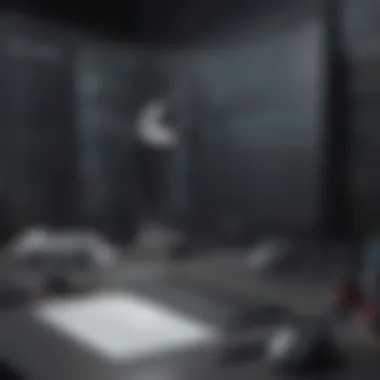

One of the defining traits of Summernote is its standout ease of use. Designed to be user-friendly, it provides a very intuitive interface right off the bat. Users can start editing without a steep learning curve, making it an attractive option for businesses prioritizing quick adoption. This ease of use does come with the trade-off of reduced advanced functionalities, potentially capping its appeal for users with more complex needs.
Styling Options
In terms of styling, Summernote allows some flexibility but isn’t as comprehensive in this area compared to its counterparts. It comes with basic styling options that may suffice for simple applications, but those looking for more advanced configurations might find it lacking. A neat feature is its ability to integrate Bootstrap styles, which is a plus for those already within that ecosystem.
Plugin Compatibility
Summernote is known for its decent support for third-party plugins, which enhances its functionality. This is useful when users require specific features outside the vanilla deployment. However, while plugin support is strong, it doesn’t always guarantee a seamless experience, as some plugins may not be regularly updated or well-maintained.
ProseMirror
Underlying Technology
ProseMirror is built on robust technology fundamentals, catering specifically to modern web applications. Its schema-based approach allows it to manage complex documents efficiently. This makes ProseMirror a viable option for applications that need to handle real-time collaborative editing or sophisticated text structures, though it might be daunting for less experienced users to get full use out of it at first.
Integrative Features
In terms of integrative features, ProseMirror stands out due to its flexible architecture that simplifies integration across various stacks. Its modular design allows developers to selectively implement only what they need, which can reduce bloat and enhance maintainability. However, this might not be straightforward for those unfamiliar with its system, requiring some upfront investment of time.
Use in Modern Development
ProseMirror is particularly well-suited for use in modern development practices, such as Agile methodologies. It fosters rapid iterations and changes due to its API-centric design. But adopting ProseMirror also comes with a learning curve, which means it might not cater to businesses aiming for instantaneous results with minimal training.
This journey through different open-source alternatives to TinyMCE aims to arm readers with the insights needed to select the right editor that aligns perfectly with their needs.
Evaluating Alternatives for Business Needs
When it comes to choosing an open source alternative to TinyMCE, small to medium-sized businesses, as well as entrepreneurs and IT professionals, find themselves at a crossroad. With a multitude of options available, it’s essential to evaluate these alternatives carefully. This evaluation is not just about picking a software solution; it’s about aligning the chosen tool with your business objectives, user needs, and development capabilities.
Performance Comparison
Performance is a crucial metric that can greatly influence the day-to-day operations of a business. Users expect fast loading times, seamless functionalities, and reliability from the editors they use. Thus, when evaluating alternatives, businesses should consider the following:
- Loading Speed: A laggy editor can lead to frustration in user experience. Measuring how quickly an editor loads is vital.
- Resource Usage: Check how much memory and CPU the editor consumes. An editor that hogs resources can slow down other crucial applications.
- Scalability: Can the editor handle a growing amount of content or increasing numbers of users? Scalability ensures the tool grows with your business.
One way to gauge performance is through benchmarks that compare different editors under similar conditions. For instance, using web performance tools such as Google Lighthouse can help in measuring loading speeds and overall efficiency.
"A good performance comparison can prevent potential bottlenecks and save valuable business time and resources."
Feature Set Assessment
Next up is the feature set, which can make or break the deal when selecting an editor. Businesses should engage in discussions about the essential features that suit their unique needs. Below are some key features to consider:
- Rich Text Editing Capabilities: Does the editor support bold, italics, and other formatting options? The richness of text features helps in creating engaging content.
- Integration Options: The editor should easily integrate with various CMS platforms and other tools you may be using, such as WordPress or Drupal.
- Customization Abilities: Can you modify the editor according to your workflows or branding? Flexibility can be a massive plus.
- Collaboration Features: In a team setting, the ability to edit documents simultaneously can significantly boost productivity.
Creating a list to outline which features are essential versus those that are 'nice to have' is beneficial during this assessment. Understanding your specific workflow can lead to informed decisions and prevent unnecessary features from complicating the process.
Ultimately, aligning performance and feature set with business needs will serve as a compass, guiding decision-makers toward the best choice for their organizations.
Integration and Compatibility Considerations
Integration and compatibility stand as critical pillars in the selection process of a WYSIWYG editor for any organization. As technology continues to evolve, the ability of software to seamlessly fit into existing systems is paramount. This means, when evaluating open source alternatives to TinyMCE, one must scrutinize not merely the editor's features but how well these enhancements can weave into established workflows.
Choosing a new tool involves risk, which is why understanding how well it can integrate with current applications and systems provides a certain peace of mind. Here lies the essence of user adaptability – the less friction experienced during the transition, the better the overall user experience tends to be.
Integrating with Existing Systems
Any organization likely has a mix of legacy and contemporary systems. Therefore, it becomes crucial for any new WYSIWYG editor to ensure compatibility. For instance, consider CKEditor, which offers ample plugins and APIs tailored for integration with familiar frameworks such as React and Angular. This flexibility allows developers to meld the editor into their applications without a considerable overhaul of current systems.
Moreover, here are several pivotal factors to keep in mind:
- API Availability: Ensures ease of integration within existing workflows.
- Documentation Quality: A well-documented solution can save hours of headaches and debugging.
- Community Support: Being part of an active community grants access to shared experiences and problem-solving solutions.
When evaluating solutions, devote time to understand how they connect with your existing infrastructure. This might include CMS platforms, databases, or even third-party services. Testing under real-world conditions is recommended.
Cross-Platform Functionality
In this mobile-first era, the significance of cross-platform functionality cannot be overlooked. The aim is to guarantee that content created using the editor should display consistently across various devices, browsers, and operating systems. Choosing an editor that boasts robust cross-platform capabilities allows for flexibility in how, when, and where content is created and published by the team.
For example, Quill, known for its mobile-friendly design, enables consistent performance across browsers, making it an ideal choice for teams with a diverse set of devices. Additionally, editors like Froala are built with responsiveness in mind, thus catering to users who engage with content creation on multiple devices.
Benefits of prioritizing cross-platform functionality include:
- Increased Accessibility: Content can be produced from virtually anywhere.
- User Experience Uniformity: A consistent interface enhances user familiarity, leading to less confusion and smoother transitions.
- Broader Team Collaboration: Encourages contributions from team members, regardless of their device or location.
In summary, integration and compatibility considerations are not simply boxes to check, but fundamental aspects that influence the overall effectiveness of a WYSIWYG editor. Taking the time to evaluate these elements can significantly impact productivity and user satisfaction.
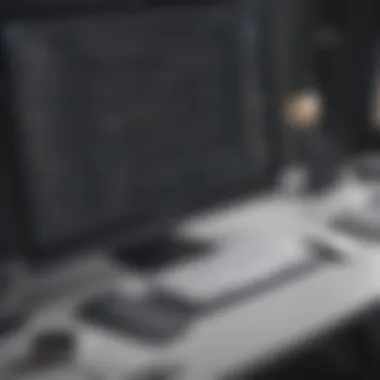

User Experience and Feedback
In the world of content management systems and online editing tools, understanding user experience and feedback is paramount. It reflects not just how a tool performs but also how effectively it meets the user's needs. When considering open source alternatives to TinyMCE, the feedback from actual users offers valuable insights into the usability, functionality, and overall satisfaction that an editor can provide.
A positive user experience can enhance productivity, reduce training time, and ultimately lead to a more streamlined process. Conversely, a poor user experience can bog down workflow, deter engagement, and even lead to the abandonment of a tool altogether. Therefore, examining user feedback is not just a side note; it is a central theme that can shape the direction of your choice in WYSIWYG editors.
Gathering User Insights
Gathering user insights involves various methods such as surveys, interviews, and direct feedback through platforms like Reddit or specialized forums. Many users turn to these communities to share their experiences, which can uncover common issues or praises that might not be visible in official documentation.
- Surveys: Structured questionnaires sent to users can provide quantitative data on specific aspects of the editor. Questions might pertain to ease of integration, speed, or feature set.
- User Groups and Forums: Engaging in discussions on platforms like Reddit can bring to light real-world use cases that might differ vastly from marketing claims. Users often share frustrations, workarounds, and tips that can make or break a tool for a particular business.
- Social Media: Check for comments on platforms like Facebook, where users discuss their experiences in a more casual environment. Negative feedback in these settings can often indicate significant issues.
This multifaceted approach to gathering insights allows businesses to make informed decisions. The voices of the users can guide potential buyers toward the right choice, warning them of pitfalls or highlighting features they might not have considered.
Impact on Content Creation
User feedback directly influences content creation by shaping the tools that writers and developers rely on. A WYSIWYG editor that garners favorable reviews for its user-friendly interface or robust functionality can lead to enhanced creativity and efficiency among users.
For example, an editor like CKEditor may receive feedback praising its intuitive design, making it easy for new users to jump in and start creating without a steep learning curve. Conversely, an editor that faces criticism for a cluttered interface may deter potential users, leading them to seek alternatives that prioritize usability.
- Faster Creation Times: Editors that are well-received by users often enable faster content creation. If a tool is straightforward and efficient, users can focus more on the content itself rather than wrestling with the software.
- Higher Quality Output: When users feel comfortable with their tools, the quality of their work often improves. Positive experiences can lead to better formatting, easier editing, and more fidelity to the original intent of the content.
- Adaptability to Needs: A responsive editor allows users to adapt quickly to varying content requirements. When feedback leads to enhancements, it often results in features like collaboration tools or improved media management functionalities, which are essential in today’s fast-paced environment.
Quote: "The better the tools, the better the content. Feedback drives improvement, and understanding user experience is key to developing software that truly serves its audience."
Ultimately, listening to users and adjusting accordingly makes a WYSIWYG editor a leaned-on ally in content creation. By prioritizing user experience, businesses not only enhance operational efficiency but also foster a positive relationship with their content creators.
Best Practices in Selecting an Editor
Choosing the right WYSIWYG editor is not a decision to make lightly. For small to medium-sized businesses, entrepreneurs, and IT professionals, the right choice can significantly impact workflow efficiency, content quality, and overall team satisfaction. So, what does it take to choose the right one?
It starts with understanding your specific needs. Before diving into the endless options available, it’s crucial to gather information on what exactly your team requires. This involves talking to content creators, developers, and anyone who will interact with the editor. Having a comprehensive list of features, desired functionality, and integration capabilities can serve as your roadmap.
Another essential step in selecting an editor is testing before implementation. This bit should not be glossed over. Testing allows you to explore the usability and compatibility of editors in real-world scenarios. It helps to see if there’s any friction or hurdles during the content creation process.
An important takeaway from this section could be that picking the right editor isn't just about features on paper—it's about how those features translate into real work efficiency. By following these best practices, teams can secure an editor that meets their needs not just today, but for the foreseeable future.
"Better to be safe than sorry"—this old saying rings true especially when dealing with tools that will be the backbone of your content strategy.
Defining Your Specific Needs
To effectively zero in on the right WYSIWYG editor, you must first clearly outline your specific requirements. Take some time to consider various factors:
- User Experience: Who will be using the editor? Are they tech-savvy, or will they need something straightforward? Getting feedback from potential users can provide valuable insight.
- Required Features: List the features you absolutely cannot do without. This might include real-time collaboration, rich media support, or content versioning.
- Integration Needs: Will the editor need to work with existing tools or platforms? Integration capabilities can greatly influence your choice and might even make or break the deal.
Ensuring that the editor aligns with your current and future needs sets a solid foundation and prevents headaches down the road.
Testing Before Implementation
Once you have a good grasp of your needs, it's time to evaluate potential editors through hands-on testing. Ignoring this phase could leave you stuck with a product that doesn’t cut it.
Here are some methods for effective testing:
- Trial Period: Many editors offer free demos or trials. Take full advantage of these offers to evaluate the interface and features.
- User Feedback: Gather feedback from team members during the trial. This can help identify points of confusion or frustration.
- Real-World Scenarios: Run actual tasks and projects through the editor. Observing how it performs with real content can reveal strengths and weaknesses that might not be apparent in a demo.
In your trials, keep a keen eye on how well the editor performs under load, how intuitive the user interface is, and for any gaps that could hinder productivity.
Through meticulous selection and testing processes, businesses can mitigate risks of dissatisfaction and poor functionality. After all, investments in technology should lead to progress, not hurdles.
Finale
The conclusion of this article plays a crucial role in encapsulating the insights discussed throughout. Essentially, it serves as a final summation that reiterates the importance of selecting the right WYSIWYG editor for your business needs. TinyMCE, while a robust solution, might not fit every scenario. This exploration of open source alternatives provides evidence of diverse options available today, each offering a unique mix of features and performance capabilities.
To effectively summarize the key points covered:
- Diverse Options: CKEditor, Quill, Froala Editor, Summernote, and ProseMirror each provide distinctive functionalities that can serve specific user demands.
- Evaluative Metrics: Performance comparisons and feature assessments enable businesses to gauge which editor aligns best with their operational workflows.
- Community and Support: Open source editors benefit from a collaborative environment, with ongoing support available through community forums and resources that enhance user experience.
- Future-Proofing: Anticipating future trends in WYSIWYG technology allows businesses to stay agile and adapt as new capabilities emerge.
When making a decision, businesses should weigh how each editor not only meets current needs, but also how well it prepares them for future developments in content management technology.
Summarizing Key Points
In detailing the various alternatives to TinyMCE, it's vital to reflect on the pivotal takeaways:
- Functionality: Each alternative holds a suite of features tailored for different content management tasks.
- Usability: Understanding user experience is essential for enhancing productivity and ensuring effective content creation workflows.
- Integration Capabilities: Compatibility with existing systems is paramount for seamless implementation without hitches.
- Community Contributions: An active community surrounding these tools can lead to enriched functionalities and a robust support network for troubleshooting.
"The right WYSIWYG editor can dramatically improve content management efficiency, so don’t overlook these alternatives to TinyMCE."
Future Trends in WYSIWYG Editors
As technology shifts and the digital landscape evolves, the trajectory of WYSIWYG editors is also bound to transform. Future trends may include:
- AI Integration: Incorporating artificial intelligence could streamline content creation, offering intelligent suggestions based on context.
- Enhanced Collaboration Tools: Features that promote real-time collaboration to cater to teams working remotely are becoming increasingly important.
- Responsive Design Focus: With the surge in mobile content consumption, editors that prioritize responsive design capabilities will lead the way.
- Increased Customization: Users may demand more tailored experiences, leading to editors that allow extensive customization options without compromising ease of use.
- Data Privacy and Security: As attention grows around data integrity, future tools will likely implement stronger security measures to protect user generated content.
By keeping an eye on these developments and adapting to user feedback, businesses can ensure they remain at the forefront of content management innovations.



