Exploring Open Source Remote Management Software
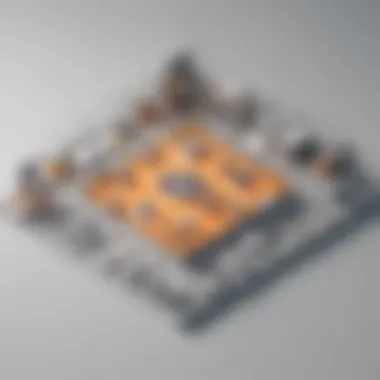

Intro
Open source remote management software plays a crucial* role in the operational efficiency of modern businesses. In a globalized economy, flexibility and adaptability are essential. This software allows businesses to manage their operations remotely, reducing the necessity for physical presence. By utilizing open source solution, companies can not only save costs but also customize functionalities to suit their specific needs. This article aims to provide an insightful examination of various open source remote management software, highlighting their features, benefits, and potential drawbacks.
Overview of Features
Open source remote management software comes equipped with various functionalities that enhance usability and improve business operations. Below are some significant features.
- User Management: This feature enables admins to control user access across the system. It ensures that only authorized personnel can access sensitive data, improving security.
- Remote Access: It allows users to connect to machines and networks from distant locations. This promotes a flexible work environment.
- Automation Tools: The presence of automation tools streamlines repetitive tasks, allowing staff to focus on more critical responsibilities.
- Monitoring and Reporting: Real-time monitoring gives insights into performance metrics. Reporting functionalities allow users to generate analyses and statistics for strategic planning.
- Customizability: Businesses can tailor open source software according to specific requirements. This flexibility is often lacking in proprietary solutions.
The benefits of these features are multifaceted. Improved security and flexibility lead to enhanced productivity. Automation saves time and reduces errors. Monitoring and reporting functionalities empower data-driven decision-making, essential for growth.
Unique Selling Points
What separates open source remote management solutions from proprietary ones lies in their distinct values. Below are aspects to consider:
- Cost-Effectiveness: Open source models generally have lower initial costs since they are free to use under certain licenses.
- Community Support: Open source software often has a vibrant community around it. This can lead to rapid advancements and plentiful resources for troubleshooting.
- Transparency: Users can inspect the code for security vulnerabilities and performance optimizations. This transparency fosters trust and reliability.
- Flexibility: As mentioned previously, the customizability factor is significant. Organizations can develop features that suit their unique business environment.
In a research published by the Open Source Initiative, they noted that open source software often leads to faster problem resolution through community engagement.
Understanding these elements can guide decision-makers, especially in small to medium-sized businesses, to choose the right solution for their unique needs. Adopting or transitioning to open source remote management software is feasible with the right knowledge and resources.
Understanding Open Source Software
Open source software forms the backbone of numerous technological advances and strategies today. Understanding its principles and applications is essential, especially when examining remote management solutions. This section highlights the relevance of open source software in enabling businesses to adopt innovative technologies.
Defining Open Source
Open source refers to software whose source code is made available to the public. This allows anyone to inspect, modify, and improve the code. Users can adapt the software to their needs, fostering a culture of collaboration and innovation. The term encompasses a wide range of projects, from small applications to major systems that underpin large enterprises. By promoting transparency and inclusivity, open source removes barriers to entry for many organizations.
Key Principles of Open Source Development
Open source development is grounded in several key principles that distinguish it from proprietary models. These principles underpin the benefits of using open source software.
- Transparency: The source code is accessible, enabling users to understand and audit the software's functionality.
- Collaboration: Developers and users can contribute to projects, enhancing functionality and reliability.
- Community-driven: A strong community often supports open source projects, providing support, resources, and ongoing development.
- Licensing freedom: Open source software typically comes with licenses that allow users to alter and distribute the code freely, provided they adhere to specified guidelines.
Open source software, particularly in remote management, embodies these principles effectively, making it attractive for small to medium-sized businesses. This adaptability to various scenarios fosters a robust ecosystem that aligns with diverse enterprise needs.
Characteristics of Remote Management Software
Remote management software is a powerful tool that enables businesses to oversee and control their IT resources and infrastructure from distant locations. Understanding its characteristics is vital for small and medium-sized businesses, entrepreneurs, and IT professionals. These features not only streamline operations but also enhance productivity and security. This section outlines the core functionalities and security features that define effective remote management software.
Core Functionalities
When selecting remote management software, it is imperative to identify its core functionalities. These capabilities typically include:
- Remote Desktop Access: This feature allows users to connect to and control computers from anywhere. It is essential for troubleshooting and providing technical support remotely.
- System Monitoring: Continuous monitoring of system performance helps in identifying issues before they escalate. This function often includes the tracking of CPU usage, memory utilization, and system health.
- Patch Management: Ensuring that software and systems are up-to-date is crucial for security. Automatic patch management allows businesses to deploy updates without manual intervention.
- Automation Tools: Automation reduces the need for manual processes. Features such as automated task scheduling improve efficiency and save time.
These functionalities play a significant role in enhancing operational efficiency. They provide users with tools that allow for proactive management rather than reactive troubleshooting.
Security Features
In an era where cybersecurity threats are prevalent, the importance of robust security measures within remote management software cannot be understated. Key security features include:
- Encryption: Secure data transmission is critical. Strong encryption protocols protect sensitive information from unauthorized access during remote sessions.
- User Authentication: Multi-factor authentication enhances security by requiring users to verify their identity through more than one method, reducing the risk of unauthorized access.
- Access Control: Granular access control policies permit only authorized personnel to access specific systems or data. This minimizes potential misuse of sensitive information.
- Audit Trails: Comprehensive logging of user actions helps in monitoring activities for compliance and forensic analysis in the event of a security breach.

Effective security features are not just about compliance but are also about fostering trust among users and stakeholders.
Understanding both the core functionalities and the security features of remote management software helps organizations make informed decisions. They must tailor their choices to meet their unique needs, ensuring a balance of efficiency and safety.
Benefits of Using Open Source Remote Management Software
When businesses look at remote management software, open source options stand out due to various benefits they provide. They offer unique advantages that can enhance operational efficiency and provide a competitive edge. This section will detail three main benefits: cost-effectiveness, customization and flexibility, and community support and collaboration.
Cost-Effectiveness
One of the most significant benefits of open source remote management software is its cost-effectiveness. Traditional software typically involves high licensing fees, especially for comprehensive solutions. Open source software, however, is often available at no cost. This allows businesses, particularly small to medium-sized ones, to allocate resources more wisely.
Moreover, even when pay-for services exist, they tend to be less expensive than their proprietary counterparts. Users can invest these savings into other areas of their operations, such as staff training or technological upgrades.
Nevertheless, businesses should also consider potential costs that could arise from necessary support services. They still may want to hire IT professionals for setup, security, and configurations. However, the overall savings generally outweigh these costs.
Customization and Flexibility
Customization is another distinct advantage of open source remote management software. Such platforms can be tailored to meet the specific needs of a business. Each organization has unique workflows, and the ability to modify software accordingly can lead to improved productivity.
Unlike proprietary software, where the user is limited to the features provided, open source allows increased flexibility. Users can adjust code or configurations to align software functions with business processes. This adaptability fosters an environment where tools genuinely support operational goals.
Furthermore, businesses may choose to add features as needs evolved without waiting for a vendor to release updates or new versions. Using software that can grow with the organization is a significant factor in long-term success.
Community Support and Collaboration
The open source community is vast and often very supportive. When users encounter issues, they can turn to forums and platforms for assistance. Websites like Reddit and Wikipedia offer strong community engagement opportunities.
Additionally, peer-to-peer collaboration focuses on knowledge sharing. Users can contribute to the software’s development. This collective effort leads to rapid improvements and innovative solutions. Businesses directly benefit from a continuous feedback loop that enriches the software experience.
"Open source promotes collaboration and shared learning, which can enhance overall software quality."
Moreover, businesses not only gain access to a network of other users, but they also often find a growing number of resources, tutorials, and tools that ease the learning curve. This can considerably reduce the time taken to get the software functional and productive.
In summary, leveraging open source remote management software can benefit businesses through its cost-effectiveness, tailored options, and vibrant community support. These elements form a powerful combination that empowers organizations to optimize their operations in a competitive landscape.
Popular Open Source Remote Management Tools
In the realm of open source remote management software, a deep understanding of different tools is essential. Each one offers unique qualities that can better suit specific requirements of small to medium-sized businesses and IT professionals. The significance of these tools lies not just in their functionality but in how they can enhance overall operational efficiency across various environments.
Open source tools foster a community-driven approach that often leads to rapid innovations and effective solutions. Unlike proprietary software, which can impose restrictive costs and licensing models, open source options allow users to modify and enhance the software according to their needs. It empowers individuals and teams to tailor their remote management platforms effectively.
The adaptability and collaborative nature of open source tools offer organizations more than just cost savings; they provide opportunities for customization that can lead to substantial efficiency gains.
Ansible
Ansible is a powerful tool for automation that integrates well into a variety of IT environments. Its straightforward YAML syntax makes it accessible for users with varying levels of technical knowledge. The following points highlight the importance of Ansible:
- Ease of Use: Its simple configuration language allows for quick adoption by teams, reducing the time spent on training.
- Agent-less Architecture: This attribute minimizes deployment overhead, as there is no need to install agents on target machines.
- Scalability: Ansible can work effectively across large infrastructures, automating tasks from server provisioning to application deployment.
Organizations often choose Ansible for its efficiency and ability to streamline complex processes.
Puppet
Puppet stands out for its robustness in managing infrastructure as code. It helps organizations enforce system configurations across diverse environments. Key characteristics of Puppet include:
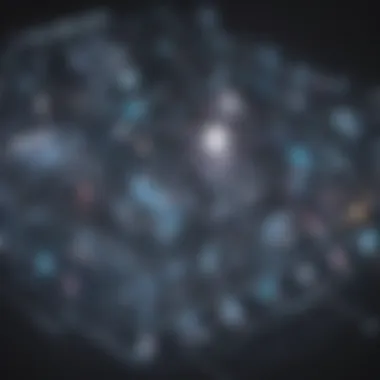

- Declarative Language: This allows you to define the state of your servers, enabling automated corrections.
- Rich Resource Abstraction: Puppet can manage a range of systems, from on-premises servers to cloud infrastructures, ensuring a unified management strategy.
- Comprehensive Reporting: Users can monitor changes and compliance effectively, which is critical for many sectors, especially those with regulatory requirements.
Puppet is extensively utilized due to its flexibility and powerful modeling capabilities.
OpenManage
Dell’s OpenManage allows organizations to manage their IT systems with a focus on ease and integration. It enhances the management of Dell hardware, making it easier to achieve optimal performance. Notable features include:
- Unified Management Console: This simplifies monitoring and management of Dell hardware from a single interface.
- Integration with Third-Party Tools: OpenManage can work alongside other management software, enhancing its capabilities through collaboration.
- Power and Thermal Management: Ensures systems operate efficiently, crucial for reliable operations in business settings.
Businesses that utilize Dell equipment find OpenManage to be an invaluable tool for maintaining system integrity.
Nagios
Nagios is a well-known monitoring system that provides comprehensive oversight of IT infrastructure. Its strengths lie in:
- Real-Time Monitoring: Nagios can monitor server performance, network protocols, and application health, allowing for immediate response to disruptions.
- Alert Systems: Users are alerted to problem areas, which helps in proactive management and issue resolution.
- Extensibility: With plugins available for various applications, Nagios can be tailored to meet specific monitoring needs.
Many organizations rely on Nagios for its ability to provide detailed insight into performance metrics and system reliability.
Challenges and Limitations
In any technology landscape, it is crucial to understand the challenges and limitations that may arise, particularly with open source remote management software. The significance of addressing these issues lies not only in maximizing the benefits but also in preparing organizations for potential obstacles. Businesses considering open source solutions must navigate various factors that could affect deployment and long-term success.
Steep Learning Curve
One of the primary challenges is the steep learning curve associated with open source remote management software. Unlike proprietary solutions that often come with dedicated training and support, open source alternatives may not provide such comprehensive onboarding processes. Users, especially those who lack technical expertise, can find it challenging to learn and adapt to new systems developed by communities. This issue may result in lost productivity and frustration among staff, as the software requires familiarity to truly take advantage of its features.
Organizations might consider investing in proper training sessions to mitigate this challenge. Internal workshops led by experienced staff or hiring external consultants can be effective. Another approach is to leverage the wealth of documentation commonly available in open source projects. Community forums, such as Reddit, can also serve as valuable resources for troubleshooting and peer support. While the path to proficiency may be long, understanding how to engage with the software early on can yield significant rewards.
Potential Compatibility Issues
Potential compatibility issues present another challenge for those integrating open source remote management software into existing organizational frameworks. Different systems and platforms may not seamlessly interact with open source tools, particularly if legacy systems are involved. This incompatibility can lead to disruptions, inefficiencies, and increased reliance on IT support for troubleshooting.
To avoid these problems, businesses must conduct thorough assessments before implementation. Compatibility testing should involve checking existing infrastructure against the requirements of the chosen software. It’s advisable to work closely with IT professionals who have experience in both open source solutions and the organization’s existing technology stack.
Additionally, being an active participant in community forums often gives insights into common compatibility concerns others might face. Such proactive measures not only save resources but can also enhance the overall stability of software deployment.
"Understanding and preparing for the challenges of open source software can make a significant difference in the success rate of your implementation."
Implementing Open Source Solutions
Implementing open source solutions is a crucial step for organizations looking to enhance their operational efficiency. Such solutions allow businesses, particularly small to medium-sized enterprises, to leverage cost-effective tools without sacrificing quality. The process requires careful consideration of several factors including organizational needs, available software, and deployment strategies. By understanding these elements, companies can make informed decisions that align with their goals.
Assessing Organizational Needs
Before choosing an open source solution, it is vital to assess specific needs of the organization. This process begins with identifying the core challenges that the organization faces. Stakeholders need to engage in conversations that clarify what they expect from remote management tools. Key aspects to consider include:
- Current IT Infrastructure: Review existing systems to understand compatibility with new software.
- Team Skill Levels: Evaluate the technical capabilities of the team. This helps in determining the complexity of the software that can be adopted.
- Business Objectives: Align software functionalities with broader business goals such as increasing productivity or enhancing security.
Each organization has unique requirements, and thorough assessment helps in selecting the most appropriate tools for their situation.
Choosing the Right Software
Once needs are identified, the next phase is selecting the right open source management software. This decision requires a considered approach, taking into account various software options available in the market. Potential choices include Ansible, Puppet, and Nagios, each offering distinct advantages. Important factors to consider include:
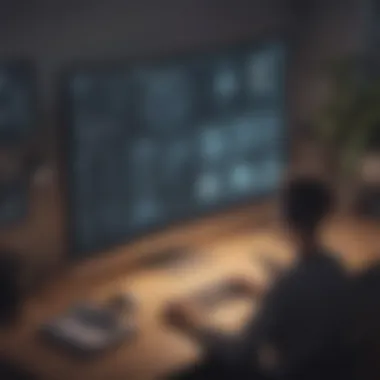

- Functionality: Select software that offers the specific tools required for remote management.
- Community Support: A strong support community can aid in troubleshooting and continued development.
- Ease of Use: Software with a user-friendly interface will ease the learning curve.
- Customizability: Ensure that the software can be tailored to meet specific needs of the organization.
Engaging with user reviews and community forums, such as those found on Reddit or leading documentation sites, can help boost confidence in the chosen solutions.
Establishing Deployment Protocols
Finally, after selecting suitable software, establishing deployment protocols is essential. Protocols ensure that the implementation of open source solutions occurs smoothly and efficiently. This phase should encompass:
- Pilot Testing: Run trials of the software in controlled environments to gauge its effectiveness and compatibility.
- Training: Provide adequate training for staff to ensure they understand the functionalities and capabilities of the new system.
- Documentation: Maintain clear documentation of procedures to guide users during operation and to facilitate future updates.
- Performance Monitoring: Continually assess the software's performance against established benchmarks to ensure objectives are being met.
"Proper deployment protocols can minimize downtime and disruptions, helping organizations to transition into new software seamlessly."
Best Practices for Maintenance and Support
Maintaining and supporting open source remote management software is pivotal for ensuring that these tools function optimally and continue to meet evolving business needs. Small to medium-sized businesses should prioritize certain best practices to enhance performance and reliability. Effective maintenance can mitigate security risks, reduce downtime, and ensure that software remains aligned with organizational objectives. Below are essential considerations in this domain.
Regular Updates and Patching
Keeping software up-to-date is a fundamental practice. Regular updates and patching are crucial not only for security but also for functionality. Failures to apply updates can leave systems vulnerable to threats, as cyber attacks often exploit outdated software. Moreover, patches can introduce improvements, fix bugs, and enhance compatibility with other systems.
- Security Enhancements: Updates often contain crucial security patches that protect against newly discovered vulnerabilities.
- Feature Additions: Software updates may include new features that can optimize operations or enhance user experience.
- Bug Fixes: Regularly applied patches resolve operational bugs that could disrupt processes and impair productivity.
Establishing a schedule for updates, ideally aligned with vendor release cycles, ensures that the software remains current.
Monitoring and Performance Metrics
Monitoring performance metrics is another critical component. It involves tracking the health, efficiency, and effectiveness of the software. Organizations can use various tools to collect data on system usage and performance.
- Identify Areas of Improvement: Regularly analyzing performance data helps in identifying areas that need enhancements or tuning.
- Resource Management: Monitoring tools can inform administrators if resources are being overutilized or underutilized, thus enabling better resource allocation.
- User Experience: Keeping track of user interactions allows organizations to identify potential issues before they affect productivity.
These metrics should be reviewed consistently to guide better strategic decisions and operational adjustments.
Community Engagement for Support
Engaging with the community around open source software is increasingly important. The community often consists of developers, users, and enthusiasts who share knowledge, experiences, and solutions.
- Knowledge Sharing: Participating in forums or networks can provide invaluable insights and solutions to common challenges.
- Collaboration: Engaging with the community may lead to collaborative solutions for custom needs, leveraging collective intelligence.
- Rapid Issue Resolution: When issues arise, community-driven assistance can expedite troubleshooting and problem resolution.
Utilizing platforms like Reddit or relevant forums fosters an environment of shared support, enhancing the overall user experience and software utility.
"Regular engagement with the open source community can significantly lessen the burden of individual troubleshooting efforts."
Future Trends in Open Source Remote Management Software
Examining the future trends of open source remote management software is crucial for businesses aiming to stay ahead of technological advancements. This section will explore several key elements that shape this dynamic landscape. Understanding these elements can guide organizations in deploying effective remote management solutions that enhance productivity and streamline operations.
Evolving Technologies
The landscape of technology is always changing. Emerging technologies have an impact on remote management software. These advancements include artificial intelligence, machine learning, and automation. These technologies offer the potential to enhance the capabilities of open source remote management tools.
For instance, integrating machine learning capabilities allows systems to analyze historical data effectively. This means better decision-making through predictive analytics. Automatic updates and self-healing functionalities can also address potential system faults before they escalate into issues.
As more organizations adopt these technologies, open source tools will likely evolve accordingly. They become more sophisticated, leading to greater operational efficiency. Organizations seeking to adopt these innovative solutions will find competitive advantages in their markets.
Integration with Cloud Solutions
Cloud computing continues to transform business operations. The integration of open source remote management software with cloud solutions will likely become standard practice. Cloud services provide scalability, reliability, and cost-efficiency that many businesses cannot overlook.
Utilizing platforms such as Amazon Web Services or Google Cloud gives businesses flexibility in managing resources. This can reduce IT overhead costs and facilitate remote access across various locations. Furthermore, using cloud solutions ensures that software updates and data backup processes are streamlined.
- Enhanced collaboration features enable teams to work seamlessly regardless of geographical barriers.
- Cloud integration also supports real-time data access, improving response times to operational anomalies.



