Microsoft SQL Editions: Features, Benefits, and Use Cases
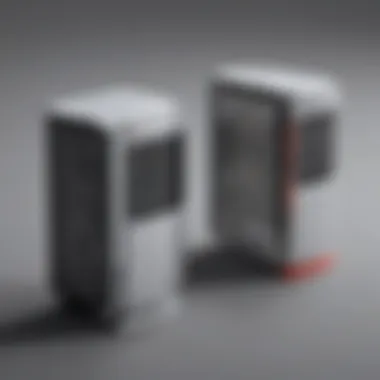

Intro
Microsoft SQL Server offers a robust platform for data management, analytics, and database applications. For organizations looking to streamline operations, understanding the various editions of SQL Server is crucial. Each edition serves unique business needs, whether for startups or large enterprises. By dissecting these editions, business owners and IT professionals can make informed decisions about their data strategy.
In this article, we delve into the characteristics of different Microsoft SQL Server editions. This overview considers their features, benefits, and specific use cases. Additionally, we'll explore how factors such as budget, scalability, and operational needs influence the choice of a suitable edition. The goal is to provide actionable insights that empower corporate decision-makers to optimize their database management solutions.
Overview of Features
Highlight Significant Functionalities
Microsoft SQL Server provides various functionalities that enhance database performance and security. Among the critical features are:
- Data management: SQL Server enables effective monitoring and management of data across multiple databases. Users can employ tools like SQL Server Management Studio (SSMS) for database configuration and management tasks.
- Security features: The platform incorporates robust security measures, including encryption and authentication protocols, to safeguard data integrity.
- Scalability: With various editions tailored for small to large workloads, SQL Server allows businesses to scale their operations seamlessly as growth occurs.
- Business Intelligence: Built-in analytics tools support advanced data analysis and reporting through SQL Server Reporting Services (SSRS) and SQL Server Integration Services (SSIS).
Explain How They Benefit Users
These functionalities provide significant advantages for users, including:
- Improved performance and reliability in handling database transactions.
- Enhanced data protection mechanisms, ensuring compliance with regulatory standards.
- Flexibility in selecting the right edition based on specific operational and budgetary needs.
Unique Selling Points
What Sets This Software Apart from Competitors
Microsoft SQL Server stands out in the crowded database management market for several reasons:
- Integration with other Microsoft products: Its compatibility with Microsoft Azure and Office 365 provides seamless operations for businesses already invested in Microsoft's ecosystem.
- Advanced analytics capabilities: Differentiated features like machine learning integration enable organizations to derive insights from their data beyond traditional analytics.
- User-friendly interface: SQL Server Management Studio presents an intuitive interface that simplifies complex database tasks, making it accessible even for users with lesser technical expertise.
Emphasis on Innovation or Specific Capabilities
Continuous innovation underpins SQL Server's performance. The platform frequently updates its features, ensuring businesses stay ahead of data management trends. For instance, cloud capabilities unlock new possibilities for data storage and processing through hybrid deployments. Additionally, its real-time analytics support business agility.
"With Microsoft SQL Server, businesses not only manage data effectively but also unlock its potential for strategic decision-making."
Prelims to Microsoft SQL Server
In an era where data is a fundamental asset for businesses, Microsoft SQL Server has emerged as a pivotal tool for managing relational databases. It allows organizations to store, retrieve, and analyze vast amounts of data with efficiency. This article aims to provide an exhaustive overview of the various editions of SQL Server, focusing on their unique features and potential applications. Understanding these editions is essential for businesses looking to optimize their data management strategies.
Overview of Database Management Systems
Database Management Systems (DBMS) are software platforms that enable users to create, manage, and manipulate databases. They ensure that data is stored efficiently and securely while supporting concurrent access by multiple users. SQL Server is a relational DBMS, which means it uses a structured query language to interact with data in a table format. Apart from SQL Server, there are numerous other systems like Oracle Database, MySQL, and PostgreSQL, each with its own strengths and weaknesses. Understanding these systems is valuable for context, but SQL Server stands out for its integration with Microsoft products and services.
Importance of SQL Server in Business Operations
The adoption of SQL Server in business operations carries significant advantages:
- Data Integrity: It offers robust mechanisms for ensuring data accuracy and consistency, which is crucial for decision-making.
- Scalability: SQL Server can efficiently scale from small applications to large enterprise solutions, accommodating growth in data and user load.
- Security Features: With built-in security protocols, SQL Server helps to protect sensitive business data from unauthorized access.
- Comprehensive Reporting Tools: It includes advanced reporting features that assist businesses in analyzing their performance and making informed decisions.
Investing in a reliable database management system, such as Microsoft SQL Server, can enhance the operational efficiency of an organization. It serves as the backbone for data-driven decision-making processes.
Understanding SQL Server Editions
Understanding Microsoft SQL Server editions is vital for organizations that aim to optimize their database management to meet specific needs. Each edition serves a different purpose and comes with unique features tailored to various use cases. Recognizing these differences can guide businesses in selecting the appropriate version that aligns with their operational goals and budget constraints.
Defining Editions and Their Purpose
Microsoft SQL Server is not a one-size-fits-all solution. It offers several editions, each designed with distinct functionalities. These editions include SQL Server Express, Standard, Enterprise, Web, Developer, and Mobile. Understanding these editions helps in evaluating how they fit into a business's framework.
- SQL Server Express: This is a free edition suitable for small applications, learning, and development. It has limitations on database size and performance but is often used for basic database needs.
- SQL Server Standard: This edition introduces enhanced features ideal for medium-sized businesses. It provides essential capabilities for data management and business intelligence.
- SQL Server Enterprise: Targeted at large organizations, this edition includes advanced features for critical applications, providing high performance, security, and analytics.
- SQL Server Web: Designed for web hosting scenarios, it offers a cost-effective option for web-based applications.
- SQL Server Developer: This edition has the same features as Enterprise but is intended for development and testing. It is free for development purposes.
- SQL Server Mobile: Focused on mobile application environments, this edition helps in managing mobile databases, providing flexibility for developers.
Understanding these various editions allows decision-makers to align their database management system with their organizational structure, resource availability and growth strategies.
Licensing Model Overview
Microsoft SQL Server operates under a licensing model that is essential for understanding the overall costs associated with each edition. It can significantly impact a business's operating budget.
Licensing options include:
- Core-based licensing: This model charges based on the number of cores in the server. It is commonly used for the Enterprise and Standard editions.
- Server+CAL (Client Access License): This model requires a server license plus a license for each user or device accessing the server. It is often utilized for the Standard and Web editions.
- Free editions: Editions like SQL Server Express and Developer do not require a purchase but have restrictions that limit their usage scenarios.
Choosing the correct licensing model is crucial not only from a budget perspective but also regarding compliance and future scalability. Businesses need to evaluate their current and future usage to select a licensing model that optimally serves their needs.
Understanding the role of each SQL Server edition and the associated licensing models empowers organizations to make informed decisions, ultimately enhancing operational efficiency.
SQL Server Express


SQL Server Express serves as a strategic entry point for many users and organizations seeking database solutions. It is designed to provide a free, lightweight version of Microsoft SQL Server. Small to medium-sized businesses often find it to be an essential tool due to its accessibility and limited cost. Understanding SQL Server Express is crucial for those who want to manage databases efficiently without incurring high expenses.
Features and Limitations
SQL Server Express includes several key features that make it suitable for specific environments. Among these features are:
- Free to Use: SQL Server Express does not require any licensing fees, making it an attractive option for startups and small businesses.
- Easy Installation: The installation process is straightforward, allowing users to set it up quickly without extensive technical know-how.
- Basic Database Features: It supports fundamental database functions such as data storage, retrieval, and reporting.
- Limited Database Size: Each database can only be up to 10 GB in size, which is a primary limitation for larger applications.
- Performance Restrictions: SQL Server Express is limited to using one CPU and 1 GB of RAM, which may hinder performance under heavy loads.
While SQL Server Express caters to many use cases, its limitations may restrict larger enterprises and more demanding applications. It is not ideal for high-volume websites or applications that require significant processing power and memory.
Ideal Use Cases
There are specific scenarios where SQL Server Express excels. These use cases include:
- Development and Testing: Developers can use SQL Server Express to create and test applications without incurring costs. It provides a practical way to experiment with database functionalities.
- Small Business Applications: Businesses that require basic database solutions for accounting, customer relationship management, or similar tasks might find SQL Server Express sufficient.
- Educational Purposes: Learning institutions often use SQL Server Express for teaching database management concepts, allowing students to practice in a real-world environment.
- Lightweight Web Applications: Small or low-traffic web applications can benefit from SQL Server Express due to its simplicity and ease of deployment.
SQL Server Standard
Microsoft SQL Server Standard is a pivotal edition in the SQL Server lineup, tailored for mid-tier applications and smaller enterprises. It sits between the Express and Enterprise editions, offering a balance of functionality without incurring the costs associated with high-capacity solutions. For many small to medium-sized businesses, SQL Server Standard represents a vital resource for effective data management, enabling organizations to leverage a robust database system while remaining mindful of budget constraints.
This edition is particularly useful in environments where data volume and user concurrency are substantial but not extreme. Companies can utilize it for essential operations such as transaction processing, reporting, and analytics. An understanding of this edition's features can guide businesses towards making informed decisions regarding their data strategies.
Key Features and Capabilities
SQL Server Standard includes several key features that underscore its value to businesses. These capabilities foster a versatile environment for diverse applications:
- Database Engine: A core functionality that supports transactional processing and analytics, permitting organizations to efficiently manage data and derive insights.
- Integration Services: Streamlines data integration across various platforms and applications, enhancing interoperability.
- Reporting Services: Provides tools for report generation and data visualization, facilitating informed decision-making and transparency within organizations.
- High Availability: Features such as Basic Availability Groups allow for data redundancy, ensuring continuous access to data and protecting against system failures.
- Advanced Security: Robust security measures safeguard sensitive data through encryption and authentication mechanisms.
These features reflect SQL Server Standard’s design to help businesses achieve and maintain operational efficiency.
Comparative Advantages
When evaluating SQL Server Standard against other editions, several distinct advantages emerge:
- Cost-Effectiveness: SQL Server Standard delivers comprehensive functionality at a lower price compared to the Enterprise edition, making it accessible for many organizations.
- Simplicity of Use: Its user-friendly interface and straightforward deployment make it ideal for teams without a sophisticated IT infrastructure.
- Performance Scalability: While ideal for smaller environments, it allows for growth. Companies can start with Standard and scale up to Enterprise or utilize multiple Standard instances to enhance capacity as needed.
- Support and Maintenance: Microsoft provides robust support for SQL Server Standard, allowing businesses to maintain compliance and leverage updates without excessive strain on resources.
SQL Server Standard thus serves as an excellent choice for small and medium-sized businesses aiming to harness the power of a database management system.
Proper consideration of SQL Server Standard's features and benefits enables businesses to align their needs with the appropriate technological solutions, leading to superior operational outcomes.
SQL Server Enterprise
SQL Server Enterprise holds a pivotal position within the Microsoft SQL Server lineup. This edition serves as the most robust option for businesses requiring advanced data management capabilities. It is designed to deliver a comprehensive set of features that support extensive workloads and demanding business environments.
Extensive Feature Set
The Enterprise edition boasts an impressive array of features that empower organizations. Key capabilities include:
- High Availability and Disaster Recovery: With features like Always On Availability Groups, SQL Server Enterprise ensures that critical data remains accessible and protected against failures.
- Advanced Security: Encryption services and row-level security safeguard sensitive data, which is indispensable in compliance-heavy industries such as finance and healthcare.
- Resource Management: Enhanced resource governance allows administrators to allocate and prioritize resources effectively, optimizing database performance across various applications.
- Scalability: The edition supports large amounts of memory and processors, which enables it to handle the demands of large-scale, mission-critical applications. Organizations can use SQL Server Enterprise to scale out as needed, maintaining performance as data loads grow.
This extensive feature set makes SQL Server Enterprise the preferred choice for organizations with intensive database needs, ensuring that they can manage and analyze vast data landscapes efficiently.
Target Market and Usability
SQL Server Enterprise is tailored for medium to large enterprises that require sophisticated database solutions. The ideal users include:
- Large Corporations: Those facing complex database challenges benefit from the extensive features that support heavy workloads without compromising performance.
- IT Departments: IT professionals who must ensure system uptime, security, and data integrity find the robust tools necessary for effective database management in this edition.
- Developers: Software developers looking to leverage advanced capabilities for data-heavy applications are often drawn to the Enterprise features for enhanced performance.
Additionally, SQL Server Enterprise’s usability extends to various industry sectors, such as retail, finance, and healthcare. These sectors demand reliability, security, and performance, which SQL Server Enterprise delivers effectively. The edition provides the tools required to support large-scale analyses, making it indispensable for data-driven decision-making.
"SQL Server Enterprise empowers organizations to scale their databases effectively while strengthening data security and performance."
By addressing the specific needs of its target market, SQL Server Enterprise is positioned as the ultimate solution for firms that cannot afford any downtime or data compromises.
SQL Server Web
SQL Server Web is a specialized edition of Microsoft SQL Server, specifically optimized for web hosting environments. Its design tailors to the needs of online applications, offering a cost-effective solution for businesses wanting to leverage SQL Server capabilities without heavy investment. This section highlights the key features, benefits, and considerations of adopting SQL Server Web for small to medium-sized enterprises.
Designed for Web Hosting
SQL Server Web is structured to support web applications that demand high availability and performance. It is ideal for businesses that host applications in an internet environment. This edition includes essential features that make it more suitable for online workloads compared to other editions. Some of these features include:
- Cost Efficiency: SQL Server Web provides a lower licensing cost, making it affordable for small businesses and startups.
- Scalability: The edition can handle increasing loads with minimal adjustments, important for businesses anticipating growth in web traffic.
- Integration Capabilities: Seamless integration with other Microsoft products improves overall productivity, especially in environments already using Microsoft technologies.
The focus on affordability and functionality makes SQL Server Web an attractive choice for enterprises looking for solid database solutions without the financial burden that often accompanies enterprise-level editions.
Performance Characteristics
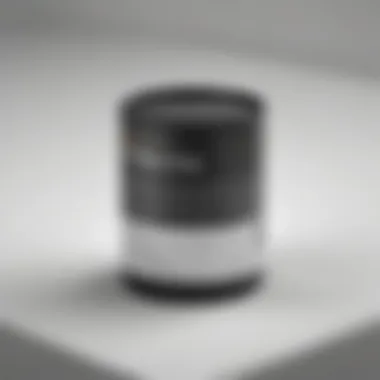

When discussing the performance of SQL Server Web, several characteristics stand out. These attributes significantly contribute to its effectiveness in handling web applications.
- Optimized Resource Usage: SQL Server Web is designed to utilize server resources efficiently. It can execute queries with lower CPU usage, which is essential in a shared hosting environment.
- High Availability Features: Ensuring that applications are available 24/7 is critical for online businesses. SQL Server Web supports various features that enhance availability, such as failover clustering and database mirroring.
- Management Tools: Integrated management tools allow for easier monitoring and maintenance of the database. This reduces downtime and improves performance response times.
"The choice of SQL Server Web can be a game-changer for businesses focusing on web-hosted applications, as its features suit the demands of online environments while remaining budget-friendly."
In summary, SQL Server Web is strategically crafted to meet the specific needs of web hosting scenarios. As businesses continue to expand their online presence, this edition offers a viable solution without compromising on performance or reliability.
SQL Server Developer
The SQL Server Developer edition is a pivotal part of the Microsoft SQL Server suite, designed primarily for software development and testing. This edition embodies a full-featured experience similar to the SQL Server Enterprise edition, but it is made available free of charge under specific licensing terms. For small to medium-sized businesses and entrepreneurs, this means they can leverage advanced SQL Server features without incurring additional costs for development environments. This is particularly advantageous for organizations looking to explore the capabilities of SQL Server before making a larger commitment in production environments.
Development Focus and Features
SQL Server Developer focuses on providing a rich set of features that developers require for creating and managing applications. This edition includes all the features found in the Enterprise edition. Here are some important aspects:
- Advanced Analytics: It supports in-database analytics and advanced statistical functions, allowing developers to leverage powerful data analysis tools directly within their applications.
- Performance Tuning: Features like Query Store and Automatic Tuning help developers optimize performance more efficiently.
- Integrated Development Environment: SQL Server Management Studio (SSMS) and Visual Studio integration streamline development workflows, making it easier for developers to interact with databases.
- Scalability: The ability to handle large volumes of data with parallel processing, making it suitable for developing applications that demand high availability and reliability.
"The SQL Server Developer edition is a testing ground for innovation, where ideas transform into viable products."
These development features make it an ideal tool for those creating business applications, as well as those researching and testing the latest in data management technologies.
Intended Audience and Use Cases
The intended audience for the SQL Server Developer edition encompasses a variety of users:
- Software Developers: Who need a robust platform to build, test, and deploy applications.
- Database Administrators: Who require an environment to learn and test SQL Server features without the risk of affecting production systems.
- Business Analysts: Who can experiment with data models and analytics in a risk-free setting.
Typical use cases include:
- Application Development: Building new applications that require database backends with advanced features for user data and analytics.
- Testing Environments: Establishing staging areas to test functionalities before release or migration.
- Training Purposes: Organizations can use it for educating their teams on SQL Server features without incurring training costs.
This versatility ensures that the SQL Server Developer edition plays a crucial role in enhancing the capabilities of various users within technology-driven businesses.
SQL Server Mobile
SQL Server Mobile is an essential component of Microsoft’s SQL offerings, specifically designed for environments where mobile devices are commonplace. It's crucial for businesses that require data access in less traditional scenarios, such as fieldwork or remote operations. This edition caters to the increasing trend of mobility in the workplace, allowing users to leverage database capabilities on handheld devices, ensuring flexibility and efficiency.
Features Tailored for Mobile Platforms
Microsoft designed SQL Server Mobile with unique features that distinguish it from other editions. Key capabilities include:
- Data Synchronization: Users can sync data between mobile devices and central databases seamlessly. This feature is vital for maintaining data integrity and consistency.
- Offline Access: One significant advantage is the ability to access and manipulate data without an internet connection. This caters to field operations where connectivity is unreliable.
- Optimized Performance: SQL Server Mobile is optimized for lower processing power and memory, making it suitable for mobile platforms.
- Lightweight Interface: The interface is user-friendly and tailored for smaller screens, facilitating ease of use for non-technical staff as well.
These features create a robust framework for businesses leveraging mobility, enhancing productivity while ensuring data management capabilities remain intact.
Practical Applications
SQL Server Mobile finds relevance across several industries and use cases, particularly for small to medium-sized businesses. Its practical applications include:
- Field Services: Companies that deploy teams in the field, like utilities or maintenance providers, can access real-time data and update service requests, improving operational efficiency.
- Healthcare Sector: Medical professionals can retrieve patient information on-the-go, facilitating timely decision-making and improving patient care.
- Sales and Retail: Sales teams can manage inventory and customer data from their mobile devices, ensuring they have current information to make informed sales decisions.
- Research and Development: In R&D, teams can collect and analyze data during field trials without needing constant internet access.
SQL Server Mobile effectively bridges the gap between traditional database management systems and the needs of mobile users, making it a transformative tool for industries that rely heavily on mobility.
Choosing the Right SQL Server Edition
Choosing the right SQL Server edition is a critical decision for organizations. This choice dictates not only functionality and performance but also impacts budgets, scalability, and future growth possibilities. With several editions available, a thorough understanding of each one is essential for making an informed decision.
Evaluating Business Needs
Before selecting an edition, organizations should evaluate their specific business needs. This involves assessing the scope of operations, the data volume, and the complexity of transactions. Small businesses with limited transactions may find SQL Server Express sufficient. In contrast, companies with growing data requirements might need SQL Server Standard or Enterprise editions to ensure their performance needs are met.
It's essential to ask critical questions like:
- What is the expected data growth over the next few years?
- Are there specific features that are critical for business operations?
- How many users need to access the database concurrently?
By answering these questions, you can narrow down your options effectively.
Cost Considerations
Every organization must be vigilant about its budget. SQL Server editions come with different licensing and pricing structures, and understanding these differences is vital. SQL Server Express is free, making it an attractive option for startups or for those testing the waters.
However, as needs expand, moving to the Standard or Enterprise editions necessitates additional investment. It is crucial to consider:
- Upfront Costs: Initial purchase or subscription fees.
- Operational Expenses: Costs related to hardware, maintenance, and support.
- Future Upgrade Paths: Will upgrading to a more advanced edition in the future be feasible?


"Understanding the budget implications when choosing SQL Server editions can prevent unexpected costs down the line."
Scalability and Performance Needs
Scalability is often a decisive factor in selecting the right SQL Server edition. As a business grows, so do its data needs. Certain editions are better equipped to handle large workloads and sophisticated queries.
- When considering scalability, evaluate:
- The maximum database size supported by each edition.
- The number of database instances you plan to run.
- The availability of high-availability features in more advanced editions.
Performance also directly dictates user experience. Editions like SQL Server Enterprise provide advanced performance features, such as in-memory processing, which are critical for organizations that process large datasets or require real-time analytics. Ensuring you choose the right edition not only enhances performance but also positions the business for future growth.
Deployment Options for SQL Server
Deployment options play a crucial role in successfully implementing Microsoft SQL Server within an organization. The choice of deployment mode influences performance, cost, and scalability variables, each significant for the specific needs of the organization. Various businesses – from small startups to large enterprises – face different demands. As such, understanding the differences and implications of these deployment models is essential. This section discusses two main deployment methods – on-premises and cloud solutions, and also explores hybrid deployment scenarios that combine aspects of both.
On-Premises vs Cloud Solutions
On-premises deployment refers to installing SQL Server directly on physical servers managed within a company's infrastructure. The organization retains full control over hardware and security. This is beneficial when handling sensitive data, providing flexibility in managing regulations and compliance standards.
Benefits of on-premises deployment include:
- Data Security: Organizations can tailor security measures consistent with their standards.
- Control: IT teams manage updates, backups, and configurations directly.
- Performance Optimization: Tailoring hardware and software to specific workloads helps optimize performance.
Conversely, cloud solutions involve leveraging third-party service providers, such as Microsoft Azure SQL Database. In this model, SQL Server operates in a virtual environment, scaling resources as necessary. This offers substantial flexibility for businesses rapidly expanding or experiencing variable workloads.
Key advantages of cloud deployment include:
- Cost-Effectiveness: No need for large upfront capital expenditure on hardware.
- Scalability: Easily adjust capacity to meet changing demands without physical upgrades.
- Accessibility: Applications can be accessed from various locations, aiding remote and distributed workforces.
Adopting a cloud solution, however, means relinquishing some control over data management and security to the provider. Thus, organizations must carefully consider their readiness for such a transition.
Hybrid Deployment Scenarios
A hybrid deployment blends on-premises and cloud solutions, offering the ability to take advantage of both deployment types. This model is gaining traction among businesses aiming for flexibility while maintaining some control over their infrastructure.
Hybrid scenarios can take various forms, such as:
- Distributing Workloads: Organizations can run mission-critical applications on-premises while offloading less sensitive workloads to the cloud. This helps balance performance with cost savings.
- Data Backup and Disaster Recovery: Using cloud services as a backup option for on-premises data enhances disaster recovery strategies without the need for significant investment in backup hardware.
- Development and Testing: Cloud environments can provide agile spaces for development and testing, allowing IT teams to create and dismantle test environments rapidly.
Real-World Examples of SQL Server Implementations
Understanding SQL Server implementations in real-world scenarios is crucial for businesses assessing their database needs. These case studies not only demonstrate the capabilities of SQL Server but also showcase how different sectors utilize this database management system for efficiency and growth. By examining real-world applications, businesses can gain insights into best practices, the impact on operations, and the overall benefits of adopting specific SQL Server editions. This knowledge is beneficial when choosing an edition aligned with organizational demands and industry standards.
Case Study: SQL Server in Retail
The retail industry is a highly competitive field where data management is essential for success. Walmart, a leading player in retail, employs Microsoft SQL Server to manage vast amounts of transaction data. This enables them to analyze customer purchasing behavior effectively.
Key Features Utilized
- Real-time Data Processing: SQL Server allows Walmart to process transaction data in real time, ensuring immediate access to stock levels, sales trends, and customer preferences.
- Analytics Capabilities: Using SQL Server Reporting Services, they generate reports that share valuable insights across their organization.
- Scalability: As Walmart grows, SQL Server can scale to accommodate increased data loads without sacrificing performance.
Benefits Achieved
- Improved inventory management leads to reduced out-of-stock situations and increased sales.
- Enhanced customer insights enable tailored marketing strategies that improve customer engagement.
- Operational efficiency is increased through automation of routine data tasks, freeing staff for more strategic initiatives.
Case Study: SQL Server in Healthcare
In the healthcare sector, data integrity and security are of utmost importance. Cleveland Clinic, a prominent healthcare provider, leverages Microsoft SQL Server to manage patient data and healthcare analytics.
Implementation Highlights
- Data Security Features: SQL Server's advanced security measures ensure compliance with healthcare regulations like HIPAA, protecting sensitive patient information.
- Data Integration: The ability to integrate data from various sources enhances patient care by providing comprehensive views for clinicians.
- Business Intelligence Tools: Utilizing SQL Server Analysis Services, Cleveland Clinic generates health analytics reports that inform clinical decisions.
Outcomes Realized
- Better patient outcomes through data-driven decision-making processes.
- Increased operational efficiency allows healthcare providers to spend more time in patient care.
- Data analytics lead to improved resource allocation and reduced operational costs.
These case studies illustrate the diverse applications of Microsoft SQL Server in real-world scenarios. Businesses in retail and healthcare, among others, demonstrate how strategic implementations can drive efficiency, enhance customer experiences, and ultimately contribute to growth.
Finale
The conclusion serves as a significant component in summarizing this article's discussions on Microsoft SQL Editions. It not only encapsulates the primary insights gleaned throughout the sections but also offers a final perspective on the implications of selecting the right SQL Server edition for various business contexts. The breadth of information presented on each edition reflects the intricate landscape of database management systems, guiding decision-makers in their choices.
Recap of Key Points
Recapping the essential points reinforces understanding. Here are the highlights:
- Diverse Editions: Microsoft SQL Server encompasses various editions, each tailored to specific needs and use cases. From SQL Server Express for small applications to SQL Server Enterprise designed for large-scale, mission-critical environments, the offerings are vast.
- Cost and Licensing: Understanding the pricing structure and licensing models is crucial. Businesses must evaluate how costs align with their operational objectives, resources, and long-term scalability.
- Deployment Flexibility: The deployment options discussed include on-premises, cloud, and hybrid models, which provide versatility for distinct business scenarios. Considering the technological infrastructure already in place is vital when selecting a deployment strategy.
- Real-World Applications: Case studies demonstrate practical applications of SQL Server in various industries, highlighting decisions backed by analysis. These examples can serve as references when organizations assess their database management goals.
Final Recommendations for Businesses
Based on the analyses and points raised, businesses should adopt a strategic approach when considering Microsoft SQL Server editions:
- Assess Needs Thoroughly: Engage in a detailed evaluation of business requirements before selecting an SQL edition. Identify specific use cases and how they relate to the features of each edition.
- Balance Cost with Performance: While budget constraints are important, they should not lead to compromises on performance. Investing in the right edition can pay dividends in terms of efficiency and operational capacity.
- Plan for Scalability: As businesses grow, their data needs will evolve. Choosing an SQL Server edition that accommodates future scalability is critical. Consider how easy it is to transition between editions should the need arise.
- Involve IT Professionals: Collaborating with IT specialists can prevent misguided decisions, ensuring technology choices are aligned with strategic goals. Their insights can illuminate challenges and opportunities not immediately apparent to business owners.
Ultimately, selecting the right edition of Microsoft SQL Server is more than a technical decision; it is a strategic one that can significantly impact business performance. Understanding the nuances of each edition equips business leaders with the knowledge needed to make informed choices.



