Exploring the OrCAD PCB Designer Standard
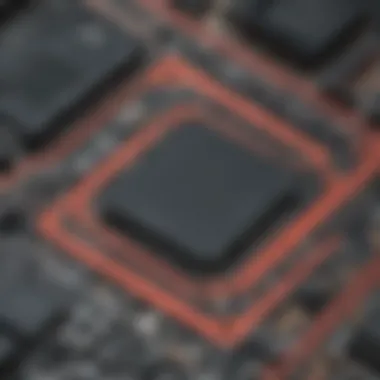

Intro
OrCAD PCB Designer Standard serves as a pivotal tool for professionals engaged in printed circuit board design. The software's innovative features streamline the design process, ensuring higher efficiency and adaptability across various industries. By integrating advanced functionalities, it becomes essential for small to medium-sized businesses, entrepreneurs, and IT professionals aiming to enhance their design capability. This article dives into the specific features of OrCAD PCB Designer Standard and elucidates its significance within the circuit design landscape.
Overview of Features
OrCAD PCB Designer Standard encompasses a variety of significant functionalities that cater to the intricate demands of PCB design. Its intuitive interface can help users navigate through the complexity of design tasks, promoting accuracy and productivity.
Key Functionalities
- Schematic Capture: This allows for the creation of circuit schematics with ease. Users can visually lay out circuits, promoting a clear understanding of electronic components and their interconnections.
- Layout Editing: The software supports detailed layout editing, wherein users can modify dimensions, shapes, and positions of components to ensure an optimized PCB design.
- Design Rule Checking: This feature helps to ensure compliance with design standards, reducing potential errors before manufacturing. It identifies issues related to spacing, layer connections, and signal integrity.
- Real-time Collaboration: OrCAD PCB Designer Standard enhances teamwork through real-time collaboration features. It enables multiple users to work simultaneously on a project, allowing for quicker iterations and feedback.
User Benefits
The array of features in OrCAD PCB Designer Standard translates directly to tangible benefits for its users. Enhanced productivity stems from reduced design time, while the rigorous checking mechanisms improve the reliability of the finished PCB. Users can also leverage the collaborative tools to innovate through shared expertise, ensuring a richer design process.
Unique Selling Points
What sets OrCAD PCB Designer Standard apart from other PCB design software is its unique integration of powerful tools tailored for flexibility and ease of use.
- Innovative Simulation Capabilities: The ability to simulate designs before physical production is a standout feature. It allows engineers to predict the behavior of their circuits, significantly reducing the risk of costly errors.
- Comprehensive Library of Components: The extensive library simplifies the selection of components, saving time and effort during the assembly process. This library includes components from leading manufacturers, ensuring that users have access to current technologies.
- Scalability: OrCAD provides tools that can grow with a business. As demand for more complex designs increases, the software can adapt without requiring users to undergo a steep learning curve.
"The combination of simulation, comprehensive libraries, and scalability makes OrCAD PCB Designer Standard a robust choice for engineers seeking efficiency in their projects."
These unique features not only enhance design capabilities but also cultivate a competitive edge for businesses in the fast-evolving tech landscape.
Preface to OrCAD PCB Designer
The introduction of OrCAD PCB Designer is essential for anyone looking to understand the breadth of its capabilities and its impact on printed circuit board (PCB) design. This software plays a significant role in enhancing the efficiency of PCB creation. Understanding its features and functions can give users a competitive edge in the industry. Moreover, it addresses various aspects businesses need to consider when choosing a designer tool—all beneficial for small and medium-sized enterprises, entrepreneurs, and IT professionals.
What is PCB Design?
PCB design is the process of creating the layout for electronic circuits on a printed circuit board. This involves not just placing components but also establishing the electrical connections between them. Effective PCB design ensures that electrical signals can flow correctly while minimizing interference and maintaining high reliability.
The steps involved include:
- Schematic Design: Creating a graphical representation of the electronic circuit.
- Component Placement: Strategically positioning the components on the PCB to optimize space and reduce signal ecross.
- Routing: Developing paths for electrical connections, which is critical for signal integrity.
- Design Verification: Utilizing checks to ensure everything fits well and functions as needed.
Thus, PCB design is fundamentally crucial for the production of reliable electronic devices. As technology advances, the demands and complexity of PCB design also increase, making robust design software indispensable.
The Evolution of OrCAD PCB Designer
OrCAD PCB Designer has undergone significant transformations since its inception. Originally developed in the 1980s, it started as a basic schematic capture tool. Over the decades, it has evolved into a comprehensive suite that integrates powerful layout tools, simulation capabilities, and design rule checking.
The key phases in the evolution include:
- Early Days: Initial focus on basic schematic capture without advanced features.
- Integration with Simulation Tools: Addition of simulation capabilities for more accurate design verification.
- User Interface Improvements: Modern interface updates for better user experience.
- Advanced Features: Incorporation of design rule checks and layout optimization tools, enhancing the overall design workflow.
This evolution reflects the changing demands of the electronic design automation (EDA) landscape. By continuously adapting, OrCAD has maintained its relevance and trust within the field of PCB design.
"Understanding the evolution of design tools like OrCAD empowers businesses to make informed choices suitable for their needs."
Key Features of OrCAD PCB Designer Standard
The OrCAD PCB Designer Standard offers an extensive suite of features essential for the efficient development and design of printed circuit boards. Understanding these key features is vital, especially for small to medium-sized businesses and IT professionals who aim to streamline their PCB workflows.
Schematic Capture
Schematic capture is the cornerstone of any PCB design workflow. This feature allows users to create electrical schematics that visually represent the circuit functionality. With OrCAD's schematic capture tools, users can easily add components, create connections, and manage complex designs with precision. The interface is user-friendly, minimizing the learning curve for newcomers while providing ample depth for experienced engineers.
Moreover, the software supports an extensive library of components, which can be customized or extended as needed. This flexibility in component selection ensures that designs can meet specific functionality and performance criteria without being limited by standard options. Additionally, the automated features help in maintaining connection integrity and error reduction.
Layout and Design Tools
The layout and design tools in OrCAD PCB Designer Standard contribute significantly to the overall effectiveness of PCB design. These tools support the transition from schematic to layout fluently, allowing for a seamless process. Users can arrange components on the board while adhering to best practices in PCB layout design.
Key features include:
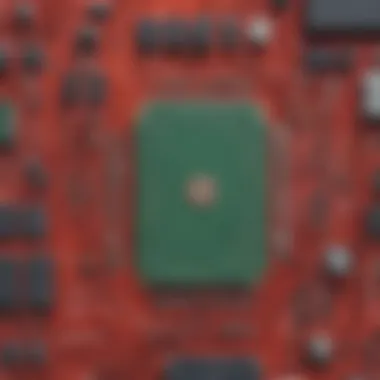

- Interactive Placement: Components can be dragged and dropped, making the layout process intuitive.
- Routing Tools: Advanced routing features assist in creating optimal paths for electrical signals, reducing the potential for design errors.
- 3D Visualization: Users can visualize their design in three dimensions, helping to identify space constraints and potential issues before fabrication.
These layout features not only enhance efficiency but also bolster the reliability of the final product. Optimal designs lead to better performance, reducing rework costs and time delays often associated with PCB development.
Design Rule Checking
Design rule checking (DRC) is a crucial element of ensuring that the physical layout of the PCB adheres to certain standards and specifications. This feature automatically reviews designs against a set of predefined rules, identifying potential violations such as trace width, clearance, and other critical parameters.
By integrating robust rule-checking capabilities, OrCAD minimizes the likelihood of errors that could lead to failures in the prototype and production phases. Users can customize rule sets based on project requirements, enhancing the overall design process. Additionally, immediate feedback on rule violations allows for rapid corrections, thus facilitating a more efficient workflow.
In a market where speed and accuracy are paramount, the DRC feature of OrCAD PCB Designer Standard becomes indispensable for maintaining high-quality standards in PCB design.
"Effective design rule checking can save significant time and reduce costs by preventing issues at the fabrication stage."
In summation, the Key Features of OrCAD PCB Designer Standard streamline the PCB design process, making it an ideal choice for businesses that require reliability, efficiency, and flexibility in their electronic design automation needs.
System Requirements and Installation
Understanding the system requirements and installation process for OrCAD PCB Designer Standard is crucial for ensuring optimal performance and longevity of the software. Before diving into the features and capabilities, one must establish that their hardware and software environments are compatible. This section outlines the necessary aspects to consider for successful installation and operation of OrCAD PCB Designer, which can ultimately enhance your design workflow.
Hardware Requirements
When assessing the hardware requirements, it is important to know the specifications that OrCAD PCB Designer Standard demands for efficient functioning. Generally, the following components should be considered:
- Processor: A multi-core processor, preferably Intel i5 or better, is recommended. This enhances the software's ability to handle complex calculations and multitasking.
- RAM: At least 8GB of RAM is necessary for basic operations, but 16GB or more is preferable when working with larger PCB designs.
- Graphics Card: A dedicated graphics card with minimum 1GB of VRAM supports better visualizations, especially for intricate layouts.
- Storage: An SSD with at least 250GB of free space is essential for quick file access and optimal performance. Traditional HDDs may lead to slower load times.
These requirements may not appear excessively demanding, yet they are fundamental to ensuring a stable and responsive environment while working with OrCAD. Overlooking these specifications can result in performance issues that impede productivity.
Software Prerequisites
In addition to hardware, there are specific software prerequisites that must be fulfilled to run OrCAD PCB Designer Standard efficiently. Generally, the following steps are needed:
- Operating System: Windows 10 or later is preferred. Ensure that the system is updated to the latest patches, which can support the software better.
- Microsoft .NET Framework: The application requires .NET Framework version 4.6 or newer, as it supports various functions within the software.
- License Activation: Users must have a valid licensing agreement with Cadence. Activation should be confirmed prior to installation to avoid disruptions.
Ensuring these software prerequisites are met will facilitate a smoother installation process. They act as the foundation upon which OrCAD operates effectively.
Installation Process
The installation of OrCAD PCB Designer Standard is a critical phase that will determine the user's initial experience with the software. Below are the concise steps to guide you through the process:
- Download the Installer: Obtain the installer from the official Cadence website or through your company's channel. Ensure files are intact and verified.
- Run the Installer: Right-click on the downloaded file and select "Run as Administrator" for sufficient privileges during installation.
- Follow Prompts: The setup wizard will appear. Follow on-screen instructions, selecting components you wish to install. Choose the full installation option if unsure.
- Configure Preferences: Upon completion, configure user preferences such as default directories and settings.
- License Configuration: Input the license key during installation to ensure smooth activation. If using a network license, configure the path to the license server.
- Finish and Launch: Complete the installation by finishing the setup wizard. Launch the software to confirm installation success.
Installation may seem straightforward, but ensuring every step is completed properly is key to avoiding future complications. Regular updates and maintenance checks are also advisable to keep the software running without hiccups.
Overall, careful adherence to these system requirements and installation guidelines ensures that you set a robust foundation for utilizing OrCAD PCB Designer Standard in your PCB design tasks.
User Interface Overview
The user interface of OrCAD PCB Designer Standard plays a vital role in its effectiveness as a PCB design tool. A well-designed interface can significantly enhance user experience, allowing engineers and designers to navigate complex tasks with efficiency and precision. It is essential for users in small to medium-sized businesses, entrepreneurs, and IT professionals to quickly adapt to the tool for optimizing design workflows.
Several specific elements contribute to the user interface's importance: clarity, intuitiveness, and accessibility of features. A clear layout helps in minimizing confusion while working on intricate designs. An intuitive arrangement of tools allows users to focus more on their tasks rather than struggling to find necessary functions. Finally, accessibility ensures that all users, regardless of their skill level, can leverage the full potential of the software.
In the subsequent sections, we will examine how to navigate the interface effectively and explore customization options that enhance the user experience.
Navigating the Interface
To navigate the interface of OrCAD PCB Designer effectively, one must familiarize oneself with key components such as the toolbar, workspace, and menus. The toolbar typically contains essential tools used in design, such as selection, component placement, and routing tools. Understanding where these tools are located saves time and helps maintain focus.
The workspace is where most of the design happens. Users can zoom in and out, pan across the layout, and interact directly with design elements. Knowing keyboard shortcuts also speeds up navigation significantly. For instance, using 'Ctrl+Z' to undo actions or 'Ctrl+P' for printing are valuable tips for streamlining workflow.
Menus provide access to advanced options and settings, often organized by categories. Exploring these menus can uncover features that may not be immediately visible in the toolbar.
Customization Options
Customization options within OrCAD PCB Designer Standard allow users to tailor the interface to their specific needs. This adaptability makes the design process more efficient. Users can modify toolbars to include frequently used functions, making access to these features quicker.
Additionally, the layout and appearance can be adjusted to improve visibility. For example, changing color schemes or grid settings can enhance clarity during design work.
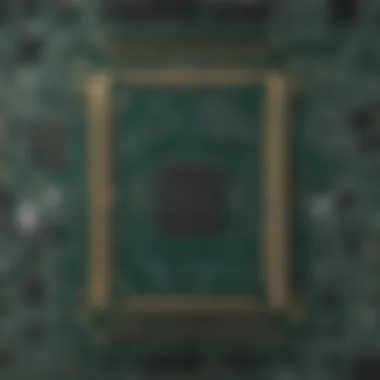

The ability to customize your workspace and tools can directly impact productivity, reducing the time spent on various design tasks.
Another noteworthy aspect of customization is the ability to save workspace layouts. Users can create different profiles based on different projects or tasks, switching between them as needed for optimal efficiency. This feature is especially useful when dealing with multiple projects or varied design requirements.
Design Workflows in OrCAD PCB Designer
Understanding design workflows is crucial for effective PCB development. OrCAD PCB Designer enhances the design process, allowing teams to streamline their efforts. A well-defined workflow reduces errors, saves time, and promotes collaboration among users. By organizing tasks in a systematic manner, it becomes easier for engineers to focus on the design itself.
Establishing Workflow Protocols
To begin with, establishing workflow protocols involves defining clear steps for PCB design projects. This can include stages like schematic capture, layout design, and simulation. Using OrCAD, teams can set parameters to guide the design process. For example, designers can create standard operating procedures that outline best practices for each stage.
Some key aspects in setting workflow protocols are:
- Define Team Roles: Establish who will perform specific tasks, such as schematic creation or layout.
- Document Processes: Documenting each stage helps maintain consistency across projects.
- Set Milestones: Identify crucial milestones to track progress and ensure timely completion.
- Review and Adapt: Regularly evaluate workflow efficiency and adjust protocols as necessary.
These protocols are vital for companies, especially small to medium-sized ones, as they allow for better management of resources and time, ensuring that projects meet deadlines without compromising quality.
Collaboration Features
Collaboration is another critical element in design workflows when using OrCAD PCB Designer. The software provides tools that enable real-time collaboration among team members. This enhances communication and allows fast feedback on design iterations.
One significant feature is the shared database environment. This enables multiple users to work on the same project without overwriting each other’s work. Additionally, version control allows teams to track changes and revert to previous designs if needed.
- Real-time Review: Team members can review designs in real time. This ensures that suggestions and corrections are made quickly.
- Commenting System: The commenting system allows users to leave notes on specific designs. This aids in clarifying intentions and discussing details.
- Integrated Tools: Utilize integrated tools for simulation and testing, enabling teams to collaborate on analysis and adjustments to designs.
"Effective collaboration in PCB design leads to innovative solutions and reduced cycle times."
Applications of OrCAD PCB Designer Standard
OrCAD PCB Designer Standard plays a crucial role in the field of printed circuit board design. Its applications are diverse and span across multiple industries. Innovators and engineers use this software to enhance their design processes, improve collaboration, and bring their products to market faster. The integration of OrCAD PCB Designer can lead to significant improvements in workflow and efficiency for small to medium-sized businesses.
Industry Use Cases
In various sectors, OrCAD PCB Designer Standard finds applications that are tailored to specific needs. Here are some examples:
- Consumer Electronics: In the rapidly evolving consumer electronics market, companies rely on OrCAD to create designs that meet tight competition deadlines. The software provides powerful tools for efficient PCB layout, helping businesses reduce time-to-market.
- Automotive Engineering: The automotive industry uses OrCAD for designing complex circuit boards essential for devices such as safety systems and infotainment modules. High reliability and performance are key, and OrCAD ensures that designs meet stringent safety standards.
- Medical Devices: In the medical field, precision is paramount. OrCAD helps designers to create functional and regulatory-compliant medical device PCBs. The software's simulation capabilities allow testing of designs virtually, ensuring compliance before production.
- Telecommunications: Companies in telecommunications utilize OrCAD to develop robust communication devices. The software supports high-speed design methodologies, which is essential for maintaining signal integrity in communication systems.
These use cases illustrate the versatility of OrCAD PCB Designer Standard and its impact on various industries. Each application emphasizes the software's key features that streamline the design process and facilitate innovation.
Innovations in PCB Development
OrCAD PCB Designer Standard is at the forefront of innovations in PCB development. These innovations not only enhance the design process but also cater to the changing demands of technology. Important elements include:
- Advanced Simulation Tools: The introduction of advanced simulation features allows engineers to analyze circuit behavior under various conditions. This proactive approach helps in identifying potential issues early in the design phase.
- Automated Design Rule Checking: Automation has significant benefits in PCB design. OrCAD includes automated design rule checks that ensure compliance with industry standards. This feature minimizes human error and enhances reliability in the design process.
- Seamless Collaboration: Modern workflows demand collaboration among team members. OrCAD enables real-time collaboration tools, allowing multiple stakeholders to view and comment on designs, resulting in faster decision-making.
- Cloud Integration: The shift towards cloud technologies is noteworthy. OrCAD’s compatibility with cloud-based platforms allows designers to access their projects from anywhere, facilitating remote work and flexibility.
"In today’s fast-paced environment, having a tool like OrCAD is vital for maintaining a competitive edge in PCB design."
Integrations and Compatibility
Integrations and compatibility are crucial elements for any PCB design software, including OrCAD PCB Designer Standard. The software's ability to interface with other tools and technologies determines its versatility and overall effectiveness in real-world applications. A seamless integration process not only enhances productivity but also streamlines workflows, enabling designers to focus on the creative aspects of their projects rather than getting bogged down by compatibility issues.
Third-party Integration
OrCAD PCB Designer Standard excels in its ability to integrate with various third-party tools and platforms. This integration is vital for users who need to draw on specific functionalities offered by these additional tools. For example, OrCAD can work alongside simulation tools like PSpice, allowing users to conduct in-depth analyses of circuit behavior before physical implementation. This capability reduces the risk of errors and enhances the reliability of the final product.
Moreover, the software can link with other data management systems and cloud-based solutions. This feature is beneficial for teams working collaboratively on a project, ensuring they have access to real-time updates and centralized data storage. The integration with version control systems can help manage changes and track project history, which is essential for maintaining quality in collaborative settings.
File Compatibility and Formats
File compatibility is another key aspect of OrCAD PCB Designer Standard. The software supports a range of file formats, which is essential for effective communication between different design platforms. Users are frequently required to share design files with other team members, clients, or manufacturers. As such, the ability to import and export files in various formats is crucial.
OrCAD PCB Designer supports several industry-standard formats such as:
- Gerber: This is the de facto standard for PCB manufacturing data.
- DXF/DWG: Commonly used for CAD drawings, these formats allow for integration with mechanical designs.
- IDF: This format enables the exchange of information between PCB designs and mechanical CAD.
This wide-ranging file compatibility ensures that designers can collaborate effortlessly across different software environments. It also allows easier integration into existing workflows, as users can utilize OrCAD alongside other design tools without disrupting their established processes.
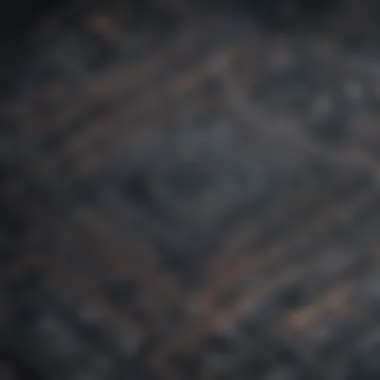

Ultimately, robust file compatibility in OrCAD PCB Designer Standard boosts user confidence by facilitating a smoother transition between design stages, ensuring that data integrity is preserved throughout the PCB lifecycle.
"In a world where technological changes occur rapidly, compatibility can often be the difference between a successful project and a series of costly mistakes."
By focusing on integrations and compatibility, OrCAD PCB Designer Standard provides an agile environment that many small to medium-sized businesses as well as IT professionals find beneficial. The ability to work across platforms and with various file types keeps the design process flexible and adaptive.
Best Practices for Maximizing Efficiency
Maximizing efficiency in PCB design is crucial for businesses aiming to optimize their resources. OrCAD PCB Designer Standard provides various tools and features geared towards streamlining design workflows. Understanding the best practices for utilizing these features can help enhance productivity and reduce errors in the design process.
Design Optimization Techniques
Design optimization is about improving layout and performance while minimizing resources. Key techniques include:
- Layer Management: Using the correct number of layers is key. Unused layers can complicate the design.
- Component Placement: Position components to reduce the complexity of routing the traces. Grouping related components can simplify and speed up the design process.
- Thermal Considerations: Take care of heat dissipation. Place sensitive components away from heat sources. Incorporating heat sinks into designs can also help.
- Simulation Tools: Run simulations early and often. This helps catch potential issues before finalizing the design, saving time and resources.
"Employing effective design optimization techniques is vital for high-quality PCB outcomes."
Cost-effective Design Strategies
Cost is a central consideration in PCB design. Having cost-effective strategies can increase profitability. Consider these strategies:
- Reuse of Components: Whenever possible, reuse components from past designs. This can significantly lower material costs.
- Bulk Purchasing: Buy components in bulk when applicable. Establish relationships with suppliers to get better deals.
- Simplifying Designs: Strive to create simpler designs that require fewer components. This reduces complexity and potential points of failure.
- Efficient Layout Design: Utilize automated tools in OrCAD for efficient layout design. This minimizes wasted space and optimizes material usage.
By implementing these best practices, businesses can maximize the functionality of OrCAD PCB Designer Standard while also managing costs effectively. It is about finding balance: achievement in design quality and efficiency with economical resource management.
Common Challenges and Solutions
In any design process, challenges are inevitable. Understanding and addressing these challenges is crucial for effective operation. This section explores common issues designers face while using OrCAD PCB Designer Standard. It also discusses viable solutions that can enhance user experience and streamline PCB design processes.
Troubleshooting Design Errors
Finding and resolving design errors is a priority in PCB design. Users often encounter issues such as incorrect component placement, insufficient spacing between tracks, or violations of design rules. These errors can lead to functional failures or costly delays in production.
Common troubleshooting steps include:
- Reviewing design rules: Make sure all design rules are correctly applied. Utilize the design rule checking feature to identify violations.
- Utilizing backtracking: Users should employ the backtracking tool to find the source of the error. It helps retrace steps and offers insight into problematic areas.
- Running simulation tests: Conducting simulations before finalizing a design can reveal underlying issues that may not be visible in static views.
Often, taking a systematic approach is key. For many users, spending time on thorough checks saves time and resources in the long run. Collaboration with team members can also bring fresh perspectives to resolving complex issues.
User Support and Resources
Effective user support is vital for maximizing the use of OrCAD PCB Designer Standard. This software comes with numerous resources that assist users in overcoming challenges. Some effective resources include:
- Online forums: Websites like Reddit offer communities where users can discuss common problems and solutions.
- Documentation: Comprehensive guides and manuals provided by the software developers serve as an essential reference point for users.
- Training courses: Participating in structured training can significantly enhance understanding and skills. Many providers offer training specifically designed for OrCAD users.
- Customer support: Engaging with the software's official support can lead to quicker resolution of technical issues. Direct support channels often provide personalized assistance based on user-specific needs.
"Utilizing available support resources effectively can minimize downtime and improve overall design quality."
Emphasizing these resources encourages users to leverage the tools at their disposal. Taking proactive steps in learning and seeking help when needed is a pathway to success.
In summary, understanding common challenges and utilizing available solutions and support systems are integral to mastering OrCAD PCB Designer Standard. This will ultimately enhance design capabilities and contribute to successful PCB projects.
End: The Future of OrCAD PCB Design
The conclusion of this article highlights the pivotal role that OrCAD PCB Designer will play in the future landscape of printed circuit board design. Its evolution and adaptability to emerging technologies, market demands, and innovative design practices underlines its sustained relevance for users across various sectors. As technology progresses, the need for precision, efficiency, and adaptability in PCB design solutions becomes increasingly pronounced.
Emerging Trends in PCB Technology
The PCB industry is on the cusp of significant transformation. This phase will be influenced by several trends that will shape how designers approach their projects. Notable trends include:
- Miniaturization: Components are getting smaller while requiring complex functionalities. OrCAD PCB Designer is expected to keep pace with this trend to provide tools that facilitate the design of compact yet efficient boards.
- IoT Integration: As Internet of Things devices proliferate, PCB designs will need to incorporate increased connectivity and power efficiency. OrCAD’s software is poised to adapt to ensure engineers can easily design for these needs.
- Sustainability: There is a rising focus on environmentally friendly design. Incorporating sustainable materials and processes will likely become more integrated within the functionalities of OrCAD PCB Designer. Companies using their tools will benefit from having guidance or resources that align with green standards.
By focusing on these trends, OrCAD PCB Designer aims to equip engineers and designers with the necessary tools to navigate the complex requirements of future PCB projects.
The Continued Relevance of OrCAD PCB Designer
OrCAD PCB Designer has established a strong position within the PCB design industry. Continued support for its functionalities, regular updates, and evolving user needs reinforces its position. There are several factors that contribute to its relevance:
- User Community: A thriving community of users provides shared knowledge and resources, which enhances the learning curve for new users while creating a platform for exchanging ideas and solutions.
- Regular Updates: The software receives frequent updates that introduce new features and optimize performance. This ensures users remain competitive within their fields.
- Cross-Industry Applications: Its versatility makes it applicable to various fields including automotive, consumer electronics, and telecommunications.
The ongoing development of OrCAD PCB Designer embodies a commitment to meet changing demands and to enhance the workflow for design professionals.
In summary, the future holds promising advancements for OrCAD PCB Designer. By embracing innovation and addressing emerging trends, it not only solidifies its place in PCB design but also fosters a community of efficient, capable designers equipped for new challenges.



