Mastering PC Cleaning Software for Optimal Performance


Intro
In today's fast-paced digital world, the performance of personal computers is critical for efficient operations, especially in small to medium-sized businesses. PC cleaning software has emerged as an effective tool for maintaining, optimizing, and managing system performance. Such software can prevent unwanted data build-up, freeing up valuable storage space while enhancing overall speed. Understanding the features, benefits, and unique aspects of these cleaning tools can empower entrepreneurs and IT professionals to make informed decisions regarding their systems' upkeep.
Overview of Features
PC cleaning software encompasses various functionalities that play an essential role in system maintenance.
- Disk Cleanup: This feature scans the system to identify and eliminate unnecessary files, caches, and duplicates. By doing so, it helps reclaim storage space and improves system speed.
- Registry Cleaner: The registry is a crucial part of Windows operating systems, storing configurations for software and hardware. Registry cleaners remove obsolete entries, reducing the chances of system errors and crashes.
- Privacy Protection: Many cleaning tools also offer privacy features that delete browsing history, cookies, and cache files. This contributes to enhanced online privacy for user data.
- Performance Optimization: These tools often include utilities that manage startup programs, thus improving boot time and overall performance.
By utilizing these features, users can greatly benefit from a more efficient, responsive, and stable computing experience.
Unique Selling Points
Not all PC cleaning software is created equal; several aspects set effective tools apart from their competitors.
- User-Friendly Interface: Effective cleaning software should have an intuitive design that any user can navigate easily. This accessibility ensures that even less tech-savvy individuals can maintain their systems without causing unintentional harm.
- Comprehensive Scanning Capabilities: A standout feature in premium cleaning software is its ability to conduct thorough scans. It should identify a broader range of issues, maximizing effectiveness in system optimization.
- Customer Support: Reliable customer support can greatly enhance user experience, ensuring that assistance is available when necessary, particularly for complex queries or unforeseen issues.
- Continuous Updates: Regular software updates are crucial for maintaining compatibility with the latest operating systems, providing users with ongoing improvements in functionality and security.
In summary, choosing the right PC cleaning software involves looking for features that align with specific needs and a clear understanding of how these functionalities benefit users.
Foreword to PC Cleaning Software
In today’s fast-paced digital landscape, maintaining optimal system performance is crucial for both personal and professional computing experiences. This necessity is especially pronounced for small to medium-sized businesses and IT professionals, who often rely on efficient and reliable technology to drive their operations. Understanding the role of PC cleaning software can significantly impact productivity and operational success.
PC cleaning software is designed to enhance the functionality of computers by optimizing resources and removing unnecessary files, which can lead to sluggish performance. As systems age, they tend to accumulate residual data that slows them down. Moreover, applications installed over time can create clutter that is not easily removed by traditional methods. Consequently, a dedicated cleaning tool becomes essential for ensuring seamless operation.
Regular use of cleaning software can result in a multitude of benefits. These include faster boot times, improved application load speeds, and even extended hardware lifespan. Furthermore, it helps mitigate risks associated with malware and adware, which can thrive in disorganized systems. Beyond performance, clean systems provide a better user experience and reduce frustration for employees, supporting productivity and reducing downtime.
It is also worth noting that various types of PC cleaning software exist, each with tailored capabilities. Users should consider their specific needs and the conditions of their PC when selecting an appropriate tool. This guide aims to provide insights into the different types of cleaning software available, how they address common performance issues, and what to look for when choosing the right solution for your business.
Understanding the Need for Cleaning Software
As digital files multiply and applications pile on, the need for cleaning software grows. Operating systems are good at managing essential functions but struggle with the overload of temporary files, outdated software remnants, and registry errors. Cleaning software addresses these challenges with functionality that goes beyond the basic tools provided by an OS. By optimizing performance and cleaning unwanted data, businesses can see notable improvements in their technology's performance.
In addition, cleaning software serves as a safeguard against potential security vulnerabilities. By regularly removing unnecessary files, users limit exposure to malware that often exploits unmaintained systems. Moreover, these tools can help in identifying and deleting harmful spyware, contributing to a more secure computing environment.
Overview of PC Performance Issues
PC performance issues can arise from multiple sources. Slow boot times, lagging applications, and unresponsive features often stem from an array of problems that accumulate over time.
Some typical issues include:
- Fragmented hard drives: Over time, files become fragmented, leading to longer read times.
- Insufficient storage space: Temporary files and cache take up valuable space, which can slow down the system.
- Registry errors: Improperly configured or corrupted registry entries can lead to unstable performance.
- Malware infestations: Unchecked malware and adware can consume system resources and compromise security.
- Redundant startup programs: Programs that automatically run at startup can lead to longer boot times and slowed performance overall.
These performance issues contribute to a frustrating user experience. Regularly employing PC cleaning software can reduce or eliminate these problems, leading to smoother operations and a more reliable computing environment.
Types of PC Cleaning Software
Understanding the different types of PC cleaning software is critical for optimizing computer performance. Each type serves distinct purposes and can significantly enhance system efficiency when used correctly. The right choice not only helps in cleaning unwanted files but also improves overall system stability. This section delves into various categories of cleaning software, emphasizing their specific functions and benefits.
System Optimization Tools
System optimization tools are designed to identify and resolve performance bottlenecks. They often provide a suite of functions including disk clean-up, startup management, and memory optimization. One essential feature is the ability to analyze resource utilization, helping users understand which programs are consuming the most resources. This analysis can lead to informed decisions about software installation and usage.
Using such tools can directly improve system speed and responsiveness. For small to medium-sized businesses, these improvements translate into more efficient workflows, especially in a work-from-home environment where every second counts. Overall, these tools are foundational for maintaining system health.
Registry Cleaners
The Windows registry is a complex database that stores settings and configurations for the operating system and installed applications. Over time, this database can become cluttered with obsolete entries, affecting system performance. Registry cleaners focus on scanning this database for invalid entries and restore it to an optimal state.
While their benefits are subtle, users often report noticeable improvements in boot times and application launches. Nevertheless, extreme caution is essential when using registry cleaners, as incorrect modifications can lead to system instability. Thus, it's essential for users to understand the tool's functionalities before proceeding with any cleaning actions.
Temporary File Removal Software
Temporary files accumulate as users run programs, surf the internet, or install applications. These files can waste valuable disk space and slow down system performance. Temporary file removal software helps identify and delete such files that are no longer necessary.


Regular cleaning helps in maintaining ample storage space, allowing systems to run smoother. Furthermore, it reduces the risk of file corruption, since older temporary files can sometimes interfere with new processing tasks. Given their simplicity, these tools should be a part of any regular maintenance routine.
Malware and Adware Removal Tools
In the cybersecurity landscape, malware and adware pose significant threats to system integrity. Malware includes a wide range of harmful software, from viruses to ransomware, while adware typically involves unwanted advertisements slowing down browsers. Specialized removal tools help identify and erase these threats effectively.
Several removal tools also provide real-time protection to prevent future infections. For businesses, investing in such tools is vital, as the repercussions of malware can lead to data breaches and financial loss. Therefore, maintaining up-to-date malware protection should be a priority for any organization concerned with security.
Each type of PC cleaning software plays a unique role in maintaining system performance and security. By selecting the appropriate tools, users can enhance their operational efficiency and extend the lifespan of their hardware.
Key Features of Effective Cleaning Software
When selecting PC cleaning software, certain features are crucial to ensure that the selected tool effectively enhances system performance. Understanding these key features can greatly influence user experience and functionality. A reliable cleaning software must balance usability, efficiency, and comprehensive functionality. The following sections describe essential features in detail, shedding light on how they contribute to overall effectiveness.
User-friendly Interface
A user-friendly interface is vital for any software, particularly for those like PC cleaning programs. The interface should be intuitive, allowing users to navigate easily without extensive technical knowledge. The design should facilitate quick access to essential functions, such as scanning and cleaning options. When users encounter a clear layout, they are more likely to engage with the software regularly. This can lead to better maintenance practices and improved computer health over time.
Benefits of a User-friendly Interface:
- Ease of Access: Users can find needed tools without frustration.
- Reduced Learning Curve: Less time spent learning to use the software means more time spent on repairs and optimizations.
- Enhanced User Satisfaction: A pleasing visual design can increase overall satisfaction.
Automated Scanning Capabilities
Automated scanning capabilities are a fundamental feature that saves time. With this feature, users can schedule scans at their convenience, ensuring that the software routinely checks the system for issues without manual intervention. Regular scans can identify potential problems early, thus preventing more serious issues later on.
The automation aspect decreases the effort required to maintain system efficiency. Users can set the software to run during off-hours, such as overnight, thus minimizing disruptions to productivity.
Scheduling Options
Scheduling options enhance the functionality of cleaning software. Users should have the ability to set specific times for scans and cleanups based on their routines. This feature allows flexibility, catering to different user preferences and needs. For instance, businesses may prefer tasks to run during non-working hours to maintain system performance without impacting operations.
Incorporating reminders for updates and scheduled tasks can further optimize the process. These reminders encourage ongoing maintenance, making it less likely for users to neglect software operations.
Comprehensive Reporting Functions
Another important feature is comprehensive reporting functions. Effective cleaning software must provide detailed reports following scans. These reports highlight issues found, actions taken, and recommendations for further improvements. Users benefit from understanding what changes were made to their systems. Comprehensive reporting not only keeps users informed but also fosters deeper engagement with the software.
"Understanding the results of scans empowers users to make informed decisions about their systems."
Culmination
These key features are essential for selecting the right cleaning software. User-friendly interfaces, automated scanning, scheduling options, and comprehensive reporting functions enhance usability and effectiveness. Businesses and IT professionals should prioritize these elements to ensure optimal performance and security for their systems.
Benefits of Regular PC Maintenance
Regular maintenance of personal computers offers significant advantages, particularly for small to medium-sized businesses, entrepreneurs, and IT professionals. As technology continues to evolve rapidly, maintaining optimal system performance becomes crucial. This section explores the key benefits of committing to a consistent maintenance routine.
Enhanced System Speed
One of the most noticeable benefits of regular PC maintenance is improved system speed. Over time, computers accumulate redundant files, outdated applications, and unnecessary system clutter that slow down their performance. Regular cleaning can remove these obstacles, allowing the operating system to run more smoothly.
In particular, running dedicated cleaning software helps optimize startup and shutdown times. By eliminating background processes and managing system resources efficiently, users will experience quicker response times when launching applications or accessing files.
"A faster system not only improves productivity but also enhances the overall user experience."
Increased Storage Space
Another important benefit is the increase in available storage space. Many users are unaware of how much storage their files and applications consume over time. Regular cleaning tasks, such as removing temporary files and uninstalling unused software, can free up valuable disk space. This is especially important for businesses that store large amounts of data.
Furthermore, certain cleaning tools provide users with insights into large files or duplicate data that may be hogging storage. By addressing these areas, users can better organize their data, streamlining day-to-day operations.
Improved Security
Security is a critical concern in today’s digital environment. Regular maintenance often includes updating software, uninstalling old applications, and removing potential malware or adware. Keeping software current reduces vulnerabilities and increases protection against cyber threats.
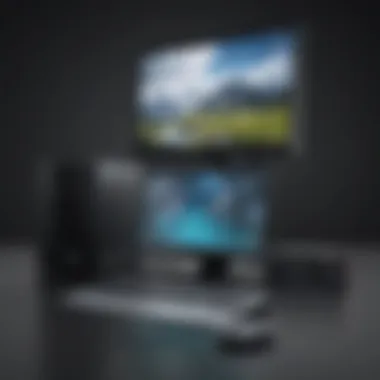

By maintaining a clean system, users minimize the risk of data breaches and other security issues. This is essential for safeguarding sensitive information, particularly for businesses that handle client data or financial records. Regular scans will help identify and mitigate risks ahead of time.
Prolonged Hardware Lifespan
Lastly, regular PC maintenance promotes a longer lifespan for hardware components. Dust buildup inside computers can lead to overheating, which adversely affects the performance of crucial parts such as processors and hard drives. Regular cleaning, both digital and physical, can prevent such issues.
In addition, up-to-date software leads to better resource management. Efficient usage of RAM and CPU ensures devices operate within safe parameters. This reduces wear and tear on hardware components, enabling users to get the most out of their technology investments before they need to consider replacements.
Factors to Consider When Choosing Cleaning Software
When selecting PC cleaning software, various factors must be taken into account to ensure it meets the specific needs of an organization or individual. Given that these tools can significantly impact system performance, understanding their capabilities is crucial. Here are some key elements to consider:
Compatibility with Operating Systems
Before purchasing or installing any cleaning software, first ensure it is compatible with the operating system in use. Many tools are designed specifically for Windows, macOS, or Linux, and trying to run incompatible software can lead to malfunctions or poor performance. Always verify that you are downloading the appropriate version for your system. This includes checking for compatibility with newer versions of the OS, as updates can sometimes create conflicts with existing software. A good cleaning tool will be updated regularly to adapt to such changes.
User Reviews and Ratings
Another essential aspect to consider is the user feedback surrounding the cleaning software. User reviews and ratings provide insight into how effective the software truly is, as well as its reliability. This information can be found on various review platforms and forums like Reddit. Pay attention to both positive and negative comments. Often, users will mention specific features that worked well or issues they encountered. An informed decision will be made by evaluating this feedback critically.
Customer Support and Resources
Good customer support is vital for any software, especially cleaning tools. Issues may arise that need immediate resolution. Check if the software provider offers robust customer support options, such as live chat, email support, or comprehensive online resources, including FAQs and forums. Effective support can save time and prevent frustration. Additionally, a responsive company often indicates a commitment to improving their software based on user needs and feedback.
Cost and Licensing Options
The cost of cleaning software can vary significantly. It’s important to compare the features offered against their price. Some software solutions are free, while others come with a subscription model or a one-time payment. Analyze what you actually need: sometimes free versions offer sufficient features, while larger organizations may require the extensive tools found in paid versions. Check the licensing options available too. Some products are licensed per user, while others might be available for an entire network.
The right cleaning software will seamlessly fit into your existing workflow while providing the necessary tools to maintain system health.
When choosing PC cleaning software, weigh these factors carefully. Making an informed decision can save time, resources, and prevent potential problems related to system performance.
Comparative Overview of Popular PC Cleaning Software
A comparative overview of popular PC cleaning software is essential in this guide. It assists users in making informed decisions about which software to choose for maintaining their systems. With many options available, understanding the strengths and weaknesses of various tools can lead to better performance and efficiency. This comparative analysis also highlights trends in the software industry and guides users towards solutions that align with their specific needs.
Overview of Top Brands
Each brand of cleaning software offers unique features. Some of the most recognized brands are CCleaner, IObit Advanced SystemCare, and BleachBit.
CCleaner is well-known for its user-friendly interface. It offers functions like cookie removal and registry cleaning, catering to casual users.
IObit Advanced SystemCare provides extensive optimization tools, including a powerful malware removal feature. This software targets users who seek all-in-one solutions for their PCs.
BleachBit is an open-source option favored by privacy-conscious users. It goes beyond just cleaning, offering users more control over what data to remove.
The choice between these brands often depends on specific needs, such as ease of use, range of features, and personal preference regarding privacy.
Feature Comparison Table
A feature comparison table can effectively summarize key characteristics of different cleaning software. Here is a basic overview:
| Feature | CCleaner | IObit Advanced SystemCare | BleachBit | | User Interface | Simple | Intuitive | Straightforward | | Registry Cleaning | Yes | Yes | Limited | | Malware Removal | No | Yes | No | | Disk Cleanup | Yes | Yes | Yes | | Open Source | No | No | Yes | | Platform Compatibility | Windows, Mac | Windows | Windows, Linux | | Price | Free, Pro Version Available | Free, Pro Version Available | Free |
This table aids users in visually assessing which software best suits their preferences and requirements.
User Experience Insights
User experiences can significantly impact the choice of PC cleaning software. For instance, many users commend CCleaner for its simplicity and efficiency in cleaning junk files. However, some negative feedback revolves around its aggressive marketing of the pro version.
On the other hand, IObit Advanced SystemCare has received praise for its comprehensive features, but it may be overwhelming for novices. Users often mention that its performance tuning capabilities are particularly valuable for enhancing system speed.
BleachBit users appreciate the transparency of the open-source model. Many find it reassuring that there are no hidden costs or aggressive upgrade prompts. However, the lack of extensive automated features may deter some users looking for more hands-off approaches.
Understanding these insights can clarify what to expect from each software brand and how they can meet varying user needs.


Best Practices for Using PC Cleaning Software
Using PC cleaning software is no small task, and understanding best practices can help ensure maximum effectiveness. It is important for small to medium-sized businesses, entrepreneurs, and IT professionals to implement these practices. Doing so promotes not just a cleaner system but also improved performance and longevity of hardware.
Establishing a Maintenance Schedule
A maintenance schedule is paramount. This allows users to consistently perform cleaning tasks. Regular checks can help avoid accumulation of system clutter. Scheduling cleaning tasks weekly or monthly is advisable depending on usage patterns.
- Weekly cleaning is ideal for those who frequently install and uninstall software.
- Monthly tasks may suffice for users with a more stable system load.
By automating scans and cleanings, you can focus on more pressing tasks. Tools like CCleaner and Wise Disk Cleaner often allow customization for specific cleaning days. Setting this up is often a simple process within the software's interface.
Understanding Software Settings
Each cleaning software has various settings that significantly affect its performance. Understanding these settings can prevent unwanted deletions of important data. Familiarize yourself with the categories the software includes for cleaning. Most will offer options that target things like:
- Browsing history
- Application caches
- Temporary system files
Each option should be carefully reviewed before proceeding with any cleanup. For users unfamiliar with technology, consulting software documentation or support can provide clarity on functions and settings. Ensuring the right options are selected can save time and potential hassle later.
Regular Software Updates
Regular updates are crucial. Software companies routinely release updates that can improve efficiency and fix bugs. Missing an update might mean risking malware vulnerabilities. Many cleaning tools have options for automatic updates. Activating this feature helps ensure your cleaning software is always up to date.
Users should also keep an eye on alternative software options as technology evolves. New software may offer enhanced features, which can lead to better performance of your system. Stay informed by checking user forums and community discussions, such as those on reddit.com, about the newest advancements.
Efforts in following these best practices can lead to a noticeable improvement in system performance and reliability. They also empower users to take charge of their PC health with confidence.
Common Misconceptions About PC Cleaning Software
Misunderstandings surrounding PC cleaning software can obstruct businesses from achieving optimal system performance. This section addresses prevalent myths and clarifies misconceptions that may hinder the effective use of these tools. Understanding these fallacies is vital, as they inform the decision-making process for selecting and utilizing cleaning software effectively. It is crucial to differentiate fact from fiction to make sound choices that enhance operational efficiency.
Myths About Necessity
One of the most commonly held beliefs about PC cleaning software is that it is not necessary for systems that seem to run smoothly. Many users assume that a well-functioning system does not require cleaning or optimization. This view can be misleading.
While it is true that your computer may work well under current conditions, this does not guarantee future performance. Over time, files accumulate, temporary data fills storage, and background processes increase. Regular maintenance is essential. For instance, just because your computer boots up quickly today does not mean it won’t slow down over time due to accumulated clutter. Thus, the necessity of cleaning software is underscored by its role in preemptively addressing performance issues.
Understanding Risks of Over-Cleaning
Another misconception is the idea that more aggressive cleaning is better. Users might believe that running cleaning software frequently and using all available options will result in peak performance. However, this can lead to risks that are often overlooked.
- Data Loss: Excessive cleaning may remove files that are essential for certain applications or for your operating system.
- System Instability: Improper handling of system files can lead to errors or crashes.
- Time Consumption: Regular deep scans can waste time when routine maintenance suffices.
Understanding the balance between effective cleaning and over-cleaning is important. While cleaning software offers valuable tools, users must apply them judiciously. The objective should be optimization, not complete erasure of all temporary data.
"The effectiveness of PC cleaning software relies on sensible use rather than excessive applications."
In summary, acknowledging these misconceptions leads to better usage practices. This ensures that businesses can reap the benefits of cleaning tools without facing unintended consequences.
Culmination: The Importance of PC Cleaning Software
PC cleaning software plays a critical role in maintaining the overall health of computer systems. As businesses increasingly rely on technology, ensuring optimal performance becomes paramount. This section will discuss the significance of PC cleaning software, emphasizing its benefits and essential considerations for users.
Summarizing the Benefits
The advantages of utilizing PC cleaning software are manifold, especially for small to medium-sized businesses. Regular cleaning can lead to:
- Improved Performance: Over time, systems accumulate unnecessary files and data clutter, hindering performance. Cleaning software systematically removes these flakes, leading to faster processing.
- Enhanced Security: Malware and adware can infiltrate systems unnoticed. Effective cleaning tools identify and eliminate these threats, safeguarding sensitive information.
- Increased Storage Space: Temporary files, duplicates, and unused applications consume storage. Cleaning software helps in reclaiming this space, optimizing storage for essential applications.
- Reduced System Errors: Registry issues and junk files often trigger errors. Cleaning software can rectify these problems, ensuring smoother operation.
Incorporating this type of software into regular maintenance routines can lead to long-term benefits for businesses. Users can expect a more efficient system that meets the demands of modern operations.
Future Trends in Cleaning Software
As technology continues to evolve, so does PC cleaning software. Emerging trends include:
- Artificial Intelligence: With advancements in AI, cleaning software is becoming smarter. It can analyze user behavior and automatically adjust settings for optimal performance.
- Cloud-Based Solutions: The shift towards cloud storage impacts how cleaning software operates. Integration with cloud services allows for more efficient data management and recovery options.
- Customization Options: Users are growing increasingly aware of their specific needs. Developers are responding with software that offers tailored solutions, allowing businesses to personalize their cleaning processes.
- Real-time Monitoring: Continuous monitoring tools are gaining traction. These tools provide users with real-time insights into system health and offer recommendations for maintenance activities.
The landscape of PC cleaning software is set to change significantly. Companies that adapt to these trends can leverage enhanced functionalities while improving user experience.
"Regular maintenance through cleaning software not only sustains performance but also supports security and longevity of systems."
As businesses navigate the digital age, using effective PC cleaning software becomes not just beneficial but essential for maintaining an efficient and secure operational environment.



