Mastering PDF Management on Mac with Pdfescape

Intro
Managing PDF documents is essential in today's digital workspace, especially for small to medium-sized businesses and entrepreneurs. As these organizations continue to embrace technology to streamline operations, tools like Pdfescape provide invaluable solutions. Pdfescape offers comprehensive functionalities tailored for effective PDF management on Mac systems. This article will delve into the features and benefits of Pdfescape, guiding professionals in utilizing the software for their document needs.
By understanding the capabilities of Pdfescape, users can enhance productivity and make informed decisions regarding their PDF management strategies. This exploration aims to provide clarity on how Pdfescape stands out in a crowded market.
Overview of Features
Pdfescape presents a suite of features that address various aspects of PDF management. Here are some significant functionalities:
- PDF Editing: Pdfescape allows users to edit text, images, and links directly within their PDF documents. This feature is handy for correcting mistakes or updating content.
- Form Filling: Users can fill out forms electronically, making it easier to handle paperwork that requires signatures or additional information.
- Annotation Tools: The software provides tools for highlighting, commenting, and creating notes. This is particularly useful for collaboration among team members.
- PDF Creation: Users can create new PDF documents from scratch or convert existing files into PDFs. This feature simplifies the document formatting process.
- Secure Document Handling: Pdfescape offers password protection and encryption features, safeguarding sensitive information in PDF files.
These functionalities enhance user experience by simplifying complex tasks associated with PDF documents, thus allowing for smoother workflow and efficiency.
Unique Selling Points
What sets Pdfescape apart in the competitive landscape?
- User-Friendly Interface: The software is designed with simplicity, which helps users navigate its features easily, even without technical expertise.
- Web-Based Accessibility: Unlike many PDF editors that require software downloads, Pdfescape can be accessed directly through a web browser. This convenience means users can work on their PDFs from any location.
- Cost-Effective Solutions: Pdfescape offers a free version with many capabilities, making it accessible for startups and small businesses looking to manage costs while optimizing document handling.
- Regular Updates: The developers of Pdfescape continuously improve their product, integrating new features based on user feedback and technological advancements.
"Pdfescape's unique features make it a compelling choice for those seeking efficient PDF management on Mac without the steep learning curve."
In summary, Pdfescape stands out due to its accessibility, user-friendly design, and a strong suite of features tailored for efficient PDF management.
Preface to Pdfescape on Mac
In today's digital landscape, effective management of PDF documents is crucial for businesses, professionals, and everyday users. Pdfescape is a versatile tool that offers numerous features for PDF management specifically on Mac operating systems. This section introduces Pdfescape and highlights its importance in simplifying the complexities often associated with PDF files.
Understanding Pdfescape
Pdfescape is a web-based PDF editor that allows users to edit, view, and convert PDF documents directly from their Mac. Unlike traditional PDF editors, Pdfescape does not require any downloads or installations, making it accessible for users who prefer a straightforward solution. It provides functionalities such as PDF editing, form filling, and annotation, which cater to various user needs. Businesses can particularly benefit from its capabilities by streamlining their document workflows and improving productivity.
Moreover, Pdfescape's user-friendly interface ensures that even those with limited technical skills can navigate its features effectively. The application supports integration with cloud storage services, allowing users to manage their documents conveniently and securely. Understanding these elements highlights Pdfescape's role as a valuable tool in the domain of PDF management.
Overview of PDF Management Challenges
Managing PDF documents comes with its own sets of challenges that can hinder productivity and collaboration. One prominent issue is the difficulty in editing content within PDFs. Many users encounter limitations when trying to modify text or images in PDF files, often leading to frustration. Additionally, collaborating on a document can become cumbersome when multiple users need to provide input or feedback. This is where Pdfescape stands out by providing intuitive tools for editing and annotation.
Another challenge involves the need for secure document sharing. Ensuring that sensitive information remains confidential while accessing a PDF can be challenging without the right tools. Pdfescape helps address this by offering secure sharing options that protect user data.
Thus, acknowledging these challenges emphasizes the need for effective PDF management solutions like Pdfescape, providing users with the tools to overcome obstacles and enhance their document handling processes.
"In an age where digital documentation is ubiquitous, effective PDF management is essential for optimizing workflows."
Key Features of Pdfescape
Understanding the key features of Pdfescape is essential for small to medium-sized businesses, entrepreneurs, and IT professionals. These features not only enhance PDF management but also streamline workflows, making Pdfescape an invaluable tool for those relying on digital documents. Each capability plays a role in improving productivity, efficiency, and collaboration. Here, we discuss four main features that stand out in Pdfescape’s offering.
PDF Editing Capabilities
Pdfescape provides solid PDF editing capabilities, allowing users to modify text and images within PDF documents. This functionality is crucial for businesses that often need to make quick updates to documents. Users can easily add, delete, or change text, resize images, and alter layouts without needing costly software alternatives like Adobe Acrobat. In an era where speed and accuracy are paramount, the ability to edit PDFs directly can save time and minimize errors.
Importance of Editing
documents can often require alterations for a variety of reasons. Being able to do this directly within Pdfescape means less time spent switching between software or redoing work, leading to a more efficient workflow.
Form Filling and Creation
Pdfescape excels in form filling and creation, making it a go-to tool for businesses dealing with client forms, employee documents, or legal paperwork. Users can fill out existing forms or create new ones with fields like text boxes, checkboxes, and drop-down menus. This feature is especially advantageous for enterprises needing to gather information quickly and efficiently. The straightforward interface facilitates easy input and customization.
- Key Benefit: Streamlined data collection and improved accuracy in submissions increases productivity, as it minimizes the need for manual follow-up or corrections.
Annotating and Commenting Tools
The annotating and commenting tools available in Pdfescape are vital for collaborative work environments. Users can add notes, highlight text, and use shapes to emphasize critical information directly on the PDF. These tools enhance communication among team members, allowing for clear discussions regarding necessary changes or insights on documents.
Advantages in Collaboration
effective collaboration is essential in achieving business goals. By utilizing these annnotation features, teams can provide feedback quickly, ensuring that revisions reflect the collective understanding.
File Management and Storage Options
Pdfescape offers various file management and storage options. Users can easily save files locally or utilize cloud storage solutions to access documents from anywhere. The integration with popular cloud services allows for seamless file retrieval and sharing, making collaboration easier. This flexibility is particularly valuable for businesses with remote teams or those operating in different locations.
Enhanced Storage and Accessibility
With the capability to access files from multiple platforms, Pdfescape aids in maintaining a consistent workflow. This flexibility empowers users to work on documents from any device - whether at home, in the office, or on the go.
Installation of Pdfescape on Mac


Installing Pdfescape on a Mac is a crucial step for users looking to manage PDF documents effectively. As a versatile tool, Pdfescape provides a range of features that can streamline tasks such as editing and annotating PDFs. Knowing how to install the software properly ensures that users can maximize its potential right from the start. It is essential to be aware of system requirements and installation steps to avoid common pitfalls. Having these foundational elements in place creates a smoother experience and enhances productivity in managing PDF documents.
System Requirements
Before installing Pdfescape on Mac, users must ensure that their systems meet specific requirements. This will not only facilitate a successful installation but also enhance the software's performance. The required specifications typically include:
- Operating System: MacOS version should be compatible, generally the latest or one prior.
- Memory: A minimum of 4 GB RAM is recommended for optimal performance.
- Storage: Adequate space on your hard drive is required; ideally, there should be at least 1 GB available.
- Internet Connection: A stable internet connection is essential for online features and updates.
By checking these system requirements first, users can avoid frustrations and focus on leveraging Pdfescape's capabilities without any interruptions.
Step-by-Step Installation Guide
Installing Pdfescape on a Mac is relatively straightforward. Follow these step-by-step instructions to ensure a smooth installation process:
- Download Pdfescape: Navigate to the official Pdfescape website. Locate the download section designated for Mac users. Click on the download link to initiate the process.
- Locate the File: Once the download is complete, open your "Downloads" folder. You should see the Pdfescape installer.
- Open the Installer: Double-click the Pdfescape installation file. A setup window will pop up, guiding you through the process.
- Follow the Prompts: Click "Next" on the installer interface. You may be asked to agree to the terms and conditions. Read these carefully and select "I Agree" to proceed.
- Select Installation Location: Choose where you want Pdfescape to be installed. The default location is generally sufficient for most users.
- Install the Software: Click on the "Install" button to begin the installation process. If prompted, enter your Mac administrator password.
- Complete the Installation: Once the installation finishes, click "Finish." You can find Pdfescape in your Applications folder.
- Open Pdfescape: Launch the software by clicking on its icon. Follow any initial setup prompts to personalize your Pdfescape experience.
By following these steps, Mac users can ensure that Pdfescape is installed correctly and ready for use. This sets the foundation for an effective PDF management experience.
Using Pdfescape Effectively
Utilizing Pdfescape on a Mac can significantly streamline your PDF management tasks. Understanding how to use this tool effectively is key. It allows users to edit, annotate, and manage their documents efficiently, facilitating better productivity. The next few sections delve into practical steps to maximize Pdfescape’s functionalities, which can be particularly beneficial for small to medium-sized businesses, entrepreneurs, and IT professionals.
Getting Started with Your First PDF
Starting with Pdfescape is simple. To begin, launch the application and import your PDF document. This can be done by clicking the ‘Upload PDF to Pdfescape’ button on the home page. After opening the document, users can see a range of tools on the left side. The tools provided include options for editing text, adding images, and inserting links. The importance of getting the first PDF open cannot be overstated as this step lays the foundation for all future edits. Selecting the right document to work on ensures that users can practice various functionalities effectively.
Navigating the User Interface
Navigating the user interface of Pdfescape is both straightforward and user-friendly. The layout is designed for ease of use. The toolbar is clearly defined, offering options like Edit, Annotate, and Form options.
- On the Left Panel: This is where editing, form filling, and annotation tools are located. Clicking on each option reveals additional functionalities relevant to that feature.
- In the Center: The main area displays your PDF. Here, you can zoom in and out, reposition pages, and view document structure.
- On the Right Panel: There’s an option for saving the document. It’s advisable to save your work frequently to avoid any loss of data, especially after significant changes.
This layout helps users to locate tools quickly and manage their documents efficiently.
PDF Annotation Techniques
Annotation is a critical aspect when managing PDFs, especially for collaborative work environments. Pdfescape offers various annotation tools that enhance communication and feedback processes.
- Highlighting Text: This is useful for emphasizing key points or sections of a document. Simply select the text and choose the highlight tool.
- Adding Comments: Users can click on the area where they want to comment, allowing for discussion about specific content without altering the original text.
- Draw and Shape Tools: These tools enable users to draw freehand or create shapes directly on the PDF. This can be advantageous when marking up diagrams or figures.
"Annotation fosters a collaborative environment, transforming feedback into actionable items."
Mastering these annotation techniques not only improves the document review process but also facilitates clearer communication between team members.
Integrating Pdfescape with Other Tools
Efficient PDF management often requires tools that work well in tandem with other software applications. Integrating Pdfescape with various tools can significantly enhance productivity and streamline workflows. In the realms of small to medium-sized businesses and among entrepreneurs or IT professionals, the ability to connect different software solutions is not just an advantage but a necessity.
Compatibility with Other Software
Pdfescape's compatibility with a variety of software platforms is one of its strongest features. Users can seamlessly integrate Pdfescape with cloud storage systems like Google Drive and Dropbox. This compatibility allows for easy access to documents from any location, which is crucial in today’s remote working environment.
Moreover, Pdfescape works alongside word processors and presentation software such as Microsoft Word and PowerPoint. This feature permits users to convert documents from these applications into PDFs without losing formatting. For businesses whose documentation relies heavily on these tools, this should appeal strongly.
Additionally, Pdfescape is compatible with a range of operating systems. While intended for Mac, users can also access it through web browsers on Windows machines. Such flexibility ensures that team members using different systems can collaborate effectively.
Enhancing Workflow through Integration
The integration potential of Pdfescape extends beyond mere compatibility. By working in conjunction with project management tools like Trello and Asana, Pdfescape enables users to keep track of document-related tasks. This integration allows projects to proceed smoothly by associating specific PDF files with project milestones or deadlines.
Moreover, integrating Pdfescape with email clients such as Outlook facilitates easy document sharing. Users can directly send PDFs without needing to download or find them manually, reducing delays in communication. Here are some benefits:
- Saves time: Reduces the need for repetitive tasks in document management.
- Improves accuracy: Integrates directly within existing workflows, decreasing chances for errors.
- Increases collaboration: Makes it easier for teams to work together on projects that require frequent document sharing.
Comparative Analysis of PDF Software
In the landscape of digital documentation, selecting the right PDF software can impact productivity significantly. Understanding how Pdfescape stacks up against other options is essential for users who want efficient PDF management. This section delves into comparisons with prominent tools like Adobe Acrobat, as well as evaluating free alternatives. By analyzing varying functionalities and user experiences, this section aims to inform decision-making processes for small to medium-sized businesses and professionals looking for effective solutions.
Pdfescape vs. Adobe Acrobat
When comparing Pdfescape to Adobe Acrobat, notable differences become apparent. Adobe Acrobat, as a well-known flagship product, offers robust features suitable for professional environments. Its comprehensive editing tools, including advanced OCR capabilities and extensive formatting options, position it as a preferred choice for enterprise-level users who manage large volumes of documents. However, the cost associated with Adobe Acrobat can be prohibitive for smaller businesses.
On the other hand, Pdfescape presents a more budget-friendly alternative without sacrificing essential features. Users seeking simpler tasks such as filling forms or performing basic edits may find Pdfescape sufficient. While Adobe Acrobat boasts a richer feature set, Pdfescape’s cloud-based approach allows for ease of access across devices, making it a convenient solution for casual users and those who prioritize cost-effectiveness.
"While both tools serve essential roles in PDF management, the choice hinges on business needs and budget constraints."
Pdfescape vs. Alternative Free Tools
Pdfescape’s position in the realm of free PDF tools is noteworthy. Unlike basic options like Smallpdf or PDF-XChange Editor, Pdfescape combines intuitive design with powerful functionalities. Many alternative free tools often offer limited capabilities. They may restrict the number of documents that can be processed at once or watermark outputs.
Pdfescape, especially in its free version, still supports critical features like annotation, form filling, and basic editing without compromising on usability. It emerges as a viable contender that effectively balances performance and accessibility.
When considering the alternatives, it is also essential to watch out for the potential trade-offs. While many free tools limit functionality, Pdfescape maintains a user-friendly interface and ensures that basic needs are met without cost, presenting a favorable choice for startups and individual users.
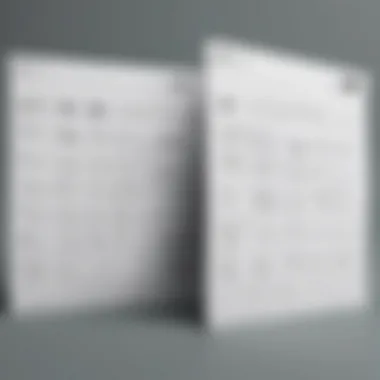

Limitations and Drawbacks of Pdfescape
Understanding the limitations and drawbacks of Pdfescape is crucial for users seeking an optimal PDF management solution on Mac. While Pdfescape offers various features for editing and annotating PDFs, it does have some constraints that might affect its effectiveness in specific scenarios. Acknowledging these limitations helps users make informed decisions relevant to their unique document management needs.
Common User Complaints
Users have reported several common issues with Pdfescape that are worth noting. One frequent complaint involves limited functionality compared to more established software like Adobe Acrobat. For example, some users find Pdfescape's editing capabilities somewhat basic, as it may not support advanced editing functions, such as full text reflow or complex object manipulation.
Other complaints often focus on the user experience, particularly regarding the interface design. Many users suggest that the design could be more intuitive for those who require efficient navigation. Furthermore, there are instances where glitches arise during the editing process, making the workflow less smooth. This is especially critical in a professional context where time is of the essence.
Performance Issues on Mac
Performance can be another area of concern for Pdfescape users on Mac systems. Some users have experienced slow load times, especially when managing large files. This delay can disrupt the workflow, particularly for those in a business environment where efficiency is key. Moreover, the web-based nature of Pdfescape may lead to reliability issues during periods of low internet connectivity, causing frustration and potential loss of work.
"For users handling multiple large PDF documents simultaneously, the performance may not meet expectations, leading to inefficiencies in their tasks."
Memory usage can also be a problem. Users have noted that Pdfescape can be resource-intensive, which may slow down the performance of other applications running simultaneously. Such performance issues could possibly hinder productivity, especially in busy office environments.
In summary, while Pdfescape is a capable tool for PDF management on Mac, being aware of its limitations and common user complaints can help users utilize the application more effectively and determine if it meets their specific needs.
Advanced Features for Power Users
Advanced features in Pdfescape are essential for those who seek a more comprehensive approach to PDF management. These features not only enhance functionality but also provide users with tools that streamline tasks, particularly in professional environments. Power users, such as IT professionals and entrepreneurs, can greatly benefit from understanding and utilizing these advanced functionalities to improve their workflow and document handling efficiency.
Using Pdfescape for Collaboration
Collaboration is often a key aspect in many business operations. Pdfescape facilitates this need through its powerful sharing options. Users can easily share documents with team members or clients directly through the platform. The ability to provide access to specific individuals ensures that everyone involved can contribute to a project without compromising the document's security.
An notable feature of collaboration in Pdfescape is the ability to add comments and annotations. This allows team members to share feedback directly on the document. Comments can be resolved or agreed upon, providing a clear way to track decisions and conversations that occur regarding document edits.
In addition to direct sharing, Pdfescape also allows users to export documents in various formats, further enhancing the collaborative process. This is vital for teams working across different software platforms. Each team member can work seamlessly without worrying about compatibility issues, which often slow down productivity.
Customizing Pdfescape Settings
Customization is another key factor that empowers users to tailor Pdfescape to their specific needs. The software provides several settings options that can be adjusted based on user preferences. For example, you can set default font sizes and styles for annotations, which can speed up the editing process.
Users can also customize the workspace layout. This feature enables small to medium-sized businesses to create an environment that suits their workflow. An organized workspace allows for faster document access, which leads to improved efficiency. Moreover, saved preferences reduce the time spent adjusting settings each time a new document is opened.
Pdfescape extends customization further by allowing users to add frequently used tools to the quick access toolbar. This minimizes the need to navigate through menus repeatedly. By focusing on the tools that are most relevant to their work, users can optimize their productivity.
Important Note: Always ensure that the custom settings align with team standards, as this fosters a consistent approach to document handling.
Common Troubleshooting Solutions
In the fast-paced world of small and medium-sized businesses, having reliable software like Pdfescape is crucial for effective PDF management. However, issues can arise that hinder productivity. This section addresses common troubleshooting solutions for users of Pdfescape on Mac, providing practical guidance to overcome obstacles efficiently and maintain workflow continuity.
Resolving Installation Issues
Installing Pdfescape on a Mac is often straightforward, but users may encounter various challenges. Keeping software updated is essential to avoid compatibility problems. Users should check the system requirements before installation; Pdfescape performs best on up-to-date macOS versions.
If users experience errors during installation, consider these steps:
- Verify compatibility with your macOS version.
- Ensure all previous PDF applications are properly uninstalled, as they can conflict.
- Restart the Mac after installation to clear temporary files.
- Check for any network issues, especially if downloading from the website.
If problems persist, consulting the Pdfescape support forums or related communities may yield insights. The knowledge available there can often guide users through unique scenarios not covered broadly.
Addressing Functional Limitations
Functional limitations may arise after successfully installing Pdfescape. Users might face issues such as slow performance, lagging during file operations, or specific tools not functioning as expected. Being able to identify these issues promptly can reduce frustration and enhance productivity.
Here are common functional limitations users report, along with resolutions:
- Slow Performance: This can stem from large file sizes. Optimizing documents before editing can alleviate this.
- Inconsistent Tool Behavior: Sometimes, certain PDF annotations or editing tools may not respond correctly. This is often due to settings misconfiguration.
- File Format Compatibility: Users might find that some PDFs created with different software can't be edited in Pdfescape.
- Solution: Try breaking the files into smaller sections or reducing image resolutions in the PDFs.
- Solution: Resetting Pdfescape preferences can resolve most tool-related issues. Users should also make sure the latest updates are installed, as newer versions often fix bugs.
- Solution: Converting problematic files into a standard format using online converters or built-in tools can help.
Overall, addressing installation and functional issues effectively is essential for maximizing the use of Pdfescape in professional settings. Troubleshooting ensures that users can focus on their work without prolonged interruptions.
Best Practices for PDF Management
Effective PDF management is crucial for small to medium-sized businesses and professionals alike. It ensures that valuable documents are secure, accessible, and usable across various platforms and applications. This section will cover best practices that can enhance the way you handle PDFs using Pdfescape on Mac.
Maintaining Document Integrity
Maintaining document integrity is vital when managing PDF files. It ensures that the information within the documents remains unaltered and accurate over time. User verification and consistent formatting play a major role in this process. Here are some strategies for maintaining integrity:
- Create Backups: Regularly back up PDF documents to prevent data loss. Use cloud storage solutions for easy access from any location.
- Use Version Control: Keep track of different versions of a document. This is important when multiple people are editing or reviewing the same document.
- Set Permissions: Control who can view, edit, or comment on documents. Pdfescape allows users to set these permissions to protect sensitive information.
"Document integrity is not just about preserving files, but also about preserving trust in the information they contain."
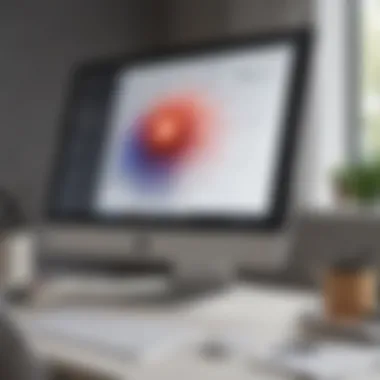

Incorporating these best practices can help in preventing unauthorized changes. Documents are often the backbone of business operations. Protecting them is therefore non-negotiable for ensuring reliable data flow.
Optimizing PDFs for Different Uses
Different scenarios call for different PDF characteristics. Optimizing PDFs involves tailoring them for specific uses, improving both functionality and user experience. Here are some points to consider when optimizing PDFs:
- Compression: Reduce the file size without compromising quality. Smaller files are easier to share and store. This can be particularly beneficial when sending documents via email.
- Accessibilities: Ensure that documents are accessible to all users. This includes adding tags and descriptions for screen readers. Users often connect with documents in varied ways.
- Formatting for Devices: Consider how documents will be viewed. PDFs should render properly on various devices to ensure a good reading experience. Test the document on different platforms to guarantee compatibility.
- Security Enhancements: Include features like password protection or encryption to safeguard sensitive information. Pdfescape offers user-friendly options for implementing these security measures.
Optimizing PDFs for their intended purposes not only saves time but also elevates overall productivity. Users become more efficient when the documents they work with meet their specific needs.
User Feedback and Experiences
User feedback is crucial in understanding how Pdfescape performs in real-world scenarios. User experiences can illuminate both the strengths and weaknesses of the software, helping potential users make informed choices. Feedback from various users, particularly business professionals, offers insight into practical applications, challenges faced, and overall satisfaction with Pdfescape. This section dives into valuable perspectives from users and provides recommendations for newcomers to this PDF management tool.
Insights from Business Users
Many business users have shared their experiences with Pdfescape, emphasizing its user-friendly interface and robust editing capabilities. Users appreciate the ability to edit, annotate, and fill forms without needing additional software. The collaborative features have also received positive feedback; allowing teams to discuss and edit documents in real time is a significant advantage.
However, some business users face challenges, especially regarding performance. There are mentions of slow loading times with larger documents. Despite this, the ease of use often outweighs such issues for many. Here are some common points experienced by business users:
- Ease of Use: Many find it simple to navigate and utilize, requiring minimal training.
- Collaboration Features: Real-time editing and commenting have significantly improved team workflow.
- Editing Tools: Users report satisfaction with the range of editing options the tool provides.
- Limitations on Performance: Some users have pointed out slow performance when handling extensive files.
Overall, the responses indicate that Pdfescape fulfills the basic needs of users while also presenting some performance-related concerns.
Recommendations for New Users
For those new to Pdfescape, here are some recommendations to enhance the user experience:
- Start with Tutorials: Familiarize yourself with the software through online tutorials. This can help you learn features quickly without feeling overwhelmed.
- Practice Simple Edits First: Begin with basic tasks like form filling and minor edits before advancing to more complex functionalities. This will build your confidence with the tool.
- Utilize Community Forums: Engaging with communities on platforms like Reddit can be beneficial. You can find advice, troubleshooting tips, and connect with others who use Pdfescape.
- Take Advantage of Customer Support: If you encounter issues, don’t hesitate to reach out to Pdfescape's customer support. They can assist with resolving any installation or functional problems you might face.
"User feedback is not just important for improving future versions of Pdfescape; it is also vital for new users adapting to the software's environment."
By leveraging feedback and resources, new users can significantly enhance their PDF management experience with Pdfescape, applying techniques and knowledge shared by past users.
Resources for Further Learning
In the realm of PDF management, becoming proficient with tools such as Pdfescape is essential for maximizing productivity in any professional setting. Therefore, having access to resources for further learning is not just beneficial; it is crucial. These resources can help users deepen their understanding of Pdfescape and its capabilities, learn advanced techniques, and troubleshoot any issues they may encounter. In a landscape filled with evolving technology, staying informed is the key to maintaining effectiveness.
Online Tutorials and Guides
Online tutorials and guides serve as invaluable resources for users at all skill levels. They offer step-by-step instructions in a format that is easy to follow. Websites like en.wikipedia.org host a variety of resources that cover different aspects of using Pdfescape, including editing, form filling, and collaboration features.
Moreover, video tutorials on platforms such as YouTube provide visual learning opportunities. These videos can be particularly effective for users who prefer a more hands-on approach. Users can watch experienced professionals navigate through Pdfescape's interface, gaining insights that may not be immediately obvious through written instructions alone.
When searching for tutorials and guides, users should focus on the following:
- Current Content: Ensure that the information is up-to-date to avoid frustrations with obsolete features.
- Comprehensiveness: Look for materials that cover not just the basics but also more advanced functionalities.
- User Reviews: Assess the credibility of resources based on user feedback and ratings.
In summary, online tutorials and guides empower users with knowledge and skills critical for effective PDF management.
Forums and Community Support
Engaging with forums and community support can greatly enhance the Pdfescape experience. Platforms like reddit.com offer communities where users can exchange tips, ask questions, and share experiences. Forums provide a platform for discussions that can lead to discovering unique solutions for specific issues.
When participating in such communities, keep the following in mind:
- Search Before Posting: Many common questions may have already been answered, saving time and effort.
- Contribute Back: Sharing your own insights or solutions can help others and build your reputation within the community.
- Respect Community Guidelines: Each forum has its own rules and culture, which should be adhered to for a positive experience.
Community support can be particularly beneficial during challenging times when users face issues or have doubts. Simply knowing that help is available from fellow users can make a significant difference.
"In the world of technology, sharing knowledge and experiences is essential to driving success for all users."
Utilizing forums and online communities allows users to cultivate a supportive network, fostering continuous learning and improvement in PDF management skills.
Epilogue and Recommendations
The conclusion and recommendations section serves as a pivotal moment in this narrative about Pdfescape. It encapsulates the core messages of the article, emphasizing the effectiveness of Pdfescape for PDF management specifically on Mac systems. Businesses, entrepreneurs, and IT professionals face increasing demands for efficient document management solutions. Pdfescape rises to this challenge by offering a versatile tool that can cater to a variety of needs.
Importance of Conclusion: This section highlights why Pdfescape holds significance in the crowded market of PDF tools. It underlines not only its features but also its potential to enhance workflow and productivity. Moreover, it encourages readers to evaluate their current PDF management strategies by considering Pdfescape as a viable option. This reflection is essential for making informed decisions that can save time and resources.
Recommendations for Users:
- Assess Your Needs: Before diving into any software, reflect on the specific requirements of your business. Knowing your priorities will help you determine if Pdfescape is the right fit.
- Explore All Features: Take the time to familiarize yourself with Pdfescape's diverse functions such as editing, form filling, and annotation. Utilizing these features can aid in maximizing its effectiveness.
- Consider Integration: If you use other software, evaluate how Pdfescape can be integrated into your workflow. Integration can significantly enhance your operations.
- Seek Community Feedback: Engaging with user communities on platforms such as Reddit can provide real-world insights into Pdfescape's usability and functionality.
Final Thoughts on Pdfescape's Role
Pdfescape occupies a notable space in the realm of PDF management tools. Its accessibility and feature set make it particularly appealing to small and medium-sized businesses. The platform simplifies complex tasks, allowing users to focus on what truly matters: their work. Its web-based nature means you can access your PDFs from various devices, ensuring flexibility in your operations. Thus, Pdfescape aligns well with the digital transformation that many organizations are undergoing today.
Highly regarded for its user-friendliness and efficiency, Pdfescape fosters an environment where document management becomes less tedious. For users who seek a reliable tool without steep learning curves, Pdfescape presents itself favorably among competitors.
Future of PDF Management Tools
The landscape of PDF management tools is evolving rapidly. As technology advances, the expectations of users grow. The future seemingly points towards increased integration of artificial intelligence and automation within these tools. Users will likely demand more intuitive interfaces that predict their document needs and offer suggestions proactively.
Moreover, accessibility across various platforms will become increasingly critical. Businesses will look for software that can seamlessly work across Windows, Mac, and mobile devices. In line with this trend, Pdfescape is well-placed to adapt and expand its offerings.
Emerging Trends to Watch:
- Collaboration Features: As remote work persists, tools that facilitate seamless collaboration will be invaluable.
- Enhanced Security: With the rise in digital threats, security enhancements for document management will be non-negotiable. Users will prioritize providers that prioritize data protection.
- Cloud Storage Integration: Integration with cloud services will likely become a standard expectation. Users desire easy access to their documents from anywhere.



