Optimize PDF Management with PDFFill Free for Businesses
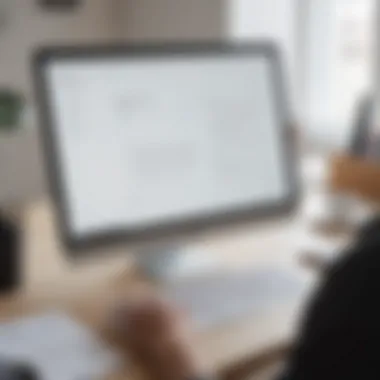

Intro
In the evolving landscape of business operations, efficient document management is crucial. Among various tools available, PDFFill Free emerges as a noteworthy PDF management solution. This article delves into how this software can effectively address the common challenges faced by small to medium-sized enterprises and entrepreneurs. From usability to security, understanding PDFFill Free's features provides valuable insights for decision-makers.
Overview of Features
PDFFill Free offers a variety of functionalities that streamline PDF management. Here are some significant features:
- PDF Editing: Users can easily modify text, images, and pages within PDF documents. This capability allows businesses to quickly adjust documents without needing to return to the original source files.
- Form Filling: The software provides tools for filling out and saving PDF forms. This function is particularly beneficial for businesses requiring collection of information from clients and partners.
- Conversion Capabilities: PDFFill Free allows users to convert PDF files to various formats such as Word, Excel, or image files. This flexibility enhances compatibility across different business applications.
- Merging and Splitting PDFs: Users can merge multiple PDF files into one or split a single document into separate files. This feature helps manage large documents more effectively and maintain organizational clarity.
The benefits of these functionalities are substantial. Time is saved in document handling, and productivity is enhanced as users do not have to rely on additional software for basic PDF tasks.
Unique Selling Points
PDFFill Free stands out in the crowded market of PDF management solutions for several reasons:
- Cost-effectiveness: While many competitors offer similar features at a premium price, PDFFill Free maintains a free access model. This approach makes it ideal for small businesses with limited budgets.
- User-friendly Interface: The software design is intuitive. Minimized learning curves mean teams can adopt the tool quickly, thereby reducing downtime.
- No Internet Required: Unlike many modern PDF tools that rely on cloud services, PDFFill Free functions offline. This aspect is significant for businesses concerned about data privacy and security, as sensitive information does not leave the local environment.
In summary, PDFFill Free is a valuable asset for businesses seeking effective PDF management solutions. By combining powerful features with user-friendliness and cost efficiency, it simplifies workflows and enhances productivity. Understanding how these elements work together can guide decision-makers in their software selection process.
Foreword to PDFFill Free
Understanding how PDF management tools work is vital for any business today. With the increasing reliance on digital documents, having effective software solutions becomes a necessity. PDFFill Free is notable in this domain. It offers features tailored for small to medium-sized businesses, helping streamline workflows and improve productivity.
Understanding PDF Software
PDF, or Portable Document Format, is a widely used file type for sharing documents. Software that handles PDFs provides various functionalities, including viewing, editing, annotating, converting, and securing files. Understanding the different aspects of PDF software helps businesses choose the right tools for their needs. Many organizations require PDF software that not only serves their current requirements but can also scale with their growth. In this context, PDFFill Free presents itself as an adaptable solution.
Overview of PDFFill Free
PDFFill Free specifically targets efficiency in PDF management. The software simplifies processes, reducing the time spent handling document-related tasks. One of its main selling points is its user-friendly interface. This attribute lowers the learning curve for new users, which is a common concern for organizations adopting new software. It can be easily integrated into existing workflows without steep expenses associated with training.
In addition to basic functionalities, PDFFill Free provides several advanced features including:
- Editing capabilities that allow users to modify text and images
- Conversion tools for changing PDF files into various formats
- Form creation elements which enable the designing of interactive documents
- Annotation features for collaborative efforts in reviewing documents.
While evaluating any PDF management tool, it’s crucial to weigh potential benefits like cost-effectiveness and how the software enhances team productivity. As organizations look into digital transformation, PDFFill Free can be a solid candidate. Thus, this part of the article sets the stage for deeper exploration into its core functionalities.
Core Features of PDFFill Free
The core features of PDFFill Free represent the bedrock of its functionality, especially for small to medium-sized businesses that rely on efficient document management. These features enhance workflow efficiency, allowing companies to manage their PDF documents with ease. Understanding these capabilities is crucial as they define what PDFFill Free can offer in terms of usability and practicality. Below are the primary features that set this software apart from its competitors.
User-Friendly Interface
A user-friendly interface is vital for any software. PDFFill Free excels in this area. Its design is straightforward, allowing users to navigate effortlessly. First-time users can find essential tools without much guidance. The layout minimizes clutter, presenting options in an organized manner. Thus, staff can quickly access the features they need, saving valuable time.
Moreover, the interface supports various languages, making it accessible for non-native English speakers. Cross-cultural teams will find it intuitive and easy to adopt. This feature alone enhances team collaboration and speeds up the learning curve, ensuring that businesses can deploy the software without extensive training.
Editing Capabilities
The editing capabilities of PDFFill Free are robust and diverse. Users can edit text directly, making adjustments to existing documents with remarkable ease. Fonts, sizes, and colors can be altered swiftly. Additionally, the software allows for the addition and removal of images. These features enable businesses to modify PDFs as needed without requiring access to the original source documents.
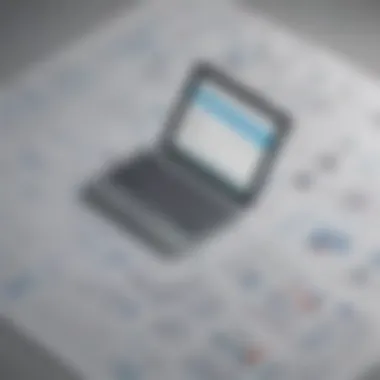

Another significant aspect is the ability to merge documents. Combining multiple PDFs into one cohesive file eliminates the need for separate documents, streamlining workflows. This feature is beneficial for reports and proposals, which often require input from multiple sources.
Conversion Tools
PDFFill Free offers a range of conversion tools that are crucial for businesses managing various file formats. The software can convert PDF documents into Microsoft Word, Excel, and PowerPoint formats with minimal loss of quality. This conversion is essential for teams that frequently collaborate and edit documents in different environments.
On the other hand, it also allows for the reverse process, converting files from these formats back into PDF. This flexibility ensures that document integrity is maintained across various platforms and reduces the friction often experienced when dealing with multiple file types.
Form Creation and Management
Form creation is another critical feature available in PDFFill Free. The software provides tools to design fillable PDF forms. These forms can capture user input effectively, supporting fields like text boxes, radio buttons, and checkboxes. The ease of creating professional forms is particularly useful for businesses that rely on customer feedback, surveys, or internal documentation.
Management of these forms is equally important. Users can track responses and edit submissions directly, making it easy to respond to client needs promptly. This feature thus enhances customer interaction and improves data collection efficiency.
Annotation Features
Annotation features are integral when collaborating on documents. PDFFill Free allows users to add comments, highlights, and notes directly onto PDF files. This function fosters communication and helps teams to provide feedback without altering the original document contents.
Further, users can also insert stamps or images to emphasize important points. This capability is beneficial for projects where multiple contributors need to review documents and provide insights. The efficiency gained from easy annotations can significantly speed up approval processes.
Effective document management requires the right tools. PDFFill Free's core features aim to enhance usability and productivity, making it an asset for any business workflow.
Usability and Installation
The usability and installation of PDFFill Free are critical aspects that directly impact a user's experience. When businesses evaluate PDF management software, these factors can determine how effectively they can optimize their workflows. A user-friendly interface combined with an efficient installation process ensures that businesses can quickly integrate PDF solutions into their systems, minimizing downtime and enhancing productivity. Thus, understanding usability and installation processes of PDFFill Free helps decision-makers select a tool that aligns with the operational needs of their teams.
System Requirements
For any software, system requirements are foundational. PDFFill Free has specific minimum and recommended requirements to ensure optimal performance. Here are the essential details:
- Operating System: PDFFill Free runs on Windows platforms, supporting versions from Windows Vista to Windows 11. Compatibility with various operating systems enables diverse users to adopt the software without the need for significant upgrades.
- Processor: A minimum of 1 GHz CPU is required. However, a faster processor will enhance the user experience, making software operations smoother.
- RAM: At least 1 GB of RAM is needed. Increasing this to 2 GB or more can lead to better performance, especially when processing larger files.
- Disk Space: Users must have at least 100 MB of free disk space for installation, with additional space needed for storing files.
- Display: A screen resolution of 800 x 600 pixels is the minimal requirement, yet higher resolution is suggested for better visual quality.
Satisfying these requirements ensures users can run PDFFill Free effectively, mitigating potential issues like slow processing speeds or crashes.
Installation Process
The installation process for PDFFill Free is straightforward, which is an advantage for businesses looking to implement the software quickly. Here is a brief walkthrough of the steps necessary for installation:
- Download the Software: Begin by downloading the installation file from the official PDFFill website. Ensure you are downloading the latest version to benefit from new features and updates.
- Run the Installer: Locate the downloaded file, usually in the directory, and double-click on it to initiate the installation process. Depending on your system's settings, you may need to grant permission for the installer to run.
- Follow the On-Screen Instructions: The installer will guide you through the setup. Pay attention to any additional options that may be presented, such as creating a desktop shortcut.
- Complete the Installation: Once the process is finished, you will see a confirmation. At this stage, it is often a good practice to restart your computer to finalize the installation and enforce stability.
- Launch PDFFill Free: After rebooting, open PDFFill Free to begin utilizing its various features. Take some time to explore the interface and customize settings to enhance your experience.
The simplicity of the installation process allows businesses, especially small to medium-sized enterprises with limited IT resources, to adopt PDFFill Free without extensive support.
"A smooth installation can directly correlate to improved team efficiency, allowing users to focus on their tasks rather than troubleshooting software issues."
By considering usability and installation, businesses can make informed decisions about adopting PDFFill Free for their PDF management needs.
Benefits of Using PDFFill Free
The adoption of PDFFill Free presents significant advantages for businesses, especially for small to medium-sized enterprises. Understanding these benefits is crucial for organizations aiming to streamline their document management processes. PDFFill Free offers a combination of cost-effectiveness, productivity enhancement, and improved collaboration, making it an attractive option for various users. This section will dive deeper into these critical benefits, providing insights into why PDFFill Free can be a strategic asset for businesses.
Cost-Effectiveness for Businesses
Cost management is a primary concern for many businesses today. PDFFill Free stands out in this aspect by providing a range of features without the burden of high costs. Unlike many paid alternatives, PDFFill Free allows users to accomplish essential PDF tasks—editing, conversion, and form management—at no financial cost. This feature alone minimizes software expenses, allowing businesses to allocate their resources more effectively.

Moreover, the free version does not come with complicated subscription fees that often deter smaller companies from adopting new technology. By offering core functionalities without charge, it enables these businesses to maintain operational efficiency. Adopting PDFFill Free means reducing overhead expenses associated with document management significantly. Companies can benefit from a robust system without stretching their budget.
Enhancing Team Productivity
In the fast-paced world of business, productivity is key. PDFFill Free caters to this need by providing tools that help teams work more efficiently. The software's user-friendly interface allows users to navigate seamlessly, which reduces learning time and promotes quick access to necessary features.
With features such as editing and annotation, team members can collaborate on documents in real time. This speeds up workflows and eliminates the need for roundabout email exchanges just to make minor changes or comments. When teams can focus on completing tasks instead of struggling with software, their overall productivity increases. Furthermore, PDFFill Free supports various file formats, which means team members can work with documents they frequently use without needing to convert files repeatedly.
Improved Document Collaboration
In today’s digital workspace, effective collaboration is essential. PDFFill Free enhances document collaboration by allowing multiple users to work on PDF files simultaneously. This real-time collaboration feature ensures everyone stays updated on changes and contributions, minimizing the risk of version conflicts.
Additionally, PDFFill Free’s annotation tools give users the ability to comment directly on documents. This leads to clearer communication and fewer misunderstandings when reviewing files. As a result, projects progress smoothly. The ability to merge documents and manage forms further complements these collaborative efforts, making it simpler for teams to share information and maintain work continuity.
"Effective collaboration is key to success in any project; PDFFill Free simplifies this process significantly."
In summary, the benefits of using PDFFill Free are compelling for businesses of various sizes. From eliminating costs to enhancing team productivity and improving collaboration, PDFFill Free provides essential functionalities necessary for effective PDF management. Recognizing these advantages can empower decision-makers to streamline document workflows and improve overall business operations.
Security Considerations
In the context of PDF management, security is a critical factor that must be addressed. The use of digital documents has surged in recent years, and with that comes the heightened risk of unauthorized access and data breaches. PDFFill Free recognizes the significance of safeguarding sensitive information. This section will discuss various dimensions of security features within PDFFill Free.
Data Privacy Features
PDFFill Free integrates robust data privacy features that ensure confidential data is well protected. With increasing regulations on data privacy, such as GDPR, it is imperative for businesses to maintain strict control over sensitive documents.
- Encryption: PDFFill Free utilizes encryption techniques that secure files from unauthorized users. This ensures that even if a PDF is intercepted, its contents remain inaccessible without the correct credentials.
- Redaction Tools: The software provides redaction tools that allow users to permanently remove sensitive information from documents before sharing them. This feature is particularly useful for legal and financial documents where personal data needs to be kept confidential.
- Secure Viewing Options: Users can set viewing permissions to restrict how documents are shared. By limiting the capability to copy or print documents, businesses can mitigate risks associated with information leakage.
These data privacy features not only help mitigate risks but also build trust with clients and partners by showcasing a commitment to protect sensitive information.
User Access Controls
User access controls are essential to managing who can view, edit, or share PDF documents within an organization. PDFFill Free offers comprehensive user access controls that help businesses maintain oversight of their document management process.
- Role-Based Access: The software allows admin users to assign different access levels based on roles within the organization. For instance, only certain team members may have permission to edit critical documents, while others may only have viewing rights.
- Audit Trails: PDFFill Free tracks changes and accesses made to documents. This feature is vital for accountability and understanding how documents are utilized. Audit trails can help identify any unauthorized attempts to access or modify sensitive files.
- Password Protection: Users can set passwords for individual documents. This is an additional layer of security, ensuring that even if a document reaches the wrong hands, it remains locked without the correct password.
"Managing user access effectively is not just about restricting access, but also about ensuring the right people have the right access to the right documents at the right time."
By implementing these user access controls, PDFFill Free helps businesses protect their sensitive data while facilitating collaboration among authorized users. Overall, security considerations in PDFFill Free are designed to conform to the best practices in data protection, making it a sound choice for organizations looking to optimize their PDF management.
Compatibility with Other Software
In today's digital landscape, the ability to integrate software solutions seamlessly has become crucial for businesses. Compatibility with other software directly impacts workflow efficiency and user experience. For small to medium-sized enterprises, ensuring that tools like PDFFill Free work harmoniously with existing systems is not just beneficial; it is a necessity. This compatibility allows organizations to optimize their document management processes without the need for extensive retraining or overhauls of their current setups.
Integration with Cloud Services
Cloud services have revolutionized how businesses manage data and collaborate. PDFFill Free recognizes this trend and offers integrations with popular cloud platforms. This integration enables users to store, access, and manage PDF files effortlessly across various devices. It enhances accessibility and ensures that team members can collaborate in real-time. For example, integrating with platforms like Google Drive or Dropbox allows users to save their edited documents directly to their cloud storage without any hassle. This capability not only streamlines workflows but also helps in maintaining version control, thus reducing errors associated with multiple file copies.
File Format Support
PDFFill Free supports a comprehensive range of file formats, an essential feature for modern businesses. The ability to handle multiple file types ensures that organizations can work with a variety of documents without compatibility issues. For instance, it allows users to convert PDFs from formats such as Microsoft Word, Excel, and images. This flexibility means that team members can utilize the software without worrying about file conversion barriers. Additionally, the support for importing and exporting various formats makes PDFFill Free an invaluable tool in document management, catering to diverse business needs.
"Software compatibility is no longer optional; it's a key factor in achieving operational excellence."


Overall, PDFFill Free's compatibility with other software, especially its integration with cloud services and extensive file format support, makes it a pragmatic choice for businesses looking to enhance their PDF management capabilities. This compatibility not only optimizes workflows but also contributes to improved productivity and collaboration among team members.
User Experience and Feedback
User experience and feedback are critical components when evaluating any software, including PDFFill Free. This section focuses on both user sentiments and the practical experiences businesses have had while using this PDF management tool. How people perceive and interact with a product greatly influences its adoption and utilization in business environments. Understanding user experience can help organizations align their expectations with what the software offers, while feedback serves as a barometer for potential improvements.
Customer Reviews and Ratings
Examining customer reviews and ratings can provide insightful perspectives about PDFFill Free. Users often share their first-hand experiences, detailing how the software performs in various scenarios. Reviews may include aspects such as ease of use, functionality, and support services. Common praise often highlights the intuitive interface which allows users to navigate effortlessly. Users frequently emphasize speed and efficiency—two crucial factors for businesses that regularly handle large volumes of documents.
However, feedback can also reveal frustrations. Issues such as occasional bugs or performance lags can surface in user discussions. By offering a platform where customers can voice their experiences, PDFFill Free can make informed decisions about software updates and enhancements. The software has generally maintained a positive rating, often landing in the 4 to 4.5-star range on various platforms. This indicates a strong level of satisfaction among users, but varying degrees of feedback suggest that the product is continuously evolving.
Case Studies of Business Use
Case studies serve as practical examples demonstrating how PDFFill Free integrates into diverse business processes. One company might use it primarily for form management, while another may leverage its editing capabilities. Case studies can delve deep into specific applications: a small marketing agency might describe how PDFFill Free streamlined their document workflow, allowing staff to collaborate more effectively on client proposals. Similarly, a non-profit organization could detail how form creation features improved data collection, facilitating outreach efforts.
Through these narratives, decision-makers in other businesses can gauge the software's applicability to their specific needs. Case studies not only showcase successes but also reveal learning experiences and adaptations that organizations made while using PDFFill Free.
"Real-world application of software tool helps businesses comprehend its utility, solidifying its value proposition."
Overall, effective utilization and positive user experiences with PDFFill Free illustrate its importance in enhancing PDF management processes within businesses. By understanding user feedback and analyzing case studies, organizations can streamline their decision-making regarding PDF management solutions.
Comparing PDFFill Free to Other PDF Solutions
When businesses evaluate PDF management tools, comparing different solutions is essential. This section will highlight the unique position of PDFFill Free amid a crowded marketplace for PDF software. Several elements warrant consideration when looking at alternatives. Businesses must ascertain their specific needs, budget constraints, and auxiliary functionalities that may enhance their operations. The right PDF solution can significantly influence overall efficiency and cost-effectiveness. PDFFill Free offers a compelling balance, particularly for small to medium-sized businesses that may not require comprehensive features available in higher-priced alternatives.
PDFFill Free vs. Paid Alternatives
PDFFill Free is often seen as a strong competitor when stacked against paid PDF solutions like Adobe Acrobat or Nitro PDF. Below are several key comparisons:
- Cost and Accessibility: PDFFill Free is offered at no cost, making it accessible for startups and small enterprises. In contrast, most paid alternatives can incur significant licensing fees.
- Functionality: While PDFFill Free provides competent basic features such as editing and form creation, many paid versions offer advanced features like OCR (Optical Character Recognition) or more extensive collaboration tools.
- Updates and Support: Paid solutions often come with regular updates and dedicated customer support. PDFFill Free may have limited customer support, potentially affecting user experience.
Businesses choosing between PDFFill Free and paid alternatives need to weigh these factors based on their requirements. If basic editing and management tools meet your needs, PDFFill Free could be a wise choice.
Strengths and Limitations
Every software has its strengths and limitations. Understanding these is crucial for making informed decisions.
- Strengths:
- Limitations:
- Cost-Effectiveness: As a free tool, PDFFill Free removes barriers due to price, allowing businesses to allocate resources elsewhere.
- Ease of Use: Its intuitive interface simplifies the PDF management process for users of varying skill levels.
- Core Features: The essential tools offered are often sufficient for routine tasks.
- Feature Set: Advanced features may be limited. Users may find themselves needing functionalities that PDFFill Free does not provide.
- Support and Community: A smaller user base may result in a lack of community resources and third-party support compared to established paid tools.
- Performance: Some users report that the performance may lag when handling larger PDFs or numerous files simultaneously.
"Choosing the right PDF solution depends on balancing cost, features, and support. PDFFill Free is compelling, but understanding its limits is crucial."
Ultimately, businesses should consider their budget versus needs. PDFFill Free can be a practical option for those with straightforward document management requirements. However, businesses with more complex needs may need to explore paid alternatives to ensure they do not outgrow their software resources.
Epilogue
In wrapping up the exploration of PDFFill Free, it is essential to underscore how integral PDF management has become in the business realm. The ability to manage, edit, and collaborate on PDF documents efficiently impacts overall productivity and operational efficiency. PDFFill Free stands out with its extensive features tailored for small to medium-sized enterprises.
Is PDFFill Free the Right Choice for Your Business?
Choosing the right PDF solution is a nuanced task for businesses. PDFFill Free offers various capabilities that can cater to diverse needs. If your organization prioritizes cost-effectiveness while needing robust editing and annotation tools, PDFFill Free emerges as a compelling option. It is designed for ease of use. Features such as form creation, document collaboration, and formatting options are intuitively integrated, making it suited for non-technical users. Before deciding, consider your specific workflows and team requirements. Ensure that the software aligns with your organizational goals and the everyday tasks your team manages.
Final Thoughts on PDF Management
Effective PDF management is not just about having the right tools. It is about establishing a streamlined workflow that assists in meeting business goals. PDFFill Free presents an opportunity to enhance document handling, which can lead to improved efficiency and reduced costs in the long run. It is a reminder that integrating efficient software into daily operations is a key aspect of modern business strategy. Keeping documents organized and easily accessible contributes to better decision-making processes and helps in maintaining competitive advantage. When exploring PDF solutions, it is essential to evaluate not only features but also how they can adapt to evolving business needs.



