Integrating Pingdom with PagerDuty: A Guide


Intro
Integrating monitoring tools like Pingdom with incident management platforms, such as PagerDuty, is increasingly pivotal for businesses looking to streamline operations. This integration enables proactive responses to potential outages, ensuring minimal disruption to services. It is especially beneficial for small and medium-sized enterprises that may not have extensive IT resources. The combined use of these platforms helps in achieving better system reliability and an improved user experience.
In this guide, we will explore the features of both Pingdom and PagerDuty, elucidate their unique selling points, and present the practical steps for their integration. By the end, you should have a clear understanding of how to leverage these tools effectively to enhance your operational efficiency.
Overview of Features
Pingdom Features
Pingdom offers robust monitoring capabilities. Its key features include:
- Uptime Monitoring: Regular checks on website availability. Alerts are sent if downtime is detected.
- Page Speed Monitoring: Analyzes website load times, identifying areas for performance improvement.
- Transaction Monitoring: Ensures critical transactions function correctly, such as form submissions or e-commerce checkouts.
- Real User Monitoring (RUM): Gathers data from actual user experiences to better understand site performance.
These functionalities aid organizations in promptly identifying issues, thus enhancing their ability to maintain service quality.
PagerDuty Features
PagerDuty enhances incident response through:
- Automated Alerts: Notifies relevant teams immediately when incidents arise.
- Escalation Policies: Ensures that if an issue is not addressed promptly, it gets escalated to the next tier of support.
- On-Call Scheduling: Manages team schedules efficiently, optimizing incident response times.
- Integration Capabilities: Works seamlessly with other applications and tools for a centralized management system.
These features empower teams to act swiftly during incidents, reducing downtime and potential financial losses.
Unique Selling Points
Pingdom
- User-Friendly Interface: Simple to navigate, allowing users to quickly set up monitoring.
- Global Monitoring Locations: Ensures accurate uptime checks by monitoring from various locations around the world, providing insights into regional performance.
PagerDuty
- Advanced Reporting: Offers detailed analytics on incidents, helping teams learn from past experiences.
- Extensive Integrations: Connects with countless third-party apps, which allows for customizable workflows tailored to specific business needs.
The distinct functionalities of Pingdom and PagerDuty, alongside their unique selling points, highlight their value. For businesses seeking to optimize their operational setup, leveraging both platforms’ capabilities may lead to enhanced service reliability and improved user satisfaction.
"Integrating monitoring with incident management creates a resilient framework for responding to failures and ensuring operational continuity."
As we progress through this guide, we will detail the integration steps and provide best practice recommendations, equipping you with the knowledge to implement these systems effectively.
Preface to Pingdom and PagerDuty
In the realm of modern business operations, effective monitoring and incident management are crucial for maintaining system reliability and ensuring a positive user experience. Businesses face numerous challenges when it comes to accurately tracking performance and addressing issues as they arise. This is where Pingdom and PagerDuty come into play. Both tools offer powerful capabilities that, when integrated, can elevate the efficiency of IT processes significantly.
Pingdom specializes in performance monitoring, providing tools to track uptime and analyze website performance. It empowers businesses to detect issues proactively before they impact their users severely. PagerDuty, on the other hand, is renowned for its incident management functionalities, providing real-time alerts and enabling teams to respond swiftly to incidents. By combining these two platforms, organizations can streamline workflows, reducing the burden on IT teams while enhancing user satisfaction.
The integration of Pingdom with PagerDuty helps companies in several ways:
- Proactive Monitoring: Pingdom aids in identifying potential outages or performance bottlenecks. With timely alerts sent to PagerDuty, response teams can take immediate action.
- Centralized Management: Utilizing both platforms allows for a unified approach to incident management, providing a clear view of system status and incidents in a single dashboard.
- Improved Communication: Efficient alerting through PagerDuty fosters better communication among team members, consolidating information and reducing the risk of miscommunication.
"Successful integration leads to not just faster resolutions but also a deeper understanding of system behavior and performance."
Moreover, as businesses adopt more complex architectures and technologies, the need for robust monitoring and incident management tools grows. Small to medium-sized businesses often face resource constraints, making it imperative to utilize tools that maximize operational efficiency. The integration of these platforms addresses that need, allowing organizations to maintain high standards of reliability without overextending their teams.
In summary, understanding Pingdom and PagerDuty is essential for any business looking to enhance its IT capabilities. By leveraging the strengths of both tools, companies can not only avert disasters but can also drive data-driven decision-making processes, leading to improved performance and user satisfaction.
Understanding Pingdom
Understanding Pingdom is essential for any organization aiming to improve its online service reliability. It provides crucial insights into website uptime and performance. By utilizing Pingdom, businesses can proactively address potential issues before they affect their customers. This integration with PagerDuty enhances these capabilities, ensuring that the right teams are alerted at the right times. Knowing how to leverage Pingdom’s features can transform business operations and contribute significantly to customer satisfaction.
Core Features of Pingdom
Uptime Monitoring
Uptime monitoring is a fundamental feature of Pingdom. It allows businesses to track the availability of their website or application. The key characteristic of uptime monitoring is its ability to provide real-time alerts when a service goes down. This immediacy is a primary reason why uptime monitoring is a vital aspect of any monitoring strategy.
A unique feature of Pingdom's uptime monitoring is its distributed network of check locations. This ensures that issues are identified from multiple geographical points, reducing false positives. The advantages are clear: quick identification of problems, leading to minimal downtime and offsetting potential revenue loss.
Performance Monitoring
Performance monitoring evaluates how services respond to user requests. Key characteristics include tracking load times and the speed of transactions. This feature is beneficial for businesses as it directly impacts user experience and operational efficiencies.

Pingdom offers detailed insights into how different regions experience site speeds. This unique offering allows teams to pinpoint slowdowns affecting specific user groups. However, performance monitoring can become overwhelming. Too many metrics can lead to alert fatigue if not managed well.
Real User Monitoring
Real User Monitoring (RUM) focuses on the actual experiences of end-users. It examines how real-world conditions affect user interactions with the website or application. The key characteristic of RUM is its ability to gather data from users as they engage in real-time. This feature is invaluable for addressing specific pain points in user experiences.
A distinctive trait of RUM is its capacity to distinguish user behavior patterns. This is advantageous when making design or functionality decisions. Nonetheless, RUM may not capture all scenarios if the user base is limited, leading to potential blind spots in analysis.
Benefits of Using Pingdom
Proactive Issue Detection
Proactive issue detection in Pingdom helps businesses identify problems before they escalate. The ability to monitor services continuously means that potential disruptions are flagged early. A key characteristic of this feature is its focus on alerting relevant teams immediately.
This approach is beneficial because it allows for rapid responses to issues. By addressing problems proactively, organizations can significantly reduce negative impacts on users. However, an over-reliance on alerts can lead to burnout if incidents occur frequently without any resolution.
Improved User Experience
Improved user experience is one of the most critical benefits of using Pingdom. The insights gained from monitoring allow teams to optimize both performance and uptime. A core characteristic is that data collected directly feeds into user experience (UX) improvements.
Using Pingdom leads to better navigation, quicker load times, and minimal downtime, which all contribute to enhanced user satisfaction. However, it requires constant attention to dataset interpretation. Neglecting this aspect can reverse gains made over time.
Data-Driven Decisions
Data-driven decisions are fundamental in today’s business climate. By providing metrics related to site performance, Pingdom empowers organizations to make better choices. The key characteristic of this benefit lies in the provision of actionable insights.
Using collected data allows businesses to prioritize updates based on actual user behavior and site performance. This focus leads to informed strategies that align with user needs. However, interpreting data can be complex, requiring expertise that may not always be readily available.
Understanding PagerDuty
Understanding PagerDuty is crucial for organizations that depend on efficient incident management and robust operational response capabilities. This platform enables teams to address incidents swiftly, ensuring minimal downtime and disruption. Knowing how PagerDuty works can enhance the integration process, bringing together essential features from both PagerDuty and Pingdom. It allows organizations to streamline workflows and enhance communication when incidents arise.
Core Features of PagerDuty
Incident Management
Incident management is at the heart of PagerDuty’s offering. It allows teams to effectively manage incidents from detection to resolution. This feature is significant because it integrates incident response with real-time monitoring. One key characteristic of incident management is its structured approach to tackling issues. This process is often less chaotic than traditional methods, as it clearly defines responsibilities and timelines. A unique aspect of this feature is its ability to automate escalation policies, which ensures that the right team members are notified based on the severity and nature of the incident. The advantages of this automated process include reduced response time and an increase in resolution quality, fostering a more reliable support structure.
On-Call Scheduling
On-call scheduling is another fundamental aspect of PagerDuty, allowing organizations to create and manage their on-call rotations easily. Effective scheduling ensures that critical incidents are addressed promptly, reducing potential impacts on services. The key characteristic of on-call scheduling in PagerDuty is its flexibility and integration with calendar systems. This flexibility allows organizations to adapt schedules based on team availability and shift changes. A unique feature of this component is the ability to handle complex rotations, ensuring every team member has an equal opportunity and reducing burnout. The advantages here are clear: better coverage and responsiveness lead to improved incident handling and overall satisfaction among team members.
Real-Time Alerts
Real-Time Alerts provide immediate notifications about incidents, which is essential for timely responses. This feature makes it possible for teams to stay aware of ongoing issues as they happen. One critical characteristic is the customization possibilities of alerts, allowing teams to determine how and when they are notified. The unique feature of real-time alerts is their ability to integrate with various communication tools, ensuring seamless updates across platforms. The advantages are significant, including enhanced speed in incident response and ultimately better service reliability for end users.
Benefits of Using PagerDuty
Faster Incident Resolution
Faster incident resolution is a primary benefit of utilizing PagerDuty. The system improves the speed with which teams can respond to incidents. An essential aspect is the automation of alerts and escalation processes that allow team members to focus on resolution rather than management. The unique feature here relates to the incident prioritization that helps teams address the most critical issues first. The advantage is a marked reduction in service downtime, therefore enhancing user experience and trust in the services provided.
Enhanced Team Collaboration
Enhanced team collaboration is yet another significant benefit of PagerDuty. The platform encourages communication among team members through its collaborative features. Its central hub for incident notifications ensures everyone affected by an incident is informed. The unique aspect of this collaboration is its real-time updates, allowing teams to work together more effectively during critical incidents. The advantages include more cohesive responses and shared insights that drive better service improvements over time.
Data Insights and Reporting
Data insights and reporting are invaluable for organizations using PagerDuty. This feature allows teams to gather and analyze incident data, which helps in making informed decisions for future improvements. An important characteristic is the in-depth analytics that tracks historical incident reports. A unique feature is the comprehensive dashboards that present this data in an understandable format. The advantages are substantial; they enable teams to identify recurring issues and implement changes, thereby reducing future incidents.
The Importance of Integration
Integrating Pingdom with PagerDuty holds significant importance for organizations prioritizing efficiency and proactive incident management. Both platforms, while powerful individually, can deliver even greater value when combined. Their integration fosters a seamless flow of information, ultimately enhancing the operational capabilities of a business. Understanding the specific benefits can aid decision-makers in implementing this integration effectively.
Streamlining Workflows
Effective workflows are essential for productivity. The integration of Pingdom and PagerDuty creates a streamlined process for monitoring and incident response. When Pingdom detects an issue, it can automatically trigger an alert in PagerDuty. This reduces the need for manual intervention, allowing teams to focus on resolving problems rather than identifying them.
Companies can configure this integration to assign incidents to the appropriate teams based on pre-defined criteria, such as severity and type of issue. This ensures that the right experts are alerted instantly, improving resolution times and overall efficiency.
Reducing Response Times
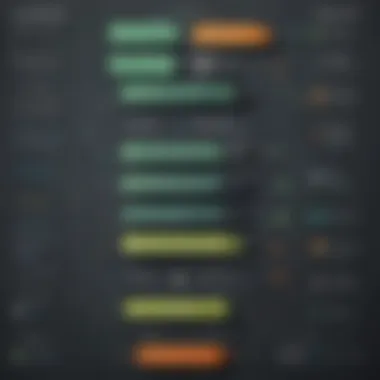

In today's environment, response time is critical for businesses. Delayed responses can lead to customer dissatisfaction and lost revenue. The integration of Pingdom with PagerDuty allows incidents to be reported and acknowledged in real-time.
For example, when a website goes down, Pingdom can instantly notify the on-call engineer through PagerDuty. This prompt action minimizes downtime and mitigates the negative impact on users. By automating notifications and utilizing escalation policies in PagerDuty, organizations can ensure that incidents are addressed promptly, further improving customer trust and satisfaction.
Centralizing Incident Management
Centralized incident management is crucial for an organization to handle issues efficiently. Integrating these two platforms creates a unified approach to monitor systems and manage incidents. All alerts can be centralized within PagerDuty, which provides a single view for incident tracking.
The benefits of this centralization include:
- Improved clarity regarding ongoing incidents
- Easier documentation of incidents for future reference
- Elimination of confusion among teams regarding who is handling which issue
With this method, teams can collaborate effectively and utilize recorded data to analyze performance over time, enhancing future incident response strategies.
Integrating Pingdom with PagerDuty transforms incident management into a proactive, efficient process. By eliminating silos and enhancing collaboration, businesses can achieve a more resilient operational framework.
In summary, the integration of these two powerful tools cannot be overstated. It streamlines workflows, reduces response times, and centralizes incident management, which creates a more responsive and responsible organizational culture.
Setting Up Pingdom and PagerDuty Integration
Setting up the integration between Pingdom and PagerDuty is crucial for businesses aiming to enhance their monitoring and incident management processes. This integration allows businesses to monitor their applications and infrastructure efficiently, ensuring a seamless operational flow. When issues arise, alerts can be automatically routed to the relevant teams, facilitating prompt action and minimizing downtime.
Numerous benefits emerge from this integration.
- Enhanced Response Time: Automated notifications to teams can drastically improve response times during incidents.
- Proactive Monitoring: Real-time monitoring ensures that potential issues are addressed before impacting users.
- Comprehensive Insights: By combining data from both platforms, teams gain richer insights into system performance and user experience.
When considering the setup, it is essential to review the initial configuration steps in Pingdom as well as establishing an account with PagerDuty. Linking the two platforms is also a crucial part of this process.
Following is a breakdown of these steps that can help organizations streamline their monitoring and incident response processes.
Initial Configuration in Pingdom
To begin the integration, the first step involves configuring Pingdom correctly. This configuration will ensure that the application successfully detects any outages or performance issues.
- Create a Pingdom Account: If you do not have an account, visit the Pingdom website and set one up. Ensure to choose an appropriate plan that meets your business needs.
- Add Your Monitors: Once logged in, the next step is to create monitors. Choose the type - whether uptime monitoring, transaction monitoring or other options available. Each monitor tracks specific elements of your application or website.
- Set Up Alert Contacts: Here, it is vital to establish alert contacts that will receive notifications within Pingdom. These contacts can be individuals or teams that will manage any issues that may arise.
This initial configuration is foundational, as it lays the groundwork for efficient alerting and monitoring.
Establishing PagerDuty Account
Once Pingdom is configured, the next step involves setting up an account with PagerDuty. This process is straightforward yet essential for effective incident management.
- Sign Up for PagerDuty: Similar to Pingdom, create a PagerDuty account by choosing a suitable plan as per your requirements.
- Create a Service: After logging in, create a service that will handle the alerts from Pingdom. A clear naming convention, such as "Pingdom Monitoring Service", is helpful for identification.
- Add Users or Teams: Set up alerts by adding the relevant users or teams to this service. You can customize escalation policies based on team availability and expertise.
Establishing your PagerDuty account properly ensures that alerts are routed efficiently, allowing for rapid incident response.
Linking the Two Platforms
The final step is to connect Pingdom with PagerDuty. This linking allows informs PagerDuty when Pingdom detects an issue, enabling automatic incident creation.
- Access Integrations in Pingdom: Navigate to the integrations section in Pingdom's settings. Locate the option for PagerDuty.
- API Key Configuration: Enter your PagerDuty API key. This key can be obtained from the PagerDuty account settings. It acts as a bridge between the two platforms so that alerts can flow seamlessly.
- Define Notification Triggers: Choose notification triggers in Pingdom that will determine which errors or alerts will create incidents in PagerDuty.
- Test the Integration: After setting everything, it is crucial to run a few tests to ensure that alerts are correctly being sent from Pingdom to PagerDuty. This step guarantees that you will receive timely notifications of incidents.
By carefully linking both platforms, businesses can create an automated monitoring and incident management system that significantly enhances operational efficiency.
"Integrating monitoring tools with incident management is pivotal in preventing downtime and ensuring a smooth operation across digital services."
Best Practices for Effective Integration
Ensuring a seamless integration between Pingdom and PagerDuty is crucial for optimizing monitoring processes and incident management. Adopting best practices not only enhances system efficiency but also minimizes disruptions during critical times. Ultimately, effective integration leads to improved response times and a better user experience. Being proactive in this regard will pay dividends as systems become more robust and agile.
Regularly Review Alerts and Incidents
Regular reviews of alerts and incidents are essential in maintaining an effective integration. This includes analyzing what alerts are received, understanding their context, and assessing their impact. Such reviews can help identify patterns in incidents that may warrant further investigation. It allows the team to ensure that alerts are pertinent and necessary, reducing noise from irrelevant notifications. By streamlining alerts, teams can focus on what truly matters, ensuring critical responses remain timely.
Customize Notification Settings
Every business is unique, and its incident management needs will vary accordingly. Customizing notification settings in PagerDuty can significantly enhance the effectiveness of the integration with Pingdom. This means setting specific alert rules based on the severity and type of incidents. For instance, a critical outage may require immediate attention, while less severe performance issues could be scheduled for review during regular working hours. Tailoring notifications helps in filtering the most vital information, thus supporting better decision-making.
Train Teams on Integration Features
To fully exploit the capabilities of Pingdom and PagerDuty, teams must be well-informed about the integration features. Training sessions can be arranged to familiarize the staff with how the integration works and what tools are available to them. Understanding the platform's capabilities enables employees to respond effectively and utilize all available resources. This practice fosters confidence in using the integration, leading to a more collaborative environment in incident management.
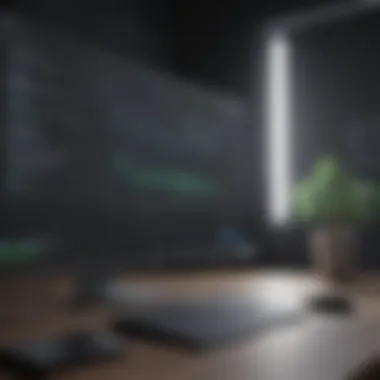

Training on system features can significantly enhance incident response and operational efficiency.
Incorporating these best practices ensures that the integration of Pingdom and PagerDuty is not just functional but also supports long-term operational objectives. Regular reviews, customized alerts, and proper training play a pivotal role in achieving success.
Case Studies of Successful Integrations
Case studies are essential for understanding how integration between Pingdom and PagerDuty can be implemented effectively. They allow businesses to learn from the experiences of others and see tangible results from such integrations. By examining specific examples, organizations can identify best practices and pitfalls to avoid. Each case study illustrates how different industries leverage this integration to enhance monitoring and incident management, ultimately leading to improved operational efficiencies.
Tech Industry Example
In the tech sector, a leading software development company integrated Pingdom with PagerDuty to streamline their incident response processes. They relied heavily on Pingdom for uptime and performance monitoring. When Pingdom detected an issue, it generated an alert which was seamlessly forwarded to PagerDuty, notifying the relevant team members. This integration reduced the average incident response time from several hours to under thirty minutes. In addition, they utilized the analytics from both platforms to inform their development cycles, allowing for quicker adaptations to user needs.
E-commerce Sector Example
For an e-commerce platform, the integration of Pingdom and PagerDuty transformed how they managed website performance. The platform faced significant challenges during peak sales times, such as Black Friday, when uptime and speed are critical. By connecting Pingdom’s monitoring capabilities with PagerDuty's alert system, they were able to ensure immediate communication among technical staff when performance dips were detected. This proactive approach minimized downtime and maximize sales. Consequently, customer satisfaction ratings improved significantly, showcasing the value of the integrated systems in enhancing user experience.
SaaS Company Example
A small SaaS company adopted the integration of Pingdom and PagerDuty to enhance their service reliability. They experienced frequent incidents that impacted user accessibility. By implementing this integration, their development team was able to receive real-time alerts about any service disruptions. These alerts included data-driven insights, making it easier to diagnose and resolve issues quickly. As a result, their incident resolution time reduced dramatically, leading to higher customer retention rates. The company’s management emphasized how instrumental this integration was for maintaining a competitive edge in the saturated SaaS market.
"Integrating Pingdom with PagerDuty not only streamlined our communication process but also improved our response times significantly."
Through these diverse examples, it is clear that the integration of Pingdom and PagerDuty holds substantial value across various industries. Each case highlights the critical role that effective monitoring and swift incident management play in enhancing overall performance and user satisfaction.
Challenges in Integration
Integrating Pingdom with PagerDuty is an endeavor that can significantly enhance operational efficiencies. However, this integration is not without its challenges. Organizations must navigate a series of technical and cultural hurdles that can impede the seamless merger of these two platforms. Understanding these challenges is essential for businesses aiming to optimize their monitoring and incident management processes.
Technical Difficulties
Technical difficulties are a common obstacle when integrating Pingdom and PagerDuty. This can include compatibility issues between software versions or inadequate API documentation that can lead to implementation errors. The integrity of data transfer is also pivotal, as miscommunication between platforms can result in missed alerts or delayed incident responses.
For instance, if Pingdom fails to send an alert to PagerDuty due to a configuration error, the response team may remain uninformed of critical incidents. To mitigate such risks, it is important for teams to thoroughly review both platforms’ technical specifications and ensure that their system configurations are aligned. Regular system audits and encouraging knowledge sharing among dev teams can also help.
Cultural Resistance to Change
Another challenge lies within the cultural aspects of an organization. Staff may resist the integration of new systems due to a fear of the unknown or concerns about change impacting workflows. This cultural resistance can hinder the adoption of the new integrated system, leading to underutilization or improper usage of Pingdom and PagerDuty.
To address this challenge, it is crucial to foster an open dialogue about the benefits of integration. Sharing success stories from similar organizations can help to ease concerns. Providing training and resources can also empower your team to feel more comfortable with the new systems, encouraging willingness to adapt.
Maintaining Communication
Maintaining communication throughout the integration process is vital. Lack of communication can lead to misunderstandings and misalignment between teams. It is important for departments to collaborate closely during the setup phase and beyond. Regular check-ins and feedback sessions can cultivate an atmosphere of collaboration and support.
"Effective communication is the backbone of successful integrations. Misalignment can cause significant delays and issues that could have been avoided."
Establishing clear channels of communication where updates, challenges, and solutions are shared can help bridge gaps. Whether through dedicated meetings or collaborative tools, ensuring all teams are on the same page will enhance the integration experience.
Future of Monitoring and Incident Management
The landscape of monitoring and incident management is rapidly evolving. For any organization, especially small to medium-sized businesses, understanding this future is crucial. The core of effective incident management lies in anticipating issues before they surface. This proactive approach not only mitigates risks but also preserves user satisfaction and operational continuity.
Technological innovations play a significant role in shaping this future. As more organizations prompt a shift towards digital operations, the integration of diverse monitoring tools and response systems becomes essential. The confluence of systems generates streamlined workflows, reduces potential downtime, and allows quicker responses to incidents. Businesses that leverage these advancements often find themselves ahead in maintaining their systems and meeting user expectations.
Emerging Technologies
Emerging technologies are set to redefine how businesses approach monitoring and incident management. Tools like unified monitoring dashboards centralize data from various sources. This centralization enhances visibility, making it easier to manage system performance effectively. New monitoring solutions are adopting capabilities such as predictive analysis, which utilizes historical data to forecast potential issues. This enables teams to take action before a critical failure occurs.
Another notable trend is the proliferation of IoT devices. As more devices connect to networks, the complexity of monitoring increases. Companies need to adapt by integrating solutions that cater specifically to IoT ecosystems to maintain performance standards across all devices.
The Role of AI and Automation
AI and automation are becoming indispensable in incident management. Automation allows for real-time data processing, which leads to immediate identification of anomalies and faster response times. By harnessing AI, systems can learn from past incidents to enhance future responses, thus reducing the need for manual oversight.
Furthermore, AI-driven tools can analyze patterns in user behavior, enhancing incident prediction capabilities. This predictive intelligence leads to fewer disruptions, thereby maintaining higher standards of service.
Finale
In this article, we examined the integration of Pingdom with PagerDuty, emphasizing its pivotal role for small to medium-sized businesses, entrepreneurs, and IT professionals. The seamless connection between these two platforms not only enhances monitoring capabilities but also streamlines incident management. This integration brings several crucial benefits that are worth discussing.
One major advantage is the proactive management of system uptime and performance. With Pingdom continually assessing the health of your website or application, its insights can drive immediate responses through PagerDuty. This reduces downtime, which is critical for maintaining user trust and satisfaction.
Another essential element includes efficiency. By automating alerts and incident escalations, teams can react to issues promptly. This swift action increases the likelihood of resolution before problems escalate, saving both time and financial resources.
Moreover, effective monitoring fosters data-driven decision-making. The insights gleaned from the combined functionalities of Pingdom and PagerDuty offer valuable information. Organizations can assess reliability metrics and evaluate the effectiveness of their operational strategies. As a result, they can adapt and improve their services and systems continually.
However, while integration presents many benefits, careful consideration of setup and best practices is necessary to maximize its potential contribution to operational efficiencies. Ensuring that all team members fully understand both platforms can help in leveraging their capabilities effectively.



