Pipedrive vs. Zoho: Key Insights for Business Leaders
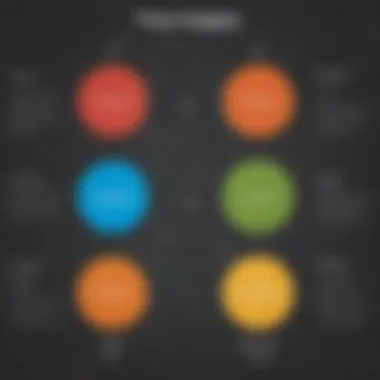

Intro
In the landscape of customer relationship management (CRM), Pipedrive and Zoho stand out as two prominent players. For many businesses, particularly small to medium-sized ones, the need for a robust tool that can manage customers, track sales, and foster relationships is crucial. Both platforms promise to deliver functionalities that cater to the unique needs of diverse enterprises, thus making the decision-making process a tad complex.
This analysis aims not to just compare features of Pipedrive and Zoho, but to delve into how these features specifically benefit businesses. It also explores what sets each platform apart in a crowded environment of CRM solutions. Understanding these nuances can equip business owners and decision-makers with the information they need to make informed and strategic choices aligned with their operational needs and long-term growth aspirations.
As we embark on this comparison, the hope is to shed light on which CRM tool can best serve your objectives. Whether you’re looking to enhance team productivity, improve customer interactions, or fine-tune sales pipelines, knowing the distinctive offerings of Pipedrive and Zoho is essential.
Let’s break it down, starting with an overview of their features and functionalities, followed by a look at their unique selling points that attract users.
Intro to CRM Solutions
In today’s competitive landscape, the role of Customer Relationship Management (CRM) solutions has never been more significant. With businesses increasingly striving to forge meaningful relationships with customers, understanding the fundamentals of CRM can offer valuable insights into how to leverage these tools effectively. This section lays down the groundwork, explaining what CRM is and why it holds the keys to unlocking greater customer satisfaction and operational efficiency.
Defining Customer Relationship Management
At its core, Customer Relationship Management refers to all the strategies, practices, and technologies that companies use to manage and analyze customer interactions throughout the lifecycle. The aim here is pretty straightforward: improve customer relationships, enhance retention, and ultimately propel sales growth.
But it’s more than just fancy software; it’s a holistic approach to managing every phase of customer interaction. Imagine CRM as the conductor of an orchestra, coordinating different sections to ensure a harmonious sound—be it marketing, sales, or customer service. Individually, each team plays their part, but together they create a seamless experience for the customer. In essence, a robust CRM system does the heavy lifting in integrating various channels—be it email, phone calls, or social media—into a single, coherent format, simplifying processes and enriching customer data.
Importance of CRM in Modern Business
As the marketplace becomes increasingly crowded and customer expectations continue to rise, the importance of CRM systems grows by leaps and bounds. There’s no denying that a well-implemented CRM strategy can make a world of difference for businesses. Here’s why:
- Enhanced Customer Insights: A CRM system compiles and analyzes customer interactions, giving businesses a clearer picture of preferences and habits. This can lead to more tailored marketing strategies and personalized customer experiences.
- Streamlined Communication: With all customer information stored in one place, employees can easily access data, which leads to quicker response times and a more fluid communication process—both internally and with customers.
- Improved Efficiency: Manual processes can be tedious, but CRMs automate repetitive tasks and workflows, allowing your team to focus on core business activities, like strategizing and closing sales.
- Data-Driven Decision Making: Solid CRM tools come equipped with robust analytics functions. So, whether it’s forecasting sales, understanding customer trends, or analyzing campaign effectiveness, businesses can make informed choices that positively impact the bottom line.
"A CRM is not just about sales data; it’s about fostering meaningful relationships that transcend mere transactions."
In the digital age, where engagement and experience reign supreme, neglecting CRM means risking customer loyalty. It’s vital for decision-makers to recognize that CRM is not an optional extra but a necessity in modern business. As we delve deeper into the specifics of platforms like Pipedrive and Zoho, this foundational understanding provides a context for evaluating which tool aligns best with unique business needs.
Overview of Pipedrive
Pipedrive has carved a niche for itself in the competitive landscape of CRM tools, primarily designed to empower small to medium-sized businesses. Understanding the fabric that weaves together its features and functionalities is key for decision-makers aiming for operational efficiency. The importance of grasping Pipedrive’s fundamentals lies in how it aligns with the choice of CRM systems to enhance productivity and streamline sales activities. With an interface built for simplicity and clarity, Pipedrive emphasizes effective pipeline management, allowing businesses to visualize their sales processes.
Key Features and Functionalities
Pipedrive offers several salient features tailored for users seeking a straightforward approach to customer relationship management:
- Sales Pipeline Management: One of the core elements of Pipedrive is its visually-oriented pipeline setup, which helps users manage leads with a mere drag-and-drop gesture. This format not only simplifies the workflow but also helps teams zero in on opportunities at each stage of the buyer's journey.
- Activity-Based Reminders: The platform utilizes effective reminders and notifications that ensure teams stay on top of conversations. Users receive alerts for follow-ups, allowing them to nurture relationships consistently.
- Deal Customization: Each deal can be tailored to fit unique business needs. Pipedrive facilitates customization options, such as defining stages and fields specific to the sales process. This feature resonates particularly well with businesses that operate in niche markets.
- Integration Capabilities: Pipedrive plays well with other software, boasting integration with tools like Google Workspace and Mailchimp. This connectivity allows businesses to have a holistic view of their interactions across various platforms.
These features cohesively support user engagement and operational fluidity, making Pipedrive a practical choice for sales-driven organizations.
Target Audience and Use Cases
When considering audience and use cases, Pipedrive appeals to a varied group:
- Small to Medium-Sized Businesses: These entities often look for cost-effective solutions without compromising on functionality. Pipedrive’s focus on sales processes enables these businesses to harness a powerful sales tool without a steep learning curve.
- Sales Teams: Teams looking for a streamlined and user-friendly interface will find Pipedrive most accommodating, fostering collaboration and enabling real-time communication regarding progress on deals.
- Entrepreneurs: For self-starters juggling multiple responsibilities, the straightforward nature of Pipedrive allows them to focus more on building relationships rather than getting bogged down by complicated systems.
In essence, Pipedrive serves as a robust ally for those emphasizing sales efficacy and relationship management, ensuring that each interaction with clients advances toward building lasting connections.
Overview of Zoho
Understanding Zoho’s landscape is crucial when evaluating CRM solutions. As a comprehensive suite of applications, Zoho not only offers a CRM but integrates numerous tools designed to streamline business operations. The importance here lies in recognizing how Zoho’s capabilities can empower small and medium-sized businesses, turning challenges into opportunities.
Zoho simplifies processes through automation, enabling teams to focus on building relationships instead of getting bogged down by administrative tasks. With its diverse applications, businesses can leverage an all-in-one solution that manages everything from sales to customer support without needing to hop between various platforms. This aspect alone is a game changer, especially for companies looking to maintain cohesiveness in their operations.
Key Features and Functionalities
Zoho's CRM is packed with features that cater to the multifaceted needs of users. Here’s a quick rundown of some standout functionalities:
- Lead and Contact Management: Zoho excels in organizing leads, tracking interactions, and maintaining a detailed history. This functionality is vital for building relationships and closing deals.
- Sales Automation: The platform automates routine tasks such as follow-ups and notifications, ensuring that no lead falls through the cracks. This automation can significantly enhance productivity and reduce response times.
- Customization: Users can tailor their dashboards, modules, and reports. This feature allows businesses to align the CRM with their unique processes and metrics, making it more effective.
- Analytics and Reporting: With real-time insights, businesses can monitor performance and refine strategies based on data. This keeps the decision-making process rooted firmly in evidence.
- Integrations: Zoho offers a robust API and connects seamlessly with various third-party applications like Mailchimp and Slack, which reflects its adaptability in diverse environments.
Target Audience and Use Cases
Zoho is designed with versatility in mind, catering to a broad audience, which includes:
- Small to Medium-sized Businesses (SMBs): Due to its affordability and range of tools, Zoho is a favorable option for SMBs aiming to boost efficiency without excessive startup costs.
- Entrepreneurs and Startups: The all-in-one nature of Zoho's suite allows startups to scale quickly without needing multiple subscriptions.
- IT Professionals: With its technical capabilities, Zoho appeals to IT teams looking to integrate multiple systems. They can create robust solutions tailored to specific business needs.
In terms of use cases, Zoho suits various scenarios, including (but not limited to):
- Sales Management: For sales teams aiming to track leads, follow-ups, and close deals efficiently.
- Customer Support: Businesses can use Zoho's tools to handle inquiries and provide timely support, enhancing customer satisfaction.
- Marketing Campaigns: With its email marketing and social media tools, Zoho helps businesses execute and analyze marketing efforts effectively.
By thoughtfully assessing Zoho’s features and their alignment with business objectives, decision-makers can make informed choices that enhance their CRM strategy.


Feature Comparison
In the crowded marketplace of customer relationship management (CRM) tools, understanding the distinct features offered by each platform plays a crucial role for any decision-maker. The significance of comparing these features lies in identifying how well each tool aligns with specific business requirements. It's not just about which software has the most bells and whistles; it’s about practicality and usability tailored to your unique operational needs. By delving into the various attributes of Pipedrive and Zoho, businesses can make well-informed decisions that optimize their sales processes, enhance customer relationships, and boost overall productivity.
User Interface and Experience
When it comes to CRM software, the user interface can often make or break the user experience. Pipedrive is like a well-organized toolbox; everything you need is neatly laid out. The interface is intuitive, with a clean design that allows users to get things done without foolin’ around. Navigation is straightforward, and crucial elements like the sales pipeline are front and center, making it easy for users to track their progress.
On the other hand, Zoho has a more versatile design that attempts to cater to a broader spectrum of functionalities. However, some users find it slightly overwhelming, as the wealth of options can lead to clutter. The navigation isn’t as intuitive, which may slow down the process for those who are not tech-savvy. Yet, for a business that uses multiple tools and needs a cohesive interface that integrates everything, Zoho can be beneficial after users familiarize themselves with its layout.
In summary, if ease of use and a streamlined experience are priorities, many users gravitate towards Pipedrive. But if your focus is on customizability and diverse features, Zoho has much to offer.
"An intuitive interface can certainly enhance productivity, but clarity in complex functionalities is key to unlocking their full potential."
Sales Pipeline Management
Sales pipeline management is undoubtedly the heartbeat of any CRM system. Both Pipedrive and Zoho offer robust solutions, but they approach it from slightly different angles. Pipedrive is known for its strong emphasis on visual sales pipelines. It offers a drag-and-drop feature that enables users to move deals through different stages with ease. This method creates a tangible understanding of where each prospect stands and helps identify what actions are needed next. The interface provides clear visibility, and analytics can show how deals advance through the pipeline, allowing businesses to tweak their strategies in real-time.
Zoho, however, boasts a comprehensive sales pipeline management solution that includes advanced automations. Its capabilities allow for pipeline customization, which can align with varying sales processes of different businesses. Users can set rules for deal progression, automate follow-ups, and generate alerts for critical activities. This can be beneficial for larger teams or those with intricate sales processes. But the trade-off here often lies in complexity; the myriad options can sometimes complicate the user experience for those who prefer straightforward solutions.
Reporting and Analytics
In a data-driven world, effective reporting and analytics can illuminate the path to informed decision-making. Pipedrive's reporting tools are structured to be user-friendly, focusing on crucial metrics that drive performance. Users can easily generate reports on sales activities, conversion rates, and team performance. The insights provided are presented in an understandable manner, ensuring that even less data-savvy individuals can grasp the essential takeaways.
Conversely, Zoho's reporting capabilities are vast. It offers customizable reports and dashboards, allowing businesses to dive deep into analytics. Users can dissect data to uncover trends, ratios, and relationships that might impact business strategy. However, the extensive options may require a steep learning curve. Businesses that thrive on detailed analysis might find Zoho's offerings more aligned with their needs, while those seeking quick insights would appreciate Pipedrive's approach.
Integrations and Compatibility
In today’s fast-paced business world, the ability of a CRM to integrate seamlessly with other tools and platforms is crucial. Most organizations don’t operate in silos; they utilize various applications ranging from email marketing to project management. This is where integrations come into play. Both Pipedrive and Zoho offer a range of integrations, but understanding the nuances of compatibility can significantly influence a company’s selection process.
Integrations are not simply nice-to-haves; they enhance productivity by ensuring that data flows freely between systems. This integration minimizes the risk of manual data entry errors, saves time, and allows teams to focus on what really matters—building relationships with customers. For instance, an effective integration between your CRM and e-mail marketing platform can automate communication workflows. This not only streamlines processes but also enhances the customer experience through timely, personalized messaging.
Furthermore, compatibility ties into how well a CRM adapts to your existing tech stack. Whether it’s your email service, social media platforms, or customer support tools, ease of integration is vital. Companies should weigh the available integrations against their specific needs, considering both current and future software they plan to adopt.
Third-Party Integrations
When it comes to third-party integrations, both Pipedrive and Zoho boast a rich library that caters to various business needs. Pipedrive shines with integrations to applications like Mailchimp, Slack, and Google Workspace. Such configurations allow users to enhance their sales process efficiently and provide a more cohesive workflow.
In contrast, Zoho goes above and beyond with its extensive suite of applications. Not only can users integrate with tools like Zapier and Shopify, but Zoho also offers an entire ecosystem of applications designed to work together. This feature makes it appealing for businesses looking for a one-stop-shop solution. Having everything in one place can simplify data management and encourage better collaboration across departments.
Moreover, the ease of setting up these integrations cannot be overlooked. Pipedrive has a user-friendly interface that makes connecting to third-party tools rather straightforward. Users often rave about how quickly they can get their applications connected. Zoho, while slightly more complex due to its broad feature set, offers robust documentation and community forums for troubleshooting, which is a plus for those who value a well-rounded support system.
API Availability and Support
An often-overlooked aspect of integrations is the availability and usability of APIs (Application Programming Interfaces). This is where tech-savvy companies can really flex their muscles. Both Pipedrive and Zoho offer APIs that allow businesses to create custom integrations tailored to their needs. The ability to connect your CRM with proprietary systems adds a layer of flexibility that can be essential as businesses scale up.
Pipedrive’s API permits access to all core functionalities, which means users can sync data, customize interactions, and essentially develop bespoke workflows. This openness not only empowers developers but also enhances every aspect of the user experience.
On the flip side, Zoho’s API is equally hands-on, but its comprehensive range of applications can make it somewhat overwhelming. However, Zoho offers extensive support documentation, detailing every bit of the API’s capability. Their customer support team is also known to be quite responsive, which is invaluable when navigating complex integrations or troubleshooting issues.
In summary, when selecting between Pipedrive and Zoho, it’s critical not just to assess the available integrations but also to consider how well they align with your business strategy. A fluid integration environment can bolster efficiency, giving your business the agility it needs to thrive in a competitive landscape.
Customization and Flexibility
In the landscape of customer relationship management, customization and flexibility are pivotal for businesses of all sizes. Tailoring CRM solutions to fit specific workflows and organizational needs can significantly enhance productivity and user satisfaction. Both Pipedrive and Zoho offer various levels of customization, allowing businesses to mold these platforms according to their preferences. This ensures that the tools align closely with their operational goals, making adoption smoother and more effective.
Customization allows users to create workflows that mirror the unique processes of their business environment. This not only includes visual adjustments—like the layout of dashboards—but also deeper elements like fields and data structures. Flexibility, on the other hand, enables these systems to adapt as organizations evolve. A flexible CRM responds to changing market demands, team sizes, and customer interaction strategies without the need for entirely new systems. Therefore, evaluating customization options is crucial when comparing Pipedrive and Zoho, since these factors can directly impact overall user experience and return on investment.
Customization Options in Pipedrive
Pipedrive is recognized for its user-friendly interface, but what sets it apart is the ability to customize it to fit various business needs. Users can create custom fields tailored to their sales pipelines, which allows them to collect and track specific data pertinent to their operations. Furthermore, Pipedrive provides features like:
- Adjustable Pipeline Stages: Users can modify stages to reflect their sales process closely, tweaking it as their business grows.
- Customizable Activity Types: This enables the creation of activities that are most relevant to the team, whether it’s emails, calls, or other follow-up tasks.
- Integration with External Tools: Many users appreciate the flexibility to incorporate third-party applications, enhancing the overall functionality of their Pipedrive instance.
With these options, teams can ensure that all aspects of their sales strategy are well-represented and monitored, leading to better insights and decision-making.
Customization Options in Zoho
Zoho, on the other side of the comparison, shines in its extensive customization capabilities. Businesses looking for comprehensive solutions often find Zoho appealing due to its modularity. Not just beauty on the outside, but customization runs deep:
- Custom Modules and Fields: Users can build entirely new modules and incorporate fields that suit their specific data collection needs. This provides an enriched experience, particularly when it comes to niche businesses with unique operational methodologies.
- Advanced Workflow Automation: With Zoho, businesses can set up advanced rules that dictate how data should flow and what actions should be triggered based on specific parameters, resulting in streamlined processes.
- Multi-language and Multi-currency Support: This is particularly beneficial for companies operating in diverse regions, ensuring that localization isn’t a barrier.
The extensive range of customization options in Zoho enables organizations to align their CRM precisely with their business demands, paving the way for efficiency and growth.


Ultimately, when deciding between these two CRM options, it’s crucial to consider how customization and flexibility can play a vital role in the software's success within your operation.
"A CRM’s ability to adapt can often dictate its lifespan within a company."
Pricing Structure and Plans
Understanding the pricing structure and plans of CRM solutions like Pipedrive and Zoho is crucial for business decision-makers. This aspect goes beyond just knowing how much each platform costs; it involves evaluating the total value each solution offers in relation to the features, support, and customization capabilities that align with specific business needs. Choosing the right CRM can potentially result in significant ROI, effective allocateion of resources, and better customer management, so funds spent here should provide considerable benefits.
Pipedrive Pricing Overview
Pipedrive offers a range of pricing tiers to suit different business sizes and operational requirements. The structure is divided into several plans: Essential, Advanced, Professional, and Enterprise. Here’s a brief look at what each plan entails:
- Essential: This entry-level plan provides basic tools for managing sales processes, including pipeline overview and email integration. Ideal for startups or small teams, starting at a competitive price.
- Advanced: Building on the Essential feature set, the Advanced plan introduces additional functionalities like revenue forecasting and advanced reports. This is aimed at growing businesses looking for more detailed data to shape their strategies.
- Professional: For medium-sized enterprises, this plan includes everything from the previous tiers plus customizable workflows and more extensive automation options. It helps organizations streamline sales processes for better efficiency.
- Enterprise: This plan is tailored for larger companies with complex needs. It allows for extensive customization, dedicated account management, and priority support, ensuring that larger teams have the tools required for success.
Pipedrive's clear pricing tiers allow businesses to selectively invest in features that are most relevant to their unique processes, enhancing operational efficiency without overspending.
Zoho Pricing Overview
Similar to Pipedrive, Zoho offers a multi-tier pricing structure, making it accessible to a wide range of businesses, from startups to enterprises. The plans available include Free, Standard, Professional, and Enterprise:
- Free: This plan is an excellent option for very small setups or startups. It offers basic functionalities but is limited in users and features.
- Standard: This moderately priced plan provides greater access to customer insights, automation features, and integration with other Zoho products. It's designed for small to medium enterprises wanting to boost their sales process.
- Professional: With expanded features like advanced reporting and sales automation, this plan is tailored for businesses that are scaling up and need more robust tools.
- Enterprise: The top-tier offering, this plan provides all professional features plus added customization and advanced analytics. It's suited for large businesses needing intricate reporting and resources.
Zoho's focus on providing a comprehensive free option alongside tiered paid packages demonstrates its commitment to supporting diverse business needs, allowing firms to grow organically without immediate financial constraints.
Value Proposition and ROI Considerations
When comparing Pipedrive and Zoho, it’s essential to look at the value proposition beyond just pricing. Factors that influence ROI include:
- Feature Richness: Investing in a CRM should mean access to features that actually improve workflows and customer relationships.
- Scalability: As businesses grow, can the chosen CRM grow with them? Both platforms offer scalable options but in different ways, which may be significant for long-term planning.
- Support and Training: Good customer support can save time and reduce frustrations. Platforms with strong support networks can lead to quicker onboarding, translating to saved time and costs.
- Integration Capabilities: The ability to integrate with existing tools is crucial for maximizing the value of any CRM. Consider how well each solution fits into your current tech stack.
- Realized Benefits: Assessing user feedback on actual efficiency gains, improved sales metrics, and overall satisfaction can ground the decision process in real-world outcomes.
Pipedrive and Zoho each present specific benefits that cater to different types of businesses and their evolving needs. As such, choosing the right platform is as much about aligning their offerings with your unique operational frameworks as it is about understanding the upfront costs. The investment into either solution should be viewed not merely as a line-item expense but as a foundational element of a well-managed business strategy.
Customer Support and Resources
In the realm of customer relationship management (CRM), the significance of robust customer support and resources can hardly be overstated. For businesses, especially small to medium-sized ones, relying on tools like Pipedrive and Zoho, the prompt resolution of issues, availability of guidance, and access to training materials play critical roles in optimizing the usage of these platforms. When the proverbial rubber meets the road, effective support can be the lifeline that keeps operations running smoothly and ensures that teams can leverage CRM features to their fullest potential.
The diversity in support channels, the availability of documentation, and the quality of training provided by each CRM can make or break the user experience. Businesses often have unique processes; hence, they need personalized assistance tailored to their specific requirements. Additionally, a well-structured knowledge base can empower users to resolve minor queries independently, reducing downtime and reliance on direct support interactions. Thus, understanding how Pipedrive and Zoho stack up in this aspect is pivotal for any business decision-maker.
Support Channels Offered by Pipedrive
When it comes to customer support, Pipedrive takes a multi-faceted approach. They provide several support channels which include:
- Email Support: Users can submit a ticket directly through their interface. Responses are generally prompt and thorough, addressing specific inquiries effectively.
- Live Chat: For immediate concerns, Pipedrive offers a live chat service. This is particularly useful for urgent issues or clarifications needed while using the software.
- Help Center: Their online help center is filled with articles, user guides, and FAQs. This library is well-structured and allows users to sift through a wide range of topics.
- Webinars and Training: Regular webinars and training sessions help users to better understand the platform and its features. These interactive sessions offer a chance to ask questions and gain insights directly from experts.
Pipedrive’s proactive stance towards customer support ensures that users do not get left in the lurch, allowing them to focus on building solid client relationships rather than battling technical headaches.
Support Channels Offered by Zoho
Zoho, on the other hand, also presents a robust array of customer support channels designed to cater to a diverse audience. Their offerings are comprehensive and include:
- Email Support: Like Pipedrive, Zoho allows users to reach out via email for assistance. They boast a reputation for timely responses to queries.
- Phone Support: Zoho offers direct phone support, making it easier for users to handle complicated issues that may require more nuanced explanations or detailed troubleshooting.
- Live Chat: Their live chat support is equally effective and provides real-time assistance, something that users find incredibly helpful during critical moments.
- Help Documentation: Zoho has an extensive array of help documentation that covers everything from basic functionalities to advanced tricks, enabling users to learn at their own pace.
- Community Forums: Zoho actively hosts community forums where users can engage with each other, share tips, and find support from fellow users or Zoho staff, creating a collaborative environment.
In essence, while both platforms offer solid support structures, the choice between Pipedrive and Zoho may hinge upon individual business needs and preferences regarding support styles. Businesses looking for direct phone access might lean towards Zoho, while those favoring in-depth documentation and guided assistance might find Pipedrive aligns better with their operational ethos.
"A well-rounded support system not only addresses issues but also empowers users to fully exploit the capabilities of their chosen tools."
Overall, evaluating customer support and resources should be a key component of any CRM decision-making process as it significantly impacts user satisfaction and ultimately, business success.
User Feedback and Community Insights
In any pursuit of optimizing business operations, understanding user feedback and community insights is essential. These elements offer a window into real-world experiences that cannot always be captured through marketing materials or official documentation. For decision-makers evaluating CRM systems like Pipedrive and Zoho, looking into user feedback becomes a critical aspect of assessment. It allows potential customers to gauge not just what each product promises but also how it performs in daily use, thereby informing informed decisions.
Users often highlight both strengths and weaknesses of the tools based on their own experiences. Those insights can clarify how features function under pressure, how responsive customer support is during crises, and whether the interfaces enhance productivity or create barriers. Listening to community discussions, such as those found on platforms like Reddit, can reveal common issues or unique workarounds that may not be well-documented. By examining these reviews and insights, stakeholders can avoid potential pitfalls that could lead to dissatisfaction down the line.
Thus, tapping into user feedback serves a dual purpose: it provides validation of a tool's strengths and raises awareness about possible shortcomings. This helps in understanding which CRM can truly meet specific business needs, ultimately leading to better outcomes.
Pipedrive User Reviews and Experiences
Pipedrive has carved a niche among sales teams, and many users emphasize its visual sales pipeline as a standout feature. Sales representatives often cite the straightforward layout of the platform, enabling them to track deals without getting lost in the weeds.
However, not all reviews are glowing. Some users point out limitations in certain features compared to competitors. For instance, while the integration capabilities are decent, it's mentioned that they might lack depth when dealing with more advanced software systems. Overall, the user sentiment reflects a blend of satisfaction and room for improvement:
- Pros of Pipedrive as mentioned by users:
- Cons highlighted by users:
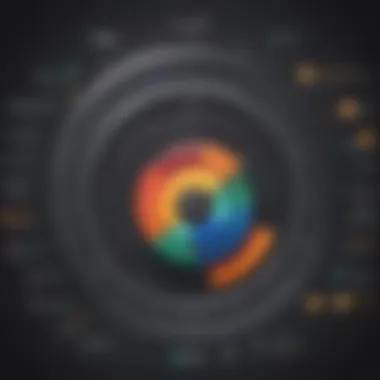

- Visual sales pipeline management is easy to navigate.
- Intuitive interface that requires minimal training.
- Task automation that saves time.
- Certain advanced reporting features feel underwhelming.
- Limited customization options compared to some competitors.
Zoho User Reviews and Experiences
Conversely, Zoho often gathers praise for its flexibility and extensive range of features. Users frequently highlight how it serves as an all-in-one platform for various functions beyond just CRM, such as project management and finance. The robust customization options are frequently mentioned, allowing businesses to tailor the solution according to their specific workflows. However, users have also expressed some frustrations:
- Pros of Zoho as cited by users:
- Cons reported by users:
- Wide array of integrated tools that cater to various business needs.
- Customization capabilities that allow for tailored user experiences.
- Competitive pricing that offers significant value.
- Learning curve can be steep for new users due to the variety of options.
- Occasional glitches have been noted, impacting user experience.
Comparative Summary
In the realm of customer relationship management (CRM), the comparative summary serves as a pivotal turning point for business decision-makers. This section distills the strengths and weaknesses of Pipedrive and Zoho into clear insights. It’s not just about comparing software; it’s about making the right choice that aligns with the specific operational needs of various enterprises. Decision-makers should note how each platform performs across critical areas like user experience, sales pipeline management, and customization options.
By focusing on the comparative analysis, businesses get to grasp which tool can propel them towards their objectives, whether it’s enhancing sales processes, improving customer interaction, or providing powerful insights through analytics. The key is understanding the long-term benefits and potential pitfalls each platform may offer, which can vary dramatically depending on the nature of the business. Thus, a thorough synthesis of features, usability, and support options in this section equips decision-makers with a clearer view of which CRM tool can best serve their unique demands.
Strengths of Pipedrive
Pipedrive stands out in several arenas, primarily due to its intuitive interface and streamlined sales pipeline management. Users often applaud its simplicity, allowing sales teams to focus more on closing deals rather than grappling with complex software. Here are some specific strengths:
- User-Friendly Interface: The clean, visual approach to managing deals helps teams see where each opportunity stands.
- Sales-Focused Features: Tools like activity reminders, email integration, and deal tracking are designed with the salesperson in mind, creating a focused environment for achieving sales targets.
- Customization Approaches: Users appreciate the flexibility to tailor fields and pipelines according to their specific sales processes, ensuring that Pipedrive fits different industry needs well.
- Integration Capability: Pipedrive has strong integrations with numerous third-party applications, making it easier to create a cohesive tech ecosystem.
Overall, Pipedrive’s strength lies in its sales-centric design, making it an ideal choice for small to medium-sized businesses that prioritize straightforward, efficient sales management tools.
Strengths of Zoho
Zoho is often celebrated for its vast array of features and flexibility, which can be a boon for businesses looking to invest in a comprehensive CRM solution. Here's a closer look at some of Zoho's standout attributes:
- All-in-One Suite: Zoho is part of a larger suite of applications, making it easier for users to scale their operations as needed, from marketing automation to customer support.
- Extensive Customization Options: Users have the freedom to deeply customize workflows, which can enhance productivity in complex business environments or specialized industries.
- Robust Reporting Tools: The platform offers advanced analytics and reporting, enabling businesses to gain in-depth insights into customer behavior and sales performance.
- Affordability: Zoho’s pricing plans can make it an attractive choice for budget-conscious businesses, providing a lot of bang for the buck.
In essence, Zoho's breadth of features and scalability makes it a powerful contender for medium to large enterprises that require an integrated system to manage various business processes effectively.
Recommendations Based on Business Needs
In the complex landscape of customer relationship management, selecting the right tool can be a make-or-break decision for businesses. Understanding the distinct advantages and attributes of both Pipedrive and Zoho is crucial. This section offers insights tailored to the specific needs of diverse business sizes and operations. By considering the nuances of each platform, decision-makers can align their choices with their strategic goals, ensuring that the selected CRM not only meets current requirements but also accommodates future growth.
Best Fit for Small Businesses
For small businesses operating with limited resources, Pipedrive often emerges as a preferred choice. Its user-friendly interface allows teams to get up and running quickly, minimizing downtime related to training and onboarding. Key features, such as its sales pipeline visualization tools, simplify the tracking of leads from initiation to conversion.
When considering budgetary constraints, Pipedrive provides a clear pricing strategy without unnecessary frills. The essential features are easily accessible, enabling small enterprises to leverage effective CRM capabilities without looming costs. These businesses benefit from:
- Simplicity: Pipedrive's streamlined features are less overwhelming, which is valuable for small teams who might not have dedicated IT support.
- Focused Sales Management: With tools specifically designed for managing sales workflows, small companies find it easier to concentrate on what matters most—closing deals and growing the client base.
- Affordable Integration: Pipedrive offers integrations with other services that are often used by smaller businesses, ensuring they can maintain operational continuity without incurring hefty fees.
Best Fit for Medium to Large Enterprises
In contrast, Zoho often appeals to medium to large enterprises due to its extensive capabilities and flexibility. This platform stands out for its comprehensive suite of applications that cater to complex organizational needs. Businesses often favor Zoho for:
- Scalability: Whether expanding operations or enhancing customer interactions, Zoho’s versatile features allow integration across various departments, from sales to marketing to customer support.
- Customization: For larger companies with unique structures, Zoho offers a plethora of customization options, enabling businesses to tailor the CRM to specific workflows and operational strategies. This adaptability can lead to increased efficiency and satisfaction among users.
- Advanced Analytics: For enterprises that rely on data to craft decisions, Zoho's advanced reporting and analytics can provide actionable insights, essential for driving performance and future strategies.
"Choosing the right CRM is not just about features; it's about aligning those features with the strategic direction of the business."
By carefully assessing the organizational size and immediate needs, businesses can effectively select between Pipedrive and Zoho, ensuring that they invest in a solution that will not only serve them today but also grow alongside them tomorrow.
Final Thoughts
In wrapping up our extensive examination of Pipedrive and Zoho, it becomes quite clear that both customer relationship management (CRM) tools cater to distinct user needs and preferences. Each platform carries its unique signatures of efficiency and effectiveness, and understanding these nuances is pivotal for any business decision-maker.
Summary of Key Points
Diving into a comparison like this surely reveals several notable points:
- Feature Set: Pipedrive excels in its simplicity and user-friendly sales pipeline management, making it ideally suited for small to medium-sized businesses aiming for straightforward solutions. Zoho, on the other hand, brings forth a whole suite of applications that extend beyond CRM functionalities, providing an enticing option for businesses seeking a one-stop-shop approach.
- Customization: Customization is where Zoho shines—offering a myriad of options that allow businesses to mold the tool to fit their operational needs. In contrast, Pipedrive boasts customizable pipelines that keep the user experience clean and manageable, albeit with less complexity.
- Pricing: When comparing the two, it's evident that Pipedrive's pricing structure, while straightforward, may feel a little richer compared to Zoho’s more segmented and budget-friendly offerings, particularly for those starting on their journey.
- Integration Capabilities: Both platforms provide significant integration opportunities, though Zoho shows a broader array, which could be a game-changer in complex environments requiring more synergy with other tools.
The focal point from all these evaluations suggests that the choice boils down to a business’s specific needs and future aspirations. Choosing the right CRM can indeed make or break the management of client relationships, so it's crucial to recognize what each platform brings to the table.
Future Outlook for CRM Solutions
As we peer into the future of CRM tools, several pressing trends are worth noting. The demand for integrated experiences is only expected to grow, with businesses increasingly seeking technologies capable of communicating seamlessly with each other.
With AI and machine learning at the forefront of technological advancements, expect CRM solutions to incorporate smarter tracking and predictive analytics functionalities—helping businesses to make proactive decisions rather than reactive ones. Furthermore, a shift towards mobile accessibility seems inevitable, as businesses strive to maintain operational coherence away from traditional office environments.
"Businesses that adapt to emerging CRM technologies will not only enhance efficiency but will also enjoy richer customer relationships that drive loyalty and revenue."
Ultimately, as Pipedrive and Zoho continue to evolve, keeping an eye on how they harness these trends will be essential. Each tool has the potential to shape how businesses engage with their customers, score leads, and maintain strong relationships that stand the test of time.



