Top Video Conferencing Software for Businesses
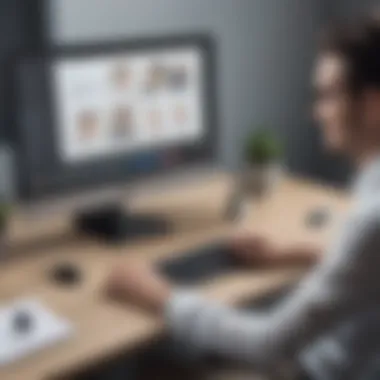

Intro
In recent years, video conferencing software has become a staple for businesses around the world. The growing need for remote communication solutions highlights the importance of choosing the right tools for effective collaboration. This in-depth analysis aims to guide small to medium-sized enterprises, entrepreneurs, and IT professionals in understanding popular video conferencing platforms. By examining their key features, unique selling points, and overall usability, this article will equip decision-makers with the information necessary to make informed choices.
The world has shifted significantly towards digital interaction, making robust video conferencing tools essential for meetings, presentations, and team collaborations. The surge in remote work has driven the demand for intuitive and reliable software that meets diverse business needs. As the market evolves, understanding what separates one platform from another becomes crucial for organizations aiming to enhance their communication strategies.
By the end of this article, readers will gain insights into various software options, enabling them to select the best fit for their needs. Whether your focus is on advanced features, user-friendliness, or innovation, this guide is tailored to facilitate optimal choices in video conferencing tools.
Preface to Video Conferencing Software
Video conferencing software has transformed the way organizations communicate and collaborate. Organizations can hold meetings without being in the same location, saving time and resources. The significance of video conferencing software has grown especially in recent years due to the rise of remote work. A well-crafted video conferencing solution can enhance productivity, foster teamwork, and streamline communication.
Definition and Evolution
Video conferencing is a live visual connection between two or more people in separate locations. It allows participants to see, hear, and communicate with each other in real time, making interactions feel more personal than a phone call. Over the decades, video conferencing has changed considerably. Initially, it required expensive equipment and dedicated connections. Today, many software solutions can run seamlessly on standard computers and mobile devices using the internet. The flexibility offered by technology means more companies can now access video conferencing tools than ever before.
Importance in Modern Business
The necessity of video conferencing software cannot be overstated in today’s business landscape. It provides several key benefits:
- Enhanced Communication: Organizations can communicate quickly and efficiently. Many tools offer chat features, screen sharing, and recording options.
- Increased Collaboration: Teams can brainstorm and solve problems together in real time, regardless of their physical locations.
- Cost Savings: Reducing travel costs can result in significant financial savings for many businesses.
- Flexibility: Employees can join meetings from anywhere, making it easier to work with remote teams.
To conclude, understanding video conferencing software is crucial for businesses looking to enhance their operations. As remote work environments become more commonplace, integrating reliable video conferencing solutions can lead to better communication and improved efficiencies.
Key Features to Consider
Evaluating video conferencing software requires a close examination of its key features. These elements significantly impact how effectively the software can meet the needs of businesses. By assessing certain features, users can ensure they choose a solution that supports their communication requirements.
User Interface and Experience
A user-friendly interface is crucial for any video conferencing platform. The design should be intuitive, allowing users to navigate easily without extensive training. A clunky interface can hinder productivity and lead to frustration during meetings. When selecting software, consider its layout, accessibility of features, and overall user experience. Tools like Zoom are designed with clear icons and logical flows, which can streamline the process of joining or hosting a meeting. Moreover, consider how customizable the interface is. Customization can enhance user comfort and efficiency.
- Clear arrangements of buttons
- Easy access to sharing options
- Responsive troubleshooting guidance
Focus on how well the software adapts to different devices as well. Mobile compatibility is essential as professionals increasingly shift to remote work scenarios, necessitating software that works seamlessly on smartphones and tablets.
Security and Privacy
Data security remains a pressing concern for businesses leveraging video conferencing tools. With the rise of remote work, sensitive information shared during meetings needs robust protection. Ensure that any software considered offers end-to-end encryption. Look for options that have undergone third-party security audits to validate their trustworthiness.
Moreover, understand how the software handles user data. Compliance with regulations, such as GDPR, is also critical for businesses operating across borders. Consider platforms that provide features such as:
- Meeting passwords
- Waiting rooms to control access
- Options for recording meetings securely
A responsive support team can help address security issues promptly, reinforcing trust and reliability in the chosen solution.
Integration Capabilities
In a world where efficiency is paramount, the ability of video conferencing software to integrate with existing tools is highly significant. Businesses often utilize various tools for project management, communication, and scheduling. A platform that can seamlessly link with applications like Slack, Trello, or Google Workspace can simplify workflows significantly.
Consider the extent of integration options available:
- Are there pre-built connectors for popular applications?
- Does the software offer an API for custom integrations?
- How easily can users transition between apps during a meeting?
Integrations can enhance functionality, providing a more cohesive experience for users, which ultimately leads to improved productivity and collaboration.
"Choosing the right video conferencing software goes beyond features; it's about how these features work together to support business objectives and priorities."
Comparing Leading Software Options
In today’s digital landscape, video conferencing software plays a critical role in maintaining effective communication. With numerous options available, the process of comparing leading software solutions becomes essential for businesses.
Selecting the right software affects user experience, team productivity, and overall collaboration. Features, pricing, and performance can vary significantly across platforms. A detailed comparison helps business leaders make informed decisions about whether a specific solution aligns with their organizational objectives and communication needs.
Another significant factor to consider is the adaptability of the software to various business sizes and industry demands. Some solutions are more suitable for large enterprises, while others cater to small and medium-sized businesses. Thus, this section aims to highlight key players in the market, underscoring their distinct features, pros and cons, and the target audiences they best serve.
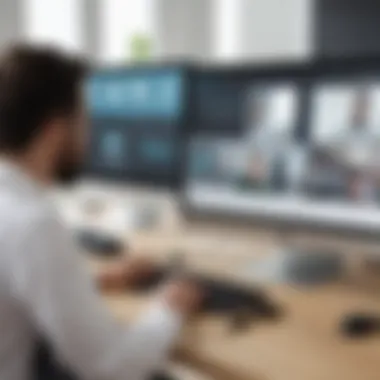

Zoom
Overview and Features
Zoom is well-known for its ease of use and robust features. The platform supports high-quality video and audio, ensuring reliable communication. Users can access features such as breakout rooms, virtual backgrounds, and screen sharing.
This adaptability makes Zoom a preferred option for organizations that conduct training or need large group meetings. A standout feature is the ability to record meetings, which offers flexibility for attendees who cannot join live sessions. However, users might find that Zoom requires some familiarity with its interface to fully leverage all functionalities.
Pros and Cons
The main advantage of Zoom is its scalability. It accommodates small meetings and large conferences alike. The straightforward interface is another plus, making it approachable for users with varying technological skills.
Conversely, one notable drawback is the security concerns surrounding the platform. Past incidents of unauthorized access in large gatherings brought attention to privacy issues. Users must remain vigilant and apply appropriate security settings to mitigate these risks.
Target Audience
Zoom targets a broad audience, particularly educators, corporate professionals, and remote teams. Its features align well with online classes and webinars. The large capacity for participants positions it as an effective tool for organizations with frequent large meetings. However, smaller businesses might not utilize all the features, leading to questions about cost-effectiveness.
Microsoft Teams
Overview and Features
Microsoft Teams stands out due to its deep integration with other Microsoft 365 services. Users can easily collaborate with Word, Excel, and OneNote within the platform. The chat functionality allows for quick discussions in addition to scheduled video calls.
An important aspect is Teams' focus on teamwork and project management. Various customizations, including the ability to create private channels for specific projects, enhance overall productivity. However, new users may need time to adapt to its multi-faceted interface.
Pros and Cons
A major advantage is the seamless integration with Microsoft suites, catering primarily to organizations already using Microsoft products. This connectivity improves workflow and collaboration.
On the flip side, Teams may feel overwhelming for users who prefer simpler solutions. The array of features can lead to complexity, which might deter some non-technical users or smaller teams that do not require extensive capability.
Target Audience
Microsoft Teams is favored by businesses already within the Microsoft ecosystem. It suits mid to large organizations needing comprehensive communication and collaboration tools. Smaller teams might find it too complex for basic video conferencing and chat needs.
Google Meet
Overview and Features
Google Meet is simple and effective, focusing on user-friendliness. It integrates well with Google Workspace, making it ideal for users familiar with Google applications. Features like real-time captions and live streaming for larger audiences enhance its utility.
Additionally, Meet offers strong security features, making it suitable for businesses concerned about privacy. However, it may lack some advanced features found in other software, which could be limiting for certain users.
Pros and Cons
The main advantage is ease of access. Users can join meetings directly from their browser without downloading any software. This accessibility makes Google Meet appealing for spontaneous meetings.
However, some unique features like breakout rooms are absent. Organizations that require these tools may want to consider alternatives.
Target Audience
Google Meet is effective for small to medium teams and educational institutions. It benefits users who already engage with Google's products. However, larger organizations might find it lacking in advanced features for extensive project management or communication.
Cisco Webex
Overview and Features
Cisco Webex is recognized for its enterprise-focused capabilities and reliable performance. It offers features such as virtual backgrounds, breakout rooms, and extensive screen sharing options.
What separates Webex is its commitment to high security and compliance, making it attractive for industries with strict data protection regulations. However, the effectiveness of advanced options can overwhelm new users.
Pros and Cons
One notable strength is its solid security measures, catering well to businesses in finance or healthcare. Additionally, the ability to conduct webinars and large events is beneficial.
Conversely, users may encounter challenges with the complexity of its features. Small teams might not find value in the extensive toolset offered.


Target Audience
Cisco Webex targets larger enterprises, especially those that emphasize security and compliance. Smaller organizations may find that the advanced features exceed their requirements, leading to underutilization of the platform.
Slack
Overview and Features
Slack is primarily a team collaboration tool but integrates video conferencing seamlessly. Its chat interface is known for being intuitive, allowing for efficient communication among team members.
A unique feature of Slack is its use of channels, enabling organized conversations on distinct topics. Though it has video capabilities, it may not compete with dedicated conferencing software in terms of video tools.
Pros and Cons
The primary advantage of Slack is its focus on conversation and collaboration, making it excellent for ongoing discussions and project management.
However, its video conferencing tool may feel basic compared to others. Users requiring extensive video capabilities might not find Slack sufficient alone.
Target Audience
Slack is popular among tech companies and startups looking for a blend of messaging and video capabilities. It suits teams that prioritize open communication. However, businesses primarily focused on video conferencing might prefer dedicated solutions.
Benefits of Video Conferencing Software
In an increasingly digital world, video conferencing software has become essential for maintaining effective business communication. It provides a multi-faceted benefit to organizations, particularly for small to medium-sized enterprises that seek to enhance collaboration without significant overhead costs. Companies can leverage these benefits to improve their interactions with employees, clients, and partners.
Enhanced Communication
Video conferencing offers a significant improvement over traditional communication methods such as emails or phone calls. Face-to-face interactions, even through a screen, facilitate better understanding among team members. Non-verbal cues like body language, which are often lost in text, can now be observed, enhancing clarity of communication. Teams can also communicate in real-time, allowing for immediate feedback and discussion. This is crucial in fast-paced environments where decisions need to be made quickly.
Using features like screen sharing and document collaboration, participants can engage more actively during meetings. This leads to better retention of information and clarity in conveying ideas. The integration of chat functions during video calls also promotes ongoing dialogue, allowing for questions to be asked on the fly.
Increased Productivity
Video conferencing can significantly increase productivity in various ways. For one, it eliminates the time-consuming commute associated with in-person meetings. Employees can connect from anywhere, which is especially beneficial when team members are distributed across different locations. This reduces travel-related delays and keeps the workflow consistent.
Moreover, many platforms include scheduling tools that streamline the process of organizing meetings. This reduces the back-and-forth communication typically involved in setting a time. Teams can get straight to the agenda, quickly discussing pertinent topics and making decisions more efficiently. In addition, recorded meetings provide an opportunity for absent members to catch up without needing to schedule additional sessions.
Cost Efficiency
Investing in video conferencing software can lead to substantial cost savings for businesses. Traditional meeting setups often require expenditure on travel, accommodation, and other logistical arrangements. Video conferencing mitigates these costs by enabling remote meetings.
Furthermore, many video conferencing tools come with scalable pricing options that can accommodate various business sizes and budgets. This allows even smaller firms to access powerful communication tools without breaking the bank.
Ultimately, the deployment of video conferencing can contribute to a healthier bottom line while enhancing overall employee satisfaction by providing flexible working options.
Video conferencing is not just a tool; it's a strategic asset that drives business success in today's global marketplace.
Organizations that recognize and harness these benefits position themselves to thrive despite the challenges of a rapidly changing environment.
Challenges in Video Conferencing
Video conferencing software has become vital for business communication. However, various challenges can disrupt its effectiveness. Identifying these hurdles is essential for small to medium-sized businesses to choose the right tools and implement them efficiently. This section will cover key challenges such as technical difficulties, user adoption and resistance, and data security concerns. Recognizing these challenges can ultimately lead to better planning and decisions regarding video conferencing solutions.
Technical Difficulties
Technical issues are common in video conferencing platforms. These difficulties can arise from poor internet connections, outdated devices, or software glitches. For instance, a weak Wi-Fi connection can cause choppy audio or video quality, leading to misunderstandings and frustration during meetings. Businesses must evaluate their infrastructure to ensure optimal performance.
Recommendations for mitigating technical issues include:
- Invest in Reliable Hardware: Use high-quality webcams and microphones to improve communication quality.
- Ensure Sufficient Bandwidth: Assess and upgrade internet plans as necessary to support multiple simultaneous users.
- Regular Software Updates: Keep software updated to avoid bugs and take advantage of new features.
Considering these factors can help businesses avoid many common technical pitfalls in video conferencing.
User Adoption and Resistance
User adoption poses a significant challenge when integrating new technology in the workplace. Employees may be hesitant to embrace video conferencing tools due to unfamiliarity or a perceived lack of benefit. Resistance can come from skepticism about the efficacy of virtual meetings compared to face-to-face interactions. This can hinder collaboration and communication among team members.
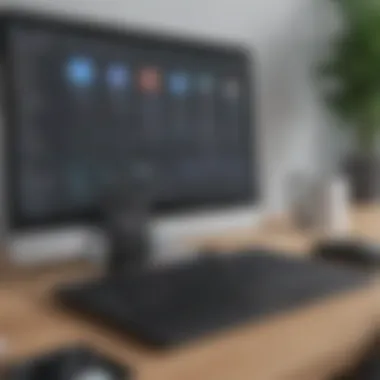

To enhance user adoption, businesses should:
- Provide Comprehensive Training: Organize workshops or training sessions to familiarize employees with the software.
- Highlight Benefits: Clearly communicate the advantages of video conferencing, such as time savings and flexibility.
- Encourage Feedback: Create an open feedback loop allowing users to express concerns and suggest enhancements.
Approaching user adoption thoughtfully can help alleviate resistance and ensure a smoother transition to using video conferencing technology.
Data Security Concerns
With remote communication comes the critical issue of data security. Video conferencing tools can expose sensitive business information to unauthorized access. Security breaches can lead to data leaks or disruptions during important meetings. Thus, businesses must remain vigilant about selecting software that prioritizes security measures.
Key aspects to consider for data protection include:
- Encryption Standards: Opt for software that uses end-to-end encryption for safe communication.
- Access Controls: Implement measures to control who can join meetings and view shared information.
- Regular Security Audits: Periodically review the security protocols of the chosen platform to ensure compliance with current standards.
Recognizing and addressing these data security concerns is crucial for protecting an organization's information while using video conferencing.
Future Trends in Video Conferencing
The evolution of video conferencing technology is ongoing and its future trends will shape how businesses operate and communicate. This section addresses vital elements such as the integration of advanced technologies, efforts to enhance accessibility, and the potential role of virtual reality in video conferencing. Understanding these trends is significant for small to medium-sized businesses seeking to remain competitive and effective in their communication strategies.
Integration with AI and Machine Learning
The incorporation of artificial intelligence (AI) and machine learning into video conferencing systems holds great promise. AI can enhance user experience in various ways. For instance, AI-enabled features can analyze users' behavior and preferences. This insight helps in custom-tailoring meetings and optimizing engagement.
AI contributes significantly by offering real-time transcription services, which make the content of meetings accessible to everyone, including those who are hearing impaired. Additionally, machine learning algorithms can automatically adjust video quality based on the user’s internet connection, ensuring smooth communication.
Emerging features such as smart scheduling, voice recognition, and language translation can also empower businesses to collaborate effectively across different time zones and cultural barriers. Companies should watch these advancements carefully.
Increased Accessibility and Inclusivity
Today's businesses must address the diverse needs of their employees and clients. Increased accessibility and inclusivity are essential trends in video conferencing. These features ensure that all participants can engage equally, regardless of their physical capabilities or technical proficiency.
Video conferencing tools increasingly offer user-friendly interfaces and are designed to support various disabilities. Features like screen readers, sign language interpretation, and customizable layouts help accommodate everyone. Involving diverse perspectives fosters creativity and innovation, benefitting companies in the long-run.
Furthermore, accessibility extends beyond physical capabilities. Features like language options and visual aids help international teams collaborate without language barriers. This focus on inclusivity promotes a diverse workplace culture, which is invaluable in today’s global economy.
The Role of Virtual Reality
Virtual reality (VR) is another trend that may transform video conferencing. VR enhances the feeling of presence among users. Instead of speaking on a flat screen, participants can immerse themselves in a virtual environment that simulates a face-to-face meeting.
The advantages of virtual reality in video conferencing include improved engagement and interaction. Users can interact more naturally, which can lead to better collaboration. For example, organizations can host virtual conferences where team members from different locations can meet in a shared digital space.
As this technology develops and becomes more affordable, small to medium-sized businesses may find new opportunities to incorporate VR into their meeting practices. Businesses should consider how to adopt VR solutions as they progress.
Understanding future trends in video conferencing is not just beneficial but essential for businesses aiming for effective communication.
Final thoughts on these future trends indicate a shift toward leveraging technology for enhanced communication, making video conferencing tools not only effective but also inclusive and engaging.
Culmination: Making an Informed Choice
In the context of video conferencing software, making an informed choice is paramount. The vast array of options available can create confusion, especially for small to medium-sized businesses. This section aims to consolidate insights from earlier parts of the article, ensuring that business owners and decision-makers can navigate these choices with confidence.
Assessing Business Needs
Assessing business needs is the first step to selecting the right video conferencing software. Each business has unique operations, team sizes, and communication styles. What works for one organization may not work for another. Consider the following factors:
- Team Size: A small team may not require features tailored for larger audiences.
- Frequency of Use: If video conferencing will be a daily tool, investing in robust software will yield better results.
- Nature of Communication: Determine if meetings require screen sharing, recording capabilities, or integration with other tools.
- User Familiarity: Evaluate the team's comfort level with technology, as simplicity might be crucial for effective adoption.
Evaluating Software Options
Once business needs are clear, evaluating software options becomes crucial. Each software has distinct features that cater to different requirements. Evaluate based on:
- Performance: Look for reliable connection quality and minimal lag during calls.
- Features: Assess the range of features offered including chat functions, file sharing, and cloud storage.
- Security: Ensure the software meets necessary security standards. This is especially vital for businesses handling sensitive information.
- Cost: Compare pricing models, including subscription plans versus pay-per-use options. Consider long-term costs related to user limits and added features.
Recommendations for Different Business Sizes
Different strategies apply when selecting software for varying business sizes:
- Small Businesses: For startups and small businesses, simple solutions such as Zoom or Google Meet might suffice. These tools offer free or low-cost plans that provide essential features.
- Medium-sized Businesses: These entities may benefit from more integrated systems like Microsoft Teams or Cisco Webex, which support collaboration and project management alongside video conferencing.
- Large Organizations: For larger companies, robust solutions that offer extensive integration and customization options become necessary. Consider platforms that can handle large meetings without compromising performance.
In summary, making an informed choice about video conferencing software requires a comprehensive understanding of both business needs and available options. Prioritizing thorough evaluation will empower companies to select a tool that enhances communication, supports productivity, and ultimately advances their operational goals.
Choosing the right video conferencing software is essential, as it can significantly impact team collaboration and overall business effectiveness.



