PostDICOM Viewer: A Comprehensive Business Tool


Intro
In today's fast-paced business environment, the tools that organizations use can have significant implications on their operational effectiveness. The PostDICOM Viewer emerges as a notable application in the realm of medical imaging, catering specifically to small and medium-sized enterprises (SMEs). This software does not just serve the purpose of viewing DICOM images, but rather transforms how businesses interrelate with medical data.
The comprehensive understanding of PostDICOM is crucial for decision-makers and IT specialists. Its functionalities are tailored to streamline workflows and enhance efficiency within the realm of medical imaging.
The subsequent sections will explore the various features that PostDICOM offers and provide insights into what makes this software uniquely compelling. Ultimately, this exploration seeks to equip organizations with the necessary knowledge to make informed choices aligned with their operational requirements.
Understanding PostDICOM Viewer
Understanding the PostDICOM Viewer is critical for businesses that want to optimize their operations in the healthcare sector. In an age where digital health records and images are becoming ubiquitous, utilizing a powerful viewing tool can significantly enhance workflow and improve patient care. This section aims to demystify the PostDICOM Viewer, highlighting its fundamental definition, purpose, and core features that make it an invaluable asset for small to medium-sized enterprises (SMEs) and healthcare professionals.
Definition and Purpose
PostDICOM Viewer is a specialized software designed for the visualization and manipulation of DICOM files, which are the standard file format for medical imaging data. Its primary purpose is to enable healthcare providers to access and analyze medical images efficiently. This tool allows professionals such as radiologists, technicians, and clinicians to not only view images but also to conduct various measurements and assessments directly on the images. As a result, the PostDICOM Viewer facilitates accurate diagnosis and treatment planning, ensuring that healthcare providers can operate at maximum efficiency.
The significance of understanding the purposes of PostDICOM Viewer cannot be overstated. By comprehending its capabilities, decision-makers can better leverage the tool to enhance their services, enabling more informed treatment decisions and improving overall patient satisfaction.
Core Features Overview
The PostDICOM Viewer is laden with several features that set it apart from other DICOM viewers in the marketplace. These features are designed to create an intuitive, high-functioning environment for users:
- Multimodal Image Support: It supports various imaging modalities such as MRI, CT, and ultrasound, allowing for a unified platform for viewing different types of images.
- Image Annotations and Markup Tools: Users can annotate images, essential for collaborative analysis and report generation. This feature enhances communication among healthcare team members.
- Advanced Measurement Capabilities: The viewer provides tools for measuring distances and angles, which is critical for accurate assessments in diagnostic imaging.
- Client-Server Architecture: This allows for remote access to the images, ensuring that health professionals can view data from anywhere, enhancing telehealth capabilities.
- User-Friendly Interface: The design focuses on usability, making it easier for non-technical users to navigate the software without extensive training.
These core features collectively enhance not just workflow but also the quality of patient care delivered at healthcare facilities. By integrating such functionalities, PostDICOM Viewer positions itself as a vital tool for healthcare professionals, reinforcing the need for understanding its full range of capabilities.
Technical Specifications
In the context of the PostDICOM Viewer, understanding technical specifications is crucial for decision-makers. These specifications determine how the software operates, its compatibility with existing systems, and its overall performance.
Technical specifications usually include system requirements and supported file formats, both significant aspects that influence usability and effectiveness.
System Requirements
PostDICOM Viewer necessitates certain hardware and software specifications to function optimally. The baseline requirements typically include:
- Operating System: The viewer is primarily compatible with Windows 10 and later versions. This ensures that businesses using more current technology can benefit from the latest improvements.
- Processor: A dual-core processor or higher is recommended. This helps in rendering images quickly, which is especially important in medical environments.
- RAM: A minimum of 8GB of RAM is advisable, particularly for handling high-resolution DICOM images seamlessly. More demanding applications might benefit from higher RAM levels.
- Graphics: A dedicated graphics card can improve image processing speed. For high-resolution imaging, consider cards specifically designed for rendering medical images.
- Storage: Adequate storage space must be allocated, taking into account the file sizes of DICOM images that can vary considerably.
These specifications help ensure that the user experience is smooth, minimizing delays and enhancing the workflow. Furthermore, knowing the specifications allows IT managers to assess their current setup and determine any necessary upgrades or changes.
Supported File Formats
PostDICOM Viewer supports a variety of file formats, which enhances its versatility in different healthcare scenarios. The following formats are typically supported:
- DICOM: This is the primary format, vital for medical imaging.
- JPEG: Useful for images that need to be compressed without drastically losing quality.
- PNG: Support for this format allows for higher quality images without compression artifacts.
- TIFF: Known for preserving image data, it is relevant in specific imaging contexts.
- BMP: A basic format that most systems can handle with ease.
By supporting these formats, PostDICOM Viewer enables professionals in radiology and telemedicine to work with various images, ensuring they can adapt to diverse data sources.
Understanding system requirements and supported file formats is essential for ensuring that PostDICOM Viewer functions correctly within the existing technological ecosystem of a healthcare organization. These specifications are not merely guidelines but critical components that determine the operational efficiency of the DICOM viewer.
Advantages of Using PostDICOM Viewer
The PostDICOM Viewer stands out as a compelling solution for businesses looking to enhance their workflow and data management capabilities. Its advantages cater specifically to the needs of small to medium-sized enterprises, empowering them with tools that facilitate better operations. Understanding the benefits this viewer brings can help organizations make informed decisions about their digital imaging needs and efficiency goals.
Enhanced Workflow Management
Efficient workflow management is crucial in any business, particularly for healthcare systems where each second counts. PostDICOM Viewer optimizes workflow by providing users with a seamless interface. This means users can quickly upload, view, and analyze DICOM files without extensive delays. Specifically, features such as batch processing and annotation tools automate tedious tasks. This allows healthcare professionals to focus on patient care instead of managing images.
Additionally, PostDICOM Viewer integrates easily with existing systems, meaning that businesses do not need to overhaul their entire workflow. This integration capability ensures a smoother transition when implementing new technologies. As a result, productivity increases, which is vital in a fast-paced work environment.
"Automation and integration are key in maximizing operational efficiency."
The ability to customize workflows according to specific departmental needs enhances user satisfaction. When workflows are tailored, users can work in a manner that suits their style, leading to higher performance and morale.
Improved Data Accessibility
Data accessibility is another major advantage of using PostDICOM Viewer. In today's medical landscape, the ability to access patient information in real-time is essential. PostDICOM Viewer allows authorized personnel to securely access DICOM files from any location. This is especially pertinent in telemedicine, where healthcare professionals need to share images with colleagues or patients swiftly.
The software also supports various file formats, ensuring compatibility with varying legacy systems. This reduces the fear of losing critical data and enhances confident decision-making.
Improved accessibility further correlates with enhanced collaboration among healthcare teams. Doctors, radiologists, and specialists can easily share insights on diagnoses and treatment plans, further accelerating patient care processes. Providing stakeholders with instant access to essential information boosts overall workflow efficiency.
In summary, leveraging the advantages of PostDICOM Viewer, such as enhanced workflow management and improved data accessibility, provides a robust foundation for better operational efficiency. This ultimately leads to higher quality care for patients and streamlined processes for businesses.
PostDICOM Viewer Integration
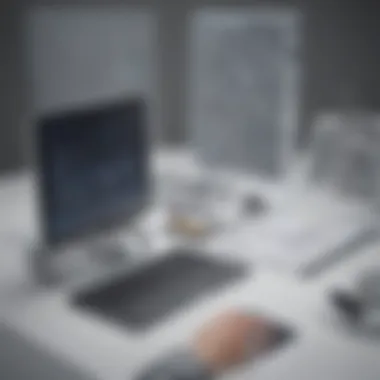

Integrating PostDICOM Viewer into existing workflows is a critical factor driving operational efficiency in businesses. This tool is not just another software solution; it is designed to interface smoothly with various platforms, enhancing the data management process. A successful integration means that organizations can leverage their existing systems while maximizing the benefits of the PostDICOM Viewer.
Integration with Existing Systems
Integrating PostDICOM Viewer with existing systems can significantly streamline workflows. Many organizations rely on legacy systems for their operations. PostDICOM is built to connect seamlessly to these systems. This means that businesses do not have to abandon their current infrastructure; instead, they can enhance it by integrating this powerful viewer. An effective integration process allows for the import and export of data without any loss of fidelity. This is essential in environments where accuracy is paramount, such as healthcare settings.
Moreover, users can create customized workflows tailored to their specific operational needs. This flexibility is beneficial, particularly for smaller organizations that may require personalized solutions without the overhead of significant system changes. The PostDICOM Viewer supports technologies such as DICOMweb, making it adaptable to various existing infrastructures.
Compatibility with Third-Party Tools
PostDICOM Viewer excels in its compatibility with third-party tools, which is a significant advantage for small to medium-sized enterprises. Many businesses use a combination of software solutions to meet their needs, from image processing software to electronic health record systems. PostDICOM viewer can interface with these applications, allowing organizations to retain their preferred tools while enhancing their functionality.
By facilitating interoperability, the viewer also supports collaboration across different departments and teams. Clinical teams can access vital imaging data effortlessly while administrative staff can manage resources more effectively. This type of comprehensive collaboration is key in ensuring all stakeholders have the necessary information at their fingertips.
"The ease of integration with existing systems and third-party tools is a game changer for many businesses. It allows for a more fluid workflow and better overall efficiency."
Finally, the viewer supports standard APIs that further enhance its ability to work alongside various software solutions. This adaptability ensures that businesses can innovate and evolve their technology stack without existing limitations. Organizations that recognize the importance of integration and compatibility find themselves better positioned to enhance their operational capabilities.
Use Cases in Healthcare
The application of PostDICOM Viewer in healthcare settings is crucial for optimizing diagnostic processes and improving patient care. As medical imaging plays an essential role in diagnosis, having refined tools to view and analyze these images is vital. PostDICOM Viewer stands out by offering specific use cases tailored to the needs of healthcare professionals.
Utilization in Radiology Departments
Radiology departments greatly benefit from PostDICOM Viewer. The ability to effectively manage, retrieve, and analyze medical images can enhance workflow efficiency significantly. Radiologists often require quick access to imaging data, and with PostDICOM Viewer, they can view images from various modalities, including MRIs, CT scans, and X-rays, all in one platform.
The viewer supports multiple file formats, which minimizes compatibility issues when accessing patient data. It allows radiologists to easily annotate images, facilitating better communication regarding patient diagnoses among team members and with referring physicians. This collaboration leads to improved decision-making and ultimately enhances patient outcomes. Its comprehensive toolset assists in managing busy workloads. The viewer increases productivity by enabling fast, yet accurate evaluations of medical images, transforming how radiological services are delivered.
Applications in Telemedicine
Telemedicine is more critical than ever, particularly after the recent rapid shift towards remote healthcare solutions. PostDICOM Viewer offers strong support in this field by enabling healthcare professionals to access and review imaging studies from remote locations. This capability is essential for tele-radiology, where radiologists can interpret images sent from various healthcare facilities without being physically present.
The viewer's ability to maintain image quality during transmission ensures that practitioners can make informed decisions. Furthermore, it improves patient accessibility, as patients can consult specialists without the need for travel. By integrating PostDICOM Viewer into their workflows, healthcare providers can expand their reach, allowing patients in even the most remote areas to receive expert care. This enhancement ties into broader efforts to improve healthcare equity, making specialized medical services available to diverse populations.
In summary, the use of PostDICOM Viewer in radiology departments and telemedicine showcases its ability to streamline processes and enhance patient care. These case studies illustrate how the tool aligns with emerging demands in the healthcare setting, ultimately transforming patient interactions and diagnostic workflows. > "Innovations like PostDICOM Viewer can redefine how healthcare is delivered, ensuring better access and improved outcomes."
User Experience with PostDICOM Viewer
User experience plays a pivotal role in how effectively healthcare professionals utilize the PostDICOM Viewer. A well-designed user interface combined with robust customer support can significantly enhance the efficiency, satisfaction, and overall effectiveness of the tool in clinical settings. By prioritizing user experience, organizations can ensure that their staff spends less time troubleshooting and more time focusing on patient care.
User Interface Design
The user interface (UI) of PostDICOM Viewer is integral to its success. It should be intuitive and user-friendly, allowing healthcare professionals to navigate effortlessly through patient data. Developers focus on minimizing the learning curve and ensuring that users can access essential functions with clarity and speed.
Key elements of effective UI design include:
- Simplicity: A clean layout that avoids clutter helps users to concentrate on important tasks.
- Responsiveness: The tool should adapt smoothly across different devices, from desktop computers to tablets.
- Accessibility: Features like screen readers and keyboard shortcuts enhance usability for all users, including those with disabilities.
- Consistency: Uniformity in design elements creates familiarity, reducing the likelihood of errors during usage.
A well-structured UI enhances productivity. Users can quickly organize and view DICOM images, which can lead to faster diagnosis and treatment planning. It can be beneficial in high-pressure environments such as emergency departments where time is critical.
Customer Support Services
Effective customer support is essential for maximizing the benefits of the PostDICOM Viewer. Healthcare organizations may encounter challenges while integrating software into their workflows. Responding rapidly to technical issues and providing clear guidance is vital for operational continuity.
Important aspects of customer support include:
- Availability: Offering support during off-hours can help users who work in shifts, ensuring assistance when needed.
- Multi-Channel Support: Providing support through various avenues such as phone, email, and live chat caters to different user preferences.
- Educational Resources: Training materials and usage guidelines empower users to navigate the software competently.
- Feedback Mechanisms: Allowing users to provide feedback can guide ongoing improvements and ensure that the tool meets user needs effectively.
Cost Considerations
Understanding the cost considerations associated with the PostDICOM Viewer is essential for decision-makers. It impacts not only the immediate budget but also long-term financial planning and resource allocation in small to medium-sized enterprises. Companies must evaluate the overall financial implications of adopting PostDICOM, considering both direct costs and potential savings. This section breaks down pricing structure and examines the return on investment.
Pricing Structure
The pricing structure for PostDICOM Viewer varies depending on the specific features and capabilities that a business requires. Pricing can include licensing fees, maintenance costs, and any additional expense for technical support or upgrades.
- Licensing Fees: These fees are often tiered based on user count or specific functionalities. Some versions may offer a one-time purchase, while other offers subscription models.
- Maintenance Costs: Regular updates and maintenance may incur additional fees. Companies should inquire whether these are included in the initial licensing cost.
- Support Services: Technical support is another factor. Options range from basic email assistance to full-service support plans.
When analyzing pricing, it is crucial to ask for a detailed breakdown of what is included. This transparency helps identify any hidden costs that may appear later.
Return on Investment
Assessing return on investment (ROI) is critical when implementing any new tool, including PostDICOM Viewer. Businesses need to analyze how the software can impact their bottom line. Here are several factors in evaluating ROI:
- Increased Efficiency: By streamlining processes related to DICOM file viewing and management, businesses can save time and reduce operational costs.
- Enhanced Data Accessibility: Improving access to imaging and other relevant data enables healthcare professionals to make quicker decisions, improving patient care.
- Reduced Error Rates: Digital solutions can lower the error rates associated with manual handling of medical images, potentially saving costs linked to inaccuracies.

Calculating a precise ROI requires not only understanding potential savings but also recognizing any long-term benefits. As businesses evaluate PostDICOM Viewer, focusing on both qualitative and quantitative aspects will assist in making an informed decision.
"Investing in tools like PostDICOM is not just about the initial outlay. The focus should be on long-term benefits and efficiencies that ultimately drive business success."
Considering costs and ROI allows organizations to strategically assess how PostDICOM Viewer fits within their operational framework. This analysis is vital for ensuring that the investment aligns with their financial goals.
Comparative Analysis
In the landscape of software tools, particularly in the field of DICOM viewing, a comparative analysis serves several critical functions. Understanding how PostDICOM Viewer stacks against its competitors allows businesses to make informed decisions about which solution best suits their operational needs. By highlighting specific features, pricing structures, and user feedback, such an analysis offers insights into the practical implications of choosing one tool over another.
Decision-makers, especially in small to medium-sized enterprises, must navigate numerous software options. A thorough comparative analysis can pinpoint areas where PostDICOM Viewer excels, as well as areas that may warrant further consideration before implementation. Understanding where it stands in relation to competitors helps businesses anticipate challenges and leverage strengths effectively.
PostDICOM Viewer vs. Competitors
PostDICOM Viewer distinguishes itself through several attributes. One of the most significant is its user-friendly interface, which makes it accessible to both IT professionals and clinicians with minimal training. In contrast, some competitors offer more complex interfaces that could hinder usability. This simplicity can translate to reduced training time and quicker adoption across teams.
Another area where PostDICOM Viewer excels is in its integration capabilities. The ability to seamlessly connect with various existing systems is pivotal for organizations aiming for interoperability. Some competitors struggle with integration, resulting in data silos that can impede workflow. Furthermore, PostDICOM Viewer supports a wider range of DICOM formats compared to many alternatives. This flexibility enhances its utility in diverse clinical settings, which can be critical for organizations that work with different imaging modalities.
Customer support is also an essential factor. PostDICOM Viewer is known for its responsive service, which is crucial during the initial implementation phase. In contrast, feedback for competitors often mentions long response times and inadequate support, leading to frustration among users.
Unique Selling Propositions
The unique selling propositions of PostDICOM Viewer are pivotal in setting it apart from the competition. First, the focus on comprehensive data accessibility ensures that users can retrieve and utilize their imaging data without barriers. The capability to access data from various devices enhances operational flexibility.
Second, the emphasis on data security is notable. In an era of increasing cyber threats, PostDICOM Viewer employs robust data protection measures that align with current regulations. This attention to security is essential for maintaining patient confidentiality and ensuring compliance, which are critical factors for healthcare providers.
Additionally, PostDICOM Viewer offers customizable features, allowing organizations to tailor the software to their specific needs. This level of customization is often lacking in other solutions, which may offer one-size-fits-all products.
Lastly, the cost-effectiveness of PostDICOM Viewer is a compelling argument for many small and medium-sized businesses. The pricing structure is designed to provide value without compromising on essential features, making it a preferable option for budget-conscious organizations. The overall return on investment is typically higher than what competitors achieve, aligning with the needs of resource-limited businesses.
Future Trends in DICOM Viewing
The landscape of DICOM viewing is undergoing remarkable changes. Understanding future trends in this area is essential for organizations looking to advance their capabilities and improve efficiency. As technology continues to evolve, the expectations of users also shift. Keeping an eye on these trends helps small to medium-sized enterprises adapt and align their strategies accordingly. Organizations that embrace these changes can enhance their operational efficiency and maintain competitive advantage.
Technological Advancements
Technological advancements play a critical role in shaping DICOM viewing. Innovations such as artificial intelligence (AI) and machine learning are becoming integral to medical imaging. These technologies can enhance image analysis and improve diagnostics accuracy. For example, AI can assist in detecting anomalies in medical images that might be overlooked by human eyes. This can lead to earlier interventions and better patient outcomes.
Furthermore, cloud computing is revolutionizing how images are stored and accessed. Storing DICOM files in the cloud allows for remote access, collaboration among healthcare professionals, and improved data security. This method supports telemedicine initiatives by facilitating consultations without geographical limitations.
Additionally, the integration of augmented reality (AR) and virtual reality (VR) technologies into DICOM viewers is notable. These technologies offer immersive ways for professionals to interact with images, enhancing training and education in medical fields. By using AR and VR tools, radiologists can visualize complex anatomy in three dimensions, providing deeper insights into patient conditions.
Evolving User Needs
As healthcare continues to advance, so do the needs of users interacting with DICOM viewers. Healthcare professionals are increasingly demanding tools that are user-friendly and capable of integrating seamlessly with existing systems. This trend highlights the importance of intuitive design in software development. A well-designed interface can significantly reduce time spent on learning and improve productivity.
Moreover, users are looking for greater customization options for their DICOM viewing tools. They want features tailored to their specialty and workflow. This flexibility allows professionals to focus on relevant information quickly without being overwhelmed by unnecessary data.
Another vital need is enhanced interoperability. Users require systems that can communicate effectively with various medical devices and software platforms. As the healthcare ecosystem expands, professionals expect tools that facilitate easy data sharing across different environments, thus ensuring continuity of care.
Healthcare professionals' focus is also shifting towards patient-centered approaches. DICOM viewers need to support this by providing tools that help create a more collaborative environment, enabling better communication between patients and providers.
User Testimonials and Case Studies
User testimonials and case studies play a crucial role in understanding the real-world value of the PostDICOM Viewer. They provide insight into how different organizations utilize the software and the tangible outcomes they experience. This information is vital for decision-makers and IT managers, especially in small to medium-sized enterprises, as it aids in assessing the tool’s effectiveness and applicability in their own contexts.
Through feedback from actual users, potential customers can glean information about usability, performance, and integration capabilities. This firsthand data often addresses concerns that technical specifications alone cannot fully resolve. Case studies, on the other hand, offer comprehensive narratives detailing unique applications and successes achieved by various health institutions.
Feedback from Industry Professionals
Feedback from industry professionals about PostDICOM Viewer is overwhelmingly positive. Many users emphasize its ease of use, intuitive interface, and compatibility with existing systems. For instance, radiologists have reported significant improvements in workflow efficiency. They note that the viewer allows them to access and analyze images swiftly, enabling timely diagnoses and better patient care.
Moreover, professionals appreciate the responsive customer support associated with PostDICOM. Users often mention that the support team is knowledgeable and readily available to address issues, which minimizes downtime and enhances operational flow. These elements contribute to overall satisfaction and advocacy within the industry.
"The integration of PostDICOM Viewer has transformed the way we handle patient imaging. The support we receive is remarkable, making our transition to this software smooth and effective."
- A clinical radiologist
Success Stories
Several success stories illustrate how the PostDICOM Viewer has influenced business operations within healthcare environments. One notable example involves a mid-sized hospital that adopted PostDICOM Viewer. Initially facing inefficient workflows and delayed report generation, the institution needed a solution.
Upon implementing PostDICOM, staff reported a 30% reduction in time spent on image processing. The viewer’s ability to support multiple file formats contributed to seamless data management, while enhanced collaboration features enabled better communication among medical teams. As a result, the hospital not only improved patient care but also noticed a significant boost in staff productivity.
In another case, a telemedicine provider realized improved patient engagement after incorporating PostDICOM Viewer into its services. By leveraging the software’s capabilities, the provider could share images with patients quickly and securely. This advancement allowed for more informed discussions during virtual consultations, ultimately leading to higher patient satisfaction rates.
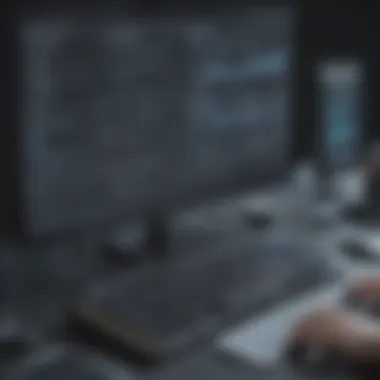

As these examples show, user testimonials and case studies illuminate the practicality and effectiveness of PostDICOM Viewer as a business tool, guiding potential customers towards making informed decisions.
Security Features
The significance of security features within the PostDICOM Viewer cannot be overstated. In a landscape where sensitive medical data is prevalent, ensuring the protection of this information is paramount for healthcare providers and associated businesses. Security features not only guard against potential data breaches but also enhance trust among users. This creates a safer environment for managing and sharing vital healthcare information.
Data Protection Measures
Data protection measures in PostDICOM Viewer include various strategies designed to secure sensitive patient information. First, encryption of data in transit and at rest ensures that unauthorized parties cannot easily access the files. Encryption algorithms help to obfuscate the data such that even if intercepted, the information remains unreadable.
Access control is another critical element. Administrators can set permissions based on user roles, limiting what individuals can view or modify. This minimizes the risks associated with insider threats and ensures compliance with protocols governing data access.
Moreover, regular data backups are included in the protection measures. Backups ensure that data can be restored in case of hardware failures or other unforeseen events. This level of precaution is vital for maintaining operational continuity and safeguarding against data loss.
In essence, well-implemented data protection measures align with the wider clinical governance framework, ensuring not just compliance, but enhancing overall patient safety.
Compliance with Regulations
Compliance with regulations is integral to the functioning of PostDICOM Viewer, especially considering the nature of the healthcare industry. Organizations must navigate various legal requirements such as HIPAA in the United States or GDPR in Europe. These frameworks provide guidelines on how to handle personal health information.
PostDICOM Viewer addresses these regulatory considerations by incorporating features that facilitate compliance. For instance, audit trails help track access and modifications made to data. This feature serves as a reliable record that can be utilized to demonstrate adherence to regulations during inspections or audits.
Furthermore, adhering to industry standards enhances the operational viability of businesses. Organizations that prioritize compliance often find it easier to foster partnerships with other entities, as they demonstrate a commitment to data integrity and patient privacy.
In summary, security features in the PostDICOM Viewer not only mitigate risks associated with data handling but also position organizations favorably within a competitive landscape, ensuring trust and reliability among stakeholders.
Training and Implementation
Training and implementation are crucial facets when adopting the PostDICOM Viewer in an organization. This process not only ensures that the staff can efficiently operate the software but also optimizes the overall integration into existing workflows. Proper training can lead to increased productivity, reduced errors, and higher satisfaction among users. Understanding the steps in the onboarding process and the resources available for training enhances the chances of a smooth transition.
Onboarding Process
The onboarding process for PostDICOM Viewer begins with a comprehensive assessment of the organization’s needs. This involves identifying the users' roles and their specific requirements concerning the software. Typically, the onboarding includes a series of stages:
- Initial Setup: Installation of the software should be followed by configuring it to align with organizational protocols. This entails defining user privileges and ensuring that the viewer operates in sync with existing systems.
- User Training Sessions: Training sessions should be organized to introduce the users to key functionalities. These sessions can be in-person or virtual. Hands-on demonstrations often prove to be most effective in helping users become familiar with the software.
- Feedback Mechanism: Allowing users to provide feedback about the training sessions is important. This feedback can inform further training adaptations and improvements.
By properly mapping out the onboarding process, organizations can minimize disruptions and facilitate a more effective use of PostDICOM Viewer right from the start.
Resources for Training
Utilizing various resources during the training phase can greatly enhance the effectiveness of both the onboarding process and the overall user experience. The resources available for training include:
- User Manuals: Detailed guides that provide step-by-step instructions on using the viewer effectively. Proper documentation can serve as a quick reference for users whenever they face difficulties.
- Video Tutorials: Visual learning through video tutorials can cater to different learning styles. These resources can be especially helpful for new users who benefit from seeing actions performed rather than just reading about them.
- Helpdesk Support: Having a dedicated helpdesk during the implementation phase means users can obtain assistance when they encounter challenges. Quick and reliable support contributes to user confidence.
- Webinars and Workshops: Monthly or quarterly webinars can keep users up-to-date with new features. Workshops can often provide deeper insights into complex functionalities.
In summary, investing time and resources into training and implementation ensures that organizations can fully make use of PostDICOM Viewer. Preparedness boosts team confidence and leverages the software's capabilities efficiently.
Overcoming Challenges in Implementation
Implementing the PostDICOM Viewer in a business setting comes with its array of challenges. Organizations often face various obstacles that can impede a smooth adoption. Understanding these challenges is crucial for successful integration. It allows decision-makers and IT managers to proactively prepare and strategize, thereby ensuring better efficiency and productivity.
Common Obstacles
Adopting a new software system like PostDICOM Viewer is rarely straightforward. Some common obstacles include:
- Lack of Technical Expertise: Many teams may not have the necessary skills or knowledge to operate the viewer effectively. This can lead to frustration and low usage rates.
- Resistance to Change: Employees often prefer their existing workflows. Resistance to adopting new technologies can stall implementation, requiring careful change management.
- Integration Issues: PostDICOM Viewer must work seamlessly with existing systems. Compatibility problems can lead to delayed deployments and added costs.
- Insufficient Training: Rushing the training process can lead to misunderstanding of the software's features and capabilities. This can hinder overall usability and effectiveness.
- Budget Constraints: Some organizations may face financial challenges that limit their ability to fully utilize the tool or expand its functionalities.
"Identifying potential hurdles ahead of time can save businesses from costly missteps during the implementation of PostDICOM Viewer."
Strategies for Success
To navigate these challenges, organizations can adopt various strategies to enhance the implementation process:
- Invest in Training: Providing comprehensive training sessions ensures that all users are confident and competent in using the software. Utilize various resources like online tutorials and workshops.
- Foster Open Communication: Encourage feedback throughout the implementation process. This open dialogue can highlight concerns early and facilitate a smoother transition.
- Gradual Rollout: Implement the viewer in phases. This makes it easier to manage any issues that arise while also allowing users to adjust gradually.
- Involve Key Stakeholders: Engaging people at all levels of the organization can help ease resistance. Their input may also lead to insights about the software that can improve its integration.
- Set Clear Objectives: Establish what success looks like before starting. Clear goals help the team understand the purpose of the tool and drive its usage in daily workflows.
By addressing these obstacles with thoughtful approaches, organizations can make the most out of PostDICOM Viewer. By focusing on effective strategies for success, they will enhance their capability to manage and view DICOM files efficiently.
Finale and Recommendations
The conclusion of this article is vital as it consolidates the insights gathered from exploring the PostDICOM Viewer. This section is intended to guide small to medium-sized businesses, entrepreneurs, and IT professionals towards informed decisions regarding the use of this DICOM viewer. Notably, it will summarize crucial findings on the viewer's functionalities and advantages.
Summary of Key Takeaways
- Efficient Workflow Management: The PostDICOM Viewer significantly enhances workflow, allowing for quicker access to medical data. This can lead to improved decision-making, especially in clinical settings.
- Integration Capabilities: It integrates seamlessly with existing systems, which reduces disruption during implementation and enhances overall productivity.
- Cost-Effectiveness: Compared to alternatives, the cost of implementing PostDICOM Viewer can be lower while providing essential services, thus offering a good return on investment.
- User-Centric Design: The user interface is designed for ease of use. This feature is especially beneficial for professionals who may not have extensive tech backgrounds.
- Adaptability: The software is adaptable to various healthcare workflows, which is a crucial element for businesses looking to scale operations.
Future Considerations for Businesses
For businesses considering PostDICOM Viewer, several future considerations are critical. Organizations should examine evolving healthcare technology and its implications. Investing in post-DICOM technology may set a foundation for future upgrades or system integrations.
- Staying Updated with Innovations: As technology advances, keeping abreast of updates to the PostDICOM Viewer and how it aligns with future trends is importance. This ensures that the organization benefits from the latest features and security measures.
- Planning for the Future: Businesses should create a roadmap for DICOM management that takes into account potential growth and shifts in industry demands.
- Training and Support: Ensuring ongoing training for staff will enhance performance and maximize the value derived from the tool. Adequate support resources help resolve issues quickly and maintain productivity.
Investing in efficient DICOM solutions like PostDICOM can define a healthcare organization's operational success for years to come.



