Understanding Power Automate Desktop Licensing Options


Intro
Power Automate Desktop is a powerful tool designed to streamline workflows and enhance productivity, especially for small to medium-sized businesses and entrepreneurs. As more organizations adopt this software, understanding the licensing models becomes essential for making informed decisions. This guide will delve into the Power Automate Desktop licensing framework, exploring its various tiers, features, and implications for business operations.
Overview of Features
The features of Power Automate Desktop are integral in driving automation across tasks and processes. Here are some significant functionalities:
- User-Friendly Interface: Power Automate Desktop is designed with a simple and intuitive interface. This allows users to create automated workflows without needing extensive technical knowledge.
- Process Recording: Users can record their actions and create workflows based on these recordings. This functionality substantially reduces the time needed to develop automation scripts.
- Pre-built Templates: A library of templates is available to help users kickstart their automation journey. These templates cover various common scenarios, making it easier to implement solutions quickly.
- Integration Capabilities: Power Automate Desktop connects with numerous applications, both within the Microsoft ecosystem and third-party platforms. This versatility is vital for businesses that use multiple tools.
These functionalities benefit users by improving operational efficiency, reducing the likelihood of errors, and allowing teams to focus on higher-value tasks. By automating routine processes, businesses can achieve better productivity levels and enhance overall performance.
Unique Selling Points
Several aspects set Power Automate Desktop apart from its competitors in the automation landscape:
- Seamless Microsoft Integration: As part of the Microsoft ecosystem, Power Automate Desktop effortlessly integrates with tools like Microsoft Teams, SharePoint, and Microsoft Office applications. This synergy enhances the user experience and streamlines workflows.
- Robust Community Support: Users can tap into a large community for sharing workflows, templates, and troubleshooting advice. This community engagement fosters collective knowledge sharing and problem-solving.
- Continual Innovation: Microsoft regularly updates Power Automate Desktop, adding new functionalities and improving existing features. This continual evolution reflects a commitment to staying ahead in automation technology.
In essence, Power Automate Desktop offers a unique blend of functionality and support that appeals to businesses seeking to maximize automation potential while managing licensing effectively.
"Understanding licensing is crucial for any organization looking to optimize their use of Power Automate Desktop. It helps in aligning business needs with available features."
By leveraging Power Automate Desktop effectively, decision-makers can ensure not only cost efficiency but also enhanced workflows across their teams.
Overview of Power Automate Desktop
Understanding Power Automate Desktop is essential for anyone looking to streamline business operations. This tool allows organizations to automate repetitive tasks effectively. This automation can lead to significant time savings, increased productivity, and reduced errors in processes. Business users can create automated workflows without needing extensive programming knowledge.
Prelims to Automation in Business
Automation has become a pivotal element in the modern business landscape. Many companies adopt automation to enhance efficiency and accuracy. By automating mundane tasks, employees can focus on higher-value activities that drive innovation and growth.
Automation not only improves productivity but also minimizes the risk of human error. In a world where speed and accuracy are paramount, businesses turn toward automation solutions to sustain competitiveness and achieve operational excellence. Organizations that embrace automation often see improved morale among employees, as it reduces the burden of repetitive tasks.
What is Power Automate Desktop?
Power Automate Desktop is a user-friendly tool from Microsoft designed for automating workflows on local and cloud applications. The platform empowers users to create automated processes by using a simple drag-and-drop interface. It enables integrations with a variety of applications and services. With Power Automate Desktop, you can connect services like Microsoft Excel, Outlook, and SharePoint, among others.
This tool is particularly beneficial for small to medium-sized businesses. It offers features that help users automate tasks such as data extraction, file handling, and notifications without the need for coding. Its ability to connect various data sources and applications positions it as a versatile solution for a wide range of business needs.
Understanding Licensing Models
Licensing models are critical for organizations that wish to implement automation tools like Power Automate Desktop. Understanding these models allows businesses to align their operational needs with the right licensing tier. This ensures they leverage automation effectively while controlling costs. Moreover, recognizing the differences between individual and business licenses can help decision-makers select the most appropriate option.
Types of Licenses Available
Power Automate Desktop offers various licensing types, each catering to differing needs within a business context. The primary license types include:
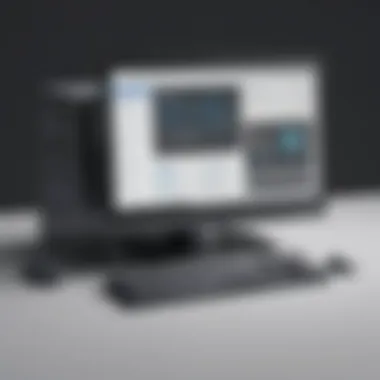

- Per User License: This licensing option allows a single user to access Power Automate Desktop. It's ideal for freelancers or individuals needing automation capabilities without a team.
- Per Flow License: Best suited for organizations, this license provides access to multiple users through a single flow, enabling multiple team members to benefit from the same automation workflow.
- Business Central Licensing: This is tailored for users within Business Central, allowing them to integrate Power Automate with their existing systems seamlessly.
Each of these licenses brings unique benefits. A per user license emphasizes individual access and flexibility, while the per flow option scales better for larger teams and complex projects. Knowing these distinctions helps organizations make informed choices aligned with their operational needs.
Individual vs. Business Plans
The contrast between individual and business plans is significant when selecting a Power Automate Desktop license. Individual plans generally focus on personal use. They often come at lower costs and offer fewer features compared to business plans. These plans suit solo entrepreneurs or small contractors wanting to streamline their tasks.
Conversely, business plans cater to larger teams and organizations. They include advanced features not available in individual plans, such as:
- Scalability: Business plans accommodate growth better, supporting more users without needing additional licenses.
- Advanced Integration: These plans often allow integration with more complex enterprise systems.
- Greater Support: Businesses can expect more robust customer service, including onboarding help and dedicated support channels.
Evaluating these two types of plans involves assessing expected workload, team size, and budget. In sum, understanding both individual and business plans enables firms to adopt the licensing model that best aligns with their operational goals.
Key Features of Power Automate Desktop Licensing
Understanding the key features of Power Automate Desktop licensing is essential for businesses looking to optimize their automation processes. These features not only define the scope of automation tasks that can be accomplished but also influence the operational efficiency and productivity of organizations. The choice of license can have substantial implications on functionality and user experience, making it crucial for business owners and decision-makers to evaluate these features carefully.
Included Features in Different Licenses
The Power Automate Desktop offers various licensing models that come with distinct features. Here are some key elements to consider:
- Standard Automation Capabilities: Each licensing tier generally includes the core automation functionalities such as desktop automation and user interface flows. This allows for building workflows that can connect desktop applications seamlessly.
- Integration with Microsoft Ecosystem: Subscribers will find integrations with other Microsoft services like SharePoint, Excel, and Dynamics 365 vital. This integration enhances productivity by allowing data flow and task management between applications.
- Access to Premium Connectors: Higher-tier licenses include access to premium connectors. This feature facilitates streamlined interactions with third-party services and applications, broadening the scope of automation endeavors.
- AI Builder Functionality: The AI capabilities, available at certain tiers, allow businesses to harness machine learning to make data-driven decisions. This is particularly beneficial for organizations looking to stay competitive in a rapidly evolving environment.
- Collaboration Features: Organizations can discover enhanced features for team collaboration. For instance, the ability to share flows widely is a function that promotes efficiency within teams.
Understanding these included features is crucial when determining which license aligns with your operational requirements.
Limitations and Restrictions
While the features provided under each licensing model can empower businesses, they also come with certain limitations that must be taken into account:
- User Limits: Each license type has a cap on the number of users who can access Power Automate Desktop. This can be problematic for larger organizations or those planning to expand shortly.
- API Usage Limitations: There are limits on the number of API calls that can be made per user or per organization based on the license tier. This can hinder automation processes that rely heavily on API interactions, especially in high-demand scenarios.
- Platform Access: Some licenses restrict access to advanced features such as data gateways or certain connectors. This can severely limit automation capabilities if these features become essential for a business's operations.
- Support and Maintenance Limitations: Lower-tier licenses may offer limited technical support. This could impact response time to issues, affecting overall productivity if users encounter problems.
It is vital to analyze these limitations alongside included features to make an informed licensing choice according to business size and automation needs.
In summary, understanding the key features associated with Power Automate Desktop licenses is a fundamental aspect for businesses seeking to make informed decisions. Each organization must align its specific automation needs with the right licensing model to realize maximum efficiency.
Evaluating Your Licensing Needs
Evaluating the licensing needs for Power Automate Desktop is crucial for businesses that seek to optimize their workflows and enhance operational efficiency. As organizations increasingly turn to automation as a means to streamline processes, understanding the specific licensing requirements becomes paramount. This section highlights the factors that should be considered when determining the ideal licensing structure to meet business goals.
Assessing Business Requirements
When embarking on the assessment of business requirements, it is essential to consider both current and future needs. This process often involves several key steps:
- Identify Key Processes: Determine which processes in your organization could benefit from automation. Documentation of current workflow inefficiencies will help clarify where Power Automate Desktop can provide value.
- User Count: Understand how many users will be performing automation tasks. This affects the type of license needed, as licenses may vary based on individual usage versus team or department-wide access.
- Integration Needs: Consider how Power Automate Desktop will integrate with other software already in use. This can influence the choice of license type, as some plans have advanced integration features while others do not.
- Support Requirements: Evaluate the level of support your organization requires. Some plans offer more extensive support options, which might be necessary for companies with less technical expertise.
By conducting a comprehensive assessment, businesses can better tailor their licensing choice to ensure it aligns with their operational needs and budget constraints.


Common Scenarios for License Selection
Organizations may face diverse scenarios when selecting a license for Power Automate Desktop. Recognizing these scenarios can help in making informed decisions:
- Small Business Automation: A small business might prioritize cost-effective licensing with basic automation features that allow for a manageable deployment, focusing only on essential applications.
- Departmental Use: In larger organizations, a specific department may require functionality that allows multiple users to collaborate on automation projects. In this case, a business plan with group access may be more appropriate.
- Frequent Updates and Changes: Organizations that expect to continually evolve their processes may opt for more flexible licensing. This allows for easy scaling up of automation capabilities as business needs change over time.
- Compliance and Regulation Needs: Businesses in highly regulated industries might need a comprehensive license that provides robust security features, ensuring compliance with legal standards.
Understanding these common scenarios allows decision-makers to navigate the complexities of licensing with greater ease. Each organization's unique requirements will dictate the most suitable licensing model.
Evaluating your licensing needs now can lead to significant long-term benefits, particularly in terms of cost efficiency and workflow enhancement.
Cost Implications of Licensing Choices
When engaging with Power Automate Desktop, understanding the cost implications of licensing choices is crucial for any business. It's not just about the initial cost but also what each tier brings to the table. Selecting the right licensing model can significantly affect your operational capabilities and future scalability.
Cost Analysis of Different Tiers
Businesses have several licensing tiers from which to choose, such as the free version and various paid versions like the per-user plan and per-flow plan. Each tier presents different features and capabilities, which directly influence the cost-effectiveness of your operations.
- Free Tier: Offers limited capabilities, often suitable for individuals or those just starting with automation. However, the lack of advanced features may lead to operational inefficiencies in a broader business context.
- Per-User Plan: This tier gives access to all features of Power Automate Desktop. It’s beneficial for organizations looking to empower their employees with automation tools. While the initial cost may be higher, the returned investment in productivity can be substantial.
- Per-Flow Plan: This option is suitable for teams working on specific processes or projects. It allows unlimited users to run an automated flow, potentially leading to extensive time savings. However, businesses must evaluate their specific needs to avoid overspending.
Selecting the right licensing tier involves a careful analysis of current and future business needs. Misjudgments in this selection process can lead to unnecessary financial burdens.
Long-term Financial Considerations
Looking ahead, long-term financial implications play an essential role in determining the most suitable licensing option.
- Scalability: Power Automate Desktop’s pricing models offer different scalability levels. A plan that seems cost-effective now might not accommodate future business growth.
- Support and Maintenance Costs: Assess hidden costs associated with each option. Some plans may require additional technical support or upgrades, impacting your budget.
- Opportunity Costs: Investing in one type of license may limit access to other useful features or integrations offered within different plans. This might restrict your company’s ability to adapt to market changes.
- Budgets: Consistent review of your licensing expenditures ensures alignment with corporate budgets and goals. Creating a financial strategy for licensing can help avert surprising costs down the line.
Best Practices for License Management
Effective license management is crucial for organizations leveraging Power Automate Desktop. Managing licenses properly optimizes financial and operational resources. It ensures that businesses utilize their tools effectively while remaining compliant with licensing agreements. The best practices in this section focus on maximizing product value, controlling costs, and maintaining compliance. This consistent management helps businesses invest wisely in automation technology without overspending or risking non-compliance penalties.
Tracking License Usage
To manage Power Automate Desktop licenses effectively, organizations should implement a robust tracking system. Understanding how licenses are used can reveal valuable insights. This tracking includes monitoring who accesses the software, how often it is utilized, and for what specific tasks. A few key benefits of tracking license usage include:
- Informed Decisions: Data on usage patterns allows businesses to adjust their license tier or reallocate licenses between users effectively.
- Cost Efficiency: Identifying underused licenses can help organizations decide whether to downgrade their plans, thus saving money.
- Enhanced Compliance: Keeping detailed records of license usage assists in demonstrating adherence to licensing agreements during audits.
To track usage efficiently, utilize built-in analytics tools within Power Automate Desktop or consider third-party software that specializes in license management. Regular reports should be generated to review usage trends and inform future decisions.
Renewal Processes and Notifications
Renewing licenses on time is essential to ensure uninterrupted access to Power Automate Desktop. Establishing an organized renewal process streamlines this task significantly. Key considerations for renewal processes include:
- Calendar Reminders: Setting calendar alerts a few weeks in advance of renewal dates ensures that no license expires unexpectedly. This prompt can be automated through calendar software.
- Review Existing Agreements: Before renewal, organizations should review current agreements to assess if they meet their needs. At times, a different licensing tier may be more suitable as business needs evolve.
- Implement Notification Systems: Automated systems send notifications to the responsible parties in an organization. These notifications should detail expiration dates and the required actions to facilitate renewal.
"A proactive approach allows businesses to maintain license continuity without unexpected interruptions, maximizing the investment made in automation tools."


By adhering to these best practices for license management, businesses can effectively navigate the complexities of Power Automate Desktop licensing, ensuring compliance and optimizing operational efficiency.
Compliance and Governance
Compliance and governance play a pivotal role in the effective management of Power Automate Desktop licensing. For small to medium-sized businesses and IT professionals, understanding this topic is essential for several reasons. Firstly, ensuring compliance mitigates the risk of legal issues that can arise from improper license usage. Furthermore, robust governance frameworks establish clear guidelines that help businesses navigate the complexities of software licensing while optimizing their automation tools.
Effective governance leads to improved operational efficiency and fosters a culture of accountability within the organization. Investing time in compliance strategies can result in significant long-term benefits, translating to peace of mind and a more streamlined workflow.
Ensuring Compliance with Licensing Agreements
To ensure compliance with licensing agreements, businesses need to understand the specific terms outlined in their Power Automate Desktop licenses. This includes knowing the number of users permitted, the scope of use, and any geographical restrictions. Failure to adhere to these terms can result in financial penalties and loss of access to the software.
Businesses should take the following steps to maintain compliance:
- Review Licensing Terms Regularly: It is vital to stay updated on any changes in licensing agreements as these can affect your operations.
- Train Employees: Regular training sessions help ensure that all users understand the licensing terms and implications of non-compliance.
- Implement License Tracking: Utilize tools that help track license usage, which can provide insights into compliance and identify potential breaches.
By taking these measures, businesses can not only protect themselves legally but also derive maximum benefit from their licensing investment.
Audit and Reporting Requirements
Auditing and reporting are crucial components of maintaining compliance and governance regarding Power Automate Desktop licensing. Regular audits help organizations identify any discrepancies in license utilization early, allowing them to take remedial action before problems escalate.
When it comes to audit and reporting, consider the following:
- Conduct Regular Audits: Schedule periodic internal audits to assess license usage against agreements.
- Maintain Accurate Records: Keep detailed logs of who is using the software and how it is being used. Documenting this information is key for future audits and may be necessary for compliance verification.
- Reporting to Stakeholders: Generate reports detailing license usage, compliance levels, and any identified risks. These reports can inform management decisions and facilitate strategic planning.
Meeting these auditing and reporting requirements not only helps ensure compliance but also positions a business as a responsible user of software resources.
"Adhering to compliance and governance standards not only prevents legal issues but also enhances the credibility of the organization regarding its operational practices."
The focus on compliance and governance will ensure that businesses leverage Power Automate Desktop effectively while safeguarding their operational integrity.
Future of Power Automate Desktop Licensing
The future of Power Automate Desktop licensing is an essential topic, particularly as businesses increasingly adopt automation for improved operational efficiency. Understanding the dynamics of licensing can help organizations make informed decisions that align with their needs. As we delve into this section, we will explore key trends and anticipate potential changes that may affect how businesses approach licensing for Power Automate Desktop.
Trends in Software Licensing Models
The software licensing landscape is undergoing significant transformation. Companies are moving from traditional perpetual licenses to subscription-based models. This shift brings several advantages, such as lower upfront costs and more flexible options.
Here are some notable trends:
- Subscription-Based Licensing: More software vendors are opting for a subscription model. This trend allows users to pay for what they need, reducing costs for small businesses.
- Usage-Based Pricing: Some companies are beginning to offer licenses based on actual usage, which better aligns costs with the value gained. This flexibility can be a game-changer for businesses with fluctuating automation needs.
- Cloud Integration: Many new licensing models now accommodate cloud integration, enhancing accessibility. This encourages remote work and increases collaboration.
These trends signify a movement toward more adaptable and cost-effective licensing solutions that cater to varying business sizes and industries.
Anticipating Changes in Power Automate Desktop
As the technology landscape evolves, particularly in automation, several changes can be anticipated in Power Automate Desktop licensing.
- Increased Features and Integrations: As competition intensifies, Microsoft is likely to enhance Power Automate Desktop with additional features, capabilities, and third-party integrations. This could shift the value proposition, prompting businesses to reassess their licensing choices.
- Tiered Licensing Models: Future licensing may include even more granularity in terms of features offered at various tiers. Businesses could find specialized licenses better suited to their unique needs.
- Regulatory Compliance: Increased emphasis on data governance and compliance will require licensing structures to adapt. Organizations will need to ensure that they comply with emerging regulations and standards.
The adaptability of the licensing model is vital for businesses. Understanding these aspects allows for smart licensing decisions that can save costs and enhance efficiency.
The forthcoming years for Power Automate Desktop licensing will undoubtedly require businesses to stay alert to changes and trends. A proactive approach will help organizations leverage automation solutions effectively while managing costs.



