Power BI Pricing Breakdown: Comprehensive Guide
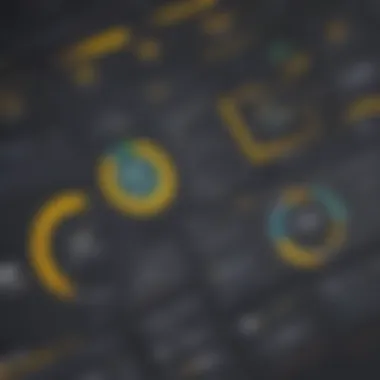

Intro
In the ever-evolving landscape of business intelligence tools, making the right choice can be the difference between harnessing data effectively and feeling like you're lost in a maze. Microsoft Power BI stands out in this arena, but it’s crucial to understand how its pricing structures align with the diverse needs of small to medium-sized businesses, entrepreneurs, and IT professionals. With various plans available, one might wonder which option offers the best bang for your buck, especially given the plethora of features on offer. This article sets out to demystify Power BI’s pricing model and provide a thorough comparison aimed at those who are ready to invest in the software but require clarity on what each tier encompasses.
Overview of Features
When it comes to Power BI, one cannot overlook its rich array of functionalities that cater to users across different sectors.
Significant Functionalities
From data visualization to predictive analytics, Power BI covers a wide spectrum:
- Data Connectivity: Seamlessly integrates with numerous data sources, enabling users to import data from databases, Excel sheets, and cloud services in just a few clicks.
- Quick Insights: Automatic insights that highlight trends and anomalies, triggering deeper dives into the data without needing extensive experience in analytics.
- Interactive Dashboards: Users can create personalized dashboards, offering real-time updates that facilitate immediate decision-making processes.
- Collaboration Features: The capacity to share reports and collaborate in real-time allows teams to work together effectively, ensuring everyone is on the same page.
In essence, these features enhance user efficiency and ensure that data is not just collected but analyzed in meaningful ways, empowering users to derive actionable insights to guide their strategies.
How They Benefit Users
The wide range of functionalities not only aids seasoned data analysts but also empowers those with limited experience. For instance, the intuitive design of the dashboards means that team members don’t need to dive deep into complex data sets to gain valuable insights. This approach can lead to improved productivity and quicker decision-making, as team members spend less time figuring out how to use the software and more time leveraging the data for insights. Moreover, by simplifying the analytics process, Power BI addresses the common pain point of businesses grappling with data overload.
Unique Selling Points
As numerous business intelligence tools flood the market, Power BI carves its niche through distinct qualities that set it apart from competitors.
What Sets This Software Apart
- Affordability: Power BI's pricing is arguably one of its most attractive features, particularly for small to medium-sized enterprises. It offers competitive tiers with solid features, making it accessible without breaking the bank.
- Integration with Microsoft Ecosystem: For organizations already using Microsoft products like Excel and Azure, Power BI's seamless integration means an easier learning curve and enhanced overall functionality.
- Custom Visuals: The ability to create or choose from a broad array of visuals allows businesses to tailor their reports and dashboards according to specific needs and preferences.
- AI-Powered Features: Features such as natural language processing enable users to engage with data in everyday terms, which demystifies analytics even for the less tech-savvy team members.
Emphasis on Innovation
Power BI isn’t just catching up with trends; it’s often at the forefront of innovation in data analytics. The continued investment in AI capabilities demonstrates Microsoft's commitment to providing users with next-gen solutions that anticipate their evolving needs. This proactive approach positions Power BI as a software that aligns with the future of business intelligence, ensuring businesses are not merely reactive but can take advantage of emerging trends.
**"Data is the new oil. But like oil, data is precious, and it must be refined and transformed into usable insights.*"
– Peter Sondergaard
Power BI serves as a reliable partner in this endeavor, equipping organizations with the tools needed to turn raw data into strategic intelligence.
Understanding Power BI Pricing
Understanding the pricing of Power BI is crucial for any organization looking to invest in business intelligence tools. This segment sheds light on how pricing influences decision-making and how the value gained from Power BI correlates with its cost. Choosing the right pricing plan isn’t merely about numbers; it’s about aligning software capabilities with organizational needs and financial constraints.
Preface to Power BI
Power BI is a powerful analytics service provided by Microsoft that enables users to visualize data and share insights across their organization or embed them in an app or website. With its user-friendly interface, businesses can transform raw data into actionable insights without needing a deep technical background. But beyond its capabilities, its pricing models warrant attention. Each plan offers different features, prioritizing various business needs. Thus, understanding Power BI’s pricing is not just about what you pay—but also about what you get in return.
Importance of Pricing in Software Selection
When selecting software, pricing can be as significant as the functionality it provides. A well-thought-out pricing strategy reflects a product's perceived value and its support for users’ needs. Think of it this way: a choice based solely on price can lead to hidden costs or shortcomings down the line. Some key considerations include:
- Value for Money: Higher pricing doesn't always mean better quality. Similarly, a lower price may skimp on essential features. It’s vital to assess what each plan offers relative to its cost.
- Scalability: As businesses grow, their needs often change. Investing in a plan that accommodates future expansion without incurring excessive costs is critical.
- Hidden Costs: Software can come with unforeseen expenses—additional training, support fees, or upgrade costs. Knowing these in advance can help avoid unexpected surprises.
In summary, understanding Power BI pricing is not simply about choosing between low or high costs; it's an assessment of both immediate needs and future potential. It requires careful deliberation, factoring in the overall value and alignment with business goals.
Overview of Pricing Plans
Understanding the various pricing plans of Power BI is pivotal for businesses teetering on the edge of data management and analytics decisions. Each plan not only comes with its own set of features but also implicates different costs, which can influence the overall budget. Choosing the right plan can mean the difference between unlocking data potential and squandering resources on unnecessary features. Therefore, an in-depth comparison of these plans helps inform decision-makers to align their organizational needs with the right tool. It's like picking the right tool for a job; the wrong choice can lead to inefficiencies and missed opportunities.
Power BI Free Version
The Free Version of Power BI is a great starting point for business users who are new to data visualization. With this option, you can create reports and dashboards without incurring any costs. However, it’s important to understand that while the Free Version offers fundamental functionalities, there are inherent limitations. Users are restricted to a personal workspace and the ability to share reports is non-existent outside that environment. This means collaboration is minimal, which could be a deal breaker for teams seeking deeper insights through shared data analysis.
On the plus side, the interface is surprisingly user-friendly, making it accessible for those who might not have a tech-savvy background. It provides an excellent sandbox for experimentation, allowing users to explore colors, formatting, and layouts without financial commitment. Some businesses use this version as a testing ground before scaling up.
Power BI Pro Plan
The Pro Plan elevates your Power BI experience significantly but at a cost. For a monthly subscription fee, users gain access to numerous collaboration features. This is particularly beneficial for teams. With Pro, sharing dashboards and reports becomes seamless. Furthermore, users can create app workspaces, enabling stratified access depending on team roles.
One of the standout features of the Pro Plan is its expanded data capacity. Not only can users connect to a wider array of data sources, but they also benefit from more frequent updates—a necessity for businesses that thrive on real-time data.
However, it’s essential to note that the Pro Plan installs a per-user cost, which can cumulate rapidly in larger organizations looking to equip multiple team members. The investment should be weighed carefully against the anticipated gains in productivity and insight.
Power BI Premium Plan
At the high end lies the Premium Plan, designed for large enterprises with complex needs. This comes at a premium price and is based on capacity rather than individual licenses, making it potentially more cost-effective for larger teams that need scalability. Companies can deploy dedicated cloud resources for their Power BI services, which translates to enhanced performance and speed in report generation—a significant advantage when dealing with vast amounts of data.
Premium users also enjoy advanced features, such as data modeling and larger dataset storage. Moreover, they have the capability to embed Power BI reports into custom apps, an excellent way for organizations to integrate their analytics into existing workflows.
Despite its attractive features, consideration must be given to the fact that this plan requires a significant commitment and understanding of data governance and capacity planning. Users must assure that they are not just adopting a powerful tool, but that their team is prepared for the responsibilities attached to such an investment.
"The right pricing plan can not only enhance collaboration but also shape the direction of data-led strategies in any organization."
To summarize, aligning your business needs with the right Power BI plan is crucial. By evaluating the Free, Pro, and Premium options, organizations can ensure their investments are well-placed to drive data-driven decision making.
Comparing Features Across Plans
When diving into the world of Microsoft Power BI, it's crucial not only to understand the pricing tiers but also the features that come with each plan. This section serves up a key comparison of Power BI's offerings, focusing on what distinguishes each plan from the other. Having a grasp of these differences is essential for businesses to make informed choices. Beyond just dollars and cents, features can ultimately affect team productivity, data analysis capabilities, and overall satisfaction with the software.


Data Capacity and Refresh Rates
Data capacity is a significant aspect when considering any analytics tool. Power BI provides different data capacity limits depending on the plan you choose. The Free version has a limit of 1 GB per dataset, just enough for small tests or preliminary analyses. In contrast, the Pro plan increases this capacity to 10 GB per dataset, while Premium users can enjoy a whopping 400 GB.
Refresh rates are equally important. With the Free version, data refreshes can happen only once daily, which may stifle quick decision-making. However, the Pro plan offers up to eight daily refreshes, granting businesses more agility in their reporting. Premium customers, on the other hand, can schedule up to 48 refreshes daily. This flexibility is invaluable for organizations reliant on real-time or near real-time data.
Collaboration Tools
In today’s fast-paced work environment, collaboration is key. Each Power BI plan brings different levels of collaborative features to the table, which can significantly alter how teams work together.
- Power BI Free Version: Limited in collaboration tools, mostly suitable for individual use. Data sharing requires uploading to other platforms or manual processes.
- Power BI Pro Plan: Allows for easy sharing and collaboration within teams. This plan enables sharing dashboards and reports with colleagues, streamlining communication.
- Power BI Premium Plan: Takes collaboration a step further by providing dedicated cloud resources, ensuring optimal performance. It also allows embedding reports within apps, making it a robust choice for organizations with large teams.
Efficient collaboration can lead to better insights, faster decision-making, and a more cohesive team dynamic.
Advanced Analytics Features
The final comparison point concerns advanced analytics features. Advanced analytics can be an absolute game changer for organizations looking to harness the full power of their data.
- Power BI Free Version: Basic reporting features, lacking any advanced analytics tools like AI insights or custom visuals.
- Power BI Pro Plan: Enhances standard analytics with the ability to create dashboards, custom visuals, and shared reports, but still lacks deep analytics functionalities.
- Power BI Premium Plan: Includes advanced features like AI capabilities, greater data modelling options, and more access to big data solutions. This plan allows for predictive analytics and the use of complex machine learning models.
Funding your business decision with the right analytics capabilities can lead to smarter, data-driven decisions, allowing smaller businesses to compete on a level playing field.
"The features you choose can either propel your business forward or hold it back—make an informed choice."
In summary, comparing features across plans is not just about picking the cheapest option. It’s about understanding how each aspect will affect your team, data management processes, and ultimately your bottom line. The more aligned your choice is with your organizational needs, the greater the benefits you'll reap.
Total Cost of Ownership
When analyzing business software like Microsoft Power BI, it’s crucial to grasp the concept of Total Cost of Ownership (TCO). TCO encompasses not just the purchase price, but all the expenses incurred over the entire lifecycle of the software. This includes initial acquisition costs, operational costs, and any hidden expenses that may arise. Understanding TCO allows small to medium-sized businesses, entrepreneurs, and IT professionals to make more informed decisions regarding their investments in software.
Upfront Costs vs. Long-Term Costs
The first piece of the TCO puzzle lies in distinguishing between upfront costs and long-term costs. Upfront costs refer to the immediate financial commitment when purchasing Power BI. This generally includes the subscription fees for the chosen plan—be it Free, Pro or Premium—as well as potential training expenses for users. In most cases, businesses might be inclined to focus solely on these initial outlays, which can be misleading.
In sharp contrast, long-term costs are a broader set of expenditures that unfold over time. Here are some key elements to consider:
- Renewal Fees: Subscription plans can incur annual renewals which may escalate based on increased data needs or additional feature sets.
- Maintenance: Although Power BI updates are included in the subscription, the potential for manual maintenance or additional technical support should be factored in.
- Training and Onboarding: As the team grows or if new features are introduced, ongoing training might be necessary to ensure all users leverage the tool effectively.
- Scalability Costs: As a business grows, the need for expanded capacity and more advanced features may require upgrading to a higher plan, leading to increased expenses.
By paying attention to both upfront and long-term costs, you can create a more accurate picture of how much the software will truly cost your organization.
Hidden Expenses to Consider
While evaluating TCO, hidden expenses often lurk in the shadows, waiting to catch unprepared businesses off-guard. These costs can significantly affect budgetary estimates, so it’s wise to anticipate them early on. Here are some potential hidden costs linked to Power BI that you should keep an eye on:
- Add-ons and Integrations: Your existing software suite might require specific integrations that come with additional fees.
- Data Connectivity: If you're using multiple data sources, the cost of connecting these to Power BI can quickly add up.
- Custom Development: Depending on the unique needs of your business, there may be costs associated with custom reports or dashboards beyond what’s included in standard plans.
- User Licenses for Collaboration: If multiple stakeholders need access to data insights, costs for additional Pro licenses can increase significantly, depending on your team size.
Remember: Ignoring these costs might result in financial strain down the line, thwarting your initial budget forecasts.
By factoring these hidden expenses into your TCO analysis, you can enhance your ability to make a sound financial decision in regards to Power BI and safeguard against unwelcome surprises.
User Cases and Examples
Understanding user cases and examples related to Power BI pricing is pivotal in grasping how different organizations leverage the tool according to their specific needs and financial constraints. Each business, regardless of its size, has unique objectives, data processing requirements, and budgetary limitations. By dissecting real-world scenarios, potential users can gain insight not only into the practical application of Power BI but also the financial implications that accompany its deployment. This section aims to elucidate the varying contexts in which Power BI shines, outlining both the benefits and considerations for small businesses as well as large enterprises.
Small Business Use Case
Small businesses often operate on tight budgets and require tools that deliver maximal functionality with minimal costs. For instance, consider a local cafe that wishes to analyze its sales data and customer preferences. This small-medium sized establishment can utilize the Power BI Free Version to create simple reports and visualizations, allowing owners to better understand peak hours or popular menu items without incurring any expenses.
Moreover, the Pro Plan comes into play when more collaborative features are needed. Suppose this cafe expands and hires new employees who need access to the same analytics. By upgrading to Power BI Pro, the business can share reports internally, encouraging team-based decision-making.
Key considerations for small businesses choosing Power BI include:
- Budget constraints: Assessing monthly costs against current income.
- Scalability: Is the chosen plan flexible enough to cater to future growth?
- Usability: Will the staff require training to use the tool effectively?
Enterprise-Level Deployment
On the other end of the spectrum, large organizations often face entirely different challenges. Take as an example a multinational corporation in the retail sector. This enterprise requires real-time analysis of sales across multiple countries, integration with other software systems, and high data refresh frequencies. Here, the Power BI Premium Plan becomes essential. It supports larger data volumes and provides advanced features like paginated reports, which are crucial for high-level executives who need detailed analytics.
In an enterprise setting, Power BI's robust collaboration tools foster an environment where data-driven decision-making thrives. The shared dashboards and role-based access ensure that all stakeholders, from analysts to executives, have tailored insights at their fingertips. However, such complexity comes with its own considerations:
- Integration complexities: Can Power BI mesh well with current software stacks like SAP or Salesforce?
- Cost analysis: Is the premium cost justified by the potential ROI from better data insights?
- Training needs: Are employees equipped to transition smoothly to a more sophisticated platform?
"Choosing the right plan is not just about current needs but also anticipating future data demands and integration possibilities."
In essence, the rationale behind adopting Power BI in both contexts hinges on understanding the unique pressures and expectations of each business type, along with aligning Power BI's features and pricing with those specific needs.
Capacity and Performance Metrics
When it comes to Power BI, capacity and performance metrics are pivotal in ensuring that an organization harnesses the full potential of its analytics capabilities. As businesses grow, their data requirements evolve, and understanding these metrics can help decision-makers select the right plan that scales with their needs. It’s like gearing up for a marathon where both strategy and endurance matter.
The essence of capacity lies in how well Power BI can handle data and user load. This impacts both the performance of reports and dashboards as well as the refresh rates of datasets. Furthermore, these metrics speak volumes about how well an organization can adapt to its data demands. Therefore, assessing capacity and performance isn’t just about current needs; it’s about forecasting future growth and ensuring any chosen plan accommodates that trajectory.
Scalability of Power BI Plans
Power BI offers various plans, each designed with scalability in mind, catering to businesses of all sizes.
- Free Version: While it's a good starting point for small operations, it can feel quite limiting as the need for collaboration and more profound insights grow.
- Pro Plan: Designed for teams that need to collaborate more closely. Users can share reports and dashboards but may hit performance walls if the volume of data skyrockets.
- Premium Plan: This tier takes scalability to a whole new level. It allows for dedicated cloud capacity, which means consistent performance regardless of user load. Companies aiming for expansive growth should seriously consider this option.


The option to adjust capacities based on organizational needs can mean the difference between merely handling data and leveraging it effectively to inform strategic decisions and drive growth.
Performance Benchmarks
Performance benchmarks serve as critical indicators of how well Power BI functions under various loads and conditions. Analyzing such metrics can provide insights into not just speed but also efficiency.
To evaluate performance, consider:
- Data Refresh Rates: How quickly can data on your dashboards be updated? This is crucial for businesses that rely on real-time information to make decisions. Reports suggest that with the Premium Plan, organizations can achieve multiple refreshes per day, as opposed to the Pro Plan, which has limitations.
- Load times for Reports: Users expect snappy response times, especially when dealing with complex datasets. The last thing a data analyst wants is to wait ages for a report to load.
- Concurrency: This involves how many users can access reports at the same time without a hiccup. Scaling issues are common in smaller plans, so if multiple stakeholders need to access the data simultaneously, this is a significant factor to keep in mind.
"Regular monitoring of performance benchmarks can prevent future headaches and reveal underlying issues before they grow into costly problems."
Integration with Other Software
In today’s fast-paced business environment, having the ability to integrate different software solutions is vital. For organizations considering Power BI as their data visualization tool, understanding how well it interacts with other applications can significantly impact usability, efficiency, and productivity. Integrating Power BI with existing systems can streamline workflows, enhance reporting capabilities, and ultimately boost decision-making processes.
When discussing integration, it’s crucial to recognize two main channels: those within the Microsoft ecosystem and third-party software that allows Power BI to pull and push data seamlessly. Organizations often find themselves at a crossroads, trying to figure out how to best utilize their current platforms while incorporating new tools effectively. Not getting it right can lead to inefficiencies that might drain resources instead of enhancing them.
Power BI and Microsoft Ecosystem
Power BI isn’t a standalone tool; rather, it fits snugly within the larger Microsoft ecosystem. This integration serves as a significant advantage for existing Microsoft users. For instance, Power BI perfectly meshes with Excel, enabling users to import data directly from spreadsheets without a hitch. This synergy allows teams to generate compelling visuals and dashboards using familiar formats, which drastically reduces the learning curve.
- Seamless Data Connection: Users can connect Excel directly into Power BI and manipulate data without exporting and importing back and forth.
- Azure Integration: For organizations harnessing cloud capabilities, Power BI can pull vast datasets from Azure, providing real-time analytics to enhance dynamic reporting.
- Office 365 Collaboration: Team members can work jointly on reports and dashboards, ensuring everyone is on the same page, enriching collaboration and productivity.
This deep integration with Microsoft tools makes Power BI a compelling choice for businesses already entwined in that ecosystem. Leverage your existing software infrastructure by incorporating Power BI without the hassle of switching to entirely new systems.
Third-Party Integrations
Power BI stands out not only for its intrinsic use within Microsoft products but also for its ability to work with various third-party applications. Having compatible connectors expands the possibilities for businesses to gather relevant data from diverse sources. Here are a few notable considerations:
- CRM and ERP Systems: Many enterprises rely on other software solutions, like Salesforce and SAP, for customer relationship management or enterprise resource planning. Power BI enables connections with these systems, allowing for enriched datasets that drive deeper insights.
- Web Services and APIs: Organizations can tap into real-time data from social media platforms or marketing tools through APIs. This access not only diversifies reporting metrics but also offers a broader perspective on business performance.
- Custom Solutions: For businesses with specific needs, Power BI can integrate with custom applications developed internally or by third parties, thus providing tailored analytics solutions that transcend standard functionalities.
The capacity to connect Power BI with multiple tools, whether within Microsoft’s suite or beyond, considerably amplifies its utility as a business intelligence solution.
"Integration isn’t just about compatibility; it’s about extracting added value from your existing software landscape. The more tools work together, the smarter your decisions can become."
Market Alternatives to Power BI
When considering business intelligence tools, it's crucial to explore the market alternatives to Power BI. Different platforms come with their unique set of features, benefits, and potential drawbacks. Each option’s pricing model might suit certain organizational needs better than Power BI, making a comparative analysis a key component of informed decision-making.
Understanding market alternatives offers a clear perspective on how Power BI stands amongst its competitors, allowing businesses to select the most fitting software solution. For small to medium-sized businesses, entrepreneurs, and IT professionals, knowing these alternatives equips them with the necessary insights to negotiate better deals and choose solutions that are cost-effective in the long run.
Comparison with Tableau
Tableau is one of the leading contenders against Power BI. Both serve similar functions in data visualization and analysis, yet their approaches and pricing structures differ significantly.
One major aspect to consider is Tableau's user interface. Many users regard Tableau as more intuitive, especially for newcomers to data visualization. The learning curve, while present, often leads to quicker adoption among teams. Additionally, Tableau generally offers a broader selection of pre-built visualizations, helping users hit the ground running with their analysis.
However, the pricing can be a sticky point. Tableau often carries a higher price tag than Power BI, which may not be ideal for all budgets.
- Key Considerations:
- Cost: While Tableau has a free version, its Pro licenses can be quite pricey, potentially requiring significant investment compared to Power BI’s more budget-friendly options.
- Integration:
Tableau is known for excellent data connectivity to a wide range of sources but Power BI, especially with its Microsoft ties, integrates seamlessly within that ecosystem. - User Community:
Tableau has a robust user community with numerous resources compared to Power BI, but Microsoft's backing means Power BI also benefits from extensive support documentation.
In short, when comparing with Tableau, it's clear that businesses should weigh the user experience against the financial outlay, with Tableau potentially being more user-friendly but at a higher cost.
Comparison with Qlik
Qlik presents another robust alternative to Power BI. Its strength lies in its associative data model, which enables users to uncover patterns and insights not as easily reachable through traditional query-based tools.
- Benefits of using Qlik include:
- Flexible Data Discovery:
Qlik's associative model allows users to explore data connections freely, often revealing insights that structured models might miss. - Speed:
Users have noted quicker load times and faster data processing capabilities with Qlik, making it a potentially better option for organizations requiring real-time insights.
On the flip side, the pricing structure of Qlik has been criticized for being less transparent, which could lead to unforeseen expenses down the line. Moreover, while Qlik offers powerful capabilities, it may require more technical skill to utilize effectively.
In the overarching landscape of business intelligence tools, understanding these alternatives ensures companies don’t place all their eggs in one basket. By assessing Tableau and Qlik, decision-makers can paint a clearer picture of how Power BI fits within their unique operational demands.
Business Implications of Power BI Pricing
Understanding the pricing structure of Microsoft Power BI is not just about costs; it shapes many facets of a business's data strategy. The business implications of Power BI pricing involve critical considerations, ranging from financial planning to operational efficiency. This section will delve into how pricing affects budgeting, forecasting, and the overall return on investment (ROI).
Impact on Budgeting and Forecasting
For small to medium-sized businesses, a clear grip on budgeting is paramount. With Power BI, the tiered pricing model allows users to choose a plan that aligns tightly with their financial resources and future goals. When creating budgets, businesses need to take into account not only the initial costs but also ongoing subscriptions and potential hidden fees that might pop up as data needs grow.
Key considerations include:
- Monthly vs. Annual Costs: Some businesses might benefit from a pro plan's monthly subscription, while others may find annual payment offers a better discount.
- Feature Necessity: Evaluating what features align with organizational needs helps in selecting the right plan. Overpaying for features that won't be utilized does not bode well for budget management.
- Future Growth: As companies expand, their data analytics needs will evolve. A plan that accommodates scalability can prevent the headache of needing to switch platforms mid-way through a data implementation.
Planning ahead in these ways not only aids in maintaining financial stability but also ensures accurate forecasting, allowing businesses to test various scenarios while anticipating changes in their data requirements.
Return on Investment Analysis
Calculating ROI with Power BI is essential in understanding the financial impact of investing in this software. After all, a good tool should ideally return more value than it costs. When a company chooses a Power BI plan,


- Data Literacy Improvement: Enhanced reporting and data visualization often lead to better decision-making processes. Employees become data literate, and informed decisions can drive efficiencies and cost savings.
- Time Savings: Automation of reports and dashboards saves countless hours. When teams are no longer bogged down with manual processes, it translates directly into increased productivity.
- Competitive Advantage: Leveraging data effectively can position a company ahead of rivals. The ability to analyze and respond to data in real-time is invaluable, especially in fast-moving markets.
"Investing in analytics tools like Power BI ultimately reflects on the bottom line, often yielding better service and higher customer retention."
In summary, weighing the business implications of Power BI pricing should encompass more than just number crunching. It involves a holistic view of how the choice of software impacts budget management, operational capabilities, and long-term profitability.
Feedback from Users
In today's digital landscape, real user feedback has become a vital pillar in shaping purchasing decisions, especially when it comes to software like Power BI. User reviews and ratings provide a window into the experiences of those who have walked the path before, offering insights that go far beyond the nominal feature sets and marketing jargon. For businesses looking to invest in analytics solutions, understanding the sentiments of other users can help illuminate the often murky waters of pricing and value proposition.
The importance of feedback is not merely about satisfaction levels; it encompasses a broader spectrum of factors. Positive reviews can build confidence in a product, fostering a sense of trust that the choice made will yield desired outcomes. On the flip side, negative experiences often highlight pitfalls that can be avoided, making user feedback a valuable resource for prospective customers. Moreover, understanding the community's sentiment provides insights into long-term usability and customer support—two aspects that frequently weigh heavily on decision-making.
Let’s break it down into two key areas:
- User Reviews and Ratings: These are the lifeblood for potential buyers. They offer qualitative insights derived from real experiences, painting a picture of the product’s strengths and weaknesses.
- Common Complaints and Issues: This area can expose potential users to problems they might not have considered, informing their selection process and ultimately aiding their bottom line.
An emphasis on incorporating such user feedback allows businesses to align their operational needs with the tangible benefits and challenges of Power BI, enabling them to make informed and judicious selections for their data needs.
User Reviews and Ratings
When delving into the sea of user reviews, one can find a diverse array of sentiments that range from admiration to discontent. Power BI boasts an impressive array of functionalities, but how do users feel about it after using it day in and day out?
Positive reviews tend to highlight:
- Ease of Use: Many users praise the intuitive aesthetic of the interface. The ability to drag and drop components simplifies complicated data visualization, making it accessible even to those without a background in data analytics.
- Integration Capabilities: Users often rave about how seamlessly Power BI integrates with other Microsoft products like Excel and Azure, enhancing overall utility.
However, not all feedback sings its praises. Negative experiences often cite:
- High Learning Curve: Despite its user-friendly design, some users find the platform’s advanced features somewhat overwhelming, especially for newcomers.
- Performance Overload: There’s usually chatter among the forums about slow performance when dealing with large data sets, which can frustrate power users.
"Power BI is a game-changer for visual analytics, yet I wish I wasn't stuck on the tutorials for weeks to grasp its full potential."
Common Complaints and Issues
Every tool has its thorns, and Power BI is no exception. Reviewing customer feedback uncovers common grievances that aspiring users should consider:
- Cost Structure Confusion: Many users express frustration over the nuances of pricing tiers, particularly those who transition from the free version to Pro or Premium. The disparity in features can sometimes feel abrupt and, at times, disappointingly opaque.
- Customer Support: A recurring lament among users is the delay in receiving help from customer support. While Microsoft does offer extensive documentation, the instances where users feel stuck and unable to access timely human assistance can lead to dissatisfaction.
- Data Set Limitations: Users have mentioned hitting data capacity bottlenecks, especially small business teams working with growing data volumes.
Considering these aspects can ground a decision in the reality of user experience rather than hype or advertisement. For organizations weighing their options, taking the time to review both the praises and the concerns expressed by users can offer invaluable insights into what adopting Power BI truly entails.
In summary, tapping into user feedback not only highlights the strengths and challenges of Power BI but also equips businesses with the knowledge necessary for making a choice that aligns well with their specific needs.
Choosing the Right Plan for Your Needs
When diving into the world of Power BI, deciding on the right plan can feel a bit like trying to navigate a maze. With different offerings like the Free, Pro, and Premium options, each plan comes with its own set of features, limitations, and costs. Understanding how these aspects line up with your specific needs is crucial, especially for small to medium-sized businesses or entrepreneurs who might be working with tighter budgets. This section delves into the significance of choosing the right plan, breaking down key elements you need to consider.
Knowing what your business requires from a data visualization tool is essential. After all, getting stuck paying for features you may never use can lead to undesired expenses, eating away at your resources. To suit your organization’s needs, think first about your current data-processing capabilities, team size, and goals for the future. The right plan can support your growth while also keeping costs manageable.
Assessing Business Requirements
Determining your business requirements is akin to checking your compass before setting sail. Every organization’s data needs differ based on various factors. For power users, delve into the following questions:
- What is the volume of data you process regularly?
- How many users will require access?
- What specific features matter most to your operations?
For many small to medium-sized businesses, basic analytics might suffice, leading them down the path of the free version. Alternatively, those expecting rapid growth may benefit more from the Pro plan for expanded collaboration features.
It’s also vital to look ahead. Consider how your needs might change. Will you expand your team or data sources, or might you step into more advanced analytics down the line? Opting for a plan that accommodates future growth can prevent the hassle of switching later on.
Tailoring the Decision Process
Crafting a decision strategy can streamline the overall purchasing process. With so many choices and potentially overwhelming occasions lurking around every corner, having a clear system can ease the integration of Power BI into your organizational structure.
In this context, taking the following steps can serve as a guide:
- Conduct a Needs Analysis: Sit down with your team and clarify what you truly need from the software.
- Map Out Your Budget: Figure out how much you are willing to invest. Remember, a lower price doesn't often mean greater value.
- Trial Run with Free Versions: If possible, utilize the free version to test functionalities and see what suits your requirements.
- Gather Feedback: Consult with stakeholders who will be using the platform to gain insight into their experiences and challenges.
By tailoring your decision process carefully, you can secure a Power BI plan that not only fits your immediate needs but also aligns with your long-term strategies.
"An educated choice in software pricing can mean the difference between innovation and stagnation."
Remember, the ultimate goal is to empower your business with the right tools to drive results. Whether you find yourself leaning towards the Pro plan for its collaboration features or the Premium for its advanced capabilities, having a tailored approach enriches the entire selection journey.
Final Thoughts
Considering the breadth of options and considerations outlined in this article, it’s clear that a thoughtful approach to Power BI pricing can make a significant difference for businesses. As this analysis has shown, understanding the various pricing tiers available not only helps organize your budgeting but also aligns your decision with your company’s strategic goals. Choosing the right plan can lead to enhanced data capabilities, fostering a data-driven culture within your institution.
Summary of Key Points
- Power BI Versions:
- Total Cost Considerations:
- Market Alternatives:
- Power BI Free Plan provides basic functionalities suitable for individual use but lacks many collaborative features.
- The Power BI Pro Plan serves those needing enhanced sharing and collaboration tools, which may be pivotal as businesses scale.
- Power BI Premium stands out for enterprises that manage large data workloads, offering extensive capabilities including advanced AI features.
- Evaluate upfront versus long-term costs carefully; Pro and Premium may seem pricier initially, but they often offer greater ROI over time due to robust features.
- Hidden expenses, such as training and integration with existing systems, must also be part of the financial conversation.
- Alternatives like Tableau or Qlik, as discussed, present competitive features but vary widely in pricing and functionality, which means businesses need to assess their unique requirements.
Future of Power BI Pricing
Going forward, it’s prudent to keep an eye on how Power BI pricing structures may change. The business intelligence landscape is evolving, with increasing competition pushing companies to reevaluate their offerings. Factors to consider include:
- Increasing Adoption of AI and Machine Learning: This will likely lead to more advanced tools becoming available, potentially shifting the pricing model.
- Customer Feedback Impact: Microsoft may adjust pricing strategies based on user feedback, aiming to enhance user satisfaction and generate new subscriptions.
- Integration of Emerging Technologies: With the rise of cloud-based analytics and integration capabilities, businesses should watch for offerings that bundle these trends with traditional pricing models for better value.
In summary, understanding the intricacies around Power BI's pricing not only aids in making a financially sound decision, but also underpins a smart, strategic approach toward data utilization, ultimately driving growth and innovation within any organization.



