Top Presentation Software Options Beyond Prezi


Intro
In today’s fast-paced business world, effective communication and presentation skills are paramount. While many are familiar with Prezi for its dynamic, zooming interface, it is essential to explore other avenues. After all, not every project or audience responds the same way to a particular format. In this article, we will journey through various alternatives that can elevate your presentation game beyond the conventional.
Focusing on applications that cater to different needs—from straightforward slide presentations to more interactive and engaging visuals—we'll uncover the distinct features that set these tools apart. Understanding these tools will help small to medium-sized businesses, entrepreneurs, and IT professionals select a fitting software that aligns with their goals and enhances their communication strategies.
Overview of Features
Highlight Significant Functionalities
The landscape of presentation tools is as diverse as the audiences we engage. Let's dive into some noteworthy alternatives:
- Microsoft PowerPoint: A staple in the industry, PowerPoint continues to evolve with features such as designer suggestions for improved slide layouts and integration with other Microsoft Office tools, offering users a familiar yet enhanced experience.
- Canva: Known for its user-friendly interface, Canva provides a wealth of templates that simplify the design process. Its drag-and-drop functionality allows for ease of use even for those with limited design experience.
- Slidebean: This tool offers a unique approach by providing an automated design feature. Users focus solely on content, and Slidebean takes care of the visual arrangement, which can significantly save time.
- Google Slides: Another popular choice, Google Slides emphasizes collaboration. Multiple users can work on presentations simultaneously, making it ideal for team projects.
These functionalities are not just bells and whistles. They enhance usability and productivity, ultimately making the presentation process faster and more efficient.
Explain How They Benefit Users
Choosing the right tool can make a world of difference in presentation outcomes. Consider how some of these features provide tangible benefits:
- Flexibility: The varied tools allow users to select software that fits their style and audience characteristics. For example, more visual options may engage creative teams better.
- Collaboration: As businesses adopt more remote working practices, platforms like Google Slides offer real-time collaboration, bridging geographical gaps effectively.
- Efficiency: With automation features in tools like Slidebean, professionals can concentrate on crafting their message instead of worrying about design elements, which cuts down preparation time significantly.
Overall, these features contribute to an enhanced user experience, allowing for clearer communication and more engaging presentations.
Unique Selling Points
What Sets This Software Apart from Competitors
Beyond their standard functionalities, these tools possess unique selling points that cater to various audience needs:
- Canva’s Versatility: Unlike traditional presentation tools, Canva allows users not only to create slides but also design various graphics, from social media posts to marketing materials, promoting brand consistency across platforms.
- Slidebean’s Automation: The automation feature isn't something you'd find in every presentation software. This capability is particularly beneficial for those who might struggle with design or simply prefer focusing on content.
Emphasis on Innovation or Specific Capabilities
Innovation drives this digital era. Tools like Prezi have made their mark, but alternatives are pushing boundaries:
- Prezi Video: While still part of the Prezi family, this function allows users to blend video and presentation. In the age of digital connectivity, this feature enhances engagement levels during remote presentations or webinars.
- Visme’s Interactivity: Visme stands out with its capabilities to create fully interactive presentations, including clickable elements and animated infographics, appealing to audiences who seek more than static slides.
Prelude to Presentation Software
In today's fast-paced business world, the ability to convey ideas effectively can make or break a deal. Presentation software serves as a vital tool for professionals, enabling them to communicate complex information in a structured and visually appealing manner. Whether one is pitching to potential clients, training employees, or teaching a class, the right presentation software can significantly enhance the overall impact of the message. This article highlights the alternatives to Prezi, but before that, it’s important to grasp what presentation software is and why it matters.
Defining Presentation Software
At its core, presentation software includes tools designed to create slideshows made up of text, images, and other media. These applications allow users to arrange their content logically and visually. Traditional examples include Microsoft PowerPoint, but today's offerings range from cloud-based options to AI-driven platforms.
What sets these tools apart is their versatility. Features can include:
- Template Variety: Ready-made designs to jumpstart creativity.
- Multimedia Support: Incorporating videos and sound to enrich presentations.
- Collaboration Features: Allowing multiple users to edit or contribute in real time.
Understanding what constitutes effective presentation software is the first step toward making informed decisions about which tool suits one's specific needs.
Importance of Effective Presentations
Effective presentations are essential not just for conveying information but also for persuading and engaging the audience. A well-crafted presentation captures attention and facilitates better retention of information. Here are several points to consider:
- Clarity of Message: A good presentation distills complex ideas into clear, easily digestible components. This clarity helps in minimizing misunderstandings.
- Engagement: Presentations can utilize visuals, charts, and multimedia, making them more captivating than text alone.
- Professionalism: In a corporate setting, a polished presentation reflects the speaker's competence and preparation.
"Effective presentations turn mere information into insightful communication, influencing decisions and swaying opinions."
Thus, understanding the role of presentation software becomes crucial for businesses and individuals eager to leave a lasting impression. Choosing the right tool paves the way for successful interactions, fostering better relationships between presenters and their audiences.
Prezi: Overview and Features
When navigating the landscape of presentation tools, understanding Prezi is vital. This software not only reflects modern design trends but also showcases a unique approach to storytelling through visuals. It departs from conventional slide formats, offering a canvas-based experience that allows users to expand, zoom, and move between different content areas. Hence, it engages viewers in a format that feels less linear and more like an exploration.
Core Features of Prezi
Prezi packs quite a punch with its array of features:
- Zooming User Interface (ZUI): A hallmark of Prezi, it enables presenters to zoom in and out of topics, creating a mind-map style of presentation that can be very engaging. It allows the audience to shift focus from one section to another smoothly.
- Collaborative Editing: Users can work on presentations simultaneously. This is particularly advantageous for teams spread across different locations, as they can contribute in real-time.
- Templates and Themes: Prezi offers a wide range of customizable templates that users can modify to suit their branding needs. Whether you need something sleek or whimsical, there's likely a template for you.
- Analytics: If you're the data-savvy type, Prezi allows you to track engagement. You can see how many viewers participated and how they interacted with your presentation, offering insights into your audience's interests.
This array of features makes Prezi a formidable contender in the presentation software arena. But it's not without its considerations.
Strengths and Weaknesses
Even the best tools have ups and downs:
Strengths:
- Engaging Visuals: Prezi's dynamic presentations can captivate audiences better than traditional slide formats.
- Innovative Approach: It breaks away from the confines of slide presentations, fostering creativity and innovation in how information is presented.
- User-Friendly: While it can be complex, the interface is generally intuitive for new users who are willing to invest some time in learning.


Weaknesses:
- Steeper Learning Curve: Users accustomed to traditional slides may find Prezi challenging at first, requiring a bit of adaptation.
- Internet Dependency: As a cloud-based service, your presentations hinge upon internet connectivity, which might pose problems in areas with poor network.
- Cost for Premium Features: While there are free features, the premium subscription unlocks essential functionalities, which may not sit well with budget-conscious users.
"While Prezi has its own flair, it's crucial to weigh the pros and cons against your presentation needs and environment."
Overall, Prezi remains a noteworthy option for anyone looking to revitalize their presentation style. It encourages creativity but does require an investment in learning and sometimes financially.
Competitors to Prezi
In the vast landscape of presentation tools, understanding the competitors to Prezi is crucial for anyone looking to enhance their presentation game. These alternatives offer a variety of features tailored to different needs, from corporate environments to educational settings. Knowing which tool fits your requirements can elevate your communication going forward. Each has its unique strengths and weaknesses, making it essential to sift through options to find what suits your needs best.
Comparison of Presentation Tools
When pitting presentation tools against one another, it’s like comparing apples and oranges. Each tool has its flair, but the essential takeaway is how they stack up in terms of usability, design, and functionality.
- Microsoft PowerPoint - A veteran in the presentation software game, it boasts familiarity and a vast set of features.
- Google Slides - Known for ease of use and real-time collaboration, it’s a go-to for teams working remotely.
- Canva Presentations - Merging design with functionality, it appeals to those seeking visual enhancements without breaking a sweat.
- Slidebean - This software takes a unique stance with AI-driven design, promising polished slides without manual fuss.
- Visme - Here, infographic fusion shines, allowing creative interactivity in presentations.
Criteria for Evaluation
Selecting the right presentation software goes beyond mere functionality; it’s about how the software aligns with your business needs. Here's a rundown of criteria you should consider:
User Interface
The user interface (UI) can make or break any software experience. A clean, intuitive UI ensures users spend more time creating and less time figuring out how to use a tool. For instance, Microsoft PowerPoint is often praised for its familiar, structured layout that many find easy to navigate.
- Key Characteristic: Familiarity and ease of use help to quickly bring new users up to speed.
- Unique Feature: The customizable ribbon in PowerPoint allows users to streamline their workflow.
- Advantages: Intuitive UI enhances productivity.
- Disadvantages: Over time, some users report that it can feel cluttered with too many options.
Customization Options
Customization options allow users to tweak templates and settings for a personalized touch. Tools like Canva shine in this area with their stunning array of templates and graphic elements that can make any presentation pop.
- Key Characteristic: Offers an expansive library of design assets that can be adjusted easily.
- Unique Feature: Drag-and-drop interface that simplifies the design process.
- Advantages: Customizable templates save time while still allowing for creativity.
- Disadvantages: Too much variety can overwhelm, making choice difficult.
Collaboration Features
With teams more dispersed than ever, collaboration features are paramount. Google Slides excels here, allowing multiple users to edit in real-time, making it a beloved choice for remote teams.
- Key Characteristic: Seamless sharing and co-authoring capabilities.
- Unique Feature: Real-time chat and comment functionalities let teams communicate easily within the platform.
- Advantages: Instant updates mean everyone stays on the same page.
- Disadvantages: Requires a stable internet connection, which can be a hindrance in areas with poor connectivity.
Pricing Models
Understanding the pricing models of various presentation tools helps in making cost-effective decisions. While tools like Google Slides are free, enterprise-level software, like PowerPoint, typically operates on a subscription basis.
- Key Characteristic: Transparency in pricing allows businesses to budget effectively.
- Unique Feature: Tiered pricing structures enable companies to scale as necessary.
- Advantages: Many competitive options exist that can cater to different budget ranges.
- Disadvantages: Licensing fees can add up quickly, particularly for businesses needing multiple licenses.
"Choosing the right presentation software isn't just a preference; it can be a game-changer in how effectively you communicate your ideas."
In closing, these criteria guide business decision-makers in assessing how each tool fits their presentational needs, ensuring they select software that truly enhances their communication strategy.
Key Alternatives to Prezi
When diving into the world of presentation software, it becomes clear that multiple alternatives can meet various needs. Each tool has its surface-level and deeper nuances. A thoughtful selection not only enhances the quality of a presentation but can also play a major role in how effectively the information is communicated. This section sheds light on several key alternatives to Prezi, emphasizing their unique features and benefits.
Microsoft PowerPoint
Traditional Features
Microsoft PowerPoint has been a staple in the world of presentation tools for quite some time. Its traditional features, such as slide-based presentations and a user-friendly interface, play a significant role in its popularity. PowerPoint’s slide layout and easy navigation allow users to focus on their content without wrestling too much with complex designs.
One standout characteristic is the comprehensive set of design templates and visual aids it offers. As a popular choice for businesses, it allows users to create polished presentations quickly. However, the downside lies in its somewhat rigid structure. This rigidity may not appeal to those seeking dynamic or non-linear presentation styles, which can limit creativity in some scenarios.
Integration with Office Suite
Another layer of PowerPoint's appeal is its integration with the Microsoft Office Suite. This integration means users can access and incorporate data from Excel or Word seamlessly, which elevates the overall presentation quality. For those already within this ecosystem, it provides a smooth workflow, making data-driven presentations much easier.
Moreover, the ability to collaborate on documents or presentations in real-time adds a layer of convenience. Yet, it can feel limited if one is not familiar with the Microsoft ecosystem, and can also lead to compatibility issues if teams are using different software versions or environments.
Google Slides
Real-time Collaboration
Google Slides stands out primarily for its real-time collaboration features. In today’s business environment, teamwork is vital, and the ability to work on a presentation simultaneously with various stakeholders is a massive advantage. This collaborative element removes the hassle of emailing multiple versions back and forth, allowing teams to work closely, no matter where they are.
Importantly, the platform supports comments and suggestions, making it easier to refine ideas collectively. However, some users may find the range of design customizations less comprehensive than with other software, still, the real-time capabilities often outweigh that limitation for teams prioritizing collaboration.
Accessibility and Convenience
Accessibility is another critical component. Google Slides is cloud-based, meaning users can access their presentations from virtually any device with internet access. This is invaluable for on-the-go professionals, presenting a level of convenience that traditional software cannot match.
That said, the dependency on internet connectivity can become a stumbling block during offline presentations or in areas with poor internet service. Yet, Google Slides compensates by allowing users to download presentations for offline access, thus providing a balanced approach.
Canva Presentations


Visual Design Capabilities
Canva has carved a niche for itself with its strong visual design capabilities. This platform is tailored for those who want stunning visuals without needing to master complex design software. Users can leverage an extensive library of images, icons, and graphics to create eye-catching presentations.
One of the key characteristics making it popular is its drag-and-drop interface, which simplifies design while encouraging creativity. However, some might find the free version lacks certain functionality that could enhance the presentation experience, which can be a downside for more serious users.
Template Variety
A further advantage lies in Canva's endless template variety. The diversity of templates means users can find something that suits their specific needs in just a few clicks. For educational presentations or creative projects, this can be especially advantageous.
However, relying heavily on pre-made templates might lead to a lack of originality if users do not customize their designs adequately. This could present challenges when looking to stand out in a competitive presentation environment.
Slidebean
AI-driven Design
Slidebean brings something quite unique to the table with its AI-driven design capabilities. Users input their content, and the software automatically crafts a visually appealing presentation. This can be a game-changer for entrepreneurs or businesses needing a polished look without the time investment typically required.
The standout aspect here is the time-saving potential. Users save considerable hours usually spent on design iterations. The drawback? The reliance on AI means that nuanced customizations might take a backseat, making it less suitable for those with specific vision or branding requirements.
Business-focused Features
Teleporting into the business realm, Slidebean's business-focused features are indispensable for startups and entrepreneurs. The built-in pitch deck templates cater to investors, and financial metrics can be visually represented for quick assessments.
This specialization makes it an apt choice for those looking to create compelling business presentations. However, it may not be as effective for other presentation types, as its features lean heavily towards business-centric elements, which can limit its usage for varied audience types.
Visme
Infographic and Presentation Fusion
Visme is notable for its ability to merge infographic and presentation design seamlessly. It opens up a realm for users wanting to shift from conventional slides to more interactive and engaging formats. Visme's interface is built to make visual storytelling easy and intuitive, which is essential in both educational and corporate settings.
The benefit here is clear: presentations become more engaging with rich visuals and data-driven insights. However, users might find the learning curve steeper when trying to leverage its more advanced features for the first time.
Interactivity Options
An additional appealing feature is Visme's plethora of interactivity options. Users can incorporate clickable elements, animations, and data visualizations, which can help sustain audience interest. This adaptability is why Visme shines in situations where audience engagement is paramount.
On the flip side, while these features enhance creativity, they could potentially overwhelm more traditional audiences who prefer straightforward, linear presentations. Striking the right balance becomes essential in specific contexts.
In sum, while Prezi has its merits, the alternatives examined herein present unique advantages that cater to diverse presentation needs. By understanding the strengths and limitations of each tool, businesses can make informed decisions to enhance their presentation strategies.
Selecting the Right Software
Choosing the right presentation software isn't just a minor detail; it's a critical decision that can significantly influence the impact of your message. While Prezi has carved out its space in the market, the need for alternatives is more relevant now than ever, especially for small to medium-sized businesses and entrepreneurs looking to stand out.
When selecting software, consider how it meets the specific needs of your audience and your presentation goals. Each tool has its unique set of features that can either enhance or hinder your storytelling. Therefore, having a clear understanding of what you want to achieve with your presentation is paramount.
Among the many factors to weigh, one crucial aspect is usability. A platform that is intuitive fosters creativity rather than frustration. Moreover, the degree of collaboration it offers can be a game changer, especially for teams that function remotely. Also, don’t overlook the designs and templates available; they can either lighten or complicate the design process.
"A presentation is not just a presentation; it’s an experience that can define your narrative."
To sum it all up, selecting the right presentation software takes careful consideration and a tailored approach. It could be the difference between a lackluster presentation and a memorable masterpiece.
Understanding Your Audience
Your audience is the lens through which your presentation will be perceived. Understanding who they are and what they seek is vital in shaping the content and style of the presentation. Whether they are prospective clients, investors, or fellow employees, knowing their backgrounds, expectations, and preferences will guide you in choosing the right software.
For instance, if your audience consists of technical professionals, opting for software that offers intricate customization might be beneficial. On the other hand, if you're addressing a more general crowd, simpler, visually appealing tools might hold their attention better. By taking a step back and analyzing their needs, you can customize your approach to resonate better.
Defining Your Presentation Objectives
Before diving into any software, it's essential to establish clear objectives for your presentation. What are you hoping to achieve? Are you persuading investors, informing colleagues, or training staff? By laying out your goals, you’ll be better equipped to assess which software aligns with your vision.
Defines objectives can take many forms, such as:
- Informative: Delivering facts and data that are essential for your audience.
- Persuasive: Convincing your audience of a certain viewpoint or action.
- Educational: Teaching concepts or skills.
Taking the time to clarify what you hope to accomplish will not only help in selecting the right software but will also streamline the creation process, ensuring every slide is geared towards meeting your intended goal.
Ultimately, the choice of presentation software is just one piece of the puzzle. With a clear understanding of your audience and well-defined objectives, you position yourself to utilize the chosen tools effectively, crafting presentations that truly engage and inform.
Case Studies: Successful Presentations
In today’s fast-paced world, the way information is conveyed can make or break a business deal, an educational lecture, or even a simple update meeting. This truth underscores the importance of examining case studies that reflect successful presentations across various environments. When businesses and educators utilize these examples, they glean insights that can bolster their own strategies, improving engagement and comprehension.
Corporate Settings
In corporate settings, presentation software plays a crucial role in communicating ideas effectively. Consider a prominent marketing firm that faced dwindling engagement in their quarterly reviews. The leadership decided to shift from traditional slides to a more interactive presentation style. By employing Canva Presentations and incorporating striking visuals and dynamic elements, they significantly increased audience involvement. The use of infographics to summarize data not only simplified complex information but also caught the eye. Here are some takeaways from this case:
- Use of Visual Language: Replacing text-heavy slides with visual data representation increased retention rates by nearly 40%.
- Integration of Feedback: Post-presentation surveys revealed that participants appreciated the involvement factor, driving the firm's management to make this approach a regular practice.
- Employee Participation: Allowing team members to contribute slides boosted morale and fostered a sense of ownership in the overall presentation.
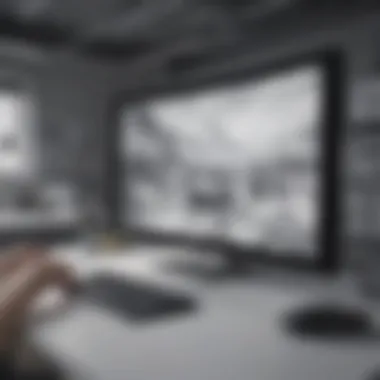

Such cases illustrate how innovative software can transform typical presentations into memorable experiences that resonate with the audience.
Educational Environments
In educational environments, the stakes are reshaped by the necessity of clarity and engagement. A leading university recently revamped its curriculum delivery through the use of Google Slides. The educators swapped static lectures for interactive presentations that allowed real-time collaboration. Students often remarked that they felt more connected during classes. Here are some critical observations from their strategy:
- Real-Time Collaboration: Students could edit presentations during discussions, making the learning experience more communal and engaging.
- Accessibility: With Google Slides, students accessed materials from anywhere, facilitating on-the-go learning and continuous engagement outside the classroom.
- Feedback Loops: Teachers could gather live input through Google Forms integrated within the presentations, gauging understanding on the fly.
These examples show how educational institutions can leverage technological advancements to foster an open and interactive learning atmosphere.
As we navigate the evolving landscape of presentation software, these case studies provide valuable lessons. Effective presentation goes beyond just the software used; it hinges on knowing the audience and delivering information in a clear, engaging manner. By exploring these cases, businesses and educators can tailor their approaches to meet specific objectives, enhancing their overall effectiveness.
Best Practices for Effective Presentations
Effective presentations can be the difference between winning a client and losing a potential opportunity. It’s not just about the content; it’s about how you deliver it. Therefore, adopting best practices in the realm of presentation design and delivery is essential for anyone looking to make a mark in their field.
When it comes to achieving that goal, two main elements come to play: design principles and engagement techniques.
Design Principles
Every presentation needs a solid foundation, and that foundation lies in effective design. Here’s what to keep in mind:
- Simplicity: Overloading slides with text or images can confuse the audience. Stick to one core idea per slide to maintain focus. Utilize white space effectively to let your key points breathe.
- Consistency: Ensure your fonts, colors, and styles all align with your brand identity. A consistent look increases professionalism and helps your audience better understand your message.
- Visual Hierarchy: Use size, color, and layout to draw attention to what's most important on each slide. For instance, a larger font for headings and a smaller size for bullet points. This guides your audience's eyes where you want them to focus.
- Images and Graphics: Incorporating relevant visuals is a game-changer. According to studies, people retain 65% of visual information compared to just 10% with text. Use diagrams, infographics, and even short videos to cement your concepts.
"A picture is worth a thousand words." - this holds true in presentations, where visuals can convey complex ideas swiftly and efficiently.
- Practice Slide Transitions: The flow from one slide to another should feel seamless. Avoid jarring transitions that can disorient your audience.
Engagement Techniques
Even with the best design, a presentation can fail if the audience's attention wanes. Engaging your audience is paramount:
- Begin with a Strong Opening: Start with an interesting fact, a powerful question, or a compelling story. Grab your audience's interest right off the bat.
- Involve the Audience: Ask questions, invite opinions, or integrate polls. Audience participation not only boosts engagement but can also encourage a deeper understanding.
- Use Body Language: Non-verbal communications play a significant role in how your message is received. Maintain eye contact, use gestures, and move around the stage or room to connect better with your audience.
- Pacing and Volume: Vary the speed of your speech and modulate your voice. Speaking too quickly can leave audiences lost, while a monotone delivery can bore them.
- Feedback Loop: Pay attention to the audience's response. Are they nodding along, or do you see blank faces? Adjust your delivery based on their reactions. This responsiveness can significantly enhance the effectiveness of the presentation.
Following these best practices can make your presentations not only informative but also compelling. Whether you’re reaching out to potential clients or sharing insights with colleagues, a well-thought-out presentation lays the groundwork for success. Adapting and honing these skills will undoubtedly refine your capacity to communicate ideas clearly and persuasively.
Future Trends in Presentation Software
The landscape of presentation software is ever-evolving, shaped by advancements in technology and the shifting demands of users. Understanding these trends is crucial for small to medium-sized businesses, entrepreneurs, and IT professionals, as it enables them to make informed decisions about the tools they choose for sharing their ideas. With changes in user behavior and expectations, companies can better cater to their audience through modern solutions.
Emerging Technologies
With the onset of new technologies, the way presentations are created and delivered is changing. It's not just about slides anymore; it’s about immersive experiences that capture the audience’s attention in ways traditional formats can't. The following technologies exemplify this trend:
VR and AR Integration
Virtual Reality (VR) and Augmented Reality (AR) offer unique opportunities for presentations that go beyond mere visuals. By integrating these technologies, presenters can transport their audience to different environments or overlay digital information onto physical spaces. This immersion can lead to heightened engagement, making a presentation not just an event but an experience.
One significant characteristic of VR and AR is their ability to simplify complex information through visual representation. For instance, in a corporate setting, a presenter could use VR to show potential factory layouts or product designs, allowing stakeholders to explore options interactively. The interactive nature supports deeper understanding, especially for complicated subjects.
However, there are challenges. The need for specialized equipment can limit accessibility for some audiences. Moreover, not every presentation topic would benefit from such tech, and the learning curve for users unfamiliar with these formats can present difficulties. Thus, while appealing, VR and AR should be judiciously applied considering the audience's preferences and capabilities.
AI in Presentation Design
Artificial Intelligence has started making inroads into the field of presentation design, automating various creative processes and enhancing user workflow. AI can assist with designing slides based on content, suggesting layouts, formatting options, and even analyzing audience reactions to optimize delivery.
A key feature of AI in this context is its ability to learn from user preferences and past performances. By analyzing what works well, the AI tailors suggestions that align with the presenter’s style and audience expectations. This intelligence not only saves time but also ensures presentations are professionally polished.
On the downside, heavy reliance on AI can diminish personal touch. Presenters may run the risk of producing generic-looking content if they don't inject their personality into the designs. Furthermore, there’s the matter of data privacy, as AI tools often require access to user data to function effectively, raising concerns about how that information is used and stored.
Evolving User Expectations
As technology progresses, so do the expectations of users. Audiences today are more discerning; they anticipate engaging, visually striking presentations that can be interactive. No longer will simply presenting information suffice. Companies must strive to captivate their audience, often by utilizing multimedia elements or seamless storytelling techniques that resonate emotionally.
This shift underscores the significance of adapting presentation strategies to meet evolving needs. It’s not just about what information is shared, but how it is presented. Capturing and maintaining audience attention means investing in methods that provide genuine interactive experiences, keeping in mind the various preferences and limitations of different audience segments.
In summary, being aware of future trends in presentation software, such as VR, AR, and AI, while also adapting strategies to meet user expectations, can provide significant competitive advantages. With these insights, businesses can choose the right tools that enhance their communication and engagement effectiveness, paving the way for more successful presentations.
Ending
As we draw this exploration to a close, it becomes clear that the landscape of presentation software is both rich and varied. While Prezi has rightly earned its place in the pantheon of presentation tools, it's essential to recognize that the world offers a plethora of alternatives—each with its own unique strengths and characteristics tailored to different needs.
Recap of Alternatives
Throughout the previous sections, we've examined a range of viable options such as Microsoft PowerPoint, Google Slides, Canva Presentations, Slidebean, and Visme. Each alternative serves specific audiences and purposes:
- Microsoft PowerPoint is steadfast in its utility, featuring deep integration with other Microsoft Office applications, making it a safe bet for those already in that ecosystem.
- Google Slides shines in collaborative scenarios, allowing multiple users to edit in real time, thus supporting team efforts effortlessly.
- Canva Presentations stands out in the visual realm with its emphasis on design, offering versatility for those keen on aesthetics without needing much technical know-how.
- Slidebean takes a modern spin with AI-driven features that assist users in creating effective slides, particularly appealing for startups and entrepreneurs.
- Visme merges infographics and presentations seamlessly, appealing to those who prioritize interactivity and rich content.
The array of available options reflects the diverse requirements of users across various sectors—be it corporate, educational, or creative.
Final Recommendations
When selecting a presentation software, it's invaluable to start with a clear understanding of both your audience and the objectives of your presentation. Thoughtful consideration of the following can guide your decision:
- User Experience: Look for an intuitive interface that minimizes the learning curve, especially if you’re new to presentation design.
- Functionality: Ensure the tool has the features you need, such as animation capabilities, multimedia integration, or analytics.
- Collaboration: If you're working in a team, prioritize platforms that enhance real-time cooperation.
- Cost-effectiveness: Explore pricing models and consider whether a free version suffices or if premium features justify the expense.
- Support and Resources: Investigate whether the software offers robust support and educational resources for users.
"The right presentation tool is not always the most renowned; it is the one that aligns best with your unique needs."
In essence, each tool discussed comes with its own distinct approach to presentation design. By carefully evaluating your specific needs and experimenting with these alternatives, small to medium-sized businesses, entrepreneurs, and IT professionals can elevate their communication strategy and significantly impact their audiences.



