Exploring the Procore Navisworks Plugin: Key Features
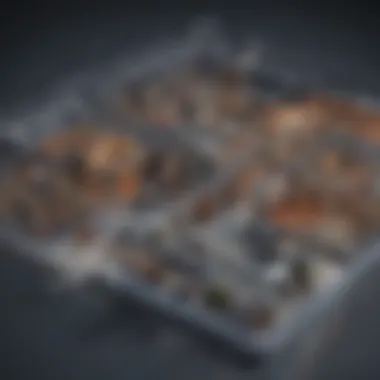

Intro
The Procore Navisworks plugin serves as a pivotal tool in the realm of construction management, offering functionalities that are invaluable for streamlining workflows. As businesses seek enhanced collaboration and efficiency, understanding the plugin's role becomes increasingly significant. The integration of Procore with Navisworks not only facilitates project coordination but also impacts how stakeholders engage with detailed project data. This article delves into the functionalities and implications of the Procore Navisworks plugin, aiming to equip small to medium-sized businesses, entrepreneurs, and IT professionals with the insights needed for informed decision-making.
Overview of Features
The Procore Navisworks plugin is enriched with several features that enhance the construction management experience. Among these, the ability to import and review complex 3D models is one of the most notable functionalities. Users can navigate through detailed models which include various elements such as architecture, structure, and systems integration. This level of detail support helps teams to visualize the entire project in a comprehensible manner, directly impacting project execution.
Another significant feature is the capability for clash detection. This allows users to identify potential conflicts between different systems like electrical and plumbing early in the design process. By addressing these issues beforehand, teams can save time and reduce costs associated with rework once the project is underway.
Utilizing the plugin also means taking advantage of enhanced collaboration tools. With real-time updates, team members can easily share information and provide feedback, ensuring that everyone is on the same page. This synchronization streamlines communication and mitigates the risk of misinterpretations or oversights.
Practical Benefits to Users
The effective use of the Procore Navisworks plugin yields numerous benefits for users. First, it can significantly reduce project timelines by allowing teams to resolve issues before they escalate. Second, it fosters a culture of transparency by keeping all project stakeholders informed and engaged throughout the construction lifecycle. Lastly, the seamless integration of Procore with Navisworks makes it easier to manage document and data flows, thus improving operational efficiency across the board.
Unique Selling Points
What truly sets the Procore Navisworks plugin apart from its competitors lies in its integration capabilities. Many software tools require users to oscillate between multiple platforms, creating friction in workflows. However, Procore's ability to integrate with Navisworks is seamless and intuitive, facilitating a smoother user experience. This interconnectivity allows for easy data transfers and real-time updates, saving users from repetitive manual tasks.
Moreover, Procore continuously innovates by incorporating user feedback into its development process. This user-centric approach leads to a plugin that not only meets but often exceeds market needs. Features such as streamlined reporting options and customizable dashboards empower users to tailor their experience specifically to their project requirements.
"Enhanced project visualization and collaboration are no longer luxuries; they are necessities in today’s construction landscape."
The specific capabilities that Procore offers, including its cloud-based architecture, enables users to access project information from anywhere. This flexibility appeals particularly to modern work environments where remote access is essential. The plugin's comprehensive features address various aspects that construction professionals encounter, representing more than just a tool but a complete ecosystem for project management.
In summary, the Procore Navisworks plugin delivers substantial value through its integrated functionalities and unique selling points. Understanding these elements can significantly influence a business’s construction management approach, making it imperative to assess both the benefits and practical implementation strategies.
Intro to Procore and Navisworks
The integration of Procore and Navisworks serves as a significant advancement in construction management. Understanding both tools is essential for the success of project coordination and execution. This section illustrates not only the individual capabilities of Procore and Navisworks, but also highlights their combined potential.
One must consider the critical role of maintaining efficiency and accuracy in construction processes. Procore streamlines project management tasks, while Navisworks enhances visualization and coordination among stakeholders. By diving into these platforms, users can better appreciate how they complement each other, addressing the complexities faced in modern construction workflows.
Overview of Procore
Procore is recognized as a leading project management software designed specifically for the construction industry. With its user-friendly interface, it enables project teams to track project progress, manage documents, and facilitate communication in real-time. Notably, Procore offers extensive reporting tools that provide insights into project performance and budgets.
Another essential aspect of Procore is its cloud-based architecture. This design enhances accessibility, allowing team members to work from numerous locations while ensuring they have the most up-to-date information. Moreover, Procore’s compatibility with various tools and applications further enhances its usefulness, establishing it as a central hub for construction management.
Overview of Navisworks
Navisworks, developed by Autodesk, is widely used for project review and coordination. It enables users to combine multiple 3D models into a single view, which allows for comprehensive project visualization. This capability significantly aids in identifying conflicts and discrepancies early in the design and construction processes.
User interaction with Navisworks is facilitated through various functionalities, including the ability to create 4D simulations. These simulations help in planning schedules and sequencing tasks, making it easier to ensure efficient project execution. Furthermore, Navisworks supports collaboration by allowing different stakeholders to review projects together, thereby fostering a unified understanding of project goals and requirements.
The Need for Integration in Construction Management
In today's fast-paced construction environment, the demand for efficient operations is greater than ever. The need for integration in project management is essential for several reasons. Integration ensures that various processes work harmoniously, minimizing miscommunication and enhancing the overall workflow. Not integrating can lead to project delays and cost overruns, which is particularly detrimental to small and medium-sized businesses that may have limited resources.
This section explores specific elements, benefits, and considerations related to the need for integration in construction management. It highlights how the Procore Navisworks plugin serves as a bridge between disparate software platforms, bringing in much-needed cohesion.
Challenges in Traditional Workflows
Traditional workflows in the construction industry often rely on a series of siloed applications that do not communicate effectively. This disjointedness can create significant challenges, such as:
- Inconsistent Data: When data is entered into multiple systems separately, there is a risk of inconsistencies, leading to confusion among stakeholders.
- Inefficient Communication: Messages sent between teams can get lost or misinterpreted when using different tools, which complicates decision-making.
- Time Consumption: Manually gathering data from various sources for reporting or analysis consumes valuable project time.
These challenges not only frustrate teams but also affect project timelines and bottom lines. Thus, there is an urgent need for integrated systems that can provide a single source of truth.
The Role of Technology in Streamlining Processes
Technology has transformed how construction projects are managed. The use of integration tools like the Procore Navisworks plugin allows for:


- Centralized Data Management: By integrating various data sources, teams can access a single repository. This improves accuracy and consistency.
- Enhanced Collaboration: Project stakeholders can work together more effectively through shared platforms, reducing the misunderstandings that arise from scattered information.
- Real-Time Updates: Teams receive immediate updates with integrated systems, enabling swifter responses to potential issues.
"Investing in integration technology can significantly minimize operational risks and drive project success."
In essence, the technological advancement in workflow integration holds the potential to revolutionize construction management. The Procore Navisworks plugin exemplifies this shift, enhancing collaboration, minimizing errors, and allowing real-time decision-making across project teams.
Capabilities of the Procore Navisworks Plugin
The Procore Navisworks plugin presents a suite of functionalities that address the complex needs of construction project management. It serves as a bridge between different tools and workflows, facilitating the integration of data, enhancing communication, and improving project visualization. Understanding these capabilities is critical for organizations aiming to optimize efficiency and collaboration among their teams. The plugin not only streamlines processes but also mitigates risks associated with data handling and project oversight. In a competitive industry, leveraging such tools can result in significant advantages.
Data Integration Features
The data integration features of the Procore Navisworks plugin play a pivotal role in enhancing project management. This capability allows users to import various file types, bridging the gap between different software systems. With seamless data flow, stakeholders can access up-to-date information, which is crucial for making informed decisions. This integration minimizes the risks of discrepancies and enhances overall workflow continuity.
- Import various file formats
- Synchronize real-time data updates
- Reduce time spent on data entry and correction
Effective data integration can significantly decrease the lag between the planning and execution phases, promoting a more agile project environment. This aspect is particularly valuable for small to medium-sized businesses that may lack extensive resources and need to maximize current tools to achieve the best results.
Collaboration and Communication Tools
Collaboration is a cornerstone of successful project execution in the construction industry. The Procore Navisworks plugin includes a range of tools designed to improve communication among project teams. By centralizing information, the plugin fosters a collaborative environment where stakeholders can share insights, feedback, and updates without delay.
With features such as:
- Real-time project updates
- Commenting and markup functions
- Task assignment tools
teams can work together more effectively. For organizations, this means fewer misunderstandings and higher chances of meeting project deadlines. Given the often-disparate locations of team members and stakeholders, these tools ensure that everyone remains on the same page.
Enhancing Visualization and Analysis
The visualization capabilities of the Procore Navisworks plugin cannot be overlooked. Enhanced visual analysis fosters a deeper understanding of project components, helping teams to identify potential issues before they escalate. Through detailed 3D models and simulations, users can visualize the project's progress and identify any discrepancies against the project plan.
Here are some key visual analysis features:
- 3D model walkthroughs
- Clash detection functionalities
- Quantitative analysis tools
By utilizing these features, teams can anticipate problems, analyze impacts, and make necessary adjustments proactively. This aspect of the plugin serves to not only save time but also reduce costs related to rework and project overruns.
Benefits of Using the Procore Navisworks Plugin
The Procore Navisworks Plugin offers substantial advantages tailored to enhance the workflows of construction management. Businesses in this sector face unique challenges that demand effective solutions. By implementing this tool, organizations can see significant improvements in their project management processes.
Improving Project Coordination
Effective project coordination is essential in construction. The Procore Navisworks Plugin streamlines team collaboration. It integrates various aspects of project management, enabling stakeholders to visualize the entire project in a unified view. With real-time updates, teams can engage in more efficient communication. Any issues or changes in the project are instantly visible, reducing misunderstandings.
The plugin allows for centralized access to documentation and models. This centralization ensures all team members are on the same page. Everyone can access the most current documents, which helps to avoid delays in project execution. As a result, project coordination improves markedly, leading to smoother workflows.
Increasing Efficiency and Reducing Errors
A major concern in construction is the risk of errors that can lead to increased costs and delays. The Procore Navisworks Plugin mitigates this risk by enhancing efficiency. By allowing for detailed modeling and clash detection, the tool enables teams to identify potential issues before they arise.
Automation plays a crucial role here. Routine tasks can often be automated, allowing team members to focus on more critical strategic decisions. This capability leads to faster project timelines. Efficiency gains translate into not just time savings but also financial savings. Reducing errors minimizes rework and fosters smoother project delivery.
Facilitating Real-Time Decision Making
In construction projects, the ability to make prompt decisions is vital. The Procore Navisworks Plugin provides real-time data analysis, allowing for immediate responses to emerging issues. With accessible insights into project progress and performance metrics, team leaders can evaluate situations effectively.
Real-time decision-making enables teams to adapt quickly. When changes occur—whether from external factors or internal assessments—the plugin helps stakeholders adjust plans without significant delays. This capability ensures projects stay on track and within budget, ultimately enhancing overall project outcomes.
"The benefit of using the Procore Navisworks Plugin is its ability to transform construction management through improved coordination, efficiency, and decision-making. By addressing common pain points, organizations can enhance their project delivery effectively."
Implementation Strategies for the Plugin
Successful implementation of the Procore Navisworks plugin is crucial for maximizing its benefits. Constructing a strategic approach during this process not only enhances overall project coordination but also elevates efficiency. A structured implementation strategy helps in mitigating potential risks associated with user adoption, training, and ongoing evaluation. Adopting this plugin effectively will guarantee that construction teams and stakeholders realize its full potential. The following subsections delve into key components for effective implementation.
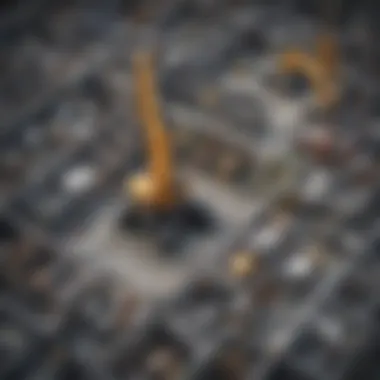
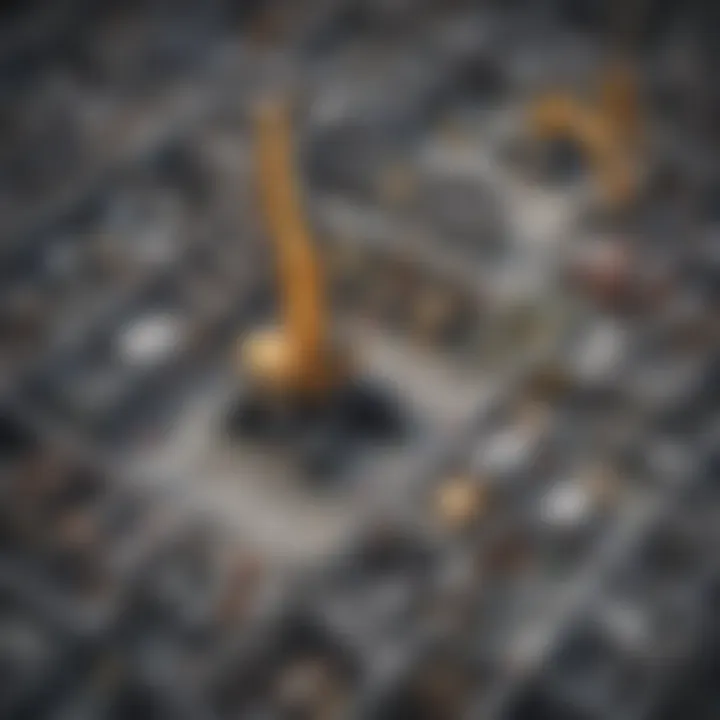
Assessment of Organizational Needs
Understanding the unique requirements of an organization is the foundational step in the implementation of the Procore Navisworks plugin. An organization must evaluate its existing workflows and identify specific points where integration may yield the most benefit. This includes assessing current project management tools, data management procedures, and communication channels.
Consider these factors when conducting this assessment:
- Current Pain Points: Identify inefficiencies and bottlenecks in current processes. Determine if these can be alleviated using the plugin's capabilities.
- Scope of Usage: Decide whether the plugin should be used for all projects or only specific ones based on complexity and team size.
- Team Composition: Evaluate the skill level of team members and consider how the new tool aligns with their capabilities.
Incorporating feedback from various departments will offer a comprehensive view of organizational needs. Collaboration across teams ensures better alignment of the plugin’s functionalities with actual workflow requirements.
Training and Onboarding Teams
Once needs are assessed, the next step is effective training and onboarding of teams. This is vital to ensure that users are comfortable and knowledgeable with the Procore Navisworks plugin. A poorly executed onboarding may lead to frustration and lower engagement, thus diminishing the potential benefits of the tool.
Here are some strategies for training and onboarding:
- Tailored Training Sessions: Host sessions specific to various team roles. For instance, project managers may need different training than design engineers.
- Hands-On Experience: Provide users with the opportunity to learn by doing. Real-time projects allow them to interact with the software in a practical context.
- Accessible Resources: Create or provide access to user manuals, video tutorials, and FAQs for easy reference post-training.
Investing time in the training phase not only enhances user confidence but also leads to higher overall satisfaction with the plugin.
Measuring Impact and Success
Post-implementation, measuring the impact of the Procore Navisworks plugin is critical to determine if the integration is meeting defined objectives and KPIs. This continuous evaluation allows organizations to adapt and optimize their workflows effectively.
To measure impact, consider:
- User Feedback: Regularly solicit input from users regarding their experiences, challenges, and suggestions for improvement.
- Performance Metrics: Track relevant key performance indicators, such as project delivery times, communication efficiency, and reduction of errors.
- Return on Investment: Analyze whether the operational efficiencies gained justify the resource investment made in the plugin's adoption.
Engaging in consistent evaluations cultivates a culture of continuous improvement, ensuring that the organization maximizes the benefits of integrating the Procore Navisworks plugin.
Considerations for Potential Challenges
When adopting the Procore Navisworks plugin, it is important to examine the potential challenges that may arise. Understanding these challenges allows businesses to mitigate risks and prepare effectively for the adjustments necessary for successful integration. This section highlights key considerations for user adoption and data security compliance, which are paramount for a smooth transition.
User Adoption and Resistance
User adoption is often the most critical aspect of integrating any new tool. The success of the Procore Navisworks plugin relies heavily on the readiness of team members to embrace new workflows. Resistance to change can stem from various factors, including unfamiliarity with the technology, fear of the learning curve, or previous negative experiences with such integrations.
To promote user adoption, it is helpful to engage all stakeholders early in the process. This can be achieved through:
- Clear communication about the benefits of the plugin.
- Demonstrations that showcase its functionalities in real-world scenarios.
- Involvement of team members in the implementation process to encourage a sense of ownership.
Additionally, providing ongoing support and training can help alleviate fears associated with transitions to new systems. A proactive approach to user engagement establishes a culture open to adaptation, ultimately leading to successful integration of the Procore Navisworks plugin.
Data Security and Compliance Risks
Another crucial consideration is data security and compliance. The increasing reliance on digital tools makes construction companies vulnerable to data breaches and compliance violations. When integrating the Procore Navisworks plugin, businesses must evaluate how it handles sensitive information and ensure adherence to regulations like GDPR or CCPA.
Key factors to consider include:
- Data encryption: Ensuring that all data transmitted between Procore and Navisworks is secure.
- Access controls: Implementing role-based access to minimize unauthorized data exposure.
- Regular audits and updates to address security vulnerabilities as they arise.
Establishing a data security framework will help businesses navigate compliance risks while managing the plugin effectively. This combined focus on user adoption and data security creates a foundation that empowers teams to leverage the benefits of the Procore Navisworks plugin optimally.
Comparative Analysis with Other Integration Tools
In the realm of construction management, the importance of integrating various tools cannot be overstated. A comparative analysis of the Procore Navisworks plugin with other integration tools highlights how it stands out in the market. This examination reveals not only the strengths of Procore Navisworks but also the functionalities that businesses should prioritize when exploring integration solutions.
A thorough analysis helps organizations identify the most suitable tools tailored to their unique requirements. Understanding the competitive landscape allows project managers to recognize potential gaps in their current systems and optimize workflow efficiencies. Crucially, it empowers stakeholders to make informed decisions based on real-world applications and benchmarks.
Procore Navisworks vs. Other Market Tools
When considering Procore Navisworks, it is essential to compare it with alternatives like Autodesk BIM 360, Trimble Connect, and Bluebeam Revu. Each tool offers distinct features that cater to various aspects of construction management.

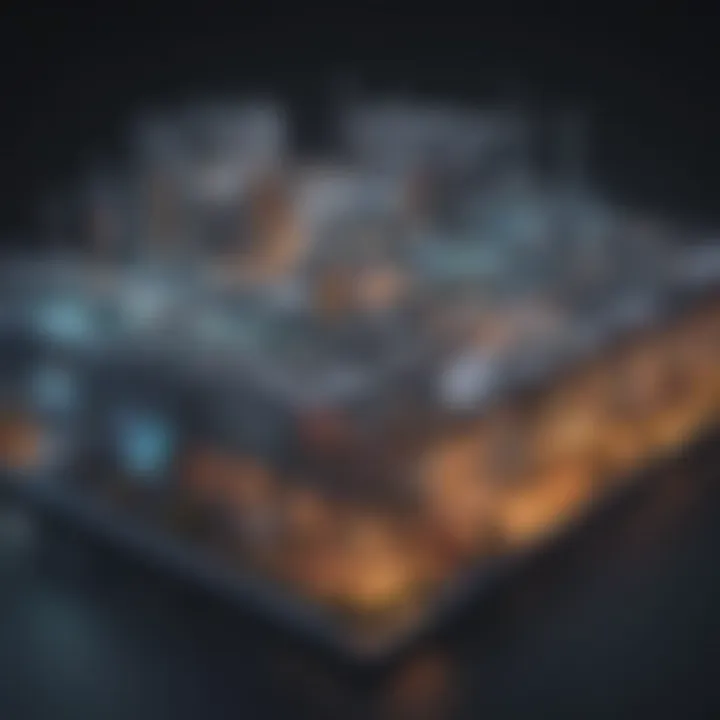
- Procore Navisworks: Focuses on seamless integration of project data for visualization and analysis. Its emphasis on real-time collaboration makes it popular among teams needing immediate access to project changes.
- Autodesk BIM 360: Known for its robust cloud-based services that support project management from design through operations. It excels in document management and field collaboration but may lack the same depth in visualization tools as Navisworks.
- Trimble Connect: Offers a range of functionalities tailored toward field teams but can be complex for new users in comparison to Procore. Its strengths lie in mobile access and team communication.
- Bluebeam Revu: Prominent for its document markup capabilities, it supports collaboration but does not delve deeply into 3D model integration like Navisworks.
Each alternative has its pros and cons, making the choice highly dependent on the specific needs of a project. Organizations must consider factors such as user experience, existing workflows, and desired outcomes.
Key Distinctions and Advantages
The key distinctions and advantages of the Procore Navisworks plugin become evident during a detailed analysis with other tools. Understanding these can help in realizing why many companies favor Navisworks for their integration needs.
- Comprehensive Visualization: Procore Navisworks allows teams to visualize complex project data, providing clarity that enhances decision-making.
- Enhanced Collaboration Features: The plugin promotes real-time communication among team members, which is crucial in preventing misunderstandings and mitigating risks.
- Data-Driven Insights: With its strong capability for data integration, Navisworks aids in forming data-driven strategies that can optimize project outcomes.
- User-Centric Interface: Users often report that Navisworks remains accessible while offering powerful tools, making it easier for teams to adopt and utilize efficiently.
Case Studies: Real-World Applications
Understanding real-world applications of the Procore Navisworks Plugin offers invaluable insights for construction management practices. Case studies illustrate how businesses have effectively integrated this plugin into their workflows. They shed light on the tangible benefits and the challenges faced during implementation. By examining specific instances of use, stakeholders can draw practical lessons for future projects. This section highlights both successful and unsuccessful implementations, providing a well-rounded perspective on the plugin's capabilities.
Successful Implementations
Many companies have reported successful integration of the Procore Navisworks Plugin, resulting in improved efficiency and collaboration. For instance, a large-scale construction firm used this plugin to manage a complex building project. By utilizing data integration features, they streamlined information flow between teams. The result was a notable reduction in the time taken for project updates. Additionally, easy access to shared data minimized miscommunications. Teams could visualize and analyze data more effectively, leading to enhanced decision-making.
Another case involved a medium-sized contractor integrating the plugin into their workflows. They found that enhancing visualization capabilities brought clarity to design conflicts. Addressing these issues early prevented costly delays. Moreover, training sessions for staff on the software fostered a culture of collaboration. Employees felt empowered to engage deeply with the tool, further increasing its utility. Some key benefits observed in these success stories include:
- Improved project coordination across teams.
- Increased alignment on project goals.
- Enhanced ability to forecast project challenges.
Lessons Learned from Implementation Failures
While many organizations experience successful outcomes, others face significant challenges when implementing the Procore Navisworks Plugin. A notable failure occurred with a construction firm that rushed the integration process. They overlooked the critical step of assessing organizational needs. This oversight led to the software being poorly adopted by team members. The lack of proper training resulted in misunderstandings and frustration.
Another example highlighted data security concerns. A company failed to establish adequate security protocols, exposing sensitive data. This lapse damaged their reputation with clients and partners. The lessons from these failures are instructive for future implementations:
- Thorough Assessment: Understand the specific needs of your organization before adopting new technologies.
- Training and Support: Implement comprehensive training programs for all users to ensure effective adoption.
- Security Protocols: Establish strong data security measures to prevent breaches and maintain client trust.
Effective implementation of the Procore Navisworks Plugin requires careful planning, continuous support, and attention to detail.
In summary, case studies offer a detailed view of how the Procore Navisworks Plugin performs in real-world scenarios. They provide valuable lessons for others considering its adoption. Understanding the potential pitfalls and successes can help organizations strategize for better implementation outcomes.
Future Trends in Construction Integration Software
The realm of construction management is continuously evolving, driven by new technologies and the necessity for enhanced efficiency. The importance of focusing on future trends in construction integration software cannot be overstated. Businesses looking to stay competitive must adapt to these trends to optimize their operations and improve project outcomes. The Procore Navisworks plugin represents just one such integration tool that showcases the growing need for advanced software solutions.
As stakeholders demand more from digital tools, understanding the trends offers a glimpse into the future of construction project management. Integrating various platforms may streamline processes and reduce the chances of human errors by providing a single source of truth for project data.
Growing Importance of Integration Solutions
Integration solutions are becoming essential to the success of construction projects. They allow different software tools to communicate with each other efficiently. This interconnectivity reduces the need for manual data entry, which can lead to mistakes.
- Cost Reduction: Tools like Procore Navisworks help in significantly lowering project costs by optimizing resource allocation.
- Improved Accuracy: Real-time data sharing diminishes discrepancies between plans and actual site conditions, which is critical for maintaining project timelines.
- Enhanced Collaboration: Teams can work simultaneously on shared platforms, leading to a more harmonious workflow across various departments.
In this context, construction companies embracing integration solutions stand to gain a competitive advantage.
Predictions for Advancements in Plugins
Looking ahead, several advancements in plugins can be anticipated.
- Enhanced AI and Machine Learning Features: Future plugins are likely to incorporate artificial intelligence to provide predictive analytics. This capability will empower project managers to foresee potential issues based on historical data.
- Increased Customizability: Stakeholders will demand tools that can be tailored to meet specific project needs. Future plugins will likely offer more customizable options to enhance usability for differing workflows.
- Greater Focus on Sustainability: With growing emphasis on sustainable practices, plugins will probably evolve to include features that track and report environmental impact, supporting a shift towards greener construction methods.
Fostering an understanding of these future trends not only prepares businesses for upcoming changes but also aids in strategic planning. The construction industry stands on the brink of significant technological advancements, and those ready to adapt will benefit the most.
The End
The conclusion serves as a crucial element in this article, tying together the various insights regarding the Procore Navisworks plugin. This section emphasizes the significance of understanding its functionalities, advantages, and implications in the context of construction management. The insights provided throughout the article highlight the critical role that this plugin plays in enhancing collaboration and efficiency among project stakeholders.
In terms of specific elements, the conclusion reiterates the necessity for integration in construction workflows. The synergy between Procore and Navisworks not only reduces redundancies but also fosters a culture of communication and transparency, allowing for more informed decision-making processes.
Final Thoughts on the Procore Navisworks Plugin
Reflecting on the Procore Navisworks plugin, it becomes clear that it is more than just a tool; it’s an essential platform designed to tackle the unique challenges faced in construction management. By streamlining communication channels, providing a comprehensive view of the project, and facilitating real-time data sharing, it stands out in today's fast-paced work environment.
Organizations should consider these benefits when assessing tools for their construction projects. The plugin aids in improving project coordination, reducing errors, and ensuring that all parties are aligned towards a common goal. However, companies must also take into account the potential user adoption challenges and invest adequately in training and support.
The integration of the Procore Navisworks plugin is not merely a trend; it has become a necessity for organizations aiming for operational excellence and sustainable growth.
As industries evolve, the need for tools like the Procore Navisworks plugin will only gain importance. Future advancements in plugins promise to further enhance capabilities, offering greater possibilities for integration solutions. Therefore, embracing this technology could prove to be a pivotal decision for businesses committed to driving efficiency and innovation in construction management.



