Explore the PRTG Trial: Features and Benefits
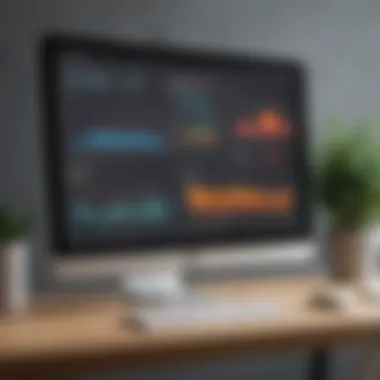

Intro
In today's fast-paced digital environment, monitoring network performance has become a crucial task for any organization. With the proliferation of devices and applications demanding bandwidth, having a reliable tool to track and analyze network traffic is not just advantageous — it's essential. The PRTG Network Monitor trial allows users to get hands-on experience with its features before making a commitment. Available to small to medium-sized businesses and IT professionals, the trial offers an excellent opportunity to see how the software can foster improved network efficiency, streamline operations, and mitigate potential disruptions.
This guide will take you through the process of exploring the PRTG trial, showcasing its key attributes, installation tips, and effective monitoring practices. Our aim is to equip decision-makers and tech enthusiasts with the insights they need to make informed choices regarding their network monitoring strategy.
Overview of Features
PRTG is often lauded for its robust set of functionalities designed to meet diverse monitoring needs. Here are some significant features:
- Comprehensive Monitoring: PRTG has the capacity to monitor everything from bandwidth usage to server health and application performance simultaneously. This multi-faceted approach ensures that all elements of the network are functioning optimally.
- User-Friendly Interface: Designed with usability in mind, the interface is straightforward and intuitive. Users can easily configure dashboards, set alerts, and generate reports without diving deep into a user manual.
- Customizable Alerts: The software offers tailored notifications based on user-defined thresholds. This allows IT teams to be proactive in troubleshooting, rather than reactive to issues.
- Cloud and On-Premise Options: PRTG provides flexibility by supporting cloud services as well as on-premise installations. This option empowers businesses to choose a deployment method that best fits their infrastructure needs.
- Mobile Compatibility: With the capability to monitor networks via mobile devices, IT professionals can stay informed on network performance even on the go.
How They Benefit Users
By utilizing PRTG, organizations can expect tangible benefits:
- Increased Network Efficiency: Regular monitoring leads to identifying inefficiencies and bottlenecks, allowing timely intervention.
- Reduced Downtime: Alerts can help IT teams spot potential issues before they escalate, significantly lowering the risk of system outages.
- Data-Driven Decisions: Comprehensive reporting features empower businesses to make informed decisions based on real data.
Unique Selling Points
What really sets PRTG apart from its competitors is its emphasis on integrated solutions and ease of use. Here are a few distinctive aspects:
- No Hidden Costs: While some competing products might have hidden fees for extra features, PRTG aims to be transparent with its pricing model. Users can make full use of the software without being hit with unexpected charges later down the line.
- All-in-One Solution: The ability to monitor various metrics — from cloud services to network devices — reduces the need for multiple separate tools, simplifying the IT landscape.
"PRTG eliminates the guesswork, enabling teams to focus on enhancement instead of troubleshooting."
- Community and Support: A strong user community exists around PRTG, offering forums and resources which help ensure that even newcomers can get the assistance they need. The software’s developers are also responsive to feedback, resulting in continuous improvements and feature updates.
In summary, PRTG’s trial presents a golden opportunity for businesses looking to bolster their network monitoring capabilities. By understanding these features and selling points, decision-makers can more confidently evaluate the potential impact PRTG could have on their operational efficiency.
Preface to PRTG Network Monitor
In the modern age of technology, businesses depend on their networks. Whether it’s a small startup or a large corporation, keeping an eye on the network’s performance is crucial. That's where a robust monitoring solution like PRTG Network Monitor steps in. This guide aims to shed light on not just what PRTG is but its key attributes and how it can transform your approach to network management.
Understanding Network Monitoring
Network monitoring may sound technical, but the core idea is straightforward: it’s about ensuring that your network operates as it should. This means checking performance, detecting anomalies, and addressing potential issues before they escalate into crippling problems. Without effective monitoring tools, it can feel like sailing a ship in uncharted waters without a compass.
Why is this so vital? In a world where downtime can equate to significant revenue loss and damage to reputation, having in place a solid monitoring system is not optional for serious businesses. It’s about being proactive rather than reactive.
PRTG Network Monitor serves this purpose efficiently, transforming complex data into actionable insights. This transition from data to understanding can make all the difference in your organization’s operational efficiency.
PRTG: Overview and Background
PRTG, developed by Paessler AG, has made quite a mark in the field of network monitoring since its inception in 1997. With its roots firmly planted in a desire to simplify the often convoluted process of network management, PRTG offers an intuitive interface alongside powerful features.
The software covers all aspects of network monitoring: from bandwidth usage to server health and overall network uptime. One of the notable selling points of PRTG is its sensor-based approach. Each sensor monitors a specific parameter and the number of sensors you need can scale as your network grows.
The journey of PRTG has not just been about adding more features but also ensuring the tool remains relevant to the fast-paced tech landscape. Regular updates and enhancements mean that this software has evolved to meet modern demands, adapting to the rapid technological changes businesses face today.
When investigating a tool like PRTG, understanding its history and capabilities will make it easier to appreciate its value in real-world applications.
"Investing in network monitoring isn’t just about technology; it's about future-proofing your business."
In summary, the PRTG Network Monitor is more than just a piece of software – it’s an essential partner in navigating the complex waters of network management, ensuring that businesses can thrive without being held back by preventable issues.
The PRTG Trial: Purpose and Benefits
The PRTG trial serves as a crucial stepping stone for businesses contemplating the integration of advanced network monitoring solutions. It acts as a gateway, allowing organizations to evaluate God and bad aspects of PRTG Network Monitor’s features without the commitment of a full purchase. Gaining a thorough understanding of why this trial is significant can influence businesses in various sectors, particularly in the small to medium-sized enterprise (SMB) landscape.
Purpose of the Trial Version
At its core, the purpose of the PRTG trial version is twofold: to educate potential users and to expose them to the immediate advantages of utilizing the software. A limited-time trial provides a hands-on experience with the platform, showcasing its overall functionality, adaptability, and performance within a real-world networking environment. It becomes a litmus test for businesses—one that can highlight whether PRTG’s capabilities align with their operational needs or leave them wanting.
During this period, users can explore the various monitoring capabilities that PRTG offers, particularly its ease of setup and intuitive interface. Importantly, this trial serves as an opportunity to test how well it integrates into existing systems. Such practical insight enables decision-makers to make informed choices—identifying strengths, recognizing shortcomings, and ultimately leading to a clearer picture when considering a full license.


Key Benefits During the Trial
The benefits of engaging with the PRTG trial are manifold, and understanding these can guide businesses as they navigate their trial experience. Here are some central advantages to consider:
- Interactive Learning: Users gain firsthand experience with PRTG’s user-friendly dashboard and various features. This is essential for mastering the platform before any potential purchase.
- Customizable Monitoring: Participants can trial the customizable sensors that can be deployed based on specific business needs. This flexibility is invaluable, as it allows different monitoring approaches tailored to unique network environments.
- Performance Metrics: During the trial phase, businesses can access real-time performances metrics, which are essential to gauge network health. This immediate feedback can prompt timely adjustments in operations.
- Support Access: Trial users often get a glimpse of PRTG’s customer support services. This can encompass everything from technical assistance to community forums, enriching the overall experience.
"Trial versions are like test drives; they show what you can expect from the full package without the buyer's remorse if it doesn't fit your needs."
- Cost-Effective Decision-Making: By using the trial, businesses can avoid the monetary pitfall of purchasing software that ultimately may not meet their expectations. This risk mitigation is especially crucial for SMBs that have tighter budgets.
- Community Feedback: Engaging with user forums and online communities can provide additional perspective regarding PRTG’s performance during the trial. Users can share tips, troubleshooting advice, and best practices, enhancing the overall understanding.
In summary, the PRTG trial offers a distinctive opportunity for organizations looking to enhance their network monitoring strategies. It can bridge the gap between theoretical understanding and practical implementation, ensuring that businesses are equipped to make decisions based on empirical data rather than mere speculations.
Installation Process of PRTG Trial
The installation process of the PRTG trial holds substantial significance as it lays the groundwork for effective use of the network monitoring solution. A smooth installation can save valuable time and ensure that your evaluation of PRTG is efficient and productive. Understandably, any hiccups during this phase could cloud your judgment about the software, due to unforeseen complications. Hence, it’s essential to grasp the requirements and steps involved in getting PRTG up and running.
System Requirements
Before you download anything, it's crucial to make sure that your system is ready to handle PRTG. You wouldn't want to find out that your infrastructure is outdated just as you’re about to dive into the trial. PRTG is quite specific about its needs, which are as follows:
- Operating System: Windows Server 2012, 2016, or newer. Make sure your Windows is updated for compatibility.
- CPU: At least a dual-core processor; the faster, the better for data processing.
- Memory: Minimum 4 GB RAM is required, though 8 GB or more is recommended for larger networks.
- Disk Space: You'll need a minimum of 1 GB of free disk space to install the application, keeping in mind that additional storage will be necessary for logs and monitoring data.
- Network: A stable local area network (LAN) connection is vital for optimal performance.
Checking off these requirements not only helps in proper functionality but also ensures that your trial experience isn't marred by technical frustration. Addressing these prerequisites ahead of time can be a real game-changer.
Downloading and Installing PRTG
Once you’re sure your system meets the stated requirements, the next step is to download and install the application. The process is fairly straightforward; however, a few pointers can make it even smoother:
- Download PRTG: Head over to the official Paessler website. You’ll find an option for the trial version. Click it, and the installer file will start downloading. Make sure to grab the latest version for the best features and improvements.
- Prepare for Installation: Before running the installer, it's a good practice to close down any unnecessary applications. This helps in minimizing interference during installation and ensures your computer can concentrate on the setup.
- Run the Installer: Locate the downloaded file, and double-click to initiate the installation process. Follow the on-screen prompts, which usually include accepting the license agreement and selecting the installation directory.
"Installation is not just a start; it's the foundation of your PRTG experience. A hiccup here could lead to a whirlwind of issues later on."
- Complete Installation: After the installation is complete, launch PRTG, and configure the initial settings. You will be prompted to set up the admin account and configure basic network parameters. This step is pivotal as it helps tailor PRTG to your specific needs.
- Begin Monitoring: With everything set up, you can now start monitoring your network. PRTG’s user-friendly interface allows you to add sensors and start getting valuable insights promptly.
By being methodical in understanding the system requirements and following the installation steps, small to medium-sized businesses, entrepreneurs, and IT professionals can maximize the usefulness of the PRTG trial. It’s about setting the stage for a fruitful evaluation journey.
Exploring the PRTG Interface
The PRTG interface serves as the operational backbone for managing and monitoring network performance effectively. It plays a crucial role in how users interact with the monitoring system and access a wealth of information at their fingertips. Understanding this interface is not just beneficial; it's essential for small to medium-sized businesses and IT professionals aiming to gauge the efficacy of their network setup. Excellent usability can save time and improve productivity, making it integral to the evaluation process of PRTG during the trial period.
User Dashboard Overview
When you log into PRTG, you’re greeted with the user dashboard, which is the central hub for monitoring network performance. This page provides an overview of the system’s current status, allowing users to quickly assess the health of their network components. The dashboard typically displays the most critical metrics in visually appealing formats, such as graphs and charts.
Some key elements that stand out on the dashboard include:
- Status Indicators: These simple color-coded signals (green, yellow, red) immediately show whether your devices and sensors are functioning optimally.
- Graphs for Historical Data: Users can visualize trends and patterns over time, making it easier to identify any anomalies.
- Alerts and Notifications: Real-time alerts prompt users about potential issues, enabling prompt action before things escalate.
Familiarizing yourself with the dashboard not only strengthens your ability to monitor effectively but also makes it easier to establish an informed baseline for performance tracking during the trial.
Navigating the Features
Diving deeper into what PRTG offers, users can explore a plethora of features that cater to their unique monitoring needs. Navigation within the interface is designed to be intuitive, ensuring that even those new to network monitoring can find their way around. Features can be grouped into different categories, each serving a specific function in the monitoring process.
Some notable features include:
- Sensor Configuration: Users can set up different sensors tailored to monitor various devices, applications, or services. Customization is key here, as it allows precise monitoring to match specific needs.
- Reporting Tools: PRTG also comes equipped with robust reporting functionalities. Users can generate in-depth reports that provide insights into network performance over time. This is vital for businesses needing to demonstrate compliance.
- Integration Options: The ability to integrate with other tools and platforms can enhance overall functionality. For instance, PRTG can work with ticketing systems to automate alerts based on performance metrics.
Navigating through these features helps sharpen the focus on what areas of the network require more attention, thus enhancing efficiency during the trial evaluation. Like a skilled navigator at sea, knowing your way around the PRTG tools will empower you to make informed decisions about its application in your business.
Understanding the interface and its features isn't just about learning a system; it's about unlocking the potential to shape your network management strategy effectively.
Monitoring Capabilities of PRTG
When diving into the world of network monitoring, understanding the capabilities of PRTG Network Monitor is key. Monitoring capabilities are not just a checklist of features; they represent how well your network can be tracked, maintained, and optimized. For small to medium-sized businesses, where resources may be tight, having a robust monitoring capability ensures that any issues can be caught early—before they spiral out of control.
In this section, we'll explore the types of monitoring supported by PRTG, followed by how to effectively set up monitoring sensors. This exploration will highlight not just the what, but the why—why each aspect is crucial for keeping your network humming along smoothly.


Types of Monitoring Supported
PRTG offers a wide range of monitoring types, each serving unique parts of your network. Here are some of the key types:
- Network Performance Monitoring: This involves tracking bandwidth usage, latency, and packet loss. It gives insights into how each segment of the network is behaving.
- Application Monitoring: Keep an eye on crucial applications running in your infrastructure. Whether it’s web servers or databases, you’ll want to ensure they’re functioning optimally.
- Device Monitoring: Gather data from routers, switches, and other network devices. This gives a full picture of your hardware's health.
- Cloud Monitoring: As businesses lean toward cloud solutions, monitoring cloud services becomes paramount. PRTG provides tools to keep tabs on services like AWS or Azure.
- Custom Monitoring: You can create your own sensors tailored to specific needs. This flexibility ensures unique requirements are met without the constraint of generic solutions.
By supporting such a diverse range of monitoring types, PRTG helps businesses not just track their network performance but also understand it deeply. This understanding is a powerful ally when making strategic decisions.
Setting Up Monitoring Sensors
Once you've identified the types of monitoring that will benefit your organization, setting up monitoring sensors becomes the next step. PRTG simplifies this process significantly but there are some key considerations:
- Choose the Right Sensors: Not all sensors are created equal. PRTG offers a wealth of options. Consider what specifically you want to monitor and choose the appropriate sensors accordingly.
- Define Parameters: Sensors can often be configured for what thresholds you consider normal. It’s vital to set these close to what you know your network typically handles.
- Utilize Tags and Groupings: Use tags to categorize your sensors. Grouping them can help in reporting and managing alerts more effectively, offering clarity when issues arise.
- Test Alerts: Before relying on your sensors completely, check to see if they alert you as expected. Tweak the configurations if necessary.
- Regular Review: Set a cadence to review sensor performance and data captured. Regular assessments can highlight areas you may want to adapt or monitor differently.
By leveraging PRTG's monitoring sensors meticulously, you're not simply setting up tools; you're erecting a safety net around your network infrastructure. Catch issues before they grow, and you’ll save time and money in the long run.
Combining these approaches amplifies the true power of PRTG, enabling businesses to monitor their networks like hawks. As one delves deeper into this software, its capacity can transform from a simplistic tool to a comprehensive analysis system, guiding decisions crucial for sustained growth and efficiency.
Evaluating Performance During the Trial
When diving into the PRTG trial, evaluating performance becomes a pivotal exercise in discerning the software's effectiveness in your specific environment. This assessment holds significant weight in guiding small to medium-sized businesses and IT professionals toward a well-informed decision about the adoption of PRTG Network Monitor. Being attuned to how the software performs during the trial phase can often illuminate key advantages or shortcomings, impacting overall network management strategies.
Why Evaluate Performance? The crux of evaluating performance lies in optimizing network operations. By actively monitoring the PRTG trial's capabilities, decision-makers can identify whether the tool aligns with organizational goals and if it integrates smoothly into existing workflows. In essence, it is about harnessing insights that lead to enhanced efficiency, reduced downtime, and ultimately a robust IT infrastructure.
Key Metrics to Monitor
To effectively evaluate PRTG's performance, it's essential to focus on specific metrics that provide a clear picture of how well the system is functioning. Some important metrics include:
- Uptime and Availability: Measure the percentage of time that network resources are operational versus downtime. High availability is indicative of a reliable network.
- Response Time: Assess how quickly PRTG can retrieve data. Faster response times often equate to better performance.
- Throughput: Monitor the amount of data processed over time. This can help determine if the network is handling the current traffic load efficiently.
- Resource Utilization: Keep an eye on CPU and memory usage to prevent overloading any part of your infrastructure.
Measuring these metrics can give you a clear understanding of the PRTG software's performance under pressure, especially during peak operational times.
Analyzing Data and Reports
Beyond just gathering metrics, the analysis of data and reports generated during the trial offers further insights into network performance and potential areas for improvement. PRTG simplifies data visualization, allowing you to create customizable dashboards that highlight essential statistics within a glance.
Here’s how to effectively analyze the data:
- Trend Analysis: Look for patterns over time. Are there spikes in downtime or drops in throughput correlated to specific times or events? This can help identify root causes of potential issues.
- Report Evaluation: Utilize the built-in reporting feature to generate comprehensive reports on key metrics. Review these reports with your team to understand performance fluctuations and their potential business impacts.
- Feedback Loop: Engage with your team to gather insights based on their experiences with the software. Their input can shed light on practical aspects that numbers alone may not convey.
"In the end, analytics should drive decisions—not merely serve as back-up to what we think we already know."
Data-driven decisions backed by thorough analysis can significantly enhance how effectively the PRTG trial is evaluated, making for a smooth transition towards potentially integrating this powerful monitoring tool into your operational stack.
Common Challenges with PRTG Trials
In the journey of implementing PRTG Network Monitor through its trial version, businesses often encounter several challenges that can impact their assessment of the software. Recognizing these potential hiccups helps in ensuring a smoother experience and aids in making an informed decision for the future. The ability to anticipate and navigate these challenges not only enhances operational effectiveness but also empowers IT professionals to leverage the full potential of the software during the trial.
Potential Installation Issues
Installation is the first step in engaging with PRTG, and as such, it’s pivotal to address common installation issues to avoid frustration. While PRTG is noted for its user-friendly installation process, some users report difficulties related to system compatibility and requirements.
- System Requirements: Before installation, ensuring that the underlying systems—both hardware and software—meet the predefined criteria is crucial. Often, businesses overlook minor details, such as operating system versions or network settings, which can lead to installation failure.
- Firewall and Security Settings: Sometimes, firewalls may block the installation or functioning of PRTG components. Adjusting security settings without compromising organizational safety is a delicate balance that needs attention.
- User Permissions: Insufficient user permissions can obstruct the installation process or lead to incomplete installations. It’s important to confirm that the personnel handling the installation have the necessary administrative rights.
Being proactive about these potential issues can save a lot of headaches. Documentation and user forums can be invaluable resources when problems do arise, often providing solutions from those who have faced similar challenges.
Sensor Configuration Complications
After the installation is successfully completed, the next hurdle often involves sensor configuration. The flexibility of PRTG lies in its customizable sensor setup, but this very versatility can be a double-edged sword.
- Selection Overload: With a myriad of sensors available for different types of monitoring, some users get overwhelmed by the options. Choosing the correct sensors based on organizational needs requires thoughtful consideration, and pitfalls in selection may lead to ineffective monitoring.
- Complex Configuration Settings: Each sensor comes with its configuration settings that need to be correctly set up. Users may struggle with advanced settings or misunderstand how to tailor the sensors for optimal performance based on their specific network environment.
- Integration Challenges: When integrating PRTG with existing systems, coordination with other tools can introduce complications. Ensuring that the sensors communicate effectively with other software tools can be a daunting task, especially in a heterogeneous IT environment.
An essential part of overcoming these sensor configuration complications involves thoroughly researching best practices and leveraging community resources. Consulting the PRTG documentation can provide tremendous insights into effective configurations.
Understanding potential installation and configuration issues enables a smoother transition into leveraging PRTG’s capabilities, setting the stage for effective network monitoring.
By bracing oneself for these common challenges, small to medium-sized businesses can more effectively evaluate PRTG during its trial phase, paving the way for a strategic decision down the line.
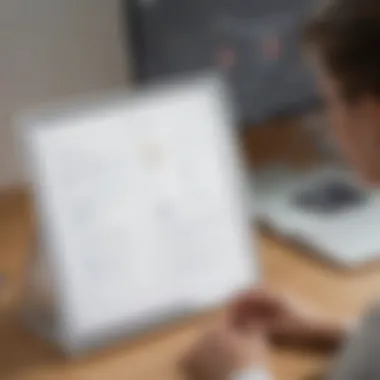

Best Practices for Trial Evaluation
When diving into the world of software trials, it’s vital to tread with caution and strategy. This is particularly true for the PRTG trial, as the stakes can be high for small to medium-sized businesses. Proper evaluation not only helps in extracting valuable information but also guides future decisions regarding investments in network monitoring solutions.
Establishing Evaluation Criteria
To get the most out of the PRTG trial, establishing solid evaluation criteria is non-negotiable. Without a defined framework, it’s like sailing a ship without a compass—aimless and likely to miss critical insights along the way. Here are some considerations to keep in mind:
- Objectives: Clearly identify what you want to achieve during the trial. Is it a need for real-time monitoring, alerting, or visualizing your network? Setting clear objectives can guide you in assessing whether PRTG meets those needs.
- Performance Benchmarks: Develop benchmarks based on your current setup and expectations. Compare metrics such as response time, uptime, and user load during the trial to your established benchmarks. This can offer a clear picture of PRTG’s capabilities.
- User Experience: Evaluate metrics like ease of use, navigation, and overall satisfaction. After all, if the staff can’t get the hang of it, what’s the point?
It’s important to document these criteria before diving into the trial. This can help keep your team focused and aligned, leading to more structured discussions.
Gathering Team Feedback
Once you have your evaluation criteria set in stone, the next step is to involve the team. After all, different perspectives can unearth insights that might otherwise go unnoticed. Gathering feedback isn’t just a formality; it’s a cornerstone of meaningful assessment. Here’s how to approach it:
- Frequent Check-ins: Schedule regular meetings to discuss findings from PRTG. Keep these sessions informal. A relaxed atmosphere encourages team members to speak their minds more freely and can surface genuine insights.
- Survey Tool: Use a simple survey or feedback tool to collect opinions. This can help make feedback collection systematic. Ask questions about various aspects of the PRTG trial, like usability and feature performance.
- Focus Groups: Launch small focus group discussions with different departments like IT, finance, and operations. Each team may value different features, which can provide a well-rounded perspective on the software’s utility.
"Getting input from different stakeholdres can illuminate opportunities and concerns that single viewpoints might overlook."
By pooling together your teams’ collective experiences, you can form a robust picture of how PRTG fits into your organization’s needs and culture. Don’t underestimate the value of this process. A well-rounded evaluation can bolster your decision-making, ensuring that an eventual jump from trial to full version is backed by informed choices.
By establishing clear criteria and garnering team input, your evaluation process will be much more than a tick-box exercise. Instead, it becomes an integral part of choosing a network monitoring solution that effectively supports your business objectives.
Transitioning from Trial to Full Version
When a business decides to use PRTG Network Monitor, the transition from a trial version to the full version is a pivotal step. Organizations often encounter a crucial crossroads during this phase, weighing the pros and cons of continued use versus reverting back to their previous solutions. This decision is not to be taken lightly. Understanding the underlying benefits, challenges, and available options for a full version upgrade will help businesses make informed decisions that align with their operational needs.
Deciding on Full Version Upgrade
Choosing to upgrade from the trial version can seem like a leap. Many factors come into play, such as performance, scalability, and future requirements. Small to medium-sized businesses often operate on tight budgets, making this decision even more significant. Here are a few considerations that can aid in this process:
- Usage Experience: Reflect on the trial's practicality. Are the monitoring capabilities meeting your expectations? Did the user interface provide an intuitive experience?
- Value Addition: Determine if PRTG added value during the trial. Did real-time monitoring help avert any potential downtimes or network issues?
- Team Feedback: Gather insights from your IT professionals who used the tool. Their perspective can be invaluable, shedding light on features or limitations that may not be immediately obvious.
The decision should ideally come down to whether the tool enhanced overall network visibility and operational efficiency. If the answer is yes, moving to the full version is a prudent choice.
Licensing Options and Costs
Once the decision is made to upgrade, the next logical step is to understand the licensing options and what costs are involved. PRTG offers several licensing models, allowing businesses to tailor their investment based on specific needs. Below are the primary options to consider:
- Freeware Limitation: Remember, since the trial version is free, it may limit the number of sensors you're allowed to monitor. Transitioning means removing these constraints.
- Sensor-Based Pricing: PRTG generally licenses by the number of sensors you want to monitor, which can range widely provided all your network devices are taken into account. Assess how many sensors will be necessary for your ongoing needs.
- Deployment Size: If your monitoring needs expand, different packages are available, including packages for larger setups. Scaling up may lead to bulk discounts, which is worth evaluating for cost efficiency.
Consider these options against your budget, keeping an eye on the potential long-term savings that come with improved network management.
"Effective monitoring can save both money and time, making the cost of the full version a worthy investment."
Transitioning from trial to full version is not just about keeping the tools you've adopted but also about embracing a more capable and robust solution suited to your evolving business requirements.
Epilogue and Next Steps
Just like a good book, every journey through software trials has its closing chapter that sums up the essence of the experience. As we wrap up our exploration of the PRTG trial, it's essential to go over the significance of understanding the entire process. This not only provides clarity but also enables informed decision-making, particularly for small to medium-sized businesses as well as IT professionals. Understanding the strengths and weaknesses of a network monitoring solution is pivotal, especially when you consider the costs involved in these software purchases.
In this article, we’ve examined PRTG’s capabilities, the installation process, and how to troubleshoot common issues. We also delved into best practices for evaluating your experience during the trial to ensure that when it ultimately comes time to upgrade, you have all the information needed to feel confident in that decision. Considerations like team feedback and key performance metrics should weigh heavily on your mind.
"In the world of network monitoring, knowledge is your greatest ally."
As you contemplate the next steps, think not only about the functionalities that appeal to you but also about long-term integration within your existing systems. Are there logistical challenges you foresee? Do your team members feel ready to adopt new tools? Addressing these questions will aid not just in picking a software solution, but ensuring that it seamlessly integrates into your operational workflow.
Summary of Key Takeaways
Reflecting back on our discussion, here are the key points one must keep in mind:
- Trial Experience: Take full advantage of the PRTG trial by exploring all its features, ensuring it meets your requirements.
- Monitoring Needs: Identify your specific monitoring needs and how PRTG addresses them effectively.
- Team Involvement: Engage your team in the evaluation process, as their insights may bring to light aspects you hadn’t considered.
- Performance Metrics: Monitor crucial performance metrics and align them with your business objectives to measure trial success.
- Future Prospects: Always look towards how the trial performance aligns with your future business strategy and needs.
Future Considerations for Businesses
The world of network monitoring is ever-evolving, and as businesses strategize their IT frameworks, certain elements must always be on the radar. First and foremost, assess how emerging technologies might integrate with your existing network monitoring solutions. Are you planning to scale up resources? Look for products that can grow with your business needs without causing major disruptions.
Next, keep an eye on the competition. The landscape for IT solutions is saturated with contenders vying for your attention. Regularly revisiting analytics and reports will ensure that your current choice still meets the rapid pace of technological advancements. In addition, consider the ongoing support and community around PRTG or any alternative solutions. Engaging with forums or user groups could provide invaluable insights and tips.
Lastly, don't underestimate the training aspect. As tech evolves, so do the skills required to operate it effectively. Investing in proper training not only boosts productivity but also enhances team morale. The more equipped they feel, the more they contribute to your business objectives.
By addressing these factors, your organization can not just navigate the initial stages of adopting a new tool but also ensure long-term success and efficiency.



