Qualtrics and Power BI Integration: Insights and Benefits


Intro
In today's data-driven landscape, the integration of powerful software tools can significantly influence a company's analytical capabilities. The combination of Qualtrics and Power BI stands out for this purpose. Qualtrics offers robust data collection capabilities, while Power BI excels in data visualization and analysis. Understanding how these two platforms work together is critical for small to medium-sized businesses, entrepreneurs, and IT professionals aiming to harness the full potential of their data.
This article delves into the mechanics of this integration, examining its practical implications for decision-making and operational efficiency. We explore key features, unique selling points, benefits, and potential challenges. Our goal is to provide an informative resource that empowers businesses to leverage this partnership for enhanced data insights.
Intro to Qualtrics and Power BI
In today's data-centric business environment, the integration of tools like Qualtrics and Power BI emerges as a strategic necessity. Both platforms serve distinct yet complementary purposes. Qualtrics specializes in experience management, capturing insights from customers, employees, and markets. Power BI, on the other hand, is a powerful business analytics tool that transforms raw data into meaningful visualizations.
The relevance of integrating Qualtrics with Power BI cannot be overstated. This integration allows businesses to harness qualitative data sourced from Qualtrics and visualize it in Power BI dashboards. Enhanced data integration leads to a cohesive understanding of business metrics, driving informed decision-making. For small to medium-sized businesses and IT professionals, such effective integration is pivotal in competing in an increasingly analytics-driven landscape.
Overview of Qualtrics
Qualtrics originated as a survey software company and has expanded its offerings to include various experience management solutions. It focuses on gathering vital insights through surveys and feedback systems. Organizations use Qualtrics to capture feedback on customer satisfaction, employee engagement, and brand perception. The platform offers robust tools for designing, distributing, and analyzing designed questionnaires. These insights play a pivotal role in shaping marketing strategies and improving product or service quality.
Overview of Power BI
Power BI is Microsoft's suite of cloud-based business analytics tools. It enables users to visualize data and share insights across their organization, or embed them in an app or website. The tool supports a broad range of data sources and allows the creation of interactive reports and dashboards. Companies appreciate its ability to transform complex data sets into user-friendly visual formats. This capability enhances data comprehension and supports proactive decision-making.
Importance of Data Integration
Integrating data from various sources is crucial for obtaining a comprehensive view of business performance. When organizations combine the insights from Qualtrics with the visual analytical capabilities of Power BI, they create a holistic approach to data interpretation. This integration offers several advantages:
- Data Consistency: Combining data ensures that all insights reflect the most accurate and up-to-date information.
- Enhanced Insights: Qualtrics data visualized in Power BI can reveal trends and patterns not visible in standalone datasets.
- Informed Decisions: Businesses benefit from well-rounded insights that foster better strategies and operations.
Effective data integration is not just about connecting tools; it’s about marrying insights with visualization.
Benefits of Integrating Qualtrics with Power BI
Businesses today generate massive amounts of data. This data is invaluable for making informed decisions and driving operational improvements. Integrating Qualtrics with Power BI provides businesses with powerful tools to analyze data more effectively. The following sections will explore the key benefits that come from this integration, focusing on enhanced data visualization, improved decision-making processes, and streamlined reporting capabilities.
Enhanced Data Visualization
Data visualization is essential for interpreting complex data sets. Qualtrics provides rich, qualitative data from surveys, while Power BI excels at transforming raw data into visual formats. By combining these two tools, organizations can visualize customer feedback, employee sentiments, and market trends in interactive dashboards. This integration enables users to:
- Identify patterns quickly through charts and graphs, making it easier to understand customer behavior.
- Create interactive reports that allow stakeholders to dive deeper into specific data points.
- Utilize Power BI’s variety of visualization options to match the story the data tells.
Thorough visual representation of data aids in spotting anomalies, trends, and correlations that may not be evident in plain numbers. Users can communicate findings through compelling visuals that resonate better than traditional text-based reports. Integrating Qualtrics data into Power BI closes the gap between data collection and actionable insights, fostering a more data-driven culture in the organization.
Improved Decision-Making Processes
The decision-making process is vital for any organization. Informed decisions lead to better strategies and outcomes. With Qualtrics and Power BI integration, data-driven decision-making becomes much more feasible. Benefits include:
- Centralized data access: By combining multiple data sources into Power BI, decision-makers can view a holistic perspective of their performance metrics.
- Enhanced insights from analysis: Qualtrics data can highlight areas requiring attention, enabling businesses to make adjustments swiftly.
- Real-time data updates: The integration allows for real-time insights, so decisions can be based on the most current data. In a fast-paced business environment, this responsiveness can be a crucial differentiator.
Drawing insights from customer feedback, employee engagement results, and market analysis can create a foundation for strategies that are both adaptive and robust.
Streamlined Reporting Capabilities
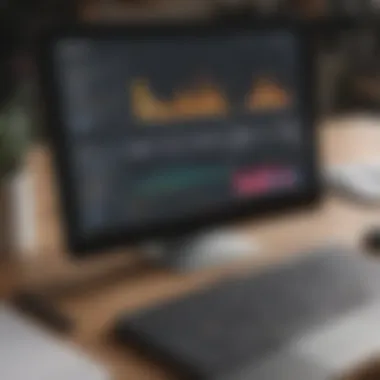

Reporting is a critical function for any organization that seeks to communicate performance and progress. Integrating Qualtrics with Power BI simplifies and optimizes this function in various ways:
- Automated report generation: Users can set up reports in Power BI that automatically fetch updated data from Qualtrics, saving time and reducing manual input errors.
- Customizable reporting formats: Organizations can tailor reports to meet the needs of different stakeholders, ensuring clarity and focus in communication.
- Comprehensive access to analytic tools: Power BI’s features allow for data manipulation and modeling, enabling deeper insights into survey results.
Streamlining reporting ensures that teams can focus on analysis and action rather than data collection and formatting. This leads to a more organized and cohesive approach to managing and presenting data.
The integration of Qualtrics and Power BI is not just about tools; it's about creating a culture where data drives decisions.
In summary, integrating Qualtrics with Power BI enriches data visualization, enhances decision-making capabilities, and streamlines reporting processes. These benefits are vital for small to medium-sized businesses looking to thrive in a data-driven environment.
Technical Requirements for Integration
The integration between Qualtrics and Power BI is not merely a procedural task; it is a strategic necessity in the modern data landscape. For businesses aiming to leverage qualitative insights into actionable quantitative data, understanding the technical requirements is fundamental. This integration allows for enhanced data visibility, informative insights, and ultimately smarter decision-making. When effectively managed, it can significantly improve the operational efficiency of a business.
Subscription Models of Qualtrics
Qualtrics offers various subscription models designed to cater to different business needs. Each model provides distinct features and capabilities. Here are few key components relevant to the integration process:
- Research Core: This is the foundational package that allows for basic survey creation and data collection. Suitable for businesses just starting with Qualtrics, but may lack advanced analytics functionalities needed for nuanced integration.
- Customer Experience: This model adds tools for tracking customer sentiment and experience metrics. Integrating this data into Power BI can provide powerful visualizations that enhance understanding of customer journeys.
- Employee Experience: Many businesses utilize this model to gauge workforce satisfaction. Insights derived from employee surveys can be visualized in Power BI, revealing trends that might escape conventional reporting methods.
Choosing the right subscription is crucial to ensure that you have access to the necessary features that complement Power BI capabilities. It is important for businesses to evaluate their survey needs, the complexity of their data, and the level of analytics they hope to achieve.
Power BI Licensing Options
When looking at Power BI, the licensing structure directly affects what features are accessible for integrating with Qualtrics. Different options are available:
- Power BI Free: Limited in scope, this option can be used for basic data visualization tasks but lacks advanced sharing capabilities which may hinder collaboration across departments.
- Power BI Pro: This version offers enhanced capabilities, including sharing reports and dashboards with other users. It is suitable for teams who collaborate frequently and wish to access shared datasets from Qualtrics.
- Power BI Premium: For enterprises with robust data analysis needs, this option provides additional features like larger data models, dedicated cloud capacity, and advanced AI capabilities. This could be highly beneficial for comprehensive integration with Qualtrics, allowing for in-depth data analytics.
Understanding these licensing options is essential for organizations to avoid compliance issues while maximizing the performance of their data integration strategies.
Data Connectivity Considerations
Data connectivity is a pivotal aspect of successful integration. It determines how seamlessly data flows from Qualtrics to Power BI and includes several key considerations:
- APIs: Both Qualtrics and Power BI provide APIs that enable data transfer. Organizations must familiarize themselves with these APIs to ensure they can programmatically obtain data.
- Data Format Compatibility: The formats of data being pulled from Qualtrics need to match what Power BI can process. Ensuring compatibility prevents issues during analysis and visualization.
- Data Refresh Rates: Depending on how often organizations need insights from their Qualtrics data, they must set appropriate refresh rates in Power BI. Timely updates depend on existing connectivity setups.
- Security Protocols: Secure data transfer is a crucial consideration. Organizations can utilize various security measures to protect sensitive data during the integration process.
Steps for Effective Integration
Integrating Qualtrics with Power BI is a vital process for maximizing the value of both platforms. This integration enhances data analysis capabilities, streamlines reporting, and fosters informed decision-making. Ensuring a smooth integration journey is crucial for businesses aiming to leverage the full potential of their data. Embracing specific steps well prepares users and organizations for optimizing their data flow and presentation.
Preparing Your Qualtrics Account
Before integrating Qualtrics with Power BI, it is essential to ensure that the Qualtrics account is properly set up. Users need to confirm that they have access to the desired data sets. This may require checking the project settings for the surveys or data sources intended for use in Power BI. Additionally, assigning the correct permissions to users is important, as it affects data accessibility during integration.
To prepare your account effectively:
- Log in to your Qualtrics account and navigate to your projects.
- Select the relevant survey and verify that data collection is completed and available.
- Review the API settings to ensure that the account can communicate with Power BI.
- Export dummy data first to check if everything is functioning as expected.
Configuring Power BI Settings
The next step in this integration process involves configuring Power BI settings. Power BI should be equipped to receive data from Qualtrics seamlessly. This includes setting up data sources and ensuring the correct data connectors are in place. Familiarizing oneself with the user interface in Power BI will aid in a smoother configuration process.
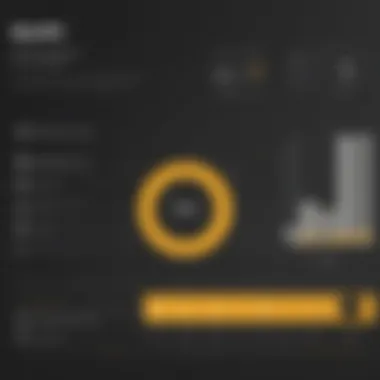

Key steps for configuration are:
- Launch Power BI Desktop or go to Power BI Service.
- Navigate to the “Get Data” option.
- Select the correct connector for Qualtrics, normally a web API or OData feed.
- Input the API key or relevant access tokens from your Qualtrics account.
By ensuring these settings are correctly configured, users can avoid potential glitches down the line.
Mapping Qualtrics Data to Power BI
Mapping data between Qualtrics and Power BI is a critical step that allows the two platforms to communicate effectively. This involves selecting which elements of data collected in Qualtrics should be displayed in Power BI. Mapping also involves establishing how fields are aligned; this ensures that the data visualization in Power BI accurately reflects the intended insights.
Here are some important considerations for data mapping:
- Identify key metrics and variables you want to analyze.
- Create a clear plan on how these metrics display in Power BI.
- Utilize Power BI’s data modelling features to relate different tables or datasets.
- Test the mapped data by running a few visualizations to ensure accuracy.
Proper mapping ensures that the insights gathered from Qualtrics research are relevant and actionable within Power BI.
"Effective integration reflects clarity in the approach to data handling. Businesses can derive actionable insights only when data flows functionally and efficiently."
By following these steps carefully, businesses can ensure their integration of Qualtrics and Power BI is effective, leading to enhanced analytical capabilities.
Common Challenges and Solutions
Integrating Qualtrics with Power BI offers numerous benefits, yet it is not without its hurdles. Understanding these challenges and their potential solutions is crucial so that businesses can leverage the full capabilities of both platforms effectively. This section will examine prevalent issues faced by users during integration and provide strategies to overcome them. By addressing these challenges, organizations can enhance data accuracy, streamline user access, and rectify technical difficulties.
Data Accuracy Issues
Data accuracy is a cornerstone of effective business intelligence. When integrating Qualtrics with Power BI, discrepancies in data can lead to poor decision-making. This might arise due to inconsistent data sources, outdated information, or errors during data transfer. To tackle these issues, organizations must ensure that data from Qualtrics is consistently validated. Regular audits can be conducted for data sets being used. Additionally, employing automatic data refresh settings in Power BI can help keep the analysis up to date. Providing clear accountability regarding who is responsible for data quality within the team also fosters a culture of data integrity. It is wise to supplement automated processes with manual checks for critical data sets before large-scale rollouts.
User Access and Permissions
User access and permissions are often a source of frustration in any integration setup. Organizations may struggle to manage who can view or manipulate data. It is essential to devise a clear set of access controls. Power BI’s role-level security features can be a significant help here. Assigning roles based on user needs ensures that team members have access to the data essential for their functions while preventing unwanted alterations. Consider also providing thorough training for users on the importance of security protocols in data handling. This ensures a well-informed team that respects the integrity of your data. Regular reviews of user permissions can help to adjust access dynamically as team roles change, giving you better overall control.
Technical Glitches During Integration
Technical glitches during integration can stifle productivity, causing delays and frustration. These glitches may range from connection loss between the two platforms to issues within Power BI when trying to visualize Qualtrics data. One effective approach to mitigating these technical problems is to ensure that both Qualtrics and Power BI are kept up to date. Software updates often contain essential bug fixes that enhance compatibility. Moreover, employing a robust troubleshooting guide can help teams quickly identify and resolve common issues. If persistent glitches occur, engaging directly with customer support from either platform for assistance might be necessary. It can also be beneficial to maintain thorough documentation of the integration process. This record can serve as a reference point for resolving future issues.
Integrating Qualtrics with Power BI can greatly enhance the overall data analysis capability of any business, but awareness of common challenges allows for proactive solutions.
By tackling these common challenges, small to medium-sized businesses can achieve an effective integration of Qualtrics and Power BI. This proactive approach minimizes disruptions and optimizes the use of data for informed decision-making.
Real-World Applications of Qualtrics Power BI Integration
The integration of Qualtrics and Power BI is more than just a technical alignment of two platforms. It represents a pivotal movement toward data-driven decision-making in various business contexts. By connecting qualitative data from Qualtrics with the quantitative power of Power BI, organizations can derive actionable insights that inform strategy and enhance operational performance. This section highlights the real-world significance of this integration, focusing on how businesses leverage these advanced tools to refine their processes and achieve their objectives.
Case Study: Business Insights from Customer Feedback
One of the most compelling applications of the Qualtrics and Power BI integration lies in customer feedback analysis. Companies often collect vast amounts of feedback through surveys, Net Promoter Scores (NPS), and other channels. These data sets contain invaluable insights about customer satisfaction and preferences.
When businesses enable integration, they can visualize this feedback in Power BI. For instance, a retail company may use Qualtrics to gather customer opinions about a new product line and, subsequently, analyze that feedback using Power BI's visualization capabilities. They may identify trends regarding customer satisfaction or product issues, allowing for swift adjustments in strategy.
This integration not only enhances data visualization but also ensures that the feedback loop between customers and businesses is efficient. By acting on insights derived from both numerical ratings and open-ended comments, the company improves its responsiveness to market demands, thereby elevating customer experience. This case illustrates the synergy created when qualitative insights meet robust analytical capabilities.


Case Study: Employee Engagement and Retention Metrics
Another profound application exists in the realm of HR analytics, particularly for enhancing employee engagement and retention metrics. Many organizations deploy Qualtrics to conduct employee engagement surveys, gathering insights into workplace culture, satisfaction, and areas needing improvement. Integrating these insights with Power BI allows HR teams to uncover patterns and correlations that may not be immediately visible.
For example, a technology firm may analyze survey data to evaluate employee sentiment during a transitional phase, such as a merger or restructuring. By visualizing engagement levels over time in Power BI, HR personnel can identify declining trends or specific departments requiring attention.
With this information, targeted interventions can be developed—be it improved communication strategies or tailored training programs. The integration enables organizations to proactively address issues before they escalate, ultimately improving retention rates and fostering a more engaged workforce. This application solidifies the necessity of holistic data analysis in the human resources domain.
"The true value of integrating platforms like Qualtrics and Power BI is in the actionable insights businesses can extract, which lead to informed decision-making and strategic advantages."
In summary, the real-world applications of Qualtrics and Power BI integration showcase its transformative power across business landscapes. Through case studies concerning customer feedback and employee engagement, businesses realize benefits that directly impact their operational efficiency and overall success.
Future Trends in Data Integration Technologies
In the ever-evolving landscape of data integration technologies, there is a constant push towards more sophisticated solutions that can enhance business intelligence. This section will delve into emerging trends that are shaping the future of data integration, particularly emphasizing the integration of Qualtrics and Power BI. Understanding these trends is crucial as they not only influence operational efficiency but also dictate strategic decision-making processes in small to medium-sized businesses.
The Rise of Artificial Intelligence in Data Analysis
Artificial Intelligence (AI) is transforming how organizations analyze data. Integrating AI with data analytics tools like Power BI enhances data processes. AI algorithms can autonomously discern patterns and insights within large datasets. Qualtrics leverages this potential by embedding AI to interpret customer feedback effectively.
Organizations are witnessing the advantages of predictive analytics. This enables forecasting future trends based on historical data. AI-driven tools reduce manual effort by automating complex analysis tasks. As a result, business analysts can focus on strategic initiatives rather than data crunching. Integrating Qualtrics with Power BI allows firms to harness AI capabilities, yielding actionable insights seamlessly.
- Key benefits of AI integration include:
- Improved accuracy in data analysis.
- Reduction of time spent on data interpretation.
- Enhanced capabilities for predictive analytics.
Incorporating AI not only streamlines processes but also augments the decision-making framework of organizations, fostering agile responses to market dynamics.
Enhanced User Interfaces for Data Tools
As data analysis tools develop, user interfaces are becoming more intuitive. Enhanced user interfaces contribute significantly to the effectiveness of data integration solutions like Qualtrics and Power BI. Today, user experience plays a pivotal role in adoption rates for analytical tools. A seamless interface can facilitate better engagement with data by allowing users to interact more naturally with complex datasets.
Modern data integration platforms emphasize visual storytelling. This means data is presented through graphics and interactive visualizations rather than raw numbers. Users can derive insights quicker. Features like drag-and-drop functionalities and customizable dashboards foster a smoother user experience.
Such advancements are beneficial for workforce members who may not have extensive technical backgrounds. Providing a welcoming interface encourages broader adoption across departments within a company. Enhanced user interfaces also support real-time data manipulation, allowing users to adjust parameters and see immediate outcomes.
- Benefits of improved user interfaces include:
- Increased efficiency in data handling.
- Reduced training costs for employees.
- Higher satisfaction rates with data tools.
As businesses strive to become data-driven, user-friendly interfaces will be integral to successful data integration strategies.
"The future of data integration lies in making complex processes accessible and usable for all stakeholders, without necessitating deep technical expertise."
Finale
The conclusion section serves as a critical component of the article, synthesizing the insights presented throughout the various sections. It encapsulates the significance of the integration between Qualtrics and Power BI, emphasizing how this synergy enhances data-driven decision-making for businesses of all sizes.
The integration has proven essential for small to medium-sized businesses and entrepreneurs looking to leverage data for competitive advantage. Through the blending of Qualtrics’ surveying capabilities with Power BI’s robust data visualization tools, organizations can derive actionable insights from customer feedback and other data sources. This combination fosters an environment where informed and strategic decisions can flourish, directly impacting growth and efficiency.
Key Elements to Consider:
- Data Accuracy: Ensures that the integrated data is reliable, enabling organizations to trust their analytical outcomes.
- User Accessibility: Facilitating ease of access for stakeholders, thus enabling seamless data-driven dialogues across departments.
- Technical Compliance: Addressing potential technical challenges ensures a smoother integration experience, vital for maximizing the benefits.
"The integration of data tools unveils new pathways for innovation and efficiency in decision-making, crucial for thriving in today's data-centered marketplace."
By careful consideration of the discussed elements, organizations can navigate the integration journey effectively, ensuring they are well-positioned to capitalize on the insights gained.



