Quick 3D Modeling Software for Business Success


Intro
The realm of 3D modeling has evolved significantly, especially for businesses that require fast and efficient solutions to meet their operational demands. Quick 3D modeling software plays an essential role in various industries, enabling companies to visualize products, create prototypes, or plan projects more effectively. In this guide, we delv into the vital attributes and benefits of these software options, as well as explore user experiences.
It is crucial for small to medium-sized businesses and entrepreneurs to select the right tool that not only fits their specific needs but also aids in achieving their goals. This article will cover the significant features found in quick 3D modeling software, unique selling points that distinguish these tools in the marketplace, and offer insights into current trends shaping the future of this industry.
Through careful consideration, businesses can enhance innovation and boost efficiency by leveraging these technologies.
Overview of Features
Quick 3D modeling software provides a range of functionalities that simplify the modeling process. Understanding these features can empower businesses to select tools that best suit their operational goals.
- Ease of Use: Most quick 3D modeling tools are designed with user-friendly interfaces. Typically, even non-experts can navigate these tools with ease. This accessibility is vital for teams with varying skill levels.
- Speed: The primary advantage of these software applications is their ability to facilitate rapid modeling. Users can create 3D models in a fraction of the time compared to traditional methods. This is especially beneficial for businesses needing to iterate designs quickly.
- Integration Capabilities: Many 3D modeling software options offer integration with other applications, including CAD programs or visualization tools. This connectivity ensures a smooth workflow.
- Real-time Collaboration: Some applications feature collaborative capabilities, allowing multiple users to work on a model simultaneously. This reduces the time spent on adjustments and feedback.
- Variety of Templates: Offering a library of pre-existing templates and models helps users jump-start their projects, saving time and improving productivity.
By utilizing these significant functionalities, businesses can streamline processes and increase the overall effectiveness of their 3D modeling efforts.
Unique Selling Points
When considering different quick 3D modeling software options, it is essential to identify what sets each one apart from the competition. Unique selling points often highlight key innovations and specific capabilities:
- Advanced Rendering: Some software applications provide advanced rendering features that allow users to create lifelike images of their models. This capability is vital for businesses looking to market products effectively.
- Customization Options: The ability to customize settings and features allows businesses to tailor the software to meet their specific requirements. This flexibility can lead to a more efficient modeling process.
- Cross-Platform Functionality: Certain software can be used across various devices and operating systems. This cross-compatibility can be advantageous for teams working remotely in different environments.
“Choosing the right quick 3D modeling software can significantly impact a business's workflow and output quality.”
- Cost Efficiency: Some options come at a lower price point without sacrificing functionality. This cost-effectiveness can appeal to startups or businesses experimenting with 3D modeling for the first time.
Recognizing these unique attributes can guide decision-makers in selecting the most beneficial software for their specific needs.
Intro to Quick 3D Modeling Software
In the fast-paced world of business, quick 3D modeling software has emerged as a crucial tool. This type of software enables users to create three-dimensional models with speed and efficiency. Businesses across different sectors leverage these tools to boost their design processes, making them more agile and responsive to client demands. The rising trend of rapid prototyping demands that companies adopt technologies that facilitate quick iterations.
Defining Quick 3D Modeling
Quick 3D modeling refers to the ability to produce three-dimensional representations of objects in a fraction of the time compared to traditional methods. This software typically offers intuitive interfaces, allowing users to execute complex designs with minimal learning curve. The term encompasses various applications that prioritize speed as a core feature. For instance, programs like SketchUp, Blender, and Tinkercad enable users to sketch, modify, and visualize their designs in real-time. By focusing on ease of use, these applications cater to professionals who require rapid output without sacrificing quality.
Importance of Rapid Modeling in Business
The importance of rapid modeling cannot be overstated in today's business environment. First and foremost, it enhances product development cycles. With quick 3D modeling, businesses can translate ideas into tangible prototypes more rapidly. This leads to shorter timelines between concept and production, which is increasingly vital as market demands shift.
Moreover, the ability to visualize ideas in three dimensions before actual production reduces errors and miscommunication among teams. When team members can see a model, they can quickly identify potential flaws or improvements, allowing for informed decision-making early in the process.
Additionally, the integration of rapid modeling tools promotes collaboration across departments such as design, marketing, and manufacturing. This cross-functional cooperation is essential for maintaining competitive advantage in a crowded landscape.
"Incorporating quick 3D modeling software into business workflows is not just about adopting new technology; it’s about transforming how ideas are brought to life."
Ultimately, small to medium-sized businesses can benefit significantly from these capabilities. They not only streamline operations but also reduce costs associated with misunderstandings and rework. As such, understanding quick 3D modeling software is critical for modern businesses aiming to innovate without compromising on efficiency.
Core Features of Quick 3D Modeling Software
Understanding the core features of quick 3D modeling software is essential for businesses looking to enhance their design processes. These features significantly impact the overall efficiency and effectiveness of modeling tasks. Key aspects include the user interface, speed of modeling, collaboration tools, and cross-platform availability. Each element plays a vital role in determining how users interact with the software and the quality of their output.
User Interface and Experience
The user interface is often the first aspect users notice. A well-designed user interface allows for intuitive navigation, making it easier for both novices and experienced users to utilize the software fully. Tools should be clearly labeled and accessible. A cluttered interface can frustrate users, slowing down productivity.
A good user experience goes beyond aesthetics. It encompasses how users feel while using the software. Programs like SketchUp and Tinkercad have critical design components that simplify the modeling process. It is important that the interface provides a smooth workflow, reducing the time taken for users to become comfortable with the software. This ultimately leads to a more productive environment.
Speed of Modeling
Speed is a crucial aspect when selecting 3D modeling software. In fast-paced business settings, delays can lead to missed opportunities. Quick modeling software allows businesses to produce high-quality designs in a fraction of the time.
For instance, programs like Blender and Autodesk Fusion 360 have optimizations that reduce rendering times and facilitate quick iterations. Being able to visualize changes instantly can significantly accelerate the decision-making process.
Businesses must consider how speed affects their operational efficiency. A faster tool means quicker time-to-market for products or concepts, which is a competitive advantage in various industries.
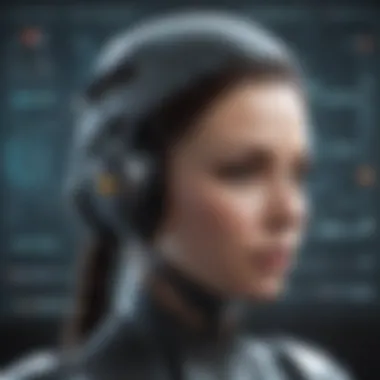

Collaboration Tools
Collaboration tools integrate well into the modeling environment. They allow for real-time feedback and input from team members, regardless of their location. This feature fosters a culture of collaboration, which is essential in environments like product design and architectural planning.
Software such as Autodesk SketchBook and Onshape provide built-in sharing features. This enables teams to work together seamlessly and provides various comment functions for direct feedback. Having an effective collaboration framework helps in reducing misunderstandings and aligning team goals.
"Effective collaboration in 3D modeling can mean the difference between success and project failure. It empowers teams to leverage diverse skills and perspectives, enhancing creativity and innovation."
Cross-Platform Availability
In the modern business world, flexibility is paramount. Cross-platform availability allows users to access their projects from different devices and operating systems. This feature is crucial for businesses that operate in varying environments or have remote teams.
Software like Rhino and SolidWorks provides the ability to work on projects across desktops, tablets, and even mobile devices. This accessibility ensures that teams remain productive, no matter where they are. Firms can harness the power of remote work while still maintaining high standards of design.
Ultimately, considering these core features will guide companies toward making informed decisions about which 3D modeling software aligns best with their needs and goals. Understanding these aspects lays the foundation for effectively using the tools that can drive better outcomes in fast-paced business environments.
Popular Quick 3D Modeling Software Solutions
In the realm of quick 3D modeling, various software options enable businesses to create precise models swiftly. Utilizing these tools is integral for companies seeking to enhance productivity and foster innovation. The importance of this topic resides in its ability to provide insights into solutions that can streamline workflows, reduce costs, and maintain quality in design processes. A thorough examination of leading applications and their diverse features allows for informed decision-making among small to medium-sized businesses and entrepreneurs.
Overview of Leading Applications
Several applications dominate the quick 3D modeling landscape. Each offers unique features tailored for specific industry needs. Understanding these leading applications is crucial for determining which software aligns best with business objectives.
Some prominent options include:
- SketchUp: Renowned for its user-friendly interface, SketchUp excels in architectural design and permits rapid modeling.
- Tinkercad: A browser-based tool, Tinkercad is ideal for beginners and education sectors, allowing quick prototyping and experimentation.
- Blender: Known for its powerful rendering capabilities, Blender serves advanced users seeking extensive customization in their designs.
- Fusion 360: This software caters to product design and engineering needs, offering collaborative tools and cloud-based features.
These applications bring distinct advantages, making them suitable for different domains within the broader business sector. Entrepreneurs and IT professionals often prioritize aspects such as versatility and ease of use when selecting software.
Comparative Analysis of Features
When assessing various quick 3D modeling software solutions, a comparative analysis of features aids in identifying the most suitable tool. Key features typically examined include:
- User Interface: A clean, intuitive interface enhances the modeling process, allowing users to navigate tools efficiently.
- Modeling Speed: The speed with which models can be created is critical, particularly for businesses that operate under tight deadlines.
- Collaboration Tools: Integrated tools for team collaboration can significantly improve project workflows and foster more productive environments.
- Cross-Platform Availability: Software that works across different operating systems or devices simplifies access and enhances flexibility.
By analyzing these features, businesses can align software capabilities with their specific requirements. This comprehensive approach not only improves efficiency but also aids in realizing overall project goals effectively.
The choice of quick 3D modeling software can have a profound impact on a business's innovation trajectory and operational efficiency.
Use Cases in Various Industries
Understanding the diverse applications of quick 3D modeling software across various industries is essential. This section highlights how specific sectors leverage such software to enhance their operations. The benefits are extensive, ranging from improved visualization to increased efficiency in workflow processes. By examining these use cases, businesses can identify which tools align with their goals and operational needs.
Architecture and Interior Design
In the architecture and interior design sectors, quick 3D modeling software plays a crucial role. Professionals can create accurate representations of buildings and spaces. The software allows for instant adjustments to designs, which is vital during the planning stage.
- Visual Communication: Architects can clearly convey their ideas to clients using 3D visuals. This clarity fosters a better understanding and allows clients to provide timely feedback.
- Design Flexibility: Changes can be made quickly, saving time and resources.
- Simulation of Lighting and Space: With 3D models, designers simulate how different lighting aspects affect space, making it easier to create functional and aesthetic environments.
This usage is not just about aesthetics; it also directly impacts project timelines and cost-efficiency.
Gaming and Animation
The gaming and animation industries have transformed because of quick 3D modeling software. Artists and developers use these tools for character creation, environment modeling, and animation.
- Asset Creation: Speed is vital in gaming. Quick modeling enables developers to produce high-quality assets rapidly, keeping up with tight development timelines.
- Prototyping: Animators can test character movements and interactions in real-time. Rapid prototyping simplifies the feedback cycle.
- Collaboration: Tools designed for team collaboration ensure that artists, programmers, and designers can work seamlessly together, regardless of location.
The agility in production fosters creative experimentation, encouraging companies to innovate.
Product Design and Prototyping
In product design and prototyping, quick 3D modeling software allows for a more iterative approach to development. Designers can visualize products from concept to prototype effectively.
- Rapid Prototyping: Quick modeling provides the opportunity to develop prototypes that are not only visually accurate but also functional. This allows for early testing and user feedback.
- Market Readiness: Swift design cycles mean products can reach the market quicker, giving businesses a competitive edge.
- Cost Control: Creating digital models reduces the risk of costly errors during the manufacturing phase.
These features are essential in a landscape where consumer demands shift rapidly.


Education and Training
Finally, the education sector benefits uniquely from quick 3D modeling software. Institutions can design engaging curriculums around it.
- Interactive Learning: Students can interact with models in real-time, bolstering understanding through practical applications.
- Skill Development: Familiarity with these tools prepares students for the job market, showcasing relevant skills to potential employers.
- Access to Resources: Many educational institutions use these platforms for remote learning, breaking geographical barriers.
The advantages extend beyond academia into practical workplace applications, enhancing student outcomes.
Advantages of Using Quick 3D Modeling Software
In the landscape of modern business, the relevance of quick 3D modeling software is increasingly apparent. Companies aim to maximize their productivity while minimizing costs. This software serves as a critical tool for achieving that goal. Understanding the advantages of these tools can help businesses leverage them effectively.
Enhanced Efficiency
Quick 3D modeling software provides significant improvements in efficiency. These tools streamline the design process. This is crucial when businesses face tight deadlines and need to optimize their workflow. By using intuitive interfaces and rapid design features, teams can create high-quality models in shorter timeframes. For instance, software like SketchUp and Blender allow users to make adjustments in real-time, which eliminates the lengthy back-and-forth typical in traditional modeling.
In addition to saving time, these software solutions often integrate templates and libraries of pre-made assets that can be quickly adapted for various projects. This repository not only accelerates the initial creation but also aids in maintaining consistency across designs. Overall, the enhancement in efficiency can translate directly into faster project completions and ultimately, higher client satisfaction.
Cost-Effectiveness
Another prominent benefit is the cost-effectiveness of quick 3D modeling software. Rather than investing heavily in multiple tools or lengthy training sessions for advanced software, businesses can often find solutions that require less initial investment. Tools like Tinkercad offer robust features even at no cost, catering to small to medium businesses seeking viable modeling options.
Lower software costs mean businesses can allocate more resources to other critical areas, like marketing or product development. Additionally, by reducing the time spent on modeling, companies minimize labor costs, thus creating more room in the budget for other initiatives. The cumulative savings from adopting quick and efficient software can be significant, making this a wise investment for any organization looking to enhance its bottom line.
Improved Communication
Quick 3D modeling software fosters improved communication among teams. As businesses increasingly rely on collaboration, having tools that support visual sharing becomes essential. Platforms that allow for easy sharing of models help break down barriers between departments. The software enables different teams, such as marketing and engineering, to engage more constructively in the development process.
Moreover, presenting a 3D model is often more effective than traditional 2D drawings. Stakeholders can better visualize the final product, which reduces misunderstandings and misinterpretations during meetings. For example, using software such as Fusion 360, teams can share live sessions where edits are made on the spot, ensuring that everyone is on the same page. This level of clarity is invaluable for driving projects forward efficiently and effectively.
"The ability to visualize concepts in 3D and share them instantly changes the game in how teams collaborate on projects."
Emphasizing these benefits allows businesses to see the clear value of quick 3D modeling software. Efficient workflow, cost savings, and enhanced communication are key components that support business growth in today’s market.
Challenges and Limitations
The landscape of quick 3D modeling software is diverse and offers various advantages that can significantly enhance business operations. However, it is crucial to address the challenges and limitations associated with this technology. Understanding these aspects can help businesses make informed decisions and maximize the benefits from their selected software solutions.
Skill Level Requirements
One main challenge of utilizing 3D modeling software is the required skill level. Many programs can be complex, requiring a certain proficiency to navigate effectively. For small to medium-sized businesses, hiring specialized staff may not be feasible. As a result, existing employees might need to develop skills beyond their usual scope. This can lead to an initial slowdown in productivity as they tackle new software. Companies may consider investing in training sessions or workshops, but this requires additional resources, both in terms of time and money. Without proper skill development, teams may not tap into the full potential of the software, ultimately affecting project outcomes.
Software Compatibility Issues
Another important consideration revolves around software compatibility. Not all 3D modeling software integrates seamlessly with existing systems and tools. This can present a significant obstacle for businesses that rely on multiple software solutions for different functions. For instance, a company that uses specific project management or collaboration tools may find difficulties when trying to incorporate new modeling software. If proper compatibility is absent, data transfer can become problematic. This, in turn, may result in inefficiencies and errors, which can diminish the advantages typically provided by rapid 3D modeling. Businesses must be diligent in evaluating how new software will interact with their current tech stack before making any commitments.
Learning Curve
The learning curve associated with quick 3D modeling software is another challenge that businesses often face. When adopting new software, there is typically an adjustment period during which users become familiar with the interface and functionalities. This learning process can vary widely between different programs; some may be more intuitive than others. Delays in project timelines may occur as employees learn to use the software productively. Support resources, such as how-to guides and tutorials, are valuable but may not be enough to accelerate the learning process significantly. It’s essential for businesses to allocate time for this adjustment phase to ensure teams can leverage the tools effectively once they are fully operational.
Evaluating Quick 3D Modeling Software Solutions
Evaluating quick 3D modeling software solutions is a pivotal step for businesses aiming to enhance their design and modeling processes. The selection of appropriate software not only streamlines workflows but also directly impacts productivity and creativity. Therefore, understanding the criteria involved in evaluating these tools is essential for making informed decisions.
Criteria for Selection
When businesses assess quick 3D modeling software, several key criteria should be considered. Each criterion may influence the overall effectiveness and suitability of the software for a specific business need. Here are notable factors to ponder:
- Functionality: Does the software provide the necessary features required for the intended projects? The functionalities should align with the business's objectives.
- User Experience: Ease of use greatly affects user adoption. A simple and intuitive interface can minimize the time required for training and enhance overall efficiency.
- Collaboration Features: In today's connected environment, collaboration tools are essential. Does the software support multiple users working on the same project simultaneously? Look for features like version control and comment systems.
- Support and Documentation: Adequate customer support and comprehensive documentation can ease the learning process and resolve any hurdles during implementation.
- Pricing Model: Understanding the cost is vital. Inspection of pricing structures—be it subscription-based or one-time fee—helps determine budget compatibility.
- Compatibility: The software should seamlessly integrate with other tools and platforms utilized within the business ecosystem.
Taking these factors into account can guide businesses to select software that meets their specific requirements and enhances their operational capabilities.
Conducting Trials and Demos
Conducting trials and demos is a critical component during the selection process for quick 3D modeling software. Testing the software firsthand can illuminate its strengths and limitations, leading to more confident decision-making. Here are some important steps to follow:
- Request Demos: Most software providers offer demos. Engaging in these sessions allows potential users to examine features in real-time.
- Utilize Trial Periods: Many applications provide free trial periods. Use this chance to assess the software's functionality and user-friendliness in actual business scenarios.
- Gather Feedback: Involve team members in trials. Collecting diverse perspectives from potential users will offer a comprehensive assessment of the tool's effectiveness.
- Scenario Testing: Conduct specific test cases based on real projects to understand how well the software performs under actual working conditions. This will provide insights into its practical applicability.


Evaluating software through trials and demos not only informs the selection process but also enhances team readiness and alignment with chosen tools.
Implementation Strategies
Implementing quick 3D modeling software requires careful planning and adaptation. This section elucidates the key considerations and strategies businesses should adopt to integrate this technology effectively. By understanding these elements, organizations can enhance their operational efficiency and drive innovation through 3D modeling solutions.
Integrating with Existing Systems
Integration is crucial for the seamless workflow of any business. When introducing new 3D modeling software, it's important to ensure compatibility with existing systems. This may include CAD tools, project management software, and even inventory systems.
Benefits of a successful integration include:
- Streamlined workflows: Reducing the time spent transferring data between platforms.
- Increased productivity: Allowing teams to focus on creativity rather than technical issues.
- Data management efficiency: Ensuring consistent data across systems facilitates clearer communication among team members.
Consider the following steps for integration:
- Assess Current Infrastructure: Analyze current software and hardware to identify compatibility issues.
- Choose Flexible Software: Select 3D modeling tools that can easily integrate with your existing setup.
- Test Integration: Run trials to ensure that the new software functions correctly with existing systems before full implementation.
"Successful integration minimizes disruptions and enhances the overall adoption of new technologies."
Having strong integration foundations will pay off significantly in the long run, ensuring your team can fully leverage the new tools at their disposal.
Training and Support
Training and support are indispensable when introducing new software. Without proper training, employees may struggle to use the new tools effectively, leading to frustration and decreased productivity. Thus, businesses must prioritize these aspects during implementation.
Key considerations include:
- Onboarding Program: Develop a structured onboarding program that familiarizes employees with the new software. This will help them understand its core features and functionalities.
- Continuous Learning: Encourage ongoing education through workshops, online courses, or webinars. The tech landscape is always evolving, so keeping skills up to date is essential.
- Access to Support: Ensure that users have access to technical support for quick assistance. This could mean having an internal help desk or a direct line to the software provider.
By providing training and support, businesses can facilitate a smooth transition. Well-trained employees will likely engage more with the software, maximizing its potential for creativity and output. Effective training not only boosts confidence but also harnesses the full power of quick 3D modeling solutions.
Future Trends in Quick 3D Modeling Software
The arena of 3D modeling is undergoing rapid transformation. Quick 3D modeling software serves many functions across diverse industries, including design, education, and manufacturing. In this section, we will examine the emerging trends and their implications for businesses, ensuring they stay competitive and innovative.
Technological Advancements
Technological advancements play a vital role in shaping quick 3D modeling software. Several key developments include:
- Artificial Intelligence: AI integration enhances modeling capabilities. It automates repetitive tasks, allowing designers to focus on creativity instead of mundane operations.
- Cloud Computing: This offers accessible storage and computing power. Users can collaborate on projects in real-time, transcending geographical barriers.
- Virtual Reality and Augmented Reality: These technologies provide immersive experiences. Users can visualize their models in a more interactive way, which improves feedback and adjustments during the design process.
Understanding these advancements is crucial for businesses seeking efficiency.
Adaptation in Various Sectors
As quick 3D modeling software evolves, its adaptation across sectors is noteworthy. Different industries are leveraging these tools in innovative ways:
- Manufacturing: Rapid prototyping is essential. Businesses can create and test their ideas quickly, thus shortening time-to-market.
- Education: Educational institutions utilize 3D modeling for interactive learning. Students engage more with subjects like design and engineering, helping to foster skill development.
- Healthcare: Medical professionals are employing 3D modeling for surgical planning. Precise models improve outcomes and reduce risks during procedures.
"The versatility of 3D modeling software allows companies to remain adaptable in the face of rapidly changing market demands."
By focusing on these trends, businesses can better align their strategies with current and future market needs, driving innovation and growth.
Ending
The conclusion of an article serves as a critical wrap-up of the discussion presented throughout the sections. In this case, the focus on quick 3D modeling software underscores its growing importance in the dynamic landscape of contemporary business. By integrating these tools, businesses can streamline their operations, enhance their creative processes, and foster innovation.
The benefits of embracing quick modeling solutions are numerous. These software applications not only improve efficiency but also facilitate collaboration among teams. Quick modeling makes it easier to iteratively design products or spaces, reducing time to market and ensuring that client feedback can be integrated swiftly. This aspect is particularly vital in industries that demand rapid turnaround times, such as architecture or product development.
Considerations about the conclusion include the necessity for businesses to remain adaptable. The ability to pivot in response to market demands can be bolstered by employing effective 3D modeling software. As companies look for ways to maintain a competitive edge, it becomes imperative to evaluate and implement the right tools tailored to their unique operational challenges.
Key Takeaways
- Adoption of Quick 3D Modeling: Implementing quick modeling software can drastically reduce time spent on design phases.
- Collaboration Improvement: Enhanced teamwork capabilities lead to increased productivity within project groups.
- Future Flexibility: As industries evolve, the adaptability of 3D modeling solutions helps businesses keep up with shifting demands.
Final Recommendations
When selecting a quick 3D modeling software, businesses should carefully evaluate their specific needs and operational goals. Consider factors like user interface, speed, and compatibility with existing systems. Trials and demos of various applications can provide valuable insights into their usability and effectiveness.
Incorporating training and support during implementation can help maximize the benefits of the software chosen. It ensures that the team can use the tools to their fullest potential, leading to better outcomes.
Overall, investing in the right quick 3D modeling software is not just a technological upgrade; it is a strategic decision that can significantly enhance operational performance.



