Unlocking the Power of QuickBooks Desktop Enterprise Platinum
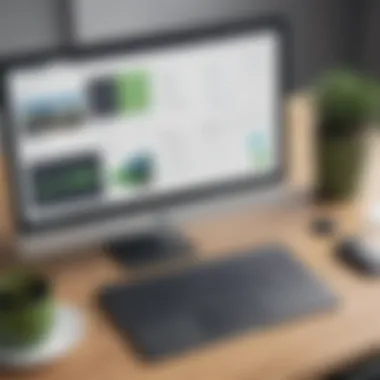

Intro
In the realm of accounting software, QuickBooks Desktop Enterprise Platinum emerges as a powerful tool tailored for small to medium-sized businesses. Understanding its functionalities and advantages is critical for entrepreneurs and IT professionals who seek efficient financial management. This software not only addresses basic accounting needs but also provides advanced capabilities designed to adapt to diverse business environments. Evaluating its features will help decision-makers determine if it meets their unique operational needs.
Overview of Features
QuickBooks Desktop Enterprise Platinum boasts a myriad of features that enhance user experience and foster business growth. Some significant functionalities include:
- Advanced Reporting: Users can generate custom reports that offer deeper insights into their financial data. This capability allows businesses to make informed strategic decisions based on trends and performance metrics.
- Custom User Permissions: The software allows for detailed user access levels. This means business owners can restrict certain functions to specific employees. This improves security and ensures sensitive information remains protected.
- Scalability Options: As a company grows, its accounting needs evolve. QuickBooks Enterprise Platinum can scale with the business, accommodating an increasing number of users and more complex transactions without sacrificing performance.
- Multi-Location Tracking: Businesses operating in several locations can benefit from the ability to track financials by location. This feature provides a clearer picture of performance across different sites and helps streamline operations.
These features stand out because they cater specifically to the complexities that small and medium businesses face today, providing robust support to their financial operations.
Unique Selling Points
QuickBooks Desktop Enterprise Platinum differentiates itself from other solutions in the market through its unique attributes. These include:
- Comprehensive Integration: The software seamlessly integrates with various third-party applications. This allows for a unified approach to business management, linking accounting with inventory, payroll, and customer relations seamlessly.
- Dedicated Support: Users gain access to dedicated account support, which is crucial for troubleshooting and maximizing the software's potential. This level of support is often less accessible in other accounting solutions.
- Inventory Management Capabilities: Unlike many competitors, QuickBooks Enterprise Platinum offers sophisticated inventory tracking options. Businesses can manage stock levels, evaluate product performance, and forecast inventory needs with precision.
The innovation within QuickBooks Desktop Enterprise Platinum is not limited to features but resides in the software's philosophy of addressing common pain points for businesses. This makes it a compelling choice for those aiming to streamline their accounting processes.
Intro to QuickBooks Desktop Enterprise Platinum
QuickBooks Desktop Enterprise Platinum is an advanced version of QuickBooks, specifically tailored for small to medium-sized businesses. Its importance as a robust accounting solution cannot be overstated. With a myriad of features and flexibility, it caters to diverse business needs, providing essential tools to enhance financial management.
Understanding the significance of QuickBooks Desktop Enterprise Platinum involves recognizing its capacity to streamline accounting processes. This software allows businesses to automate tasks, manage inventory, and obtain detailed reports with ease. Moreover, a focus on scalability sets it apart, as companies can grow without outgrowing their accounting software. This capability is essential for small and medium enterprises aiming for expansion.
Overview of QuickBooks Desktop
QuickBooks Desktop is part of a suite of financial software developed by Intuit. It provides a comprehensive accounting solution that includes features for invoicing, payroll, expenses tracking, and reporting. The software is designed for desktop use, which often appeals to businesses looking for the stability and security of on-premise data management.
The Enterprise Platinum edition enhances the standard features found in QuickBooks, adding functionalities such as advanced inventory management, custom reporting, and increased user access permissions. It is built to handle larger data sets, making it suitable for businesses that manage substantial financial transactions.
Target Audience for Enterprise Solutions
The primary audience for QuickBooks Desktop Enterprise Platinum includes small to medium-sized businesses, entrepreneurs, and IT professionals. These users are typically seeking an efficient, feature-rich solution that can adapt to their growing needs.
- Small to Medium-Sized Businesses: For businesses in this category, the software provides the tools necessary to manage finances without needing a large accounting staff.
- Entrepreneurs: Individuals starting new ventures need reliable systems for tracking finances and managing cash flow.
- IT Professionals: Those in charge of financial systems look for powerful software that integrates well with existing IT infrastructure and can handle complex financial reporting.
"QuickBooks Desktop Enterprise Platinum is not just an accounting tool; it’s a comprehensive solution that grows alongside your business."
This guide aims to furnish business owners and decision-makers with the knowledge needed to discern whether QuickBooks Desktop Enterprise Platinum fits their operational needs. The nuanced understanding of its capability to support various business environments is essential for making informed decisions on software investment.
Key Features of QuickBooks Desktop Enterprise Platinum
QuickBooks Desktop Enterprise Platinum is designed to cater specifically to small and medium-sized enterprises seeking sophisticated accounting solutions. Knowing the key features helps potential users assess how the software can align with their business needs and streamline financial tasks. This segment will explore three essential features: advanced reporting capabilities, custom user permissions, and enhanced inventory tracking. Each feature plays a crucial role in providing functionality and ease of use, setting Enterprise Platinum apart in the competitive landscape of accounting software.
Advanced Reporting Capabilities
The reporting features of QuickBooks Desktop Enterprise Platinum offer users powerful tools to analyze financial data effectively. With customizable report options, businesses can tailor reports to reflect specific metrics significant to their operational goals. For instance, users can generate in-depth profit and loss statements, balance sheets, cash flow statements, and sales reports.
This flexibility allows for a deeper understanding of financial performance and trends over time. Additionally, the advanced reporting function ensures that users can easily visualize this data through graphs and charts, promoting better decision-making.
Importance of advanced reporting in QuickBooks cannot be understated. It empowers business stakeholders to gain insights tailored to their unique situations, leading to informed strategic choices.
Custom User Permissions and Management
Managing user access and capabilities is a pivotal aspect of any robust accounting system. QuickBooks Desktop Enterprise Platinum stands out due to its custom user permissions feature. This allows administrators to define specific access levels for each user in the system based on their responsibilities. The capability to assign roles such as view-only, report generation, or full access helps control sensitive financial information.
By having such granular control, companies can enhance security while ensuring employees have the access they need to perform their tasks efficiently. This feature is particularly advantageous for organizations with multiple departments or complex team structures, as it simplifies user management.
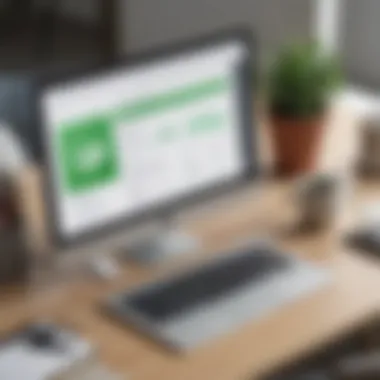

Enhanced Inventory Tracking
Inventory tracking is another critical component of QuickBooks Desktop Enterprise Platinum. The software offers advanced tools that enable businesses to monitor stock levels, sales trends, and order history effectively. Users can track items across multiple locations, ensuring accurate inventory management.
This capability facilitates timely reordering and minimizes stockouts or overstock situations. Being able to manage inventory with precision also leads to more effective cost control and improved cash flow.
"Inventory management is essential for smooth operational activities, and QuickBooks Desktop Enterprise Platinum excels in providing tools for thorough inventory oversight."
In summary, the key features of QuickBooks Desktop Enterprise Platinum not only enhance the core accounting functions but also allow businesses to operate more effectively. The advanced reporting capabilities provide critical insights, custom user permissions ensure data security, and enhanced inventory tracking aids in maintaining optimal stock levels, all while promoting operational efficiency.
Benefits of QuickBooks Desktop Enterprise Platinum
The significance of QuickBooks Desktop Enterprise Platinum lies in its ability to cater specifically to the needs of growing businesses. The benefits of this software extend beyond basic accounting functions. It is designed to provide features that enhance business operations and efficiency. The focus here is on how these advantages can translate into measurable results for small to medium-sized businesses.
Scalability for Growing Businesses
The first key benefit is scalability. QuickBooks Desktop Enterprise Platinum is crafted to provide solutions that grow with your business. As your operations expand, the software can handle increased transaction volumes without significant performance issues. This flexibility is crucial for businesses experiencing rapid growth or fluctuations in demand.
Moreover, the software allows for an expandable number of user licenses. A business can start with a few users and grow to accommodate more as it expands. Additionally, the robust database capacity means that organizations do not need to worry about outgrowing their accounting software anytime soon.
With real-time reporting and analytics, users can identify trends and make sound financial decisions. The scalability features of this software ensure that it remains relevant as business needs evolve, making it a wise investment for forward-thinking entrepreneurs.
Improved Productivity Through Automation
The second benefit centers around automation. QuickBooks Desktop Enterprise Platinum streamlines numerous accounting tasks that would otherwise require significant manual input. Automated features, such as invoicing and transaction entry, save valuable time for staff, allowing them to focus on more strategic initiatives rather than routine tasks.
Automation also minimizes human error. Mistakes in financial data can lead to costly oversights. With automated processes, the risk of errors is reduced, leading to more reliable financial statements and improved operations.
Additionally, the software offers customizable workflows that can meet specific business needs. Users can set up reminders and alerts that help keep projects on track and deadlines visible. Such capabilities contribute to a more organized work environment and can significantly enhance overall productivity.
Cost-Effectiveness Compared to Other Solutions
The third benefit is cost-effectiveness. When evaluating accounting software, many businesses consider their return on investment. QuickBooks Desktop Enterprise Platinum provides financial tools at a competitive price point without sacrificing functionality or features.
When compared to other accounting solutions, QuickBooks can offer similar or superior functionalities for often lower total costs. Instead of paying for multiple different systems, a single software solution can handle many tasks. This can lead to substantial savings in software licensing and maintenance costs over time.
Furthermore, businesses can often benefit from discounts tailored for long-term contracts or bundled services. This approach allows for significant savings, especially for growing companies that require robust solutions without breaking the bank.
Implementation Considerations
Implementation considerations are critical when adopting QuickBooks Desktop Enterprise Platinum. A successful setup can significantly impact user adoption and the overall effectiveness of the software within your business workflow. It is essential to address specific elements, so there are no disruptions during or after the installation phase. This section delves into system requirements, data migration strategies, and the training and support necessary for smooth onboarding.
System Requirements and Setup
Before installing QuickBooks Desktop Enterprise Platinum, it is vital to understand its system requirements. Properly meeting these specifications is necessary for optimal performance. The software usually requires a Windows operating system, such as Windows 10 or later. A minimum of 4 GB of RAM is necessary, but 8 GB or more is recommended for larger company files. Additionally, proper disk space should be available with at least 2.5 GB for installation.
You ought to have a robust network environment if multiple users will access the software simultaneously. Setting up a multi-user mode involves proper configuration to ensure all users can operate smoothly without collisions or lag.
It would be wise to conduct a pre-installation check to ascertain that your hardware meets or exceeds these requirements. Running QuickBooks on machines that fall short of the recommendations may lead to performance issues.
Data Migration Strategies
Transitioning to QuickBooks Desktop Enterprise Platinum includes effective data migration strategies. This can involve moving data from QuickBooks Online or other accounting systems. A solid data migration plan helps preserve important company data while minimizing potential data loss.
First, gather all data you plan to migrate. This could include customer information, vendor details, and transaction histories. Verify the existing data’s integrity, ensuring there are no duplicates or inaccuracies. Then, use QuickBooks’ built-in tools such as the QuickBooks Migration Toolkit to import data smoothly.
Backing up existing data before migration is also a fundamental practice. This ensures that if issues arise during the transfer process, you have a complete copy of the original data. Developing a clear timeline for the migration process is important to reduce downtime.
Training and Support During Onboarding
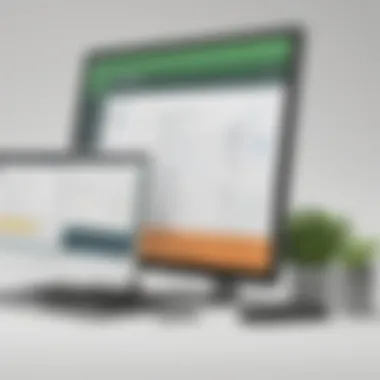

Training and support are crucial elements during the onboarding phase for QuickBooks Desktop Enterprise Platinum. A well-planned training program helps users familiarize themselves with the software, ensuring that they can utilize its full potential.
Consider conducting initial training sessions for staff, focusing on the software's core features. Moreover, utilizing resources like instructional videos or webinars can also facilitate learning. QuickBooks provides training materials that are readily available for users to access.
Continuous support after the initial training is essential. Setting up a dedicated help desk can help address ongoing questions or challenges users might encounter. This ensures that any misunderstandings about the software are resolved efficiently. END
Integration with Other Software Solutions
In the realm of accounting software, the ability to seamlessly integrate with other applications is paramount. This integration capability can significantly augment the functionality of QuickBooks Desktop Enterprise Platinum, making it a more powerful tool for small to medium-sized businesses. Integrations can streamline processes, enhance data accuracy, and improve overall productivity by minimizing the need for manual data entry. Evaluating integration options is crucial for business owners, as it can influence the efficiency and effectiveness of their accounting tasks.
Compatibility with CRM Systems
Customer Relationship Management (CRM) systems play a vital role in managing a company's interactions with current and potential customers. QuickBooks Desktop Enterprise Platinum offers compatibility with various well-known CRM systems, such as Salesforce and HubSpot. This integration allows businesses to keep their financial data aligned with customer interactions, providing a unified view of performance.
- Centralized Data Management: Integrating with CRM systems means that sales and financial data are synchronized, which reduces duplication and errors in data management.
- Enhanced Customer Insights: With integrated data, businesses can better analyze customer behavior and purchasing patterns, helping to tailor products and services to meet their needs.
- Streamlined Sales Processes: The integration facilitates the automation of sales processes, allowing sales teams to focus on building relationships rather than managing data.
By leveraging such integrations, businesses can greatly improve customer engagement and retention, translating to higher sales and revenues.
Financial Tools and Payment Platforms
Integrating QuickBooks Desktop Enterprise Platinum with financial tools and payment platforms is another key feature that benefits users. Compatibility with platforms like PayPal, Stripe, and Square allows for efficient handling of transactions and payments. This integration supports multiple payment methods, making it convenient for both businesses and their customers.
- Faster Payment Processing: The ability to process payments directly within QuickBooks streamlines cash flow management and reduces delays.
- Real-Time Financial Reporting: With integrated financial data, businesses can review their financial performance in real-time, enabling quick decision-making based on up-to-date information.
- Improved Accuracy: Automating data entry for payment transactions reduces errors, ensuring that financial records are precise and reliable.
Pricing Structure and Licensing Options
Understanding the pricing structure and licensing options for QuickBooks Desktop Enterprise Platinum is crucial for businesses considering this software. These aspects not only influence initial expenditures but also impact long-term operational budgeting. Given that QuickBooks Desktop Enterprise Platinum is tailored for small to medium-sized businesses, comprehending the financial commitments will assist business owners in making informed decisions. Good management of finances ensures that the software serves its purpose effectively and aligns with business growth.
Overview of Pricing Models
QuickBooks Desktop Enterprise Platinum employs a subscription-based pricing model. This approach gives businesses flexibility in choosing plans based on their unique needs. There are different tiers available that cater to various business sizes and requirements. The core components influencing pricing include:
- User Licenses: Each additional user increases the overall cost. Business owners must evaluate how many users will need access to the system.
- Functionality Levels: The software has basic options, but more advanced features come within higher pricing tiers.
- Annual Subscription Fees: Companies pay for ongoing access yearly, which may affect budgeting.
- Support Packages: Options for enhanced support services come with additional costs.
It is essential for businesses to review their priorities. Choosing the right plan can streamline accounting processes while staying within budget. Additionally, businesses should keep an eye on continual changes in pricing as QuickBooks updates its offerings.
Potential Discounts and Offers
When evaluating QuickBooks Desktop Enterprise Platinum, potential discounts can play a significant role in cost management. Companies that are planning to implement this software should consider the following:
- Promotional Offers: QuickBooks may offer seasonal or limited-time promotions that provide substantial savings for new subscribers.
- Multi-Year Contracts: Committing to a multi-year plan can often yield significant discounts compared to yearly renewals.
- Volume Discounts: Businesses purchasing multiple licenses might qualify for volume pricing, reducing the cost per license.
- Non-Profit Discounts: Certain discounts may be available for non-profit organizations, making the software more accessible.
Furthermore, it is wise to contact QuickBooks sales representatives directly to inquire about current offers. This proactive approach ensures that businesses do not miss out on available savings that can enhance their financial efficiency.
Understanding pricing models and available discounts is vital for ensuring that QuickBooks aligns with both your operational needs and budget.
Comparative Analysis with Other Accounting Solutions
A comparative analysis of accounting solutions is vital for businesses seeking to optimize their financial management. This examination allows decision-makers to align their operational needs with the capabilities of the software available in the market. For QuickBooks Desktop Enterprise Platinum, understanding its position against rivals is crucial. It helps users appreciate unique features, evaluate pricing structures, and decide on the most suitable software for their business.
When comparing different accounting software, key elements typically include:
- Functionality: Assessing the range of features that each solution offers.
- Ease of Use: Examining the user interface and the learning curve associated with the software.
- Integration Capabilities: Understanding how well the software integrates with existing tools and systems.
- Cost Efficiency: Comparing pricing models, licenses, and potential hidden costs.
Considering these aspects allows small to medium-sized businesses to thoroughly weigh up their options. It can save time and resources in the long run. Evaluating QuickBooks Desktop Enterprise Platinum against alternatives strengthens the justification for its adoption or dismissal.
Comparison with QuickBooks Online
Comparing QuickBooks Desktop Enterprise Platinum to QuickBooks Online is essential because both products come from the same highly regarded brand but serve different needs. QuickBooks Online operates on a cloud-based framework, while Desktop Enterprise offers an on-premise solution.
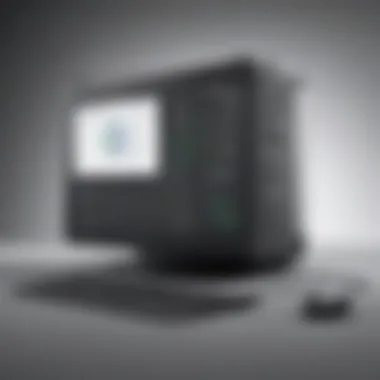

Here are several points of differentiation:
- Accessibility: QuickBooks Online allows access from any device with internet connection. Desktop Enterprise relies on local machines.
- Updates: Online versions receive updates automatically. Desktop versions may need manual updates, which could lead to a better tailored experience when the company requires specific features not yet available online.
- Cost Structure: Pricing models diverge significantly. QuickBooks Online typically operates on a subscription service, while Enterprise offers a more fixed pricing approach which might suit larger companies better.
The choice between the two versions largely depends on business needs. For companies with employees spread across multiple locations, QuickBooks Online presents a compelling option. In contrast, businesses with stricter data control requirements might prefer Enterprise Platinum.
Evaluating Against Other ERP Systems
When evaluating QuickBooks Desktop Enterprise Platinum against other Enterprise Resource Planning (ERP) systems, it’s essential to look at more than just cost and features. Many ERP systems like SAP or Oracle provide extensive capabilities across different departments such as human resources and supply chain management, which might not be the focus of QuickBooks.
In this analysis, consider:
- Specialization: Enterprise Platinum is specially designed for accounting. In contrast, larger ERPs offer an all-in-one approach but can come at a higher cost.
- Implementation Time: ERPs generally require longer implementation periods compared to QuickBooks, which can be a disadvantage for businesses aiming for a quicker start.
- Scalability: While QuickBooks scales well for many SMB needs, other ERPs might handle extreme growth better but often at a higher financial entry point.
Ultimately, the decision hinges on a company’s specific operational needs. Small businesses with straightforward requirements may find QuickBooks Desktop Enterprise Platinum more than adequate. However, as companies grow more complex, investing in a robust ERP solution might be warranted.
"The choice of accounting or ERP software must align closely with the business strategy, operational capacity, and long-term vision of the company."
By conducting an informed analysis, businesses can effectively determine the right tools for their objectives.
User Reviews and Experiences
User reviews and experiences play a crucial role in assessing the effectiveness and suitability of QuickBooks Desktop Enterprise Platinum for businesses. They offer real-world insights that often cannot be found in marketing materials or product descriptions. By examining user feedback, potential clients can gauge the reliability of the software, the quality of its features, and any potential drawbacks. This section focuses on two key areas derived from user experiences: insights from business owners and common challenges they face.
Insights from Business Owners
Business owners who have implemented QuickBooks Desktop Enterprise Platinum often highlight its scalability and robust functionality. Many users appreciate its advanced reporting capabilities, which allow for tailored financial analyses that can be essential for strategic decision-making. They often remark on how the software accommodates the growing needs of their businesses, enabling them to manage finances more effectively as operations expand.
User feedback indicates that integration with existing systems is frequently seen as a boon. Many report a seamless transition, especially when connecting QuickBooks with CRM platforms like Salesforce. This compatibility maximizes data efficiency and minimizes the risk of errors during data entry.
Several business owners have shared stories about how QuickBooks helped them save time. Features like automated invoicing and payroll processing not only enhance productivity but also minimize manual tasks. This is particularly beneficial for small to medium-sized businesses that may not have a dedicated accounting department.
Common Challenges and Solutions
Despite its positive attributes, user reviews also shed light on challenges associated with QuickBooks Desktop Enterprise Platinum. One common issue is the learning curve for new users. Some business owners note that while the software is feature-rich, it can be overwhelming for those who may not be tech-savvy. To address this, many recommend utilizing training resources provided by Intuit, such as webinars and user manuals, to facilitate a smoother learning process.
Another concern centers around data migration from previous accounting systems. While data import features are available, some users report difficulties in transferring historical data accurately. It may be beneficial for businesses to engage IT professionals during this phase to ensure integrity of the data.
"The transition was not as smooth as I anticipated, but with help from professionals, we managed to migrate and maintain data accuracy. It’s worth investing in expertise for this part."
— A business owner sharing experiences about data transition issues.
Lastly, users often discuss the customer support provided by Intuit. Experiences can vary; some commend the prompt assistance, while others suggest areas for improvement. Engaging with community forums on sites like Reddit can provide additional perspectives and practical solutions drawn from collective user experiences.
In summary, user reviews and experiences highlight the multifaceted nature of implementing QuickBooks Desktop Enterprise Platinum. By carefully considering both the benefits and challenges presented by actual users, prospective buyers can make informed decisions that best serve their business needs.
Final Thoughts on QuickBooks Desktop Enterprise Platinum
QuickBooks Desktop Enterprise Platinum offers rich solutions for businesses that require advanced accounting functionalities. As highlighted throughout this comprehensive guide, it is essential to consider how these features align with your business goals and operational needs.
The discussion around this software has shown that it caters particularly well to small to medium-sized businesses. The blend of advanced reporting, enhanced inventory tracking, and customizable user permissions can provide robust support for various operations. However, understanding the implementation process is equally crucial. Issues such as data migration and ongoing training are significant factors that can influence overall satisfaction and efficacy.
Consider your business growth patterns and scalability needs when making a choice about your accounting software.
Is It the Right Fit for Your Business?
Deciding whether QuickBooks Desktop Enterprise Platinum matches the needs of your business involves several considerations. First, evaluate your current and projected business size. If you anticipate rapid growth or expansion, the scalability offered by QuickBooks can be a critical advantage. The ability to manage more users and access advanced features can contribute to sustained productivity.
Second, think about your industry specifics. Some industries might have unique demands regarding inventory and reporting. QuickBooks Desktop Enterprise Platinum provides enhanced inventory tracking, which can be beneficial for retail or manufacturing sectors.
Moreover, you should also consider your team’s technical proficiency. The software can be complex, so assess whether your staff can navigate it effectively or if additional training is necessary.
In summary, when asking, "Is this software right for my business?", reflect on:
- Your growth expectations.
- Industry-specific requirements.
- The technical readiness of your team.
These aspects will guide you in determining if QuickBooks Desktop Enterprise Platinum is indeed the best fit for your operational framework.



