Unlocking the Potential of QuickBooks POS for Online Retail


Intro
In the current digital commerce landscape, small to medium-sized businesses face constant pressures to streamline operations and improve efficiency. QuickBooks POS emerges as one of the solutions designed to enhance the management of online retail. This software provides functionalities that help manage sales, inventory, and customer interactions effectively. For entrepreneurs and decision-makers, understanding how to leverage QuickBooks POS can significantly impact operational success.
Overview of Features
The landscape of retail requires tools that are both versatile and powerful. QuickBooks POS puts a range of features at the disposal of online stores, enabling users to handle various aspects of their operations smoothly.
Highlight Significant Functionalities
Some of the core functionalities include:
- Integrated Payment Processing: QuickBooks POS allows for seamless processing of credit and debit card transactions. This integration simplifies the checkout process for customers and aids in quick cash flow management for businesses.
- Inventory Management: Users can track stock levels in real-time. This feature prevents overselling and stockouts, which can negatively impact customer satisfaction.
- Sales Tracking: The software enables detailed reporting of sales data, allowing users to identify trends and make informed business decisions.
- Customer Insights: By analyzing customer purchase behaviour, businesses can tailor marketing efforts according to specific audience preferences.
Explain How They Benefit Users
The benefits of these functionalities are manifold. For instance, integrated payment processing not only enhances customer convenience but also reduces the likelihood of errors during transactions. Real-time inventory management ensures that businesses can respond promptly to market demands. Furthermore, insightful sales tracking aids in strategic planning and can drive targeted promotions to boost sales.
Unique Selling Points
In an industry rich with competitors, QuickBooks POS sets itself apart in several noteworthy ways.
What Sets This Software Apart from Competitors
- Seamless Integration with QuickBooks Accounting: Unlike many other competitors, QuickBooks POS integrates directly with QuickBooks accounting software. This integration ensures that financial data is synchronized, enabling accurate bookkeeping and reporting without manual intervention.
- User-Friendly Interface: The interface of QuickBooks POS is designed with ease of use in mind. Users can navigate through functionalities without advanced technical knowledge.
- Customizable Reporting: Users can tailor reports to display the most relevant data, allowing for enhanced decision-making.
Emphasis on Innovation or Specific Capabilities
The innovation of QuickBooks POS lies in its ability to facilitate remote management. This feature allows business owners to manage operations from anywhere, a critical capability in today’s fast-paced business environment. With features like cloud computing capabilities, QuickBooks POS offers adaptability that is crucial for growing businesses pursuing agility in their operations.
QuickBooks POS transforms the retail experience by merging commerce with operational efficiency, thereby elevating the overall management of online stores.
For small to medium-sized business owners, opting for QuickBooks POS can provide not only technological advantages but also a pathway to improved customer satisfaction and increased profitability.
Prelude to QuickBooks POS
In the realm of online retail, the right tools can have a profound impact on business operations. QuickBooks Point of Sale (POS) serves as a pivotal system designed to elevate efficiency for small to medium-sized businesses. This introduction aims to outline the essential aspects of QuickBooks POS, especially focusing on how it can streamline processes, manage inventory, and enhance customer experiences.
The significance of integrating a sophisticated POS solution like QuickBooks lies in its ability to address specific challenges faced by online business owners. Online stores often juggle multiple tasks, from managing sales to coordinating inventory across platforms. QuickBooks POS simplifies these tasks by allowing businesses to manage sales and inventory seamlessly. It caters to a diverse range of enterprises, ensuring they maintain an edge in a competitive market.
Overview of POS Systems
A Point of Sale system is a combination of hardware and software designed to facilitate sales transactions. It replaces traditional cash registers with advanced technology, enabling more efficient processing of sales, tracking of inventory, and management of customer data. POS systems come in various configurations, including cloud-based solutions which offer flexibility for online businesses.
With a POS system, businesses can monitor real-time sales data, analyze performance, and make informed decisions. This technology not only optimizes workflows but also brings a level of sophistication that enhances customer engagement. The evolution of POS systems reflects a necessary progression toward automation and data-driven insights, making them indispensable for any retail operation.
Specifics of QuickBooks POS
QuickBooks POS is tailored specifically for businesses looking for comprehensive solutions that integrate sales and accounting functionalities. Unlike generic POS systems, QuickBooks POS seamlessly connects with other QuickBooks products, promoting a holistic approach to financial management.
Its core features include:
- Sales Processing: QuickBooks POS allows quick checkouts, ensuring a smooth transaction experience.
- Inventory Management: Businesses can track stock levels, receive alerts for low inventory, and manage product assortments efficiently.
- Customer Information: The system keeps records of customer preferences and purchase history, allowing for targeted marketing and better service.
These specifics make QuickBooks POS a reliable companion for online retailers aiming to improve their operational framework. Its ease of integration with existing systems and straightforward setup process provides a clear pathway for businesses to enhance their online selling capabilities.
Key Features of QuickBooks POS
Understanding the key features of QuickBooks POS is fundamental to grasping its role in online retail operations. These features enhance various aspects of a business's capabilities, from managing inventory to tracking sales and improving customer relations. Each feature is designed to work cohesively, leading to improved efficiency and smoother transaction processes. This section outlines three primary features that are particularly relevant for small to medium-sized businesses, entrepreneurs, and IT professionals.
Inventory Management
Inventory management is a crucial aspect of any retail operation. QuickBooks POS offers advanced tools that help users maintain an accurate record of stock levels, track product performance, and automate reordering processes. Users can categorize items in an organized manner to ensure easy access and tracking. This focus on organization saves time during busy sales periods.
Moreover, the ability to manage inventory in real-time can prevent overstock and stockouts, both critical for maintaining a profitable business. It also includes features like barcode scanning, making it easy to add new products or adjust existing stock quickly. Automated alerts for low stock levels can also trigger reorders, enhancing operational efficiency.
Key points about Inventory Management include:
- Real-time tracking - Stay updated on stock levels to make informed decisions.
- Automated restocking alerts - Prevent shortage by being proactive.
- Categorization - Organizing products aids in inventory oversight.
This system not only improves inventory turnover rates but also contributes to better cash flow management, which is vital for small businesses.
Sales Tracking
Accurate sales tracking provides insights that are essential for understanding a business's financial health. QuickBooks POS integrates sales data from multiple channels to deliver comprehensive reports. Users can monitor daily, weekly, or monthly sales trends and identify which products perform best.
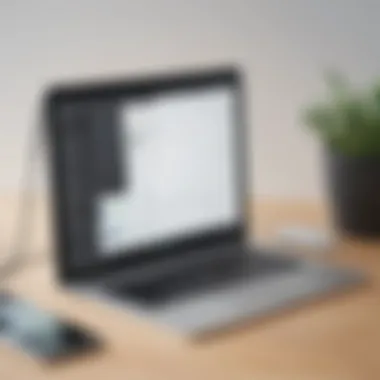

With this feature, it becomes straightforward to analyze sales patterns, aiding in effective sales forecasting. Reports can also highlight peak sales periods, enabling businesses to prepare adequately for busy times. QuickBooks POS simplifies the generation of sales reports, allowing for easy access to vital information when needed.
Important aspects of Sales Tracking include:
- Comprehensive reporting - A clear view of sales performance.
- Sales trend analysis - Understanding buying patterns over time.
- Performance monitoring - Identifying top-performing products increases profitability.
This insight helps drive marketing strategies and inventory decisions, ultimately contributing to better overall business performance.
Customer Management
Customer management is another critical feature of QuickBooks POS that enhances the shopping experience. The system enables businesses to keep detailed records of customer interactions and purchase histories. This data is valuable for personalizing marketing efforts and improving customer loyalty.
Additionally, features like loyalty programs can also be integrated, allowing businesses to reward returning customers and encourage repeat purchases. QuickBooks POS allows users to segment customers based on buying behaviors, enhancing targeted marketing efforts.
Key elements of Customer Management include:
- Purchase history tracking - Useful for personalized recommendations and marketing.
- Loyalty program integration - Incentivizes customers to return.
- Customer segmentation - Enables targeted promotions to various groups.
Benefits of Using QuickBooks POS in Online Stores
Understanding the benefits of using QuickBooks POS in online stores is essential for small to medium-sized businesses. This point of sale system not only optimizes operations but also offers core functionalities that align with the unique demands of online retail.
Operational Efficiency
Operational efficiency is a primary advantage of QuickBooks POS. By streamlining various processes, QuickBooks POS helps eliminate bottlenecks that commonly occur in e-commerce transactions. Online store owners can process sales faster, reducing waiting time for customers during checkout. The system automatically updates inventory levels in real-time, allowing businesses to manage stock levels effectively without manual intervention.
Moreover, QuickBooks POS integrates seamlessly with existing workflows. The software allows online retailers to focus on growth instead of spending time managing sales logs and inventory. With automated features like sales reports and inventory forecasting, managers can make informed decisions quickly. This increased efficiency often translates into reduced operational costs and improved profit margins.
"Operational efficiency leads to heightened productivity, enabling businesses to navigate the complexities of online sales with ease."
Integration with Accounting Software
Integration with accounting software is another significant benefit of QuickBooks POS. This feature allows for an easy flow of financial data between sales records and accounting reports. For instance, when a sale is made, the system automatically records this in QuickBooks, updating financial statements without the need for manual entry.
This synergy reduces human error and ensures that financial records are accurate and up-to-date. By connecting directly to QuickBooks accounting software, online stores can efficiently manage their finances without needing third-party tools.
Additionally, integration enables online businesses to keep their accounting processes synchronized with inventory levels. This helps in producing timely financial reports, aiding in long-term strategic planning.
Enhanced Customer Experience
Enhanced customer experience is vital for retaining online shoppers. QuickBooks POS contributes to this by providing features that improve service delivery significantly. Users can easily track customer purchase histories, which assists in personalizing marketing efforts tailored to individual preferences.
Furthermore, with efficient handling of transactions, issues like delays during peak shopping hours can be mitigated. QuickBooks POS also supports multiple payment options, enabling customers to choose their preferred method seamlessly. This flexibility in payment can lead to higher conversion rates and increased customer satisfaction.
In summary, the benefits of using QuickBooks POS extend beyond simple transaction processing. It optimizes operations, integrates with accounting systems, and enhances customer interactions. For online stores aiming to scale their operations effectively, investing in QuickBooks POS can deliver substantial returns.
Integrating QuickBooks POS with Online Platforms
Integrating QuickBooks POS with online platforms is crucial for modern retail operations. In today’s digital landscape, businesses must bridge the gap between in-store and online experiences. This integration ensures that operations remain seamless, accurate, and efficient across various selling channels. As a result, retailers can manage inventory, sales, and customer data in a unified system.
The benefits of integrating QuickBooks POS are manifold. First, it enhances data consistency across platforms. When a sale is made online or at a physical location, inventory levels and financial records update automatically. This ensures that a business has an accurate understanding of its stock levels and finances in real-time. It reduces the risk of overselling or running out of stock, which can lead to lost sales and customer dissatisfaction.
Another significant benefit is improved customer experience. By integrating customer management features, businesses can access insights about shopping habits and preferences. This allows for personalized marketing and better-targeted promotions. A happy customer, who feels acknowledged, often returns for repeat purchases.
There are critical considerations when planning for such integration. Compatibility between software is vital. Ensuring QuickBooks POS can effectively connect with e-commerce platforms and third-party applications is the first step. Additionally, businesses must account for data security. Maintaining secure transactions and protecting sensitive customer information should be top priorities.
"An effective integration strategy can lead to enhanced operational efficiency and customer satisfaction, both of which are essential for sustaining a competitive edge."
E-commerce Platforms
When it comes to e-commerce platforms, integrating QuickBooks POS can significantly streamline operations. Many businesses leverage platforms like Shopify, WooCommerce, or BigCommerce to sell their products online. Each platform has unique capabilities, but they all benefit from accurate sales data exchange with QuickBooks POS.
For instance, when a transaction occurs on Shopify, this information can be instantly reflected in QuickBooks POS. This integration helps manage inventory levels effectively. It avoids scenarios where products are oversold or inaccurately recorded. Businesses can automatically sync data about products, sales, and customers without having to manually update each system, which saves time and minimizes errors.
Moreover, utilizing e-commerce platforms with QuickBooks POS allows retailers to manage their online and offline businesses from a single dashboard. This centralized management can help identify sales trends and customer behavior patterns,
Third-party Applications
The integration of QuickBooks POS with third-party applications adds another layer of functionality. There are various applications available that facilitate specific business functions, such as marketing, logistics, and analytics. These can enhance how businesses operate and interact with customers.
For example, inventory management tools like TradeGecko or ShipStation can assist retailers in tracking their stock levels and improving shipping processes. By integrating these applications with QuickBooks POS, business owners can gain more insight into their inventory flow and automate time-consuming tasks.
Additionally, tools like Mailchimp can help manage email marketing campaigns by utilizing customer data from QuickBooks POS. This means businesses can send targeted emails based on purchasing history, improving engagement and conversion rates.
While integrating QuickBooks POS with these third-party applications can yield significant advantages, it is critical to choose the right tools. Researching compatibility and user reviews can help ensure that the integration will meet the specific needs of the business and enhance its capabilities.


Setting Up QuickBooks POS for Online Retail
Setting up QuickBooks POS for online retail is a critical step that ensures the seamless functioning of your business operations. In today's competitive market, a well-organized point-of-sale system can make a significant difference in efficiency. This section will provide insight into the necessary prerequisites and a step-by-step installation guide, laying down the foundations for an optimized online retail experience.
Prerequisites for Setup
Before diving into the installation of QuickBooks POS, it's essential to outline the prerequisites. First, you must verify that your hardware and software meet the program's specifications. This includes:
- Computer Requirements: A compatible operating system, ideally Windows 10, with sufficient RAM and dedicated hard disk space.
- Internet Connectivity: A stable internet connection is necessary for updates and accessing online features.
- QuickBooks Account: A valid QuickBooks account is needed for integration.
- User Training: Familiarity with QuickBooks software can enhance the setup process. Consider training either in person or through online resources.
Additionally, back up your existing data to prevent any loss during the transition to QuickBooks POS. Having this foundation in place aids in minimizing interruptions to business operations.
Step-by-step Installation Guide
Installing QuickBooks POS involves several steps, each crucial for ensuring proper configuration and functionality. Here is a detailed breakdown to guide you through the process:
- Purchase the Software: Acquire the QuickBooks POS software either from the official Intuit website or through authorized retailers. Make sure to select the version that best suits your business needs.
- Download the Installation File: Once purchased, you will receive a download link. Click on it to obtain the installation file. Make sure to save it in an accessible folder.
- Run the Installer: Locate the downloaded file and double-click it to start the installation wizard.
- Follow On-Screen Instructions: The wizard will guide you through the installation. Accept the terms and conditions, and choose the installation type. Opt for a Custom Installation if you want to change the default installation path.
- Enter License Information: Input your license key when prompted. This is necessary to activate the software.
- Select Installation Preferences: Choose whether you wish to install the database server or the POS system for multiple users. Make this selection based on how you intend to use the software.
- Finalize the Installation: Once all preferences are set, click on the install button to begin the installation process. It may take several minutes, depending on your system’s performance.
- Configure Settings: After installation, open QuickBooks POS and proceed to configure essential settings, including your business’s inventory, sales tax, and payment methods.
- Create User Accounts: Set up user accounts for staff who will require access to the system. Assign appropriate permissions based on their roles.
- Test the System: Conduct thorough testing of the system by processing test transactions. This step helps in identifying any issues early, ensuring that everything is functional before you go live.
Setting up QuickBooks POS can seem daunting, but following these structured steps can simplify the process. Proper preparation and execution allow retailers to maximize the potential of the POS system effectively.
"A well-implemented point-of-sale system not only improves transaction efficiency but also enhances customer experience."
By carefully attending to each step of the setup, business owners can create a rewarding environment that fosters growth and operational efficiency.
Managing Transactions with QuickBooks POS
Managing transactions efficiently is crucial for the success of any online store. The ability to process sales seamlessly and handle returns can significantly impact customer satisfaction and overall business performance. QuickBooks POS offers an integrated approach to transaction management, allowing users to streamline their processes and maintain accurate records.
Processing Sales
Processing sales is the most fundamental aspect of any retail operation. With QuickBooks POS, this process is optimized for speed and accuracy. Users can quickly scan products, apply discounts, and accept various payment methods, including credit cards, PayPal, or gift cards. The intuitive interface simplifies the sales process, reducing wait times for customers and enhancing their overall shopping experience.
One of the notable benefits of QuickBooks POS is its real-time inventory updates. When a sale is made, stock levels automatically reflect the new quantity. This is crucial for maintaining stock accuracy and avoids overselling, which can lead to customer dissatisfaction. Users can also generate sales reports to analyze trends and understand what products are performing well.
Additionally, QuickBooks POS allows for the management of customer profiles during sales. Businesses can capture customer information, enabling personalized marketing efforts in the future. By understanding purchasing behaviors, businesses can tailor promotions, which can boost sales and improve customer loyalty.
Handling Returns and Exchanges
Returns and exchanges are inevitable in any retail environment. QuickBooks POS has incorporated features that simplify the management of these transactions. When customers wish to return or exchange a product, QuickBooks POS allows users to quickly look up the original sale using various identifiers such as order number or customer name.
The system simplifies the return process by providing clear options for exchanges or refunds. This is important because a customer-friendly return policy can encourage purchases, knowing that they can return items if necessary. Maintaining a clear record of returns also helps businesses identify patterns, which can assist in future inventory and purchasing decisions.
Furthermore, QuickBooks POS allows for tracking of returns by generating detailed reports. These reports provide insight into which products are frequently returned and why. Understanding these trends enables businesses to make informed decisions on product lines, improve quality, or adjust their marketing strategies accordingly.
In summary, managing transactions with QuickBooks POS is designed for efficiency and customer satisfaction. By simplifying sales processing and return handling, it provides a competitive advantage to online stores. As businesses adopt QuickBooks POS, they will likely experience improvements in operational flow, customer retention, and ultimately, profitability.
User Experience and Interface
The importance of user experience (UX) and interface design in QuickBooks POS cannot be overstated. These elements play a significant role in how efficiently users interact with the software. For small to medium-sized businesses, a positive UX translates to smoother operations and increased productivity. An intuitive interface reduces the learning curve for staff, allowing them to focus on customer service rather than troubleshooting technology.
Design Considerations
When developing QuickBooks POS, several design considerations influence the effectiveness of the user interface.
- Clarity: Clear labeling and organized menus help users quickly locate the tools they need, reducing frustration.
- Visual Hierarchy: Prioritizing important features through size, color, and placement helps guide users naturally through tasks.
- Responsive Design: Given the diverse range of devices businesses may use, a responsive interface is crucial. This ensures that QuickBooks POS functions well on everything from tablets to traditional desktops.
- Feedback Mechanisms: Including feedback elements, such as confirmation messages or error alerts, helps users understand the outcomes of their actions.
These design aspects collectively enhance functionality, making QuickBooks POS not only more appealing but also more effective in daily operations.
Ease of Use
QuickBooks POS sets itself apart through its distinctive focus on ease of use. This characteristic is especially important for businesses lacking dedicated IT support.
- Quick Setup: The installation process is straightforward, allowing users to get started with minimal disruption to their operations.
- User-Friendly Navigation: The layout is designed for quick navigation, enabling users to move between sales, inventory, and customer management with ease.
- Training Resources: QuickBooks offers various training resources, including step-by-step guides and video tutorials. These facilitate understanding of the system’s capabilities, enhancing user confidence.
Users often report that they can complete transactions quickly, contributing to a better customer experience. In a competitive landscape, operational speed can be a key differentiator.
"Investing in user experience not only benefits the staff using the tool, but it greatly impacts the customer interactions as well."
Overall, focusing on user experience and interface design positions QuickBooks POS as an accessible and efficient tool for managing online store operations.
Customer Support for QuickBooks POS
Understanding the customer support framework for QuickBooks POS is essential for online stores that rely on this system. Effective customer support ensures that users can swiftly resolve issues, minimize downtime, and enhance overall operational effectiveness. When small or medium-sized businesses implement QuickBooks POS, having access to multiple layers of support can significantly impact their ability to function smoothly.
A well-structured support system not only aids in troubleshooting but also contributes to user satisfaction. Customers who can easily find help tend to express higher levels of confidence in the product. In addition, bringing up customer queries and experiences can often lead to product enhancement. Overall, prioritizing customer support within QuickBooks POS solidifies its value proposition for online retailers.
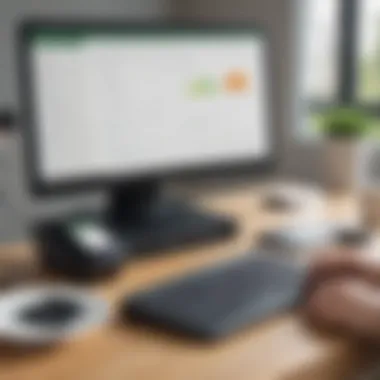

Available Support Channels
QuickBooks POS provides various support channels that cater to different user needs. These options ensure that users can find assistance in a way that suits their preferences. Some notable channels include:
- Phone Support: This offers direct access to a knowledgeable representative. It’s particularly beneficial for complex issues that require detailed discussion.
- Email Support: Users can send inquiries and receive responses at their convenience. This method is suitable for less urgent matters or detailed questions requiring written documentation.
- Live Chat: The live chat feature gives users an instantaneous way to resolve issues in real-time. This can save time compared to waiting for email responses.
- FAQs and Knowledge Base: The QuickBooks website hosts an extensive knowledge base. Users can find answers to many common issues and tips for using the application more effectively.
These channels are designed to accommodate different communication preferences and issues, helping users get the assistance they require easily.
Community and Online Resources
The community aspect of QuickBooks POS support cannot be underplayed. Online forums and user groups often serve as valuable resources for individuals seeking peer support.
- User Forums: Platforms such as Reddit provide spaces where users can share experiences, troubleshooting tips, and best practices. Engaging with the community can lead to insightful solutions that may not be readily available through official channels.
- Social Media Groups: Various Facebook groups focus on QuickBooks POS users, offering a platform for discussion and resource sharing. Community members often share experiences or solutions, providing feedback that can further enhance user satisfaction.
These resources help users stay informed about updates, potential issues, and effective workarounds. They can foster a sense of belonging among users, encouraging collaboration and shared learning.
Investing in a robust customer support system can lead to operational success and sustained growth for online retailers using QuickBooks POS.
By ensuring users have the right channels and community support, QuickBooks POS enhances its overall utility and appeals significantly to small and medium-sized businesses.
Challenges in Using QuickBooks POS
In any business environment, adopting a new system comes with its own set of challenges. This is particularly true for QuickBooks POS, which, while robust and beneficial, isn't without its hurdles. Understanding these challenges is essential for users, as it can significantly impact the overall success of operations in an online store. Identifying common issues and limitations can help businesses prepare and devise strategies for effective implementation. As more small to medium-sized businesses adopt QuickBooks POS, it is critical to address these elements to ensure a smooth transition and ongoing use.
Common Issues Users Face
Many users encounter specific problems when using QuickBooks POS. One common issue is related to data migration. Transferring data from a previous system can often lead to inaccuracies or loss of information. Users usually find that they need to spend time reconciling data post-migration to ensure everything is accounted for correctly.
Another issue often reported is system reliability. Users sometimes experience crashes or slow performance, which can hinder day-to-day operations. The performance of QuickBooks POS can be affected by various factors, including hardware limitations or network connectivity.
Additionally, learning curves can be steep. QuickBooks POS can seem complex at first, especially for those who are new to POS systems. Employees may need time and training to get comfortable with the software, which can cause short-term disruptions in workflow. During this adjustment period, it is common for users to feel overwhelmed or frustrated, impacting productivity.
Limitations of QuickBooks POS
Despite its features and integration capabilities, QuickBooks POS has limitations that users must consider. One notable limitation is the compatibility with third-party applications. While it integrates with some e-commerce platforms and apps, it may not support all the tools that a business desires to use, ultimately limiting the functionality that businesses could achieve.
Another constraint is the real-time data access. Although QuickBooks POS provides updates fairly promptly, there can be delays in data synchronization across devices. This can pose challenges for businesses that require immediate access to inventory levels or sales data during peak times.
Moreover, the system's customization options are somewhat limited. Users may find it difficult to tailor certain aspects of the software to fit unique business needs. This can be a drawback, particularly for businesses that operate in niche markets or have specific reporting requirements.
In summary, while QuickBooks POS can greatly enhance operations in online stores, understanding the potential challenges is crucial. By addressing common issues that arise and recognizing its limitations, users can better prepare to counter these challenges and successfully leverage QuickBooks POS for their needs.
Long-term Considerations for QuickBooks POS Users
Understanding the long-term implications of using QuickBooks POS is crucial for businesses looking to maintain a competitive edge. As technology continues to evolve, so too must the systems that support business operations. QuickBooks POS offers various features that can be integrated into long-term strategies for efficiency and growth. Businesses must consider updates, scalability, and future enhancements to ensure they maximize their investment.
Future Updates and Enhancements
QuickBooks regularly provides updates to enhance functionality and security within its POS system. Stay informed about these updates, as they can significantly improve your user experience and operational capabilities. These updates may include new features, improved user interface, and enhanced security protocols. Regular updates ensure compliance with industry standards and can protect sensitive customer data.
Keeping software up-to-date is essential to staying secure and competitive in your market.
In addition to security improvements, updates often come with performance enhancements. This can lead to faster transaction processing, better reporting tools, and increased integration options with other software. Therefore, it's important for businesses to allocate time and resources for these updates.
Scaling and Expansion
As businesses grow, their needs change. QuickBooks POS has the flexibility to adapt to these changes, which is essential for any growing enterprise. It is designed to scale with your operations, whether you are expanding product lines or venturing into new markets.
When considering scaling, assess the infrastructure of your current system. QuickBooks POS allows you to add new locations or integrate additional sales channels easily. This adaptability can facilitate smoother expansion without the need for a complete system overhaul.
When planning for expansion, consider the following:
- Customer Base Growth: As your customer base grows, so too does the potential for increased revenues. Analyze how QuickBooks POS can enhance customer management and improve service quality.
- Inventory Management: Effective inventory management becomes more complex with scale. Ensure QuickBooks POS can handle increased inventory with features like stock level alerts and automated reordering.
- Multi-location Capability: For businesses expanding to multiple retail locations, QuickBooks POS supports centralized management for ease of operation.
Investing in the long-term functionality of QuickBooks POS can yield substantial benefits. Assessing updates and scalability will help your business not only maintain efficiency but also pursue ambitious growth strategies seamlessly.
Finale
The conclusion of this article is pivotal in synthesizing the various facets of QuickBooks POS for online stores. It serves as a gateway that encapsulates the insights drawn from extensive analysis of features, benefits, and integration capabilities. Understanding these elements is crucial for stakeholders who aim to enhance their businesses through effective management solutions.
Recap of Key Insights
In summary, QuickBooks POS presents a robust solution for online retailers. The key insights highlighted throughout this article reflect a multitude of advantages, including:
- Operational Efficiency: QuickBooks POS streamlines transactional processes, saving time and reducing the likelihood of errors.
- Integration Capabilities: The ease of integrating with popular e-commerce platforms enhances functionality and data coherence.
- User-Friendly Interface: A simple yet effective design enhances the overall user experience, making it more accessible for small to medium-sized businesses.
- Customer Relationship Management: Tools for managing customer data support personalized shopping experiences, yielding greater customer satisfaction.
These insights underscore the significance of adopting an efficient POS system like QuickBooks to stay competitive in the online marketplace.
Final Thoughts on QuickBooks POS
Concluding reflections point to the importance of seizing modern tools to enhance operational frameworks. Through its multifaceted approach, QuickBooks POS not only optimizes transactions but also provides valuable analytics to inform critical business decisions. Adopting this platform can lead to not only improved efficiency but also to sustained growth.
In essence, QuickBooks POS stands as a formidable ally for online stores, offering the necessary infrastructure to thrive. As the digital commerce landscape continues to evolve, leveraging such systems becomes essential for businesses striving to maintain relevance and success in a competitive environment. Investing time in understanding and implementing QuickBooks POS is a strategic choice that can translate into tangible benefits for business owners.



