Exploring Qwilr Competitors: Features and Insights


Intro
In today’s competitive environment, leveraging the right proposal software can greatly enhance business efficiency. Qwilr has established itself as a notable player in the realm of creating professional proposals and documents. However, the market is no longer dominated by a single entity. Numerous competitors offer various functionalities that cater to different business needs. This article will dissect the landscape surrounding Qwilr by highlighting competitors and their offerings. With a particular focus on features, strengths, and weaknesses, this analysis aims to assist business owners and decision-makers in navigating their options effectively.
Overview of Features
When evaluating proposal software, it is crucial to consider the functionalities that differentiate each service. Various platforms provide specific features that cater to unique business requirements. Here’s a closer look at significant functionalities of competing products in the proposal space.
- Customization Options: Many competitors like Proposify offer extensive customization capabilities, allowing users to tailor templates according to their branding and design preferences. This flexibility benefits users by enhancing the professionalism of their proposals.
- Collaboration Tools: Tools such as PandaDoc promote real-time collaboration, enabling teams to work together seamlessly. The ability to comment, edit, and track changes makes the proposal process more dynamic and accessible for multiple stakeholders.
- Analytics and Tracking: Software like Better Proposals provides users with analytics that reveal how recipients interact with proposals. Understanding engagement metrics is vital as it allows for adjustments in strategy and approach.
- Integration Capabilities: Many alternatives, including Zoho, boast strong integration with existing tools like CRM systems. This functionality streamlines workflows and ensures users do not need to swap between applications, saving time and minimizing errors.
Each of these features serves to enhance the user experience, making tasks simpler and eliminating repetitive processes.
Unique Selling Points
To fully appreciate the competitive landscape, the unique selling propositions of each software must be examined. What advantages do these tools have over Qwilr?
- Focus on Specific Industries: Some competitors target niche markets. For instance, QuoteWerks specializes in connecting with accounting and sales systems, offering tailored solutions for financial modeling.
- More Affordable Pricing Models: Platforms like Bidsketch are often more budget-friendly for small businesses and startups. With flexible payment plans, these options allow entrepreneurs to access tools without a significant upfront investment.
- Enhanced Mobile Functionality: Some services emphasize mobile usability more than Qwilr, providing applications that allow users to create and send proposals directly from their devices. This accessibility is beneficial for professionals on the go.
- Unique Features: Certain software, such as Freshbooks, integrates invoicing with proposal management. This all-in-one approach appeals to users looking to streamline their billing processes alongside proposals.
Understanding these aspects can provide crucial insights into which platform aligns best with organizational needs.
"Selecting the right proposal software is not just about features; it's about aligning the tool with your business's specific goals and functions."
In summary, by analyzing the features and unique selling points of Qwilr’s competitors, businesses can navigate the proposal software landscape more effectively. Each option bears strengths tailored to various operational needs, making informed choice vital for success.
Intro to Qwilr and Its Purpose
Understanding Qwilr is crucial for businesses and professionals who seek effective solutions for document creation. Qwilr is not just a software; it provides a different approach to proposals and presentations. This section lays the foundation for a comprehensive exploration of Qwilr and how it positions itself in the market.
Overview of Qwilr
Qwilr specializes in transforming traditional proposals into interactive, web-based documents. This platform facilitates the creation of visually appealing documents that can include a range of multimedia elements like videos and images. Users can easily embed links, and integrate forms, which can enhance engagement with potential clients. This capability is particularly valuable in today's fast-paced business environment, where first impressions matter significantly.
By using Qwilr, businesses can streamline their proposal process. The software offers a set of templates that are customizable. This feature allows users to maintain branding consistency while adapting content to suit specific client needs.
The platform also automates the tracking of proposal views, providing insights into client engagement. Such data can be invaluable for sales teams aiming to improve their closing rates.
Target Market and Key Features
The primary target market for Qwilr includes small to medium-sized businesses, startups, and freelancers who need a professional look without extensive design resources. IT professionals also find it useful, particularly when pitching solutions to potential clients.
Key features include:
- Customizable Templates: Users can choose from a variety of designs and modify them to fit branding requirements.
- Interactive Documents: Integration of payment buttons, forms, and multimedia elements enhance user engagement.
- Analytics: Qwilr provides data on how recipients interact with proposals, showing what captures their attention.
- Collaboration Tools: Teams can collaborate in real time, which is essential for remote working scenarios.
In summary, Qwilr stands out due to its unique value proposition in proposal software, emphasizing engagement and tracking. This makes it a relevant player in the competitive landscape of document creation solutions.
Identifying Qwilr Competitors
Identifying the competitors of Qwilr is a critical aspect of understanding its market position. This not only aids in recognizing similar platforms but also uncovers unique opportunities for value addition. For businesses, knowing the competitive landscape is vital for making informed choices. Organizations benefit by assessing the strengths and weaknesses of various offerings. This can positively influence the decision-making process of selecting a tool that aligns with specific needs.
Criteria for Assessment
When analyzing potential competitors of Qwilr, several criteria come into play. Each factor holds significance in the overall evaluation:
- Functionality: Users should compare the range of features that competitors offer. Are they offering all necessary tools for proposal creation?
- Pricing: It's essential to analyze the pricing models available. This includes examining subscription tiers and any additional costs related to features or support.
- User Experience: Understanding user interface and interaction is crucial. A platform's usability directly influences productivity.
- Customer Support: Quality of customer service can differentiate competitors. Fast, reliable assistance plays a significant role in user satisfaction.
By examining these criteria, businesses can create a comprehensive view of available options.
Direct Competitors
Direct competitors are those platforms that offer similar functionalities to Qwilr, catering specifically to the same audience. These tools aim to solve the same problems, such as generating proposals and related documents. Direct competitors include Proposify and PandaDoc. Each provides unique features, but they all allow users to create professional-looking documents efficiently. Their presence intensifies the competition for Qwilr, pushing it to innovate and improve.
Indirect Competitors
Indirect competitors may not entirely focus on proposal creation but still provide tools that can facilitate similar purposes. For instance, document management systems like Google Docs and Microsoft Word offer capabilities that overlap with Qwilr’s functions. While these platforms are not dedicated proposal software, they can serve as alternatives for businesses looking for cost-effective solutions. The variety in offerings highlights an important aspect of the competitive landscape: versatility in addressing user needs.
Understanding both direct and indirect competitors enhances strategic planning for users interested in proposal generation software. This identification process sets the stage for a deeper analysis of specific platforms in subsequent sections.
Detailed Analysis of Top Competitors
In the competitive landscape of proposal software, a thorough analysis of the top competitors to Qwilr is crucial. This evaluation helps identify the strengths and weaknesses of various platforms, enabling business owners to make informed decisions. By focusing on the specific elements such as features, pricing structures, and user experiences, decision-makers can navigate the complexities of proposal software and find the option that best suits their operational needs.

Competitor One: Proposify
Features Overview
Proposify has emerged as a leading contender in proposal software. Its robust features cater to a broad audience. One standout characteristic is the ability to create highly customizable templates. This provides users the option to personalize proposals thoroughly. Another unique aspect is the automated follow-ups feature, which ensures clients are engaged actively. These aspects make Proposify a popular choice, especially for those seeking to streamline their proposal process.
Pricing Structure
The pricing structure of Proposify is noteworthy. It offers various plans that scale according to the number of users and features. The flexibility of this pricing model is beneficial for small and medium-sized businesses. A trial version is also available, allowing users to explore the software before committing. However, as your team grows, the costs can add up, which is something to consider.
User Experience
When it comes to user experience, Proposify focuses heavily on usability. The intuitive interface allows users to navigate easily. Users often appreciate the comprehensive dashboard, which offers insights into proposal status. Yet, some might find the learning curve steep if they are not tech-savvy, which can be a barrier for certain users.
Competitor Two: Better Proposals
Standout Features
Better Proposals offers a simplified approach to proposal creation. One key feature is its built-in analytics, enabling users to track document engagement. This can greatly enhance follow-up strategies. Additionally, the software provides visually appealing templates that can capture attention quickly. These standout features make it appealing, especially for creative industries.
Cost Analysis
The cost aspect of Better Proposals is competitive. It provides several pricing tiers, accommodating different budget levels. The pricing is clear, with no hidden fees, which is attractive for businesses wary of unexpected costs. However, some may indicate that lower-tier plans might lack certain advanced features.
Customer Feedback
Customer feedback on Better Proposals leans positively. Users particularly enjoy the customer support, which is accessible and responsive. Moreover, the ease of use is frequently highlighted. However, there are also comments regarding limited integration options with other tools, potentially restricting workflow efficiency.
Competitor Three: PandaDoc
Key Features
PandaDoc is known for its all-in-one document solution. One of its key features is the contract management functionality, which allows users to handle agreements effectively. Distinct analytics also provide insights into client interactions with proposals. This can be advantageous for fine-tuning strategies based on real-time data.
Pricing Options
PandaDoc presents a multi-tiered pricing model. This includes a free plan with essential features, which is suitable for startups. As businesses grow, they can transition to paid plans that offer more advanced capabilities. However, the pricing may increase significantly when opting for premium features.
Pros and Cons
The primary advantage of PandaDoc is its comprehensive feature set. Users can manage proposals, contracts, and invoices all within one platform. Yet, the downside is the potential for over-complexity, which can overwhelm new users. Balancing the rich features with usability is vital for effective use.
Competitor Four: DocuSign
Functionality Overview
DocuSign is well-established in the electronic signature space. Its primary function revolves around secure document signing. The integration options with various applications provide users with flexibility. This makes it suitable for organizations needing strong e-signature capabilities.
Pricing Overview
DocuSign's pricing structure varies widely. It offers plans for individual users and enterprises. While competitive, users have expressed that the value declines with higher-tier plans unless advanced functionalities are required. For many small businesses, the basic plan suffices.
User Satisfaction
User satisfaction with DocuSign is generally high. Many appreciate its security features and ease of use. Yet, the interface can sometimes lag behind newer competitors in terms of aesthetics, making it feel less modern, which can affect first impressions.
Competitor Five: SignRequest
Unique Characteristics
SignRequest offers a distinct approach, primarily focusing on simplicity and cost-effectiveness. Its unique characteristic is a highly straightforward interface, making it accessible for users without extensive technical knowledge. This can be a significant advantage for small business owners or freelancers.
Cost Assessment
The cost assessment of SignRequest is favorable, particularly for those on tight budgets. It offers pay-as-you-go options, which are attractive for sporadic users. However, the fewer features in comparison to competitors may limit its appeal for larger companies with complex needs.
Usage Examples
SignRequest is often favored for simple document signing tasks. It’s frequently used by freelancers for contracts and small businesses for agreements. However, larger organizations may find it lacking advanced functionalities needed for full integration into their workflow.
Comparative Analysis of Qwilr and Its Competitors
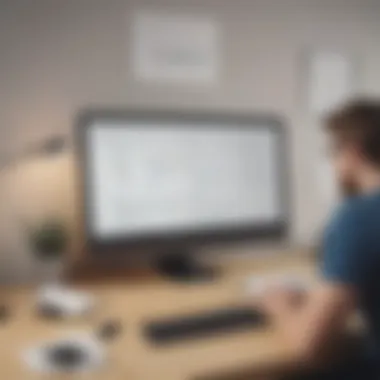

The comparative analysis of Qwilr and its competitors plays a crucial role in understanding the distinctive features that the software offers against other platforms in the proposal and document management space. By dissecting various elements such as feature sets, pricing models, and user experience, decision-makers can make informed choices tailored to the specific needs of their businesses.
An informed analysis helps businesses not only assess their current operational requirements but also project future needs. Differences in capabilities can influence productivity and ultimately impact customer satisfaction. Moreover, examining how Qwilr compares to its competitors can shed light on its strengths and weaknesses, contributing to smarter decision making.
Feature Set Comparison
The feature set comparison among Qwilr and its competitors reveals essential details about the tools available for creating proposals and documents. Qwilr is known for its sleek templates and integration options, which simplify the creation of visually appealing documents. Conversely, other platforms such as PandaDoc may offer advanced features like in-person signing and detailed analytics.
Key features to consider include:
- Template Variety: The number and customization of templates available.
- Collaboration Tools: Ability for team members to collaborate in real-time.
- Analytics: Performance tracking of submitted proposals.
- Integrations: Compatibility with existing software systems such as CRM or payment gateways.
These aspects can vastly influence the effectiveness of proposal creation and delivery. By analyzing which platform aligns with a user’s specific needs, potential customers can select a solution that enhances their operational workflow.
Pricing Models Overview
Pricing structures can vary significantly across proposal software, and understanding these models is key in making a selection. Qwilr employs a tiered pricing methodology, which provides varying degrees of access based on selected plans. Competitors like Proposify and DocuSign similarly use tiered models but also may offer custom solutions for enterprise-level clients.
Factors influencing pricing include:
- Subscription Levels: Different tiers for individual users or teams.
- Feature Access: More advanced features typically locked behind higher payment tiers.
- Billing Models: Monthly versus annual payment options and any discounts available.
Price is often a decisive factor when choosing the right software. Therefore, understanding these nuances can lead to better financial decisions, ensuring that companies only pay for what they need and not more.
User Interface and Experience
User interface design directly affects how effectively users interact with the software. Qwilr is praised for its intuitive interface that makes navigating features simplistic. However, some competitors like Better Proposals emphasize not only ease of use but also the flexibility of design options, which can cater to more bespoke user needs.
Important elements of user experience include:
- Ease of Navigation: How quickly can users find the tools they need?
- Design Options: The ability to customize design without technical support.
- Onboarding Process: How easily new users can learn the software’s functionalities.
Creating a seamless user experience can reduce the learning curve and enhance productivity. Thus, evaluating the interface and overall user experience is essential for ensuring that employees can effectively use the chosen software.
Strengths and Weaknesses of Qwilr
Evaluating the strengths and weaknesses of Qwilr is vital for understanding its position among competitors. This section highlights what makes Qwilr appealing while balancing those attributes with its limitations. Informed decisions require a clear view of these elements, especially for small to medium-sized businesses and entrepreneurs aiming to optimize their proposal-making processes.
Strengths
Qwilr shines in several areas that make it a compelling choice for users:
- User-Friendly Interface: The intuitive design facilitates easy navigation. Users without design skills can create professional-looking proposals effortlessly.
- Collaboration Features: Qwilr allows team members to collaborate in real-time. This can enhance productivity and ensure all input is integrated before sending proposals or documents.
- Customizable Templates: The variety and flexibility of templates help users tailor documents to specific needs. It streamlines the customization process, saving time while maintaining professional standards.
- Integration Capabilities: Qwilr supports integrations with popular tools such as Slack, Google Drive, and others. This feature helps businesses incorporate Qwilr into their existing workflows seamlessly.
- Tracking and Analytics: Users can access tracking features to understand how recipients interact with their proposals. This analytical capability can guide follow-up strategies and enhance conversion rates.
In sum, Qwilr’s strengths lie in its usability, collaborative aspects, and strong integration with existing systems. These features are significant advantages in today's fast-paced business environment.
Weaknesses
Despite its strengths, Qwilr also has weaknesses that users should consider:
- Limited Offline Functionality: Qwilr relies heavily on internet connectivity for most features. This dependency can be problematic in situations where users need access but lack an internet connection.
- Pricing Concerns: While Qwilr offers various pricing tiers, some users may find them high compared to similar tools in the market. This may deter small businesses with tighter budgets from fully utilizing Qwilr's features.
- Learning Curve for Advanced Features: Although the basic functions are user-friendly, some advanced features could have a steep learning curve. Users might require additional time to leverage all available benefits effectively.
- Customization Limitations: While templates are customizable, there are still restrictions. Some users may wish for more granular control over design elements.
- Customer Support Issues: Reports of slow response times from customer service can be a drawback for users needing immediate assistance. This can hinder the overall experience during critical business processes.
Understanding these weaknesses is crucial for users to set realistic expectations and find workarounds where necessary.
"An informed choice can save a lot of future hassle. Consider both strengths and weaknesses before deciding on software!"
Common Use Cases for Qwilr and Its Competitors
Understanding the common use cases for Qwilr and its competitors is essential for any business looking to streamline its proposal processes. Each software solution serves distinct functions aligned with the needs of its target audience. Identifying these use cases allows businesses to assess how well a tool fits their operational demands and project requirements. Common use cases include creating business proposals, marketing materials, and sales documents. These applications highlight the versatility of the platforms while emphasizing specific advantages and considerations associated with their use.
Business Proposals
Business proposals are one of the primary functions of Qwilr and its competitors. They serve as formal offers that outline services, pricing, and project details to potential clients. A well-crafted business proposal can significantly influence a client's decision-making process. It should effectively communicate the value proposition while being visually appealing and easy to navigate.
Qwilr stands out in this area with features allowing for interactive proposals, which can include embedded videos or image galleries. This functionality enhances engagement and provides a richer experience for the recipient. Competitors like Proposify also offer templates and customizable elements, which can save time and create coherence in proposals. However, not all platforms are equal in their capability to tailor proposals to unique client needs.
Marketing Materials
Another crucial use case is the creation of marketing materials. This encompasses anything from brochures to online content aimed at promoting a product or service. Qwilr is particularly effective in this area because of its ability to integrate various media types seamlessly. Using Qwilr, a marketing team can create visually compelling landing pages and promotional documents that attract a target audience.
Competitors like Better Proposals offer templates specifically designed for marketing purposes, making the process quicker for marketers who need fast turnaround times. However, the flexibility in design and format can be a differentiator. Businesses must consider their branding and audience when selecting the right tool for marketing content creation.
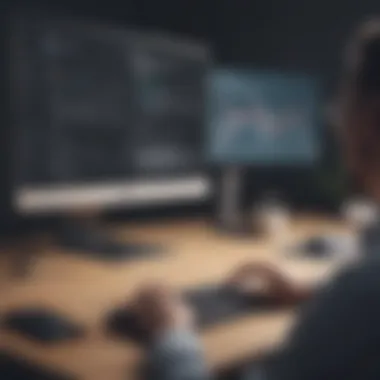

Sales Documents
Sales documents, including quotes, estimates, and contracts, are vital for converting leads into customers. Qwilr facilitates the quick generation of these documents with a professional look, allowing sales teams to respond to potential clients promptly. The ease of collaboration within teams is another key benefit of using platforms like PandaDoc or DocuSign for this purpose, supporting various integration options that enhance usability.
When contrasting these solutions, it is crucial to consider the specific features offered. For instance, SignRequest allows for easy document signing, essential for sales contracts, while other platforms may lack advanced e-signature functionalities. Ultimately, the choice of software will depend on each business's unique needs for efficiency, design, and integration capability.
Integrations and Compatibility
In today's digital landscape, integration capabilities are crucial for any software solution. When evaluating proposal software like Qwilr and its competitors, assessing how well these tools integrate with existing systems is essential for small to medium-sized businesses, entrepreneurs, and IT professionals. Integrations facilitate seamless workflows and improve productivity by enabling users to connect various tools they already employ. Without effective integrations, users can find themselves juggling multiple platforms, resulting in inefficiencies.
The benefits of choosing integration-friendly software include enhanced data synchronization, reduction in manual tasks, and better overall management of information. Compatibility also plays a role; applications need to work well across different platforms and devices. Relying on software that can integrate effectively saves time and resources in the long run.
Integration with Other Software
Many businesses rely on several software applications to manage daily operations. The capability of Qwilr and its competitors to integrate with popular tools such as CRM systems, accounting software, and project management applications can determine their overall effectiveness.
Some significant integrations to consider include:
- Salesforce: Particularly useful for sales teams using Qwilr for proposal generation.
- Zapier: This enables countless integration options with other software apps, creating custom workflows.
- Google Drive and Dropbox: Users can easily store and share documents without unnecessary hassle.
- Mailchimp: For those focusing on marketing services, integration with email marketing platforms is beneficial.
Each of these platforms can enhance the function of the software and allow businesses to streamline their processes. When considering a proposal software tool, users should verify how well it integrates with the software they currently use.
Platform Limitations
While integration capabilities add significant value, it is also important to acknowledge potential limitations that may arise with different software solutions. Some platforms might only offer limited integrations or have strict compatibility requirements.
- Limited Automation: Not all products can automate tasks between different apps, which can hinder workflow efficiency.
- High Costs for Extra Features: Some software might require additional fees for certain integrations, impacting budget considerations.
- Complex Integration Processes: Users might face a steep learning curve, especially if documentation is unclear or unavailable.
- Frequent Updates: Some platforms might change integration features during updates, leading to disrupted workflows.
Considering these factors when choosing proposal software is vital for ensuring an optimal experience. Businesses should address these limitations with prospective vendors, ensuring that the software can meet their unique needs and expectations.
User Reviews and Testimonials
User reviews and testimonials hold significant weight in the decision-making process, especially when it comes to choosing software solutions like Qwilr and its competitors. These insights come directly from users who have interacted with the platforms, providing invaluable context that goes beyond the features listed on a website. Understanding user experiences can shed light on usability, customer support, and the overall effectiveness of the software in real-world situations.
User feedback is also essential for identifying both strengths and weaknesses that may not be clear from the promotional material. Positive testimonials can indicate how a platform enhances productivity or simplifies processes for businesses. Conversely, negative reviews often highlight potential issues or shortcomings that may impact user satisfaction.
When evaluating user reviews and testimonials, it is crucial to consider various factors, such as:
- Volume of feedback: A higher number of reviews generally provides a more comprehensive view of user sentiment.
- Recency of feedback: Recent reviews are more likely to reflect any updates or changes that may have been made to the platform.
- Specificity: Detailed reviews that outline particular features or experiences can give prospective users greater insight into what to expect.
Incorporating user testimonials into the evaluation process allows businesses to make more informed choices, tailoring their selection to their specific operational needs and challenges.
Feedback on Qwilr
Feedback on Qwilr illustrates a mixture of perspectives from users who have utilized the software for creating proposals and documents. Many users praise its ease of use and intuitive interface, which allows even non-technical users to create professional-looking documents without a steep learning curve. The integration options with other platforms like Google Drive and Slack are also frequently appreciated, making workflow more seamless for teams.
However, some users have expressed concerns regarding limitations in customization and the pricing model. A few testimonials highlight that while the core functionalities are solid, specific advanced features may be lacking, which might not suit all business needs.
Overall, user reviews convey that Qwilr serves well for standard proposal creation, but some users may find it insufficient if they need a very tailored approach to their presentation materials.
Competitor User Feedback
User feedback on Qwilr's competitors provides a contrasting landscape of experiences, helping businesses to compare options effectively. For example, users of Proposify often highlight its strong project management features, allowing teams to track proposal progress in real time. However, feedback regarding its pricing structure indicates that smaller businesses might find it on the higher side.
On the other hand, Better Proposals is noted for its versatility and range of templates, which users appreciate for saving time. Yet, some customers have pointed out performance issues during peak times, leading to user frustration.
PandaDoc users frequently commend its comprehensive feature set, but some have mentioned that the learning curve can be steeper compared to competitors.
In summary, understanding user feedback from competitors adds depth to the analysis. It equips potential users with a fuller picture of what to expect, thus enabling more informed decisions tailored to their unique business requirements.
Final Thoughts on Choosing the Right Software
When exploring the competitive landscape of proposal software, making a well-informed choice extends beyond simple preference. Each solution offers differing capabilities, addressing specific business needs. This section provides critical insights on selecting the software that aligns best with your operational requirements. Evaluating the strengths and weaknesses of each tool, while considering the unique aspects of your business operations, is vital in this process.
Key Considerations
When choosing the right software for proposal creation, consider the following key elements:
- Feature Set: Determine which features are essential to your business. Some tools excel in document design flexibility, while others prioritize user collaboration. Prioritize the functionalities that serve your business purpose.
- Ease of Use: A confusing platform can waste time and frustrate users. Investigate the interface and user experience through demos or trials to assess the learning curve involved.
- Integration Capabilities: Evaluate how well the software integrates with other systems you already use, such as CRM systems or project management tools. Seamless integration can improve workflow efficiency.
- Customer Support: Reliable customer support is crucial. Assess the support options available, including chat support, email response times, and resource availability for troubleshooting.
- Pricing Structure: Compare pricing models while considering your budget. Be aware of any additional costs, including transaction fees or customer support charges, to gauge the total cost of ownership.
Making an Informed Decision
Informed decision-making requires comprehensive analysis. Here are some steps to assist:
- Conduct Thorough Research: Begin with a comparative analysis of the leading software options. Take note of user reviews and testimonials to gauge satisfaction levels.
- Utilize Free Trials: Many platforms offer trial periods. Use this to get a practical feel of the software and assess its capability against your requirements.
- Evaluate Based on Business Needs: Tailor your analysis specifically to the unique challenges and objectives of your business. Focus on how well the software solves your specific pain points.
- Consult Others in Your Network: Seek insights from peers or industry forums. Platforms like Reddit can provide a wealth of user experiences that might not be highlighted in formal reviews.
- Create a Checklist: Consolidate your priorities in a checklist format. This method helps you objectively evaluate each option side by side.
"The right software can enhance productivity significantly. It can streamline processes, improve document quality, and facilitate better communication with clients."
Choosing proposal software is a strategic decision that directly impacts business success. By considering the above factors and taking an analytical approach, you can identify the solution that best fulfills your company's needs.

