Ranorex Download: A Comprehensive Guide for Decision-Makers
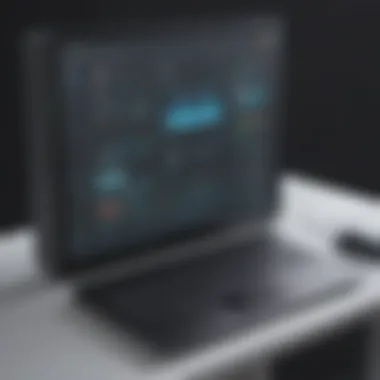

Intro
The field of automation testing is vital for any business that aims to deliver high-quality software. Choosing the right tool is a part of this process. Ranorex is one such tool that stands out among automation testing solutions. This software offers various features that cater to the needs of both developers and testers. Understanding how to download and set up Ranorex is essential for small to medium-sized businesses, entrepreneurs, and IT professionals. This guide will cover the breakdown of features, unique selling points, and the overall process of downloading and installing Ranorex.
Overview of Features
Ranorex is designed to simplify automation testing. Its features include:
- Comprehensive Test Automation: Supports both desktop and web applications, making it a versatile choice.
- User-friendly Interface: Allows users to create and manage tests without extensive coding knowledge. This feature is particularly useful for teams with varying levels of technical expertise.
- Cross-Platform Testing: Facilitates testing across different devices and platforms, ensuring wide coverage for applications.
- Integrations: Works with popular tools like Jira, Jenkins, and Git, which enhances workflow efficiency.
The significance of these functionalities cannot be overstated. They help in reducing the testing time and ensure that applications run smoothly across various environments.
Unique Selling Points
What differentiates Ranorex from its competitors?
First, Ranorex provides a robust scripting engine named Ranorex Studio. This allows testers to write sophisticated tests using C# or VB.NET while still maintaining the ability to utilize a visual editor.
Secondly, its flexibility in accommodating varying project requirements sets it apart. Whether the project is a simple web application or a complicated enterprise application, Ranorex adapts to meet those needs.
Another essential feature is its robust reporting capabilities. Users get detailed reports on test execution, which can be crucial for analyzing test results and understanding failures.
"The effectiveness of test automation is heavily reliant on the chosen tool. Ranorex merges functionality with ease of use, making it an appealing choice for businesses."
In the subsequent sections, this article will delve deeper into the download process, installation requirements, and provide comparisons with similar software alternatives. This structured approach will help in assessing whether Ranorex is the right fit for automation testing needs.
Preamble to Ranorex
Understanding Ranorex is vital for businesses seeking effective automation testing tools. In the contemporary software development landscape, where time-to-market and quality assurance stand paramount, Ranorex presents itself as a pivotal solution. By providing comprehensive support for various platforms and technologies, it allows developers and testers to focus on delivering high-quality products efficiently.
What is Ranorex?
Ranorex is a leading automation testing tool designed to facilitate the testing of desktop, web, and mobile applications. Its core purpose is to enhance the testing process by automating repetitive tasks, thereby minimizing human error while increasing testing coverage. The software supports a wide range of technologies such as .NET, Java, and HTML5, making it versatile and suitable for diverse projects. Organizations can leverage Ranorex to implement robust test automation strategies that complement their development processes.
Key Features of Ranorex
Ranorex boasts several key features that distinguish it in the crowded field of testing tools. First and foremost, its user-friendly interface simplifies the process of creating automated tests. This is particularly advantageous for teams with varying levels of programming expertise. Furthermore, Ranorex provides:
- Record and Playback: Users can record their actions and generate test scripts automatically, allowing for quick test development.
- Cross-Platform Support: The tool can test applications across multiple platforms, including web, mobile, and desktop, which enhances its applicability.
- Robust Reporting: Ranorex generates detailed reports for test runs, offering insights that are useful for debugging and analysis.
- Integration Flexibility: It integrates seamlessly with popular development tools and CI/CD pipelines, supporting agile methodologies.
By utilizing these features, teams can improve both the efficiency and effectiveness of their testing practices.
In summary, Ranorex presents a compelling solution for automation testing, offering significant value to businesses of all sizes. Its diverse functionalities cater to the evolving needs of modern software development.
Understanding the Need for Automation Testing
In today’s fast-paced software development environment, the need for automation testing has become paramount. Testing practices are essential to ensure that software products meet the expected quality before they reach the end-user. The complexity and scale of modern applications necessitate a more efficient approach. Automation testing serves this purpose. It streamlines repetitive tasks, enhances accuracy, and provides quicker feedback, which is vital for agile methodologies.
Importance of Automation in Software Development
Automation in software development is not just a trend; it is a necessity for various reasons:
- Increased Efficiency: Manual testing can be time-consuming and error-prone. Automation allows teams to execute tests faster and more consistently. Tests that take hours when done manually can often be run in minutes with automation, freeing up testers to focus on more complex scenarios.
- Enhanced Test Coverage: Automated testing enables businesses to cover more scenarios in less time. It facilitates the execution of numerous test cases across different browsers, devices, and configurations. This thorough testing helps identify issues that may otherwise go unnoticed.
- Early Bug Detection: Integrating automation testing into the development cycle allows for earlier detection of bugs. Continuous integration and continuous deployment (CI/CD) pipelines benefit greatly from automated tests, as they provide immediate feedback and reduce the cost of fixing bugs. Catching issues early lowers the risk of critical failures later in the software's lifecycle.
- Better Resource Utilization: Automation reduces the need for manual intervention in the testing process. This allows companies to allocate their resources more effectively. Teams can redirect their attention to exploratory testing or tasks that require human insight, such as user experience evaluations.
- Consistency and Reliability: Automated tests yield consistent results. Human error in manual testing can lead to discrepancies; automated tests, when properly designed, can execute the same way every time. This reliability helps maintain quality standards in software applications.
Benefits of Using Ranorex
When evaluating automation testing tools, Ranorex presents itself as a compelling option due to various features that align well with the needs of small and medium-sized businesses.
- User-Friendly Interface: Ranorex provides an intuitive and easy-to-navigate interface. This helps both seasoned testers and those new to automation testing to start quickly without a steep learning curve.
- Robust Test Automation Features: Ranorex supports a variety of applications, including web, desktop, and mobile. It also offers record-and-playback functionalities, allowing users to create tests without extensive coding knowledge. This makes it accessible for users with varied technical backgrounds.
- Integration Capabilities: Ranorex seamlessly integrates with popular development tools and environments. By connecting with platforms like Jenkins and Azure DevOps, it enhances the CI/CD pipeline and promotes a smoother testing workflow.
- Reporting and Analytics: Ranorex provides comprehensive reporting features that help organizations assess the effectiveness of their testing efforts. Detailed dashboards and logs enhance visibility and facilitate informed decision-making.
Downloading Ranorex Software
Downloading Ranorex software marks an essential step in integrating automation testing into your development cycle. This process involves several key elements that help users leverage the full potential of the tool. Proper downloading ensures that you are equipped with the latest functionalities and features that Ranorex offers, ultimately aiding in improved software quality and efficiency. The downloaded software must match your system's architecture and requirements.
Official Ranorex Download Site
The official Ranorex website serves as the primary source for obtaining the software. When downloading from the official site, you ensure that you are getting a legitimate and unaltered version of the application. This is vital for maintaining security in your testing environment.
On the Ranorex website, users can easily navigate to the download section. Upon accessing this area, you will find various options, including free trials and full-version purchases. It is crucial to closely examine the description of each version available. The site also provides comprehensive documentation, which can assist in understanding the features of the software before downloading. Utilizing resources like the official Ranorex documentation can bridge the gap between what you need and what the software provides.


Choosing the Right Version
Selecting the appropriate version of Ranorex is foundational to meeting specific business needs. The versions may vary based on specific features, support levels, or even pricing models. Various editions are available, such as the trial version, which offers limited-time access to explore functionalities. This can be advantageous for individuals looking to test the waters before making a financial commitment.
It's also important to consider how the version chosen aligns with your existing development tools and methodologies. Factors such as compatibility with programming languages, integration capabilities with frameworks like .NET, and the user interface experience should strongly influence your decision. Therefore, a careful evaluation of these considerations is necessary.
"Choosing the right version not only affects usability but can also impact overall productivity and testing outcomes."
To summarize, the downloading process encompasses understanding the source, navigating the options, and evaluating the best-suited version for your organizational requirements. By following these guidelines, users can assure a smoother transition to the automation testing landscape.
System Requirements for Ranorex
Understanding the system requirements for Ranorex is crucial for any organization considering its implementation. The right specifications influence the software's performance, ensuring that users have a seamless experience during automation testing. Inadequate requirements can lead to unexpected errors, sluggish performance, or complete failure to run the software properly. Hence, evaluating these requirements is essential for small to medium-sized businesses, entrepreneurs, and IT professionals.
Minimum System Requirements
To start using Ranorex, users must meet certain minimum system requirements. These specifications serve as a baseline to guarantee that the software runs at a fundamental level. The following are the essential minimum requirements:
- Operating System: Microsoft Windows 10, 8, or Windows 7 (32-bit or 64-bit)
- Processor: A dual-core processor (2 GHz or higher)
- Memory: At least 4 GB of RAM
- Hard Disk Space: Minimum of 2 GB free disk space
- Screen Resolution: 1366 x 768 pixels or higher
Meeting these requirements allows users to install and launch Ranorex successfully. However, it's important to note that while the software may run with these specifications, performance may not be optimal, especially for larger projects or extensive test suites.
Recommended System Specifications
For a better user experience and enhanced performance, it is advisable to adhere to the recommended specifications for Ranorex. These specifications provide a robust environment for running more complex automation tasks. The recommended system specifications include:
- Operating System: Microsoft Windows 10 (64-bit is preferred)
- Processor: Quad-core processor (3 GHz or higher)
- Memory: At least 8 GB of RAM or more
- Hard Disk Space: 5 GB free disk space or greater
- Screen Resolution: 1920 x 1080 pixels or higher
By following these recommendations, users will enjoy a smoother workflow, quicker response times, and better handling of multiple testing scenarios. It's essential to not only look at immediate needs, but also future scalability when deciding on the system specifications.
Keeping in mind the system limitations can save a lot of frustration later on. Always ensure that your environment is tailored to fulfill your specific testing needs.
Ultimately, understanding and implementing the right system requirements can significantly impact the efficiency and effectiveness of automation testing with Ranorex.
Installation Process of Ranorex
The installation process of Ranorex is a critical aspect for anyone looking to leverage its automation testing capabilities. A proper installation not only ensures that the software functions correctly but also enhances the overall stability and efficiency of testing efforts. For small to medium-sized businesses, entrepreneurs, and IT professionals, having a smooth installation experience can save time and reduce frustration. It is essential to follow a systematic approach to avoid potential hurdles during setup.
Step-by-Step Installation Guide
Installing Ranorex involves several key steps that require attention to detail. Here’s a comprehensive guide to help you through the installation process:
- Download the Installer: First, visit the official Ranorex website to access the download section. Choose the correct version suitable for your needs, whether it is a trial or a licensed version.
- Run the Installer: After downloading, navigate to the installer file and double-click on it to initiate the installation process.
- Follow the Setup Wizard: The Ranorex setup wizard will guide you through the installation steps. Accept the license agreement and check for any prerequisites that may need to be installed first.
- Choose Components: Decide which components of Ranorex you want to install. This can include the core application, additional libraries, and sample projects. Make your selections based on your use case.
- Complete the Installation: Click on the install button to start the installation process. Depending on your system performance, this may take some time.
- Activate Ranorex: If you have purchased a license, enter your license information when prompted. This step is crucial to unlock the full functionality of Ranorex.
- Launch the Application: Finally, after completing all steps, you can launch Ranorex from your applications menu.
- The download usually takes a few minutes depending on your internet speed. Ensure that the file is downloaded to a known location on your computer.
- If prompted by your operating system, allow the installer to make changes to your device.
- You will also need to select the installation directory.
- Once installation completes, you might need to restart your computer, depending on the configurations made.
- Make sure to check if any additional updates are available for download post-installation to ensure you are using the latest features and improvements.
Common Installation Issues and Resolutions
Even a well-laid installation plan can occasionally run into issues. As with any software, users might encounter problems that can hinder a successful installation. Here are some common installation issues with their potential resolutions:
- Issue: Insufficient System Requirements
- Issue: Installation Freezes or Crashes
- Issue: License Activation Problems
- Issue: Missing Prerequisites
- Resolution: Before attempting the installation, refer to the minimum system requirements and ensure that your hardware meets these specifications.
- Resolution: If the installation process freezes, try closing background applications that may interfere with the setup. A system restart could also help.
- Resolution: Be sure that the license key is entered correctly. Keep an eye on any copied spaces or characters. If problems persist, contact Ranorex support for assistance.
- Resolution: The installer may require certain components to be installed. Check the installation documentation for these prerequisites and install them before continuing with Ranorex installation.
It is advisable to consult the Official Documentation for more details on system requirements and troubleshooting during installation to ensure the best experience.
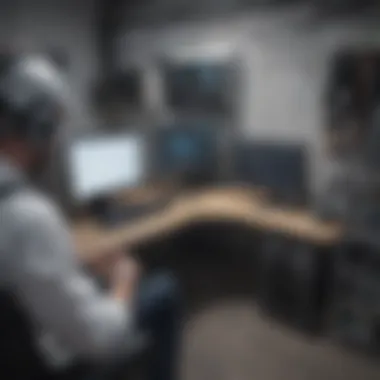

Setting Up Ranorex for the First Time
Setting up Ranorex correctly is crucial for its effective use in automation testing. This process establishes the foundation on which test cases will be created and executed. A well-structured configuration can significantly enhance the efficiency and reliability of your testing efforts. Understanding the setup intricacies not only saves time but also helps prevent potential frustrations down the line.
Configuration Options
When you first launch Ranorex, several configuration options become evident. These options allow users to customize their testing environment according to specific needs and preferences. Below are some key configuration elements:
- User Preferences: Users can define personal settings related to the UI, such as theme selection and font sizes. This adjusts the interface to make navigation easier and more comfortable.
- Test Suite Configuration: Users can set up test suites to organize tests based on projects or functionalities. This structure helps maintain clarity in large projects.
- Repository Settings: The repository can be configured to manage UI elements effectively. Proper organization of elements promotes reusability and minimizes redundancy. Users can define how the elements are stored and accessed within tests.
Each of these options provides a greater level of control, enabling customized setups that align with individual project demands. Ensuring that these configurations are tailored can lead to more efficient automation workflows.
Integrating with Development Environments
Integrating Ranorex into existing development environments enhances the testing process and fosters collaboration between teams. This integration is vital for teams using tools and frameworks like Visual Studio or Jenkins, providing more streamlined workflows.
Some critical components of integration include:
- Continuous Integration (CI): Ranorex can be integrated with CI tools, enabling automated tests to run with every code change. This practice helps catch issues early in the development cycle.
- Version Control Systems: Using version control systems such as Git allows teams to manage test cases and resources effectively. Each team member can contribute to the testing process without overwriting each other's work.
- Communication Tools: Integration with team communication tools streamlines discussions regarding test outcomes or issues. Quick sharing of results enhances team responsiveness.
Proper integration can significantly reduce the time needed for test construction and execution. By ensuring seamless communication between development and testing, organizations can elevate their overall productivity.
In summary, effective setup and integration of Ranorex not only contribute to better testing strategies but also create an environment conducive for collaboration and efficiency. Both configuration options and integration with development tools empower users and teams to make the most of their automation testing investments.
Exploring Ranorex Features
Understanding the features of Ranorex is essential for businesses considering automation testing tools. Each function and capability should align with specific business goals. The exploration of Ranorex features enables decision-makers to evaluate how these tools can improve the efficiency and quality of software testing.
User Interface Analysis
Ranorex boasts a user-friendly interface designed for both technical and non-technical users. This aspect reduces the learning curve for new users and allows teams to get started quickly. The interface supports drag-and-drop functionalities, making test creation intuitive. Moreover, it provides a visual representation of the application's functionalities, which is crucial for analyzing how the UI behaves during tests.
Key elements of the user interface analysis include:
- Ease of Navigation: Clear categorization of elements helps users find what they need without excessive effort.
- Customizability: Users can adjust their views and layouts to suit their workflows, enhancing productivity.
- Accessibility of Features: Most functions are accessible within a few clicks, facilitating smoother operations during testing sessions.
Overall, the interface supports more effective software testing while promoting collaborative work environments.
Automated Test Creation
Automated test creation is one of the strongest features of Ranorex. Users can create and edit automated tests with minimal coding experience. The tool's record-and-playback functionality allows for quick test generation, while the fully configurable nature empowers users to modify tests according to needs.
Benefits of automated test creation in Ranorex include:
- Speed: It accelerates the testing process, enabling rapid feedback.
- Consistency: Automated tests execute the same way every time, eliminating human error.
- Reusability: Once created, tests can be reused, saving time for future projects.
This feature is particularly advantageous for small to medium-sized businesses that require effective resource allocation.
Reporting and Analytics
Reporting and analytics capabilities in Ranorex are crucial for gaining insights into testing outcomes. Detailed reports provide teams with valuable feedback on their test execution and application behavior. These analytics help in identifying bottlenecks and understanding areas needing improvement.
Core aspects of the reporting and analytics features include:
- Customizable Reports: Users can tailor reports to focus on specific metrics relevant to their projects.
- Real-time Analytics: Immediate insights help teams respond quickly to testing results.
- Clear Visuals: Graphs and infographics present data clearly, aiding comprehension.
The ability to easily analyze performance metrics and application stability contributes significantly to improving software quality over time.
"Effective reporting not only informs stakeholders but also drives improvements in future testing efforts."
In and of themselves, these features make Ranorex a versatile choice for businesses seeking dependable automated testing solutions.
Cost Considerations
When evaluating any software solution, cost is a fundamental aspect that deserves careful consideration. In the case of Ranorex, understanding its pricing structure and the overall financial implications can help organizations make informed decisions that align with their budgets and testing requirements. This section dives into the various pricing models, offers comparisons with competitors, and examines the key factors to keep in mind.
Pricing Models for Ranorex
Ranorex offers several pricing options designed to cater to different organizational needs. This includes licenses that can accommodate varying degrees of usage, from smaller teams to larger enterprises. The typical pricing models include:
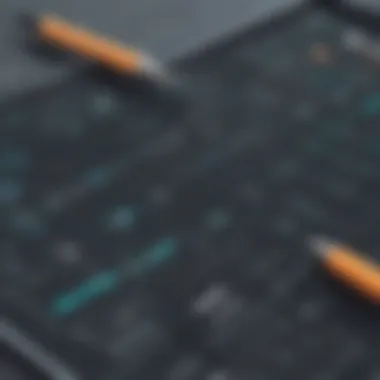

- Annual Subscription: This model allows companies to pay a yearly fee for access to the software, offering flexibility and lower upfront costs. It is beneficial for businesses that require ongoing support and updates.
- Perpetual License: In this approach, a one-time payment provides lifetime access to the version purchased. Organizations must note, however, that ongoing support and updates may incur additional fees.
- Concurrent Licenses: This option is suitable for teams where not every user will be using the software simultaneously. It permits multiple installations while limiting the number of simultaneous users.
Each pricing model targets distinct user scenarios and project needs. Evaluating the models against project budgets and testing strategies is crucial to optimizing costs.
Comparison with Competitors
Ranorex is not the only player in the automation testing field. To assess its value effectively, comparing its pricing and features with competitors is necessary. Some notable alternatives include:
- Selenium: An open-source option, Selenium is free to use but may require additional resources for support, integration, and maintenance. Its flexibility comes at the cost of a steeper learning curve.
- TestComplete: This is another commercial option with its own licensing fees. Although comparable in functionality, the cost may be higher than Ranorex, depending on the specific needs.
- Katalon Studio: Katalon offers both free and paid plans. While the free version may suffice for basic projects, the extensive features of the paid version should be compared to those of Ranorex based on feature requirements.
By taking the time to analyze these alternatives alongside Ranorex, organizations can better understand not just the price but also the value delivered by each solution. Pricing models, support options, and overall usefulness should guide the final decision.
"Make sure to consider all costs associated with the software, including training, support, and potential hidden fees, when evaluating your options."
User Support and Resources
In the realm of software testing, effective user support and resources are crucial. Having access to robust support can make a significant difference when using tools like Ranorex. This section will delve into the available resources that users can tap into to maximize their use of Ranorex, ensuring they can navigate challenges quickly and efficiently.
A comprehensive support system not only helps new users acclimate to the software but also allows seasoned professionals to optimize their workflows. When evaluating any software, especially automation tools, consider the quality and accessibility of user support. This can include official documentation, online tutorials, community-driven platforms, and user forums. Understanding these elements can aid in achieving successful implementation and utilization of Ranorex's features.
Official Documentation and Tutorials
Ranorex provides an extensive library of official documentation and tutorials, forming the backbone of its user support. This documentation covers everything from basic installation procedures to advanced integration capabilities. For someone new to Ranorex, starting here is often the best approach.
The official website hosts guides that outline various aspects of the software. Key benefits of these resources include:
- Step-by-Step Instructions: Clear directions simplify the learning curve. Beginners can follow detailed guides to set up their environments and start their first projects without overwhelming feeling.
- Troubleshooting Assistance: When issues arise, the documentation often includes solutions to common problems. This can significantly reduce downtime.
- Feature Exploration: Tutorials highlight various features of Ranorex. Users can gain insights into functionalities they may not have considered, maximizing the tool's potential.
Moreover, for those who prefer visual learning, video tutorials enhance the user experience. These resources provide demonstrations and real-life scenarios that can clarify complex concepts quickly.
Community Forums and User Groups
Another valuable aspect of user support comes from community forums and user groups. Ranorex has an active online community where users exchange ideas, share solutions, and discuss best practices. Participating in these forums can be beneficial for several reasons:
- Peer Learning: Users often face similar challenges. Community forums allow for collaboration and sharing of solutions. The shared knowledge can lead to more efficient problem-solving.
- Networking Opportunities: Meeting others in the industry opens doors. Users can connect with professionals who have similar needs and goals. Such interactions can inspire innovative solutions.
- Feedback Loop: These platforms allow users to provide feedback to Ranorex. Suggestions and insights often influence software updates and enhancements, making the tool more user-friendly.
Evaluating the Suitability of Ranorex
Evaluating the suitability of Ranorex is a crucial aspect of the decision-making process for organizations considering automation testing tools. As businesses increasingly adopt automation to improve efficiency, it becomes essential to assess whether Ranorex aligns well with particular requirements and objectives. Various elements come into play during this evaluation, including business needs, existing workflows, and specific features of the software.
A tailored assessment of automation requirements can help decision-makers understand how Ranorex can integrate within their systems. Companies must identify their testing needs, whether they focus on web applications, mobile apps, or desktop software. This insight will establish a strong foundation for determining if Ranorex’s functionalities can indeed deliver the desired outcomes.
Additionally, understanding the potential return on investment is vital. Automation can boost productivity but requires initial funding and time to implement. Ranorex’s ability to potentially reduce testing cycles and facilitate continuous integration needs to be weighed against its costs and requirements.
"Evaluating software solutions involves more than features; it’s about alignment with strategic goals."
Through careful consideration of these factors, businesses can make informed choices about deploying Ranorex, ensuring that their investment in automated testing yields substantial benefits.
Analyzing Business Needs
To effectively analyze business needs, organizations must first identify the specific pain points that they want automation to address. Common considerations include the volume of tests executed, the complexity of user interfaces, and integration with pre-existing tools. Conversely, businesses should also evaluate how often their software products are updated and how much testing coverage is required.
Once these elements are established, prioritization becomes essential. For example, if a company has a high turnover of software features, a more flexible and user-friendly testing solution like Ranorex may provide more significant benefits. On the other hand, if the software is stable and changes infrequently, a simpler tool might suffice. Additionally, considerations should include:
- Scalability: Can Ranorex grow with the business?
- User Adoption: Will team members find it intuitive and easy to learn?
- Integration Capabilities: How well does it meld with current systems and processes?
Taking time to fully analyze business needs helps in matching those with Ranorex’s strengths, which is essential for a successful implementation.
Use Cases for Ranorex
Various use cases exemplify the versatility of Ranorex as an automation testing tool. Below are some scenarios where its application proves beneficial:
- Web Application Testing: Ranorex offers robust tools to automate tests across different browsers. This flexibility maximizes coverage and minimizes manual testing efforts.
- Mobile Testing: With the growing emphasis on mobile applications, Ranorex provides features tailored for testing on both Android and iOS platforms. This capability is significant as organizations focus on delivering a seamless user experience.
- Desktop Application Testing: Its support for desktop applications makes Ranorex a suitable tool for companies focused on enterprise-level solutions.
- Integration Testing: Ranorex can easily integrate with various development and testing tools, aiding continuous integration processes.
Overall, the breadth of use cases demonstrates that Ranorex can cater to diverse testing scenarios, making it a compelling choice for many organizations. By understanding these use cases, businesses can better visualize where and how Ranorex might fit into their workflows and testing strategies.
The End
Summary of Key Insights
The key insights drawn from the discussion encompass:
- Diverse Features: Ranorex provides extensive features designed for efficient automated testing, including user interface analysis and automated test creation. These elements are pivotal for software quality assurance.
- Installation Guidance: The installation process is straightforward, but awareness of common issues can streamline the setup for users.
- Cost Analysis: Understanding the pricing models ensures businesses can assess the long-term investment in automated testing contrary to traditional methods.
- User Support Structures: The availability of documentation, tutorials, and community forums enriches the user experience, providing necessary support as users navigate through Ranorex functionalities.
Final Thoughts on Ranorex Download
Final thoughts emphasize the proactive approach a business must adopt when considering Ranorex. With the increasing demand for effective automation testing, tools like Ranorex are not just advantageous but necessary. Companies that leverage such powerful software can enhance their testing capabilities, leading to higher quality products and increased customer satisfaction. However, it is crucial to conduct thorough evaluations based on specific business needs and integrate Ranorex thoughtfully into existing workflows. Adopting Ranorex may seem like a substantial commitment, but the benefits can significantly outweigh the challenges, solidifying its position as a valuable asset in the software development lifecycle.



