Harnessing Real-Time Insights with Data Studio Dashboards


Intro
In today's fast-paced digital landscape, making informed decisions hinges on having access to real-time insights. Google Data Studio dashboards emerge as a pivotal tool for small to medium-sized businesses and IT professionals aiming to drive growth while keeping an eye on performance metrics. The integration of real-time data visualization can significantly enhance decision-making processes across various sectors.
Businesses no longer just rely on historical data; they need to be present in the moment, reacting to changes and trends as they unfold. This mindset is what makes dashboards powerful—they not only display data but also tell a story about that data, guiding users to sound decisions. In this article, we will explore the features and unique selling points of Google Data Studio dashboards, offering insights on how they can optimize business operations.
Overview of Features
Google Data Studio stands out because of its user-friendly interface coupled with powerful functionalities. Here are some significant features:
- Real-Time Data Integration: Connects seamlessly with different data sources like Google Sheets, Google Analytics, and third-party applications. With this feature, updates happen almost instantly, reflecting changes in the underlying data.
- Customizable Templates: Users have the liberty to design dashboards that align with their brand's identity or specific reporting needs. This flexibility allows businesses to incorporate their unique styles while maintaining functionality.
- Interactive Features: Dashboards enable users to drill down into data with ease. Filters and date range selectors provide interactive experiences, allowing stakeholders to focus on metrics that matter most to them.
- Collaboration Tools: Given that businesses operate in teams, this feature allows easy sharing and editing capabilities among team members. This collaborative power fosters an environment where decision-making becomes a joint effort, leveraging diverse perspectives.
These functionalities provide immense benefits:
- Timeliness: Immediate access to data enables quicker reactions and timely decisions.
- Clarity: Clean visuals help in easy understanding of data trends without overwhelming users.
- Accessibility: Cloud-based nature means users can access dashboards from anywhere, empowering remote work models.
Unique Selling Points
What truly sets Google Data Studio apart from others in the realm of dashboard solutions is its emphasis on innovation and usability. Consider these selling points:
- Cost-Effectiveness: Unlike some competitors, Google Data Studio offers its core functionalities for free. For small and medium enterprises, this allows companies to harness sophisticated analytics without breaking the bank.
- Integration Friendly: Its ability to connect to a myriad of data sources without the need for extensive coding makes it accessible to non-technical users. This integration means users can utilize existing data pools rather than starting from scratch.
- Community Support: Google’s commitment to its user base is evident through numerous online resources, tutorials, and community forums. This not only aids learning but also facilitates troubleshooting and information sharing among users.
"The true power of data visualization lies not just in the visuals we create, but in the decisions we empower through them."
Harnessing these features and unique capabilities allows businesses to lead with data in hand. This holistic approach to real-time insights can genuinely transform how organizations operate, paving the way for increased efficiency and strategic innovation.
As we delve deeper into the specifics of creating and optimizing these dashboards, the emphasis will rest on leveraging these tools to their fullest potential.
Understanding Data Studio
Understanding Data Studio is a foundational step for anyone looking to leverage data visualization in their business. As organizations increasingly turn to data-driven decision-making, knowing the ins and outs of Data Studio can shape how effectively one can glean insights from a multitude of data sources.
By diving into this topic, readers can appreciate how Data Studio not only facilitates the visualization of complex data sets but also streamlines the process of reporting. This clarity can be a game changer for small to medium-sized businesses that need actionable insights but lack extensive data teams.
Overview of Data Studio
Google Data Studio is like a Swiss Army knife for data visualization; it brings together information from various platforms into one cohesive, interactive dashboard. Designed to assist users in easily transforming raw data into comprehensible dashboards, Data Studio stands out due to its intuitive interface and versatile functionality. It supports data sources such as Google Sheets, Google Analytics, and third-party applications, enabling seamless connectivity.
The real strength of Data Studio lies in its accessibility. One does not need to be a coding whiz to create flashy, insightful dashboards. The drag-and-drop feature allows users to manipulate data visually and in real time, thus enabling faster decision-making. The visualizations can range from simple charts to comprehensive graphs, reflecting everything from sales figures to website traffic, making it user-friendly for entrepreneurs as well.
Key Features of Data Studio
Data Studio comes packed with an arsenal of features that cater to varied analytical needs. Here’s a closer look at its standout attributes:
- Customizable Reports: Users can personalize their reports to reflect their brand’s identity, ensuring consistency across all communication.
- Data Blending: This feature allows for the combination of data from multiple sources, presenting a holistic view that can significantly enhance analysis.
- Interactive Elements: Filters, date range controls, and clickable elements allow users to engage with dashboards actively, drilling down for deeper insights.
- Collaboration Tools: Teams can effortlessly share dashboards and edit them in real-time, offering a dynamic collaborative environment where adjustments can be made quickly.
- Scheduled Email Reports: Data Studio can automate the distribution of reports, ensuring that stakeholders receive timely updates without hassle.
"Using Data Studio is like having a personal data analyst working around the clock, ensuring that the information you need is always at your fingertips."
This suite of features empowers organizations to tailor their data storytelling to their specific audiences. The flexibility that Data Studio provides is essential for entrepreneurs and IT professionals alike, allowing them to focus on what truly matters—driving growth and making informed decisions.
The Need for Real-Time Dashboards
In today’s fast-paced business landscape, waiting for monthly or quarterly reports is akin to driving with a blindfold on. Decision-makers need insights that are more immediate, more flexible, and above all, reliable. The necessity for real-time dashboards in this context can't be overstated. By enabling businesses to view data as it happens, organizations gain a lifeline—an agile approach to decision-making that can adapt almost instantaneously.
More than Static Reports
Static reports often feel like old newspapers—by the time you read them, the information is stale. However, a real-time dashboard breathes life into data, transforming it from a mere snapshot to a dynamic view of ongoing operations.
Imagine a small business owner who checks her sales figures only once a month. If there’s a sudden drop in sales due to a market trend or a competitor's campaign, she may not discover it until it's too late to adapt. In contrast, a real-time dashboard, connected with sales data streams, allows her to spot inconsistencies or emerging trends immediately.
- Immediate Feedback: With real-time dashboards, it’s possible to get instant feedback on strategies, from marketing campaigns to product launches. This responsiveness can mean the difference between success and missed opportunities.
- Informed Adjustments: Unlike static reports, real-time data facilitates prompt adjustments based on current market dynamics, ensuring that an organization remains competitive.
Advantages of Real-Time Data Analysis
The strength of real-time data analysis lies in its ability to provide actionable insights at the moment they matter most. Businesses, regardless of their size, stand to benefit in several ways:
- Enhanced Agility: Organizations can pivot strategies or operations with agility, making them more competitive.
- Better Resource Allocation: Armed with current data, managers can allocate resources more effectively, improving productivity and reducing waste.
- Increased Accountability: Employees are more accountable when they know their performance is being tracked in real-time, fostering a culture of transparency and productivity.
"In the age of information, the ability to interpret real-time data is akin to holding a compass in the wilderness—you need it to navigate successfully."

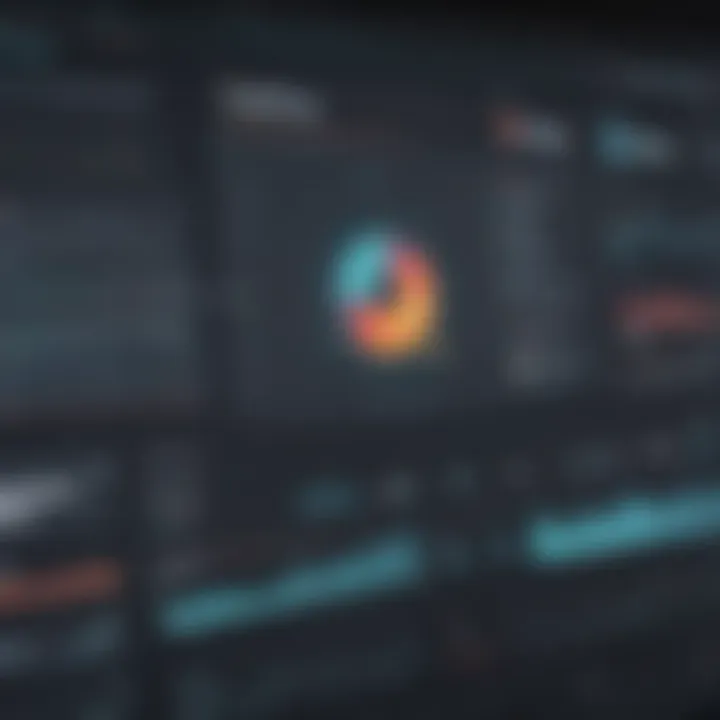
- Customer Satisfaction: With real-time insights, businesses can respond to customer feedback almost instantaneously, enhancing overall consumer satisfaction and loyalty.
- Risk Mitigation: Real-time analysis helps identify potential risks before they escalate into significant issues, providing businesses with a crucial buffer against failures.
In summary, moving beyond static reports to harness the capabilities of real-time dashboards reflects a transformative shift in how businesses operate. Not only do they empower employees with timely information, but they also synchronize diverse operations under a unified platform—ultimately boosting performance and fostering growth.
Key Components of a Real-Time Dashboard
Real-time dashboards are not just flashy displays of data; they are essential tools for businesses aiming to make quick, informed decisions. In this section, we explore the key components that make up effective real-time dashboards. Each of these elements plays a crucial role in providing accurate insights and enhancing business efficiency.
Data Sources
Data is the lifeblood of any dashboard. Establishing reliable data sources is the first step to harnessing real-time insights. A real-time dashboard aggregates data from various sources, providing a holistic view of business performance. Examples of data sources include:
- Google Analytics: This helps track website traffic and user behavior, allowing businesses to gauge marketing effectiveness.
- Social Media Platforms: Data from Facebook and Twitter can help understand public sentiment and engagement.
- CRM Systems: Information from customer relationship management software gives insights into customer interactions and sales performance.
Securing the right data sources ensures that the information displayed is current and relevant. Without accurate data, even the best-designed dashboard will fall flat, leaving users guessing.
Visualization Elements
Once data sources are in place, the next crucial component is the visualization elements. These elements are what turn raw data into digestible visual stories.
- Charts and Graphs: Bar charts, line graphs, and pie charts simplify complex data sets, making it easier to spot trends and anomalies.
- Tables: For more detailed views, tables allow users to see exact figures and perform comparisons at a glance.
- Heatmaps: These can show areas of intense activity, such as clicks on a website. They visually emphasize the most important data points.
Using a combination of these elements helps cater to different user preferences. Important insights often lie within complex data, and effective visualization can make these insights shine.
User Interactivity
The final, yet equally important, component of a real-time dashboard is user interactivity. This involves how users engage with the dashboard to explore data.
- Filters and Segmentation: Allowing users to filter data based on parameters such as time, geography, or product lines often leads to more relevant insights tailored to specific questions.
- Drill-Down Features: Users should have the ability to click on a visual and see more detailed information behind it. This is critical for deeper analysis without cluttering the main dashboard.
- Annotations and Alerts: Adding notes or alerts for critical data changes can notify users about significant deviations from the norm, prompting timely action.
Interactivity not only enhances user experience but also encourages user engagement. When users can tailor their views, the dashboard becomes a powerful tool for real-time decision-making.
Creating a Real-Time Dashboard
Creating a real-time dashboard is not just about pulling data into a beautiful layout; it brings critical insights to the forefront at the moment they are needed. In an age where every second counts, being able to see what’s working instantaneously makes a world of difference. Businesses can turn on a dime, reacting to changes in user behavior or market fluctuations without delay. The dashboard becomes a command center, allowing decision-makers to engage with their data interactively rather than having to wait for someone to provide them with the information.
When conceptualizing the dashboard, it is essential to focus on clarity and immediate relevance. Simply put, a real-time dashboard should avoid clutter. It needs to spotlight metrics that matter most. Think about it like navigating the highway; drivers should have an unobstructed view of what's ahead rather than distractions lining the road. Having a fool-proof layout can turn even chaotic data streams into understandable visuals. This balance of functionality and aesthetic appeal is key.
Step-by-Step Process
Identifying Key Metrics
When you embark on creating a dashboard, the first step is to pin down which metrics are crucial for your operations. Identifying key metrics isn’t just a formality; it's the foundation upon which your entire dashboard rests. If you miss the mark here, everything else is built on shaky ground.
A key characteristic of this phase is the clarity in its purpose. Relevant metrics can range from conversion rates to product performance scores. The unique feature of this is selecting metrics that not only provide a snapshot of your current operations but also align closely with your strategic objectives. However, a pitfall here can be attempting to include too much at this stage, often leading to confusion rather than insight.
Connecting Data Sources
Next comes the connecting data sources phase, which significantly enriches the real-time dashboard experience. The more varied and relevant your data inputs are, the more comprehensive your insights will be. This step lays the groundwork for dynamic data flow, acting as a lifeline for your dashboard.
The big advantage here is integration; for instance, syncing with tools like Google Analytics or social media platforms can deliver a holistic view of your customer's behavior. However, making sure all data remains consistent and timely can be a bit of a chore, as fluctuating data inputs can lead to disjointed insights.
Choosing Visualization Types
Once you have your metrics and data sources set, it’s time to focus on choosing visualization types. Different types of data call for different types of visuals; using the wrong form can confuse or mislead users. For example, a pie chart might be great for showing proportions, while a line graph could illustrate trends effectively over time.
This phase’s key highlight is understanding your audience. A tailored visualization that resonates with the users makes information digestible and actionable. But a common mistake here is drowning critical data in complex or fussy graphics. Keeping it simple often enhances user engagement.
Customization Techniques
Customizing your dashboard unlocks potential that standard templates simply can’t offer. Adjusting layouts, colors, and filters allows your dashboard to reflect your brand's personality while also enhancing usability. Customization can cultivate a sense of ownership among users, making them more inclined to engage frequently with the information presented.
Moreover, consider implementing interactive elements like drill-down capabilities and filter options. These features allow users not merely to view data but to explore it — which adds layers of depth to their understanding. Despite these advantages, over-customization can lead to a cluttered interface that detracts from usability. Finding a balance is crucial.
Data Integration for Real-Time Dashboards
When it comes to building effective real-time dashboards, data integration is like the oil that keeps the engine running smoothly. It's essential for pulling together data from various sources to create a unified view that aids decision-making. Without solid integration, even the flashiest dashboards fall flat, like a car without gas. Here we’ll dive into the different aspects and advantages of effectively merging data sources for real-time monitoring.
Connecting to Various Data Sources
Google Analytics


Google Analytics stands tall as a centerpiece for many dashboards, offering deep insights into website performance. Its ability to track user behavior on a granular level is unmatched. Companies can view not just the number of visitors but also where they came from, their demographics, and which pages they engaged with the most. This level of detail allows businesses to tailor their marketing strategies effectively.
A notable characteristic is the seamless integration with Data Studio, making it a go-to choice for many. What's interesting to note is its real-time tracking capabilities that provide immediate insights. However, it does have its quirks—while it's extensively beneficial, users can find the interface slightly overwhelming at first. But once you get the hang of it, the competitive edge is evident.
Social Media Platforms
Social media platforms add another layer of data richness to your dashboards. Sites like Facebook and Twitter offer APIs that allow you to pull in engagement metrics. These numbers often reveal what's resonating with your audience, allowing businesses to capitalize on trends swiftly. In today's digital landscape, being in the conversation is crucial.
The key element here is the real-time feedback from social media. You can track mentions, shares, and likes instantaneously, which is pivotal for quick strategy pivots. However, the rapid pace of social media can also be a double-edged sword. Brands need to constantly monitor content so that they don’t miss opportunities or come off as out of touch.
CRM Systems
Customer Relationship Management (CRM) systems, such as Salesforce or HubSpot, are vital for merging data related to customer interactions. They help in managing and analyzing customer relationships, from acquisition to retention, offering invaluable insights into sales performance and customer behavior.
One of the critical features of CRM systems is their ability to provide a 360-degree view of customers, informing businesses about past interactions, current needs, and potential for future engagement. This makes them indispensable in the real-time dashboard scenario. However, integrating CRMs requires careful planning to ensure data accuracy across platforms, as inconsistent data can lead to misguided business decisions.
Real-Time Data Refreshing
Data freshness is crucial for any real-time dashboard. It’s what brings numbers to life and provides actionable insights. Users are expecting to tap into a live stream of data, and any delays can lead to lost opportunities. Setting up a robust process for real-time refreshing ensures that your dashboard isn’t just a static snapshot from yesterday, but a vibrant reflection of ongoing trends and developments.
- Automated Data Pull: Utilizing APIs can automate the data retrieval process, ensuring that information is fetched regularly without manual interference.
- Scheduled Updates: Implement schedules that suit the business cycles or reporting needs. Whether it’s every minute or every five seconds, define a refreshing strategy that aligns with the operational needs.
- Alert Mechanisms: Setting alerts for significant changes can also be a boon. Anomaly detection within the refreshing process can flag issues early, allowing businesses to react proactively.
In summary, data integration for real-time dashboards is more than just a technical necessity—it's a strategic imperative. The connections between various data sources not only enhance insight but also drive informed decision-making. The freshness of the data further amplifies this effect, ensuring businesses remain agile in an ever-evolving landscape.
Best Practices for Dashboard Design
A well-structured dashboard is more than just a collection of charts and data points. It's an art form that requires the right balance of simplicity, focus, and adaptability. For businesses, particularly small to medium-sized ones, a dashboard that follows best practices can mean the difference between insightful decision-making and overwhelming information overload. Therefore, understanding effective dashboard design is crucial for maximizing the utility of real-time insights.
Simplicity and Clarity
When it comes to dashboard design, the mantra of less is more holds true. A cluttered dashboard can easily lead users astray, making it difficult to extract actionable insights. The importance of simplicity cannot be overstated. Each element on a dashboard should have a purpose, contributing directly to the user's understanding of performance metrics.
Key aspects include:
- Limit the number of visual elements: Too many graphs or charts create noise rather than clarity. Aim to display only the most critical metrics that tell your story.
- Use easily understandable visuals: Choose familiar visual formats. For instance, line charts are typically best for showing trends, while bar graphs might be perfect for comparisons.
- Employ consistent design elements: Stick to a color palette and font choices that are easy on the eyes. This consistency cultivates user comfort and enhances comprehension.
By streamlining what’s on the screen, users can focus on what really matters, allowing for quicker insights and more informed decisions.
Maintaining User Focus
Keeping user focus front and center in your dashboard design ensures that users can quickly grasp key information without getting lost in the details. A well-designed dashboard directs users' attention to the most important metrics, preventing them from wandering off track.
Strategies to enhance user focus include:
- Hierarchical presentation of data: Positioning critical KPIs at the top or in prominent locations naturally draws users' eyes where they need to be.
- Incorporate interactive filters: Allow users to customize views based on their interests. Being able to segment data helps in maintaining their attention to what they find most pertinent.
- Regularly solicit feedback: Continuously gather insights from users regarding what they find useful or distracting. This fosters an evolving dashboard that aligns with user needs.
In maintaining focus, users won't just visit the dashboard; they will engage with it.
Responsive Design Considerations
In today’s digital landscape, users access dashboards through various devices—desktops, tablets, and smartphones. Ensuring that your dashboard is responsive is paramount for accessibility and usability, ultimately influencing user engagement.
A responsive design involves:
- Flexible layout structures: Implement layouts that adjust seamlessly based on the user's screen size. Grids and fluid designs can help maintain visual coherence across devices.
- Test across devices: Before rolling out, it’s essential to test how the dashboard performs on different screens. This testing will identify any elements that fail to adjust properly or seem out of place.
- Simplified navigation for mobile: On smaller screens, consider simplifying interactive elements. Fewer clicks to get to essential information often lead to better user experiences.
A responsive dashboard guarantees that whether at a desk or on the go, users can still extract real-time insights without frustration.
"An effective dashboard is a strategic tool that empowers business intelligence. Its design can strengthen or undermine its intended purpose."
Case Studies of Real-Time Dashboard Implementation
In today's dynamic business environment, the role of real-time dashboards has grown remarkably. These tools provide timely insights that can influence decision-making processes across sectors, enabling organisations to effectively respond to evolving market demands. Delving into real-world applications of Data Studio dashboards can reveal crucial insights into their effectiveness and practical challenges.
Learning from others’ journeys can save you from potential pitfalls and accelerate your own success.
Success Stories
Various businesses have harnessed the potential of Data Studio to not only streamline their operations but also enhance their analytical capabilities. Take, for example, an e-commerce company that implemented a real-time sales dashboard. By integrating data from various sources such as Google Analytics and their CRM system, they managed to create a comprehensive view of customer behavior and sales trends. This dashboard updated every hour, allowing the marketing team to quickly adjust campaigns based on what products were gaining traction. Their sales increased by nearly 30% in just a few months as they could react to data as it came in rather than waiting for a weekly report.
Similarly, a healthcare provider developed a real-time dashboard to monitor patient admissions and resource availability. This implementation helped identify bottlenecks in the admission process by visualizing real-time data. Staff could see how many beds were occupied and evaluate service levels at different points throughout the day.

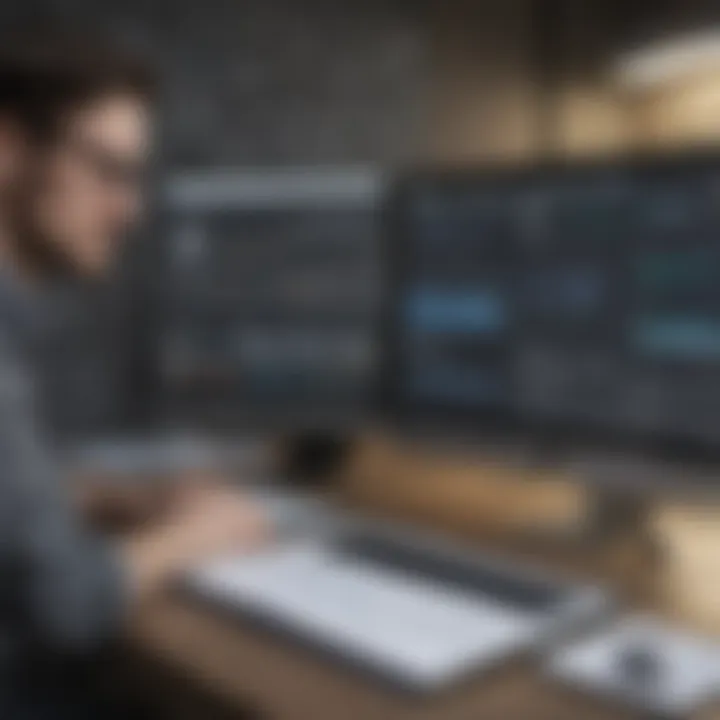
Another notable example comes from a small financial services company that used dashboards to improve client insights. By pulling in data from various financial tools and presenting it in a user-friendly format, they found that clients became more engaged. User interaction on their platform increased significantly, leading to improved client retention and satisfaction rates.
Lessons Learned
Despite the impressive advantages these success stories showcase, it's crucial to recognize the nuanced challenges encountered during real-time dashboard implementations. Many organisations found that clarity in their key performance indicators (KPIs) was paramount. A healthcare service might have initially included too many metrics, overwhelming users rather than providing them with direct insights.
Moreover, user training is essential. Technical adoption can often falter at the user level unless sufficient training programs and documentation are in place. For instance, the financial services company learned through trial-and-error that providing user guides and organized workshops led to better engagement with their dashboards.
Another vital lesson is to continuously refine your dashboard. Data isn't static and user needs can evolve drastically. Regular feedback sessions with users revealed insights into how they interacted with the dashboards and what additional features could enhance their usability. An iterative approach not only keeps the dashboard relevant but also boosts user satisfaction.
In summary, successful implementation of real-time dashboards hinges on understanding both their powerful capabilities and the inherent challenges. By studying the implementation experiences of others, an organization can better position itself to adapt and thrive in the fast-paced landscape of modern business.
Challenges in Real-Time Dashboard Management
Managing a real-time dashboard brings along its fair share of challenges, which can affect the effectiveness of the insights it offers. Understanding these challenges can be vital for small to medium-sized businesses, entrepreneurs, and IT professionals who are looking to leverage dashboards for informed decision-making. Addressing these issues early can make a substantial difference.
Data Reliability Issues
Data reliability is a cornerstone when it comes to effective dashboard management. If the data presented is not trustworthy, then any decisions made based on that information can lead to poor outcomes. Factors affecting data reliability can include corrupt data sources, delayed updates, or discrepancies in data collection. For instance, if an e-commerce company relies heavily on its dashboard for real-time inventory levels, but that data is based on inaccurate sales inputs, they risk overselling items or misjudging stock levels.
Here are a couple of specific concerns regarding data reliability:
- Source Integrity: It’s paramount to ensure that the data streams feeding into the dashboard come from reliable sources. Third-party APIs authorized for limited access can sometimes fail or provide outdated data, leading to unreliable visuals.
- Data Cleaning: Without proper data cleaning processes, erratic inputs can pollute real-time dashboards. Inappropriate data entries can skew results and mislead stakeholders.
Overcoming these obstacles involves investing in robust data governance policies and employing data validation mechanisms to confirm that incoming data holds water before it's displayed. Integrating a mix of automated checks and human oversight ensures accuracy—this dual-layer approach boosts confidence in data utilization.
User Adoption and Engagement
Another critical challenge lies in user adoption and engagement. A beautifully crafted dashboard won't offer any value if the end-users find it too complex or do not feel inclined to use it regularly. If users see the dashboards as mere decoration without an obvious utility, they are less likely to engage with them, resulting in the complete underutilization of the tool.
To stimulate user engagement, it’s essential to address the following:
- Training and Support: Proper onboarding is key. Users need to understand how to navigate the dashboard, interpret the data, and utilize insights for day-to-day operations. Providing comprehensive training sessions can bridge the gap between tool capability and user competence.
- User Feedback: Actively soliciting feedback allows users to express their opinions on the dashboard's functionality. This creates a sense of ownership, allowing for tailored adjustments based on what the users genuinely need.
In essence, ensuring user engagement involves continuous communication and adaptability, as people's needs and the market landscape regularly change. Creating a culture that embraces data can help drive up dashboard usage effectively.
"Monitoring user feedback and maintaining a constant dialogue with stakeholders can sharpen the dashboard experience and align it with user expectations."
Future Trends in Data Visualization
As we look ahead in the realm of data visualization, it becomes evident that the landscape is rapidly shifting. This significance stems not just from the emergence of new tools but also from how these innovations can fundamentally alter decision-making processes within organizations. For small to medium-sized businesses, entrepreneurs, and IT professionals, understanding these trends is crucial in maintaining a competitive edge.
In this section, we delve into two key areas: emerging technologies, which lay the groundwork for how data is processed and presented, and predictions for changing user expectations that drive the development of more tailored and user-friendly visualizations.
Emerging Technologies
In recent years, several technologies have started to gain traction in the field of data visualization. Each of these advancements brings unique functionalities that serve to elevate the effectiveness of dashboards:
- Artificial Intelligence and Machine Learning: These technologies can analyze vast datasets quickly, providing users with predictive analytics. For instance, rather than just showing historical sales data, a dashboard can suggest likely future trends.
- Natural Language Processing (NLP): This allows users to interact with data using conversational queries. Instead of creating complex visualizations, one can simply ask, “What were my top-selling products last month?” and receive insights in real-time.
- Augmented Reality (AR) and Virtual Reality (VR): AR and VR add a new layer of interactivity, where users can engage with data in multidimensional formats. Imagine a sales team reviewing performance metrics in a virtual conference room—literally stepping into their data.
The integration of these technologies into Data Studio dashboards not only revolutionizes how we visualize information but also transforms how that data is derived and interpreted. As technology evolves, so too does the expectation that real-time insights become more intuitive and visually appealing.
Predictions for User Expectations
Looking forward, user expectations are set to shift significantly. Here are some anticipated changes:
- Greater Demand for Customization: Users are increasingly looking for solutions that can cater to their specific needs. The ability to personalize dashboards in Data Studio will likely become standard practice, enabling users to prioritize the data they value most.
- Focus on Storytelling: Users want more than just numbers. They'll seek narratives supported by data visualizations that articulate trends, correlations, and insights clearly. This storytelling approach can help businesses present findings to stakeholders in a compelling manner.
- Accessibility on Various Devices: With the rise of mobile and remote work, expect a significant push towards responsive design. Dashboards must look great and function well not just on desktops but also on tablets and smartphones.
"The future of data visualization is not just about displaying data; it's about creating an experience that resonates with the user."
The trends in data visualization emphasize collaboration, efficiency, and the democratization of data. Those who harness these insights early will likely excel in strategic decision-making. Keeping an eye on these developments will only enhance the ability of businesses to respond to market shifts and consumer needs through informed choices.
Ending: The Strategic Value of Real-Time Dashboards
In today's fast-paced business environment, the ability to leverage real-time data through effective dashboards is not just an option, it has become a necessity. The significance of real-time dashboards, particularly in the context of Google Data Studio, lies in their potential to transform static data into actionable insights. Business owners and decision-makers now have the tools to keep their finger on the pulse, ensuring they can respond swiftly to changes and opportunities in the market.
Real-time dashboards offer visibility that static reports simply cannot match. They allow for iterative decision-making, where business strategies can be adjusted based on current data, leading to optimized performance. Understanding the impact of immediate insights on operations can significantly influence company outcomes. Many organizations have increasingly recognized this strategic value, adopting real-time dashboards to stay competitive.
Summarizing the Benefits
The benefits of real-time dashboards in business management extend well beyond the surface. Here are some key points:
- Immediate Decision-Making: The agility provided by real-time insights permits businesses to make decisions based on the latest available data rather than outdated metrics.
- Enhanced Performance Monitoring: KPIs can be monitored continuously, allowing companies to identify trends or issues swiftly and adjust their strategies as necessary.
- Informed Resource Allocation: Real-time data helps businesses allocate their resources more efficiently, be it allocating manpower during peak times or adjusting stock levels according to user demand.
- Increased Transparency: Stakeholders gain a clearer understanding of business health and performance, which fosters accountability and trust amongst teams.
- Empowered Teams: Employees at various levels can access data that was previously siloed, enabling them to inform business strategies without being bottlenecked.
- Competitive Edge: Businesses that utilize real-time data visualization can act faster than those relying on traditional reporting methods, making them more adaptable to market changes.
The strategic implementation of real-time dashboards can not only streamline operations but also reshape the very fabric of decision-making paradigms within an organization.
The considerations regarding the adoption of real-time dashboards include ensuring data reliability, selecting appropriate metrics, and training staff to engage effectively with these tools. As organizations look toward the future, investing in real-time dashboards will position them to harness the full potential of their data, fostering an environment of continuous improvement and adaptability.



