Understanding RepairDesk Pricing: A Detailed Review
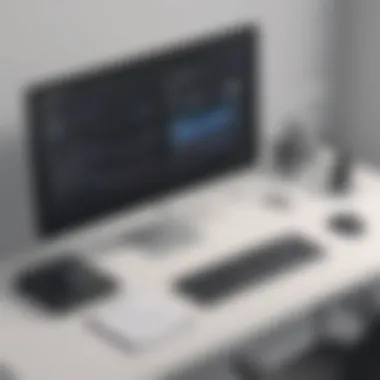

Intro
In the rapidly evolving sphere of technology, understanding software pricing can be a maze for many small to medium-sized business owners. With myriad options available, navigating this landscape requires more than just a surface glance. RepairDesk emerges as a promising contender in the market. This analysis strives to unpack its pricing structure, dive deep into its core features, and dissect what makes it tick in comparison to the competition. By focusing on the specific needs of its users, particularly entrepreneurs and IT professionals, we aim to illuminate the factors that should inform their choice.
Let’s delve in and begin by examining the distinguishing features that RepairDesk has to offer.
Overview of Features
RepairDesk prides itself on a set of functionalities designed to streamline repair management and enhance operational efficiency. Below are some significant features that stand out:
- Inventory Management: This tool empowers users to keep a tight grip on their stock levels. The ability to track items seamlessly not only helps in avoiding shortages but also minimizes excess inventory, which can nibble away at capital over time.
- Customer Relationship Management (CRM): A robust CRM module helps businesses foster strong, lasting relationships with customers. With access to customer purchase history and preferences, owners can tailor their approaches, ultimately driving loyalty.
- Automated Invoicing and Payments: By automating invoices, RepairDesk simplifies the accounting process. This feature reduces the hassle of manual entries, ensuring that cash flow is managed efficiently without the headache of errors.
- Reporting and Analytics: Users gain insights into sales trends, inventory turnover, and customer behavior. Such information is pivotal for making strategic decisions, allowing businesses to pivot as needed based on real-time data.
Each of these functionalities contributes significantly to enhancing user experience. For example, an owner can swiftly assess which products are popularly returning for repairs, identifying trends that could shape inventory decisions right away.
Unique Selling Points
What is it that sets RepairDesk apart from its rivals in a crowded marketplace?
- Tailored Solutions: Unlike one-size-fits-all software, RepairDesk is built with flexibility in mind. Businesses from different sectors, be it electronics or mobile phone repair, can find customization options that suit their specific needs.
- Intuitive Interface: RepairDesk boasts an easy-to-navigate interface. Users, whether tech-savvy or not, find it to be user-friendly, requiring minimal time to get the hang of the functionalities.
- Affordability: The pricing models offered are strategically positioned to cater to various budgets. This allows businesses to initiate their journey without breaking the bank, with additional features added as they grow.
"A good price doesn’t mean anything if you have to wrestle the software to make it work."
- Strong Community Support: RepairDesk thrives on a vibrant user community, where knowledge sharing is the norm. When you encounter hiccups, reaching out to fellow users can result in quick solutions often, reducing downtime.
Prolusion to RepairDesk
Understanding RepairDesk and its pricing is crucial for small to medium-sized businesses, entrepreneurs, and IT professionals seeking efficient operational management solutions. The software not only caters to inventory management but also streamlines customer service processes and helps maximize profit margins. Diving into the specifics of RepairDesk allows potential users to comprehend the full range of features and how they align with their business needs.
When evaluating software options, costs can be a significant factor that influences decisions. In the context of RepairDesk, knowing various pricing tiers and their specific benefits plays a vital role in making informed choices. Furthermore, understanding the software's target demographic aids in recognizing whether it serves the unique needs of a user’s business environment.
This section will lay the groundwork for a more detailed analysis of RepairDesk, elucidating what it primarily offers and identifying the audience it best serves. The importance of grasping these elements cannot be overstated, as they bridge the gap between a software's capabilities and a user's objectives.
What is RepairDesk?
RepairDesk is a comprehensive retail management solution designed specifically for repair businesses. It brings together point-of-sale functionalities, inventory control, and customer relationship management into one cohesive platform. Specifically, RepairDesk helps technicians streamline their workflow while enhancing customer interactions, making it a powerful tool for anyone in the repair industry.
With a user-friendly interface and a range of customizable features, businesses can tailor the software to fit their operational needs. Whether it's tracking repairs, managing customer details, or generating insightful reports, RepairDesk provides invaluable assistance in daily operations.
Moreover, it leverages cloud technology to ensure that users have access to important data anytime, anywhere, which is much needed in today's fast-paced environment.
Target Audience for RepairDesk
The primary users of RepairDesk are small to medium-sized repair businesses, such as phone repair shops, computer repair services, and electronics retailers. These organizations require streamlined processes to maximize efficiency and profitability. Entrepreneurs venturing into the repair sector often find RepairDesk particularly useful, as it delivers features tailored to emerging businesses, helping them establish credibility and a robust customer base right from the get-go.
Additionally, IT professionals and technicians also fit into RepairDesk's user base. They leverage its tools to ensure comprehensive service delivery alongside meticulous inventory management. In summary, anyone looking for a systematic approach to handling repair services, along with customer management, can gain significant advantages from implementing RepairDesk in their daily operations.
Overview of Pricing Structure
Understanding the pricing structure of RepairDesk is a crucial aspect for anyone considering this software for their business. With different tiers available, recognizing how these pricing models fit into a company’s budget can lead to more informed decision-making. Moreover, it is essential to weigh the value of features included in each tier against their associated costs. In today’s competitive environment, where every dime counts, knowing where money goes can make or break the operational efficiency of a business.
Basic Pricing Tiers Explained
RepairDesk divides its offerings into several distinct pricing tiers. Generally, these tiers cater to varying size businesses, from startups to larger enterprises, allowing users to select options tailored to their needs. For instance, the basic plan may include fundamental features crucial for smaller shops, while more advanced tiers gather a broader range of functionalities beneficial for organizations experiencing rapid growth.
Some common tiers might include:
- Starter Plan: Aimed at small businesses, this plan includes core functionalities like ticket management and invoice generation.
- Professional Plan: This tier often encompasses every feature of the Starter Plan, plus additional benefits such as inventory tracking and reporting tools.
- Enterprise Plan: Designed for larger firms, accommodating a wider array of custom features, user licenses, and possibly priority support services.


Each tier is crafted to present an increasing level of support and functionality, ultimately justifying the escalated costs, but the specifics can vary. Having a clear understanding of the differences between these tiers helps businesses to choose one that aligns best with their operational priorities.
Features Included in Each Tier
When comparing pricing tiers, it’s imperative to dissect the features each one brings to the table. The value of RepairDesk is significantly contingent on its features, which can dictate how effectively a business can function. Here’s a breakdown of some features typically associated with each tier:
- Starter Plan:
- Professional Plan:
- Enterprise Plan:
- Basic ticket management functions
- Invoice creation and management
- Limited reporting tools
- All Starter Plan features, plus:
- Advanced reporting and analytics
- Inventory management and tracking
- Customizable templates for invoices and reports
- All Professional Plan features, plus:
- API access for integration with other software
- Unlimited user licenses
- Dedicated account management and support
By analyzing which features are most relevant to their operations, businesses can better determine which tier offers the highest return on investment. Scouring through these offerings will inform decisions that not only meet immediate needs but also position the company for future growth.
Annual vs. Monthly Billing
The choice between annual and monthly billing can have substantial effects on a company’s cash flow, which is another consideration users need to mull over. Opting for a monthly billing cycle might appeal to businesses that prefer flexibility, allowing them to reevaluate their software needs regularly. However, RepairDesk often incentivizes customers who commit to an annual plan.
"Choosing annual billing usually comes with a significant discount. Businesses often realize that this upfront cost saves them money over time."
Some pros and cons of each billing approach include:
- Monthly Billing:
- Annual Billing:
- Pros:
- Cons:
- Flexibility to change plans
- Easier to budget short-term
- Higher annual costs overall
- Limited access to some premium features
- Pros:
- Cons:
- Generally saves on total cost
- Locking in current pricing for the year
- Larger upfront payment
- Commitment to a longer-term plan without a trial period
In essence, whether a business chooses annual or monthly billing could depend on their present circumstances and future expectations. Scrutinizing both options against the backdrop of anticipated business growth would be prudent.
Cost Breakdown Analysis
Understanding the financial implications of using RepairDesk goes beyond just evaluating the subscription price. A thorough Cost Breakdown Analysis reveals how every component influences your overall expenditure. Business owners and IT professionals alike will find that clearly breaking down costs can inform better budgeting decisions, ultimately leading to improved operational strategies.
Every dollar counts in a small to medium-sized business, and understanding where funds are allocated and spent allows for informed fiscal planning. Companies often overlook certain costs that may seem trivial at first glance but could accumulate swiftly, affecting the bottom line significantly. By dissecting each financial aspect associated with RepairDesk, businesses can cultivate a more comprehensive understanding of its true value.
Subscription Costs
The main upfront expense that every user will consider is the subscription fee. The pricing structure of RepairDesk varies based on the tier selected, and understanding this is the first step in analyzing total costs. Typically, each subscription tier comes with its array of features that serves the operational requirements of different business sizes and needs. An entrepreneur could start on a lower tier, experiencing the platform's basic functionalities, and may eventually upgrade as the business scales.
A visual representation of the tier differences, including Basic, Standard, and Premium subscriptions, can give a quick glance at the varying costs.
- Basic Tier offers essential functionalities
- Standard Tier expands upon this with additional features
- Premium Tier is the all-inclusive solution for larger enterprises
Keeping an eye on these base costs helps ensure that users are not inadvertently overspending while addressing their basic operational needs.
Add-On Services and Their Costs
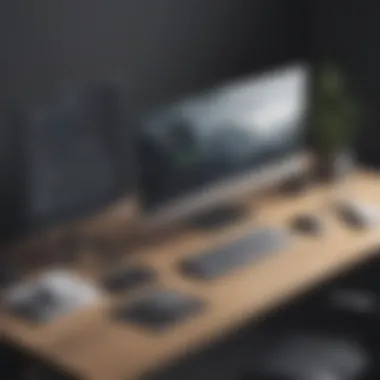

Beyond the standard subscription fees, some users might be blindsided by add-on services that come with extra charges. These services typically include advanced functionalities or specialized tools intended to enhance user experience. For example, businesses may opt for tools that integrate with their existing software or additional training sessions for their staff.
Here are some common add-ons to look out for:
- Advanced Reporting Tools: Provides deeper insights into business performance.
- Customer Support Features: 24/7 support for uninterrupted operational flow.
- Integration Options: Compatibility with other business software like accounting tools.
While these add-ons can offer significant benefits, it's crucial to factor them into the overall budget. Each add-on service may also vary in pricing, so it’s wise to have a clear understanding of your specific needs before making any commitments.
Potential Hidden Fees
Finally, the Potential Hidden Fees are the lurking costs that businesses often overlook, which can skew the perceived affordability of RepairDesk. These might not be glaring at first glance, leading to budgeting miscalculations over time. Be wary of the following:
- Overage Charges: Some tiers may have limits on usage, and exceeding those may incur extra fees.
- Cancellation Fees: Should a business choose to opt-out of the service before the end of a billing period, there could be financial repercussions.
- Setup Charges: Initial costs for configuring the system can vary and might not be included in your subscription fee.
In essence, businesses should perform thorough due diligence to ensure full transparency in costs. Identifying hidden fees can assist in communicating the overall value of RepairDesk effectively, ensuring that expenditures align with operational necessity.
"Cost isn't just what you see on the surface; it's the entire iceberg beneath it that needs to be accounted for."
Understanding these components of cost can provide a more complete picture of what RepairDesk pricing entails. By maintaining vigilance over all expenses, businesses can make more informed decisions about their investments and the impact on their operational efficiency.
Compare RepairDesk Pricing With Competitors
When evaluating any software solution, particularly one like RepairDesk, it's crucial to position it against its competitors. This comparison uncovers not only the direct costs associated with using RepairDesk but also highlights how it stacks up in terms of features, usability, and long-term financial benefits. Understanding the pricing landscape allows potential users to make educated choices that align with their operational needs and budget constraints.
Similar Software Solutions
There are several software solutions that aim to provide similar functionalities as RepairDesk. Notable among these are Square, Clover, and Shopventory. Each of these platforms offers a range of features tailored for businesses that require inventory management and point-of-sale solutions. For example, Square provides an easy-to-use interface suitable for small businesses, while Clover is highly customizable.
- Square: Known for its straightforward pricing, Square charges a flat transaction fee, making it ideal for startups.
- Clover: Offers extensive third-party integrations and hardware choices, though setup can be complex.
- Shopventory: Focused more on inventory management, it provides detailed analytics that can benefit retail operations.
Understanding these competitors helps in identifying gaps and strengths within RepairDesk's offering, paving the way for a thorough assessment.
Pricing Comparison
In terms of pricing, RepairDesk presents a competitive edge, especially for small to medium-sized businesses. A general pricing breakdown shows the subscription tiers starting at a basic plan, which often includes essential features. In contrast, competitors may require add-ons to access similar functionalities, thereby increasing overall costs. For instance:
- RepairDesk: Offers transparent pricing with clear subscription levels, including support and updates.
- Square and Clover: Charges for specific features, which can add up quickly, especially for businesses looking to scale.
A side-by-side evaluation of the price points reveals that while some competitors might seem cheaper initially, the total cost of ownership might end up being higher with additional fees.
Value Proposition of RepairDesk
What sets RepairDesk apart from its competitors is not just its pricing but the complete value proposition delivered to users. RepairDesk’s focus on tailored features such as extensive reporting tools, customer relationship management, and dedicated customer support enhances user experience.
Benefits of RepairDesk Include:
- User-Friendly Interface: Designed with the user in mind, it simplifies common tasks.
- Comprehensive Support Packages: Reliability in customer service can save time and headaches.
- Frequent Updates: Regular enhancements ensure the platform stays competitive and relevant.
In light of these points, evaluating RepairDesk in relation to its competitors reveals a compelling case for its adoption, especially for those looking to balance cost with comprehensive features.
User Feedback on Pricing
User feedback on pricing plays a critical role in shaping the perception and usability of RepairDesk. For a software solution that claims to streamline operations for small and medium-sized businesses, understanding how its pricing is perceived by actual users can provide invaluable insights for potential buyers. It’s not just about dollars and cents; it’s about the overall value derived from the service.
Firstly, consider the real-world implications of the price points. Many business owners weigh the costs against tangible benefits—be it enhanced efficiency, fewer errors, or better customer satisfaction. Feedback from current users helps prospective clients gauge whether RepairDesk's pricing aligns with industry standards and their specific needs.
Customer Reviews and Testimonials
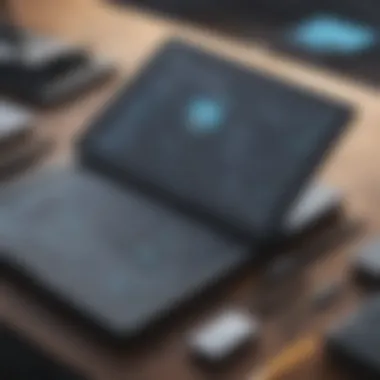

Customer reviews and testimonials about RepairDesk’s pricing often reveal the actual experience users have concerning the money spent. A myriad of opinions can surface, from glowing endorsements to pointed criticisms.
Some users might highlight how the affordability of the basic tiers provides a sturdy foundation for businesses just starting out. They tend to appreciate features like easy setup, an intuitive interface, and connectivity with other platforms, all at a reasonable cost. For instance, a small electronics repair shop owner might rave about how their seamless transition to RepairDesk cut down on administrative tasks and ultimately resulted in higher gross profit.
On the flip side, others may voice their concerns over the potential costs that escalate as business scales. Points such as:
- Add-ons becoming essential as operations grow
- Monthly charges adding up for additional features or data storage
- Perceived value not matching the cost for some tiers
The spectrum of these reviews provides future users with a clearer picture of how RepairDesk pricing might affect them specifically.
Common Concerns Raised by Users
Common concerns raised by users often highlight a few recurring themes. Buyers wanting value for their investment frequently flag issues that they believe, if addressed, could enhance their experience. Such concerns include:
- Price Transparency: Some users mention feeling blindsided by fees that were not upfront. Understanding whether the pricing discussed during onboarding reflects what they pay months down the line is crucial.
- Feature Creep: Users have expressed frustration over learning that many essential features are not included in the basic subscription, which requires additional investment. It's something that could be better articulated from the outset to avoid misunderstandings.
- Long-term Cost: There is a palpable fear around the total cost of ownership as businesses expand. Testimonials often mention that while initial pricing might seem advantageous, subsequent costs could deter growth. It's an essential consideration for any entrepreneur.
In summary, feedback from users regarding RepairDesk pricing goes beyond mere numbers, encompassing emotional and operational aspects that resonate with prospective clients. Balancing all these perspectives enables businesses to make informed decisions while considering both current capabilities and future growth opportunities.
Evaluating Return on Investment
The concept of Return on Investment (ROI) is pivotal in assessing any software's value, including RepairDesk. When businesses dive into choosing a new tool, evaluating the ROI can shed light on whether the investment leads to tangible benefits. Understanding ROI is like taking a long, deep breath before diving into a pool — it helps gauge if the plunge is worth it. This section focuses on various specific elements, benefits, and considerations related to evaluating ROI when integrating RepairDesk into your operations.
Impacts on Operational Efficiency
Operational efficiency is the backbone of any thriving business. Implementing RepairDesk can streamline processes that are often bogged down by inefficiencies. For example, using RepairDesk can automate various tasks like inventory management and sales tracking, allowing employees to focus on more strategic objectives instead of drowning in everyday menial work.
When you can cut time spent on ordinary tasks, it’s like finding a shortcut through a maze. Operational efficiency doesn’t just save time; it directly contributes to cost savings.
- Improved Workflow: The intuitive interface guides employees through support processes seamlessly.
- Time Management: Automated notifications can alert staff about necessary actions, reducing delays in response times.
- Collaboration: Team members can share customer information easily, leading to coordinated efforts.
"The real measure of our wealth is how much we would be worth if we lost all our money.” - John T. Case
Long-term Financial Implications
Looking beyond immediate cost savings, the long-term financial implications of investing in RepairDesk represent a crucial angle for any business contemplating this software. It’s not simply about numbers on a spreadsheet; it’s about how the investment can shape broader financial stability.
The costs associated with software shouldn’t stop at the subscription price. Here are notable factors to ponder:
- Increased Revenue Through Efficiency: Higher operational efficiency often translates into increased revenue from boosted productivity.
- Reduced Employee Turnover Costs: An efficient working environment inspires enthusiasm, which lowers employee turnover costs.
- Scalability: RepairDesk scales along with your business, which means your investment will continue paying dividends as you grow, accommodating demands without the need for upgrades that disrupt operations.
In summary, evaluating the return on your investment into RepairDesk necessitates thoughtful consideration of both immediate efficiency gains and the overarching financial health of your organization. Avoid short-sighted decisions; take a long view to truly comprehend the benefits of what RepairDesk can bring to the table.
Culmination
As we conclude this exploration into RepairDesk pricing, it's crucial to underscore the essence of understanding a software's cost framework. In a world where businesses strive for efficiency and profit margins are increasingly thin, making an informed choice on the tools you invest in is paramount. The pricing structure of RepairDesk, as navigated through this article, sheds light on various tiers, embedded features, and additional costs that might otherwise slip under the radar.
Choosing RepairDesk can provide small and medium-sized businesses with a robust solution tailored to their unique needs. However, the importance of contextualizing this decision cannot be overstated.
Here are a few key elements to consider in your evaluation:
- Alignment with Business Needs: Does the selected tier of RepairDesk effectively address your operational challenges and goals? Knowing your requirements inside and out can save you from paying for unnecessary features.
- Potential for ROI: As discussed, understanding the long-term financial implications allows businesses to anticipate the returns on investment. It's not just about what you spend but what you gain in efficiency and productivity.
- User Experience: Past feedback reveals that customer experience often fluctuates based on the chosen pricing tier. You want to ensure that your selection leads to improved operational flow, not complications.
Ultimately, this analysis serves as a guide through the sometimes murky waters of software investment. By methodically weighing the benefits, scrutinizing hidden costs, and juxtaposing RepairDesk with alternatives, businesses can steer toward informed, effective decisions that foster further growth and efficiency.
"Investing in the right tools is not a cost; it's a strategic move toward business evolution."
Final Thoughts on RepairDesk Pricing
Delving into RepairDesk pricing reveals that there's more than meets the eye. As we’ve seen, the pricing tiers come with various features that cater to specific business necessities. The choices range from fundamental packages to comprehensive solutions, enabling businesses to select what best complements their operations.
It's advisable to approach RepairDesk pricing with an analytical mindset. Review customer testimonials not just for praise but for concerns that can guide your expectations.
As with any major business decision, being armed with knowledge leads to better outcomes. Weighing the advantages and potential setbacks will ultimately allow you to make a decision that aligns with both your current requirements and future aspirations.



