In-Depth Analysis of RescueTime for Enhanced Productivity
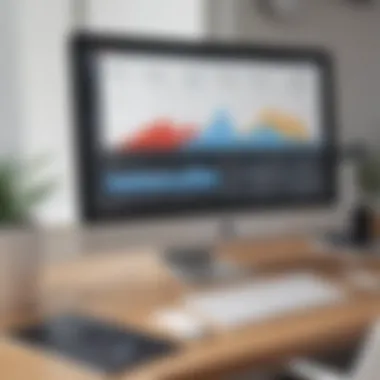

Intro
In today's fast-paced world, distractions are lurking around every corner, making it tough for anyone to stay on track. This is where tools like RescueTime come into play. Designed to help users understand how they spend their time, it provides insights that can reshape work habits and enhance productivity. For small to medium-sized businesses, entrepreneurs, and IT professionals, having a firm grip on time management is crucial — and that’s precisely what we aim to explore in this review.
Understanding how this software operates can define how effectively you manage your daily tasks. But the core question remains: does RescueTime's approach truly yield results?
Overview of Features
RescueTime comes packed with an assortment of functionalities aimed at enhancing user experience and productivity. Its user-friendly interface stands out, making it relatively accessible for all levels, from tech novices to seasoned pros.
Highlight Significant Functionalities
- Time Tracking: At its heart, RescueTime automatically tracks time spent on applications and websites. By generating detailed reports, users can see where their attention is focused — or wasted. This can illuminate patterns and help prioritize tasks effectively.
- Goals & Alerts: Users have the power to set productivity goals. Alerts can notify them when they spend too much time on distractions, helping to stay accountable.
- FocusTime: This feature can temporarily block distracting websites, allowing users to concentrate deeply on their priorities without interruptions.
- Weekly Reports: The software bundles all data into meaningful weekly summaries, giving users a clear view of their progress over time — an ideal feature for those seeking continuous improvement.
- Integration Options: It plays well with popular tools like Google Calendar and Slack, allowing seamless integration into existing workflows.
Explain How They Benefit Users
The functionalities of RescueTime are not just features; they act as companions in the journey toward improved productivity. By helping users realize how they utilize their time, it nudges them toward more focused work habits. In essence, it transforms the way individuals face their daily tasks.
Unique Selling Points
While many time management tools exist, RescueTime has carved out a niche for itself in the crowded market. Here’s what makes it tick:
What Sets This Software Apart from Competitors
Automated Tracking: Unlike others that require manual input, RescueTime does the heavy lifting. Its automatic tracking saves valuable time, letting users focus on their work instead of logging it.
Intuitive Reporting: The clarity and depth provided by its reports offer unmatched insights. Users don't just see how their time is spent — they understand it. This ability to quantify productivity is a game changer for anyone looking to optimize their performance.
Customizable Goals: With the flexibility to set personalized goals, the software caters to specific needs. This is a significant advantage over competitors who might utilize a one-size-fits-all approach.
Emphasis on Innovation or Specific Capabilities
RescueTime keeps evolving. Its dedication to innovation is noteworthy, with frequent updates that adapt to user feedback. The introduction of FocusTime reflects its commitment to enhancing concentration, a capability that resonates strongly with anyone who’s faced the challenges of an overly connected world.
In summary, RescueTime brings a unique blend of automation and insight, setting itself apart in the realm of productivity software. Its features and focus on detailed understanding can prove invaluable for businesses and professionals looking to sharpen their efficiency.
"Time management is life management. Understanding your patterns can be the key to transforming your productivity."
With that in mind, let’s dive deeper into the various aspects of its functionality and explore real-world use cases.
Intro
In today’s fast-paced world, time is a precious commodity that often seems to slip through our fingers like sand. The ability to manage one’s time effectively can be the difference between success and stagnation, especially for small to medium-sized businesses and entrepreneurs striving to elevate their productivity. This is where RescueTime steps in as a pivotal tool, providing clarity and insights into how time is utilized throughout the day.
The significance of this article lies in its comprehensive examination of RazorTime, which promises to be much more than just a time-tracking application. Understanding the intricacies of how it operates and the benefits it offers can illuminate pathways to enhance focus, prioritize tasks, and optimize resources. Whether you’re an IT professional juggling multiple projects or a startup looking to streamline operations, this examination holds relevant insights that warrant attention.
As we delve into the features and capabilities of RescueTime, we’ll uncover the philosophy behind time tracking and how an analytical approach to personal productivity can yield substantial dividends. The insights gained through this analysis not only highlight what RescueTime does, but also how it can strategically serve the needs of individuals and organizations alike.
A key element to consider while reading this review is the metadata behind the application’s usage. Time tracking can often lead to behavioral changes, resulting in a more productive work environment. By developing an understanding of one’s habits, users can implement actionable changes in their workflows, leading to a more lucrative and fulfilling career.
"Working smart is just as important as working hard."
In summary, grasping the importance of time management through tools like RescueTime is crucial for anyone looking to maximize their efficiency. In the subsequent sections, we will delve deeper into what RescueTime is, how it functions, and the overall experience it offers its users, aiding you in making an informed decision about whether this tool is the right fit for your needs.
Understanding RescueTime
To fully appreciate what RescueTime brings to the table, it helps to understand its foundational elements. The essence of any effective time management tool lies in its ability to reveal how time is spent. In today’s fast-paced environment, especially for small to medium-sized businesses and entrepreneurs, knowing where your hours go is invaluable. Not just for productivity’s sake, but also for insight into areas for potential improvement.
RescueTime offers a unique lens on daily routines through its automatic tracking. It can analyze habits, identify distractions, and highlight accomplishments, all of which are crucial for optimizing work processes. Many users discover that the mere act of tracking improves not just productivity but also focus. Noticing what's taking up your time allows for a shift in mindset and priorities, making it a game-changer in time management.
What is RescueTime?
RescueTime is a software solution geared toward helping individuals and teams enhance their productivity by providing insights into how time is utilized. At its core, it operates quietly in the background, gathering information on various activities, be they work-related tasks, meetings, or leisure time spent on social media. This detailed logging enables users to visualize their time expenditures in a way that is both actionable and enlightening.
The software not only tracks what you do but categorizes your activities as productive or distracting. Such classifications empower users to make informed decisions about their work habits. Over time, these insights can pave the way for establishing healthier patterns—turning distractions into manageable segments, for instance, while amplifying productive activities. There’s something particularly satisfying about watching negative trends diminish while positive ones spike.
The Philosophy Behind Time Tracking
At the heart of RescueTime lies a philosophy that time is a precious and finite resource. The belief is that unless individuals actively monitor and manage their time, it’s all too easy to let it slip through their fingers. Time tracking isn't merely about reporting back on how many hours one worked; it's more akin to a mindful exercise in awareness.
This philosophy draws parallels with financial management—just as successful investors keep close tabs on their money, effective professionals should do the same with their time.
- Self-awareness: Continuous tracking fosters self-awareness, illuminating habits that may otherwise fly under the radar. Users often report that time tracking helps them catch themselves in the act of falling prey to time sinks, like binge-watching videos or scrolling endlessly on social media.
- Goal-Oriented Approach: Time tracking promotes a goal-oriented mindset. When there’s visibility into how hours are spent, it's easier to set achievable goals, adjust priorities, and develop strategic plans to enhance time efficacy.
- Behavioral Change: Finally, realizing how time is expended can encourage significant behavioral transformation. Users can replace unproductive tasks with fulfilling activities, thereby improving job satisfaction and work-life balance.
"Time management is not about finding time; it's about creating it."
Both the specific functionalities of RescueTime and the deeper philosophy it represents converge to equip users with the tools they need to reclaim control over their time. Through understanding what RescueTime is and the philosophy underpinning it, businesses and individuals are more likely to harness its full potential.
Key Features of RescueTime
Understanding the key features of RescueTime is crucial for anyone looking to improve their productivity and time management. This section dives into its functionalities, each playing a significant role in helping users gain insight into how they spend their time. Whether it's for an entrepreneur trying to manage limited resources or an IT professional aiming to optimize work efficiency, these features offer essential tools to achieve objectives in a streamlined way.
Automatic Time Tracking
Automatic time tracking is one of RescueTime's flagship offerings, allowing users to sit back and let the software do the heavy lifting. Instead of manually logging activities, it records what you do on your computer or mobile device without any intervention. This means every minute is accounted for, right when you start working, thus removing the friction of forgetting to track tasks.
Users benefit greatly from this feature as they can view how their time is being invested without actively thinking about it. It captures details like applications used, websites visited, and even document editing sessions. This clarity reveals patterns that may otherwise go unnoticed. In today’s fast-paced environment, making this process automatic leaves more room for creative thinking and proactive work.
Detailed Reports and Insights
Diving deeper into the collected data is where RescueTime really shines. Its reporting tools produce detailed insights that help users understand their behaviors over time. Reports can be customized to show daily, weekly, or even monthly performance metrics.
"Insights from good data illuminate paths that mere guesswork shrouds in mystery."
With an intuitive display, users can identify which applications enhance productivity and which become distractions. This feature empowers individuals to make informed decisions about their workflow, aiding in prioritization of tasks that matter most. Users can also receive weekly emails summarizing their productivity trends, nudging them towards their goals while helping them stay accountable.
Goal Setting and Alerts
RescueTime facilitates a personal approach to productivity through its goal-setting and alert features. Users can define specific targets based on how they want to allocate their time. This could range from wanting to spend a certain amount of time on productive tasks to limiting hours spent on social media.
Setting alerts becomes a motivating factor. For instance, if a user spends too much time on non-work activities, an alert can pop up to refocus their attention. This element of the software acts like a digital coach, nudging users back on track and helping them foster healthier time-management habits—essential in a culture where distractions loom large.
FocusTime Feature
In the digital age, distractions are everywhere, often making it tough to maintain focus on deep work. RescueTime’s FocusTime feature addresses this directly by allowing users to create dedicated blocks of uninterrupted work time.
Users can set this feature up to temporarily block distracting sites and applications, creating a bubble of concentration. This not only enhances productivity but also strengthens one's ability to concentrate without the temptation of constant notifications or social media. FocusTime can be shown as a standalone option or integrated with goal-setting features—making it even more effective as users take charge of their schedules.
User Experience
User experience plays a pivotal role in determining the efficacy of any software, particularly tools like RescueTime. In the fast-paced world of small to medium-sized businesses and among entrepreneurs and IT professionals, an intuitive, seamless experience can make or break a productivity tool. User experience encompasses not just the aesthetic quality of the interface but also the ease of use, the onboarding process, and available customization options. The more engaging RescueTime can make its platform, the more likely users are to integrate it into their daily routines. Given that this software is all about optimizing time management, it becomes essential for it to be as user-friendly and insightful as possible.
Onboarding Process
The onboarding process of RescueTime acts as a user’s first encounter with the software. A smooth and informative onboarding can greatly enhance user retention. Upon signing up, users are greeted with a walkthrough highlighting the key features and functionalities. This initially sets a positive tone, as clients often want to hit the ground running with minimal friction.
Learning to navigate RescueTime doesn't feel like scaling Mount Everest; rather, it feels more like strolling up a gentle hill. Users can connect their accounts with other applications or platforms, giving a unified view of their productivity landscape right from the start.
A few things to note about the onboarding process:
- Ease of Setup: New users can simply download the app or browser extension and start tracking their time in mere minutes, making it quite inviting.
- Tutorials and Resources: Built-in guides and help sections provide timely assistance without overwhelming users, responding to common questions almost intuitively.
Interface Usability
Usability of RescueTime's interface goes hand in hand with its onboarding. A clean, uncluttered design allows users to focus on their productivity metrics without any distracting bells and whistles. Its layout is visually pleasing without losing functionality, and the information presented is clear and concise.
The color palette used throughout the app does not strain the eyes, which is a common pitfall in productivity tools. Users can access daily, weekly, or monthly reports with just a few clicks, quickly allowing them to gauge their performance and make necessary adjustments.
Furthermore, the ease of navigation stands out:
- Quick Access Menus: Users can swiftly switch between views and metrics, ensuring their analysis stays on track.
- Responsive Design: Whether on a desktop or mobile device, the interface adjusts seamlessly, enabling time tracking and review on the go.
Customization Options
Customization is where RescueTime truly shines. Users are not just laid out a cookie-cutter solution; they are provided with various settings that allow them to tailor their experience according to personal needs and preferences. Users can set specific goals, like limiting time spent on social media, and even categorize activities as productive or distracting.
Additionally, a few noteworthy customization features include:
- Goal Settings: Users can establish weekly goals based on insights gathered, allowing them to eliminate pesky distractions effectively.
- Alerts: Customize notifications to receive reminders when you're veering too far off your intended path.
In essence, the blend of onboarding, interface usability, and customization offers RescueTime a strong grounding in user experience. This thoughtful approach makes it not just a tool but a supportive ally for anyone serious about mastering their time.
Effectiveness of RescueTime


Understanding how effective RescueTime is can make all the difference for small to medium-sized businesses. The software's ability to deliver insightful data on time allocation isn’t just a nice-to-have anymore; it’s a necessity in a world where every minute counts. With the pressure to boost productivity, organizations are looking for solutions that not only track time but also help transform that data into actionable strategies for improvement. This leads us to delve into the specific areas that enhance RescueTime's effectiveness.
Measuring Productivity
Measuring productivity is at the heart of any time management software, and RescueTime excels in this domain. By automatically tracking time spent on various tasks and applications, it provides a clear picture of where hours are going. This kind of transparency can be a game changer for users. For instance, a marketing team might discover they're spending more time on emails than on strategy development, leading to a reevaluation of workflow practices.
"Time can be your best ally or your worst enemy; RescueTime ensures you know which one it is."
The mechanism by which RescueTime captures this data is straightforward. It runs in the background, collecting information without disrupting daily workflow. Users receive weekly and monthly reports summarizing their activities, allowing them to pinpoint inefficiencies. By establishing a baseline of productivity, users can set concrete benchmarks and continuously improve.
Behavioral Changes Through Insights
Insights gleaned from RescueTime can kickstart significant behavioral changes. Awareness is often the first step toward improvement. When users see data reflecting their actual time spent on tasks, those shocking moments of realization can encourage them to reevaluate their habits. For instance, if an entrepreneur notices that they devote several hours a week to social media but only a fraction to strategic planning, that insight might spur them into action.
Moreover, RescueTime's goal-setting feature allows users to set targets, such as reducing time spent on distractions or increasing focus on high-priority tasks. Over time, this creates a feedback loop. Users adjust their behavior based on the data collected, and in response, their productivity metrics shift positively. It’s a process of adaptation and continual improvement that can benefit both individuals and teams.
Case Studies and User Feedback
One of the most compelling ways to assess RescueTime's effectiveness is through real-world experiences shared by users. Entrepreneurs have hailed it as a lifesaver, helping them identify time drains they never noticed. For instance, a small IT firm reported that after implementing RescueTime, productivity increased by 15% simply by understanding how much time was wasted on non-productive activities.
Customer feedback often highlights how RescueTime’s findings lead not only to better time management but also to improved team communication. For example, remote workforce participants may find that different projects require varied focus levels, leading to tailored scheduling strategies that accommodate team strengths and weaknesses.
Additionally, as more users embrace the tool, it has a widening base of testimonials praising its integrative approach, layered insights, and ongoing updates that keep pace with user needs.
In summary, the effectiveness of RescueTime lies in its unparalleled ability to dissect productivity, drive behavioral change, and foster an environment of continuous improvement through insightful feedback. As businesses continue to prioritize efficiency, tools that deliver concrete data and promote strategic actions are invaluable.
Integration Capabilities
When it comes to time management tools, integration capabilities are like the glue that holds everything together. They determine how well a software interacts with other applications that businesses already use, making it crucial for overall efficiency. For RescueTime, having robust integration options means it can seamlessly fit into different workflows, reducing friction and enhancing user experience.
With more businesses operating in environments that rely heavily on various tools, being able to connect those dots becomes necessary. When RescueTime can integrate with project management platforms, communication tools, or data analytics software, it allows users to have a consolidated view of their productivity. Moreover, these integrations can help in automatically capturing data, saving users from the mundane task of tracking their time manually.
Compatible Tools and Platforms
RescueTime shines in its ability to work with a variety of tools and platforms that most businesses are accustomed to using. Among these, you’ll find popular applications like:
- Trello: For project management, it syncs task deadlines with productivity reports.
- Slack: The integration allows for status updates and alerts directly in your messaging workflow.
- Google Calendar: Users can connect their calendars to receive insights on how time allocated for meetings affects productivity.
These integrations are pivotal not only for ensuring seamless productivity tracking but also for fostering a culture of accountability. By linking everyday tools with RescueTime’s database, teams can visualize the interplay between task completion and time spent, enhancing the decision-making process.
APIs and Custom Integrations
For those businesses with unique needs, the possibility of creating custom solutions through APIs is a real game-changer. RescueTime offers its own API, allowing developers to build tailored integrations that are designed specifically to meet their organizational goals.
The ability to
- Extract data: Companies can pull productivity data and generate custom reports that might not be available in the default settings.
- Push data to RescueTime: Businesses can send time-tracking information from other software directly into RescueTime, ensuring all data is housed in one location.
- Automate processes: Many repetitive tasks can be automated through custom integrations, freeing up human resources for complex activities that require deeper thinking.
This potential for customization is vital because no two businesses operate the same way. A custom integration can address specific challenges that a “one-size-fits-all” approach often cannot manage.
"In today's fast-paced business environment, the ability to integrate tools is not just a desire—it's a necessity. RescueTime understands this principle, which is why its integration capabilities are robust and varied."
Comparison with Other Time Management Solutions
When it comes to managing time effectively, many businesses often feel overwhelmed by the plethora of options available in the market. Comparison with Other Time Management Solutions is essential for stakeholders seeking the right tool that fits their specific needs. This section will delve into how RescueTime stacks up against its competitors by examining distinct aspects. Each solution carries its unique features and shortcomings, which can significantly impact how users perceive their ability to manage their time and productivity.
In today’s dynamic landscape, small to medium-sized businesses, entrepreneurs, and IT professionals are increasingly reliant on these tools for efficiency. Hence, understanding what makes RescueTime stand out or falter compared to others can play a critical role in decision-making.
Similar Tools in the Market
A quick glance at the market reveals a variety of time management solutions. Some notable ones include:
- Toggl: Known for its intuitive time tracking, Toggl attracts users who seek straightforward analytics without the frills.
- Harvest: This tool is great for billing and invoicing alongside time tracking, catering primarily to freelancers and agencies.
- Clockify: A feature-rich free time tracker that allows teams to collaborate on projects effortlessly.
- Timely: Recognized for its automated time tracking, it works to record and categorize time spent on tasks and projects with minimal user input.
Each tool has its strengths, like Harvest’s billing capabilities or Toggl’s user-friendliness. Understanding these contrasts empowers users to make informed choices tailored to their operational needs. By exploring these tools, potential users can better appreciate features that might fit their workflow better than RescueTime.
Strengths and Limitations of RescueTime
RescueTime is not without its merits or drawbacks. Evaluating its strengths and limitations can offer users a clearer picture of its suitability for their needs.
Strengths:
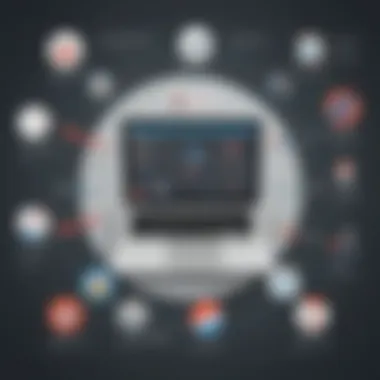

- In-Depth Analytics: Users rave about the comprehensive reports that delineate how time is spent. These insights can foster better decision-making at work.
- Customizable Alerts: The ability to set personalized goals and receive nudges helps individuals stay accountable.
- FocusTime Feature: This is particularly useful for those needing distraction-free work sessions, minimizing wasteful browsing during focused periods.
Limitations:
- Learning Curve: New users may find the extensive features somewhat daunting at first, which could deter immediate adoption.
- Price Point: For some small businesses, RescueTime’s subscription fees might seem hefty compared to free alternatives.
- Limited Collaboration Features: Unlike tools designed specifically for teams, RescueTime primarily focuses on individual productivity, which might not suit collaborative environments.
Despite its shortcomings, RescueTime remains a powerful tool for boosting personal productivity. Ultimately, the choice between RescueTime and its competitors boils down to individual or organizational requirements, budget constraints, and team dynamics. In making this comparison, businesses can achieve a better alignment with their time management goals by selecting the best-suited tool.
Closure
In wrapping up our exploration of RescueTime, it’s important to reflect on the vital role it plays in modern time management. For many small to medium-sized businesses, understanding how time is spent can signal the difference between chaos and productivity. This software not only helps track time, but it can also reshape habits, enhance efficiency, and ultimately steer users toward their goals.
Final Thoughts on Utilizing RescueTime
Utilizing RescueTime goes beyond mere tracking; it's about fostering a deeper comprehension of one’s work patterns. With its automatic time tracking and insightful reports, users can identify productivity peaks and valleys in their workflow. This awareness can empower individuals and teams to make informed adjustments. To quote one user, "It’s like having a mirror that reflects where your focus truly lies. Sometimes, it's shocking!"
By integrating RescueTime into daily routines, users often find themselves prompted to reconsider how they allocate their energy. Whether it’s cutting down on distracting apps or capitalizing on high-focus hours, the potential for growth is significant.
Recommendations for Potential Users
Before jumping in, a few practical pieces of advice may serve potential users well. First, set specific goals. Knowing what you want to achieve with the app can guide your interpretation of the data provided. For example, if the aim is to reduce time spent on email, you can spell that out and track your progress over time.
Also, be open to adjustments. Sometimes the insights revealed won’t be what we want to see, but they are crucial for development. As with any tool, it’s not just about having it on hand; it's about how you choose to use it.
Lastly, consider exploring its integration capabilities with other tools your team already utilizes, whether it’s project management platforms or communication apps. This can enhance the efficacy of your overall productivity strategy and make the transition into using RescueTime smoother.
Answers to Common Questionss
Importance of Questions and Answerss in This Article
FAQs serve an essential role in any comprehensive review, especially one focused on a tool like RescueTime. They act as a bridge, connecting prospective users with practical insights and clarifications. Users often find themselves grappling with initial concerns or technical queries about software they are considering. By addressing these frequent inquiries, this section aims to demystify key aspects of RescueTime, reinforcing the reader's decision-making process.
The FAQs highlight specific elements that users often consider, such as suitability for teams, platform support, and cost structures. These aspects are crucial, particularly for small to medium-sized businesses, entrepreneurs, and IT professionals who seek clarity before integrating a new tool into their workflows.
Furthermore, clear elucidation of these points allows potential users to assess the risks and benefits associated with adopting RescueTime effectively. Understanding the operational implications can mean the difference between enhanced productivity or wasted resources.
Is RescueTime suitable for teams?
Many teams wonder if RescueTime can cater to their collaborative needs. Put simply, yes, RescueTime is quite suitable for teams. The software offers a version designed specifically for teams and organizations, which facilitates collective productivity monitoring. This is particularly beneficial when you have a combination of remote and in-office employees who may be working on multiple projects simultaneously.
In a team setting, admins can gain insights into how much time each member is spending on different tasks. This transparency encourages accountability while also providing a framework for identifying productivity bottlenecks. The insights derived from team reports can help managers make informed decisions on reallocating resources or focusing on skill development.
“The collective data gathered from team usage can lead to pivotal changes in workflow, making RescueTime a valuable asset for any organization.”
What platforms does RescueTime support?
RescueTime offers compatibility across various platforms, enabling users to track time regardless of their operating systems. It is primarily designed for:
- Windows
- macOS
- Linux
Moreover, you can also access RescueTime via web browsers, which further enhances its accessibility. That’s not all; mobile users can take advantage of RescueTime’s Android and iOS apps, making it easy to keep tabs on productivity, whether in or out of the office.
This cross-platform support is advantageous for businesses with diverse tech ecosystems. Whether your team is desk-bound or on the go, RescueTime adapts to your needs.
Can use RescueTime for free?
For those who are still on the fence, RescueTime does offer a free tier, allowing you to dip your toes in the water without committing financially right away. The free version enables users to access basic time tracking features, which can be a solid starting point to gauge the utility of the software.
However, relying solely on the free option may come with limitations. Users won’t be privy to the in-depth reports and advanced analytics, which are only available in the premium version. If you find that RescueTime meets your expectations in the free tier, you might consider upgrading to unlock its full potential.
User Testimonials
User testimonials carry weight, especially when evaluating tools designed to help improve time management and productivity. In the case of RescueTime, reviews from individuals and businesses reveal their distinct experiences and outcomes linked with the software. These accounts serve not only as endorsements but also as cautionary tales, making them important for potential users.
By gathering and analyzing feedback from a diverse range of users, you can gain nuanced insights that stats and figures often fail to convey. They highlight real-world applications, effectiveness, and any potential hiccups that might not be immediately apparent in a feature list. Recognizing these perspectives helps frame a more comprehensive understanding of how RescueTime can fit within you or your organization's workflow.
Here are some key elements to consider when examining user testimonials:
- Authentic Experiences: Users share their journeys with RescueTime, showcasing how it has impacted their daily routines and productivity levels.
- Success Stories: Many testimonials highlight specific achievements, from enhanced focus to improved time allocation. These can motivate new users to embrace the tool fully.
- Constructive Criticism: Users often outline features they found lacking or challenging. Such feedback is valuable as it points to areas for improvement and sets realistic expectations.
- Industry-Specific Use Cases: Dark narrow focuses from various sectors can help other businesses identify how RescueTime aligns with their specific needs.
Diverse Perspectives from Users
Testimonials from RescueTime's user base present an array of perspectives, reflecting different professional backgrounds, from freelancers to project managers in tech firms. Here’s a closer look at how these voices vary:
- Freelancers: Often share that using RescueTime has allowed them to track billable hours efficiently. One user from a design background notes that they realized how much unproductive time went into brainstorming, leading to better project scheduling.
- Startups: Founders have noted that implementing RescueTime helped establish a working culture centered around productivity. They share anecdotes about team workshops initiated by data from RescueTime that targeted frequent distractions.
- IT Professionals: Many in the tech industry mention the benefit of resolving specific issues related to app usage. A software developer’s testimonial mentions that monitoring their online activity revealed how much time they spent on debugging versus actual coding, guiding them to refocus accordingly.
"I never thought I was spending all afternoon on social media. RescueTime opened my eyes, and now I’m using that time for skill development!"
— A satisfied RescueTime user
In summary, user testimonials on RescueTime offer a mix of validation, critique, and relatable scenarios. They reflect the journey individuals take when trying to optimize their time and can serve as a pivotal part of the decision-making process for prospective users.



