Comparing Rollbar and Sentry for Error Monitoring
Intro
In today’s fast-paced digital landscape, businesses increasingly rely on error monitoring tools to maintain the health of their software applications. Rollbar and Sentry are two major players in this space, both offering unique capabilities and advantages. This discussion will provide a detailed comparison of their functionalities, making the decision easier for enterprises, particularly small to medium-sized businesses looking to enhance their software performance.
Understanding the nuances of these platforms is key. Each tool has features that seemingly perform similar tasks but do so in distinct ways. What works for one type of organization might not resonate for another, creating the necessity for a tailored analysis.
As we delve deeper, we’ll compare various aspects, such as user interface, integrations, pricing models, and performance metrics, to provide clarity on how they stack up against each other. By the end of this analysis, readers should have a solid understanding of Rollbar and Sentry’s offerings and how to determine which solution is most suitable for their operational needs.
Preface
In today’s complex digital landscape, keeping tabs on application performance and user experience has never been more crucial. Error monitoring solutions, like Rollbar and Sentry, play a vital role in ensuring that software runs smoothly, allowing businesses to focus on what matters: serving their customers. When a bug slips through the cracks, it doesn't just create headaches for developers; it can lead to disastrous impacts on customer satisfaction and retention.
Understanding how these tools differ can make the difference between a minor blip and a full-blown crisis in user experience. This article dives into the nuances of Rollbar and Sentry, dissecting their features, integrations, and pricing models. By comparing these two error monitoring heavyweights, we provide actionable insights tailored for small to medium-sized businesses, entrepreneurs, and IT professionals.
Why are we discussing this? The stakes are high in software development today. Every second counts, and the ability to quickly identify and rectify errors can be a game-changer for a company’s growth trajectory. Whether you’re a bustling startup or a seasoned company looking to enhance operational efficiency, choosing the right tool can influence both your bottom line and product quality.
Key Considerations
- Understanding Features: Not all error monitoring tools are created equal. Knowing what to look for can save your team time and effort.
- Assessing Integrations: Your monitoring solution needs to fit seamlessly into your existing tech stack; otherwise, it can add more chaos rather than clarity.
- Evaluating Costs: The right tool should not stretch your budget too thin. Understanding free tiers and pricing structures can lead to smarter investments.
The exploration ahead aims to clarify these factors, providing a well-rounded view for those tasked with such important decisions. Through understanding the capabilities and constraints of Rollbar and Sentry, decision-makers will be better equipped to align their choice with business objectives. The path to a more effective error monitoring strategy begins here.
"In the world of software, the most dangerous bugs are often the silent ones. Understanding error monitoring tools is paramount to keeping your applications healthy."
As we dive deeper, expect a thorough examination of each platform, revealing insights and practical recommendations that can sharpen your competitive edge.
Overview of Rollbar
In the vast landscape of error monitoring solutions, Rollbar carves out a distinctive niche. This section delves into Rollbar’s fundamental components, showcasing its capabilities and value for businesses striving to refine their development processes. Understanding Rollbar isn't just about its features; it's about appreciate how these functionalities translate into practical applications for teams aiming to improve their response to bugs and issues efficiently.
Features and Capabilities
Real-time error tracking
Real-time error tracking stands out as one of Rollbar's principal features. This capability not only allows developers to see issues as they arise but also minimizes the gap between error occurrence and resolution. When a problem occurs, it’s automatically reported, reducing guesswork and helping teams identify root causes swiftly.
What sets Rollbar apart is its exception reporting system, which includes the context surrounding each error. This means not only knowing that an error happened but also understanding the state of the application when it occurred. Combined, these elements make real-time error tracking a valuable tool for teams eager to maintain high-quality software. One disadvantage here could be the sheer volume of notifications, which might overwhelm if not properly managed.
Version tracking
Version tracking is another excellent feature offered by Rollbar. This functionality enables teams to monitor which version of their application generates specific errors. Having this data helps in correlating code changes with the bugs being reported. It allows developers to make informed decisions about which code to review and potentially roll back if issues arise.
The key characteristic of version tracking is its seamless integration into the CI/CD pipeline. It helps teams understand the implications of each release and gives them a roadmap for future improvements. While useful, one potential downside is that for teams with rapid release cycles, keeping track of versions could become cumbersome if not done systematically.
Deployment tracking
Tracking deployments is crucial for understanding how new releases impact application performance. Rollbar’s deployment tracking feature documents each release and its associated errors. This is instrumental in helping teams pinpoint any problems that arise post-deployment.
What's significant here is the ability to correlate deployment times with error occurrences. This could lead to better release management practices. However, on the flip side, it requires thorough documentation processes from teams, so without consistent practice, the data might lack the intended clarity.
Integrations
Supported programming languages
Rollbar shines through its extensive support for various programming languages, including JavaScript, Python, Ruby, PHP, and many more. This broad compatibility means that businesses don’t need to switch tools or worry about mismatched tech stacks. Rollbar fits right in regardless of the environment.
The most important aspect of supporting multiple languages is that it lowers barriers for teams. This flexibility allows for smoother adoption of the tool. The downside, though, is that while Rollbar supports many languages, navigating the integration process could be tricky for newer team members who might not be seasoned in error monitoring setups.
Third-party integrations
Integrating with other tools is critical in modern software development. Rollbar offers strong support for third-party integrations with platforms like GitHub, Jira, and Slack. This connectivity enables teams to automate workflows and enhance communication when errors occur, ensuring developers can tackle issues without swapping between tools frequently.
One unique feature here is how Rollbar can automatically create issues in project management software if a new error arises. This streamlines the process of bug tracking. Despite these advantages, teams must be diligent in maintaining these integrations for maximum effectiveness; otherwise, crucial notifications could slip through the cracks.
Communication tools
Effective communication is vital in team settings, especially during emergencies like software errors. Rollbar integrates seamlessly with communication tools such as Slack and Microsoft Teams, sending alerts directly to the channels that matter most. This feature is especially beneficial in keeping everyone in the loop swiftly without unnecessary delays.
The strong characteristic of this integration is the quick dissemination of information. This ensures that the right people are informed and can jump into action immediately. Yet, a common pitfall is the risk of alarm fatigue if teams are flooded with messages, which can lead them to overlook serious notifications inadvertently.
Pricing Structure
Free tier details

A free tier can attract startups and smaller organizations looking to monitor errors without upfront costs. Rollbar offers a free plan that includes basic features, making it an appealing starting point for inexperienced teams. This tier allows businesses to experiment with the platform while assessing how well it integrates with their workflow.
The unique selling point of the free tier is that teams can monitor a limited number of errors monthly, fostering an environment for learning and adaptation. Nevertheless, the limitations can hinder larger projects or fast-paced environments that quickly outgrow the platform’s offerings.
Paid plans comparison
When it comes to paid plans, Rollbar provides several tiers, each expanding on the features available. These plans cater to different business sizes and needs, ensuring that teams can pinpoint exactly which plan suits them best without paying for unnecessary features.
A distinguishing characteristic of these plans is the scaling functionality; businesses can easily upgrade as they grow. However, teams should take care to evaluate their usage carefully; sometimes, an overestimation of required features can lead to unexpected costs.
Enterprise pricing
For larger organizations, Rollbar's enterprise pricing model is tailored to meet complex needs, including advanced security features and personalized support. This pricing structure is particularly appealing for enterprises dealing with high stakes, demanding uninterrupted service and high reliability.
The enterprise pricing's key element lies in its customizability. Organizations can discuss their specific needs and receive a tailored service. However, one must consider that negotiating enterprise contracts can sometimes be a lengthy process, which might slow down implementation for urgent projects.
In summary, Rollbar stands as a prominent choice for businesses, thanks to its real-time error tracking, deployment monitoring features, and a flexible pricing structure. Companies that prioritize error resolution and continuous deployment will likely find Rollbar's offerings well-suited to their contractual needs.
Overview of Sentry
Understanding Sentry is crucial for businesses that want to streamline their error monitoring processes. This platform plays a pivotal role in identifying, logging, and debugging issues within applications, making it invaluable for IT professionals and entrepreneurs alike. Sentry focuses not just on error monitoring, but also encompasses performance tracking and user context, which can lead to a more comprehensive view of how your applications are performing in real-time.
One of the standout features of Sentry is its ability to aggregate errors from multiple sources, giving teams the power to pinpoint issues with exceptional accuracy. This minimizes downtime, thus enhancing user satisfaction. Additionally, the platform's strong focus on integrations ensures that it fits seamlessly into many existing workflows, making the transition to Sentry smoother for teams.
With error tracking being a cornerstone of software reliability, a solid understanding of Sentry’s offerings will help businesses make informed decisions about adopting the right tools for their needs.
Features and Capabilities
Event tracking
Event tracking is a core functionality in Sentry that empowers developers to observe and record imminent issues within the software. Instead of just catching errors after they happen, Sentry records context around these events, allowing teams to understand not just what went wrong, but why. This is especially beneficial in complex systems where multiple variables can lead to failure.
A key characteristic of this feature is its granularity. Sentry allows for the tracking of events with rich data attached, such as user actions or request details. In essence, it gives context to errors, allowing developers to act swiftly upon real insights rather than guesses. The ability to see a direct correlation between user activity and errors can help teams identify problem areas faster, ultimately fostering a more efficient debugging process.
However, while this feature packs a punch, it also means teams must ensure that they are not overloading themselves with data. Too much detail may sometimes complicate diagnostics instead of simplifying them.
User context
User context enhances the troubleshooting experience in Sentry by providing a lens through which developers can view issues as they relate to the end-user. This means tracking down not only what errors occurred but understanding the state of the user at the time—details like the user’s account ID, active session, and even device details.
This capability shines bright when teams need to prioritize fixes. By focusing on issues affecting certain segments of users, developers can align their resources toward fixes that will have the greatest impact on user satisfaction. Moreover, having user context at hand allows for quicker resolutions, thus minimizing the time spent on diagnosing issues that may not be relevant to most users.
That said, balancing user privacy with data collection is an ever-pressing concern, and Sentry must navigate this landscape carefully.
Performance monitoring
Performance monitoring in Sentry elevates the platform beyond mere error tracking. It allows teams to visualize how their applications are performing and highlight bottlenecks or degrading performance trends. This feature ensures that developers are not just responding to errors, but also preemptively addressing potential issues before they escalate.
Major highlight of this is the ability to set performance thresholds, alerting developers when the application response times drop below acceptable levels. This proactive monitoring can lead to a robust performance history, aiding teams in making informed, strategic decisions about optimizations.
However, one must consider that monitoring performance can require additional resources and may necessitate tuning to ensure that teams aren't constantly in alert mode without a real threat.
Integrations
Supported frameworks
Sentry aligns itself with a wide array of programming frameworks, making it a versatile tool for development teams. By supporting different languages and environments, Sentry caters to diverse tech stacks, which is especially crucial in today's multi-faceted software development landscape. This flexibility allows development teams to implement Sentry regardless of the tools they choose.
The primary advantage of this characteristic is essentially choice. Teams using frameworks such as Django, Flask, or Ruby on Rails can seamlessly integrate Sentry into their projects without facing a steep learning curve. Each framework provides its methodology for error reporting, and Sentry's adaptability ensures that teams can find what best fits their existing systems without starting from scratch.
However, a note of caution: while extensive framework support is beneficial, teams should be prepared for the overhead of learning how to best utilize Sentry within their chosen framework, which can delay initial productivity.
API support
The robust API support in Sentry stands out as a significant asset, allowing developers to customize and automate their workflows efficiently. With API integrations, teams can push error data and other critical metrics directly into their preferred dashboards or third-party services. This ultimately leads to a more tailored experience when managing errors and performance metrics.
The notable aspect of this API support is its wide applicability. Developers can create custom solutions that leverage the error tracking functionalities of Sentry. They can build alerts that match their workflows or pull data into custom reports to meet specific business needs. The power of Sentry's API lies in its flexibility, which allows tailored automation that can enhance team workflows.
On the flip side, the learning curve associated with API use can be formidable, particularly for teams lacking in-depth technical expertise.
Notifications and alerts
Sentry’s notifications and alerts are instrumental in ensuring that teams remain aware of critical issues as they arise. The platform allows for customizable alerting mechanisms that notify developers through various communication tools like Slack, Email, or even SMS. This keeps teams in the loop regardless of where they are in the workflow, enhancing responsiveness to potential issues.
The vital characteristic of this alerting capability is its adaptability. Teams can set thresholds to avoid notification fatigue, ensuring that they only get alerts that matter. This can prevent burnout and overreaction to less critical events, allowing teams to focus on what really impacts performance and user satisfaction.
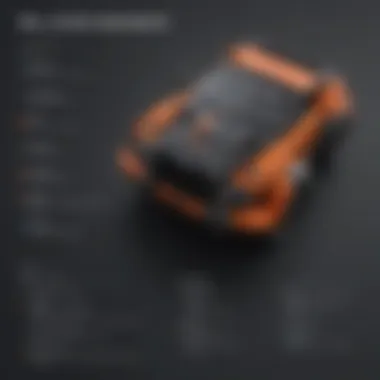

However, setting up these notifications requires careful planning, as poorly designed alert systems can lead to teams being inundated with unnecessary notifications, leading to missed crucial signals amidst the noise.
Pricing Structure
Free tier details
Sentry’s free tier effectively allows teams to dip their toes in the waters of error tracking without making a financial commitment. With a limited but generous set of functionalities, it’s perfect for small projects or teams that are just getting started with error monitoring. The free tier can be sufficient for projects with low traffic, ensuring that teams can explore Sentry’s capabilities fully before investing resources.
The highlight of this free tier is undoubtedly the cost-effectiveness. For startups or freelancer developers, it allows them to utilize a powerful tool without impacting the bottom line. This approach lowers the barrier to entry, allowing even small teams to start monitoring errors from day one.
Nonetheless, it’s important to note that the features are limited. As your project scales, you may find that you quickly outgrow these basic functionalities, prompting a shift to the paid tiers sooner than anticipated.
Paid plans comparison
For businesses that require more robust solutions, Sentry offers a range of paid plans that vary based on the level of service and number of events tracked. These plans provide everything from enhanced data retention to advanced insights, making them suitable for teams with serious operational demands.
The key characteristic of these plans is their scalability. Organizations can choose a plan that fits not only their current needs but also contingencies for future growth. Whether you are a small startup or an expanding enterprise, Sentry has options that can scale with you.
However, the challenge comes in navigating which plan best suits your unique needs. Each tier comes with different parameter limits, and selecting the wrong one can lead to either overspending or under-utilizing services.
Enterprise pricing
Sentry’s enterprise pricing tier is tailored for larger organizations that demand both higher performance and dedicated support. This plan is geared toward teams that work with high-traffic applications and require custom implementations and SLA commitments.
A significant characteristic of enterprise pricing is its customization level. Organizations can work directly with Sentry’s team to develop tailored solutions that fit their unique operational needs. This not only improves operational efficiency but also ensures alignment between error monitoring practices and strategic objectives.
One downside to bear in mind is the required financial investment that typically comes with enterprise solutions. Larger teams must carefully evaluate the potential return on investment to ensure that the benefits outweigh the costs.
Key Differences Between Rollbar and Sentry
Understanding the differences between Rollbar and Sentry is essential for anyone diving into the world of error monitoring solutions. Both tools serve the same core purpose, but they cater to different needs and have distinct offerings that can significantly influence a business's operational efficiency.
When it comes to selecting an error monitoring tool, there's no one-size-fits-all answer. Different teams, projects, and goals will lend themselves to different features and functionalities of each tool.
User Interface
Dashboard layout comparison
The dashboard layout of Rollbar and Sentry is one of the first points of contact for users. Rollbar's dashboard provides a clean, straightforward look, showing recent errors prominently at the top. This user-friendly design contributes to a quicker response to issues right from the get-go. On the other hand, Sentry's dashboard opts for a more layered approach, offering detailed insights and analytics, which could be overwhelming initially but can be advantageous for teams needing thorough data analysis.
Both layouts have unique traits. For instance, Rollbar emphasizes simplicity with an easy-to-navigate interface, making it a popular choice among smaller teams that may not need extensive data analysis right away. Conversely, Sentry's dashboard lends itself more to advanced users who appreciate in-depth analytics and detailed categorization of errors.
Accessibility features
When it comes to accessibility, both platforms offer commendable features, but Sentry stands out with its focus on making the interface usable for diverse teams. Color contrast, keyboard navigability, and screen-reader support are much more integrated into Sentry. Rollbar provides basic accessibility, but it doesn't quite reach the same level.
This has implications for teams that are diverse in terms of skillsets. With Sentry, the barrier to entry is lower for team members who might need additional support to navigate complex tools. An accessible interface can lead directly to more efficient workflows, enabling all team members to engage effectively with error-monitoring tasks.
Error Tracking Methodology
Error grouping techniques
Error grouping is a vital part of any monitoring tool's functionality. Rollbar employs a straightforward methodology, grouping similar errors together for quick response. This approach allows teams to tackle common issues simultaneously, saving considerable time. Although it may not be as sophisticated as Sentry's approach, where machine learning algorithms are used to recognize patterns for grouping, many small to medium-sized businesses find Rollbar’s strategy more digestible.
Sentry, however, can provide a more tailored view of errors, helping in identifying unique cases that might otherwise slip through the cracks. The machine learning aspect allows for a nuanced understanding of how errors evolve, which can be crucial for teams dealing with complex products.
Data visualization options
When it comes to data visualization, Sentry wins the day with its array of graphical representations. Offering trend lines, heat maps, and various charts, insights are presented in a way that isn't just informative but can also guide strategic decisions. Rollbar, while relatively simpler in its offerings, focuses on clarity; users can easily see the most pressing issues at hand without wading through too many visuals.
The trade-off here marks a decision point: do you lean towards immediate clarity or invest time in potentially richer data interpretation? The right choice ultimately depends on team preferences and capacity.
Performance and Reliability
Response time metrics
Both platforms provide comprehensive response time metrics that are essential for understanding the impact of errors on user experience. Rollbar offers faster response times, making its alerts appear almost in real time. This immediacy can be critical, particularly in tight deadlines where a quick fix is necessary.
Sentry's response metrics, while reliable, sometimes lag slightly behind Rollbar. However, the trade-off is a wealth of information regarding error sources and potential fixes, which may justify longer wait times for some development teams who value thoroughness.
Data retention policies
Data retention also shapes considerations for businesses. Rollbar has a clear retention policy that allows businesses to keep logs for a specified amount of time. This is beneficial for teams that prefer controlled data management. In contrast, Sentry offers various options based on pricing tiers, catering to businesses that might require long-term data retention for compliance or detailed analytics.
This variability means that understanding your business’s data needs is paramount. If your organization demands extensive historical analysis, Sentry may offer the more compelling advantages. However, teams that prefer simplification might gravitate toward Rollbar.'


Choosing the Right Solution for Your Business
Selecting an error monitoring solution can feel like navigating a labyrinth. Each choice is layered with unique features and capabilities. From Rollbar’s real-time tracking to Sentry’s performance monitoring, the decision ultimately pivots on your specific business needs. Getting this choice right not only saves time and money but also enhances crucial operational efficiencies. In this section, we delve into critical assessments that will help clarify the decision-making process.
Assessing Your Needs
Frequency of usage
The frequency of use is core to determining which error monitoring tool fits best. Regular use of a tool means that it should seamlessly integrate with your developers' workflows. If issues arise often, a solution that offers alerts in real time is essential. Rollbar shines in scenarios where developers deploy updates frequently and need immediate visibility into errors. However, if your applications are relatively stable, you might opt for a more basic solution like Sentry for occasional checks. Here, the pivotal aspect is the user behavior pattern—knowing how often you will interact with the tool can guide your choice effectively.
Team size considerations
Another factor that can't be overlooked is the size of your team. Smaller teams may not require the extensive features offered by both platforms. If your unit has only a handful of members, a streamlined system may serve you better. However, as teams grow, the need for collaboration features becomes apparent. Rollbar caters well to teams that work collaboratively on dev tasks, making it easier to share insights about errors. On the flip side, Sentry provides detailed performance metrics, which can become increasingly valuable for larger teams focusing on optimizing their systems. In this case, considering how your team operates can help you choose effectively.
Specific feature requirements
The specific features you need are the icing on the cake when it comes to choosing the proper tool. If your projects require robust event tracking or performance monitoring, Sentry might get your attention for its advanced capabilities. Rollbar, on the other hand, excels in real-time error updates and deployment tracking, crucial for apps that undergo frequent modifications. Consider what features align best with your business goals. Implementing a tool that closely matches your feature requirements without unnecessary complexity will lead to greater satisfaction and productivity.
Strengths of Rollbar
Best use cases
When contemplating the best use cases for Rollbar, consider its exceptional performance in rapid development environments. Startups or Agile teams that iterate on their products often will find Rollbar to be a great ally. It efficiently captures errors and provides immediate feedback, assisting teams in making quick fixes. This quick turnaround reacts aptly to the fast-paced environment typical in software development today. Notably, dissection of this tool reveals its strong emphasis on real-time error alerting, which is a definite plus for teams working under constant pressure.
Industry-specific applications
Rollbar's application is particularly beneficial for industries reliant on tightly-knit development cycles. Given its focus on error tracking during deployment phases, companies in sectors like Fintech and E-commerce could leverage Rollbar for ensuring their systems run smoothly. This is crucial in maintaining user trust and business credibility. However, it may be less ideal in scenarios where performance monitoring takes priority over immediate error resolution.
Strengths of Sentry
Best use cases
Sentry finds its niche in applications where performance monitoring is as vital as error tracking. Ideal for businesses that require a deeper analysis of their applications' health and performance, Sentry shines in handling long-term monitoring as well. It’s particularly helpful for organizations that have complex applications needing a thorough understanding of user interactions and system bottlenecks. The in-depth insights provided by this tool make it easier to optimize performance over time.
Industry-specific applications
Sentry’s robustness makes it an attractive option for industries like SaaS and digital media, where application performance significantly contributes to user satisfaction. Businesses looking to delve deep into their user experience can harness Sentry’s advanced metrics and analytics effectively. However, organizations that need only surface-level insights might find the breadth of features overwhelming and potentially underutilized.
End
In wrapping up an analysis comparing Rollbar and Sentry, it’s clear that selecting an error monitoring solution isn’t just a technical choice but a strategic one that can have a lasting impact on how small and medium-sized businesses operate. Both platforms offer unique advantages, making the decision largely dependent on specific business needs and workflows.
This article has illuminated several critical factors worth contemplating as you finalize your choice. From the robust feature sets to integrations that enhance functionality, understanding the distinctions is crucial. Rollbar shines with real-time error tracking and deployment insights. On the other hand, Sentry provides a deeper dive into event tracking and user context, allowing for an enriched understanding of user interactions.
Benefits and Considerations:
- Customization and Flexibility: Assess how each platform integrates into your current tech stack. The right choice should fit seamlessly into your operations. For instance, if your team heavily employs certain programming languages or frameworks, ensure that your pick supports these.
- Scalability: Consider how your business might grow. A solution should not only meet your current needs but also adapt as your operations expand. Rollbar can be particularly advantageous for those anticipating rapid growth due to its deployment tracking.
- Budget Constraints: Pricing structures vary significantly between these two options. Evaluating potential costs over time can prevent future financial strain. Be it the free tiers, paid plans, or enterprise offerings, choose a solution that ensures value without breaking the bank.
Additionally, it’s important to remember that an effective error monitoring tool does more than just catch and log errors. It transforms data into actionable insights. By addressing the root causes of errors, businesses can enhance user experiences and maintain a competitive edge in the market.
"Choosing between Rollbar and Sentry is akin to fitting a puzzle piece. The piece must align with your company culture, technical requirements, and budgetary constraints to see the full picture."
Ultimately, the best approach involves a thorough assessment of how each platform aligns with the company’s mission and goals. Relying solely on marketing claims without rigorous evaluation can lead to missteps. Take the time to test features, explore community feedback on platforms like Reddit, and gather insights from your development team.
Importance of References in This Analysis
References serve several purposes:
- Foundation of Credibility: They bolster the credibility of the article. Readers want assurance that the information is not just hearsay, but backed by research and real-world applications.
- Depth of Insight: Good references provide deeper insights into specific features, performance metrics, and actual user experiences. This forms a solid basis for comparison, which is essential when evaluating both Rollbar and Sentry.
- Trend Awareness: The tech landscape changes rapidly. References allow readers to see trends over time, helping them gauge how each solution has adapted to evolving user needs.
Specific Elements to Consider
When discussing references, certain specific elements become pertinent:
- User Testimonials: Feedback from other users can be insightful. For instance, understanding how various industries deploy Rollbar can showcase its versatility compared to Sentry.
- Case Studies: Real-world applications exemplify how different solutions solve specific problems. Links to case studies enrich the narrative and provide practical evidence.
- Industry Reports: References from trusted third-party organizations give readers a way to authenticate claims made about either tool.
- Blog Posts and Community Forums: Insights on platforms like Reddit or dedicated blogs often bring fresh perspectives that official documentation may not cover.
Benefits of Robust References
Integrating a variety of references not only enriches the discussion but also makes the analysis more compelling. The benefits include:
- Enhanced Decision-Making: By synthesizing varied viewpoints, businesses can decide based on comprehensive information rather than a narrow view.
- Time Efficiency: It condenses complex information into digestible insights. Rather than wading through dense documentation, users can rely on synthesized data.
- Encourage Further Research: A good set of references encourages readers to conduct their own investigations, leading to well-informed decisions.
Considerations About References
While references are essential, it is important to approach them carefully:
- Bias in Sources: Not all references are created equal. Look for sources that provide a balanced view without a vested interest.
- Relevance and Timeliness: Information can age quickly in tech. Ensure references are up-to-date, especially when they pertain to features or pricing.
"References are not just supplementary; they are often the bedrock upon which solid analysis is built."
Integrating references effectively makes a remarkable difference in the clarity and persuasiveness of the analysis. It ultimately empowers the reader—especially those in small to medium-sized businesses, entrepreneurs, and IT professionals—to navigate the complex landscape of error monitoring solutions with confidence.



