An In-Depth Review of Sage Business Cloud Accounting


Intro
In today's fast-paced business landscape, small to medium-sized enterprises need tools that not only keep pace but also enhance productivity. One such tool that stands out for its capabilities is Sage Business Cloud Accounting. Designed with the nuanced needs of evolving businesses in mind, this platform provides an array of functionalities that aim to streamline accounting processes, thus allowing entrepreneurs and IT professionals to focus on what truly matters: growth and operational efficiency.
With an increasing reliance on cloud solutions, it is vital to have a solution that is not only potent but also user-friendly. Sage Business Cloud Accounting does just that, enabling users to manage their finances with ease and confidence. Throughout this review, we will delve deep into the various aspects of this software—from its features to its pricing, integrations, and user experiences—providing a clear guide on how it can serve your business.
Let’s explore the unique features of Sage Business Cloud Accounting.
Preface to Sage Business Cloud Accounting
In the modern landscape of finance and business management, the tools we choose directly influence our efficiency and success. One such tool that's been gaining traction is Sage Business Cloud Accounting. This software integrates essential accounting functions and offers a suite of features tailored to meet the needs of small to medium-sized businesses. Within this article, we’ll dive into the significance of this platform, laying out its pivotal role in streamlining financial processes.
Overview of the Software
Sage Business Cloud Accounting acts as an all-in-one accounting solution. It is designed to simplify financial tasks, allowing business owners to focus more on growing their operations rather than getting bogged down by accounting details. The software supports various functions such as invoicing, expense tracking, and bank reconciliation. This comprehensive approach brings together everything a user might need under one digital roof, reducing the time spent switching between tools and minimizing human errors.
Some core capabilities include:
- Invoicing and billing: Effortlessly create professional invoices with customizable templates to enhance your brand image.
- Expense management: Quickly track and categorize business expenses to maintain healthy cash flow.
- Real-time reporting: Generate insightful reports that help you understand financial trends over time.
The software's adaptive nature makes it especially valuable, as it can cater to diverse industries and a range of business sizes without hesitation.
Target Audience and User Base
Sage Business Cloud Accounting specifically targets small to medium-sized businesses and entrepreneurs. These users often lack the expansive resources of larger enterprises but require the same level of financial clarity and operational efficiency. Moreover, IT professionals who aim to assist clients in adopting reliable accounting systems also find extensive value in this software.
Here’s who could benefit:
- Small Business Owners: Managing finances is pivotal for success, and with this tool, owners can streamline invoicing and expense tracking.
- Freelancers and Contractors: Self-employed individuals can easily invoicing clients and manage their cash flow on the go.
- Service Providers: Whether you’re in consulting, creative industries, or health care, keeping track of income and expenses is vital.
This range of applications speaks volumes about its flexibility and robustness, empowering users across different sectors to handle their finances seamlessly.
"Effective accounting is not just about numbers; it's about empowering decisions that fuel growth."
Key Features of Sage Business Cloud Accounting
In the landscape of accounting software, the features offered can make or break the deal for small to medium-sized businesses. Sage Business Cloud Accounting stands apart by providing a suite of tools designed to enhance operational efficiency. This section gradually takes a closer look at some of the integral features that define the software, offering users a taste of what to expect.
Invoicing and Billing Capabilities
One of the standout aspects of Sage Business Cloud Accounting is its invoicing and billing capabilities. This tool helps businesses manage their cash flow effectively. With options that allow customization, users can create professional invoices that reflect their brand identity. The software also enables recurring billing setups for repeat customers, which can significantly ease the burden on accounting teams.
What’s more, the platform allows for invoice tracking. Users can see when invoices have been viewed and paid, thereby reducing follow-up times. This kind of real-time insight is invaluable for maintaining healthy relationships with clients. Additionally, integrations with payment gateways mean a smoother overall transaction process, giving customers flexibility and streamlining revenue collection.
Expense Tracking and Management
Expense management is often a thorn in the side of many businesses. However, Sage simplifies this process substantially. The expense tracking feature is designed to record and categorize expenses as they occur. Users can snap pics of receipts and upload them directly to the system. This feature ensures that no receipts are lost in the shuffle, which is a common headache for many accountants.
Additionally, automatic expense imports from bank accounts reduce manual entry errors and save time.
Effective expense management isn’t just about tracking—it’s also about analysis. The software provides insights that help businesses keep their spending in check. Identifying trends can empower companies to make better financial decisions and allocate resources more wisely.
Bank Reconciliation Features
Bank reconciliation can often feel like a tedious task, but with Sage Business Cloud Accounting, it takes on a new level of simplicity. The platform includes features that automatically match transactions from bank statements to uploaded records. This reduces the time spent reconciling accounts and minimizes the risk of discrepancies.
The software's user-friendly interface guides users through the reconciliation process, providing clear visuals of what’s outstanding and what’s already accounted for. Users can easily investigate mismatched items, which aids in accurate reporting and financial integrity. For businesses eager to keep their books in order, this feature is not only a time-saver but also a peace-of-mind provider.
Reporting and Analytics Tools
Data-driven decision making is the name of the game in today’s fast-paced world. Sage Business Cloud Accounting offers robust reporting and analytics tools that present users with accessible insights into their financial health. Users can generate a variety of reports, including profit and loss statements, balance sheets, and cash flow forecasts. These reports can be tailored to suit specific time frames or project needs, allowing for a flexible in-depth analysis.
Moreover, visual dashboards provide a snapshot of critical metrics in an easy-to-digest format, making complex data much more manageable. By tracking financial trends over time, businesses can identify which strategies work and which need reevaluation. In a landscape where numbers tell stories, Sage gives users the tools to interpret those stories accurately.
By digging into these features, it becomes clear that Sage Business Cloud Accounting is not merely software—it’s an ally in the pursuit of financial clarity and business success. As each tool works in harmony, companies are empowered to take charge of their finances in a way that suits their unique needs.
User Experience and Interface
The user experience (UX) and interface of any software greatly impact its effectiveness, especially for tools like Sage Business Cloud Accounting, which are engaged by small to medium-sized businesses for their financial management needs. A strong focus on UX ensures that users can navigate the platform efficiently and perform necessary tasks without feeling overwhelmed. Getting lost in a maze of menus can lead to frustration, wasting precious time that businesses could better use elsewhere. The interface must be intuitive, offering clear paths for functionality like invoicing, expense tracking, and reporting.
Navigation and Usability
The design of Sage Business Cloud Accounting is crafted with usability in mind. You won’t find a wall of indecipherable buttons that could bewilder a seasoned accountant. Instead, the layout is straightforward, making it easy to find what you need. Customers often emphasize the experience of finding information within the platform as smooth. For instance, common tasks like generating invoices and tracking expenses can be accomplished with just a few clicks.
- Quick Access: The main dashboard provides snapshots of essential metrics, including overdue invoices and unpaid expenses, thus saving time.
- Contextual Help: While navigating, users can access tips and tricks. This makes learning the ropes easier when trying to grasp new features.
- Search Functionality: A powerful search bar helps you locate any feature or document in a jiffy, so you’re not left scrolling for ages.
These elements support a more productive environment, allowing users to focus on growing their businesses rather than learning a complicated new tool.
Mobile Access and Functionality
In today’s world, being tied to a desk is quickly becoming a relic of the past. Businesses demand flexibility, and Sage addresses this through its mobile functionality. Users can access crucial features on the go, which is particularly beneficial for entrepreneurs and accountants on the move.
The mobile app retains core functionalities, so users have what they need right in their pocket.
"The ability to handle invoicing right from my phone changed the game for my small business!"
Some features available in the mobile version include:
- Real-time Updates: Transactions sync immediately with the desktop application, ensuring that everything is up to date.
- Expense Logging: Users can snap photos of receipts and instantly log expenses wherever they are.
- Client Communication: Sending invoices or reminders straight from your mobile device improves responsiveness.
While there can be limitations compared to the full desktop experience, Sage offers a robust alternative that doesn’t skimp on essential functionality. Overall, the mobile access can provide a layer of convenience that's essential for busy entrepreneurs.
Users looking to consistently manage their financial tasks, whether at the office or on a coffee run, will find the adaptability of the interface a significant advantage.
Pricing Structures and Plans
Understanding the pricing structures and plans offered by Sage Business Cloud Accounting is crucial for any business considering this software. For small to medium-sized businesses and entrepreneurs, budget efficiency is a top priority, along with features that deliver value. Knowing the various tiers of Sage's offerings helps potential users ascertain which plan serves their needs best without breaking the bank. The choice can influence financial management directly, so it’s vital to dissect these pricing options thoroughly.
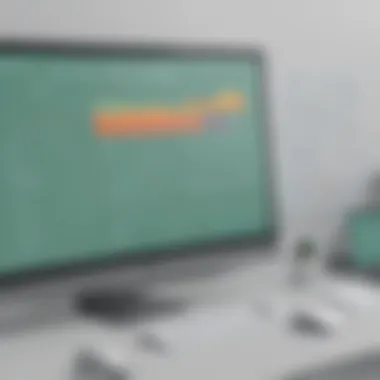

Plan Comparison
Sage Business Cloud Accounting operates on a tiered pricing model, each aimed at different types of users—from startups to more established companies needing comprehensive tools. The plans typically include:
- Starter Plan: Designed for very small businesses, this entry-level plan offers basic features that are essential for tracking expenses and generating invoices. It’s about keeping it simple and affordable.
- Standard Plan: This mid-tier option includes advanced features such as cash flow forecasting and more robust reporting capabilities. It’s a step up for businesses growing in size and complexity.
- Advanced Plan: This premium offering includes all the bells and whistles, catering to larger businesses needing in-depth functionality and specialized reporting tools. Think of it as getting the full package for a higher investment.
Comparing these plans involves looking not just at price, but the specific features included. For instance, the Starter Plan may limit the number of invoices created monthly or the level of user support available, while the Standard Plan enhances these capabilities significantly. The Advanced Plan, while pricier, might save a business greater time and effort in the long run, and could ultimately lead to improved profitability through better financial insight.
Cost-Benefit Analysis
When weighing the costs against the benefits of Sage Business Cloud Accounting, there’s much to consider. Not only does the price tag matter, but also what you receive in return.
- Efficiency Gains:
- Scalability:
- Comprehensive Support:
- Features That Fit Business Needs:
- Think about the hours saved in managing accounts effectively. If a plan allows for automatic bank reconciliation, that can save small business owners hours each month.
- The potential to scale is a key benefit. As a business grows, its needs change. The ability to move from the Starter Plan to the Advanced Plan without needing to switch software is a significant advantage.
- Investing in a higher plan often includes better customer support and additional resources. For those new to accounting software, having access to training resources and live support can translate to a smoother user experience.
- Identifying the right plan ensures that businesses are not paying for features they won’t use, yet are not left stranded without necessary tools.
Thus, when conducting a cost-benefit analysis, it’s important to foresee potential long-term savings through increased efficiency and enhanced business insights, rather than focusing solely on the subscription fees.
"Investing in a proper accounting solution is about looking ahead, not just at today’s numbers."
As one can see, aligning the features of each plan with specific business needs can make a profound difference in both operational efficiency and ultimately, profitability.
Integrations and Compatibility
Integrations and compatibility hold significant weight in the world of accounting software, particularly for Sage Business Cloud Accounting. Understanding how well a software communicates with other applications and systems is vital for business agility and operational synergy. A software that fits seamlessly into a company's technological ecosystem can save time, reduce manual errors, and ultimately enhance overall efficiency.
Effective integrations allow Sage Business Cloud Accounting to connect with various third-party applications. This capability means that businesses don't have to rely solely on one tool for all their needs. Instead, they can pick and choose specific solutions that match their operational preferences. Gone are the days of juggling between platforms; now, with a few clicks, data can flow freely from one application to another.
These integrations can simplify processes like invoicing, expense tracking, and even customer relationship management. For instance, if a business uses Shopify for e-commerce, integrating that with Sage can provide a comprehensive overview of financials, making management a breeze.
Third-Party Application Support
Sage Business Cloud Accounting boasts robust support for numerous third-party applications, which is a major draw for many users. This support facilitates a wide variety of functionalities that go beyond what the software offers out of the box. Companies can integrate apps for CRM, inventory management, and even human resources, creating a tailored ecosystem that fits their unique needs.
- Commonly Integrated Apps:
- Shopify
- PayPal
- Zapier
- Slack
These integrations boost productivity and facilitate smoother workflows.
Whether it's automatically recording sales from an e-commerce site or syncing customer data from a CRM, the integration capabilities of Sage create a fluid experience for businesses. However, companies need to consider data security and ensure that any app they integrate is reputable. Not all integrations are created equal, and some may expose businesses to vulnerabilities.
Data Import and Export Options
Another crucial component related to integrations is the ability to import and export data. Sage Business Cloud Accounting shines here, offering intuitive pathways for users to bring data in from various sources or export it to other platforms.
Importing data can mean anything from uploading existing customer information to migrating historical financial records. A straightforward import process saves users hours of tedious data entry, allowing them to focus on analyzing instead of just transferring data.
Conversely, exporting data is equally important. Whether it's exporting financial statements to create comprehensive reports or extracting data to share with stakeholders, Sage makes this just as seamless.
In addition:
- Supported formats often include CSV, Excel, and PDF, which are familiar to most users.
- Well-structured export options can simplify interactions with accountants or investors, who might require specific formats for review.
"A software that gives you a two-way street for data — import and export smoothly — enhances strategic decision-making tremendously."
In summary, both integrations and data handling capabilities are paramount for effectively utilizing Sage Business Cloud Accounting. Businesses can customize their accounting landscape while ensuring valuable data remains at their fingertips, making informed decisions much easier.
Customer Support and Resources
Customer support plays a crucial role in the effectiveness and adoption of accounting software. For users of Sage Business Cloud Accounting, having reliable support systems in place can make all the difference when navigating the platform’s features. This section highlights specific aspects of Sage’s customer support offerings and resources, illustrating their relevance to small and medium-sized businesses.
Available Support Channels
Sage Business Cloud Accounting provides a variety of support channels that cater to different user needs. Whether you’re a novice just starting with the software or an experienced user looking to resolve specific technical issues, having multiple channels ensures assistance is just a click away. Here are some of the key options:
- Telephone Support: Direct phone support is available, allowing users to speak with a representative who can help troubleshoot issues in real-time.
- Live Chat: For immediate assistance, the live chat feature stands out, offering quick help without the wait that often accompanies phone calls.
- Email Support: Users can also reach out via email, which may be ideal when questions are not urgent but require thorough explanations.
- Community Forums: Sage encourages users to participate in community forums where they can share experiences, tips, and solutions. This peer-to-peer support often leads to practical insights and resources that may not be covered by formal support channels.
These diverse channels mean that help is available in various forms, potentially decreasing downtime for users running small businesses under tight deadlines. Support channels have a direct impact on user satisfaction and can contribute significantly to a business’s efficiency.
User Documentation and Tutorials
Sage acknowledges that proper guidance through user documentation and tutorials can enhance the user experience immensely. Access to clear, concise, and easy-to-understand resources empowers users to explore the software's full potential without feeling overwhelmed. Key elements include:
- Comprehensive User Manuals: These documents cover every feature in detail. They’re useful when users want in-depth information about accounting procedures, settings adjustments, or configuration processes.
- Video Tutorials: A picture—or video—paints a thousand words. Sage's library of video tutorials offers short, engaging walkthroughs that can be more digestible than lengthy guides. The visual aids help in explaining complex concepts in a user-friendly manner.
- FAQ Sections: Frequently Asked Questions sections provide quick answers to common queries. Users can often solve their problems without needing to contact support.
- Webinars and Live Training: Sage occasionally holds live training sessions that not only cover new features but also provide an opportunity for users to ask questions in real-time. This interactive approach reinforces learning and increases understanding of the software.
Together, these resources serve as a backbone for users. They offer more than just answers; they foster a sense of community and encourage users to leverage Sage Business Cloud Accounting to its full capacity.
"Effective customer support and robust documentation are not just add-ons; they are essential components for success in cloud accounting."
In summary, the importance of strong customer support and rich resources cannot be understated. For businesses navigating the complexities of accounting software, the combination of real-time support and educational materials creates an empowering environment conducive to growth and efficiency.
User Feedback and Reviews
When considering any software for accounting, especially one as significant as Sage Business Cloud Accounting, it’s crucial for potential users to look at feedback and reviews from actual users. This section sheds light on the critical role user feedback plays in shaping opinions about Sage Business Cloud Accounting, particularly in understanding its strengths and weaknesses.
User reviews provide a window into the software's real-world performance, capturing both the triumphs and pitfalls experienced by fellow business owners. More than just numbers or scores, they tell stories of everyday encounters with the software, giving insight into where it excels and where it sometimes falls short. This is particularly valuable for small to medium-sized businesses, as they often require software solutions that are not only efficient but also tailored to their specific operational needs.
Evaluating user feedback allows potential buyers to weigh the pros and cons, identify potential hurdles, and recognize the true value of the software against their unique requirements. In short, reviews can be a goldmine of information that helps businesses make informed decisions.
Positive User Experiences
Many users have shared their success stories regarding Sage Business Cloud Accounting. For instance, small business owners often highlight the effectiveness of its invoicing features. Users have reported a notable reduction in the time spent on billing processes, largely due to the software’s ability to quickly generate and send invoices. This speeds up cash flow, allowing businesses to maintain better liquidity.
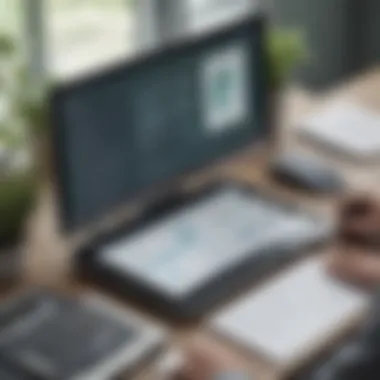

Some users in the e-commerce sector remarked on the seamless integration with various online platforms, which simplifies the often cumbersome task of managing multiple sales channels. This integration reduces errors in financial reporting and gives users a holistic view of their sales performance. Additionally, the cloud-based nature means that users can access their financial information anytime, anywhere—an invaluable benefit in today’s fast-paced business world.
Moreover, the user-friendly interface receives praise for its intuitive navigation, making it accessible even for those who are not particularly tech-savvy. Getting into the nitty-gritty of financial data can be daunting, but users appreciate how Sage has made this process more manageable without sacrificing power or functionality.
Common Criticisms and Concerns
Not all feedback is positive, and it’s essential to consider some common criticisms and concerns surrounding Sage Business Cloud Accounting. A frequent point of contention is the supposed steep learning curve associated with its more advanced features. While the software is designed for efficiency, some users report feeling overwhelmed by the plethora of options available. This can lead to frustration, particularly for those accustomed to simpler software solutions.
Furthermore, some users express dissatisfaction regarding the limitations encountered in the basic plans. Specifically, these users note that while the essential functions are satisfactory, they find themselves needing additional features that are only available in more expensive tiers. This can be frustrating for small businesses operating on tight budgets who find the cost of upgrading to be prohibitive.
"For small businesses, every penny counts. I felt I had to choose between basic functionality and features that I need. It's like walking a tightrope - trying to balance cost and capability." – Anonymous User
Acknowledging both the positive experiences and constructive criticism provides a more balanced and comprehensive view of Sage Business Cloud Accounting, ideally helping users to make well-rounded decisions.
Advantages of Using Sage Business Cloud Accounting
Understanding the advantages of Sage Business Cloud Accounting is key to grasping its potential impact on small to medium-sized businesses. This section unveils how the platform offers unique benefits, particularly in the realms of efficiency and scalability. By analyzing these elements, we can identify why the software stands out in such a competitive marketplace.
Increased Efficiency for Small Businesses
Sage Business Cloud Accounting is designed with small business needs in mind. It streamlines various financial processes, enabling users to focus more on core operations rather than spending countless hours managing accounts. The software automates many accounting tasks, from invoicing to expense tracking. This automation frees up time—time that can be invested back into the business.
For example, imagine a small contractor managing multiple projects. With Sage, generating invoices becomes a breeze; the user can set templates that automatically populate with relevant data. This means less chance for human error and a better cash flow overall. Moreover, the cloud-based nature of the software means that business owners can access their accounting data from anywhere, at any time. They can check on their financial health while waiting for a job to start or between client meetings.
Another notable feature is the intuitive dashboard, which provides a bird's eye view of financial performance. Users can quickly understand their status without needing a CPA's expertise. This ease of use translates to more accurate decision-making and quicker responses to business challenges.
Scalability for Growing Companies
As companies evolve, their accounting needs often become more complex. Sage Business Cloud Accounting is built to grow alongside these businesses. It offers flexible plans and various functionalities that accommodate a company’s expanding requirements.
When a small startup begins to scale, there might be a need for additional features, like advanced reporting tools or multi-currency support for international transactions. Sage offers these functionalities without requiring a total overhaul of the existing system. A user can simply upgrade their plan as needed. This painless transition means that businesses won’t be burdened with switching to an entirely different system partway through their growth.
Moreover, Sage's integration with various third-party applications allows users to customize their setup extensively, incorporating tools that suit their specific industries and workflows. For instance, an e-commerce business can link Sage with its online platform to sync sales directly with financial reports. This enhances accuracy and saves valuable time spent on manual data entry.
"As your business grows, having a nimble accounting solution like Sage can be the difference between thriving in your sector and struggling to keep up."
Finale
In summary, the advantages of using Sage Business Cloud Accounting become evident through its capacity to enhance efficiency for small businesses and support scalability for growing enterprises. It provides a platform where companies can evolve without losing track of their financial integrity. The ease of use, automation, and adaptability are not just features; they are essential tools for any business aspiring to reach its full potential.
Disadvantages and Limitations
Every rose has its thorns, and while Sage Business Cloud Accounting comes with a constellation of features, it's important to recognize some drawbacks that could give potential users pause. Understanding these disadvantages and limitations allows businesses to evaluate whether the software aligns with their unique needs, helping them avoid any surprises down the line.
Potential Learning Curve
Many users, especially those who might not be particularly tech-savvy, may find that solving the puzzle of Sage Business Cloud Accounting isn't as straightforward as it seems at first glance. Navigating the interface takes some getting used to, and those who come from more traditional accounting methods may feel a bit out of their depth initially.
The learning curve can feel steep, particularly for small business owners who juggle multiple roles. Some key functions and settings are not as intuitive as one might hope, which can slow down the adoption process. Something as simple as understanding how to generate reports might require a bit of elbow grease and patience. However, once users gain a grip on the system, it does prove to be effective.
Feature Limitations in Basic Plans
Users interested in the basic plans of Sage Business Cloud Accounting should be mindful of the feature limitations that come into play here. While the price tag is attractive, it often doesn't open the door to a full suite of functionalities that can vitalize accounting practices. For example, advanced reporting capabilities, inventory management, or payroll features could be locked behind higher-tier plans.
This means that businesses that want to scale or require more sophisticated accounting tasks might find themselves either outgrowing the basic plan too quickly or shelling out extra bucks for features they might have expected from the get-go.
- Limitations may include:
- Advanced analytics tools
- Automated workflows
- Multi-currency support
"A good analysis often opens doors to improvements in understanding the limitations you face."
By focusing on these drawbacks, users can approach Sage Business Cloud Accounting with a clearer expectation and better preparedness, thus maximizing their efficiency while keeping frustration at bay.
Comparison with Competitors
When choosing accounting software, understanding how it stacks up against its competitors is crucial. Sage Business Cloud Accounting is designed to cater primarily to small and medium-sized businesses, but it exists within a crowded marketplace filled with alternatives vying for similar clientele. This discussion shines a light on key players like QuickBooks, FreshBooks, and Xero, detailing their strengths, shortcomings, and how they compare to Sage.
By analyzing these comparisons, potential users gain insights that can guide their decision-making. Factors such as cost-effectiveness, feature sets, and user experiences play a role in which software ultimately fits best. Getting a solid grasp on these aspects can save businesses not just money, but valuable time in their operational processes.
Sage vs. QuickBooks
QuickBooks has long been a heavyweight champion in the realm of accounting solutions, especially for small businesses. It offers a comprehensive set of features that covers nearly every financial need, from invoicing to payroll management. However, there are distinct differences between QuickBooks and Sage.
- User Interface: QuickBooks is known for its somewhat cluttered interface, which can be overwhelming for users unfamiliar with accounting software. On the flip side, Sage presents a cleaner design, although it might not be as intuitive initially due to its unique layout.
- Pricing: While both platforms have tiered pricing, QuickBooks tends to be a bit pricier for its higher-tier services, especially when you start adding on payroll and other features. Sage offers better value at lower tiers, making it accessible for new businesses.
- Integrations: QuickBooks shines in its range of integrations with third-party applications. However, Sage also supports various integrations, making it flexible, albeit less extensive than QuickBooks.
Sage vs. FreshBooks
FreshBooks appeals to freelancers and small teams with its sleek and user-friendly interface. A primary distinction lies in their focus; FreshBooks is often seen as invoicing software first, while Sage is more comprehensive in its full-service accounting capabilities.
- Invoicing Options: FreshBooks offers an exceptional invoicing solution, complete with features like automated reminders and expense tracking, making it very attractive for service-based businesses. Conversely, Sage matches and even exceeds these functionalities with robust financial reporting capabilities.
- Time Tracking: FreshBooks' built-in time tracking function is well-regarded among consultants and billable hour professionals. Sage, while it has time-tracking features, is more focused on overall financial management rather than specific time-utilization.
- Pricing Structures: FreshBooks leans toward higher pricing tiers as you add more clients and features, which might be a concern for scaling businesses. Sage remains relatively budget-friendly as companies grow.
Ultimately, FreshBooks is remarkable for its user-friendliness but falls short in advanced accounting tasks, while Sage proves to be a more all-encompassing solution.
Sage vs. Xero
Xero has carved out a niche in the accounting software world with a strong focus on collaboration, allowing multiple users to access the platform simultaneously. Both Sage and Xero appeal to similar audiences, but their approaches are distinctly different.
- Collaboration and Usability: Xero's strength lies in its collaborative features. Small teams can work together seamlessly. Sage, while not lacking in this area, is often viewed as more traditional in its approach which can deter less tech-savvy users.
- Bank Feeds: Xero automatically imports transactions from various banks, making real-time financial oversight accessible. Sage also offers similar bank feeds, but its functionality might not cover as many financial institutions worldwide.
- Customization: Xero allows extensive customization of invoices and reports, which is a big plus for businesses wanting a tailored appearance. Sage is somewhat rigid in its templates, which could be limiting for those looking for a personalized touch.
In the grander comparison, while Xero shines in collaboration and real-time visibility, Sage holds its ground with a robust suite of accounting tools, ideal for businesses requiring comprehensive service rather than specializing in one aspect.
This comparison serves to illustrate that while Sage Business Cloud Accounting is a robust player, understanding competitors helps businesses decide the best software for their unique needs.
Implementation and Onboarding Process
The process of implementing and onboarding users onto Sage Business Cloud Accounting is vital for ensuring that businesses can harness its full potential. It’s not just about getting the software installed; it’s about creating a seamless transition from old methods to a fully integrated digital solution. When businesses invest in software, they want to see a return right away, and that return often hinges on how smoothly the onboarding phase goes.
A successful implementation involves a series of steps that prepare the user. Here are key elements to keep in mind:


- Understanding Business Needs: Before diving into configurations, it’s crucial for businesses to assess which features of Sage will best meet their unique needs. Each business has different requirements, and Sage can be tailored to fit these.
- Configuring the Software: The initial setup is more than just logging in; it demands a thorough understanding of the software's capabilities. This phase includes setting up crucial accounting parameters such as tax rates, payroll systems, and user access permissions.
- Data Migration: Migrating data from previous systems can be a headache. A well-planned strategy is essential to move data accurately without losing vital information. Ensuring data integrity during this phase saves a lot of trouble down the road.
- User Engagement: Engaging team members early on helps in securing buy-in and reduces resistance to change. Taking their feedback on the setup process can also help in customizing the experience to fit various roles within the organization.
"The success of any software implementation often hinges on how engaged the users feel during the onboarding process."
Initial Setup and Configuration
Setting up Sage Business Cloud Accounting is not just a checkbox on a list; it is a defining moment that can shape how effectively a business operates. During the initial setup, users face the challenge of learning where everything is located and how different features interact with one another.
To begin with, businesses should ensure:
- Creating User Accounts: Initiating the setup involves creating user accounts for employees who will interact with the software. Defining roles at this point can prevent future confusion regarding user permissions and responsibilities.
- Customizing the Dashboard: One of the first tasks should be customizing the user dashboard. This allows each user to have access to key metrics and tools relevant to their role, making navigation smoother and more efficient.
- Integrating Bank Accounts: Connecting bank accounts simplifies reconciliation processes and ensures that all financial data is consolidated in one place. This functionality can save time, eliminating the need for manual entry.
The configuration process may seem tedious, but it lays the groundwork for successful utilization of the software. If businesses skip this step or approach it half-heartedly, they risk facing complications later on.
Training Resources for New Users
Training is critical in turning users from novices into proficient operators of Sage Business Cloud Accounting. Without effective training, all the setup work can fall flat when users struggle to navigate or misunderstand features essential to their tasks.
Some essential training resources available include:
- User Documentation: Comprehensive documentation is invaluable. Sage provides manuals and help files that guide users through various functions and features.
- Video Tutorials: Visual aids can break down complex subjects into manageable parts. Sage often hosts video tutorials that demonstrate processes step-by-step, making it easier for new users to follow along.
- Webinars: Participating in webinars allows users to interact with experts, ask questions, and learn best practices directly from those well-versed in the platform.
- Community Forums: Engaging in discussion forums, such as those on Reddit or Facebook Groups, offers users a shared space to exchange tips, tricks, and solutions to common problems.
By leveraging these resources, users can significantly shorten their learning curve and maximize their productivity with the platform. This investment in training pays dividends as the workforce becomes more adept at using Sage Business Cloud Accounting.
Industry Use Cases
Understanding the industry use cases of Sage Business Cloud Accounting adds context to its functionalities, demonstrating how varied sectors can leverage the software to meet unique challenges. For small to medium-sized businesses, tailored solutions can mean the difference between seamless operations and being bogged down by inefficiencies. Here, we'll dive into specific applications of this accounting software in e-commerce and service industries, highlighting the versatility and adaptability of the platform.
Accounting for E-Commerce Businesses
E-commerce businesses must navigate a complex landscape, juggling inventory management, sales tax, and multiple revenue streams. Sage Business Cloud Accounting offers tools that are particularly beneficial for online retailers.
An essential benefit of using this software is its invoicing and billing capabilities. With the automated invoicing feature, businesses can send tailored invoices to customers as soon as a transaction occurs, keeping cash flow steady. This is crucial for e-commerce, where timely payments can significantly impact operations.
Furthermore, the expense tracking and management functionalities are invaluable. E-commerce enterprises can efficiently categorize and track expenses, ensuring they remain informed about their margins. This oversight helps in making strategic pricing decisions and managing costs effectively.
A few more notable advantages include:
- Multi-currency support for businesses catering to a global clientele.
- Integration capabilities with popular e-commerce platforms like Shopify and WooCommerce, streamlining operations and enhancing data accuracy.
- Bank reconciliation tools that simplify the process of matching transactions, which is quite useful for businesses with high transaction volumes.
In fact, according to a recent survey, a noteworthy percentage of e-commerce companies reported increased efficiency after integrating Sage into their workflows.
"Sage Business Cloud Accounting has been a game changer for our online store. The time saved on managing invoices has allowed us to focus more on strategy and growth." – E-commerce Business Owner
Service Industry Applications
In the service industry, where billing can often be based on hours worked or project deliverables, the need for a flexible accounting solution is paramount. Sage Business Cloud Accounting stands out as a reliable tool for professionals such as consultants, freelancers, and agencies.
A standout feature for service providers is the robust time tracking functionality. Professionals can easily log hours worked against specific client projects, simplifying the billing process. This also enhances transparency with clients, as they receive detailed invoices reflecting the time invested.
Another critical aspect is the reporting and analytics tools available. Service businesses can generate detailed reports on profitability per client or project, giving them insights needed to maintain a healthy bottom line. Understanding which clients or services are most and least profitable is crucial in making informed business decisions.
Additionally, the ease of collaboration with team members is a vital consideration. Sage allows multiple users to access the same data, which can improve teamwork and project coordination. With different professionals working on various aspects of a project, having a centralized platform for tracking expenses, timesheets, and invoices is invaluable.
For service-based companies, the benefits include:
- Streamlined invoicing processes tailored to project milestones.
- Advanced analytics to gauge performance metrics.
- Easy integration capabilities with project management tools, creating a cohesive workflow.
As the service industry continues to evolve, the need for an adaptable accounting solution becomes greater. Sage Capptive Business Cloud Accounting positions itself as a fitting partner for businesses looking to scale with efficiency.
Future Updates and Development Plans
In the fast-paced world of accounting software, the significance of future updates and development plans is paramount. For any user—be it a small business owner, an entrepreneur, or an IT professional—knowing that a software solution is not static but continuously evolving adds a layer of confidence in making long-term commitments. Sage Business Cloud Accounting stands out in this regard, emphasizing its commitment to innovation and adaptation. This dedication means users can expect new functionalities that align with changing business landscapes and user needs.
Upcoming Features and Enhancements
Keeping pace with technological advancements and user demands can sometimes feel like running a race, where every second counts. Sage Business Cloud Accounting aims to maintain its competitive edge by introducing a lineup of features designed to enhance usability and efficiency. Here are some noteworthy features that users can look forward to:
- AI-Driven Insights: Machine learning components will analyze financial data and provide actionable insights, making decision-making more data-driven.
- Enhanced Mobile Interface: An improved mobile experience can empower users to manage their finances on-the-go, making accounting tasks less of a chore and more of a streamlined process.
- Integrated E-commerce Solutions: As online sales become increasingly important, better integration with e-commerce platforms will allow businesses to automatically track sales and expenses more efficiently.
- Advanced Reporting Tools: Enhanced reporting capabilities will enable users to customize reports further and gain deeper insights into their financial health.
These features reflect not just an effort to improve functionality but also a responsiveness to user feedback and evolving market demands.
Long-term Vision for Product Development
Sage Business Cloud Accounting is not merely focused on short-term gains; its vision for long-term development includes positioning itself as a leader in the accounting software industry. By leveraging modern technologies and user-centric design, the platform's roadmap includes:
- Sustainability Initiatives: Considering the growing focus on sustainability, Sage plans to incorporate features that help businesses track their carbon footprint and other environmental impacts.
- Greater Customization Options: Future developments aim to offer users more flexibility in customizing interfaces and functionalities, allowing companies to tailor the software to their specific operational workflows.
- Enhanced Collaboration Tools: By fostering a collaborative environment, Sage aims to enable multiple users—within and outside the organization—to work seamlessly on financial tasks.
"With a clear vision for innovation, Sage will ensure that businesses are not only prepared for today but also equipped for tomorrow’s challenges."
Through careful planning and a willingness to adapt, Sage Business Cloud Accounting is poised to remain relevant and valuable for businesses of all sizes in the years ahead. This approach not only enhances user satisfaction but also instills confidence in transitioning to or continuing with this software solution.
Culmination and Recommendations
In wrapping up our discussion on Sage Business Cloud Accounting, it’s crucial to reflect on the major points and provide insights that resonate with potential users, particularly those at the helm of small to medium-sized enterprises. As we dissected throughout the article, Sage Business Cloud isn’t just another accounting tool; it's a robust platform designed to authenticate the financial fabric of businesses across various sectors.
The Importance of End and Recommendations
This section acts as the final stop, synthesizing the knowledge gleaned from the article while offering practical nuggets of wisdom for decision-making. By summarizing the features, limitations, and user experiences, we empower businesses to approach their accounting needs with a well-rounded perspective. Choices made today can influence operational efficiency and financial clarity for years to come.
Final Thoughts on Sage Business Cloud Accounting
Sage Business Cloud Accounting stands out for its user-friendly interface and comprehensive feature set. From invoicing to expense tracking and beyond, it offers functionalities that meet a wide range of business needs. The holistic approach it brings not only simplifies routine processes but can also significantly enhance financial management. However, as we pointed out, it’s essential to consider the aspects of pricing structures and user support, particularly for those entering the software for the first time. To sum it up succinctly: this platform can streamline your accounting tasks and facilitate growth, but users should weigh its advantages against its potential constraints based on their specific circumstances.
“Good accounting software doesn’t merely track numbers; it seeks to interpret the narrative behind them.”
Who Should Consider Using This Software
Sage Business Cloud Accounting is especially suited for small to medium-sized businesses looking for a balance between accessibility and powerful features. Startups and companies aiming to scale will find the scalability factor appealing, as the software can adapt to increasing complexity without sacrificing functionality. Moreover, sectors like retail, e-commerce, and service industries often have specific accounting needs that this software addresses adeptly.
- Ideal Users:
- Small businesses striving for efficiency
- Entrepreneurs who need straightforward financial tracking
- Service providers looking to manage their accounts fluidly
- E-commerce platforms necessitating robust invoicing and sales tracking
The decision to integrate Sage Business Cloud Accounting should be based on an individual assessment of your business size, complexity, and growth ambitions. As the landscape of financial management continues to evolve, investing in a tool like this is not just smart—it's essential for staying competitive.



