Comprehensive Review of SAP Ariba Mobile App Features


Intro
In the era of digital transformation, businesses increasingly rely on mobile applications to streamline their operations. One such application that has gained considerable attention is the SAP Ariba Mobile App. This app is specifically designed to enhance procurement processes and improve operational efficiency in organizations. This overview serves to introduce the key features of the app, the unique advantages it offers, and how it stands out from the competition.
Overview of Features
The SAP Ariba Mobile App is equipped with various functionalities that cater specifically to procurement needs. These features enhance usability and support business operations effectively.
One significant functionality is spend analysis, which allows users to track and analyze spending in real-time. By providing insights into spending behavior, the app enables decision-makers to identify areas for cost savings.
Another critical feature is purchase order management. Users can create, approve, and monitor purchase orders directly from their mobile devices. This capability not only increases efficiency but also minimizes delays in procurement cycles.
Additionally, the app supports supplier collaboration. This allows users to communicate with suppliers promptly and manage settings without needing a desktop. Users can check order statuses and resolve issues, improving supplier relations significantly.
The user-friendly interface is also a notable benefit. The design prioritizes simplicity, making navigation straightforward for even the least tech-savvy users. This focus on user experience facilitates smooth adoption within organizations, encouraging widespread use among employees.
Unique Selling Points
What distinctly sets the SAP Ariba Mobile App apart from its competitors is its integration capabilities with other SAP solutions. This integration ensures seamless information flow between different platforms, allowing businesses to maintain a unified procurement process.
Furthermore, the app promotes real-time access to data, which is essential for making informed decisions swiftly. Lack of timely information can often lead to delays in procurement, which can negatively impact business operations. The ability to retrieve and analyze data on-the-go positions the SAP Ariba Mobile App as a vital tool for modern businesses.
The app's emphasis on mobile functionality is also worth noting. As businesses increasingly adopt a mobile-first approach, the SAP Ariba Mobile App meets this demand, enabling users to perform key procurement tasks from nearly anywhere.
"Adopting the SAP Ariba Mobile App can not only streamline procurement processes but also provide businesses with a competitive edge through increased efficiency."
Prelims to SAP Ariba
The introduction of SAP Ariba marks a significant advancement in the realm of procurement. This article delves into how the mobile app version of SAP Ariba is affecting businesses today. SAP Ariba integrates various procurement processes into a single platform. This integration enhances efficiency, transparency, and collaboration among stakeholders.
Overview of SAP Ariba
SAP Ariba is a cloud-based procurement solution designed to facilitate business transactions. It connects buyers and suppliers, streamlining purchasing and procurement processes. By using SAP Ariba, organizations can improve their supply chain efficiency while managing spend effectively. The app allows users to access various functionalities, from purchase orders to invoicing, all from mobile devices. It emphasizes ease of use and connectivity. This enables procurement teams to make timely and informed decisions.
Importance of Mobile Solutions in Procurement
Mobile solutions, such as the SAP Ariba Mobile App, have become essential in procurement. The growing need for flexibility and immediacy drives the use of mobile applications in this space. Here are key reasons why mobile solutions are crucial:
- Real-time access: Users can access procurement information anytime and anywhere. This accessibility enhances responsiveness to changing situations.
- Improved communication: Mobile apps facilitate instant communication with suppliers and team members. This can lead to quicker problem-solving.
- Enhanced productivity: Mobile solutions allow for task completion on the go. This increases overall productivity among employees.
- Better data management: Having access to data on mobile devices helps in making data-driven decisions.
In summary, the SAP Ariba Mobile App represents a shift towards a more dynamic and accessible procurement process. By harnessing mobile technology, businesses can boost efficiency and adapt to ever-evolving market demands.
Features of the SAP Ariba Mobile App
The SAP Ariba Mobile App presents a suite of features designed to streamline procurement processes and enhance user experience. Understanding these features is crucial for businesses aiming to leverage mobile technology for procurement efficiency. The app offers functionality that allows users to stay connected and engage with their procurement tasks from anywhere. This flexibility is especially important in today's fast-paced business environment where time and access to information are essential.
User Interface and Navigation
The user interface of the SAP Ariba Mobile App is designed with simplicity and usability in mind. A clean layout helps users quickly find the information they need. The navigation is intuitive, enabling users to move through various functions without extensive training. Icons and menus are placed thoughtfully, minimizing the effort required to perform tasks. This ease of navigation is particularly beneficial for small to medium-sized businesses, as team members can adopt the app without significant disruptions to their workflow.
Key Considerations:
- Consistency: The UI maintains design consistency with the desktop version, which aids user familiarity.
- Responsive Design: Adapts well to various screen sizes, ensuring accessibility across devices.
- Customization Options: Allows personalization to suit individual user preferences, enhancing satisfaction.
Real-time Collaboration Tools
The value of real-time collaboration tools in the SAP Ariba Mobile App cannot be overstated. Users can communicate with suppliers and team members effectively without delay. This feature ensures that critical discussions can occur anytime, anywhere, which is important for making informed decisions quickly. Real-time notifications about procurement updates or changes further support this collaborative environment, enabling teams to stay aligned.
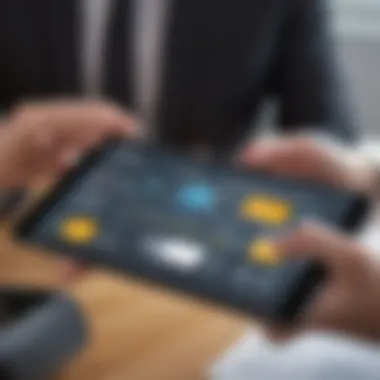

"Effective collaboration in procurement can reduce lead times and drive overall efficiency."
These tools help in making decisions based on the latest information, which is key in competitive markets.
Essential Aspects:
- Instant Messaging: Facilitates quick question resolution and advice seeking.
- Update Notifications: Keeps users informed about changes in bids or order statuses.
Document Management and Access
Document management in the SAP Ariba Mobile App is crucial for maintaining organized procurement records. Users can access important documents such as contracts, invoices, and purchase orders on their mobile devices. This feature removes the barriers associated with paperwork and hard copies, promoting a paperless environment. Moreover, the ability to upload and share documents in real-time streamlines workflows.
To achieve effective document management, the app provides:
- Easy Access: Users can retrieve documents with a few taps, reducing the time spent searching.
- Secure Sharing: Enhances collaboration while maintaining security standards.
Integrated Workflows
Integrated workflows are a key feature of the SAP Ariba Mobile App that helps users automate procurement processes. Users can initiate and approve purchase orders from their mobile devices, ensuring that operations remain efficient. This integration across various procurement functions facilitates a seamless flow of information, allowing for swift decision-making.
The advantages of integrated workflows include:
- Single Interface: Users engage with one platform for all tasks, reducing complexity.
- Streamlined Approvals: Faster processing of orders through mobile access leads to better supplier relations.
- Error Reduction: Automation minimizes human errors often associated with manual processes.
In summary, the SAP Ariba Mobile App offers a comprehensive range of features that enhance procurement operations. From a simple user interface to integrated workflows, these tools equip organizations with the necessary capabilities to navigate modern procurement challenges efficiently.
Capabilities of the SAP Ariba Mobile App
The SAP Ariba Mobile App provides several key capabilities that facilitate the procurement process. These capabilities are essential for small and medium-sized businesses looking to enhance their operational efficiency. Each function not only streamlines tasks but also integrates seamlessly with the overall procurement strategy. By leveraging these capabilities, businesses can improve responsiveness and maintain better control over spending.
Invoice Management
Invoice management is a critical aspect of procurement. The SAP Ariba Mobile App allows users to view, approve, or reject invoices on-the-go. This mobility enables faster responses, reducing bottlenecks that often slow down the payment process. Users can track invoice status directly from their mobile devices, improving visibility and accountability. The integrated alerts notify users of any discrepancies, enabling timely actions to rectify potential issues. This ensures financial accuracy and enhances cash flow management.
Purchase Order Management
Managing purchase orders effectively is crucial for procurement. The SAP Ariba Mobile App simplifies this process by allowing users to create, track, and modify purchase orders from anywhere. Users can access real-time updates, which helps in maintaining up-to-date records and improves coordination with suppliers. With features that send notifications for approval processes, it facilitates quicker decision-making. Improved purchase order management results in better supply chain coordination and helps mitigate risks associated with order fulfillment delays.
Supplier Management
Effective supplier management is essential for maintaining strong vendor relationships. The SAP Ariba Mobile App supports users in evaluating suppliers, accessing supplier information, and managing supplier performance. Users can easily score suppliers based on specific criteria, ensuring that the best partners are engaged. Supplier collaboration tools are also available, enabling real-time communication. This capability assists businesses in optimizing their supply base, enhancing negotiation leverage, and ensuring consistent quality in the procurement process.
Benefits of Using the SAP Ariba Mobile App
Exploring the benefits of the SAP Ariba Mobile App reveals how it can significantly enhance operational practices. For businesses, especially small to medium-sized entities, efficiency is paramount. This app streamlines procurement processes, offering key advantages that can lead to better management and sustainability within an organization. Embracing mobile solutions in procurement reflects a broader trend of digital transformation, aiming to optimize every aspect of business operations.
Enhanced Accessibility
One of the primary advantages of using the SAP Ariba Mobile App is its enhanced accessibility. Users can access the platform from anywhere, at any time, provided they have an internet connection. This flexibility is crucial for decision-makers who are on the move. With the app, employees can manage procurement activities, review purchase orders, and approve invoices right from their smartphones or tablets. Through this capability, businesses can maintain continuity during travel or remote periods, ensuring that crucial decisions are made promptly without being bound to a desk.
The availability of procurement functions on mobile devices also encourages collaborative efforts among team members. The accessibility allows various stakeholders to stay engaged in important discussions, pushing for quicker resolutions to issues that may arise.
Improved Decision-Making Speed
The SAP Ariba Mobile App significantly improves decision-making speed. With real-time data and notifications, users can make informed choices without delay. When employees receive alerts about pending approvals or urgent requests directly on their mobile devices, they can respond swiftly.
Furthermore, the mobile app allows users to access analytics and performance metrics on the go. This means that decision-makers are equipped with the insights they need to act quickly, tailored to real-time scenarios. This immediacy can greatly reduce turnaround times for procurement processes and enhance the overall efficiency of an organization.


Cost Efficiency through Mobile Procurement
Utilizing the SAP Ariba Mobile App leads to cost efficiency in mobile procurement. By reducing the need for paper documentation and manual processes, the app minimizes administrative overhead. The ease of managing orders directly from a mobile device can help avoid errors that typically arise from manual entries or communication delays.
Moreover, businesses can analyze trends and spend effectively. Through real-time insights available on the app, organizations can make better purchasing decisions, ultimately optimizing their budgets. The mobile procurement environments enabled by the app can translate into substantial savings over time, aligning with the organization’s financial strategies and goals.
"Investing in mobile procurement technology is an investment in your organization’s agility and long-term sustainability."
As you consider the SAP Ariba Mobile App, reflect on these benefits and how they align with your organizational objectives.
User Experience of the SAP Ariba Mobile App
The user experience of the SAP Ariba Mobile App plays a crucial role in the overall effectiveness of procurement processes. A well-designed application enhances user satisfaction and promotes efficiency among employees. The mobile app should provide intuitive navigation, quick access to features, and seamless interactions. A positive user experience can significantly improve productivity by allowing users to perform tasks quickly without unnecessary friction.
User Reviews and Feedback
User reviews and feedback offer valuable insights into the app's performance and functionality. Many users appreciate the convenience offered by the mobile app. They praise the ability to manage procurement tasks while on the go, which is vital for modern business environments. Positive reviews often highlight the app’s intuitive interface, making it easier for staff to track orders and invoices.
However, not all feedback is favorable. Some users have reported challenges with connectivity issues and occasional bugs that can disrupt their workflow. It’s important for decision-makers to consider this feedback when evaluating the app's reliability and whether it meets the specific needs of their organization.
- Pros:
- Cons:
- Convenience of managing processes remotely.
- Easy navigation for users.
- Quick access to critical documents and features.
- Occasional connectivity issues.
- Reports of bugs impacting user experience.
Comparison with Desktop Version
When comparing the SAP Ariba Mobile App to its desktop version, several distinct differences emerge. The desktop version tends to offer a more comprehensive range of functions and detailed analytics. It typically provides a richer visual interface because of the larger screen size. Therefore, certain complex tasks might be performed more efficiently on a desktop.
On the other hand, the mobile app excels in mobility and accessibility. Users can execute essential tasks wherever they are. This mobility can lead to increased responsiveness and faster decision-making, but it can also mean a limited feature set compared to the desktop version.
Here are some elements for comparison:
| Feature | Mobile App | Desktop Version | | Accessibility | High | Medium | | Feature Set | Limited | Comprehensive | | User Interface | Intuitive | Detailed | | Task Efficiency | Quick for basics | More precise for complex tasks |
"A valuable aspect of mobility is the ability to respond to procurement needs instantly, which is not always possible with traditional desktop setups."
Implementation Considerations
When considering the SAP Ariba Mobile App for procurement processes, it is essential to focus on implementation considerations. This stage significantly impacts how effectively the app integrates into existing business practices. A seamless implementation ensures that users can quickly adapt, providing the potential for enhanced productivity. Key aspects of implementation include integration with existing systems and training requirements for users.
Integration with Existing Systems
The integration of the SAP Ariba Mobile App with existing systems is a crucial consideration during the implementation phase. Businesses often operate with various software platforms, and the ability to connect these systems can determine success.
- Compatibility: It is vital to assess the compatibility of the SAP Ariba Mobile App with other software already in use. Ensuring that different systems can communicate simplifies operations and avoids data silos.
- Data Migration: Companies must plan for data migration from old systems to the SAP Ariba platform. This involves transferring user information, historical purchase orders, and invoices to the new system without loss of data integrity.
- APIs and Connectivity: Leveraging Application Programming Interfaces (APIs) can facilitate a smooth integration. APIs allow different software platforms to interact efficiently, making it easier for teams to collaborate and access vital information on the go.
The effectiveness of integration directly influences user experience and overall productivity. Proper planning and execution here can minimize disruptions in everyday tasks.
Training Requirements for Users
Training is another foundational aspect to consider. Even with intuitive interfaces, users must understand the functionalities of the SAP Ariba Mobile App to utilize it fully.
- Training Sessions: Organized training sessions should be part of the implementation plan. These can take the form of workshops or online tutorials covering essential app features and functionalities.
- Resource Accessibility: Providing access to user manuals and FAQs helps users self-train at their own pace. This allows them to become familiar with the app, leading to less frustration after deployment.
- Feedback Loop: Creating a feedback loop is important. Gathering user insights during the training phase helps identify areas where explanations can be improved or where additional resources may be needed.
- Ongoing Support: Post-implementation support is critical. Users may encounter issues or have questions as they begin to use the app regularly. Having resources available for ongoing assistance boosts confidence and enhances adoption rates.
In summary, careful attention to integration with existing systems and comprehensive training plans are pivotal in ensuring the SAP Ariba Mobile App meets the organization’s procurement needs effectively. Taking these steps can significantly facilitate smoother transitions and promote user engagement.
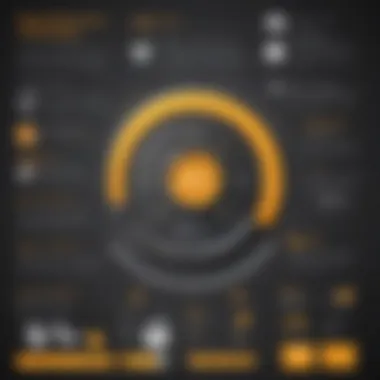

"A well-executed implementation strategy remains the bedrock of successful digital transformations."
Successful adoption of the SAP Ariba Mobile App hinges on thoughtful implementation considerations.
Challenges and Limitations
In any software solution, especially one focused on procurement like the SAP Ariba Mobile App, it is essential to discuss potential challenges and limitations. These elements can significantly influence user experience and the overall effectiveness of the tool. Understanding these factors helps businesses strategize better implementations, ensuring that they maximize the benefits while mitigating possible downsides. A clear comprehension of challenges allows for better planning and adjustment during supervision of the app's deployment.
Technical Issues and Bug Reports
Technical issues are an inevitable aspect of software applications, and the SAP Ariba Mobile App is no exception. Users may experience bugs that hinder functionality. Common problems include slow performance, crashes during critical tasks, or difficulty in syncing data with the main SAP Ariba platform. Such technical issues can have far-reaching effects on day-to-day operations, leading to frustration among users.
Companies utilizing SAP Ariba must have a system in place to report and resolve these bugs swiftly. Regular updates from SAP to address these concerns are crucial, yet they should not be relied upon exclusively. Organizations may need a dedicated IT support team to manage troubleshooting in real-time, reducing the impact of glitches. The user feedback mechanism should be closely monitored to identify trends in bug reports, ensuring a proactive approach towards resolving recurring problems.
User Adaptation and Resistance
Another significant challenge involves user adaptation to the new mobile platform. While the benefits of using a mobile app for procurement are clear, employees may resist changing their workflows. This resistance can stem from various factors, including fear of the new technology, comfort with existing processes, or lack of training.
To combat this resistance, educational initiatives are essential. Users need to be informed about how SAP Ariba Mobile can streamline their tasks and improve efficiency. Training sessions should be comprehensive, covering features and functionalities, with a specific focus on how to manage the most common tasks effectively. Encouraging feedback during these sessions can also help tailor the training to user needs.
It is also beneficial to implement phased rollouts of the application. Starting with a pilot group can ease the transition for the overall user base. As confidence grows and familiarity develops, acceptance rates among the entire organization will likely improve.
"A careful approach to training can turn resistance into enthusiasm for new tools like SAP Ariba Mobile."
Future Developments of SAP Ariba Mobile App
The ongoing evolution of mobile technology dictates that solutions like SAP Ariba must keep pace to remain relevant. Understanding future developments of the SAP Ariba Mobile App is crucial for small to medium-sized businesses aiming to streamline procurement processes. Staying informed about upcoming features and market trends can empower companies to align their operational needs with technological advancements.
Innovative functionalities can enhance user experience and operational efficiency. Regular updates to the app signal a commitment to improvement and responsiveness to market demands. Therefore, exploring these future developments gives stakeholders direction in leveraging technology for competitive advantage.
Upcoming Features and Enhancements
SAP Ariba's commitment to advancing its mobile application involves several key upcoming features and enhancements:
- Artificial Intelligence Integration: AI capabilities can analyze procurement data more efficiently. This can lead to better insights and inform decision-making processes.
- Enhanced Reporting Tools: Future updates are expected to introduce more comprehensive reporting functionalities. This will allow users to generate actionable insights directly from their mobile devices.
- Improved User Interface: A more intuitive design is likely to be prioritized. Enhancements in the interface can facilitate easier navigation and better user satisfaction.
- Customization Options: Users may soon have more features to tailor the app to specific business needs, making it more versatile.
These potential upgrades illustrate SAP Ariba's dedication to continuous innovation.
Market Trends in Mobile Procurement Solutions
The landscape of mobile procurement continues evolving. Several trends are shaping the direction of solutions like SAP Ariba:
- Increased Use of Cloud-based Solutions: Cloud technology has surged in popularity, providing flexibility and scalability to procurement processes. Businesses are increasingly favoring mobile solutions residing in the cloud for data accessibility.
- Focus on User Experience: Companies are acknowledging the necessity of user-friendly interfaces. There is a shift towards optimizing mobile applications to reduce friction in daily operations.
- Integration of IoT and Sensors: The Internet of Things (IoT) is gradually making its mark on procurement. Utilizing sensors and connected devices can provide real-time data insights, enhancing supply chain visibility.
- Sustainability Considerations: More businesses are emphasizing environmentally sustainable practices. Mobile applications that promote green procurement methods will likely be favored in the upcoming market.
Keeping an eye on these trends will inform businesses about how mobile applications can evolve to meet future challenges.
In summary, by understanding upcoming features and market trends in mobile procurement solutions like SAP Ariba, decision-makers can strategically position their organizations to capitalize on innovation and efficiency.
End
The conclusion wraps up the detailed exploration of the SAP Ariba Mobile App. The significance of this section lies in synthesizing the key findings about this mobile procurement tool. As more businesess adopt digital solutions, understanding the impact of mobile applications like SAP Ariba becomes essential.
Summary of Key Insights
Several insights emerge from the analysis:
- Enhanced Accessibility: The mobile app provides access to procurement management tasks anytime and anywhere, facilitating real-time decision-making.
- Improved Speed: Quick access to important information and functionalities accelerates processes, leading to better organizational agility.
- User Satisfaction: Feedback indicates that users appreciate the convenience and efficiency the app offers.
This summary underscores the importance of leveraging mobile technology in procurement.
Final Thoughts on SAP Ariba Mobile App Implementation
Implementing the SAP Ariba Mobile App requires careful consideration. Organizations should evaluate their existing systems to better integrate this tool into their workflows. Ongoing training is crucial for ensuring user adaptability. The success of implementation often hinges on how effectively companies manage this transition.



