Thorough Review of Security Monitor Pro Software


Intro
In an ever-evolving digital landscape, businesses urgently need to safeguard their assets and data. Security Monitor Pro has emerged as a vital tool in this realm. This software is designed to provide comprehensive security solutions tailored to the specific needs of small to medium-sized businesses. Understanding the intricate aspects of this software is essential for decision-makers aiming to enhance their organizational security. This analysis will break down the features, unique advantages, installation processes, and user experiences related to Security Monitor Pro.
Overview of Features
Security Monitor Pro offers a diverse range of functionalities that cater to the varying security needs of businesses. Here are some of the significant features:
- Video Surveillance: The ability to monitor live video feeds and record footage provides businesses with a robust surveillance solution. This feature is critical for real-time monitoring and assists in responding to security breaches promptly.
- Motion Detection: By utilizing advanced motion detection technologies, this software ensures that users are alerted only when there is relevant activity in their monitored areas. This minimizes the chances of false alarms.
- Remote Access: Users can access the software from different devices, including smartphones and tablets. This flexibility allows for monitoring on the go, enhancing convenience and operational efficiency.
- Alerts and Notifications: The software sends immediate alerts to users about unusual activities or security breaches, enabling swift responses.
- User Management: Businesses can manage multiple users and set different access levels. This ensures that only authorized personnel can view sensitive surveillance data.
These features significantly benefit users by providing a streamlined approach to security management. They reinforce the ability to react effectively and facilitate better organizational oversight.
Unique Selling Points
What makes Security Monitor Pro distinct from similar software solutions? Several factors contribute to its competitive edge:
- Intuitive Interface: The user interface is designed for ease of use. It minimizes the learning curve for new users and allows them to operate the software with efficiency.
- Scalability: The solution is highly scalable, accommodating the growing security needs of a business as it expands. Users can easily add more cameras and features without disruption.
- Integration Capabilities: Security Monitor Pro can seamlessly integrate with other business applications, including management and reporting tools. This interoperability enhances the software's functional reach within a business’s tech ecosystem.
- Cost-Effectiveness: The pricing structure is competitive, making it accessible for small to medium-sized enterprises. Businesses can achieve a secure environment without overspending.
These selling points underscore the software’s innovative nature and specific capabilities that cater particularly to small to medium-sized businesses aiming for effective security management.
"The primary goal of any security software should be to provide peace of mind and preserve data integrity while being user-friendly and cost-efficient."
Understanding these features and selling points is essential for businesses as they consider implementing Security Monitor Pro. By grasping its operational strengths, decision-makers can make informed choices that align with their security objectives.
Overview of Security Monitor Pro
Understanding Security Monitor Pro is crucial for any organization interested in enhancing its security framework. This software provides a comprehensive solution for real-time monitoring, making it a critical tool for businesses. In today's world, where data breaches and vandalism are prevalent, investing in reliable security software is not just a strategic choice; it is a necessity.
Foreword to Security Software
Security software acts as a digital shield for organizations. It safeguards sensitive data, protects against unauthorized access, and helps in compliance with various regulations. Security Monitor Pro is designed specifically for small to medium-sized businesses. In this contextual framework, it serves as an effective partner for IT professionals and entrepreneurs alike. Security software can deter potential threats and provide a swift response to incidents, thereby minimizing potential damage to an organization.
Purpose and Applications of Security Monitor Pro
The primary purpose of Security Monitor Pro is to provide real-time surveillance and monitoring capabilities. This software can be applied across various domains, from monitoring employee activity to safeguarding physical premises. Its applications range from corporate environments to retail spaces, underscoring its versatility.
Using this tool, businesses can track video feeds, receive alerts for suspicious activities, and control user access efficiently. These functions not only enhance security but also ensure operational efficiency. The benefits include:
- Increased Surveillance: Constant monitoring helps in identifying issues before they escalate.
- User Management: Control who accesses what, ensuring data integrity.
- Incident Response: Quick alerts facilitate timely intervention in security breaches.
Security Monitor Pro's ability to adapt to different business needs makes it a valuable investment. This adaptability ensures that as a business evolves, the software continues to provide effective security solutions.
Key Features of Security Monitor Pro
The key features of Security Monitor Pro play a significant role in defining its value as a security solution. Understanding these features helps organizations assess whether it aligns well with their security needs. The features are designed to provide comprehensive surveillance and facilitate user engagement, making it easier for security professionals to manage their environments efficiently.
Real-Time Monitoring
Real-time monitoring is one of the most critical aspects of any security software. It enables continuous observation over designated areas and helps in quick decision-making. With Security Monitor Pro, users can receive live feeds from various cameras. This immediacy gives users the opportunity to act upon incidents as they occur, minimizing risks. The software supports multiple camera formats, which ensures flexibility for different security setups. Additionally, the interface is designed for clarity, making it easier for users to navigate through live feeds and identify potential threats.
Alerts and Notifications
Another significant feature is the alerts and notifications system. Security Monitor Pro sends alerts through various channels when unusual activities are detected. This can include motion detection or unauthorized access to restricted areas. These alerts can be customized based on the users' needs. For instance, they can set specific times during which alerts should be triggered, ensuring that notifications are relevant and timely. Effective alert systems help avoid alarm fatigue among users and ensure they remain vigilant without feeling overwhelmed.
User Access Control
User access control is essential for maintaining the security integrity of a system. Security Monitor Pro allows administrators to manage who can access various features of the software. This capability is vital in ensuring that sensitive data is only accessible to authorized personnel. Administrators can create user roles and specify permissions, which ensures accountability. This control can be particularly beneficial for businesses with multiple employees needing varying levels of access.
Video Recording and Playback
Video recording and playback functionality is crucial for post-incident analysis. Security Monitor Pro provides users with the ability to record video from managed cameras and store it for later use. This feature means events can be reviewed, which can prove invaluable in investigations. The playback system is intuitive, allowing users to quickly search for specific incidents based on time and date. This ensures that businesses can gather evidence and reinforce any security measures necessary, creating an overall safer environment.
Installation of Security Monitor Pro
The installation of Security Monitor Pro is a crucial aspect for users seeking to optimize their security monitoring. Proper installation ensures that organizations can leverage the software’s full capabilities without encountering unnecessary technical hitches. The right setup lays a foundation for effective video surveillance, real-time alerts, and overall security management. For small to medium-sized businesses, an efficient installation process saves time and resources, allowing focus on core business functions rather than troubleshooting software problems.
System Requirements
Before installation, it is important to understand the system requirements needed to run Security Monitor Pro effectively. Here are the essential components:
- Operating System: Security Monitor Pro supports Windows 7, 8, 10, and later versions. Make sure your operating system is updated to avoid compatibility issues.
- RAM: A minimum of 4 GB of RAM is recommended for basic functionality. For enhanced performance, especially with multiple cameras, 8 GB or more is ideal.
- Processor: A dual-core processor is required. A quad-core processor can provide better performance under heavy use.
- Hard Drive Space: At least 50 MB of free space is necessary for installation. Additionally, consider storage for recorded footage; 500 GB or more is advisable, depending on the number of cameras and recording quality.
- Network Connection: A stable internet connection is required for remote access and updates.
Step-by-Step Installation Guide


Follow this guide for a seamless installation experience:
- Download Software: Visit the official Security Monitor Pro website to download the latest version of the software.
- Run Installer: Locate the downloaded file and double-click it to start the installation process.
- Accept License Agreement: Read and accept the End User License Agreement to proceed.
- Select Installation Path: Choose an installation folder or use the default location. Make sure there is enough space in the designated drive.
- Install Components: The installer may offer optional components. Choose the ones you find necessary for your operation. Typical options include additional plugins and utilities.
- Configure Settings: After installation, you will be prompted to configure settings. This includes setting up user accounts, camera configurations, and initial system preferences.
- Complete Installation: Finish the setup by clicking the ‘Finish’ button. The software will launch, and you can start setting up your security monitoring configuration.
- System Restart (if necessary): Some components might require a system restart. Follow any prompts to ensure proper integration.
- Update Software: Check for updates after installation to ensure that you have the latest features and security enhancements.
By following these steps carefully, businesses can ensure that Security Monitor Pro runs optimally from the start. Proper installation is not just about getting the software onto a device; it is about laying the groundwork for effective security management that protects valuable assets.
Integration with Existing Systems
Integration with existing systems is a critical aspect of adopting Security Monitor Pro. For businesses today, security solutions are most effective when they integrate seamlessly into their current digital infrastructure. This includes other software applications, operating systems, and hardware components. A well-integrated solution facilitates better data management, enhanced operational efficiency, and a more holistic approach to security.
Compatibility with Other Software
The compatibility of Security Monitor Pro with other software platforms stands as a vital consideration for organizations. Many businesses utilize various software systems for day-to-day operations. Therefore, a security solution that can interact smoothly with these systems is crucial.
Security Monitor Pro supports a wide range of software applications, including popular tools like Microsoft Excel, Access, and various data management platforms. This interoperability allows users to consolidate security monitoring with other business processes, promoting quick access to valuable information.
Moreover, businesses often use additional security features or systems. If Security Monitor Pro is compatible with these, it can enhance overall security effectiveness. For example, integrating with antivirus software can provide a layered security approach, minimizing vulnerabilities. Thus, the compatibility factor significantly enhances both flexibility and protection for users.
API Support and Third-Party Integrations
Beyond simple compatibility, Security Monitor Pro also offers extensive API support. This capacity is essential for businesses looking to customize their security environment. APIs (Application Programming Interfaces) allow for communication between different software applications, enabling unique integrations tailored to specific operational needs.
With API support, businesses can link their monitoring solution with third-party applications, enhancing functionality. For instance, they can automate responses to alerts from Security Monitor Pro, enabling faster reaction times to security incidents. Additionally, this feature allows companies to create dashboards that include real-time data from various sources, leading to better-informed decision-making.
For companies in sectors where specific compliance requirements exist, such API integrations can aid in adhering to legal and regulatory standards. Integrating with third-party risk assessment tools or compliance management systems can significantly ease the process of maintaining these obligations. This thoughtful integration ensures a robust security framework while promoting operational cohesion.
"The best security solutions are those that do not operate in isolation but work in harmony with existing systems."
User Experience and Interface
User experience and interface design are crucial aspects of any software solution, including Security Monitor Pro. A well-designed user interface (UI) is not only aesthetically pleasing but also functional and intuitive. It should enable users to easily navigate the software without feeling overwhelmed by complexity. For small to medium-sized businesses, entrepreneurs, and IT professionals, a positive user experience can lead to increased efficiency and productivity.
Design and Usability
When looking at Security Monitor Pro, the design and usability stand out as significant factors in its overall value proposition. The software is designed with the end-user in mind. The layout is clean, and tools are accessible, making it easy to perform essential functions. Key components like navigation menus and dashboards are thoughtfully organized. This organization reduces the learning curve, allowing users to focus on using features rather than struggling to find them.
Some specific elements that enhance usability include:
- Intuitive Navigation: Icons and menu structures make it clear what each section does.
- Customizable Dashboards: Users can tailor their workspace to show the most relevant information at a glance.
- Responsive Design: The interface adapts well to various screen sizes, which is important for businesses that use different devices.
Customer Feedback and Reviews
Customer feedback serves as a valuable indicator of how effectively a software fulfills its intended purpose. Many users of Security Monitor Pro have expressed satisfaction with the software's interface and usability. Reviews often highlight the ease of use as a strong selling point. Users appreciate that even with advanced features, they can operate the software without extensive training.
However, feedback also pointed out areas for improvement. Some customers have reported that while the core features are strong, additional customization options could enhance their experience further. Addressing these concerns might strengthen user satisfaction and retention.
In summary, the user experience and interface of Security Monitor Pro play a vital role in its overall functionality. A well-designed interface coupled with positive user experiences not only aids in immediate usability but also fosters long-term loyalty among users. Businesses can benefit from investing in systems that prioritize these elements.
Pros and Cons of Security Monitor Pro
Understanding the pros and cons of Security Monitor Pro is crucial for any business contemplating its adoption. By weighing the strengths and weaknesses of this software, decision-makers can align their security objectives with the appropriate technological solution. This section examines key aspects that highlight its benefits and potential considerations.
Advantages for Businesses
Security Monitor Pro offers several advantages that can significantly enhance the operational security of a business.
- Comprehensive Monitoring: The software provides real-time surveillance which is essential for detecting and responding to security incidents promptly. This reduces the risk of theft, vandalism, and unauthorized access.
- User-Friendly Interface: The design is intuitive, making it accessible for users with varying levels of tech experience. This increases the likelihood of proper utilization by staff, fostering a culture of security awareness.
- Cost-Effective Solution: For small to medium-sized enterprises, the pricing model of Security Monitor Pro tends to be more affordable than many competitors. This allows businesses with limited budgets to still secure their environments effectively.
- Flexibility and Customization: The software can be tailored to meet specific needs according to the size and nature of the business. This adaptability can aid in implementing comprehensive security measures that fit various operational contexts.
- Support and Updates: Regular software updates enhance security features and resolve existing issues. Additionally, customer support is available to assist with troubleshooting or optimizing system usage.
Limitations and Challenges
While Security Monitor Pro provides significant benefits, it is essential to acknowledge its limitations and challenges that users may encounter.
- Learning Curve: Despite its user-friendly nature, some users may still find it challenging to fully grasp all features, particularly advanced functionalities. Training may be necessary to maximize its potential.
- Dependence on Technology: The reliance on software means that, in the case of a system failure or internet outage, security monitoring capabilities may be compromised temporarily. This reliance can introduce vulnerabilities if not managed carefully.
- Integration Complexity: Although Security Monitor Pro integrates with various systems, certain legacy systems may pose challenges during integration. Businesses need to assess their current technology environment prior to implementation.
- Cost Over Time: Although initially cost-effective, subscription fees and potential costs for future upgrades or additional features can accumulate over time, stretching the IT budget.
"The advantages and limitations of any security software must be balanced carefully to ascertain its fit within your operational framework."
In summarizing these points, understanding the pros and cons of Security Monitor Pro equips businesses with critical insights, influencing their software selection processes and ensuring they make well-informed decisions.
Cost and Licensing Information
Understanding the costs and licensing options of Security Monitor Pro is crucial for any organization considering its implementation. The overall affordability of a security solution should align with the specific needs and budget constraints of a business. Thus, analyzing the pricing structure and available licensing models can greatly influence decision-making. This section will cover how these aspects impact organizations and what factors they should consider.
Pricing Structure
The pricing for Security Monitor Pro is designed to cater to a range of business sizes. Depending on features and scale of deployment, costs may vary. Here are some key aspects:


- Base License Pricing: The software usually requires a one-time payment for the initial license. This covers basic functionalities.
- Annual Maintenance Fees: Many companies implement annual fees for ongoing support and updates. This is vital to maintain the software’s functionality and security against new threats.
- Additional Modules: Businesses looking for advanced capabilities, such as mobile monitoring or enhanced reporting tools, may find that Security Monitor Pro offers these as separate purchasable modules.
- Bulk Discounts: Organizations that require multiple licenses may benefit from discounts available for bulk purchases.
Understanding the full scope of costs helps in creating a realistic budget for the software, ensuring transparency in financial planning.
Available Licensing Options
Security Monitor Pro offers several licensing options to accommodate diverse operational needs. Knowing these options allows businesses to select the most appropriate model:
- Standard Licensing: This is suitable for small to medium-sized businesses that need essential features without additional costs.
- Enterprise Licensing: Larger organizations, or those needing advanced features and support, might consider enterprise options, which usually provide additional benefits such as priority support and custom features.
- Trial Versions: Potential users often have the opportunity to access limited trial versions. This enables them to evaluate the software's suitability before committing to a purchase.
- Subscription Model: Some businesses may prefer a subscription model which allows for flexibility in terms of costs and updates, although this can lead to long-term higher total costs compared to one-time purchases.
"Choosing the right licensing option can drastically affect the long-term return on investment for Security Monitor Pro."
In summary, understanding the cost implications and licensing options is fundamental for proper integration of Security Monitor Pro within an organization. By evaluating the various pricing structures and the flexibility of licensing, businesses can ensure that they select a solution that not only meets their operational requirements but also aligns with their financial capacity.
Support and Resources
In any software solution, especially one designed for security like Security Monitor Pro, support and resources are crucial. They provide the framework that empowers users to effectively utilize the features and functions of the software. This section outlines how adequate support can enhance user experience, ensuring that businesses can manage their security systems efficiently.
Having access to comprehensive resources is vital for troubleshooting and optimizing system performance. When companies implement security solutions, they often encounter unique scenarios that may require expert advice or specific guidance. Thus, robust support systems become the bedrock of operational efficiency, which ultimately safeguards sensitive information and assets.
Customer Support Channels
Security Monitor Pro offers various customer support channels. This flexibility caters to different user preferences and needs. Companies can choose from options such as live chat, email, or phone support, making it easy to seek assistance as issues arise.
- Live Chat: This option is often the quickest way to get help. Users can communicate with support agents in real-time, which can lead to faster resolutions.
- Email Support: For less urgent inquiries, emailing support can be convenient. Users can describe their issues in detail, and support staff can respond with thorough solutions.
- Phone Support: Some users prefer speaking directly to a representative. Phone support is often available during business hours, offering a personal touch that can enhance the experience.
The variety of channels means users can select the most suitable option based on their circumstances. As a result, businesses are less likely to experience prolonged downtimes or unresolved issues, reinforcing the effectiveness of the software.
Documentation and Tutorials
Quality documentation and tutorials are indispensable resources for users of Security Monitor Pro. These materials guide users through the software's capabilities, enhancing their understanding and proficiency. Users can find detailed manuals that cover everything from installation to advanced functions.
- User Manuals: These documents provide a comprehensive overview of features. They often contain step-by-step instructions, making it easier for new users to adapt quickly.
- Video Tutorials: Visual learners may benefit significantly from video content. Tutorials can show real-time use cases, which helps users follow along and replicate the steps.
- FAQs: An FAQ section is helpful for addressing common queries. This allows users to find quick answers without needing to contact support.
By utilizing documentation and tutorials provided by Security Monitor Pro, businesses can drastically minimize learning curves and maximize the security software's potential.
The combination of accessible support and rich educational resources forms a strong foundation for users. This not only contributes to a better user experience but also enhances the overall effectiveness of the security measures implemented across various business environments.
Case Studies and Use Cases
Understanding how Security Monitor Pro applies in real-world scenarios is crucial for small to medium-sized businesses and IT professionals. These case studies and use cases serve not just as examples, but also as evidence of the software’s effectiveness. They showcase its versatility across different industries, providing potential users with insight into how this security solution can meet their specific needs.
Industry Applications
Security Monitor Pro has found valuable applications across several sectors, including retail, healthcare, education, and corporate environments.
- Retail: In retail, it enhances loss prevention initiatives by monitoring in-store activities. The ability to analyze foot traffic and identify suspicious behavior protects assets and boosts overall security.
- Healthcare: For healthcare providers, the software aids in complying with regulations. It helps safeguard patient data while offering surveillance solutions for facilities needing higher security.
- Education: Educational institutions utilize Security Monitor Pro to protect students and staff. Monitoring access points and common areas enhances safety on campuses.
- Corporate: Companies leverage the solution for workforce monitoring. This approach can deter misconduct and provide a safe environment for employees.
Success Stories from Users
Many users have reported positive experiences with Security Monitor Pro. These success stories reflect its real-world impact and effectiveness.
"Since integrating Security Monitor Pro, we have significantly reduced theft in our store. The real-time monitoring has allowed us to intervene in suspicious activities before they escalate," says a retail manager.
Users have highlighted several benefits:
- Increased Security: Businesses have noted a drop in security incidents after installation.
- User-Friendly Interface: Many customers appreciate how easy it is to navigate and utilize the software for remote monitoring.
- Cost-Effectiveness: Users often remark on the value they receive relative to the investment made in the software.
Additionally, many have shared how the software contributed to improved team accountability and overall organizational safety. The feedback reveals insights into various operational contexts.
In summary, case studies and user experiences illustrate the practical value of Security Monitor Pro. They build confidence for prospective users by demonstrating the real-world applications and successful outcomes of this security solution.
Comparative Analysis with Competitors
Conducting a comparative analysis with competitors is essential when examining security software like Security Monitor Pro. It offers insights into how this software stands in relation to similar products in the market. Such an analysis helps businesses understand their options better and make informed decisions based on specific needs.
By evaluating key factors such as features, pricing, and customer support, businesses can identify which solution aligns with their operational goals. This section focuses on two critical elements: market positioning and feature comparisons, both of which provide a broader context to assess Security Monitor Pro’s performance relative to its competitors.
Market Positioning
Market positioning refers to how a product is perceived in the landscape of available solutions. For Security Monitor Pro, the positioning centers around its unique offering of surveillance and monitoring capabilities that are tailored for various business needs.
Several aspects contribute to its market positioning:
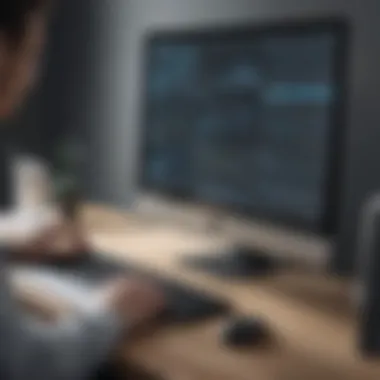

- Target Audience: Primarily aimed at small to medium-sized businesses, Security Monitor Pro seeks to fill the gap in affordable yet efficient security solutions.
- Brand Reputation: Established credibility in the market influences potential clientele's buying decisions, especially in sectors where security is mandatory.
- Competitive Advantage: Features like real-time monitoring and user-friendly interface add to its attractiveness, distinguishing it from rivals.
Understanding the positioning helps stakeholders identify whether Security Monitor Pro meets their organizational security requirements more effectively than alternatives.
Feature Comparisons
Feature comparisons play a pivotal role in breaking down the advantages and limitations of Security Monitor Pro versus its competitors. A thorough examination of these features can reveal which software provides superior functionality.
In this section, specific points of differentiation will be focused on:
- Real-Time Monitoring: Unlike many competitors, Security Monitor Pro offers robust real-time surveillance, ensuring businesses can actively monitor their premises without delay.
- User Interface: The software's interface is often cited as intuitive, appealing to users without extensive technical knowledge. In contrast, some competitors might present a steeper learning curve.
- Pricing Structure: Competitive pricing without compromising quality makes Security Monitor Pro an attractive choice compared to other premium security solutions, who charge higher for similar features.
- Integration Capabilities: The ease of integrating with existing systems is another distinguishing feature. Unlike some alternatives, Security Monitor Pro supports a variety of third-party integrations, adding to its flexibility and overall utility.
"In evaluating security solutions, understanding feature offerings is just as crucial as recognizing the prices and brand of competitors."
Future Trends in Security Monitoring
The domain of security monitoring is in constant flux, driven by technology advancements and changing threat landscapes. Understanding these future trends is vital for businesses that hope to sustain secure operations in an increasingly complex environment. The Security Monitor Pro software reflects these emerging trends, allowing small to medium-sized businesses, entrepreneurs, and IT professionals to stay ahead of threats and ensure robust protection for their assets.
Advancements in Technology
Recent years have presented significant advancements in security technology. These improvements are primarily seen in artificial intelligence and machine learning. Companies are utilizing these technologies for predictive analytics, which can identify potential security breaches before they occur.
Moreover, cloud-based solutions offer increased flexibility and scalability. Security Monitor Pro integrates with cloud technology to provide easy access and management from multiple locations. The combination of AI and cloud services ensures businesses can be responsive and adaptive to new threats.
Another area of growth is the incorporation of IoT devices into security systems. The Internet of Things provides further data points, enhancing monitoring capabilities. However, this also presents new challenges regarding device security, which Security Monitor Pro is addressing through regular software updates and security patches.
"The future of security monitoring is intertwined with technological progress, which consistently reshapes how businesses protect their information and infrastructure."
Predictions for Market Development
Moving forward, the security monitoring market is expected to develop in distinct ways. First, the demand for holistic security solutions will rise. Small and medium-sized businesses are increasingly seeking platforms that offer an all-in-one experience, combining surveillance, alerts, and analytics. Security Monitor Pro aligns well with this trend, providing a comprehensive suite of features that cater to various business needs.
In addition, regulatory compliance will drive market changes. As data protection laws evolve globally, businesses will gravitate toward security software that ensures compliance with relevant regulations. This adjustment is crucial in avoiding potential legal issues and reputational harm.
Finally, partnerships and integrations will likely shape market development. Companies will favor systems that can engage with their existing frameworks. Security Monitor Pro’s capability to integrate with various third-party applications enhances its attractiveness in the marketplace, positioning it favorably against competitors.
In summary, the future trends in security monitoring indicate a growing dependence on advanced technology, a shift towards comprehensive solutions, and the increasing importance of regulatory compliance. By staying cognizant of these trends, businesses can make informed decisions regarding their security software solutions.
Security Best Practices for Businesses
In an era where cyber threats are becoming increasingly sophisticated, establishing security best practices is paramount for businesses. The need to protect sensitive information from breaches and unauthorized access cannot be overstated. For organizations operating within the digital space, implementing rigorous security protocols is not just a recommendation; it is essential for safeguarding assets and maintaining customer trust.
To start, one must understand that a security protocol serves as a framework guiding the measures necessary to mitigate risks. It encompasses techniques, tools, and strategies designed to protect the integrity, confidentiality, and availability of information. The main benefits of such a protocol include reducing vulnerabilities, ensuring regulatory compliance, and fostering a security-conscious culture within the organization.
Establishing a Security Protocol
When establishing a security protocol, businesses must assess their unique risks and lay down a clear strategy. Begin by evaluating current security measures and identifying potential weaknesses in your system. Key components to consider include:
- Risk Assessment: Regularly conduct assessments to evaluate potential threats and vulnerabilities. This helps determine which assets require more robust protections.
- Access Controls: Implement role-based access controls to restrict sensitive data to authorized personnel only. This minimizes the risk of internal and external breaches.
- Data Encryption: Utilizing encryption techniques protects data from unauthorized access, both in storage and during transmission.
- Regular Backups: Ensure that data is backed up regularly. This helps in data recovery in case of incidents like ransomware attacks.
By following these points, organizations can develop a strong foundation for their security protocol. Furthermore, it is crucial to keep the protocol updated regularly to address new vulnerabilities as they arise.
Training Employees on Security Measures
Even the best security measures can be undermined by human error. Therefore, training employees on security measures is a critical component of an organization's security best practices. This involves not only educating staff about their roles in maintaining security but also creating awareness of the latest threats and safe practices. Recommended training strategies include:
- Regular Workshops: Conduct periodic workshops highlighting common cyber threats and how to spot phishing attempts. This keeps employees vigilant.
- Policies and Guidelines: Clearly outline security policies and make them easily accessible. Employees should know the dos and don’ts regarding security practices.
- Simulated Attacks: Running simulated phishing attacks can be an effective learning tool and help assess the readiness of employees in real-life scenarios.
- Feedback and Improvement: Encourage employees to provide feedback about security practices. Creating a culture of open communication can help improve policies and training programs.
By investing in employee training, businesses not only protect themselves from potential threats but also cultivate a culture of security awareness, making every employee a part of the security solution.
Final Recommendations
Making an informed software choice is critical for any business seeking to enhance its security protocols. The recommendations provided in this section focus on evaluating the applicability and usability of Security Monitor Pro for various organizational needs. A detailed examination of timing, necessities, and starting steps can alleviate confusion and streamline implementation. This clarity is crucial in ensuring that the selected software aligns with the business's specific security requirements.
When to Choose Security Monitor Pro
Choosing Security Monitor Pro as your security software solution is often determined by several factors that align with the goals and structure of a business. Here are key scenarios in which this software shines:
- Growing Security Needs: If a business has recently expanded its operations and the complexity of security has increased, it’s wise to consider Security Monitor Pro. The software provides extensive monitoring capabilities that are needed to manage larger and more distributed environments effectively.
- Desire for Streamlined Processes: Companies looking to centralize their security measures will find Security Monitor Pro beneficial. Its user-friendly interface and comprehensive features allow security management to be efficient and straightforward.
- Integration Requirements: For businesses that already use specific software ecosystems, Security Monitor Pro's compatibility with various third-party solutions ensures seamless integration. This reduces the friction often associated with adding new tools to aging infrastructures.
- Specific Use Cases Presentation: Industries such as retail, education, or healthcare may have unique regulatory demands. Security Monitor Pro offers tailored features that can help meet these specific guidelines, thus ensuring compliance and security.
"A robust security solution is paramount for protecting business data and assets, especially as threats evolve."
In summary, companies experiencing rapid growth, seeking simplification, needing integration with existing systems, or operating within regulated industries should seriously consider adopting Security Monitor Pro.
How to Get Started
Getting started with Security Monitor Pro involves a few distinct steps that ensure a smooth implementation. Follow these steps to establish the software in your organization effectively:
- Assess Your Requirements: Evaluate the specific security needs of your business. This includes determining the number of cameras, users, and locations that the software needs to monitor. Understanding these needs will guide configuration and scaling.
- Visit the Official Website: Access the Security Monitor Pro website to get accurate software details, tutorials, and customer reviews. This will also allow you to download the software or initiate a trial period to test its features.
- Installation Process: Follow the step-by-step installation guide provided on the website. Ensure that the system requirements are met to avoid compatibility issues during installation.
- Configuration: Post-installation, configure the software to meet your organization’s specifications. Set up alert parameters, user access levels, and monitoring preferences.
- Training Staff: Allocate time for training sessions with your team. Familiarizing employees with the software's functionalities will enhance effectiveness and responsiveness in security management.
- Continuous Evaluation: After deployment, regularly assess the performance of Security Monitor Pro. Take advantage of its reporting capabilities to adapt security measures as the environment changes or new threats arise.
By diligently following these steps, businesses can establish a solid security framework that effectively utilizes what Security Monitor Pro offers. The transition into using this software will benefit from strategic planning and involving all stakeholders from the start.



