Comprehensive Overview of Sejda Editor for PDF Management
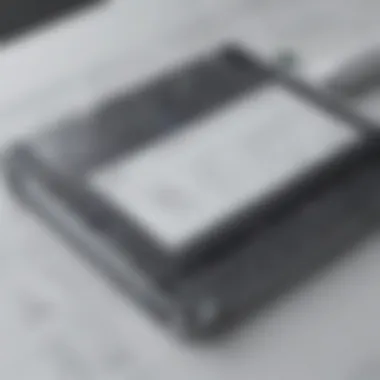

Intro
In today’s document-driven world, managing PDF files is crucial for businesses. Sejda Editor emerges as a notable contender in the realm of PDF management tools. This article delves into the various aspects of Sejda Editor, providing insights into its features, unique selling points, and how it stands out in a competitive market.
Overview of Features
Sejda Editor is designed to facilitate efficient PDF handling. Its range of functionalities is both extensive and user-friendly, catering to small and medium-sized businesses, IT professionals, and entrepreneurs.
Highlight Significant Functionalities
- Editing Tools: Users can easily edit text, images, and links within PDF documents. This capability is crucial for making quick updates without needing an original file.
- Merge and Split PDFs: The tool allows for seamless merging of multiple PDF files into one document or splitting large PDFs into manageable sections. This is particularly useful for reports or presentations.
- Annotations: Users can add comments, notes, and highlights to PDFs. This feature promotes collaboration among team members when reviewing documents.
- Form Filling: Sejda Editor supports form filling, making it ideal for businesses that handle client documents and contracts regularly.
- OCR (Optical Character Recognition): This function converts scanned documents into editable text, enhancing accessibility and editing efficiency.
These features combine to create a versatile platform that streamlines PDF management tasks, improving overall productivity.
Explain How They Benefit Users
By integrating these functionalities, Sejda Editor significantly reduces the time spent on document management. The intuitive interface further simplifies the user experience, allowing individuals with varying levels of technical expertise to navigate the tool effectively.
For instance, the editing tools can save hours that would otherwise be wasted on converting files or reformatting. Furthermore, OCR capabilities empower businesses to leverage their existing paper documents, transforming them into digital formats that can be managed easily and shared with others.
Unique Selling Points
The competitive landscape of PDF editors is crowded, but Sejda Editor holds several unique selling points that distinguish it from its rivals.
What Sets This Software Apart from Competitors
One notable aspect of Sejda Editor is its affordable pricing model, which offers various plans tailored to the needs of businesses. Unlike some competitors, there are no drastic price jumps for premium features, making it more accessible for smaller organizations sufficing their budget constraints.
Moreover, the online version does not require users to install software, saving both time and storage space. This flexibility means that access can be granted from any device, helping teams to manage documents remotely.
Emphasis on Innovation or Specific Capabilities
The incorporation of real-time collaboration features sets Sejda Editor apart. Users can collaborate on documents simultaneously, providing instant feedback. This functionality can lead to more efficient workflows and faster decision-making processes, critical in today’s fast-paced environment.
"Sejda Editor combines power with simplicity, ensuring that users can focus on their work without the distraction of complex tools."
Finale
In summary, Sejda Editor offers a robust solution for businesses looking for effective PDF management. Its user-friendly tools, cost-effective pricing, and unique collaborative features make it a compelling choice for small to medium-sized businesses and IT professionals. By leveraging this tool, organizations can enhance efficiency and streamline their document processes.
Preface to Sejda Editor
In recent years, the need for effective document management has grown exponentially. Sejda Editor emerges as a significant player in the realm of PDF editing tools. This article offers a comprehensive guide to Sejda, detailing its various features and functionalities critical for small to medium-sized businesses.
The importance of this tool lies not only in its ability to perform basic tasks like editing and merging PDF files but also in its capacity to enhance productivity for users at all levels. Organizations frequently rely on PDF files for important documents, and the ability to manipulate these files efficiently can make a considerable difference in workflow.
Sejda Editor stands out due to its user-friendly interface. Users do not need extensive training to begin using it effectively. This is especially valuable for entrepreneurs and IT professionals who are often pressed for time and resources. Furthermore, the cloud-based nature of Sejda enables seamless access from various devices, ensuring that users can work on documents on the go.
Key Benefits of Sejda Editor
- Ease of Use: The interface is intuitive, allowing users to quickly adapt to its functionalities.
- Multiple Features: From editing to signing, it covers all bases in PDF management.
- Accessibility: Users can access Sejda from anywhere with internet connectivity, making remote work easier.
However, it is important to consider that while Sejda Editor has numerous advantages, selecting the correct tool for one's needs involves careful deliberation. Businesses should weigh their specific document handling requirements against the features offered by Sejda. Understanding how Sejda Editor fits into the broader landscape of PDF management tools is crucial for making informed decisions. In the subsequent sections, we will delve into what precisely makes Sejda a versatile tool for PDF management.
Understanding PDF Management
With the increasing reliance on digital documents, understanding PDF management becomes essential for businesses of all sizes. PDFs are unique due to their ability to preserve formatting across different systems and devices. This characteristic makes them suitable for legal documents, resumes, manuals, and much more. Effective PDF management helps organizations ensure that their documents are not only accessible but also editable and secure.
The importance of managing PDFs cannot be overstated. PDF editing allows for modifications without the need to revert to the original source documents. This capability is crucial in maintaining accurate records while also streamlining workflows. Businesses can save time and resources when they can quickly adjust content, sign documents electronically, or annotate for feedback without lengthy processes.
Additionally, understanding PDF management includes recognizing the risks associated with document handling. Security features such as encryption help protect sensitive information from unauthorized access. By managing PDFs effectively, organizations can mitigate risks, ensuring compliance with data protection regulations.
In summary, an understanding of PDF management encompasses various aspects, from editing capabilities to security measures. This knowledge empowers businesses to enhance their document handling processes, leading to increased efficiency and productivity.
The Importance of PDF Editing
PDF editing serves as a cornerstone of efficient document management. Many professionals face situations where they need to update, correct, or annotate existing documents. Unlike traditional formats, PDFs can be edited with specific tools like Sejda Editor, which preserves the original layout while allowing essential modifications. This is particularly important for businesses that frequently deal with contracts or proposals, where precision is crucial.
Moreover, PDF editing reduces reliance on multiple iterations of documents. Users can save time by making necessary adjustments in one go rather than sending numerous drafts back and forth. It also aids in collaboration, as team members can comment directly on the document rather than send separate emails with feedback.
Common Use Cases for PDF Tools
PDF tools are indispensable in various business contexts. Some common use cases include:
- Contract Management: Easily edit and sign contracts, ensuring all parties have the updated document without the need for printing and scanning.
- Reports and Proposals: Edit existing reports or proposals, adding new information or correcting errors to maintain accuracy and professionalism.
- Forms and Surveys: Fill forms digitally and redistribute them for ease of collection and processing responses.
- Educational Materials: Teachers and educational institutions often convert various materials into PDFs, requiring editing features to update content regularly.
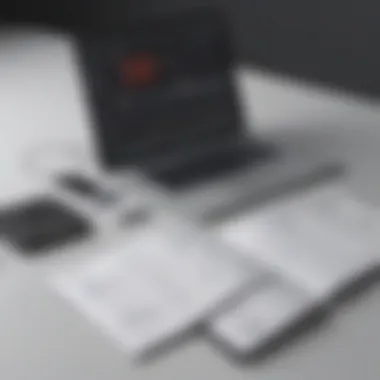

These use cases highlight how essential PDF tools are in everyday business practices. They streamline workflows and boost productivity by facilitating essential tasks that involve document alterations and contributions.
Core Features of Sejda Editor
The core features of Sejda Editor are vital to its reputation as a versatile PDF management tool. Each element within the software enhances user experience and effectively addresses common document-related needs. From editing to merging and signing PDFs, these functions play a key role in streamlining workflows for small and medium-sized businesses, entrepreneurs, and IT professionals. The ability to handle various document tasks in one platform saves time and resources, allowing users to focus on more crucial projects.
Editing PDF Documents
Editing PDF documents in Sejda Editor is straightforward. Users can easily modify text, images, and pages. This flexibility is important for businesses that need to quickly update documents without converting them into other formats. The intuitive interface permits direct interactions, making it accessible even for users with limited technical expertise. Whether correcting typos or replacing images, the editing functionality saves numerous hours by simplifying tedious processes.
Merging and Splitting PDFs
The merging and splitting capabilities of Sejda allow users to manage multiple documents effortlessly. With this feature, combining several PDF files into a single document is seamless. This benefits teams working on collaborative projects or those compiling reports from various sources. Conversely, the ability to split a large PDF into smaller sections accommodates specific needs, such as extracting particular chapters or sections for easier distribution. Thus, the efficient management of document sizes can facilitate better organization within an office environment.
Annotating and Commenting Features
Annotating and commenting features enhance collaboration among teams. Sejda Editor provides tools for adding notes, highlights, or even drawing shapes directly on PDF documents. This function is essential for projects requiring feedback or approval from various stakeholders. Clear annotations can lead to more effective communication among team members and expedite the review process. It ensures that everyone involved is on the same page, addressing any concerns or suggestions promptly.
"Effective communication is key to successful project management."
Form Filling and Signing
Sejda simplifies the form filling and signing processes. This is crucial for businesses that rely on contracts and documents requiring signatures. Users can fill out forms directly online and add electronic signatures. This feature can significantly reduce the turnaround time for administrative tasks. It eliminates the need for printing, signing, scanning, and emailing documents back and forth. As a result, Sejda promotes a more sustainable approach by minimizing paper use, aligning with modern business practices.
User Interface and Accessibility
The user interface (UI) and accessibility of any software play a pivotal role in its effectiveness. For tools like Sejda Editor, the UI must not only be visually appealing but also intuitive and adaptable. A well-designed interface ensures that users can navigate the tool efficiently, enhancing productivity and reducing frustration. Accessibility considerations further broaden the potential user base, allowing individuals with varying abilities to utilize the software effectively.
Design and Navigation
Sejda Editor showcases a clean design that puts functionality at the forefront. The layout is straightforward, maximizing user engagement. Key functionalities are prominently displayed, making it easy for users to locate essential tools like editing, merging, and annotating PDFs.
Navigation is streamlined; users can quickly transition between tasks without redundant clicks. This aspect is especially critical for small to medium-sized businesses, where time is often limited. Proper grouping of related features allows users to accomplish their PDF management tasks with ease, enhancing the overall experience.
An effective UI design also incorporates responsive elements. Whether on a desktop or a tablet, the tool adapts seamlessly, maintaining its usability across devices. Such flexibility ensures users are not confined to specific hardware, facilitating remote work and flexible schedules.
"A user-friendly interface is not just about aesthetics; it is about creating an environment where productivity thrives."
Compatibility Across Devices
Device compatibility is another essential consideration for Sejda Editor. The tool is designed to function across a range of platforms, including Windows, macOS, and various mobile operating systems. This compatibility is vital for businesses that operate in diverse environments.
Users can access pdfs on different devices without losing functionality. Whether you are working from a desktop in the office, a laptop while traveling, or a smartphone during a commute, Sejda Editor remains consistent. This aspect promotes continuous productivity, as users can pick up where they left off regardless of the device.
In a market where remote work is becoming standard, this flexibility strengthens Sejda Editor’s position as a versatile PDF management solution. By ensuring compatibility with multiple devices, it caters to a wider audience and aligns with modern work practices. This feature is particularly beneficial for entrepreneurs and IT professionals who value efficiency and adaptability in their workflows.
Pricing and Subscription Models
Understanding the pricing and subscription models of Sejda Editor is essential for businesses seeking effective PDF management solutions. The costs associated with a software tool can greatly influence its adoption within an organization. Knowing which features are available at various price points allows decision-makers to assess value against budget constraints. This section explores the differences between free and premium features, alongside the value proposition for businesses.
Free vs. Premium Features
Sejda Editor offers a tiered approach to features that caters to different user needs. The free version allows users to perform basic editing functions, such as merging and splitting PDFs, annotating documents, and filling out forms. However, there are limitations on the number of tasks a user can perform each hour, which may not suffice for those who require heavy usage.
The premium subscription unlocks more advanced features, providing unlimited access to powerful tools. These include:
- Batch processing for editing multiple documents at once
- No limits on the number of tasks performed
- Advanced editing options such as OCR (Optical Character Recognition) for converting scanned documents into editable text.
These enhancements can significantly improve productivity. For businesses that rely on frequent document modifications, the premium subscription is likely worthwhile.
Value Proposition for Businesses
Investing in a premium subscription can yield considerable benefits for small to medium-sized businesses. This tool addresses various document management challenges effectively. Here are some key value points for organizations:
- Cost-effectiveness: Compared to traditional software solutions, Sejda Editor provides a reasonable pricing structure, especially for businesses that need effective solutions without the high costs associated with some competitors.
- Time-saving: Tasks that once took hours with other tools can be completed swiftly with Sejda Editor's user-friendly interface and robust features.
- Scalability: As a business grows, its document processing needs may expand. The tiered pricing model allows companies to choose subscriptions that grow with their changing demands.
"The right pricing model enables organizations to optimize their workflow while keeping costs manageable."
In summary, understanding the pricing and subscription models of Sejda Editor helps businesses choose the right tool for their PDF management needs. Whether opting for free or premium features, the investment can lead to better efficiency, making it a valuable asset in document processing.
Comparison with Other PDF Editors
In the landscape of digital document management, the choice of a PDF editor can significantly affect workflow efficiency and overall productivity. In this section, we delve into how Sejda Editor compares with its key competitors and what makes it a viable option for users, particularly small to medium-sized businesses and IT professionals.
Key Competitors
There are several notable competitors in the PDF editing space that users may consider alongside Sejda Editor. Some of the most recognized include:
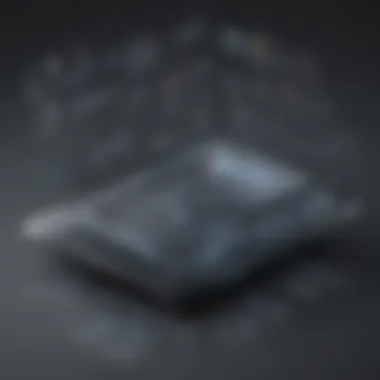

- Adobe Acrobat DC: Known as the industry standard, it offers extensive features for editing, converting, and signing PDFs. However, it comes with a high price tag.
- Foxit PhantomPDF: This option is appealing due to its robust features and competitive pricing. It is also noted for its speed and performance.
- Nitro Pro: Nitro stands out for its user-friendly interface and powerful collaboration features, making it suitable for team environments.
- PDF-XChange Editor: It offers a free version with substantial features, which can attract users who want a budget-friendly alternative.
While those tools have their strengths, Sejda Editor provides unique functionality and an intuitive design that can cater to specific user needs effectively.
Strengths and Weaknesses
Evaluating the strengths and weaknesses of Sejda Editor against these established competitors is critical for potential users. This assessment can guide decision-makers in choosing the most appropriate tool for their requirements.
Strengths of Sejda Editor:
- User-Friendly Interface: Sejda Editor is designed to be easy to navigate, which can reduce the learning curve for new users.
- Web-Based Functionality: Being primarily online means users can access the tool from any device without the need for extensive installations, perfect for remote work situations.
- Affordability: It offers competitive pricing compared to many full-featured tools like Adobe Acrobat, making it accessible for small businesses.
- Comprehensive Features: Sejda Editor supports a range of functions including editing, merging, and annotating PDFs, which meets many basic to advanced user needs.
Weaknesses of Sejda Editor:
- Limited Advanced Features: Some users may find that it lacks the extensive capabilities available in more robust competitors, like Adobe Acrobat.
- Internet Dependency: As a primarily web-based application, lack of internet access can hinder usability.
- Performance Issues with Large Files: Some users report performance degradation when working with very large PDF documents.
Overall, while Sejda Editor provides a strong balance of features and pricing, certain limitations could influence its suitability based on specific user needs and scenarios.
"Choosing the right PDF editor is about understanding your specific document management needs and the unique features that tools like Sejda Editor offer."
Through careful consideration of these factors, users can make informed decisions that align with their business strategies.
Integration with Other Software Solutions
Integrating Sejda Editor with other software solutions is crucial for businesses looking to streamline their document management processes. Modern organizations rely on a variety of tools for day-to-day operations. This reliance makes it imperative that any PDF management solution they choose can seamlessly work with these existing systems. Integration not only enhances efficiency but also ensures that workflows are cohesive and uninterrupted. Businesses can automate repetitive tasks, reduce manual entry errors, and save time by connecting Sejda Editor with their preferred applications.
Popular Integrations
Sejda Editor supports a range of integrations that cater to different business needs. Some of the notable integrations include:
- Google Drive: This allows users to save and access their PDFs directly from the cloud, offering convenience and ease of sharing.
- Dropbox: Integrating with Dropbox enables seamless file retrieval and storage.
- Zapier: This integration allows users to create custom workflows automating repetitive tasks between Sejda Editor and hundreds of apps.
- Slack: Integrating Sejda editor with Slack helps in sharing documents directly within team conversations.
These integrations extend the functionality of Sejda Editor, making it a versatile choice for businesses.
Benefits of Integration for Businesses
Integrating Sejda Editor with other software solutions brings several benefits to organizations, including:
- Increased Efficiency: Automating workflows reduces the time spent on manual tasks, allowing employees to focus on more strategic activities.
- Improved Accuracy: Connections to other software help minimize the risk of human error, especially when it comes to data entry.
- Enhanced Collaboration: Integrations with communication tools like Slack foster better teamwork by making document sharing simple and quick.
- Scalability: As business needs evolve, integration capabilities allow organizations to adapt and grow without switching tools frequently.
- Centralized Document Management: With integrations, all documents can be managed from one platform, providing a single source of truth that improves organization and retrieval.
By recognizing the importance of these integrations, businesses can leverage Sejda Editor to not only manage PDFs but also enhance their overall productivity and effectiveness.
Best Practices for Using Sejda Editor
Using Sejda Editor effectively can significantly enhance your PDF management capabilities. Adopting best practices is essential for maximizing productivity and ensuring that documents are handled efficiently. These practices encompass a range of strategies aimed at optimizing your experience while using the software. The right approach helps users dodge common pitfalls and leverage the tool's main features. This section delves into a few essential best practices that every user should consider for a smoother workflow.
Optimizing Document Workflow
Efficiency in processing PDF documents is crucial for any business. Sejda Editor provides several features that support and enhance workflow optimization. Firstly, take advantage of the tool’s batch processing option. This feature allows you to edit multiple files at once, saving time and eliminating redundant tasks. Additionally, organize your documents into folders within Sejda’s interface. By keeping related files grouped together, you reduce search time and streamline access.
Another important aspect is to familiarize yourself with keyboard shortcuts. Utilizing shortcuts speeds up common actions, making them more accessible. For example, navigating between tools or executing specific commands is much faster with keyboard keys instead of clicking through menus.
Moreover, regularly updating your documents and templates is beneficial. Outdated or inconsistent formats can create confusion. Always ensure that you are working with the latest versions of documents.
Maintaining Document Security
In today's digital landscape, ensuring document security is paramount. Sejda Editor provides various tools to aid in protecting your sensitive data. One important best practice is to make use of password protection. This ensures that only authorized users have access to certain documents, which is especially important for confidential information. You can easily set passwords during the process of document editing.
Additionally, regularly auditing who has access to your documents will also enhance security. Shared documents can sometimes be overlooked; ensuring that access is limited to necessary personnel is crucial for maintaining privacy.
Be mindful of saving your documents in trusted formats. When exporting files, PDF/A format is preferable for archiving and long-term storage. This format helps preserve the content and layout of your documents without dependency on other software.
Always prioritize document security alongside efficient management; the two are not mutually exclusive but rather complementary.
Overall, following these best practices when using Sejda Editor can streamline your PDF management efforts and enhance the security of your documents. These suggestions provide a foundation for efficient document handling, ensuring users can maximize the benefits of the tool.
Real-World Use Cases
Understanding how Sejda Editor functions in real-world scenarios is crucial for businesses seeking effective PDF management solutions. This section distills practical experiences into meaningful insights, showcasing the versatility of the software. By examining specific applications, businesses can better assess the benefits of implementing Sejda Editor into their operations.
Real-world use cases highlight not only the flexibility of Sejda Editor but also its capacity to streamline workflows, enhance productivity, and maintain document integrity. Businesses often face increasing demands for efficient document handling, and Sejda Editor addresses these challenges in various environments. It is particularly relevant for small to medium-sized businesses which may lack extensive resources but still require robust PDF solutions.
Case Study: Small Business Implementation
In a small business setting, Sejda Editor proved beneficial in several ways. For instance, a local marketing agency adopted the tool for managing client proposals. They found that the ability to quickly edit PDFs saved them considerable time when making last-minute adjustments. This efficiency translated into faster project turnover, allowing the agency to handle more clients without needing additional staff.


Key Benefits in this Case Study:
- Speed: The agent's ability to swiftly make changes meant that client communication improved, fostering better relationships.
- Cost-effective: Instead of hiring additional personnel or relying on more expensive software, this agency found Sejda Editor’s pricing reasonable, which was essential for their budget.
- User-friendly Interface: The simplicity of the platform allowed employees, regardless of their tech expertise, to operate without extensive training.
Some considerations for other small businesses include ensuring enough internet bandwidth during peak hours for efficient operation, especially if using the online version.
Case Study: Corporate Practices
In a corporate environment, the implementation of Sejda Editor operated differently, focusing more on collaborative functions. A mid-sized tech firm incorporated the tool to streamline its documentation process for product launches. With multiple stakeholders involved in the document creation and review processes, the ability to annotate and comment on PDFs enhanced collaboration between teams.
Insights from the Corporate Use Case:
- Collaboration: Employees could leave comments and suggestions directly on documents. This built a more cohesive approach to content development.
- Version Control: Sejda Editor allowed for easy tracking of changes, which is vital when multiple parties work on a project.
- Security: The tool offered features for form filling and electronic signatures, making sensitive corporate documents more secure while maintaining accessibility to the right personnel.
Corporate users should also pay attention to integration capabilities with existing software tools. This is often a determining factor for maximizing the value derived from Sejda Editor in a corporate setting.
Challenges and Limitations
In the journey of utilizing Sejda Editor, it is crucial to acknowledge the challenges and limitations that users may confront. This section dives into these aspects to provide a balanced perspective. Understanding these challenges not only helps users better navigate the software but also prepares them to circumvent potential roadblocks. The value of recognizing limitations is significant for businesses aiming to optimize their PDF management processes.
Common User Challenges
Sejda Editor offers many features, yet it presents some challenges as well. User experience often varies depending on individual proficiency with PDF tools. Some of the most common challenges include:
- Learning Curve: For new users, the initial adaptation can be steep. The plethora of tools and functionalities requires time to explore.
- Performance Issues: Users with large files may experience slow processing speeds, which can hinder efficiency during critical tasks.
- Limited Customization: While the tool is robust, some users report a lack of customization options to tailor the interface and features to their needs.
- Offline Functionality: Sejda Editor primarily operates online. Users in areas with inconsistent internet can find this limiting.
These challenges underscore the need for users to familiarize themselves with the interface. Active engagement with online resources or community forums can aid in overcoming these initial hurdles.
Addressing Software Limitations
Despite its strong capabilities, Sejda Editor has certain software limitations that users must consider. Addressing these concerns is essential for maximizing the overall utility of the tool. Among these limitations:
- File Type Compatibility: Sejda Editor supports a variety of PDF modifications, but it does not handle certain specialized formats seamlessly. This may require users to convert files before editing.
- Limited Collaboration Features: For teams working remotely, the software may not offer extensive collaborative tools. This can inhibit effective teamwork during document revisions.
- Feature Gaps: Features such as advanced OCR (Optical Character Recognition) and extensive integration with third-party apps may not be as developed as in competing software.
To mitigate these limitations, users are encouraged to explore other tools in conjunction with Sejda Editor or utilize workflow adjustments. Sometimes, combining several software solutions can help create a more comprehensive document management system.
"Understanding limitations leads to better decision-making in software selection".
Embracing these challenges and limitations allows users to harness the full potential of Sejda Editor. Recognizing these factors can significantly enhance user experience and productivity.
Future Developments in Sejda Editor
The future of Sejda Editor is pivotal for integrating advanced PDF management solutions that cater to the evolving needs of users. This section will explore key aspects and potential advancements that could significantly enhance the functionality of this tool. Staying ahead of market demand and user expectations is crucial for maintaining relevance in the competitive landscape of PDF editors.
Potential Feature Enhancements
Sejda Editor is well-regarded for its user-friendliness, but future improvements can make it even more robust. Here are some potential features that could be beneficial:
- AI-Powered Editing: Integrating artificial intelligence could allow for smarter editing capabilities, such as automatic formatting and language enhancements.
- Advanced Security Options: Users often prioritize document security. Offering features like end-to-end encryption or advanced password protection could increase trust in the platform.
- Customizable Templates: Providing a wider range of customizable templates for various industries can streamline document creation processes.
- Real-Time Collaboration Tools: Enabling multiple users to work on a document simultaneously can greatly enhance teamwork and productivity, especially for remote teams.
Incorporating these features would improve overall user satisfaction and potentially widen the customer base.
Anticipated Market Trends
The PDF management sector is expected to evolve with emerging trends. Understanding these can provide insights into how Sejda Editor might adapt:
- Increased Demand for Online Tools: As remote work becomes more commonplace, the demand for web-based PDF editing tools continues to rise. Sejda Editor must enhance its online capabilities to cater to this growing audience.
- Integration with Collaboration Software: Tools like Slack, Microsoft Teams, and Zoom are seeing increased use in workplaces. Facilitating seamless integrations with these platforms could attract more users who rely on such ecosystems.
- Focus on Mobile Optimization: As mobile device usage rises, ensuring that Sejda Editor functions seamlessly across devices will be essential for attracting a tech-savvy demographic.
- Sustainability in Technology: There is a growing concern over the ecological impact of digital tools. Sejda Editor could lead in this area by adopting sustainable practices in its operations and encouraging users to minimize paper use.
As these trends shape the market, being proactive allows Sejda Editor to establish itself as a leader in PDF management.
Closure
The conclusion of this article serves as a vital element that synthesizes the insights gathered throughout the exploration of Sejda Editor. Emphasizing its significance, we can assert that Sejda Editor is not just a tool, but a necessary asset for small to medium-sized businesses and IT professionals aiming to streamline their document management processes. It brings together a range of features specifically designed to accommodate various PDF-related tasks, making it an efficient choice for those looking to optimize productivity.
Moreover, wrapping up the discussion, attention is drawn to several key benefits that Sejda Editor offers. First and foremost, the user-friendly interface allows individuals with various technical backgrounds to navigate and utilize its capabilities without extensive training. The ability to edit, merge, and annotate documents in a single platform eliminates the need for multiple applications, which enhances efficiency.
Another essential aspect is the cost-effectiveness that Sejda Editor delivers. Its freemium model captures the interest of users who wish to assess the functionality before committing financially. This flexibility is particularly appealing to entrepreneurs and small business owners, who often operate under tight budget constraints.
In considering future enhancements and market trends, it is crucial to recognize how the tech landscape evolves continuously. Building on user feedback and anticipating needs will allow Sejda Editor to solidify its position as a go-to solution for PDF management. Overall, the conclusion emphasizes that leveraging Sejda Editor's capabilities can significantly improve document workflows and business operations, making it a tool worth considering for any enterprise engaged in document-intensive activities.
Final Thoughts on Sejda Editor
In reflection, Sejda Editor emerges as a powerful contender in the PDF management sector. Its combination of essential functionalities with a straightforward interface promotes a favorable user experience. This efficiency addresses common challenges faced by businesses when handling documents, positioning Sejda Editor as an indispensable tool to streamline operations. Furthermore, its commitment to ongoing development signals an adaptive response to market demands.
Businesses that stay ahead of digital trends recognize the importance of maintaining organized documentation. Sejda Editor not only aids in this endeavor but also fosters an environment where efficiency is prioritized. It is prudent for stakeholders in any organization to remain attentive to innovative tools that can facilitate seamless document management and possibly enhance overall performance.
Recommendations for Potential Users
For potential users considering Sejda Editor, it is essential to assess specific needs before diving in. Here are some recommendations:
- Evaluate Your Document Needs: Determine the primary tasks your organization undertakes regarding PDFs. If your work involves frequent editing or annotation, Sejda Editor likely fits well.
- Leverage Free Features: Utilize the free version to familiarize yourself with the platform. This hands-on experience can clarify how its features align with your workflow.
- Consider Integration: Examine how Sejda Editor can integrate with your existing systems. Streamlined workflows can significantly enhance your team’s productivity.
- Focus on Security: Pay attention to document privacy and security. Sejda Editor has tools in place to help ensure that sensitive information is handled responsibly.
By keeping these recommendations in mind, potential users can make informed decisions that lead to enhanced productivity and better document management outcomes.



