A Comprehensive Review of Sejda PDF Editor Free


Intro
In the digital age, the ability to edit PDF documents efficiently is crucial for businesses and professionals alike. Sejda PDF Editor Free emerges as a solution tailored to meet the needs of various users, from small business owners to IT professionals. This review provides a comprehensive look at the platform's features, use cases, and limitations. By examining Sejda’s functionalities closely, readers can gain insights into how it may fit their document-editing requirements.
Overview of Features
Sejda PDF Editor Free packs numerous functionalities designed for streamlining PDF editing. Some of the most significant features include:
- Edit Text: Users can modify existing text within a PDF easily. This allows for quick corrections or updates without the need to start from scratch.
- Fill Forms: The tool enables users to fill out interactive forms and save them conveniently. This feature is particularly useful for businesses dealing with multiple forms.
- Annotate and Comment: Highlighting, underlining, and adding comments can enhance collaboration, making it easier for teams to share feedback on documents.
- Merge and Split PDFs: With this function, users can combine multiple PDFs into a single file or split one PDF into several smaller documents. This flexibility is essential for organizing information.
- Convert Files: Sejda allows users to convert PDFs into various file formats such as Word or Excel, facilitating further editing and analysis.
The user interface is intuitively designed, offering a clean layout that simplifies navigation. Therefore, even users with limited technical skills can utilize its features effectively.
Each of these functionalities directly benefits users by providing tools that save time and improve productivity. This is especially relevant for small to medium-sized businesses that may rely on documentation for client interactions, reports, and record-keeping.
Unique Selling Points
What makes Sejda stand out when compared to other PDF editing tools like Adobe Acrobat or Foxit PhantomPDF?
- Free Usage Tier: Many users appreciate the option for free basic editing, which allows them to test features without any commitment. This is a unique advantage for startups or freelancers looking to minimize costs.
- Web-Based Platform: Sejda’s online functionality means that users can access their work from any device without the need for software installation. This enhances flexibility, especially for remote teams.
- Privacy Focused: Unlike some competitors, Sejda prioritizes user privacy. Documents uploaded to its site are deleted after a set period, which appeals to users concerned about confidentiality.
These points demonstrate Sejda’s strong positioning in the market, particularly for users seeking value and functionality without significant financial investment.
"For small to medium-sized businesses, the accessibility of an online PDF editor can simplify workflow dramatically."
Understanding these features and unique selling points is crucial for making informed decisions about document management. In the following sections, we will delve more into practical use cases of Sejda PDF Editor Free and its limitations, allowing readers to weigh the tool's advantages against its shortcomings.
Preface to Sejda PDF Editor Free
Sejda PDF Editor Free emerges as a valuable tool in the landscape of document management. In an age where digital documentation is ubiquitous, the need for reliable PDF editing solutions has intensified. This section delves into why Sejda PDF Editor Free is a noteworthy contender for small to medium-sized businesses, entrepreneurs, and IT professionals.
Overview of PDF Editing Needs
The demand for effective PDF editing stems from various professional environments. Businesses often handle contracts, reports, and presentations in PDF format. These documents require frequent changes like text modifications, annotations, and other adjustments. For this reason, having powerful editing software is essential. It needs to be user-friendly and efficient. Moreover, professionals face the challenge of maintaining document integrity while executing these edits. This is where Sejda PDF Editor Free plays a crucial role. Its design focuses on meeting the varied demands of users, from intricate financial documents to educational resources.
Sejda PDF Editor: A Brief History
Sejda has integrated its services into the PDF editing domain effectively since its inception. Launched to provide a straightforward solution for PDF alterations, it has adapted to user feedback over the years. The goal has always been clear: make PDF editing accessible without overwhelming users with complex features. As time progressed, Sejda developed a blend of capabilities that address modern demands, emphasizing simplicity and functionality. This has reinforced its position in the market as a sought-after tool among users who require effective yet uncomplicated solutions for PDF management.
Key Features of Sejda PDF Editor Free
The Key Features of Sejda PDF Editor Free are fundamental to understanding its value for various users. The effectiveness of a PDF editor often hinges on its core functionalities, and Sejda is no exception. This section emphasizes specific attributes that can enhance productivity while also addressing important considerations. A comprehensive look at these features allows businesses to assess their suitability for different document management tasks.
User Interface and Usability
The user interface of Sejda PDF Editor Free is designed with simplicity in mind. Navigation is straightforward, allowing users to access different editing tools without a steep learning curve. The layout is intuitive, making it suitable for both experienced users and novices.
- Clarity: Buttons are clearly labeled, which reduces the chances of confusion during editing.
- Responsive Design: The tool adapts well to various screen sizes, enhancing the user experience on different devices.
- Feedback Mechanisms: When users perform actions, visual indicators confirm that the task is underway or complete.
A positive user experience is crucial, especially for small to medium-sized businesses that may not have dedicated IT support.
Document Editing Capabilities
Sejda PDF Editor Free offers an array of editing tools that enhance document utility. Users can perform tasks such as:
- Text Editing: Modify existing text or add new content.
- Image Insertion: Enable users to insert images to complement text or provide visual context.
- Form Filling: Users can fill in forms directly within the PDF, streamlining processes that rely on paperwork.
These capabilities cater to various scenarios where document customization is necessary. Ultimately, they contribute to seamless documentation workflows, improving efficiency across business operations.


File Manipulation Options
File manipulation within Sejda is both functional and efficient. Key options include:
- Merging PDFs: Combine multiple files into a single document for clarity and organization.
- Splitting Documents: Extract specific pages from larger files, which is useful for sharing relevant information without disclosing entire documents.
- Compression Tools: Reduce file sizes without sacrificing quality.
Such tools are essential for businesses that need to manage numerous PDF files regularly. Effective file manipulation aligns with broader document management strategies, enhancing overall productivity.
Collaboration and Sharing Tools
Effective collaboration is vital in today’s work environment, and Sejda PDF Editor Free understands this need. The platform includes features that facilitate teamwork:
- Link Sharing: Users can share documents via links, allowing for quick access among team members.
- Commenting Features: Team members can leave comments directly on documents, which aids in tracking feedback and suggestions.
- Version Control: This feature helps in maintaining a clear record of changes, ensuring that users can revert to earlier versions if needed.
These collaboration tools are beneficial for small businesses and entrepreneurs who often engage in joint projects, reinforcing communication and teamwork.
"A well-designed PDF editor not only enhances individual productivity but fosters collaboration and communication in teams."
By comprehensively understanding the key features of Sejda PDF Editor Free, users can better determine how well it matches their specific document editing requirements.
Compatibility and Integration
Compatibility and integration are critical aspects when evaluating any PDF editing tool. In the context of Sejda PDF Editor Free, understanding these elements aides users in determining if the software can meet their specific needs within their diverse environments. Ensuring compatibility with various file formats and platforms enhances usability and streamlines workflows, making it imperative for any organization or individual looking to adopt a new PDF editing solution.
Supported File Formats
Sejda PDF Editor Free supports a range of file formats, catering to different user requirements. Primarily, it handles the widely-used PDF format, allowing for comprehensive editing options. Moreover, it can interact with common file types such as Word documents (.doc, .docx), images (.jpg, .png), and more. This broad support means users do not need to convert files into alternate formats, saving time and minimizing the risk of errors that can occur during file conversions.
In practical terms, the ability to work directly with these formats can improve the efficiency of processes. Users can convert, merge, or edit without needing a specialized tool for each file type. The built-in capabilities of Sejda enhance productivity and provide flexibility for those dealing with various documents daily.
Platform Compatibility
When evaluating Sejda PDF Editor Free, platform compatibility should not be overlooked. The tool is accessible via web browsers, which means users can edit PDFs on any operating system, be it Windows, macOS, or even Linux-based systems. This accessibility is particularly significant for teams where members may utilize different operating systems or for freelancers working on varied systems.
Furthermore, the cloud-based nature of Sejda allows for seamless integration with file storage services such as Google Drive, Dropbox, and others. Users can open files directly from these platforms, edit them in Sejda, and save changes back to the cloud. This connectivity reduces friction and enhances the workflow for businesses and individuals alike by ensuring that accessing documents is quick and hassle-free.
"Ensuring compatibility with diverse platforms and file formats is a cornerstone of user satisfaction. Sejda PDF Editor Free excels in this area, allowing for flexibility and ease of access."
Ultimately, compatibility and integration capabilities position Sejda PDF Editor Free as a competent option, especially for those who work cross-platform or manage various document formats. Users can expect many functionalities in a single tool, which can lead to more effective document management.
Evaluating the Performance of Sejda PDF Editor Free
Evaluating the performance of Sejda PDF Editor Free is essential for understanding its effectiveness as a document editing tool. Performance goes beyond just functionality; it encompasses speed, efficiency, and the quality of the outputs provided. In today’s fast-paced business environment, users demand tools that do not only perform functions but also do so quickly and reliably. Therefore, it is important to assess how Sejda PDF Editor Free measures up to these expectations.
Speed and Efficiency
Speed and efficiency are critical components when using any software, especially PDF editors. In an age where time is of the essence, having a tool that allows for quick edits while maintaining user ease is invaluable. Sejda PDF Editor Free is designed with a focus on user experience, aiming to provide less wait time and more functionality.
Users commonly report that the application loads quickly, which is vital when dealing with multiple documents or urgent edits. Additionally, the interface is relatively straightforward, allowing users to navigate through functions without overwhelming complexity. This simplicity enhances overall speed, as users can accomplish tasks such as merging, splitting, or editing PDFs with minimal delays.
However, it is worth noting that the performance can vary depending on the user's internet connection. A slow connection can lead to delays in saving documents or uploading files for processing. Users should be aware of their network conditions when using the online features of Sejda, as the application relies on cloud processing.
Quality of Output
The quality of output is another critical factor when evaluating any PDF editor, including Sejda PDF Editor Free. Users often seek a tool that produces clean, professional results without compromising the integrity of the original document. Reports indicate that Sejda maintains good fidelity across different types of edits. Whether making minor text adjustments or significant formatting changes, the output quality tends to meet user standards.
Moreover, the application supports a variety of file formats, which means that users can convert documents to and from PDF without losing quality. However, some users have expressed limitations when dealing with more complex documents. For example, heavily formatted documents or those containing intricate graphics might not always retain their original appearance perfectly after editing.
Use Cases for Sejda PDF Editor Free
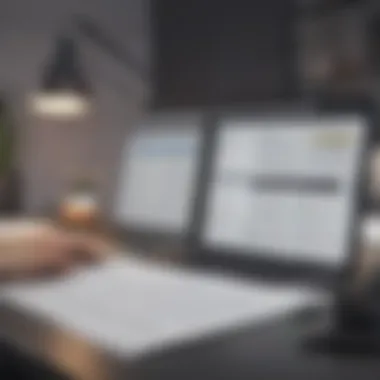

Understanding the practical applications of Sejda PDF Editor Free is essential for users looking to maximize the benefits this tool offers. Different groups often use PDF editors in various contexts. Each context presents unique demands and opportunities. Analyzing these use cases can guide users in effectively using Sejda PDF Editor Free to meet their specific needs. Moreover, the benefits of utilizing a versatile tool like this can greatly enhance productivity and efficiency.
Small Business Applications
Small businesses often require robust tools that do not break the budget. Sejda PDF Editor Free can fit well into this ecosystem. The tool allows users to edit, merge, split, and convert PDF files without needing extensive training.
- Cost-Effective Solution: Many small business owners need affordable solutions. Sejda PDF Editor Free allows them to perform necessary tasks without incurring high expenses.
- Time Management: Quick PDF editing saves time, enabling owners to focus on core business activities.
- Flexibility: Businesses can use this tool for various tasks, like creating invoices, editing contracts, and managing proposals efficiently.
A user can, for example, edit a client proposal document quickly. They can adjust text and add images or signatures. This makes it easy to keep documents updated and professional. The simplicity of this tool empowers small businesses to deliver high-quality services with minimal hassle.
Educational Institutions
Educational settings have unique demands. Schools and universities handle a variety of documents, from administrative forms to teaching materials. Sejda PDF Editor Free supports these institutions in several ways.
- Document Accessibility: Educators can convert lecture notes to PDF easily. This ensures that materials are accessible to students.
- Resource Sharing: Group projects often require collaborative efforts, and this tool facilitates document sharing among students and faculty effortlessly.
- Form Management: Educational institutions often use forms for applications and surveys. Sejda helps streamline the process of collecting and managing this data.
For instance, a teacher might utilize the tool to prepare an examination paper. They can add or remove questions and format the document as needed. Sejda allows for efficient handling of numerous documents, ensuring that institutions can maintain order.
Corporate Use
Corporations often operate on a larger scale and have more complex document workflows. Sejda PDF Editor Free can provide effective solutions for these businesses. In a corporate environment, the pressure to maintain confidentiality and compliance is high, and effective document management is key.
- Professional Document Handling: Employees can edit contracts and proposals, ensuring that all documents meet corporate standards.
- Workflow Integration: PDF editing can fit seamlessly into existing workflows, allowing for better collaboration and project management within teams.
- Security Considerations: Although Sejda is a free tool, corporate users should consider how they share sensitive information. Encrypted PDF features can be beneficial here.
For example, a manager may need to provide feedback on a project report. They can edit the PDF directly, add comments, and then send it back to the team. This reduces the back and forth of email documents and enhances communication.
In summary, the use cases for Sejda PDF Editor Free show its versatility across different sectors. Whether for small businesses, educational institutions, or corporate use, this tool can bring significant value to users. Understanding these contexts helps users make informed decisions about how to implement Sejda into their working processes.
Limitations of Sejda PDF Editor Free
Understanding the limitations of Sejda PDF Editor Free is crucial for users considering this tool for their document management needs. Every software has its strengths and weaknesses, and Sejda is no exception. The limitations can influence user experience and ultimately impact productivity. When users are aware of these constraints, they can make more informed decisions on whether this tool aligns with their objectives.
Restrictions on File Size
One notable restriction of Sejda PDF Editor Free is the limit on file size. Users are often restricted to uploading documents that do not exceed a specific file size, which can pose challenges in certain scenarios. For example, larger PDFs, such as comprehensive reports or high-resolution image files, may not be easily processed. This restriction can hinder a user’s ability to edit essential documents, particularly in business settings where large file sharing is commonplace. Smaller businesses and startups may find this limitation particularly frustrating as they often deal with varied document types.
Limited Features in the Free Version
The free version of Sejda PDF Editor also has a reduced feature set compared to its paid counterpart. While it allows for basic editing, more advanced features like batch processing, form filling, and certain document conversion capabilities are locked behind a paywall. This can limit the tool’s efficacy for users who require comprehensive functionality for their editing tasks. Without these features, users may find themselves needing to switch between multiple tools, which could disrupt their workflow and reduce overall efficiency.
Potential Security Concerns
Lastly, potential security concerns exist when using Sejda PDF Editor Free. Since the tool is cloud-based, users must upload their documents to the service for editing. This raises questions regarding data privacy and the security of sensitive information. While Sejda employs encryption and does claim to prioritize user privacy, it is vital for users to remain mindful of the types of documents they upload. Businesses that handle confidential information may need to evaluate if the security measures meet their standards. It is always wise to scrutinize the security policies of any online editing tool before usage.
Understanding the limitations of a PDF editor can save time and effort, making it easier to choose the right tool for specific needs.
Comparative Analysis with Other PDF Editors
In today’s digital landscape, choosing the right PDF editor can be daunting. Many options exist, each claiming to offer key features that meet diverse needs. A comparative analysis of PDF editors, such as Sejda PDF Editor, helps in understanding different tools' strengths and weaknesses. This section aims to provide a valuable overview of notable competitors in the market. By examining these alternatives, users may identify which features are essential for their specific requirements. The analysis will focus on Adobe Acrobat DC, SmallPDF, and PDFescape.
Adobe Acrobat
Adobe Acrobat DC is perhaps the most recognized name in the PDF editing space. Its extensive feature set includes document creation, conversion, and advanced editing capabilities. Users can easily arrange pages, add comments, and manipulate text and images in PDFs. Accessibility is another strong point, as Acrobat DC integrates seamlessly with Adobe’s cloud services, allowing for easy access and collaboration.
However, Adobe Acrobat DC comes with a higher price tag than other options. For small and medium-sized businesses, the cost may outweigh the benefits. Additionally, new users might find the interface complex compared to simpler alternatives.
SmallPDF
SmallPDF is known for its affordability and user-friendly interface. It offers a variety of tools, including PDF conversion, compression, and editing. Unlike some of the more feature-heavy editors, SmallPDF prioritizes a streamlined approach. Users can perform essential tasks quickly without feeling overwhelmed by options. The platform also supports cloud integration, which is crucial for collaborating on documents.

Nevertheless, SmallPDF does have limitations regarding advanced editing features. Complex editing tasks may require switching to a more robust editor. Despite this, for businesses that need straightforward functionality, SmallPDF is a solid choice.
PDFescape
PDFescape provides both an online and desktop version, making it quite versatile. It enables users to edit, annotate, and fill forms within PDFs. Additionally, its free online version supports basic tasks without requiring a download, which is beneficial for those who need occasional access. PDFescape’s interface is relatively simple, which lowers the learning curve for new users.
However, the free version has size and feature limitations. Users may encounter restrictions that significantly hinder their ability to work on larger documents. Organizations that deal with high-volume PDFs may find this insufficient.
Summary
When evaluating PDF editors, users should consider the following:
- Budget: How much are you willing to pay for a PDF editor?
- Features: Which editing capabilities are non-negotiable for your tasks?
- Usability: How comfortable are you with navigating various interfaces?
"Choosing the right PDF editor ultimately hinges on your specific needs, budget, and how frequently you require advanced features."
This comparative analysis highlights the strengths and weaknesses of leading PDF editors, providing insights necessary for potential users. Engaging in this evaluation ensures that users can make informed decisions tailored to their unique document management challenges.
User Experiences and Feedback
User feedback plays a crucial role in understanding how a tool like Sejda PDF Editor Free performs in real-world scenarios. This section explores user experiences, highlighting the strengths and weaknesses as perceived by actual users. Feedback helps potential users to make informed decisions based on practical insights rather than just features listed on a website.
Positive Reviews
Many users appreciate Sejda PDF Editor Free for its straightforward interface. This ease of use allows people with varying levels of technical expertise to create and edit PDF documents efficiently. Positive reviews often emphasize exceptional usability, saying that users can navigate the system without a steep learning curve.
Users also mention the document editing capabilities. Sejda provides tools for filling forms and adding text, which makes it ideal for small businesses and freelancers who have quick turnaround needs. Additionally, its ability to merge and split PDF files receives favorable feedback. Users frequently cite these features as crucial for streamlining their workflows.
Moreover, many find the availability of online tools appealing. Being browser-based means users can access this editor from anywhere, which is essential for remote work scenarios. Users note that this flexibility enhances productivity.
"Sejda’s tools helped me finish my project ahead of schedule. The merging and splitting functionalities are a game-changer for my business!"
— A satisfied small business owner
Constructive Criticism
Despite the overall positive feedback, there are some constructive criticisms directed at Sejda PDF Editor Free. A frequent concern relates to the limitations of the free version. Many users feel that they are unable to access advanced features unless they upgrade to a paid plan. This can be frustrating, especially for those who expect comprehensive capabilities in a free tool.
Another point of contention is the file size restrictions. Users often mention that the limits imposed on file uploads can hinder their work, especially for larger documents that include high-resolution images.
Security issues are also mentioned in user feedback. Some are uneasy about uploading sensitive documents online, citing potential vulnerabilities. While the developers emphasize security measures, concerns about data privacy remain prevalent among users.
The balance between positive reviews and constructive criticism offers a realistic picture of what users can expect. It underlines the importance of evaluating tools based on actual experiences to get a sense of their best applications and limitations in professional settings.
Epilogue: Is Sejda PDF Editor Free Right for You?
As we reach the conclusion of this review, it is essential to consider whether Sejda PDF Editor Free aligns with your specific document editing needs. The importance of this topic cannot be overstated, especially for small to medium-sized businesses and entrepreneurs who often require efficient tools for managing their digital documents. Evaluating the right software goes beyond its features; it involves understanding the practical applications and potential limitations that can affect workflow.
Several key elements define whether Sejda PDF Editor Free is a suitable choice for you. First, its user-friendly interface and document editing capabilities stand out, making it accessible even for those without extensive technical skills. Users can easily edit texts, merge files, and annotate documents, all within a single platform. This saves time and enhances productivity, two crucial factors for business operations.
On the other hand, it's vital to recognize the limitations that come with the free version. The restrictions on file size and functionality may hinder more complex editing tasks. Additionally, concerns related to data security could be a decisive factor for organizations handling sensitive information.
Ultimately, the decision hinges on your workload, the size of your documents, and the necessity for security. For those who can operate within the constraints of the free version, Sejda PDF Editor Free can be a valuable tool. However, businesses with more extensive needs may find it insufficient, thereby looking into more robust options in the market.
Final Recommendations
In deciding if Sejda PDF Editor Free is right for you, consider the following recommendations:
- Assess Your Needs: Closely evaluate your specific editing requirements. If you primarily perform simple tasks, Sejda PDF Editor Free could be ideal.
- Test the Platform: Take advantage of the free version to understand its capabilities and limitations firsthand. Hands-on experience can offer insights that considerations merely on paper cannot.
- Consider Future Upgrades: If your firm anticipates growth in document handling or complexity, keep in mind the potential need to upgrade. Having a scalable solution may save hassle down the line.
Alternatives to Consider
If after evaluation, you feel Sejda PDF Editor Free may not fulfill your requirements, there are several alternatives worth looking into:
- Adobe Acrobat DC: Known for its extensive features, it is a powerful editing tool for professional use. However, it comes with a subscription fee.
- SmallPDF: Another online option offering simple editing tools. It has a freemium model that could be beneficial for businesses requiring occasional editing.
- PDFescape: Provides a free tier while allowing for both online and offline editing. It features forms editing and annotation tools, serving a diverse user base.
Reviewing these alternatives enables users to make informed decisions, ensuring that the selected software supports business operations effectively.



