Enhancing Business Efficiency with Service Autopilot Forms


Intro
In the modern business landscape, software solutions can significantly influence efficiency and productivity. Service Autopilot Forms stand out as a tool designed to optimize operational workflows for small to medium-sized businesses. This resource enables companies to customize forms to their specific needs, thereby enhancing client interactions and internal processes. Given the complex demands of today’s business world, understanding the functionalities and benefits of these forms is essential for decision-makers and entrepreneurs.
Overview of Features
Service Autopilot Forms come with a variety of functionalities that streamline various operations. Here are some of the most significant features that users can benefit from:
- Customization Options: Users can create forms tailored to their needs. This functionality allows businesses to provide relevant information, collect client feedback, and perform surveys.
- Workflow Automation: The forms support automation, which minimizes manual entries and reduces the risk of human error. Templates can be set to trigger actions based on client submissions.
- Integration Capabilities: These forms can be integrated with other software applications, meaning that data collected can seamlessly be transferred to CRMs or other systems, facilitating smoother workflows and data management.
- User-Friendly Interface: The straightforward design promotes ease of use; even less tech-savvy employees can navigate through the system without extensive training.
These features not only simplify the operational aspects but also enhance the overall user experience, allowing staff to focus on more strategic tasks.
Unique Selling Points
Among the various tools available, Service Autopilot Forms distinguishes itself in several ways:
- Comprehensive Customization: Unlike competitors, these forms offer extensive options for tailoring not just visual design but also functional aspects aligned with specific business needs.
- Automation and Efficiency: The ability to automate responses and tasks sets Service Autopilot apart. Many forms require manual input that can slow down processes, which is avoided here.
- Real-Time Analytics: Users can access insights and analytics in real-time, thereby enabling rapid decision-making based on current data.
- Customer-Centric Design: The focus on enhancing customer interactions through tailored forms reflects a customer-first approach that aligns with contemporary business philosophies.
These features collectively speak to the innovative nature of Service Autopilot Forms, reinforcing their relevance in the market and appealing to businesses aiming for operational excellence.
Intro to Service Autopilot
In a rapidly evolving business world, technology plays a crucial role in determining efficiency and success. Service Autopilot emerges as a noteworthy solution to streamline operations for small to medium-sized businesses. Primarily designed to manage service businesses, it provides a comprehensive suite of tools to automate various aspects of operations, from scheduling to billing. This overview aims to elucidate how Service Autopilot serves as a pivotal resource for enhancing operational workflows, thereby allowing businesses to focus more on growth and client interactions.
Understanding Service Autopilot
Service Autopilot is a cloud-based software tailored specifically for service-oriented businesses. The platform encompasses features that aid in managing jobs, tracking service calls, and overseeing payroll among other tasks. One of its main strengths is its unified approach, which allows users to consolidate multiple operational functions onto a single platform. This not only reduces reliance on varied tools but also minimizes the risk of oversights that can occur when managing systems independently.
The user interface is generally intuitive, making it easier for business owners and staff to adapt and navigate the tool. A streamlined user experience can greatly affect the adoption rate of software, which is crucial for operational efficiency. Moreover, the system is customizable according to the unique needs of different businesses. This adaptability allows for better alignment with specific business models and their operational requirements.
Importance in Business Operations
The significance of Service Autopilot in business operations cannot be overstated. By providing a centralized system for managing critical tasks, companies can enhance productivity. The automation of routine responsibilities frees up valuable resources, allowing teams to dedicate more time to strategic planning and customer engagement.
Moreover, the integration capabilities of Service Autopilot with other software tools ensure that operational processes are cohesive. Information flows seamlessly between departments, which leads to better data management and improved decision-making. This interconnectedness becomes vital for firms that aim to scale while maintaining quality service.
"Adopting a comprehensive tool like Service Autopilot is not just a technological upgrade; it is a strategic move towards operational excellence."
Additionally, the software's reporting features empower business owners to make informed decisions based on real-time data analysis. Key performance indicators can be tracked effortlessly, leading to timely adjustments in strategies and operations.
Overview of Forms Within Service Autopilot
Forms are crucial components in Service Autopilot, serving as the interface through which data is collected, processed, and utilized within a business. Understanding this framework helps organizations streamline their operations. This section will explore the kinds of forms available and their functionalities. With a clear grasp of these elements, companies can enhance their efficiency and effectiveness in managing workflows.
Types of Forms Available
Service Autopilot offers several types of forms tailored to various business needs. Each form serves specific purposes, enabling organizations to gather critical information effectively.
- Client Intake Forms: These assist in collecting essential information from new clients. They typically include fields for contact details, service preferences, and other relevant data.
- Work Order Forms: Used to manage and track service requests. These forms help ensure that all necessary details about the job are recorded, facilitating efficient service delivery.
- Feedback Forms: Crucial for gauging customer satisfaction. Collecting feedback allows businesses to understand client experiences and improve their services.
- Inventory Forms: These track supplies and equipment. Keeping an accurate inventory is vital for maintaining productivity and ensuring resources are available when needed.
By utilizing these forms, businesses can capture, manage, and analyze data more effectively, leading to better decision-making processes.
Functionality of Forms
The functionality of forms in Service Autopilot extends beyond simple data collection. They contribute to a coherent workflow by integrating with various business processes.
- Data Collection and Processing: Forms digitally collect data, allowing organization-wide access. This reduces manual errors and enhances accuracy.
- Integration with Workflows: Forms can be linked to specific workflows in Service Autopilot. For example, a completed client intake form can trigger the creation of a new client profile, ensuring smooth progression through the service pipeline.
- Automation Features: Many forms allow for automated responses or follow-ups. This automation ensures consistent communication with clients, enhancing the overall user experience.
- Data Analysis: The collected data from forms can be analyzed for insights. Businesses can identify trends, evaluate performance, and make data-driven decisions to improve operations.
The functionality of forms goes beyond collection; it integrates seamlessly with workflows to optimize business operations.
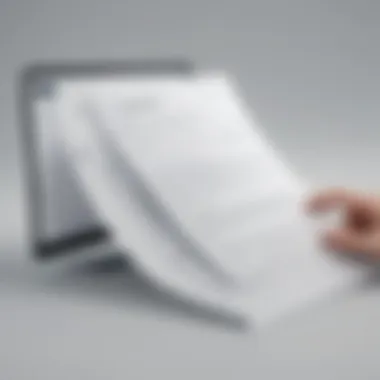

In summary, the forms offered by Service Autopilot play a significant role in data management and integration within business processes. Understanding their types and functionalities allows organizations to leverage them effectively, leading to improved operational efficiency.
Customization Options
Customization Options are crucial for businesses utilizing Service Autopilot Forms. These tools provide a way to align the software with specific operational needs, ensuring that every aspect of the forms supports unique business practices. By effectively customizing forms, businesses can improve workflow efficiency, deliver better customer experiences, and gather more relevant data.
Tailoring Forms to Business Needs
When tailoring forms, it is important to consider the specific requirements of your business. Each company has different objectives and workflows. Forms must reflect these needs. By examining existing processes, businesses can identify areas for improvement. Customization can involve altering field types, adjusting layouts, or implementing conditional logic.
The ability to customize fields allows businesses to request relevant information from clients without overwhelming them. Shorter, more targeted forms can lead to higher completion rates. For example, if a business specializes in landscaping, it may require specific details from clients about the types of services they need. Custom fields can be created to gather this data, which enhances both operational efficiency and customer satisfaction.
Moreover, tailored forms can provide a more professional appearance. A well-structured form fosters trust and demonstrates attention to detail. This trust can enhance customer loyalty and encourage repeat business.
Using Templates
Templates are a fantastic resource in Service Autopilot Forms. They serve as a starting point, allowing businesses to save time while still customizing their forms. With pre-designed templates, users can easily modify sections to align with their business needs. Using templates streamlines the process of form creation.
Templates can be based on common scenarios, such as service requests, customer feedback, or project proposals. Each template can be tailored to fit various contexts. For example, a feedback form can be adjusted to include specific questions related to different services provided. This not only simplifies the initial form creation but also maintains consistency across the business.
"Using templates effectively saves time and ensures that important information is consistently gathered across all forms."
Additionally, customization of templates can make them more visually appealing and user-friendly. An aesthetically pleasing form increases the likelihood of completion. It is essential to strike a balance between functionality and design when utilizing templates.
In summary, leveraging customization options enhances both operational efficiency and customer interactions. Tailoring forms and using templates makes it easier for businesses to meet specific needs. This tailored approach can lead to a more optimized workflow that ultimately supports business growth.
Integration with Business Processes
Integration with business processes is crucial for maximizing the efficacy of Service Autopilot Forms. It ensures that the forms are not stand-alone tools but rather embedded seamlessly within the daily operations of a business. This integration allows businesses to create a streamline flow of data that enhances decision-making, reduces manual efforts, and improves overall productivity. Moreover, aligning forms with existing workflows facilitates better communication among teams, which can lead to faster response times and elevated service levels.
Linking Forms to Workflow
Linking Service Autopilot Forms to workflow involves explicitly defining how forms interact with various tasks within the organization. Introduced without clear connections, forms may become just another piece of software that collects data without achieving their intended purpose. On the contrary, when linked correctly:
- Workflows become more efficient. Forms automatically trigger next steps, which reduces delays.
- Data accuracy improves. Manual entry is minimized, cutting down on errors.
- Visibility increases. Stakeholders can track progress actively, facilitating timely adjustments.
Aligning forms with workflows necessitates thorough planning. Businesses should identify key processes that can benefit from automation or enhanced form functionality. It includes understanding the specific data that needs collection and how that data can flow into other systems, like customer relationship management (CRM) tools or accounting software. This strategic alignment leads to clear objectives and measurable outcomes.
Syncing with Other Software Tools
Syncing Service Autopilot Forms with other software tools amplifies efficiency. When forms integrate with diverse applications, it enables data transfer across different platforms, creating a holistic view of operations. This capability realizes several benefits for a business:
- Unified Data Management: Compliance with data regulations is easier when information is centrally managed and up-to-date across all systems.
- Automated Data Updates: Syncing minimizes repetitive data entry, allowing employees to focus on more strategic tasks.
- Enhanced Reporting: Integrated systems can provide comprehensive insights through consolidated data analytics.
Successful syncing requires knowing which tools to integrate. Consider solutions like Quickbooks for accounting and Mailchimp for email marketing. The effectiveness of these integrations hinges on their configuration and upkeep to ensure consistent functionality and to prevent data silos.
"Integration is the foundation of a resilient business strategy. It enables companies to adapt and respond to changes effectively."
Benefits of Utilizing Service Autopilot Forms
In today's competitive business environment, organizations seek ways to increase productivity and streamline their operations. Utilizing Service Autopilot Forms presents several benefits that are crucial for achieving these goals. The significance of these forms lies in their ability to enhance business processes, ultimately impacting the bottom line. In this section, we will explore the specific advantages of using Service Autopilot Forms, focusing on efficiency improvements and customer satisfaction.
Enhancing Efficiency
One of the primary advantages of introducing Service Autopilot Forms is the capacity to enhance efficiency across various organizational functions. Automating data collection through streamlined forms reduces the time spent on manual input and minimizes errors associated with human processes. Consequently, businesses can allocate resources to areas that require critical thinking rather than routine tasks.
Moreover, Service Autopilot Forms come equipped with features that allow for seamless integration with existing business processes. For instance, automatically routing submitted forms to relevant staff members helps maintain a continuous flow of work. This quick delegation of tasks ensures projects move ahead without unnecessary delays.
The centralized management of forms also contributes to increased efficiency. Businesses can easily track and analyze data patterns, allowing them to make informed decisions based on comprehensive insights. Such analytical capabilities are invaluable in identifying bottlenecks and optimizing operations further, ensuring every aspect of the business is functioning at its fullest potential.


"The key to business efficiency is the ability to streamline processes and automate workflows to enhance overall productivity."
Improving Customer Satisfaction
Another critical benefit of utilizing Service Autopilot Forms is the improvement in customer satisfaction. In an era where customers expect quick and effective service, having robust forms can facilitate timely responses to inquiries and requests. For instance, service request forms can be efficiently processed, allowing businesses to provide faster resolutions.
Additionally, the customization options present in Service Autopilot Forms enable businesses to tailor their forms to meet specific customer needs. This adaptability helps foster a personalized experience, which is increasingly important in retaining clients and enhancing loyalty.
The use of forms can also enhance communication between businesses and clients. Regularly updated forms ensure that clients have access to current information, reducing frustration and uncertainty. Ultimately, satisfied customers are more likely to engage in repeat business, creating a lucrative cycle for the organization.
Best Practices for Implementation
Implementing Service Autopilot Forms is crucial for small to medium-sized businesses seeking to streamline operations and enhance overall efficiency. Adhering to best practices during this implementation not only smooths the transition but also maximizes the potential benefits that come with these forms.
A structured approach can lead to significant improvements in project outcomes, increased alignment within the team, and promotion of user adoption. It's essential to highlight two key areas of focus: establishing clear objectives and training staff effectively.
Establishing Clear Objectives
When introducing Service Autopilot Forms, defining clear objectives plays a pivotal role right from the start. Without a well-articulated goal, it is easy for the implementation process to lose direction. Therefore, businesses should first determine what they aim to achieve with the forms. This could include enhancing customer interaction, reducing processing time, or improving data collection.
- Clarity of purpose helps in guiding the customization of the forms, ensuring they align with specific business needs.
- Clear goals facilitate measuring success and tracking progress afterward. Metrics such as time saved or customer satisfaction scores can serve as indicators of effectiveness.
- Messuring outcomes against these objectives can help in refining processes over time.
In essence, solid objectives act as a roadmap. They guide teams and align everyone’s efforts toward achieving targeted results that will benefit the organization.
Training Staff Effectively
Once clear objectives are established, the next step is to ensure that staff members are well-prepared to utilize the forms effectively. Training is not merely a checklist activity, but a continuous process that fosters comfort and proficiency. Here are some vital considerations:
- Understand the Forms: Team members need to fully understand how to use the Service Autopilot Forms. This includes knowing how to fill out forms, access data, and interpret results.
- Utilize Hands-On Training: Learning by doing is important. Implementing interactive training sessions allows staff to engage directly with the forms. This reduces anxiety and promotes confidence.
- Encourage Feedback: After training sessions, soliciting feedback can provide valuable insight into any lingering confusion or gaps in understanding.
- Frequent Updates: As updates to the software occur, it is essential to keep training materials current and to retrain staff as necessary. This keeps everyone on the same page and ensures optimized usage of all features.
Effective training can drastically improve user adoption rates. When staff feels competent and confident using the forms, they are more likely to embrace the system.
By focusing on establishing clear objectives and providing ongoing training, businesses can implement Service Autopilot Forms seamlessly and successfully. This lays a strong foundation for improved operational efficiency and contributes to overall productivity.
Common Challenges
Understanding common challenges when using Service Autopilot Forms is essential for businesses wanting to streamline their operations. Recognizing these obstacles allows owners to proactively address them, ensuring smoother implementation and maximum utility of the forms within their workflows. It also fosters a better user experience, ultimately leading to improved operational efficiency.
Identifying Integration Issues
Integration issues can significantly hinder the effectiveness of Service Autopilot Forms. Businesses often utilize multiple software tools for different functions. When these systems do not communicate seamlessly, obstacles arise that can slow down processes and frustrate end-users.
To identify integration issues:
- Assess Current Systems: Take a comprehensive inventory of existing software solutions to determine how well they interface with Service Autopilot.
- Look for Data Silos: Ensure that information flow is continuous. Data silos can lead to duplications or inconsistencies in records.
- Test Syncing Capabilities: Regularly check the syncing features between Service Autopilot and other software tools to verify they work as intended.
Addressing these integration challenges involves collaboration among IT professionals, decision-makers, and users who understand both the workflows and the technical aspects.
Managing User Adoption
User adoption is often one of the most pressing challenges when implementing new systems, including Service Autopilot Forms. An effective form might be rendered ineffective if the staff does not use it consistently.
To manage user adoption:
- Involve Users Early: Solicit feedback during the implementation phase. This helps tailor the forms to actual user needs, increasing buy-in from the team.
- Provide Thorough Training: Investing time and resources into training sessions for staff is crucial. These sessions should cover not only how to use the forms but also how they fit into the broader business operations.
- Monitor Usage: After implementation, monitor how frequently staff utilizes the forms. Encourage open communication about usability issues to resolve them swiftly.
Navigating user adoption can be complicated, but with the right approach, businesses can foster a culture of acceptance and efficiency around these systems.
"By understanding and addressing common challenges, businesses can leverage Service Autopilot Forms more effectively, leading to enhanced productivity and smoother operations."
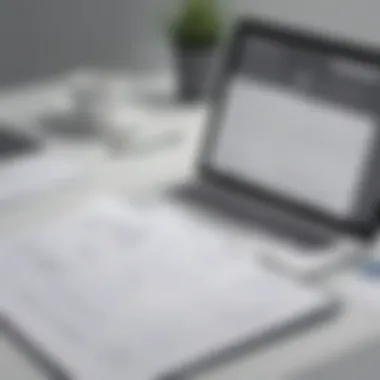

The obstacles associated with integration and user adoption, although daunting, do not have to be insurmountable. Proactive planning and an emphasis on user engagement will facilitate a more successful implementation process.
Future Trends in Form Utilization
The current business landscape is undergoing significant transformation, largely driven by technology. One of the most notable trends is the increasing reliance on automation within forms utilized for operational tasks. This growing trend has implications not only for efficiency but also for data handling and customer interactions. Understanding these trends is essential for small to medium-sized businesses, as they directly influence operational strategies and long-term success.
Increased Automation
Automation in form utilization allows businesses to optimize processes and minimize manual effort. By integrating intelligent solutions into daily operations, businesses can significantly speed up data collection and analysis. For example, many forms are now equipped with features that enable automatic data validation and entry. This streamlines workflows, reducing the likelihood of errors associated with manual input.
Benefits of increased automation include:
- Improved Efficiency: Automated processes save time, allowing teams to focus on higher-value tasks.
- Cost Savings: Less manual work leads to reduced labor costs and a better allocation of resources.
- Enhanced Data Integrity: Automated systems automatically enforce data rules, which ensures accuracy and consistency across collected data.
Moreover, automation can integrate seamlessly with existing software tools. This means that forms can automatically trigger actions in other applications, closing gaps in workflow and reducing response times when interacting with clients or processing requests. The emphasis on user experience also drives the automation trend, as forms become more intuitive and accessible.
Enhanced Data Analytics
As businesses adopt automation, the need for enhanced data analytics becomes apparent. With vast amounts of data generated through automated forms, the ability to analyze and derive insights from this information is crucial. Enhanced data analytics allows businesses to identify trends, measure performance, and make informed decisions.
Key elements of enhanced data analytics include:
- Real-Time Data Tracking: Businesses can monitor and assess data in real time, enabling quick responses to emerging trends and issues.
- Predictive Analytics: Utilizing historical data to predict future outcomes can inform strategic decisions, improving long-term planning.
- Customized Reporting: Enhanced analytics solutions can generate tailored reports, focusing on specific metrics that matter most to an organization.
In essence, enhanced data analytics transforms raw data into actionable insights, influencing strategies and resource allocation.
The future is clearly leaning towards automation and advanced data analysis. Businesses that recognize these trends in form utilization will not only enhance their operational efficiency but also improve their decision-making capabilities. Organizations must stay informed and agile, adapting to these advancements to maintain competitive advantage.
Real-World Applications
Understanding the real-world applications of Service Autopilot Forms is crucial for businesses looking to enhance efficiency and streamline operations. These forms serve as a bridge between various processes, ensuring that the workflow is not only efficient but also aligns well with specific business needs. The value lies in their ability to collect, manage, and analyze data in a way that impacts decision-making, customer interactions, and overall productivity.
Case Studies of Business Integration
Examining case studies of businesses that have successfully integrated Service Autopilot Forms reveals the tangible benefits these tools can provide. For instance, a landscaping company implemented customized client intake forms using Service Autopilot. This allowed them to capture detailed client requirements directly from the start. As a result, their onboarding process sped up significantly, and client satisfaction scores improved. The streamlined communication also reduced errors in service delivery and allowed the staff to focus on high-priority tasks without being bogged down by back-and-forth clarifications.
Furthermore, a cleaning service utilized service forms to track job completion and gather client feedback in real time. The immediate response to customer input enabled them to make instant adjustments and even address complaints quickly. Such adaptability turns potential issues into opportunities for enhancement, demonstrating the dynamic capabilities of Service Autopilot Forms in real-world scenarios.
Industry-Specific Uses
Different industries benefit from Service Autopilot Forms in unique ways. In the healthcare sector, for example, clinics use forms to streamline patient intake and follow-up procedures. By enabling patients to fill out necessary information online before appointments, clinics greatly reduce waiting times and improve operational flow. This leads not only to better patient experiences but also to increased patient retention rates.
On the other hand, construction firms employ Service Autopilot Forms to manage project workflows effectively. By using these forms to track project milestones, contractors can ensure that tasks are completed on schedule. This attention to detail helps prevent delays and boosts collaboration among team members, allowing for a more cohesive approach to project management.
In summary, the application of Service Autopilot Forms across various real-world scenarios highlights their versatility and effectiveness. By understanding how different businesses leverage these forms, decision-makers can draw inspiration to tailor their own solutions, ensuring they meet the growing demands of their respective industries.
"The integration of technology in business processes is no longer optional; it is essential for survival in today’s competitive landscape."
Implementing Service Autopilot Forms is not just about automation; it's about creating a better overall strategy for business growth and customer satisfaction.
Culmination
In summarizing the importance of Service Autopilot Forms, this article has illustrated how they play a pivotal role in enhancing operational efficiency for small to medium-sized businesses. The adoption of these forms is not merely a procedural change but a strategic move that affects various dimensions of business operations. Key elements such as customization options, integration capabilities, and real-world applications demonstrate their versatility and relevance in today’s competitive landscape.
Organizations benefit from implementing Service Autopilot Forms in numerous ways. These include streamlined workflows, improved data collection, and effective customer interactions. It is crucial for decision-makers to consider how these forms can be tailored to their specific needs. For instance, the adaptability in linking forms to existing business processes ensures that companies can derive maximum value from their use.
Moreover, as discussed, embracing these tools also comes with challenges. Addressing integration issues and user adoption are essential steps that companies must navigate to fully realize the advantages they offer. Thus, a strategic approach to tackling these hurdles will enhance the likelihood of success.
Understanding the future trends, such as increased automation and enhanced data analytics, is equally important. This awareness can help business leaders anticipate market changes and position their organizations advantageously. In summary, Service Autopilot Forms not only enhance operational processes but also contribute to sustainable business growth.
Summary of Key Points
- Service Autopilot Forms provide essential functionality for workflow optimization.
- Customization options allow businesses to tailor forms to their unique processes.
- Integration with existing software enhances data flow and efficiency.
- Real-world applications illustrate successful implementations in various industries.
- Awareness of challenges and future trends is vital for strategic decision-making.
Final Thoughts on Service Autopilot Forms
Service Autopilot Forms constitute a valuable asset for any business aiming to improve operational efficiency. Their ability to customize and integrate makes them an ideal tool for streamlining workflows and enhancing customer satisfaction. While challenges such as user adoption and integration issues exist, they can be effectively managed with careful planning and training.



