Comprehensive Guide to Setting Up Square Appointments


Intro
Setting up an effective appointment scheduling system can be crucial for the success of any business. Square Appointments emerges as a powerful tool that simplifies this process, offering a range of functionalities tailored for small to medium-sized businesses, entrepreneurs, and IT professionals. In this article, we will delve into the features of Square Appointments, examine its unique selling points, and explore how it can optimize your appointment management.
Square Appointments is not just about scheduling; it integrates various capabilities that ensure a smooth user experience. This guide serves as a detailed roadmap to aid you in navigating the steps from initial account creation to maximizing the tool's advanced functionalities. Let's explore these elements systematically.
Intro to Square Appointments
Square Appointments is an essential tool for many small to medium-sized businesses, allowing these entities to manage their scheduling needs in an efficient and organized manner. With an increasing demand for seamless interaction between businesses and their clients, Square Appointments streamlines the booking process, provides convenience for clients, and enhances the operational workflow for service providers.
The primary function of Square Appointments lies in its ability to automate and simplify appointment scheduling. Business owners can minimize the back-and-forth communication that often accompanies scheduling sessions. Clients can easily book appointments at their convenience, which increases satisfaction and engagement.
Furthermore, Square Appointments offers integrated payment solutions, allowing businesses to manage payment processing alongside scheduling. This dual functionality is particularly beneficial for those in the service industry, such as salons, gyms, and freelancers, as it allows for a more unified approach to managing client transactions and appointments.
Key Benefits of Square Appointments
- Time Efficiency: By automating scheduling, business owners free up precious time that can be directed toward core activities.
- Improved Client Experience: Clients appreciate easy access to book appointments without unnecessary delays.
- Integrated Payments: Seamless payment processing adds an extra layer of convenience.
- Automated Reminders: Automated notifications can reduce no-shows, ensuring time is utilized effectively.
In summary, Square Appointments is not just about scheduling; it enhances the client interaction experience and operational efficiency. For decision-makers in small to medium-sized businesses, understanding its significance is crucial for leveraging this tool to its fullest potential. With a clear grasp of its benefits and features, business professionals can optimize their workflows, improve client relations, and ultimately contribute to business growth.
Understanding the Features of Square Appointments
The Square Appointments platform offers tools necessary for optimizing appointment scheduling. For small to medium-sized businesses, understanding these features is vital to maximizing efficiency. Each aspect, from booking functions to automated notifications, adds layers of functionality that can enhance customer interaction and streamline operations.
Standard Booking Functions
Standard booking functions of Square Appointments allow clients to book their appointments directly instead of through back-and-forth communication. This self-service capability decreases the workload on staff, freeing them to focus on service delivery. The booking interface is intuitive, allowing clients to view available slots and select a time that suits them. With this ease of use, clients are more likely to complete their appointments, which can enhance customer satisfaction rates.
Customizable Client Scheduling
Customizable client scheduling is another critical feature. Businesses can set specific rules about booking, such as lead times for appointments. For instance, companies can determine whether clients can book appointments on the same day, or specify how far in advance they must schedule. This flexibility is important for managing availability and can minimize last-minute cancellations. Additionally, service providers can create customized questions for new clients, allowing businesses to gather important information before an appointment, thus optimizing preparations.
Integrated Payment Solutions
Integrated payment solutions within Square Appointments simplify the financial aspect of business transactions. As appointments are booked, clients can also prepay for services. This reduces the risk of no-shows and ensures better cash flow for businesses. Clients appreciate the convenience of completing their payments online, fostering a smoother transaction process. Moreover, businesses can keep track of income and financial reporting directly through the platform.
Automated Notifications and Reminders
Automated notifications and reminders are essential to maintaining strong communication with clients. Square Appointments sends out automated reminders before scheduled appointments, thus reducing no-show rates. These notifications can be tailored to include important details about time, location, and even last-minute changes. By keeping clients informed, businesses can foster loyalty and ensure a smoother experience for everyone involved. This proactive approach can dramatically enhance client relationships, encouraging repeat business.
"Efficient appointment management is a cornerstone of operational success for any service-oriented business."
In summary, understanding the features of Square Appointments is crucial for any business looking to optimize its appointment scheduling. From standard booking functions that empower clients, to customizable scheduling options and integrated payment solutions, every element contributes to a more streamlined process. The integration of automated notifications ensures that clients are consistently informed and engaged, ultimately benefiting both the business and its clientele.
Creating a Square Account
Creating an account with Square is essential for utilizing Square Appointments effectively. This step is fundamental, as it lays the groundwork for managing your scheduling needs. A Square account allows business owners to harness the full suite of tools that Square provides. These tools not only streamline appointment booking but also facilitate payment processing, client management, and data analysis.
When establishing an account, consider the specific requirements and functionalities that meet your business objectives. Understanding these elements can direct you towards the most beneficial use of Square's features.
Signing Up for Square
To begin the process, visit the Square website and locate the option to create an account. You will need to provide essential information such as your business name, email address, and a secure password. During this signup process, it is advisable to use an email address that is regularly monitored. This ensures that you receive important communication about your account and updates about Square services.
After submitting your information, Square will typically send a verification email. You should check your inbox and follow the provided instructions to confirm your email address. By doing this, you activate your Square account, opening access to various useful features.
Here are a few key tips for signing up successfully:
- Use a business email rather than personal.
- Choose a strong password to enhance security.
- Ensure that the information matches your business identity for smoother processing.
Verifying Your Business Information
Verification of your business information is crucial for maintaining compliance with Square’s policies and enabling payment processing features. Square may request that you provide additional details, such as your business address, tax identification number, and other relevant information.
Completing this verification process not only enhances trustworthiness with your clients but also ensures that your account operates without interruptions. Proper verification aids in establishing legitimacy in transactions and protects against potential fraud.
Be prepared to upload documentation that confirms your business status. This could include:
- Business licenses
- Bank statements
- Tax documents
Proper verification enhances your business credibility and assists in smoother operations with financial transactions.
Moreover, having your business information accurately verified aids in building a reliable record within Square’s ecosystem. Once your account is verified, you gain access to more advanced features and greater functionality for managing your appointments.
Setting Up Your Service Offerings
Setting up your service offerings is an essential step when utilizing Square Appointments. This process not only establishes what your business provides but also streamlines customer interactions. Properly defined services and clear pricing can help potential clients understand your value proposition. When customers can easily see what you offer, they are more likely to book an appointment, which ultimately boosts your sales. This section will explore how to define services and the importance of pricing.
Defining Services and Prices
When defining services, clarity and precision are key. This helps clients know exactly what to expect when they book. Begin by listing each service your business provides. Try to be as specific as possible. For example, if you offer haircuts, specify the type: "Men's haircut," "Women's haircut," or even "Children's haircut." This reduces ambiguity and sets accurate expectations.
Pricing should also be straightforward. Be consistent across your offerings. If one service costs more than another, provide reasons for the price difference. Perhaps it includes additional time or materials. Consider offering package deals or discounts for repeat customers. This can encourage loyalty and increase sales volume.
- List Clarified Services: Aim for distinct categories.
- Use Competitive Pricing: Research what similar businesses charge and adjust accordingly.
- Communicate Clearly: Ensure customers understand both service descriptions and prices.
Setting Duration for Each Service
Every service you provide should have a specified duration. This is crucial for effective scheduling and helps manage client expectations efficiently. When clients see how long a service will take, they can plan their time better. This can lead to a more positive experience overall.
To set duration accurately, review how long each service typically takes. Consider your expertise and capacity. For example, a simple nail polish may take 30 minutes, while a full manicure might take an hour. Ensure to factor in potential delays caused by unforeseen circumstances, like higher demand during holidays or peak hours. Here are some points to consider:
- Assess Average Time: Evaluate how long the majority of your clients take.
- Account for Flexibility: Consider longer appointments during busy periods.
- Create Buffer Time: Allow additional minutes in between appointments to handle overlaps or unexpected delays.
Establishing clear service durations will enhance your scheduling efficiency, and improve client satisfaction by reducing waiting times.
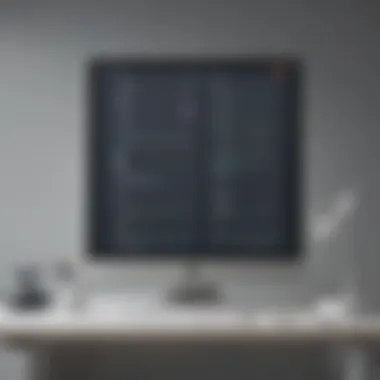

In summary, clearly defining your services, pricing them appropriately, and setting their durations are crucial steps in using Square Appointments effectively. By paying careful attention to these areas, you will not only enhance client experience but also optimize your operational efficiency.
Configuring Staff Availability
Configuring staff availability is crucial for businesses that rely on appointments. It ensures that clients can only book services when team members are available. This configuration helps to avoid overlapping bookings and minimizes the likelihood of disappointment for both clients and staff. Furthermore, it provides a clear structure for managing schedules, which is essential in maintaining productivity and continuity within your organization.
Effective configuration involves several key elements:
- Clear Definition of Working Hours: Each staff member should have defined working hours. This not only helps in managing client expectations but also assists employees in maintaining work-life balance.
- Flexibility for Changing Schedules: Work schedules can change due to various reasons. The system should allow for easy updates in case a team member has an unexpected change in plans.
- Transparency for Clients: Having defined availability creates a transparent booking process. Clients will appreciate knowing when a staff member can see them without confusion or miscommunication.
Overall, configuring staff availability effectively supports operational efficiency, enhances client satisfaction, and contributes to employee well-being.
Defining Team Member Schedules
When defining team member schedules, it's important to capture the unique availability of each staff member. Each business will have different types of personnel with varying roles and responsibilities. Here are some aspects to consider:
- Standard Schedule: Create a baseline schedule that reflects the usual hours each team member is available. This schedule should account for their typical day-to-day activities.
- Special Considerations: Some employees may require flexibility due to personal obligations. Ensure the system allows for custom schedules that can accommodate these needs.
- Multiple Roles: If team members perform multiple roles, it may be necessary to divide available time slots accordingly. This allows clients to book different types of services with the appropriate staff member.
Adjusting these schedules in Square Appointments is user-friendly. You can easily add, remove, or rearrange availability, ensuring that the software aligns with real-time needs.
Implementing Time-Off Requests
Handling time-off requests is an extension of managing staff availability. It’s important for a business to respect employees' time off while ensuring they do not leave gaps in the schedule that affect clients. Here are steps to effectively implement this:
- Time-Off Submission: Allow employees to submit time-off requests through the Square Appointments software. This provides a clear trail and ensures all requests are documented.
- Approval Process: Establish an approval process for time-off requests. This can involve notifying managers or utilizing a simple system where requests can be approved quickly.
- Updating the Schedule: Upon approval, staff availability should automatically update to reflect time-off. This prevents any chance of clients booking during this period, which could lead to dissatisfaction.
Maintaining an organized system for staff availability and time-off requests is critical for any service-driven business. It fosters a positive environment for teams and ensures client satisfaction remains a priority.
Integration with Calendar Applications
Integrating Square Appointments with calendar applications is a key step in streamlining the scheduling process. This integration enhances workflow efficiency, allowing businesses to manage appointments seamlessly alongside existing commitments. By connecting Square Appointments with popular calendars like Google Calendar and Outlook Calendar, users can reduce the likelihood of double bookings and keep their schedules organized. This feature is particularly beneficial for small to medium-sized businesses that rely on efficient appointment management to maintain customer satisfaction and operational effectiveness.
The benefits of integrating with calendar applications include:
- Real-time Updates: Appointments are updated in real-time, ensuring that users always have the most current information.
- Centralized Scheduling: By consolidating schedules into one view, businesses can make informed decisions and quickly assess availability.
- Increased Visibility: When appointments show up in everyday calendars, it becomes easier for both staff and clients to see upcoming commitments.
This integration removes friction points inherent in managing multiple systems and ultimately leads to a smoother customer experience.
Linking to Google Calendar
Linking Square Appointments to Google Calendar is a straightforward process that offers practical advantages. Setting up this connection allows all Square Appointments to reflect in Google Calendar automatically, minimizing the effort required for users to manage multiple schedules.
To connect Square Appointments with Google Calendar, follow these steps:
- Log in to your Square Appointments account.
- Navigate to the settings section.
- Select the option for calendar integrations.
- Click on the Google Calendar option.
- Follow prompts to authorize the connection between your account and Google Calendar.
Once the integration is complete, every new appointment scheduled in Square will appear in the Google Calendar. Likewise, any changes made through Google will be reflected in Square, thus ensuring consistency across platforms.
Syncing with Outlook Calendar
Syncing with Outlook Calendar presents similar benefits. For users who prefer Microsoft's ecosystem, integrating Square Appointments with Outlook Calendar provides an accessible way to manage appointments without switching platforms.
To sync Square Appointments with Outlook Calendar, follow these steps:
- Access your Square Appointments settings.
- Look for the calendar integration options.
- Choose Outlook from the available options.
- Log in to your Microsoft account to authorize the synchronization.
This two-way sync allows appointment details from Square to appear in Outlook, while also updating Square whenever users make changes through Outlook. This setup not only enhances visibility but also helps maintain organized scheduling practices across different tools that users are already familiar with.
With integrated calendar applications, users can optimize their scheduling process, significantly reducing administrative workload and improving customer interactions.
Overall, integrating Square Appointments with calendar applications supports businesses in effectively managing their time and resources.
Utilizing Client Management Features
Effective client management is a cornerstone of successful appointment scheduling and enhances the overall operational efficiency of a business. In the context of Square Appointments, leveraging client management features streamlines communication, fosters stronger client relationships, and provides valuable insights into client behavior. Businesses can optimize their appointment scheduling processes and build loyalty through effective client management strategies.
Collecting Client Information
An essential aspect of utilizing client management features is the ability to gather and organize client information. Capturing this data not only aids in scheduling but also allows for personalized interactions. By understanding client preferences, business owners can tailor services to meet their clients’ needs.
To collect client information effectively, it is important to:
- Implement comprehensive forms: Utilize the built-in form features in Square to collect relevant client details. This may include names, contact numbers, email addresses, and service preferences.
- Leverage integration options: Synchronize with existing client databases or applications, like Microsoft Outlook or Google Contacts, ensuring a seamless flow of information.
- Encourage regular updates: Remind clients periodically to update their information, ensuring accuracy and relevancy.
With well-organized client information, businesses are positioned to provide a more personalized and responsive service experience.
Tracking Appointment History
Maintaining a record of appointment history is vital for understanding client behaviors and preferences. This feature allows businesses to review what services clients have previously chosen and how frequently they book appointments. By analyzing appointment history, businesses can identify patterns and trends.
Here are some advantages of tracking appointment history effectively:
- Informed decision-making: Use historical data to optimize scheduling slots and manage resources efficiently.
- Establishing client loyalty: Recognize returning clients and offer tailored services or loyalty rewards based on their booking history.
- Enhancing communication: Utilize appointment records to ensure consistent follow-up and reminders, allowing for more relevant dialogues with clients.
Tracking appointment history not only improves service delivery but also enables businesses to respond swiftly to client needs.
Integrating these client management features results in a more robust appointment system that not only improves service delivery but also builds lasting relationships with clients. Such relationships are invaluable as they can often lead to repeat business and positive referrals, ultimately driving growth for small to medium-sized businesses. By focusing on collecting relevant client information and maintaining detailed appointment histories, businesses can craft a compelling experience for their clients.
Optimizing Appointment Reminders
Appointment reminders play a critical role in the effectiveness of any scheduling system. In the context of Square Appointments, optimizing these reminders is essential for minimizing no-shows, enhancing client satisfaction, and improving overall business efficiency. By ensuring that clients receive timely, relevant notifications about their upcoming appointments, businesses can reduce the likelihood of misunderstandings and last-minute cancellations. This focused approach can lead to better resource utilization and a smoother operation.
Customizing Reminder Notifications
Businesses should take advantage of Square's ability to customize notification preferences. This includes options for modifying the content and timing of reminders. Consider the following benefits:
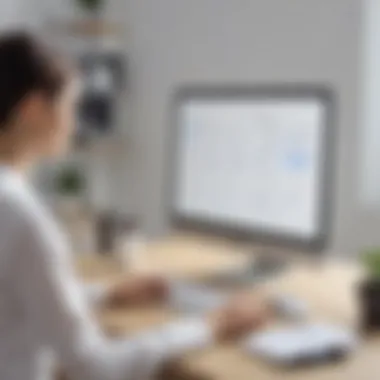

- Tailored Messaging: By personalizing the texts or emails, businesses can include the client's name or specific details about the appointment. This personal touch can foster a sense of importance and attention, making clients feel valued.
- Optimal Timing: Businesses should decide the right moment to send reminders. Sending a reminder 24 hours in advance offers adequate time for clients to reschedule if needed. Square allows for various configurations to ensure clients receive messages when they are most effective.
Customization not only is about adjusting the message but also about aligning the reminders with the branding of the business, ensuring consistency across all client interactions.
Automating SMS and Email Reminders
Automation is a key feature that maximizes efficiency in appointment management. Square provides built-in capabilities to automate SMS and email reminders. Here's why automation matters:
- Consistency: Automated reminders ensure that every client receives a notification. This takes the pressure off staff to remember to send out reminders manually.
- Reducing Errors: Human errors can lead to missed reminders or incorrect information. With automation, the risk of errors is minimized as the system sends pre-configured messages according to the set schedule.
- Versatile Delivery: Different clients may prefer different forms of communication. Some might be more responsive to SMS, while others could favor email. Square supports both modalities, allowing businesses to cater to client preferences easily.
"Automating reminders is not just an operational improvement; it can substantially influence client retention and satisfaction."
To set up this automation, businesses need to access the configuration settings in Square and determine the desired reminder settings.
Adopting such practices ensures a seamless experience for both clients and service providers, cultivating loyalty and repeat business.
In summary, by optimizing appointment reminders through custom notifications and automated processes, small and medium-sized businesses can enhance their overall appointment management strategy, leading to improved client engagement and operational success.
Managing Appointments Effectively
Managing appointments effectively is crucial for any business that relies on scheduled interactions with clients or customers. By utilizing the features offered by Square Appointments, businesses can improve their operational efficiency, enhance customer satisfaction, and minimize no-shows. A well-managed appointment system not only saves time but also contributes to the overall health of a business. Key benefits of effective appointment management include:
- Improved Customer Experience: Clients appreciate timely, organized services. A seamless scheduling process leaves a positive impression, leading to increased loyalty.
- Efficiency in Operations: Streamlined appointment management optimizes staff schedules and resource allocation. This helps in minimizing downtime and maximizing productivity.
- Reduction of No-Shows: By effectively managing appointments and sending reminders, businesses can significantly lower the rate of missed appointments.
When implementing effective appointment management practices, businesses must consider the following:
- Clear Communication: Keeping clients informed about their appointments and any changes is essential. This includes notifications via SMS or email.
- Flexibility: Clients' schedules can change, so providing options for rescheduling and cancellation is key. Flexibility enhances the client relationship and promotes trust.
- Data Tracking: Leveraging data insights from appointment reports can help identify trends and areas needing improvement. This knowledge can guide future operational strategies.
Effective appointment management can distinguish a good service from an exceptional one.
This section will delve into essential processes such as rescheduling and canceling appointments, which are vital components of an effective appointment management strategy.
Rescheduling Appointments
Rescheduling appointments is a common occurrence in any business. It offers an opportunity for clients to adjust their meetings according to changing personal or professional commitments. Square Appointments simplifies this process significantly.
When clients need to reschedule, providing them with an intuitive interface is key. This can reduce frustration and streamline operations. Some important considerations when allowing rescheduling include:
- Clear Policy on Rescheduling: Establish guidelines on how far in advance clients can reschedule without penalties. Communicate these policies effectively to avoid confusion.
- Automated Notifications: Utilizing automated systems to send clients reminders about their scheduled appointments and options to reschedule can enhance user experience.
- Time Slots Availability: Ensure that when clients reschedule, they have access to available time slots that work for them. This flexibility can lead to higher satisfaction rates.
Implementing such strategies not only shows that you value customer needs but also effectively maintains the business schedule without added chaos.
Canceling Appointments
Cancelling appointments is another critical aspect of managing a scheduling system. Clients may need to cancel for various reasons, and the process should be as straightforward as possible. A frictionless cancellation process offers several advantages:
- Customer Satisfaction: Simplifying the cancellation process helps clients feel respected and valued, even during a cancellation.
- Time Management: When a cancellation is made clear and prompt, it allows for the opportunity to fill that slot, minimizing lost time.
- Data Collection on Cancellations: Collecting data on why appointments are canceled can provide insights into customer behavior, helping the business improve service offerings.
To facilitate smooth cancellations, businesses can adopt the following practices:
- User-Friendly Interface: The process for clients to cancel an appointment should be intuitive. Complexity can lead to frustration.
- Automated Follow-ups: After a cancellation, sending a follow-up message can foster goodwill. This can include options to re-book at a convenient time.
- Documentation of Policies: A clear cancellation policy can prevent misunderstandings. Post these policies visibly to reassure clients.
Effective management of scheduling reflects a business's commitment to its clientele. By focusing on how to reschedule and cancel appointments effectively, business owners can enhance relationships and operational efficiency.
Analyzing Appointment Data
Analyzing appointment data is a crucial aspect for any business using Square Appointments. It goes beyond just keeping track of scheduled meetings. This process allows businesses to extract valuable insights that can drive decision-making and optimize operations. With the right approach, analyzing appointment data can lead to improved client satisfaction and increased efficiency.
Insights from Appointment Reports
Every appointment brings with it a set of data points. Square Appointments generates reports that help businesses understand various aspects of their schedules. These reports contain information like the number of appointments over time, client preferences, and the overall utilization of services.
For example, businesses can view metrics about peak booking times. This information helps them to allocate resources more effectively and give attention to busy times, which can be an advantage over competitors. Additionally, analyzing client data enables businesses to identify which services are most in demand. By adjusting offerings based on these insights, firms can enhance client satisfaction and align services with market needs.
- Types of Data You Can Analyze:
- Number of appointments scheduled
- Cancellation rates
- Revenue generated per service
- Client demographics
In essence, appointment reports offer a comprehensive view of how the appointment system is performing, allowing adjustments and improvements where necessary.
Identifying Trends and Patterns
Another vital part of analyzing appointment data is the ability to identify trends and patterns. With regular analysis, businesses can discover recurring behaviors among their clients. This could include peak days for bookings, preferred times for appointments, and even common service requests.
Understanding these patterns can significantly influence marketing strategies and operational decisions. For instance, if Monday mornings attract more bookings compared to other times, a business might consider special promotions or offers specifically aimed at that time frame.
- Benefits of Identifying Patterns:
- Optimize staff scheduling based on peak times
- Tailor marketing campaigns to specific client segments
- Improve service offerings according to client demand
Effectively employing these insights can lead to improved retention rates and enhanced customer experiences.
Keeping a close tab on appointment data allows businesses to not only react but also anticipate client needs. This proactive approach ensures sustained growth and efficiency.
Enhancing Client Communication
Effective client communication plays a critical role in building and maintaining relationships within any business venture. In the context of Square Appointments, enhancing client communication contributes directly to both client satisfaction and retention. It is imperative to consider how interactions with clients can be refined to ensure clarity and foster engagement. By focusing on personalized communication strategies, businesses can create a more tailored experience that meets the distinctive needs of their clientele. This can lead to greater loyalty and a more positive reputation.
Personalizing Client Interactions
Personalized client interactions begin with understanding your clients' preferences and needs. By utilizing the features offered by Square Appointments, businesses can gather relevant client information during the booking process. This may include inquiries about the client's past services or preferred contact methods. Understanding this data allows for customized communication. For instance, addressing clients by name and recalling previous interactions makes them feel valued.
It is beneficial to segment clients based on various criteria such as their purchase history or appointment frequency. This enables targeted messaging, ensuring that each client receives communications relevant to their specific interests. Sending seasonal promotions or personalized service recommendations can encourage repeat business. Moreover, using automated messages with a human touch — incorporating client names and specific services — can significantly enhance the overall client experience.
Facilitating Post-Appointment Follow-ups
Post-appointment follow-ups are crucial for reinforcing client relationships. However, it’s not only about checking in. These communications must be meaningful. Square Appointments provides the capacity to streamline this aspect through automated follow-up messages. After an appointment, reaching out to clients to thank them for their visit can leave a lasting impression.
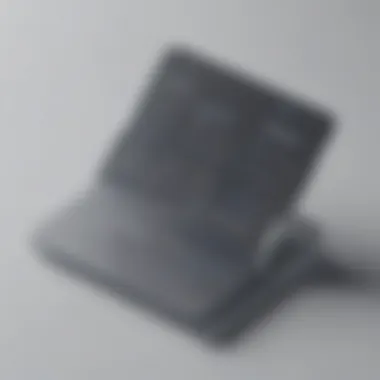

Including a feedback request in the follow-up is another essential component. This can be executed via a simple survey that allows clients to evaluate their experience. Gathering this information is invaluable; it demonstrates your commitment to improvement and allows you to make necessary adjustments to services.
Additionally, follow-ups can serve as an opportunity to remind clients of upcoming appointments or suggest new services based on their past interactions. This kind of proactive engagement not only keeps your business at the forefront of their minds but also shows dedication to meeting their needs.
Exploring Advanced Features
In the rapidly advancing landscape of appointment scheduling, businesses must capitalize on features that not only enhance efficiency but also improve client relations. The advanced features of Square Appointments offer this and more. They provide tools that enable users to streamline processes, manage payments, and analyze data effectively. In this section, we will delve into two critical components: utilizing prepayment options and implementing advanced reporting tools. Each of these elements plays a role in maximizing the benefits of an efficient appointment system.
Utilizing Prepayment Options
One of the standout features within Square Appointments is the ability to set up prepayment options. This feature allows businesses to require clients to pay a portion or the full amount for services before their appointment. Prepayment can significantly reduce the number of no-shows, ensuring that service providers allocate their time to booked clients.
The benefits of utilizing prepayment options include:
- Reduced Cancellation Rates: When clients pay in advance, they are generally more committed to attending the appointment. This commitment is crucial for businesses that depend on a consistent flow of clients.
- Improved Cash Flow: By collecting payment before services are rendered, businesses can enhance their cash flow. This is particularly beneficial for small to medium-sized enterprises looking to manage their finances smoothly.
- Simplified Transactions: Prepayment setups can ease the payment process during or after the appointment, making it more straightforward for both the client and the service provider. Clients will appreciate a swift process, enhancing their overall experience.
To set up prepayment options in Square Appointments, navigate to the settings, and choose the services that will require prepayment. The platform guides users through necessary steps, offering a seamless integration of this feature with existing service offerings.
Implementing Advanced Reporting Tools
Advanced reporting tools are essential for businesses aiming to optimize their operations. Square Appointments provides insightful reporting features that can help users unlock valuable data about their appointment scheduling processes. Analysis of this data can lead to informed decision-making and improved strategies for business growth.
Key advantages of these advanced reporting tools include:
- Data-Driven Insights: Reports generated through Square Appointments can reveal patterns regarding appointment frequency, peak hours, and client preferences. Understanding these trends can inform marketing strategies and operational adjustments.
- Performance Monitoring: Users can track their performance over specified periods, enabling businesses to set goals and assess their achievements. This is crucial for maintaining accountability and encouraging improved service delivery.
- Client Behavior Analysis: By analyzing client appointment history, businesses can identify loyal clients, prepare targeted offers, and enhance overall client satisfaction.
Business owners can access these reports through the Square Dashboard. Users can customize reports based on various metrics, allowing for tailored insights specific to their operations.
Understanding and utilizing these advanced features of Square Appointments allows businesses to not just manage appointments, but to actively enhance customer experiences and drive operational efficiency.
Ensuring Data Security and Privacy
Data security and privacy are crucial for any business handling sensitive information. With Square Appointments, businesses manage not just their schedules but also client data— from names and contact details to payment information. Any breach in this data can lead to severe consequences, including loss of customer trust and legal repercussions. This section explores essential practices for securing data and complying with regulations that govern data privacy.
Best Practices for Data Protection
Implementing strong data protection practices is vital to prevent unauthorized access and data breaches. Below are key recommendations:
- Use Strong Passwords: Ensure that all accounts are protected with complex passwords. Avoid easy-to-guess options and consider using a password manager for better security.
- Enable Two-Factor Authentication (2FA): This adds an extra layer of security. Even if someone obtains your password, they would still need access to your second factor.
- Regularly Update Software: Keep your software up to date to protect against vulnerabilities that can be exploited by cybercriminals.
- Limit Access to Sensitive Data: Ensure that only authorized personnel can access client information. Establish clear data access policies within your organization.
- Backup Data Regularly: Regular backups help to recover information in case of data loss due to system failures or attacks.
These practices build a solid foundation for protecting client data while using Square Appointments, fostering trust between businesses and their customers.
Compliance with Privacy Regulations
Understanding and complying with privacy regulations is not optional—it is a necessity. Regulations like the General Data Protection Regulation (GDPR) and the California Consumer Privacy Act (CCPA) impose strict guidelines on how businesses must handle personal data. Here are key considerations:
- Transparency with Clients: Clearly communicate to clients what data is being collected and how it will be used. Ensure that privacy policies are easy to understand.
- Obtain Consent: Always seek explicit consent from clients before collecting their data. Maintain records of this consent for compliance purposes.
- Implement Data Minimization: Collect only the data that is necessary for your services. Avoid over-collection, which can lead to unnecessary risks.
- Provide Access and Deletion Rights: Clients should have the right to access their information and request deletion where applicable. Establish processes to comply with such requests efficiently.
Compliance is not just about avoiding fines; it is about building a responsible business that values client privacy.
- Educate Staff: Regular training on data protection regulations helps employees understand their responsibilities concerning client data.
By adhering to these privacy regulations while using Square Appointments, businesses safeguard themselves from legal issues and enhance their reputation in the marketplace.
Troubleshooting Common Issues
Understanding Troubleshooting Common Issues is key for users of Square Appointments. This process ensures that businesses can effectively manage appointments without ongoing disruptions. Small to medium-sized businesses benefit significantly when they resolve issues quickly. An optimal appointment system can improve client satisfaction and enhance operational efficiency.
This section will cover resolution strategies that deal with common configuration errors and client concerns. Each aspect is foundational for maintaining a smooth workflow in your appointment system.
Resolving Configuration Errors
Configuration errors can arise for various reasons. They may stem from incorrect settings during the initial setup or changes made without complete understanding. Identifying and resolving these errors is crucial.
Start by verifying your account settings. Ensure that all information is accurately inputted. This includes business hours, staff availability, and service offerings. If something appears off, double-check your entries. Sometimes small typos lead to significant issues. For instance, mistyping an available time could confuse clients trying to book a service.
Here are some steps to help resolve configuration errors:
- Review Account Settings: Go through each setting in your Square Appointments account and confirm correctness.
- Test the Booking Experience: Simulate booking an appointment as a client. Check for any discrepancies in the flow of booking.
- Use Support Resources: Square provides various resources in its help center. Utilize guides and FAQs to troubleshoot specific errors you encounter.
Often, fixing these configuration issues requires patience and thoroughness.
Addressing Client Concerns
Addressing client concerns promptly is vital for maintaining trust and satisfaction. When clients encounter issues while scheduling, they are less likely to return. Understanding common client concerns enables you to proactively address them before they escalate.
Some frequent concerns include missed appointments, scheduling conflicts, or confusion about policies. To manage these effectively:
- Communicate Clearly: Use automated messages to inform clients about upcoming appointments. These reminders can reduce no-shows and misunderstandings. Ensure clients know your cancellation and rescheduling policies upfront.
- Seek Feedback: After an appointment, ask clients for feedback on their experience. Understanding their perspective can provide insights on common concerns. This data can help enhance your service quality.
- Provide Easily Accessible Resources: Clients may have general questions about using Square Appointments. Create a FAQ section on your website or provide resources to help them navigate common issues.
"Addressing concerns effectively is not just about solution. It's about enhancing the overall experience for the client."
Efficient troubleshooting of client concerns leads to better relationships and repeat business. When issues are resolved effectively and timely, they strengthen client loyalty. This proactive approach is key in creating a well-functioning appointment booking system.
Epilogue and Next Steps
Evaluating the effectiveness of your appointment system is crucial. After implementing Square Appointments, it is essential to review how well it meets your business needs. This ensures that the scheduling process is not only efficient but also helps in retaining clients. An evaluation can highlight areas for improvement, such as optimizing staff availability or enhancing client communication. Regular assessments help in making informed decisions to enhance overall operational efficacy.
Evaluating Your Appointment System
To effectively evaluate your appointment system, consider the following key factors:
- User Experience: Gather feedback from clients and staff about their experiences. This can provide insight into areas needing improvement, such as ease of use and clarity in the booking process.
- Data Analysis: Utilize Square’s reporting features to analyze appointment data. Look for trends in booking patterns and cancellations to understand client preferences better.
- Client Retention Rates: Monitor how many clients return for repeat appointments. A drop may indicate issues that require addressing.
- Staff Efficiency: Assess the time staff spends on scheduling and managing appointments. Streamlining this process can save time and reduce operational costs.
By continually evaluating these aspects, businesses can adapt their strategies to maintain a competitive edge.
Continuing to Enhance Your Services
After evaluating the appointment system, the next step is to continuously enhance your services. This ensures that your business stays responsive to client needs and industry trends.
- Client Feedback: Actively seek client feedback to understand their needs. Implementing suggestions from clients can significantly improve satisfaction and loyalty.
- Training for Staff: Regularly train staff on the latest features of Square Appointments. An informed team can provide a better experience for clients.
- Updates and Integrations: Stay updated with any new features Square offers. Integrating new tools can enhance your service offerings and provide clients with new methods of engagement.
- Promotions: Consider setting up promotional services or discounts for repeat clients. This can boost client retention and satisfaction.
By focusing on these areas, businesses can ensure they not only meet but exceed client expectations, leading to increased satisfaction and loyalty.



