Exploring SharePoint List Alternatives for Data Management
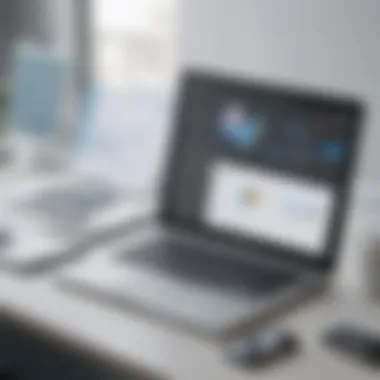

Intro
In the digital landscape, data management is a critical component for organizational success. SharePoint lists have long been synonymous with data storage and collaboration within many businesses. However, they are not without limitations. Businesses often seek alternatives that offer improved scalability, user-friendliness, and integration capabilities.
This discussion focuses on exploring various alternatives to SharePoint lists, reflecting on their unique features and advantages. The goal is to provide insights that can help small to medium-sized businesses, entrepreneurs, and IT professionals choose the most suitable solution for their needs.
The following sections delve into the functionalities that these alternatives provide, highlighting how they address common pain points faced by users of SharePoint lists. Understanding these features is essential for making informed decisions regarding data management.
Preamble to SharePoint Lists
In the realm of data management, SharePoint Lists have carved out a significant niche. Their ability to store information in a structured way allows businesses to organize and manage data effectively. Understanding SharePoint Lists is crucial for those looking to optimize their data handling capabilities. This introduction outlines what SharePoint Lists are and their purpose, as well as examining the general context in which they are used.
Definition and Purpose
SharePoint Lists serve as a fundamental feature of Microsoft SharePoint, functioning as a container for data. They enable organizations to create, store, and share information collaboratively. Each list consists of a series of columns (fields) that define the type of data stored, such as text, date, or number. The primary purpose of SharePoint Lists is to facilitate data tracking and organization within teams. This structured approach allows for better visibility into ongoing projects and resources, which is essential for efficient business operations.
Consequently, SharePoint Lists not only centralize information but also promote enhanced teamwork. Users can easily edit or comment on entries, contributing to a collaborative atmosphere. Furthermore, custom views provide flexibility, allowing users to filter and sort data according to specific needs. However, despite these benefits, it is vital to acknowledge the limitations that some may encounter with SharePoint Lists.
Common Use Cases
SharePoint Lists serve various roles in business environments, making them a versatile solution. Here are some common use cases:
- Project Management: Teams can track project milestones and tasks using lists. Each task can include details like deadlines, assignees, and statuses.
- Asset Tracking: Companies utilize lists to monitor equipment or inventory levels. This ensures that businesses can manage their assets effectively without oversights.
- Contact Management: Lists can help organizations maintain up-to-date directories of clients or partners, fostering better communication and relationship management.
- Issue Tracking: Identifying and documenting issues allows teams to resolve problems promptly, enhancing overall operational efficiency.
"SharePoint Lists work best when there is a clear understanding of both their capabilities and limitations."
In summary, while SharePoint Lists provide a solid framework for managing data, their functionality can vary based on specific organizational needs and workflows. This introductory section lays the groundwork for further exploring limitations, criteria for evaluating alternatives, and potential alternatives to SharePoint Lists.
Limitations of SharePoint Lists
Understanding the limitations of SharePoint lists is crucial for organizations looking to manage their data effectively. While SharePoint offers a range of features for document management and collaboration, its lists often present challenges that can hinder productivity and lead to inefficiencies. This section explores the main limitations, providing insights into the usability challenges, performance issues, and integration difficulties that users frequently encounter.
Usability Challenges
SharePoint lists can sometimes be complex and unintuitive. User experience is a primary concern, especially for those who are not tech-savvy. Here are some common usability challenges:
- Design Complexity: The user interface can be overwhelming, especially with a high volume of data. Users often find it hard to navigate through multiple lists and libraries, which can lead to confusion.
- Limited Customization: While SharePoint allows some customization, it may not be sufficient for specific business needs. Users might struggle to create lists that reflect their unique workflows adequately.
- Training Requirements: Employees may require extensive training to use SharePoint lists effectively. This can incur additional costs and time, delaying any potential gains from using the platform.
In summary, the usability challenges can impede accessibility and hinder productivity, essential components for small to medium-sized organizations.
Performance Issues
Another critical limitation involves performance. SharePoint lists can face various performance issues that affect the overall user experience:
- Slow Load Times: As lists grow larger, load times can significantly increase. Users may experience delays when accessing or filtering data, which is frustrating and time-consuming.
- Search Limitations: Finding specific data in large lists can be problematic. SharePoint's search functionality may not always provide accurate or quick results, making it challenging for users to obtain the information they need promptly.
- Data Handling Capacity: SharePoint lists are not designed to handle massive datasets. When lists exceed certain thresholds, users may encounter errors or even data loss, which can be detrimental for business operations.
These performance issues underscore the need for alternatives that can provide more stable and efficient data management solutions.
Integration Difficulties
Integrating SharePoint lists with other tools and platforms is often a cumbersome process. Below are some common integration difficulties:
- Compatibility Issues: Many organizations use a combination of software tools. SharePoint may not always integrate seamlessly with these applications, leading to data silos that can disrupt workflow.
- Limited API Support: While there are APIs available, they may not offer the flexibility or ease of use found in other platforms. This can make it harder for businesses to customize their data integration processes.
- Third-Party Tool Restrictions: Some third-party applications may not support SharePoint lists fully, limiting the options for businesses to augment their tools and enhance data management.
Overall, integration difficulties can lead organizations to seek alternatives that allow for better connectivity and streamlined operations.
Conclusion: The limitations of SharePoint lists, encompassing usability challenges, performance issues, and integration difficulties, indicate a significant concern for businesses relying on these tools for data management. Understanding these issues is a vital first step toward exploring viable alternatives.


Criteria for Evaluating Alternatives
Evaluating alternatives to SharePoint lists is crucial for organizations seeking effective data management solutions. When examining different options, it is essential to consider various criteria that can significantly influence operational efficiency and user satisfaction. A thorough evaluation process ensures businesses select a platform that meets their specific needs and workflows. Here are some key criteria that should guide the assessment of alternatives:
Feature Set
The feature set of an alternative solution is often the primary factor in decision-making. Features can include data organization capabilities, reporting tools, and customization options. A rich feature set allows users to tailor the application to their requirements. This enhances the overall utility, making it vital to compare what each option offers:
- Data organization: Can it handle different data types effectively?
- Reporting capabilities: Are there built-in analytics or reporting functionalities?
- Customization: How flexible is the platform for specific business needs?
Scalability
Scalability refers to the ability of a software solution to grow alongside an organization. For small to medium-sized businesses, this consideration is especially important. As operations expand, the solution should handle an increasing amount of data and users without sacrificing performance. Factors to contemplate include:
- User limits: Are there constraints on the number of users or data points?
- Performance under load: How does the system operate with maximum capacity?
- Future upgrades: Can the system be upgraded easily to accommodate growth?
Usability and User Experience
User experience plays a significant role in the adoption of any new software. A tool that is difficult to navigate or unintuitive can hinder productivity. Ensuring the platform is user-friendly and meets the needs of its users is essential. Evaluate:
- Interface design: Is the interface clean and easy to understand?
- Learning curve: How easy is it for users to learn the system?
- Mobile access: Is there a mobile version or app available that supports mobile usability?
Integration Capabilities
Integration capabilities determine how well an alternative can work within an existing ecosystem. Businesses often rely on multiple tools and software for operations. Therefore, an ideal solution should support integrations with other platforms. Key aspects to evaluate include:
- API access: Does the platform offer robust APIs for third-party applications?
- Built-in integrations: Are there direct integrations available for commonly used software?
- Data synchronization: How well does it sync data with other systems?
"Selecting the right tool not only improves data management but also enhances overall team productivity."
These criteria provide a fundamental framework for evaluating alternatives to SharePoint lists. By rigorously assessing each of these elements, organizations can make informed decisions that support their operational goals.
Top Alternatives to SharePoint Lists
Finding the right tool for data management is crucial for any organization. SharePoint lists have their strengths, but they also present challenges. Alternatives like Airtable, Trello, Asana, ClickUp, and Notion provide different functionalities and user experiences. Each of these tools offers distinct advantages that can align better with specific business needs. Organizations looking to optimize operations must carefully assess these options to find the best fit for their team dynamics and project requirements.
Airtable
Flexibility of Data Types
Airtable stands out with its flexibility regarding data types. It allows users to store information in various formats such as text, numbers, attachments, and checkboxes. This adaptability is essential, especially in environments where datasets are diverse and changing. Users can easily tailor the fields to match project needs, enabling a more personalized experience. The ability to switch between different views, like grid and gallery, makes it more dynamic.
Collaboration Features
Collaboration is a cornerstone of effective data management, and Airtable excels in this area. Its real-time collaboration tools enable team members to work together effortlessly. Users can comment directly on records, tag colleagues, and manage permissions. This fosters a more engaging work setting, enhancing productivity levels significantly. With collaboration tools being intuitive, teams can quickly adapt to using them without extensive training.
Integration Options
Airtable's integration capabilities are another significant asset. It offers numerous connections with popular applications, such as Google Drive, Slack, and Zapier. This level of integration allows data to flow freely between systems, reducing redundancies. However, users should assess their specific integration needs to ensure complete compatibility since not all integrations are built equally, and some may require more effort to set up than others.
Trello
Visual Task Management
Trello uses a card-based visual task management system which is beneficial for visual thinkers. Teams can create boards for different projects, with cards representing individual tasks. This method provides clarity and allows for straightforward tracking of progress through drag-and-drop functionality. Its simple nature makes it accessible for various team sizes, although larger teams may find it less effective if not managed properly.
Ease of Use
The user interface of Trello is highly intuitive, contributing to its widespread acceptance among small to medium-sized businesses. New users can learn the tool quickly, with minimal guidance. The ease of use is a vital factor for companies without extensive IT resources. Nevertheless, some may find the simplicity limiting for more complex project management needs.


Integration with Other Apps
Trello integrates well with various tools, facilitating easier workflow management. Users can connect it with tools like Google Calendar and Slack. However, deep integration with specific enterprise tools may not always be available, which could hinder comprehensive data flow in more complex organizational structures.
Asana
Project Tracking
Asana shines in project tracking capabilities. Its structured system allows teams to define tasks, set deadlines, and monitor progress. Users can visualize timelines and dependency management, helping to keep critical projects on schedule. Typically, teams that prioritize tracking will find Asana a preferable alternative.
Collaboration Tools
Collaboration features are strong in Asana. Its ability to assign tasks to team members and track their progress enhances accountability. Users can also communicate directly through the platform, minimizing the need for extensive email chains. However, some users may feel overwhelmed by the number of features if they do not require such detailed tracking.
Custom Fields
Asana allows users to create custom fields tailored to specific project needs. This flexibility can be valuable for teams looking to track particular metrics relevant to their work. However, customizing fields can lead to confusion if not standardized across the team, requiring careful management.
ClickUp
All-in-One Solution
ClickUp is recognized as an all-in-one solution for project management. It encompasses task management, time tracking, and documentation, which aims to reduce the need for multiple tools. This integration can streamline processes for organizations focusing on efficiency. Nevertheless, its range of options may be overwhelming for small teams needing just basic features.
Task and Document Management
ClickUp excels in managing both tasks and documents conveniently within a single application. Users can attach relevant documents directly to tasks, promoting streamlined workflows. While this functionality is beneficial, some users might struggle with the multitude of features on offer, potentially leading to underutilization.
Customization Features
One distinctive aspect of ClickUp is its extensive customization options. Teams can tailor the interface and features to match their working styles. This flexibility can enhance user satisfaction; however, too many customization choices might complicate setup, especially for less tech-savvy users.
Notion
Versatility in Use Cases
Notion offers notable versatility in use cases, being adaptable from project management to note-taking or database creation. This broad functionality makes it attractive to diverse organizations. However, teams must be cautious as its open-ended nature can lead to disorganization without strict workflows in place.
Database Functionality
Notion’s database functionality allows users to create various data structures for their specific project needs. Users can utilize tables, lists, and kanban boards. This capability can be beneficial for detailed project documentation but requires users to invest time to understand its full potential.
Collaborative Features
Collaboration in Notion is supported through shared workspaces and real-time editing, making teamwork easier. Users can comment and discuss within documents, promoting dynamic interaction. Still, adopting Notion may require some training for optimal use due to its extensive features and unique interface.
Comparative Analysis of Alternatives
The importance of a comparative analysis in the context of exploring SharePoint list alternatives cannot be overstated. This analysis sheds light on how different tools address the limitations found in SharePoint, helping businesses make informed decisions. By analyzing each alternative against critical factors, organizations can choose solutions that align more closely with their specific needs.
Feature Comparison
When evaluating alternatives, the feature set is a primary focus. Organizations must consider which functionalities are necessary for their operations. For instance, Airtable provides flexibility in data types, while Notion emphasizes versatility in collaborative features. The analysis should highlight whether the features offered are sufficient for various activities like project management and data visualization. A well-rounded comparison allows businesses to identify tools that best fit their requirements without unnecessary clutter.
Cost Considerations
Cost is another vital element in this comparative analysis. Each alternative may carry different pricing models that could significantly impact budgets. For example, tools like Trello offer free plans with optional premium features, while ClickUp’s pricing can vary based on user count and selected functionalities. Organizations need to weigh these costs against expected ROI while considering long-term sustainability. It is often beneficial to analyze potential hidden costs, such as those related to training or integration, to ensure a comprehensive assessment.
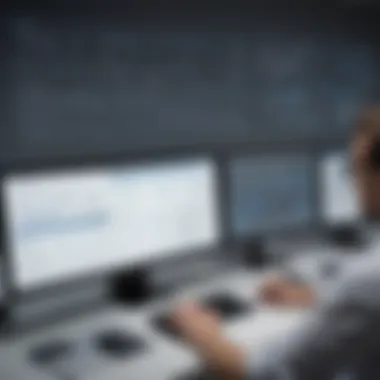

User Feedback and Reviews
Finally, user feedback and reviews play a critical role in understanding the practical benefits and challenges of each alternative. By examining what real users say about products like Asana and ClickUp, businesses can gather insights into usability, performance, and customer support. This qualitative data provides context that raw features or pricing alone cannot convey. Engaging with platforms like Reddit or professional forums can also expose potential downsides before committing to a particular tool.
"User experiences often highlight issues that aren’t evident in product specifications."
A case study or testimonials from reputable sources may also reinforce or challenge one's perspective on an alternative.
In sum, a thorough comparative analysis of SharePoint list alternatives enables organizations to make educated decisions. It clarifies the benefits and limitations of each option, ensuring that the final choice can meaningfully enhance data management practices.
Implementation Considerations
Implementing a new data management system requires careful planning and execution. Businesses often face challenges when transitioning from SharePoint Lists to alternative platforms. Therefore, assessing Implementation Considerations is essential. It ensures that the chosen solution meets organizational needs while minimizing disruption.
Businesses should approach implementation with a focus on three key elements: data migration strategies, user training and adoption, and ongoing support and maintenance. Each element plays a crucial role in determining the success of the new system and its alignment with business objectives.
Data Migration Strategies
Migrating data from SharePoint Lists to a new platform can be a daunting task. Effective data migration strategies are vital to ensuring that important information is not lost or corrupted during the transition. Companies should create a detailed migration plan that includes identifying data types, mapping data fields, and setting timelines for migration.
- Assess Data Volume: Understand the amount of data that is being transferred. This can affect the choice of tools used in migration.
- Data Cleanup: Before migration, it may be valuable to clean up irrelevant or outdated information. This step can enhance data quality in the new system.
- Testing Migration: Conduct a test migration using a subset of data to identify potential issues. This approach allows teams to adjust the migration process before committing to a full-scale transfer.
A well-structured migration strategy minimizes risks and maximizes efficiency, resulting in a smoother transition to the new platform.
User Training and Adoption
After successfully migrating data, user training becomes a primary focus. Employees must become familiar with the new system to utilize its features effectively. Training sessions can be tailored to different user roles, ensuring that all staff understand the tools available to them.
- Interactive Training Sessions: Engaging workshops can equip users with hands-on experience. This method can increase their confidence and competence with the new software.
- Documentation: Providing comprehensive user manuals or online resources is beneficial. Employees can refer back to these materials as they acclimate to the system.
- Feedback Mechanism: Establish channels for users to provide feedback on their training experience. This information can guide future training efforts and identify areas needing attention.
Effective training fosters user adoption and can significantly impact overall productivity.
Ongoing Support and Maintenance
The landscape of data management systems is constantly evolving. Therefore, ongoing support and maintenance are essential. Robust support ensures that any issues arising post-implementation can be addressed quickly, reducing downtime and frustration among users.
- Dedicated Support Team: Having a team ready to respond to inquiries or technical issues can enhance user confidence. It shows the company values its employees' experience with the tools.
- Regular Updates: Keeping the system updated with the latest features and security protocols is vital. Regular updates can improve system performance and user satisfaction.
- User Community: Encouraging users to join forums or groups for shared learning can be valuable. These interactions foster a culture of continuous improvement and enable users to help each other.
In summary, successful implementation involves meticulous planning, ongoing support, and active user engagement. Addressing these areas ensures a smooth transition to alternatives for SharePoint Lists, ultimately enhancing data management practices.
Culmination
The conclusion serves as a pivotal segment in this article, allowing readers to synthesize the insights gained from the previous sections. A thorough understanding of the alternatives to SharePoint Lists provides a way for businesses to rethink their data management strategies. With the limitations of SharePoint clearly outlined, it becomes apparent why exploring alternatives is not just a beneficial step but a necessary one for many organizations.
While SharePoint lists have been a staple for numerous enterprises, their limitations can impede productivity and hinder growth. Therefore, recognizing viable alternatives is crucial. These alternatives are not merely substitutes but offer innovative features, enhanced usability, and better integration with current business practices.
In addition, cost considerations and user feedback must play a role in any organizational decision-making process. By evaluating different platforms against each other in terms of capabilities and user experience, businesses can make more informed choices. Each choice directly impacts operational efficiency, which can subsequently affect overall profitability. Thus, taking the time to analyze various alternatives carefully can yield significant improvements in day-to-day operations.
This article highlights the importance of constant evaluation of tools used in data management. As technology advances, so do business needs. Staying ahead in this fast-evolving landscape requires not just tools but the right tools that fit seamlessly into the workflow.
Summary of Insights
Through this extensive analysis, it is clear that alternatives like Airtable, Trello, and Asana each present unique features tailored to specific organizational needs.
- Airtable offers flexibility with data types, making it suitable for diverse projects.
- Trello allows for visual task management, especially appealing for teams that thrive on visual organization.
- Asana incorporates project tracking effectively, which is crucial for timely deliveries.
Other platforms like ClickUp and Notion further expand the choices. ClickUp provides an all-in-one solution for task and document management, whereas Notion excels in collaborative features and versatility across different use cases. Understanding these insights can help businesses better align their project management and data handling capabilities with their operational needs.
Final Recommendations
In deciding on the best alternative to SharePoint Lists, businesses should consider multiple factors. Here are some final recommendations:
- Assess Specific Needs: Understand the unique requirements of the business before selecting a tool.
- Trial Periods: Make use of trial periods that many platforms offer, allowing teams to test functionality and user experience.
- Integration with Existing Tools: Ensure that the chosen solution can integrate well with other software already in use.
- User Adoption: Evaluate how user-friendly the alternative is since employee buy-in is critical for success.
- Long-Term Scalability: Consider the future growth of the organization and choose tools that scale appropriately.
By following these steps, businesses can not only replace SharePoint Lists effectively but enhance their overall data management strategy. This thoughtful approach can lead to improved efficiency and better means of achieving operational goals.



